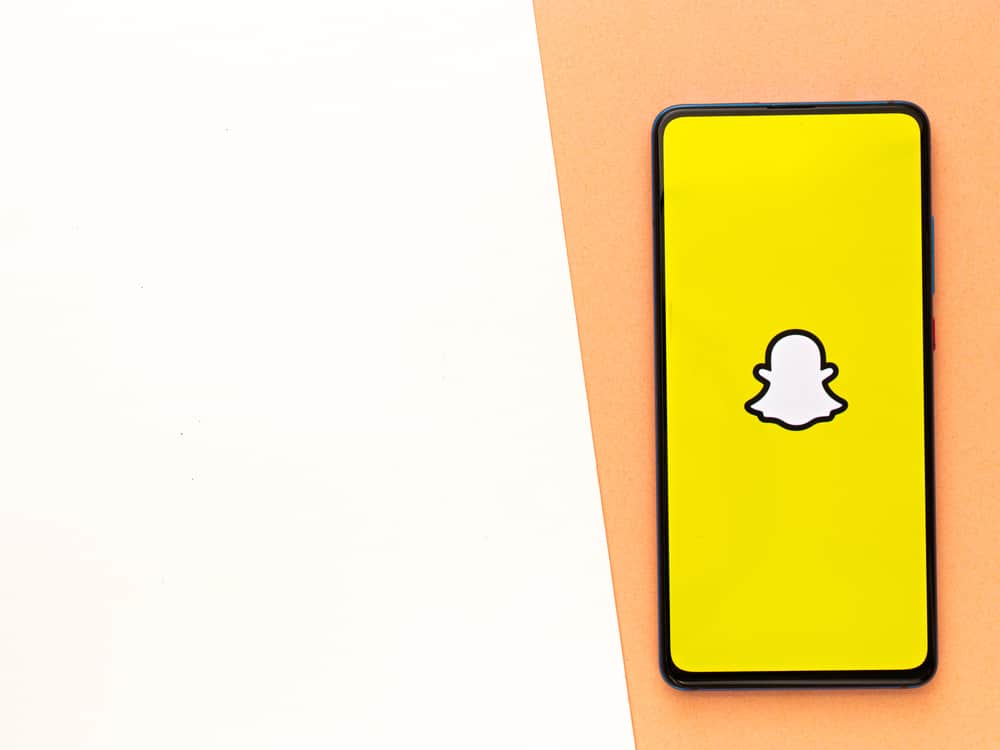You may encounter bullies, impersonators, scammers, or people with questionable characters when using Facebook. The best thing to do to stay safe on the social network is to report their Facebook accounts or pages.
Reporting means you’re sending a complaint to Facebook stating that one or some of their users have violated Facebook’s Community Standards.
When you report someone on Facebook, they will be notified that somebody has reported them. However, the report will be confidential, and they won’t know who reported them unless it’s an incident of intellectual property infringement.
Facebook will review your report, and if it finds that the report is valid, it may take down the post you reported or disable the user’s account. Note that reporting someone doesn’t mean their account will be taken down. Facebook may review your report and dismiss it if it is unfounded.
We have prepared this article to enlighten you on what happens when you report someone on Facebook and the actions Facebook may take if they substantiate your report.
What Is Reporting?
Reporting is the act of sending a complaint to Facebook and letting them know that someone has violated community standards. It’s an important step to take if someone is harassing or abusing you on the platform.
Facebook allows users to report the following:
- Offensive posts
- Violent content
- Threats
- Fake profiles
- Nudity
- Hate speech
- Bullying and harassment
- Exploitation of children
- Content that promotes sexual violence
- Offensive Ads
- Events
- Comments
- Media such as photos and videos
- Groups
In most cases, reporting may yield beneficial results, such as removing harmful content or deactivating the reported account. However, there’s also a possibility that you may report someone on Facebook, and no action will be taken against them.
How To Report Someone on Facebook
There are various ways of reporting inappropriate or offensive content on Facebook, depending on what you want to report. You can choose to report the following:
- A Facebook profile or page
- Posts made on the platform
- Media (Photos and videos)
How To Report a Facebook Profile
The process of reporting a Facebook profile is the same for all devices.
Follow the steps below to report a Facebook profile:
- Navigate to the person’s profile.
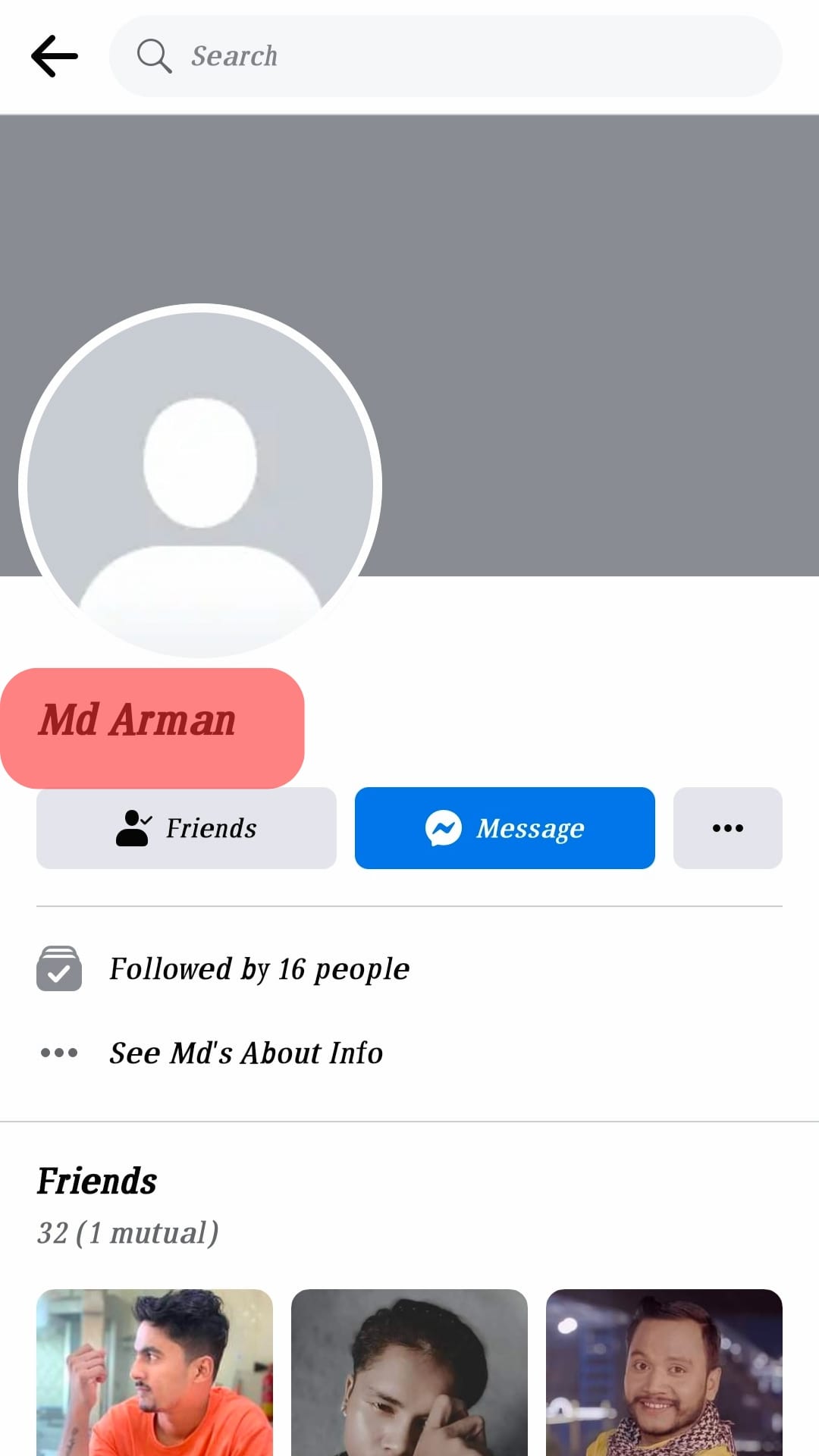
- Tap on the three dots icon just beside the “Message” tab.
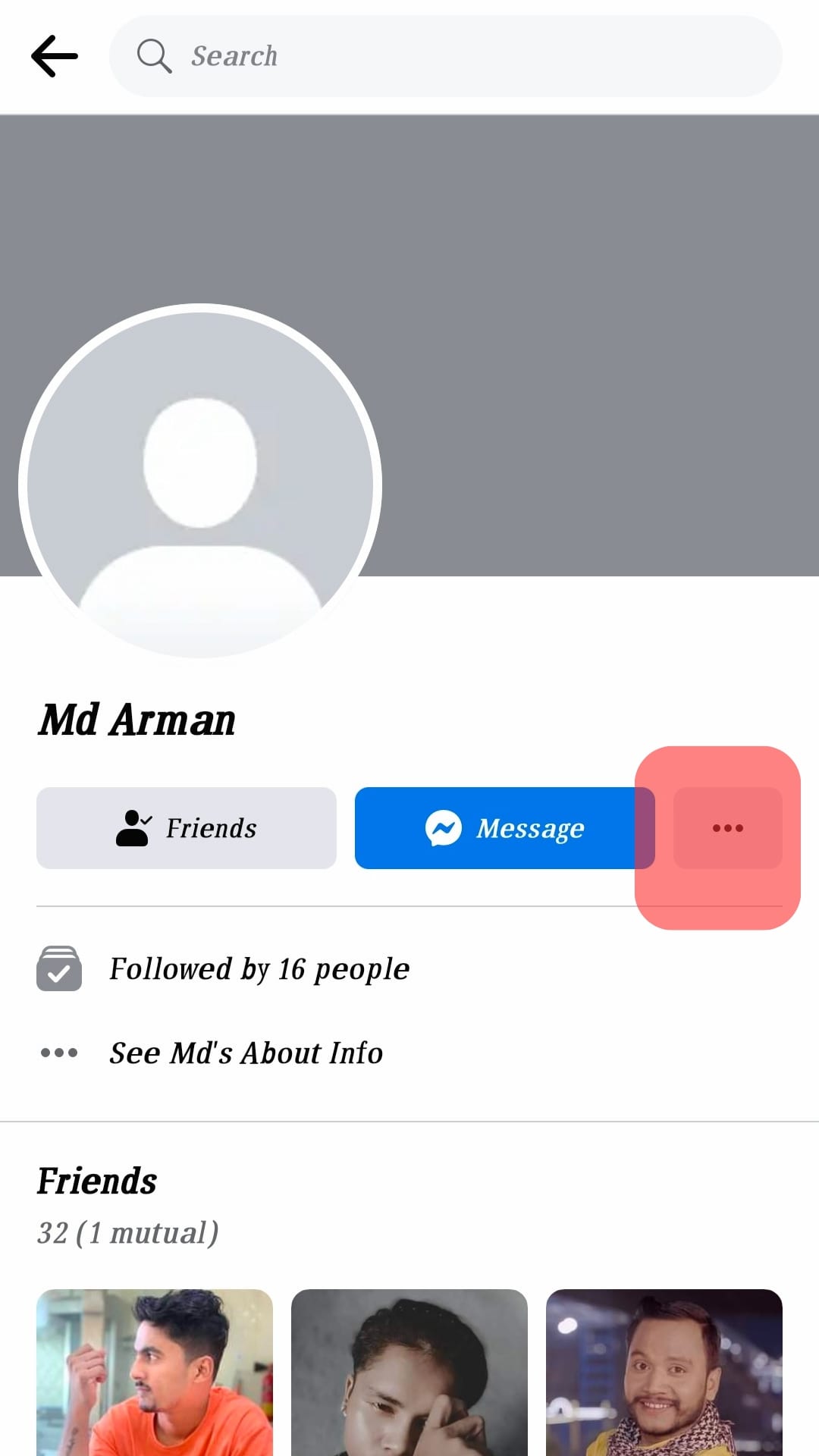
- Click on “Report profile.” The option can also be indicated as “Give feedback or report this profile.”
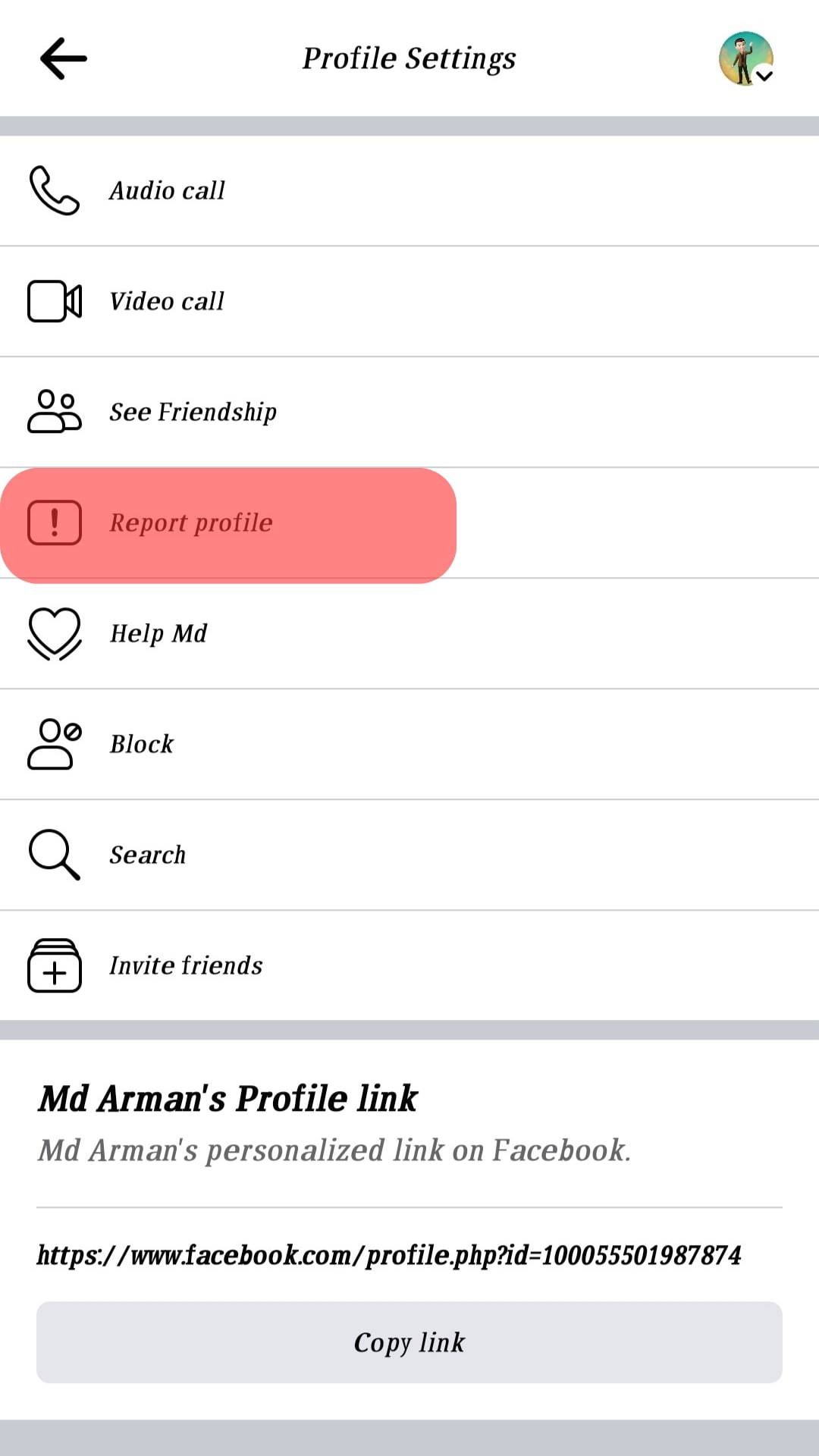
- Select the reason why you’re reporting the profile.
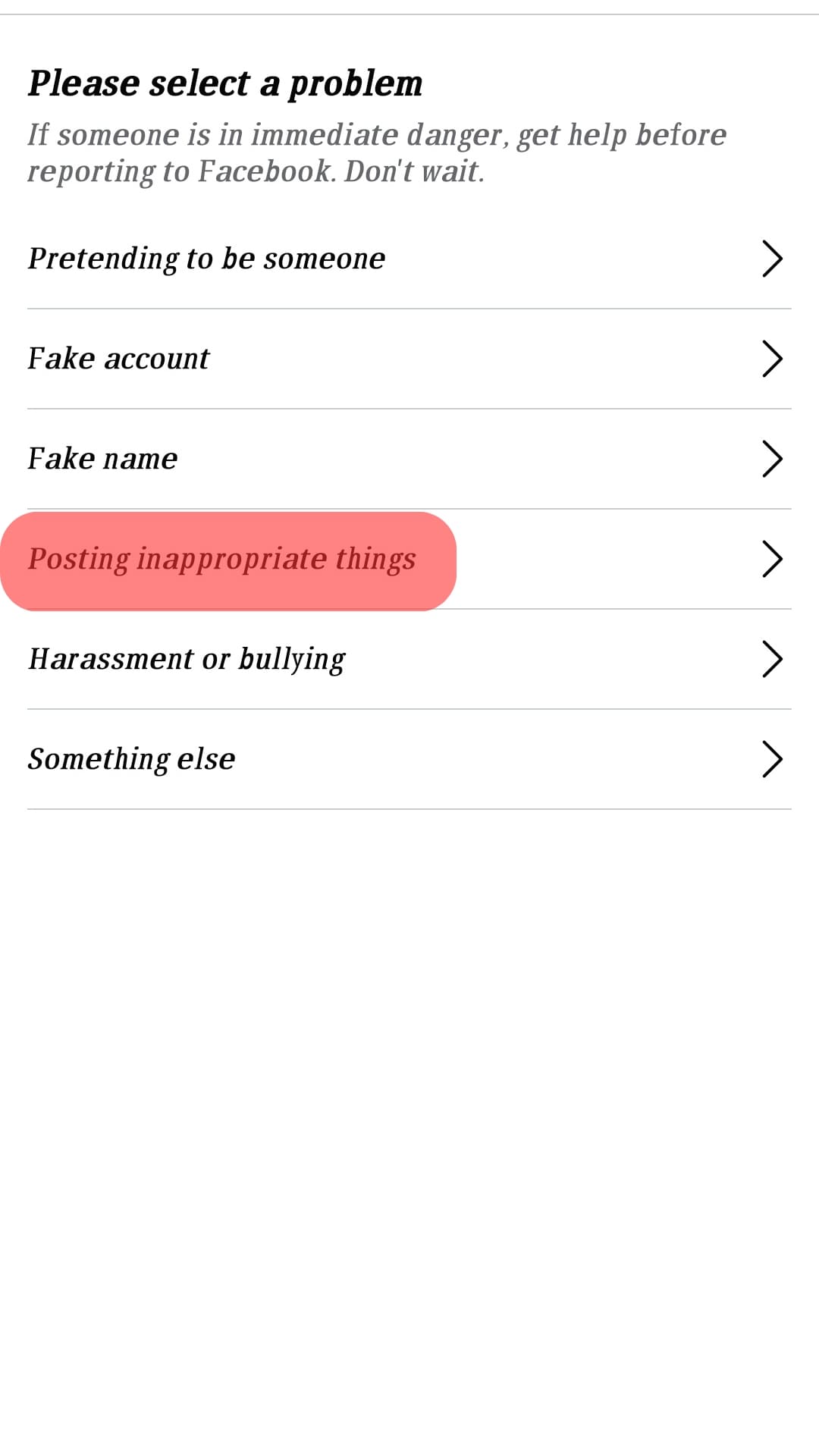
- Tap on “Submit”.

If you’re reporting a fake profile, follow the steps below:
- Click on the option “Pretending to Be Someone” or “Pretending to be Another Person.”
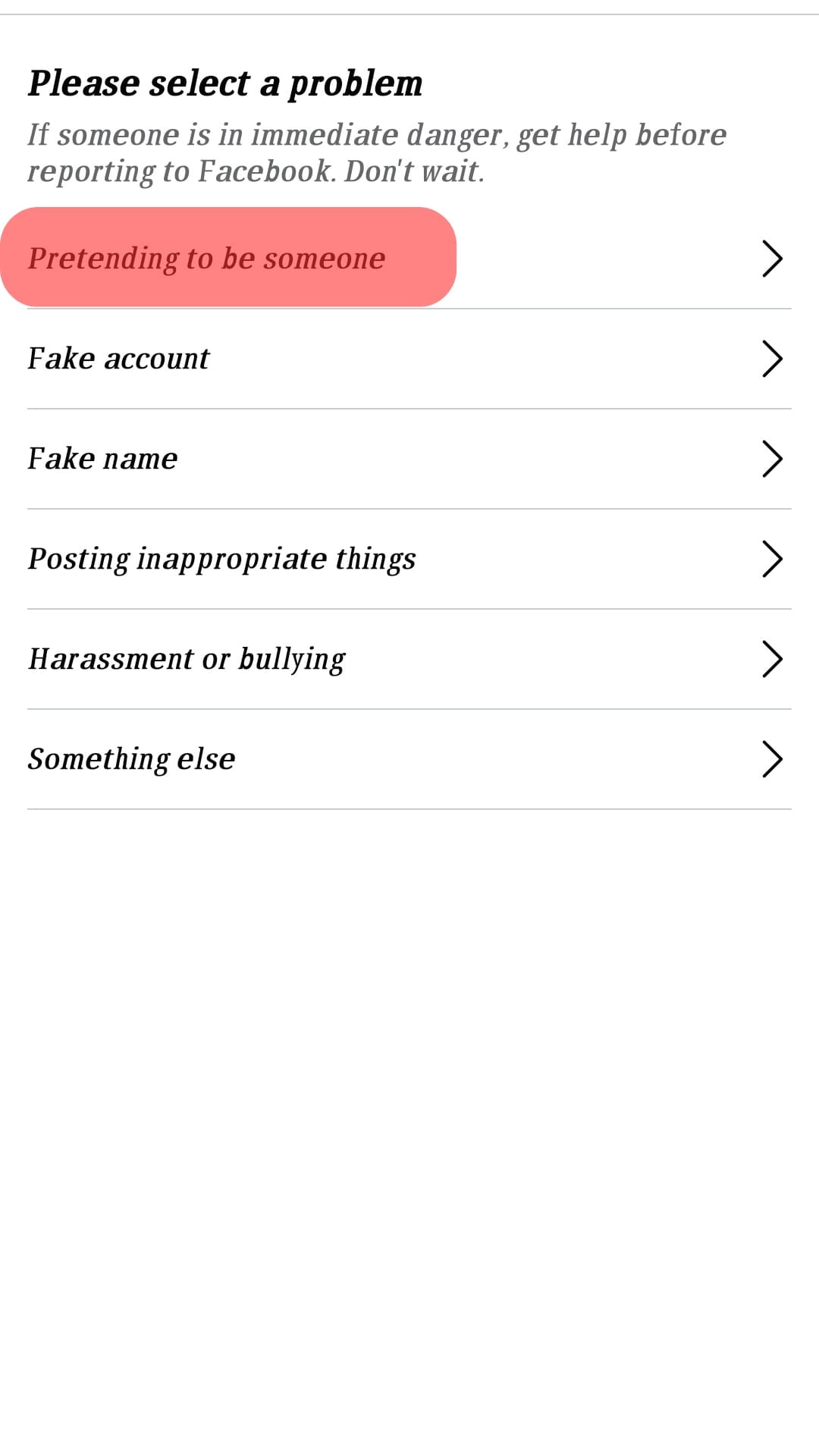
- Facebook will ask you to name the business or person the page is impersonating. Input the Facebook page name or URL the page is impersonating.
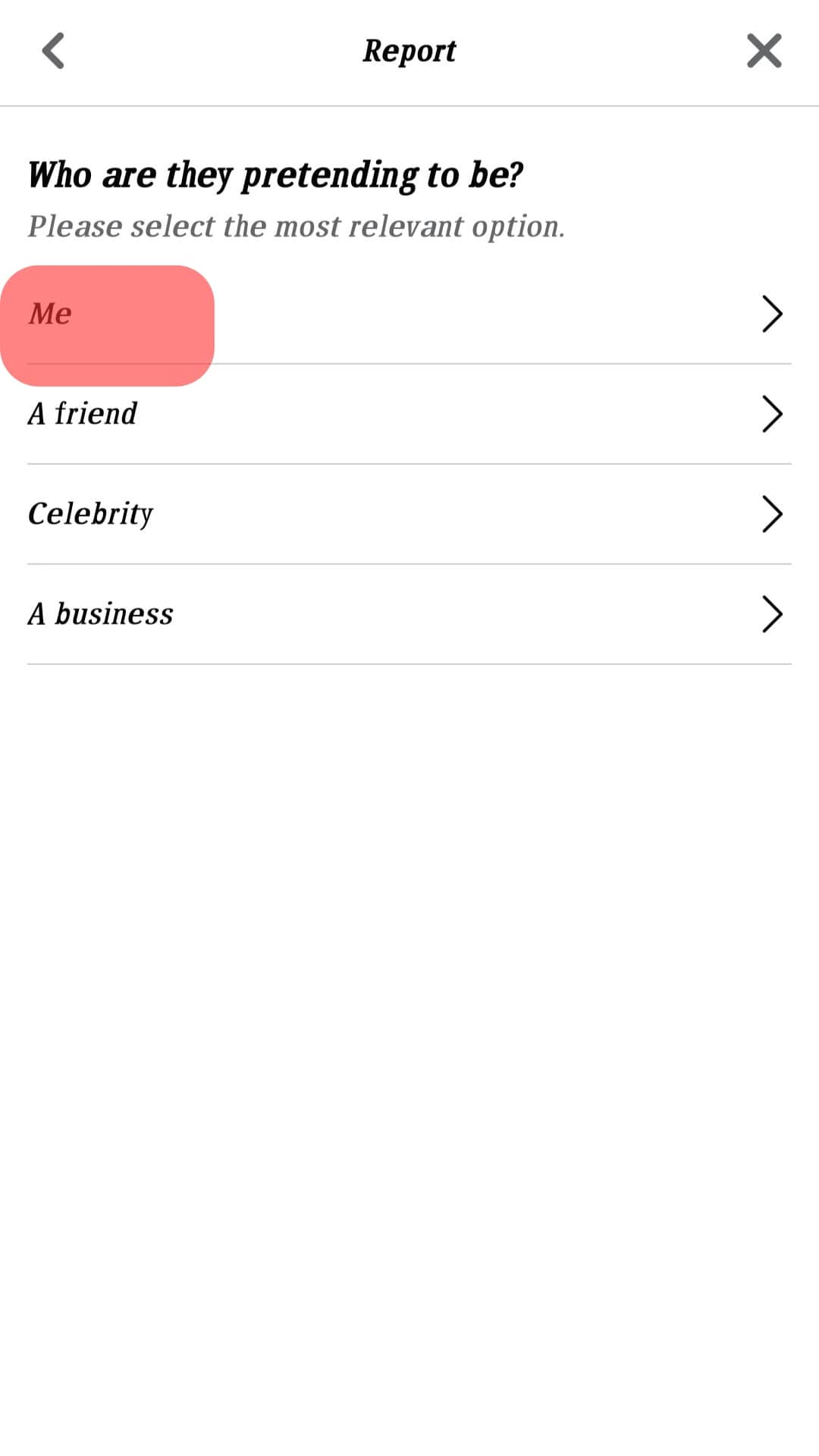
- Click “Submit.”

How To Report a Facebook Post or Media
To report a Facebook post, follow the procedure below:
- Click on the three dots icon on the post’s top right section.
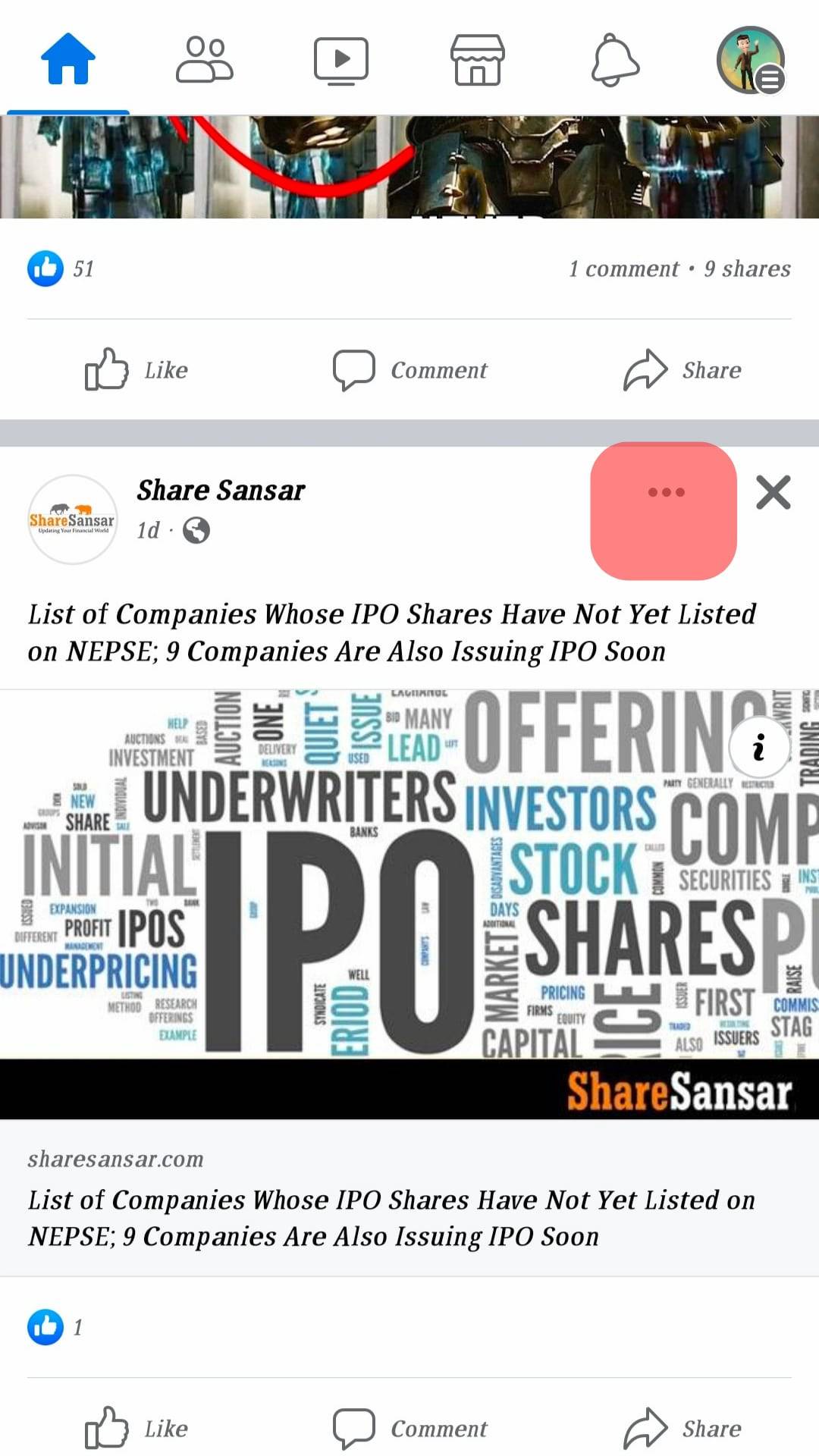
- Select “Report post,” “Report video,” or “Report photo.”
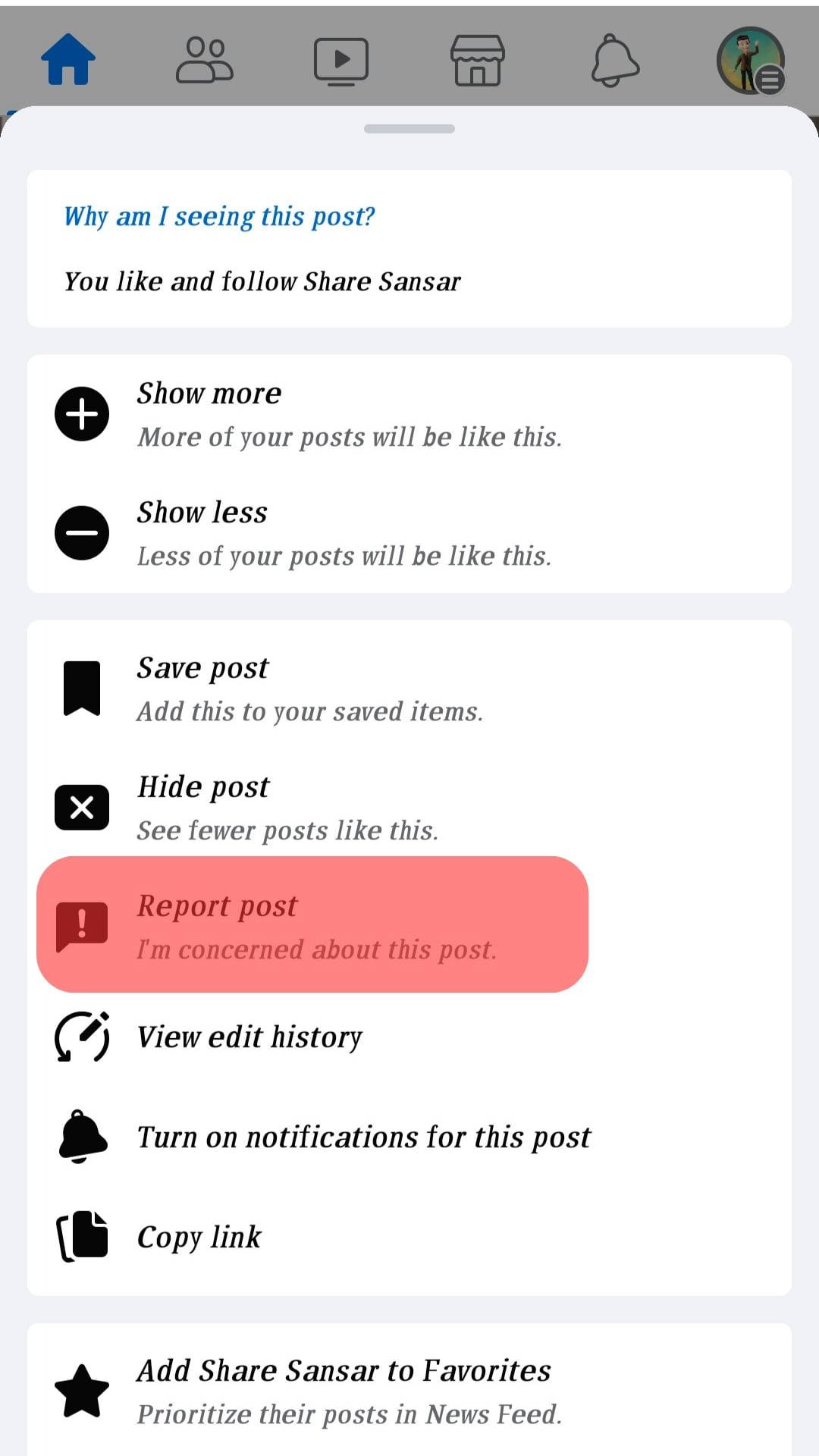
- Click on “Submit Report.”
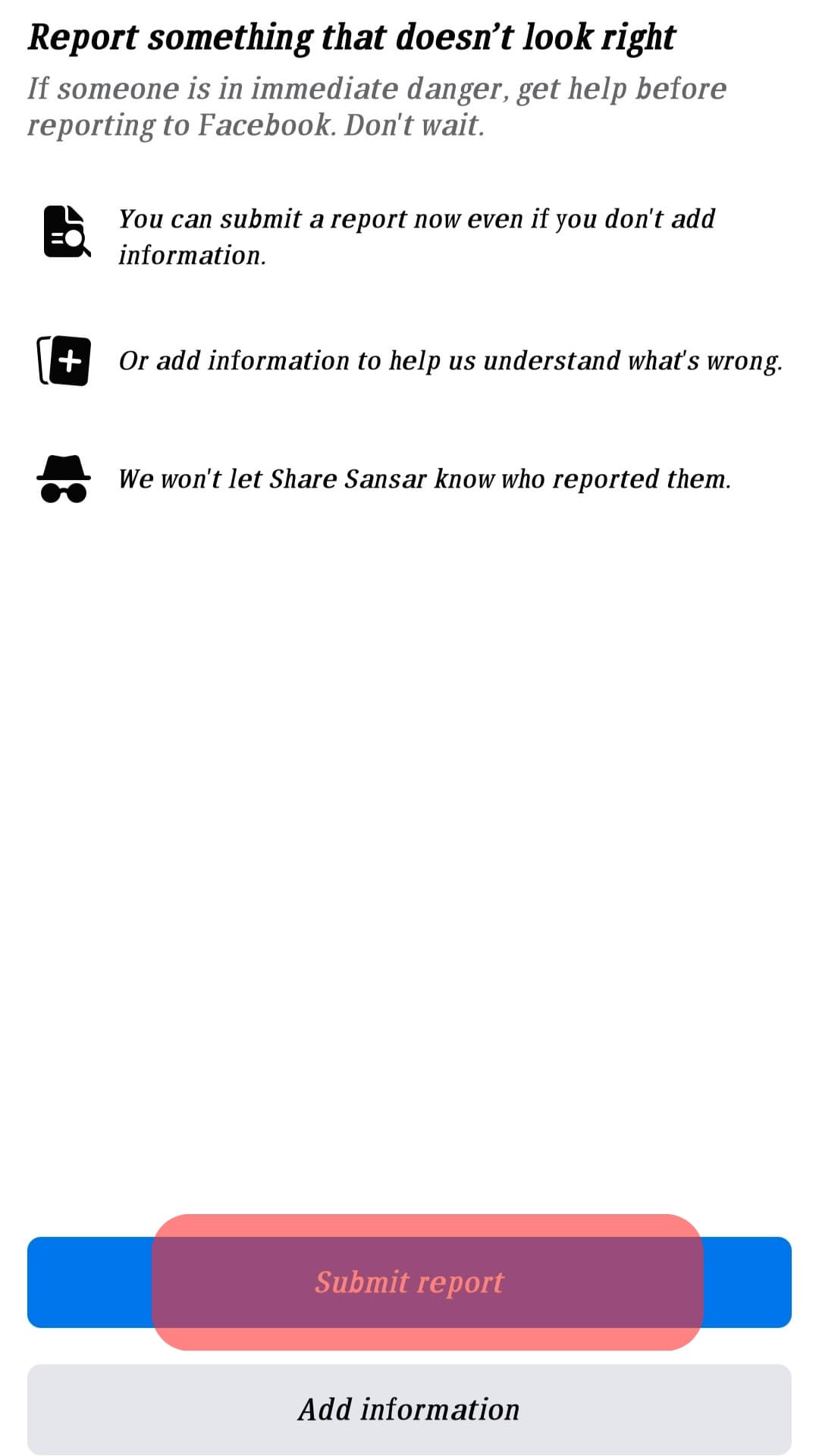
- Tap on “Done“.
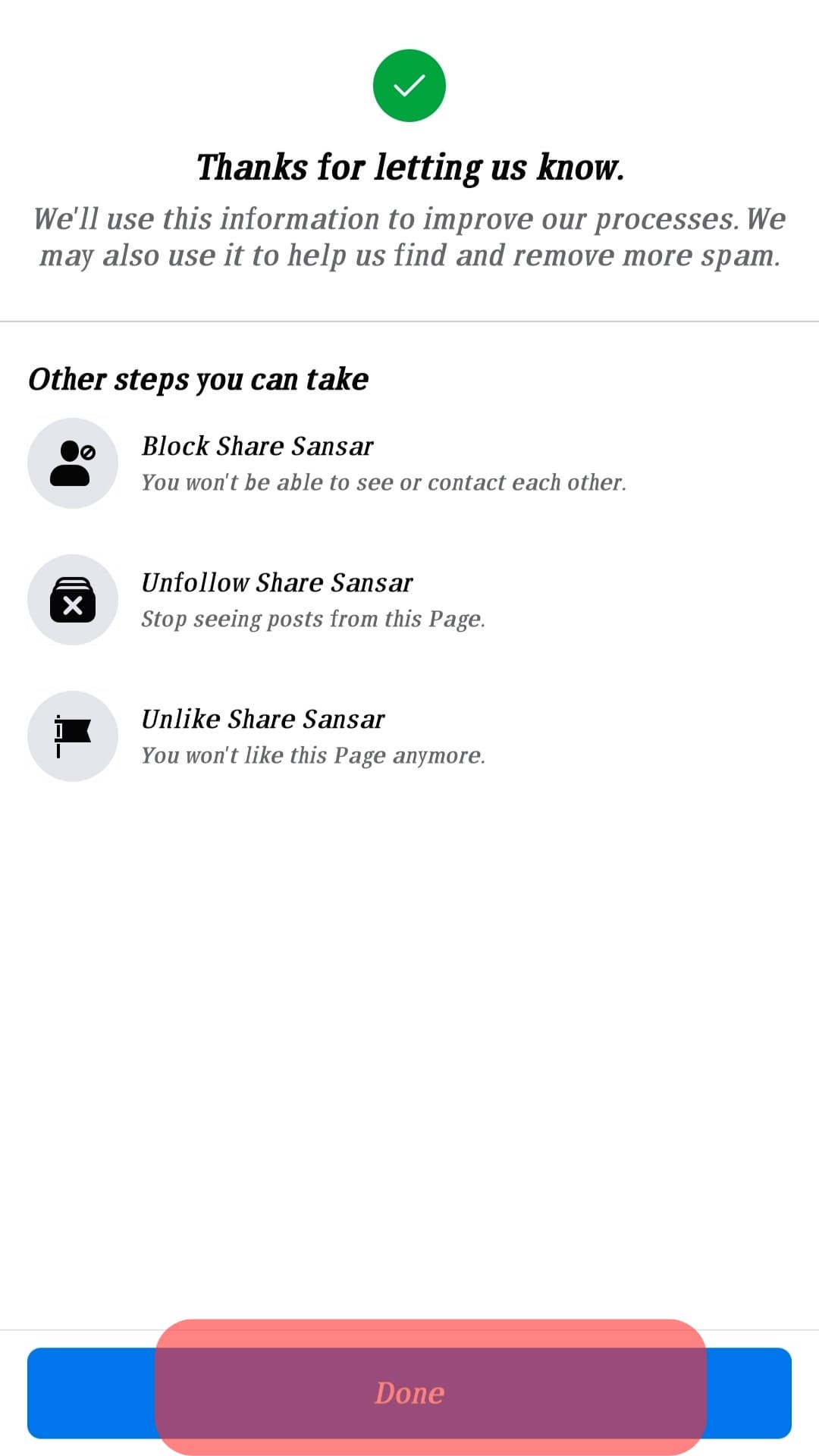
What Happens When You Report Someone on Facebook?
After submitting your report to Facebook, their Artificial Intelligence (AI) bots will seek to substantiate your report within 24 – 48 hours.
The AI bots are programmed to detect unusual activity that violates Facebook community policies and take action regarding that particular activity. For this reason, if your report is substantiated, they may enforce a ban on the account for a certain period.
In most cases, the account owner you reported will be notified that they have been reported, and they may be asked a few questions.
If multiple people report a Facebook profile, a team of real people from Facebook may be appointed to investigate the profile or suspicious activity. Suppose the Facebook support team concludes that the profile hasn’t breached Facebook terms; no further action will be taken.
In most cases, if someone violates Facebook terms and rules by making an offensive post, they first receive a warning via email, and the post gets deleted. However, if their entire page or profile goes against Facebook community guidelines, their account or page may be suspended or permanently disabled.
Conclusion
We hope this article has made you aware of what happens when you report a Facebook post or profile on Facebook. Take note that there’s no guarantee action will be taken when you report someone on Facebook.
On the other hand, if you want to prevent your Facebook account from being reported, ensure you follow their community standards.
FAQs
The answer is No; Facebook doesn’t inform reported users who reported them unless it’s an incident of intellectual property infringement. So, you can go ahead and report any person who violates Facebook’s community policies without worrying if your identity will be made known to them.
If you change your mind about a report you made on Facebook, Facebook gives you the option to cancel it. All you need to do is follow the steps below:
1. Go to your “Support inbox.”
2. Check the status of your report.
3. Cancel the report you want if no decision has been made.
After you cancel a report, Facebook may take no further action regarding the report.
You can’t do anything to prevent someone from reporting your Facebook account. To safeguard your Facebook account, try not to violate the rules and terms of the platform. Other actions you can take to safeguard your account include:
– Ensure your profile is only visible to your friends and not the general public.
– Don’t send friend requests to strangers.
– Block Facebook accounts that deliberately troll you.
When someone falsely reports your Facebook account, and you get notified by Facebook, the proper thing to do is to contact Facebook support. If Facebook suspends your account, you can use the channels available to appeal the decision. However, if your appeal is denied, you won’t get a second chance to appeal again, and your account will remain suspended.