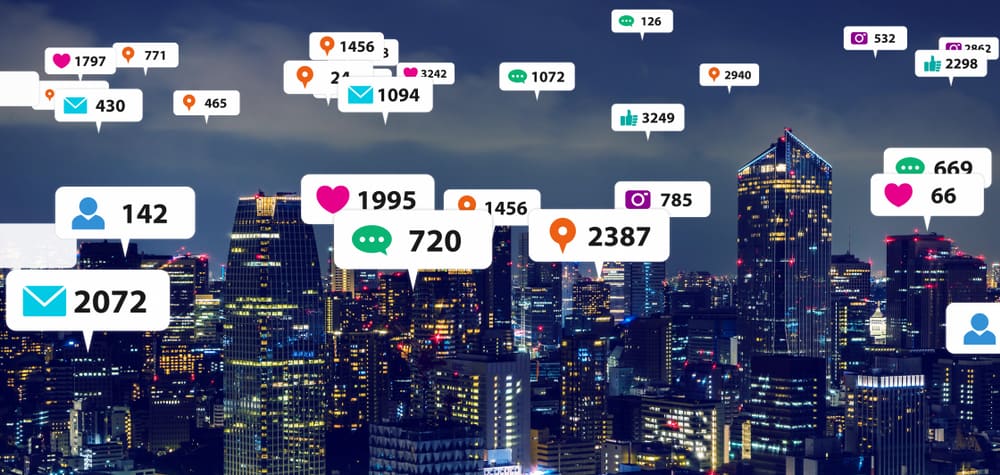
Are you looking for some handy methods to help you find someone’s Instagram location?
Don’t worry since Instagram offers multiple built-in location features that enable us to track the locations through Instagram.
And do you know the best part about it? It’s for free!
You can easily search the locations on Instagram by finding the Instagram IP address of the person whose location you want to track. All you have to do is copy the IP address and paste it into the IP address tracker. And you’re done!
In today’s article, we will discuss how to track someone’s location on Instagram in 3 different ways. So, keep connected with us till the end, and let’s get started!
3 Ways To Track Instagram Location
Method #1: Track Location By Insta Post
In order to track location from Instagram posts:
- First of all, head over to Instagram and log into your account.

- Now, open the person’s account whose location you want to track.
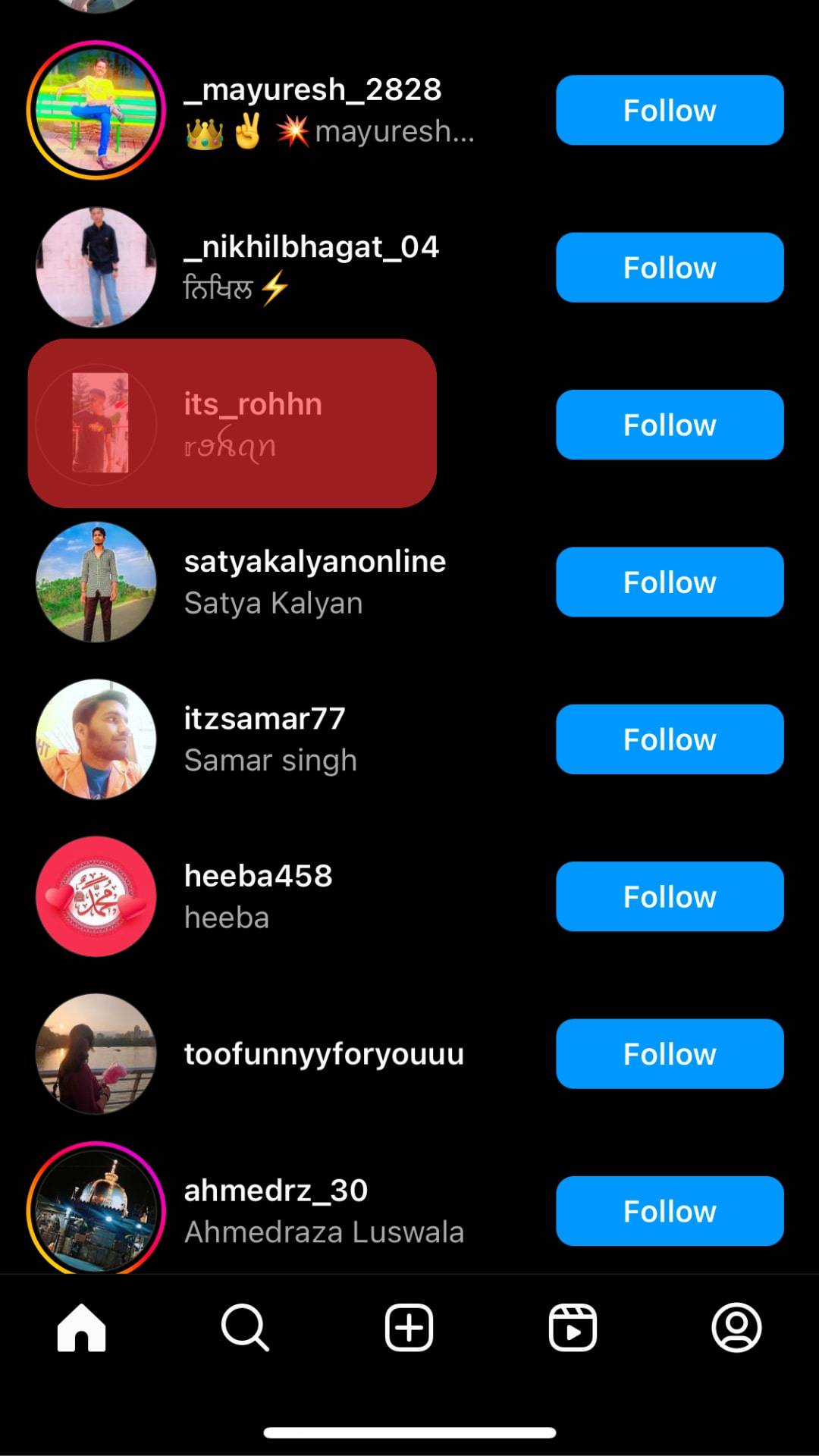
- Tap on their most recent post, and you will find a location mentioned right under their username.

A couple of pitfalls of this method:
- While tracking location with this method, there’s no certainty if the user has mentioned their accurate location or not. Also, sometimes, users even leave this block empty.
- Another problem with this option is that Instagram shows various location names for certain places. For instance, if you search for Eiffel Tower, you will get a list describing Eiffel Tower as Eiffel Tower Paris, Eiffel Tower Restaurant, and Eiffel Tower Bahria Town Lahore.
- This method is not really suitable for finding the real-time location of anyone.
Let’s head over to the following method – an effective one!
Method #2: Find the Location Through the Instagram Tracker
Many third-party websites offer tracking tools for Instagram and other social media platforms.
To track accurate location on Instagram, just scroll down and follow these steps:
- Head over to any safe Instagram Tracker from the user’s phone.
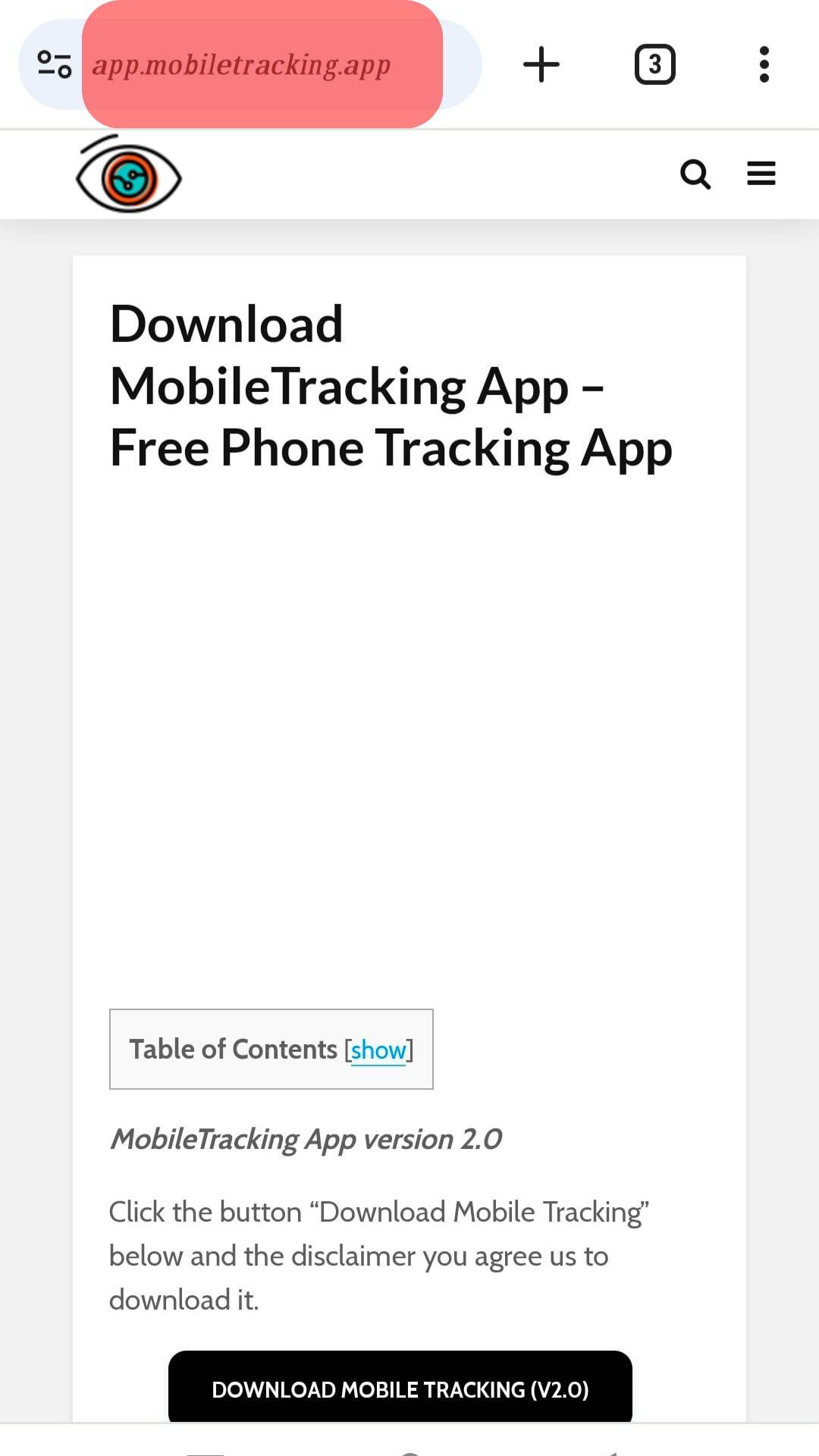
- Download it on the user’s smartphone.
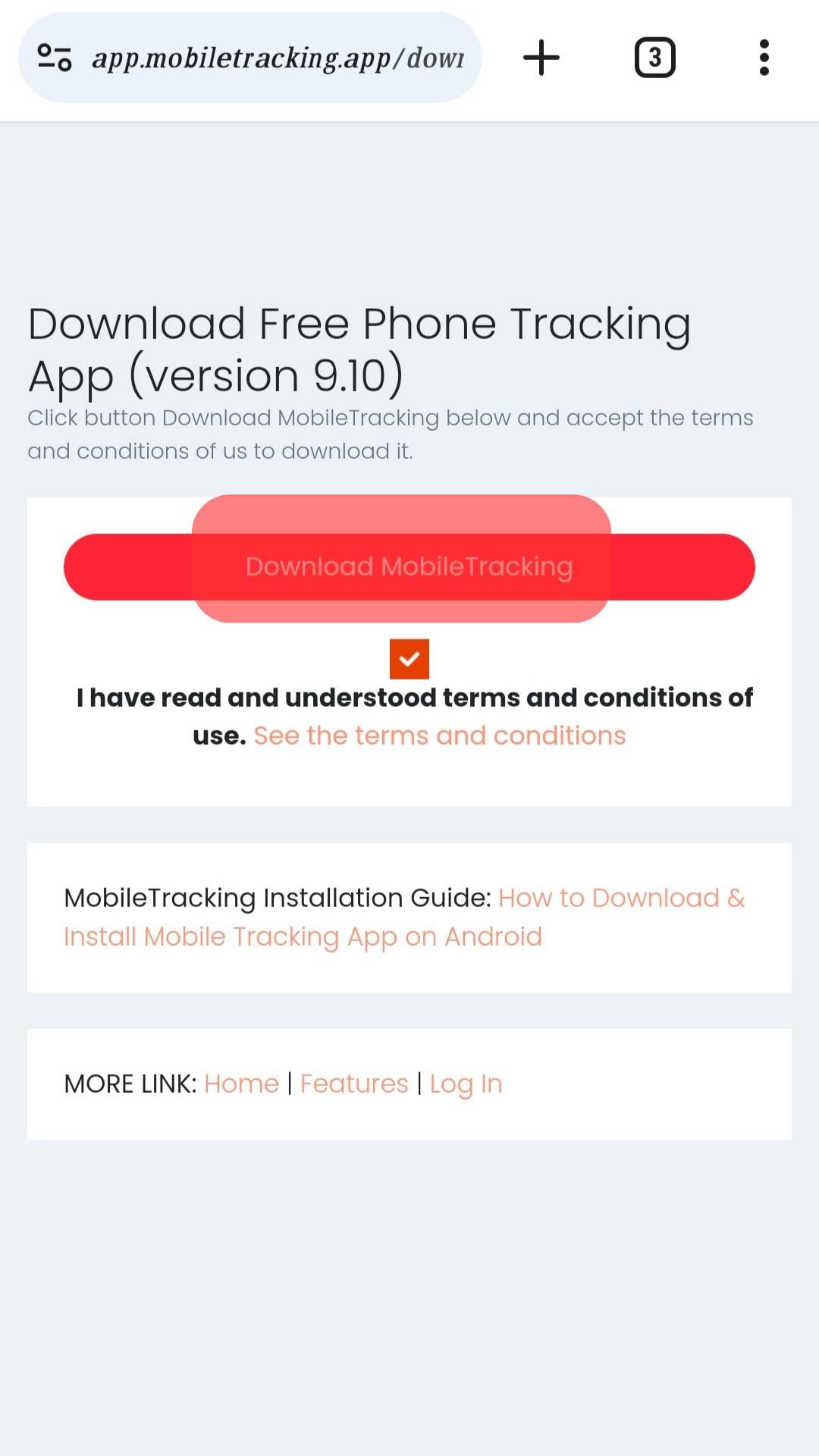
- Install the tracking application and sign up for the tracker to create your account.
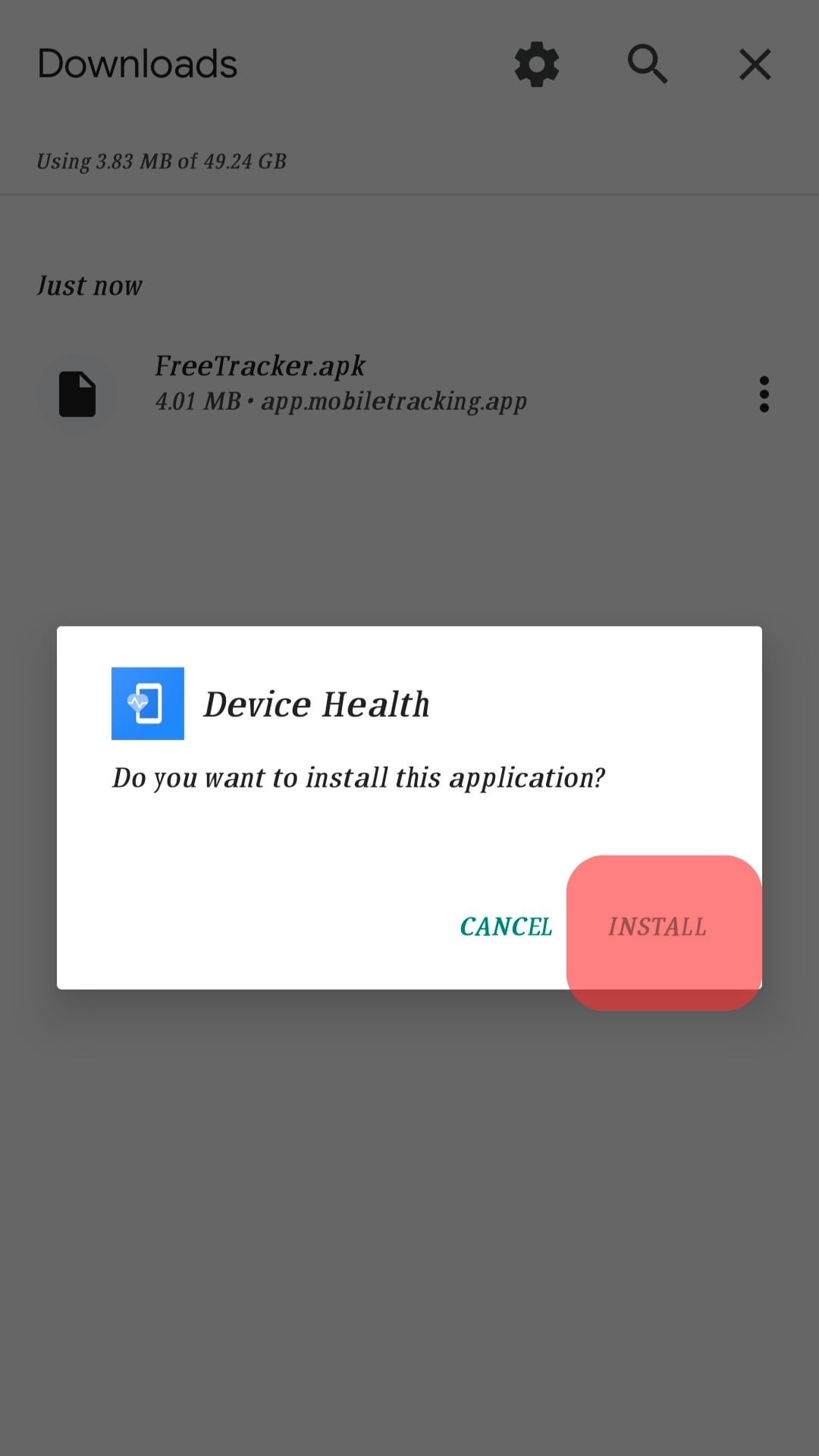
- Open the application on your phone and log in to the account that you’ve created on the user’s phone.
- You are all set to track the locations, posts, media, and messages of the person.
Method #3: Track Location On Instagram Through IP Logger
IP loggers can be another great step for you to track the locations of anyone on Instagram.
Here, we have dropped some easy and quick steps for you to follow:
- Open the Instagram app on your mobile phone.
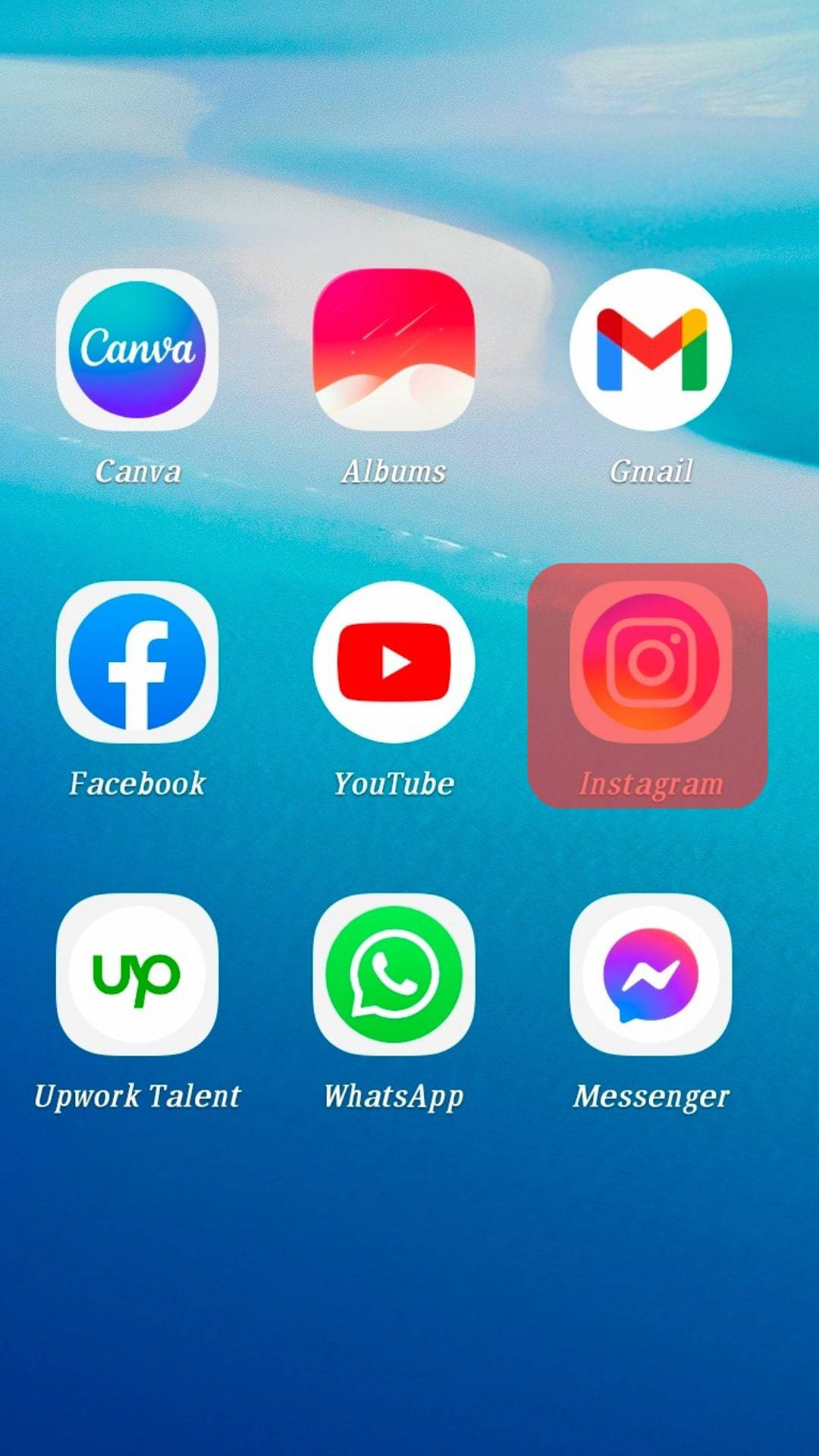
- Copy the link to the person’s account whose location you want to track.
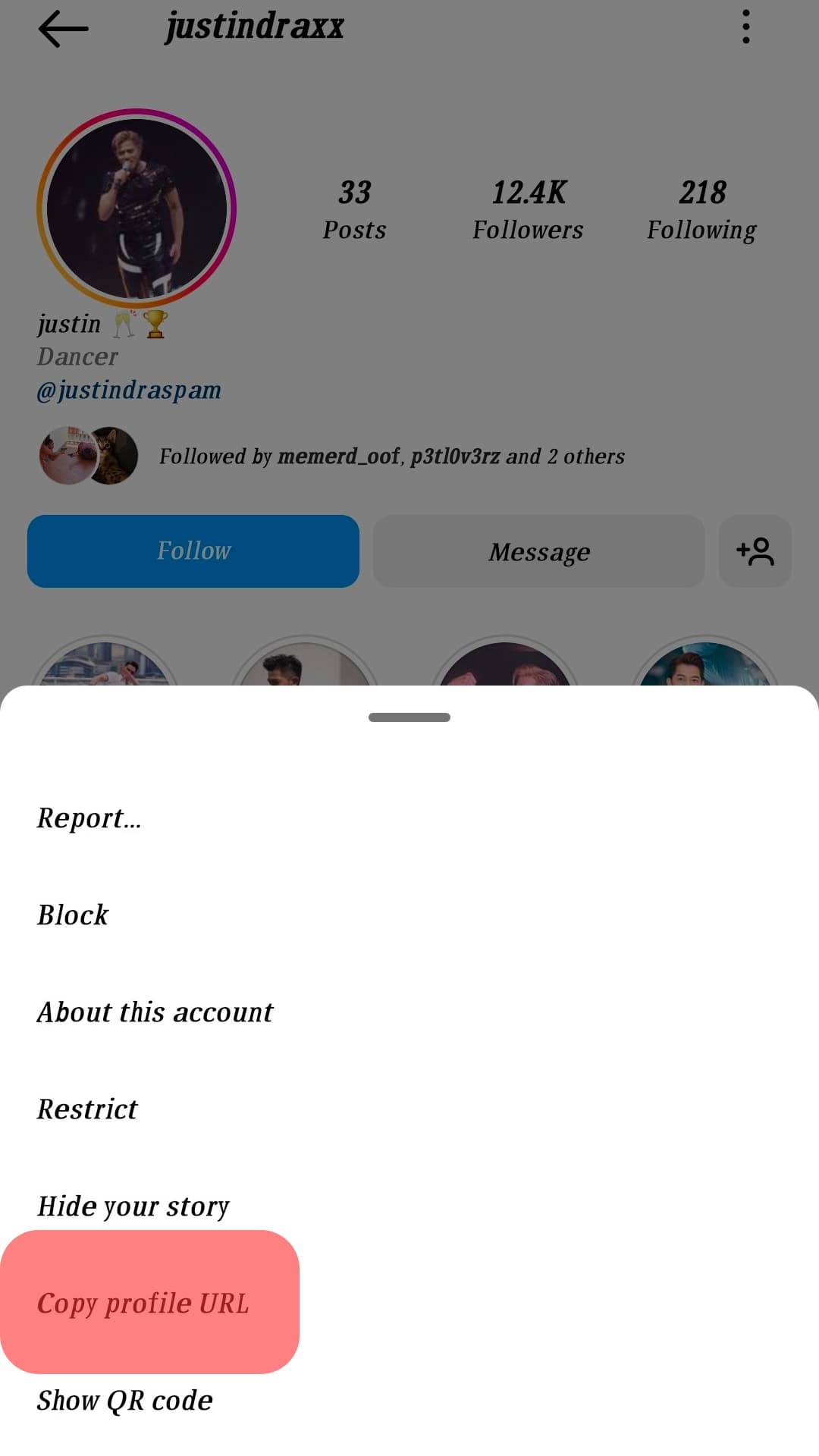
- Head over to any safe IP Logger from the browser.
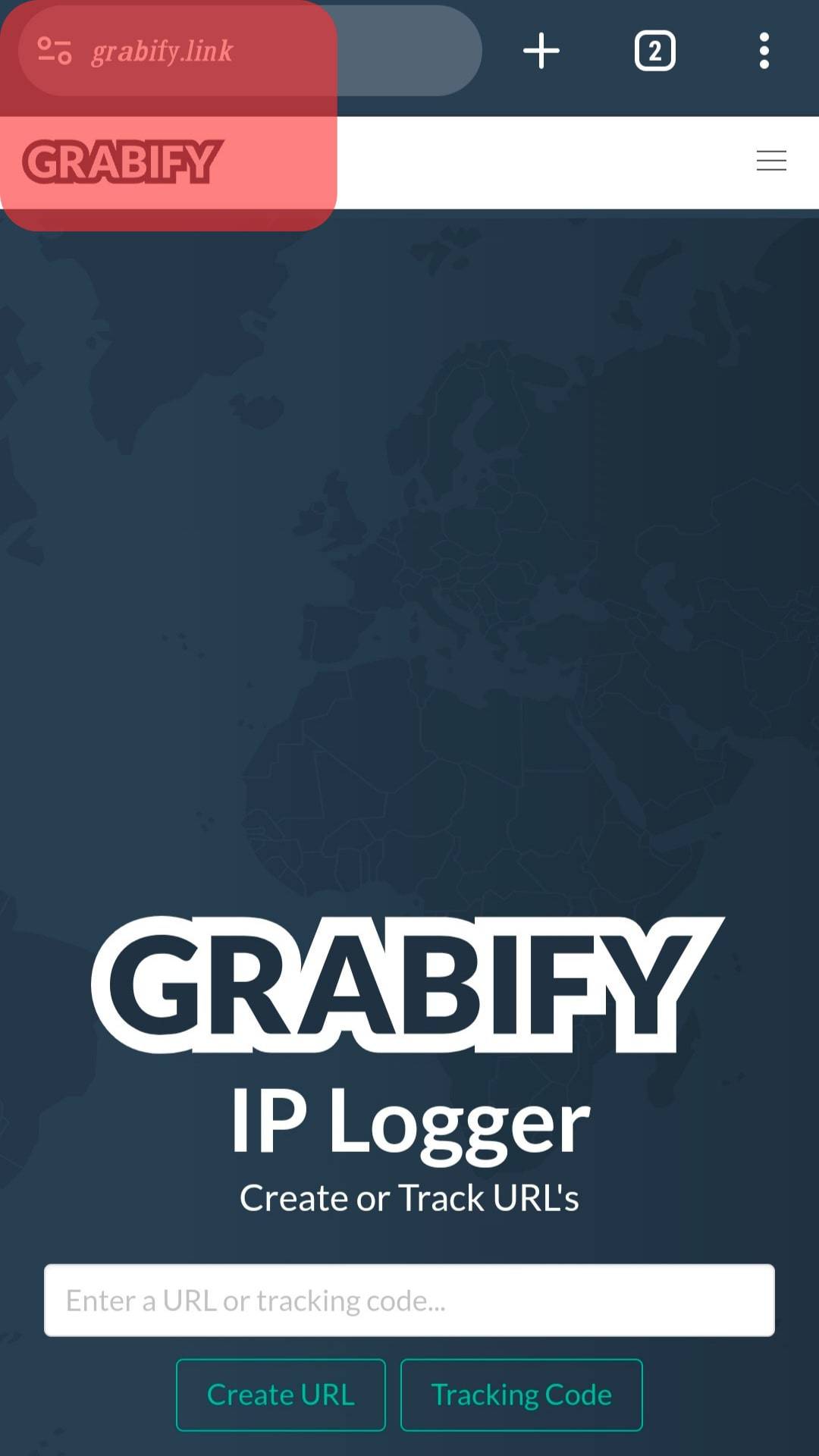
- Now, paste the link you copied in the box and hit Create URL.
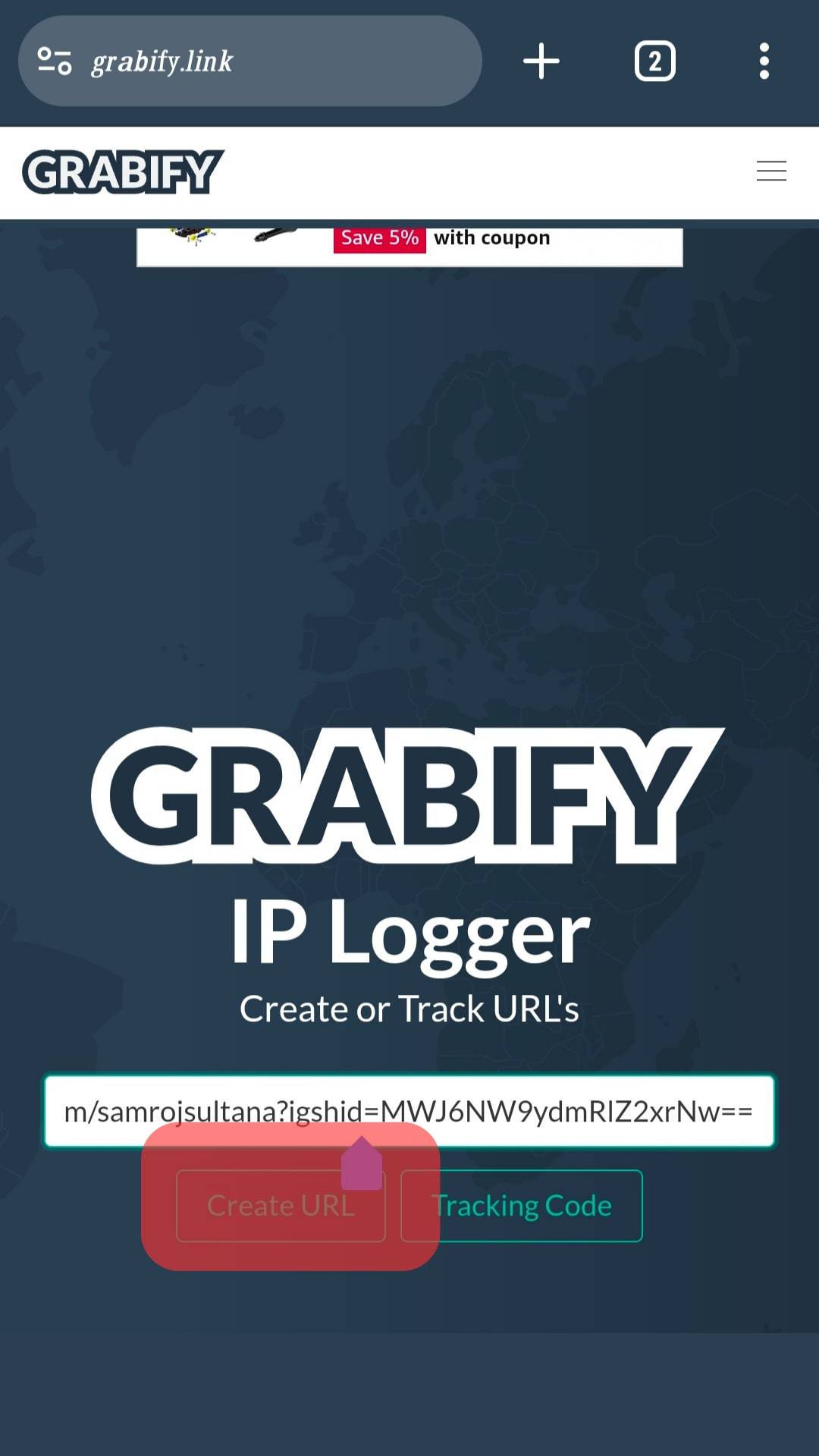
- At this step, you will receive an IP tracking link.
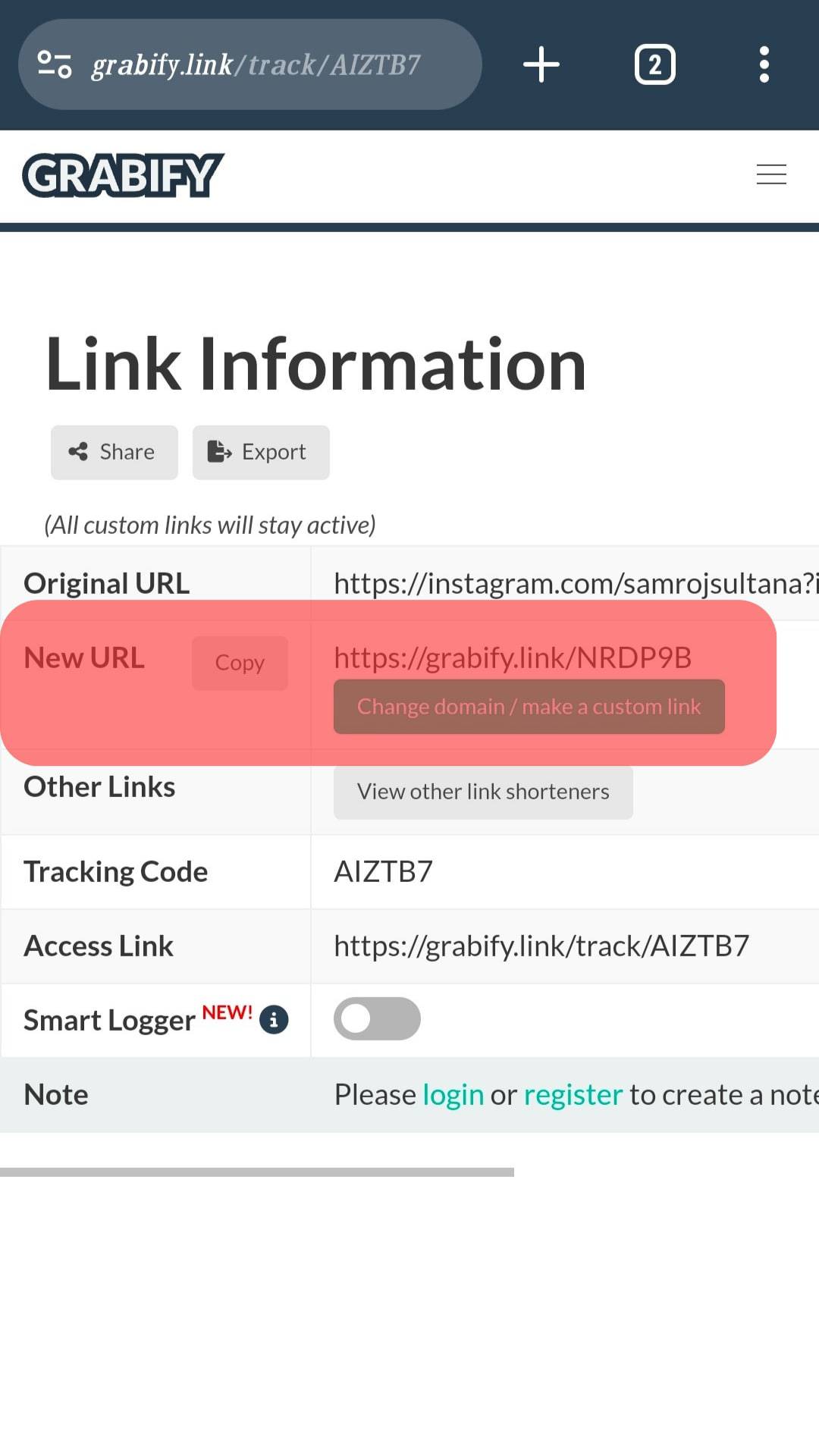
- Send that person a text with the link and ask him to watch the content you want to show him.
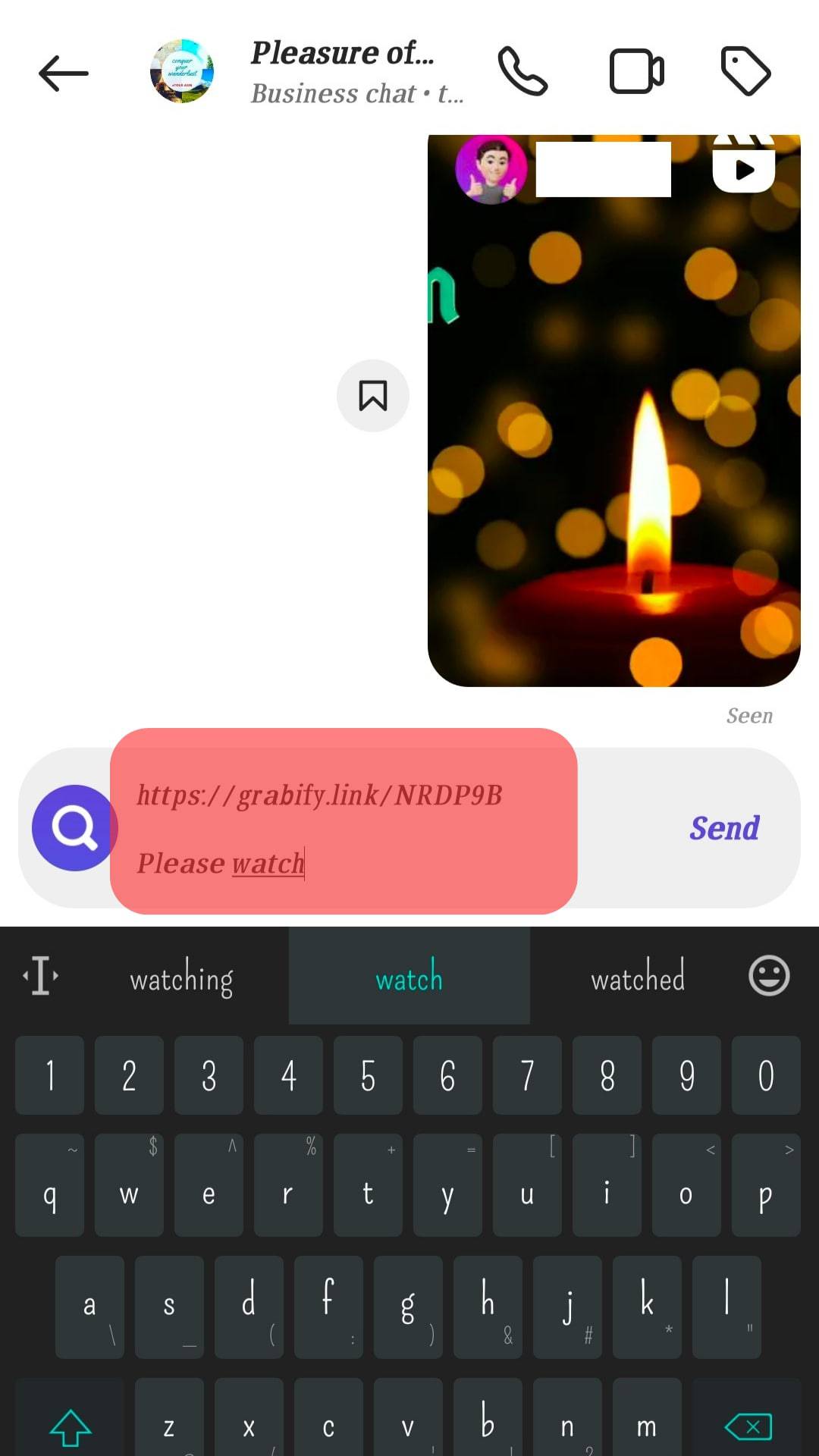
- Once the person clicks the link, they will be directed to the grabber website, and later on, they will be redirected to the content.
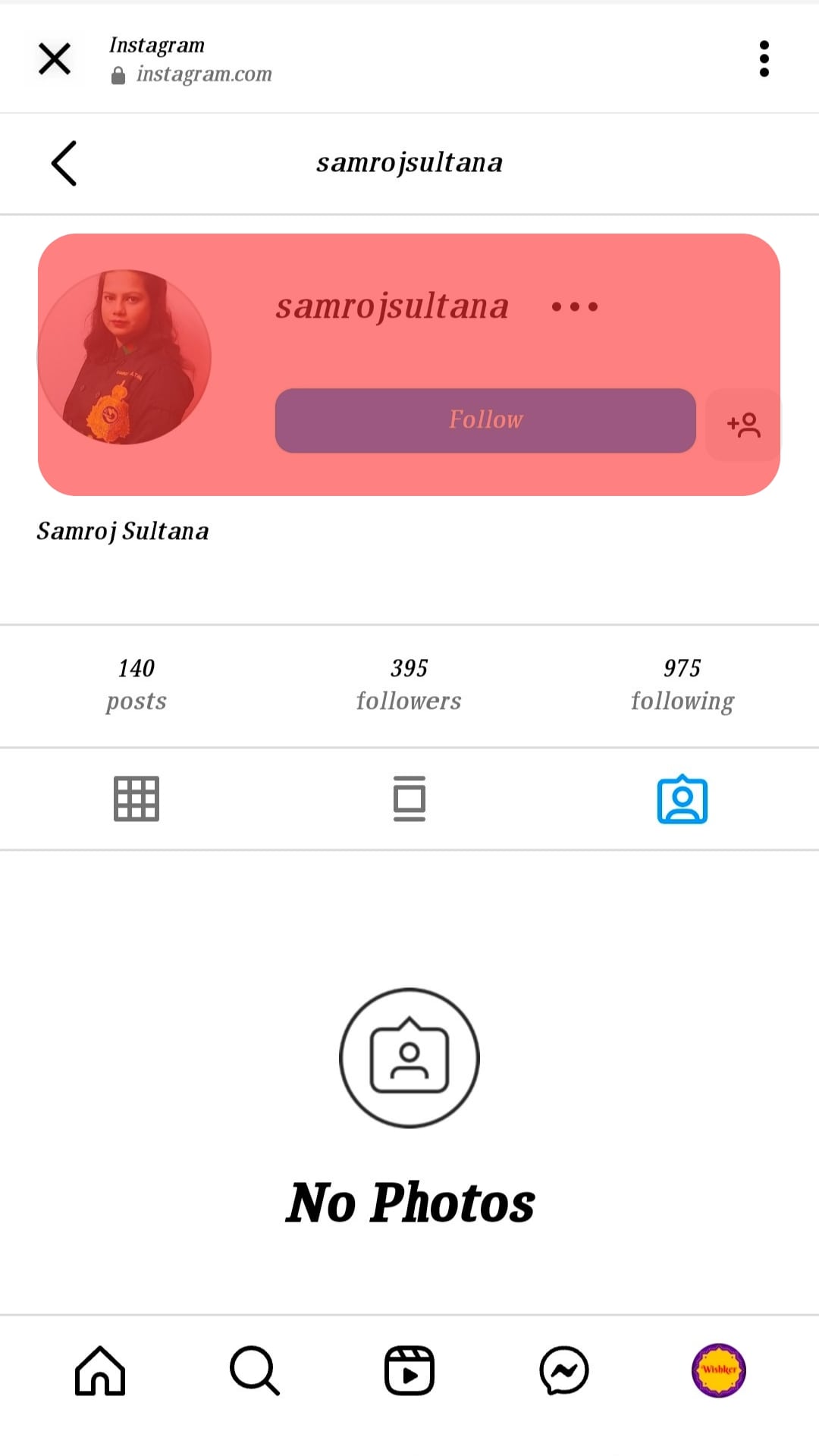
- Refresh the IP Loggers website, and it will show you the user’s IP address.
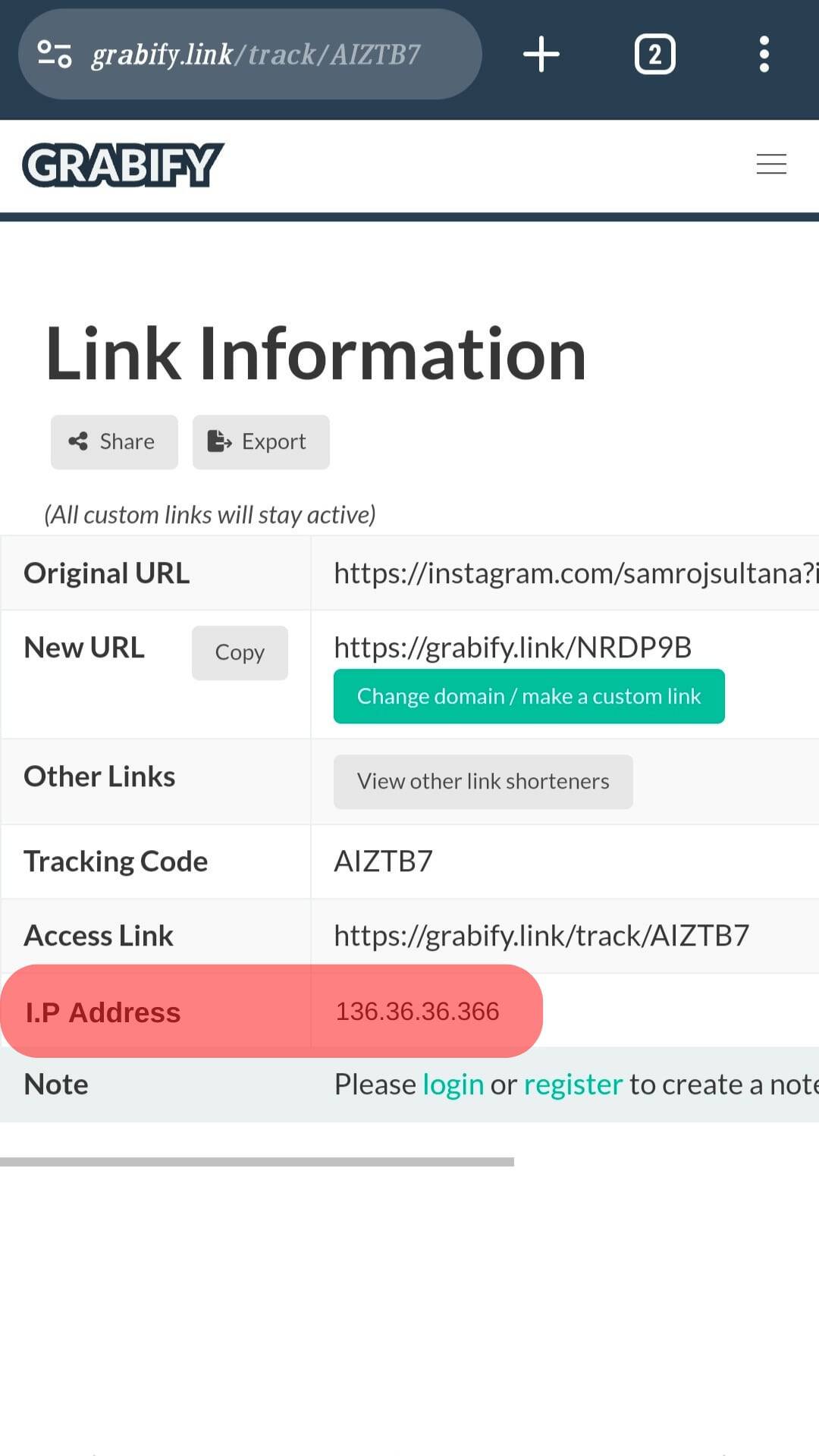
- Search for a good IP tracker, paste the IP address, and hit the track button to find the location.
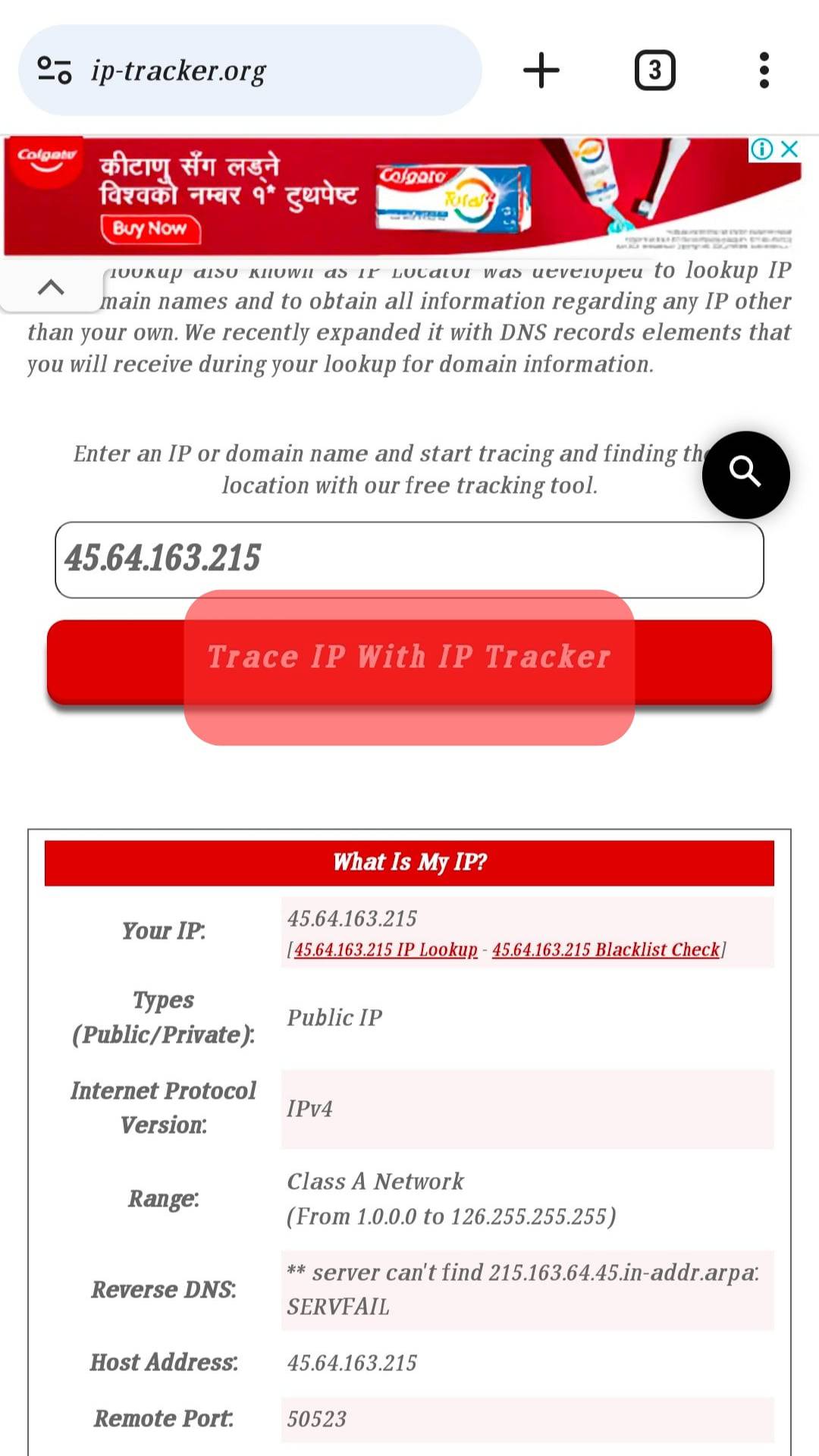
Make sure you don’t use these trackers with any bad intentions that let the user suffer.
Final Thoughts
So, these are some quick ways that you can follow to track anyone’s location on Instagram.
Personally, we prefer the third method.
Yeah, it’s a bit lengthy but the most convenient at the same time.
Frequently Asked Questions
Yes, it is possible that anyone can see where you were when you captured your images. But in that case, your location should be accurate. If not, they will need to find some third-party websites and trackers to track you on Instagram.
No, DMs can’t be tracked since people can’t access the IP address of your device but only get the IP addresses of Instagram servers. However, if someone sends you a link and you open it, then there’s a chance that they can track your Instagram DM because your device will access the link and not Instagram.











