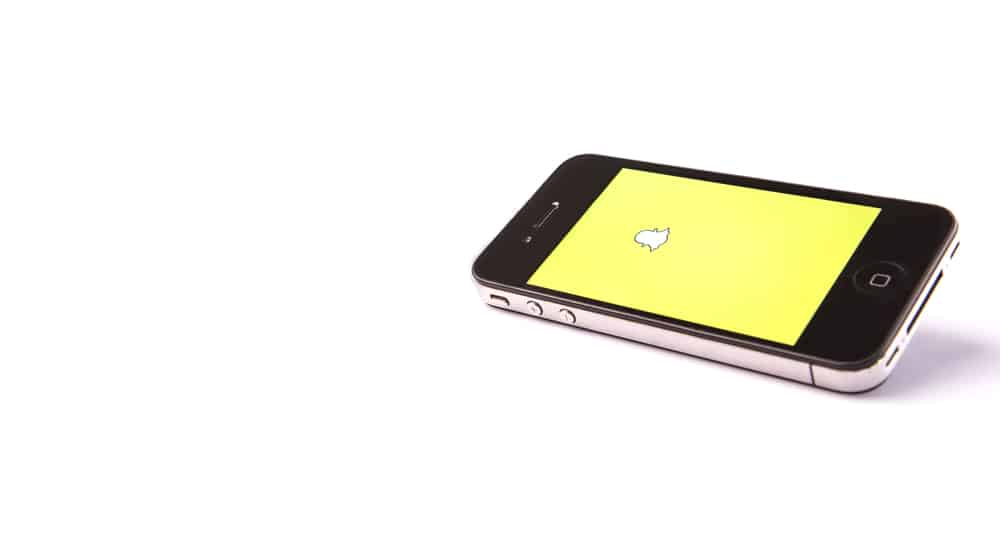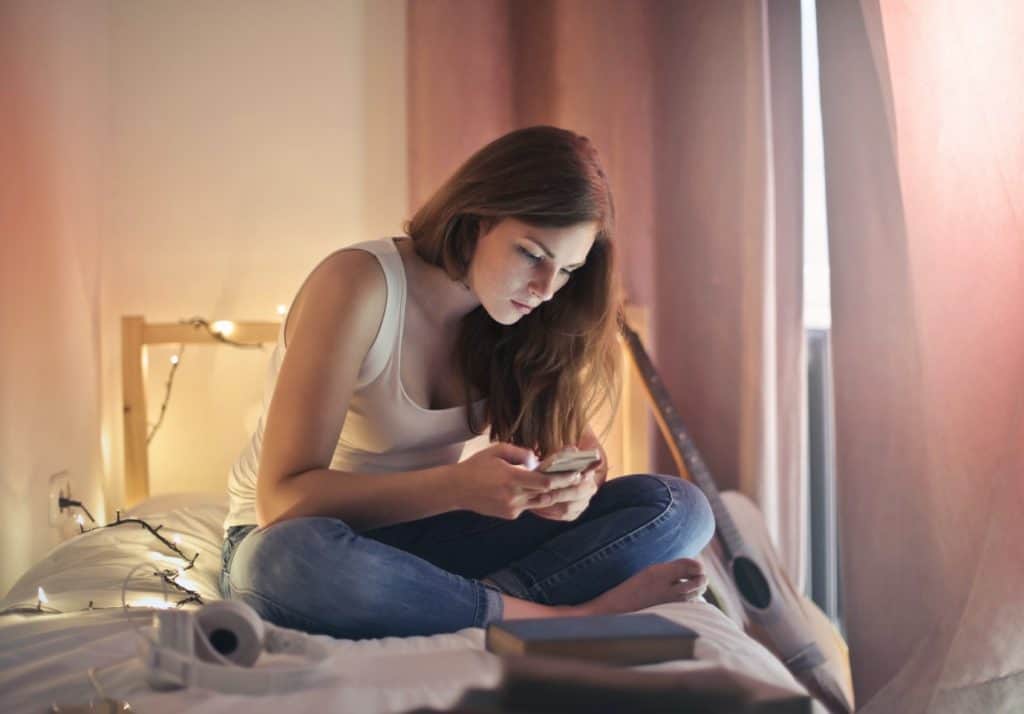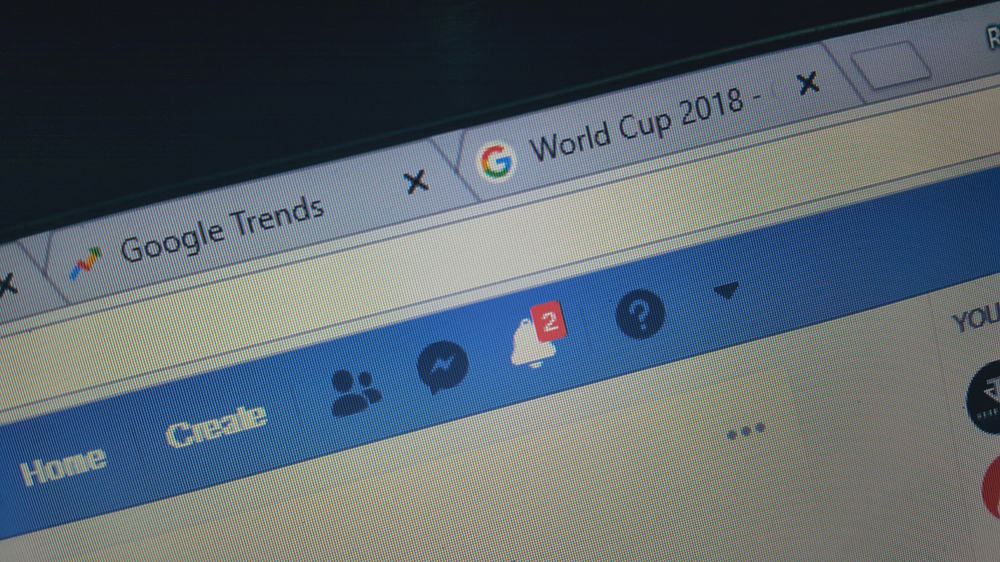Social Media platforms like Facebook and Instagram have made it a lot easier to share content publicly. Facebook also enables you to add friends on music streaming sites like Spotify. But what happens when you don’t have a Facebook account and still want to add friends on Spotify?
Today, we will learn how to add friends on Spotify without Facebook.
Adding friends on Spotify without Facebook is pretty simple. Just ask your friend about his username and search that username on the app, open their profile, and tap that “Follow” button. After this, you can share content with him anytime.
In this article, we will discuss how to add your friends to Spotify without Facebook and discuss how to share your Spotify profile and the benefits of using Spotify.
How To Add Friends on Spotify
Adding friends on Spotify without Facebook is the same for Androids, iPhones, and the Web. It can be quickly done by following the steps mentioned below.
Step #1: Open Spotify
Log into your Spotify account, and go to the homepage.
Step #2: Click on the Search Bar
Click on the “Search” option in the top left corner of your screen on the web app and at the bottom center for mobile apps. Here you can search for the friends you want to add.
Step #3: Search for the Username
Now, you have to type in the friend’s username, and a list of results will appear.
Step #4: Open the Profile
Once you have successfully found your friend, open their profile by clicking on the search result.
Step #5: Follow Them
After opening their profile, tap on the “Follow” button. And your friend will be added.
These were a few easy steps that can be used to add friends. However, it is important to note that these friends will not be notified that you have followed them.
How To Share Your Spotify Profile?
If you cannot find your friends, let your friends find you by sharing your Spotify profile on various platforms of your choice. Just follow the steps below, and it will be done in no time.
Step #1: Open Spotify
Open your Spotify app and log in to your account if you haven’t already.
Step #2: Go to Settings
Click on the settings option on the top right. From there, tap on the “View Profile” option at the top of the menu.
Step #3: Click the Three Dots
Once you have reached your profile, tap on the three dots located at the top of the screen.
Step #4: Click On the Share Option
Tap on the “Share” option, and you can choose whichever app you want to share your profile on, such as Facebook, Instagram, and Whatsapp.
By following these basic steps, you can share your profile on different social media sites, and then your friends can easily add you to their Spotify.
Benefits of Using Spotify
Spotify is a music streaming application that has made it relatively easy and beneficial to listen to music without ads.
Easy To Use Application
Spotify app consists of the latest technology that helps it find the right music for you according to your taste. It also encompasses a radio function that allows you to make stations as per your favorite artists, albums, and songs.
Library Files
Another benefit of using Spotify is organizing your music following your needs. The library option gathers all your music in one place, allowing you to quickly it whenever you want to.
In addition, you will not have to waste your time by going to iTunes or other players to hunt for music.
Playlist
Spotify notifies you when your friends or those you follow update tracks or playlists to their collections in a dedicated manner. You can also make your own playlists by clicking the new playlist option. Meanwhile, your friends will be notified of any new projects you create.
Conclusion
Adding Friends on Spotify without Facebook is not much of a difficult task; all you have to do is search for your friend by their username on Spotify and follow them.
FAQs
No, you cannot share your Spotify account with your friends. If two people listen to music on the same account, Spotify will immediately log out one person.
Yes, as Spotify only allows its Premium users to access music with friends or virtually hang out with friends on Spotify with the music playing.