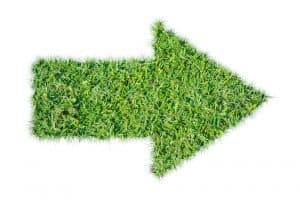The bookmark feature on an Instagram post lets you save a post. There are various reasons why people save Instagram posts. Maybe someone likes your post, wants to buy the product you posted, wants to draw inspiration from your post to create theirs, or wants to share the post later.
Getting insights into how many people bookmarked your Instagram post measures your post’s engagement. These stats are helpful, especially for creator and business accounts, because you can track the success of a post.
But how do you see how many people bookmarked your Instagram post?
No, you can’t see who bookmarked your Instagram post. However, you can see how many people bookmarked your post on a professional Instagram account. Unfortunately, there is no way to determine if someone saved your Instagram post on a personal account. To see how many people bookmarked your Instagram post, click the Post -> View Insights -> Bookmark icon.
We prepared this article to guide you on how to see how many people bookmarked your Instagram posts and other essential things to know about bookmarking Instagram posts.
How To See Who Bookmarked Your Instagram Post
While it’s impossible to see who bookmarked your post on Instagram, you can tell how many people have bookmarked it. Here’s how to see how many people bookmarked your Instagram post:
- Click on the post whose bookmark stats you want to see.
- Tap on View Insights.
- Check the statistics under the Bookmark Icon.
You cannot see who bookmarked your Instagram post on a personal account. However, you can switch your account to a professional one (business or creator), view the bookmark stats, and change it back to a personal account.
How To Switch a Personal Account to a Professional Account To See Who Bookmarked Your Post
When you bookmark a post on Instagram, the owner cannot tell you saved it. Similarly, when someone saves your post on a personal account, you cannot tell. However, if you really need to see how many people have saved your post, there is a way to do that: switch your account to professional.
Follow these steps to switch your personal Instagram account to a professional one:
- Click on the three lines on the top right corner of your account.
- Select Settings.
- Tap Account.
- Click Switch to Professional Account.
- Select a Category and tap Done.
Note that, if you had a private account, your account will be public. That’s because business accounts can’t be public. After switching your account to a professional one, click on a post, tap View Insights, and check how many people bookmarked your post under the Bookmark icon.
Conclusion
You cannot see who bookmarked your post on Instagram. However, you can see how many people bookmarked your post if you have a professional account. To see who saved your post on a personal account, switch it to a professional account first, and view the bookmark statistics under the View Insights menu.
You can switch your account back to personal after that if you want it to remain personal.
FAQs
Yes. You can see when someone bookmarks your post on Instagram. On a professional account, click the particular post and tap on View Insights. You will see how many people saved your posts under the Bookmark icon.
To see if someone saves your post on a personal account, switch it to a professional account first, tap on View Insights and check the number of people who saved the post under the Bookmark icon. You can change the account to a personal one later or keep it professional.
No, it doesn’t. Instagram protects the privacy of its users and won’t notify you when someone saves your post.
No, someone can’t see if you bookmarked their post on Instagram.
No. When you bookmark an Instagram post, only you can see the saved posts or collections.
You cannot see who bookmarked your Instagram post. However, you can tell how many people saved your post if your account is professional. Here’s how many people saved your post:
1. Click on the post.
2. Tap View Insights.
3. Check the number of people who have saved the post under the Bookmark Icon.
No, people cannot see the posts you have bookmarked. Your saved posts are only visible to you.
No, someone can’t know if you save their Instagram picture. Instagram insists this action is private to you.