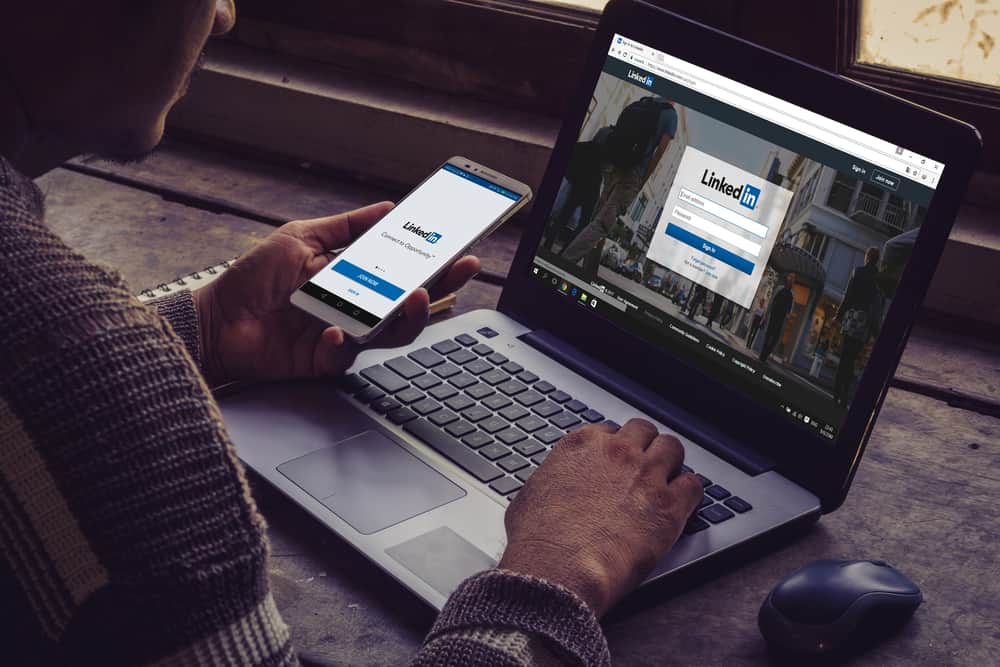If you’re a Reddit user, you’d know that verifying your email address is a must to participate in the site’s many communities.
Not only does this validate that you are who you say you are, but it also allows you to receive communication from Reddit itself, like password reset emails and messages from mods.
But how can you verify your email on Reddit?
Here’s how to verify your email address on Reddit:
1. Open your email inbox and find the email from Reddit with the subject line, “Verify your email address.”
2. Open the email and click on the verification link inside it.
3. You’ll be prompted to a secondary confirmation page on Reddit to verify yourself.
That’s it! You’ve now successfully verified your email address on Reddit.
When you sign up for an account, Reddit asks to verify your email address. It’s a critical step if you want to be an active site member. Fortunately, it’s a quick and easy process that only takes a few minutes to complete.
We’ll explain how to verify your email when registering for a Reddit account.
Step by Step Guide on How To Verify Email on Reddit.
Before starting the process, ensure you have provided a working email address while signing up for your Reddit account. You can use Gmail, Yahoo Mail, or any other email service.
If you haven’t already, sign up for a Reddit account.
To do that:
- Go to Reddit and click the “Join Reddit” button in the bottom left corner of the page.
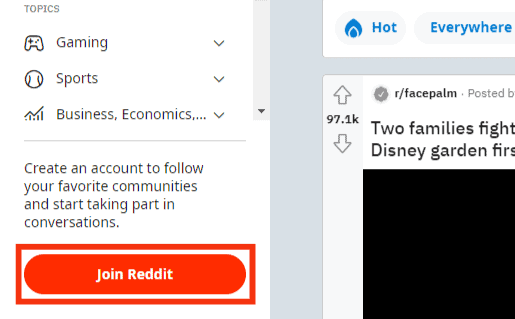
- Enter your email address on the next page or choose to sign up with Google; it’ll automatically connect your email address.
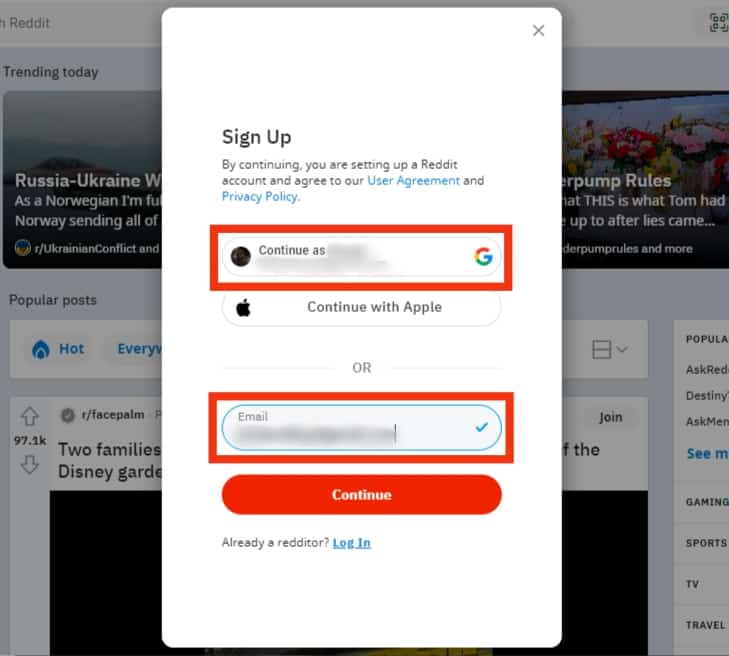
- Click on the “Continue” button.
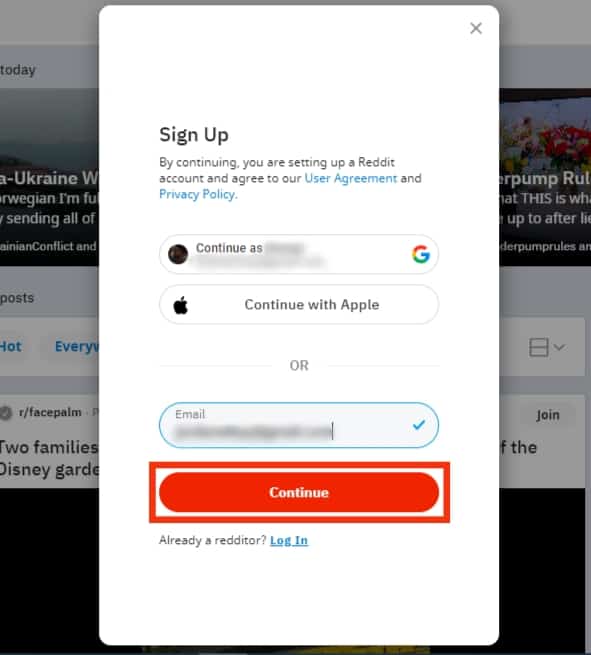
- Enter a username and password.
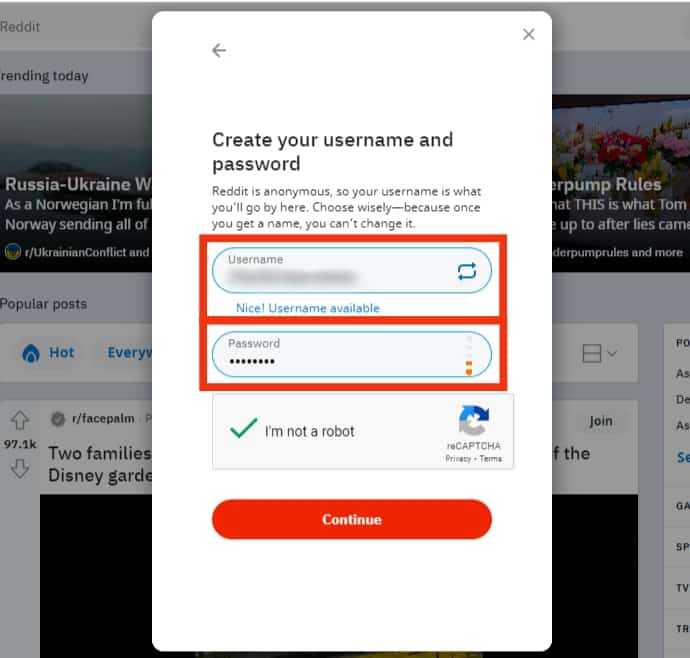
- Verify the CAPTCHA and tap on “Continue.”
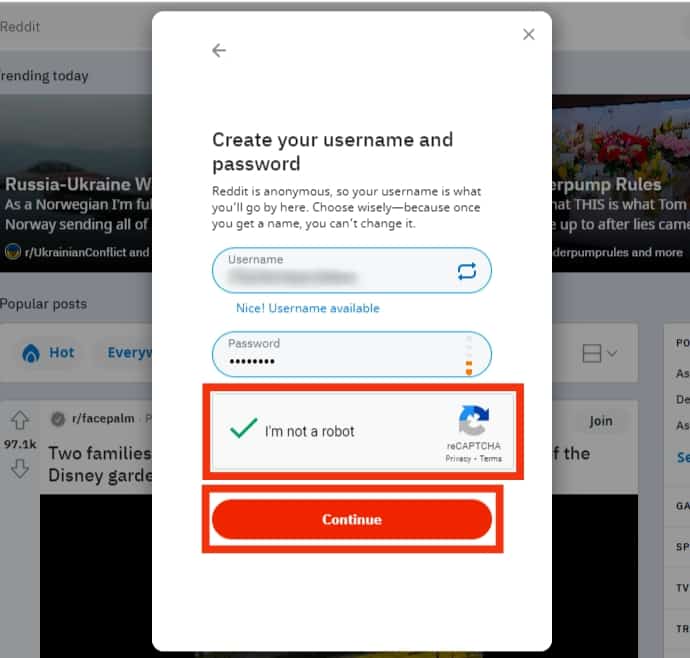
Reddit will send a verification link to the email address you used to sign up, and you will be redirected to the homepage, where you can start browsing and editing your profile.
Until you verify the email from the inbox, you’ll keep getting the reminder to verify the email on your Reddit homepage.
Step #1: Log In to Your Email Inbox
If you’re using “Gmail,” go to Gmail and enter your email address and password to log in. Do the same if you use “Yahoo Mail” or another service.
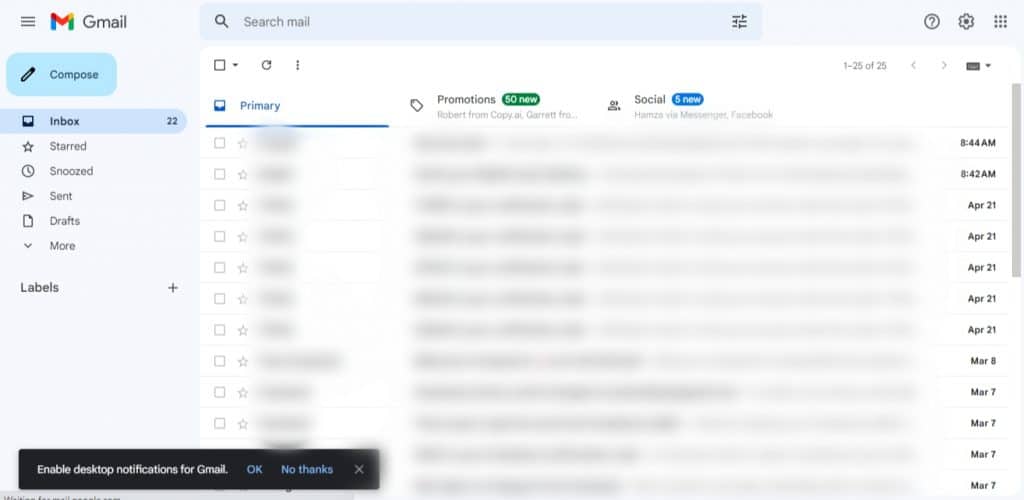
Step #2: Find the Reddit Verification Email
Once you’ve logged in, find the verification email from Reddit in your inbox. The subject line should say, “Verify your email address.”
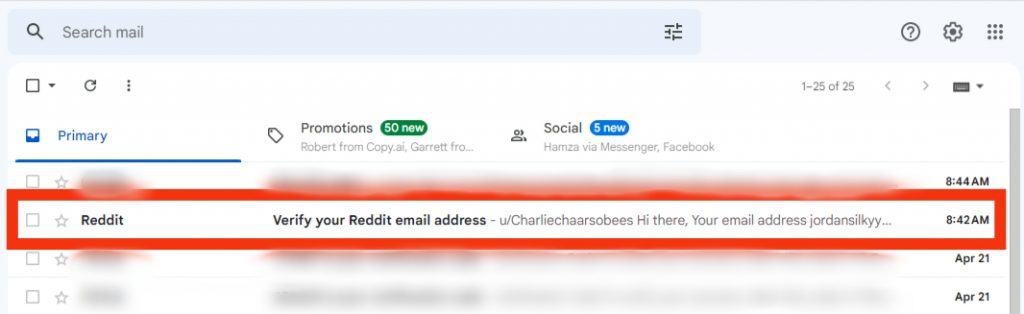
Usually, you should be able to find the mail in the “Primary” inbox, but if you can’t find it there, check other tabs like “Social” or “Promotions” or check the spam folder.
Step #3: Open the Email and Click on the Link
Open the email from Reddit; it should contain your registered username.
Next, follow these steps:
- Click on the “Verify Email Address” button or link.
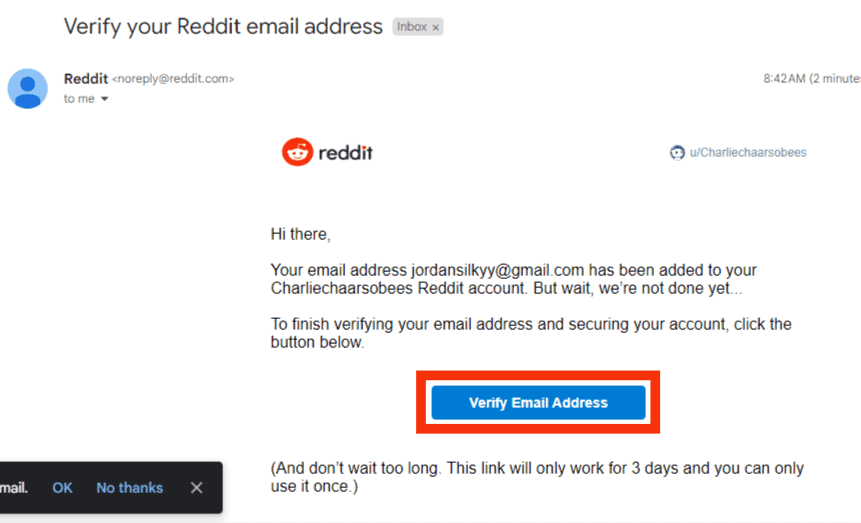
- You’ll be redirected to your Reddit profile and see an “Email verification complete” notification at the bottom.
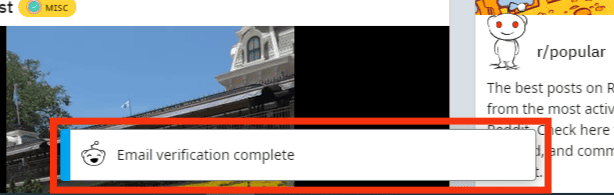
That’s it! You’ve successfully verified your email address on Reddit. Now, you can start participating in various communities and discussions on the site.
If you ever need to reset your password, Reddit will send instructions to this email address. So, make sure it remains active.
Conclusion
Reddit is a huge online community with millions of users from all around the world.
It’s a great platform for discussing various topics, learning new things, and making friends.
To participate in the community, you must verify that you’re a human, not a bot.
This is done by verifying your email address during the registration process.
It’s a two-minute process; you just have to click a few links.
After that, you can actively participate in various communities on the platform.
FAQs
Yes, you can browse Reddit without verifying your email address, but you’ll constantly see the “verify your email” reminder on the homepage. To remove that, you need to verify your email address.
You can sign up for a free email service like Gmail or Yahoo Mail. Without an email address, you won’t be able to register for a Reddit account.
If you’re sure you’ve provided a working email address, wait for a few minutes and check other tabs in your inbox or the spam folder. If you still can’t find it, try resending the verification email from the “Reddit Settings” page.
Yes, you can continue using Reddit with an expired email address, but you won’t be able to reset your password if you forget it. So, updating your email address from the “Reddit Settings” page is recommended.