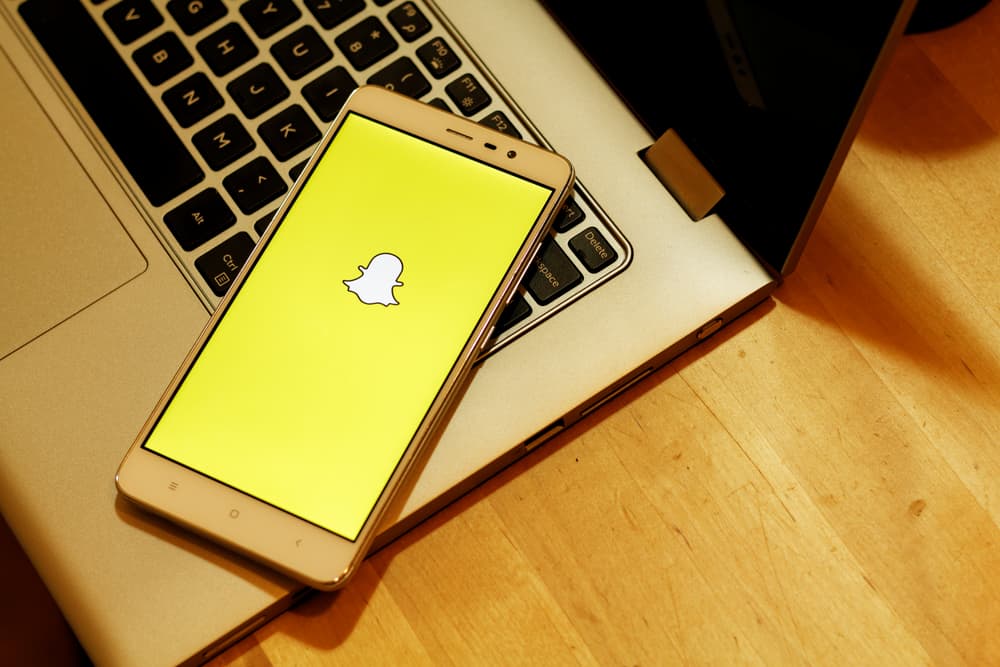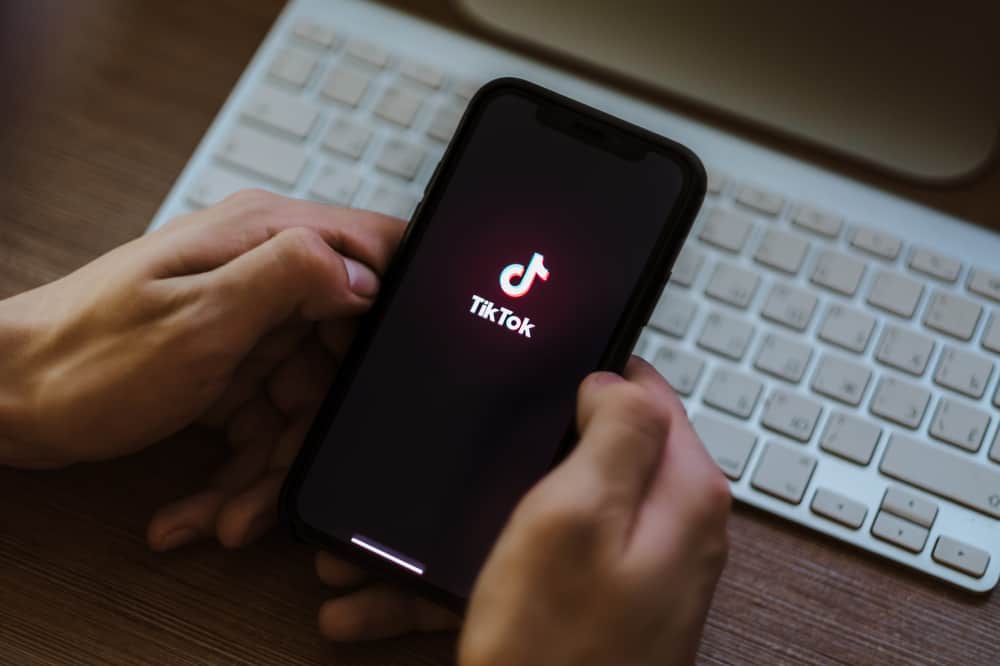
Making a good TikTok video requires more than just good content. You must also find suitable filters and effects to make your video look its best. Inverted filters are all the rage on TikTok right now.
To find the inverted filters, open the effects menu and search for “Invert.” You’ll find various options. Choose the filter you want to use and start creating your next video masterpiece.
If you’re on TikTok, you’ve probably noticed a lot of content. Finding the videos and creators you want to see can be challenging, with so much to watch. But with little know-how, it’s easy to find the best of the best on TikTok. Let’s show you how to find inverted filters on TikTok. Stay tuned!
What is an Inverted Filter?
The inverted filter on TikTok is a creative tool that allows users to invert the colors in their videos. This can create some really cool effects, especially when combined with other filters or editing techniques.
Inverting the colors can also be used to create a more surreal or dream-like look. The possibilities are endless! Whether you’re longing to add a little flair to your videos or create something unique, the inverted filter is definitely worth exploring.
How Can You Find Inverted Filters on TikTok?
It’s straightforward to test out the inverted filter if you want to.
- To begin filming your video, open the TikTok app and hit the “+” button at the bottom.
- Tap “Effects” to the left of the camera button after that.
- Click the search button and search for “Invert.”
- Choose the filter you like and test it out by pressing on it.
- If you like the filter, then just start filming and post your video.
Try searching for “inverted filters.” This will bring up different options to choose from. You can also ask other TikTok users for recommendations.
If you see a video that you like that uses an inverted filter, you can ask the creator what filter they used in the comments section. After following the steps, you should be able to find plenty of inverted filters to use in your own videos.
Some users advise using the app’s built-in filters to achieve the desired effect, while others suggest using third-party programs like Photoshop or Instagram.
How Can You Use Inverted Filters?
Finding an inverted filter on TikTok is a fun way to change up the look of your videos and add some personality. We’ve shown you how to find the filters; now it’s time to put them to use. There are many creative ways to use inverted filters in your videos.
- Inverted filters can be used for comedic effects. Try reversing one of the more serious filters for a funny take on things.
- They can also be used to show opposite emotions. If you want to show happiness, try using an inverted filter that makes everything look sad.
- Inverted filters can also be used to create a more dream-like look. This is especially effective if you use other filters in conjunction with the inverted filter.
- Finally, inverted filters can be used simply to add some personality to your videos. If you want your videos to stand out, try using an inverted filter that matches your aesthetic.
Parting Words
Inverted filters are a great way to add some extra flair to your videos. Some of these filters can be quite striking and can make your videos stand out from the crowd.
With a lot of options available, you’re sure to find the perfect filter for your next video. What’s your favorite inverted filter? Let us know in the comments below!
FAQs
There isn’t really a simple way to tell you, but the TikTok inverted filter is, in fact, accurate. You have seen your reflection throughout your life rather than the true image, and the inverted filter’s results are accurate. Since the mirror doesn’t have any optical imperfections, it is more accurate.
This question has a somewhat complex answer. While the inverted filter allows you to view how your video would appear if it were shot backward, it’s crucial to remember that this isn’t always how other people perceive you.
The inverted filter simply changes the colors in your movie, which is the cause of the issue. Your face doesn’t actually change as a result. Therefore, even while using the inverted filter to see how you could appear in a new setting can be entertaining, it doesn’t accurately reflect how others perceive you.
We suggest taking a look at the mirror filter if you’re seeking a filter that will show you how other people see you. You can more accurately see how people perceive you by using the mirror filter, which will display a reflection of yourself.