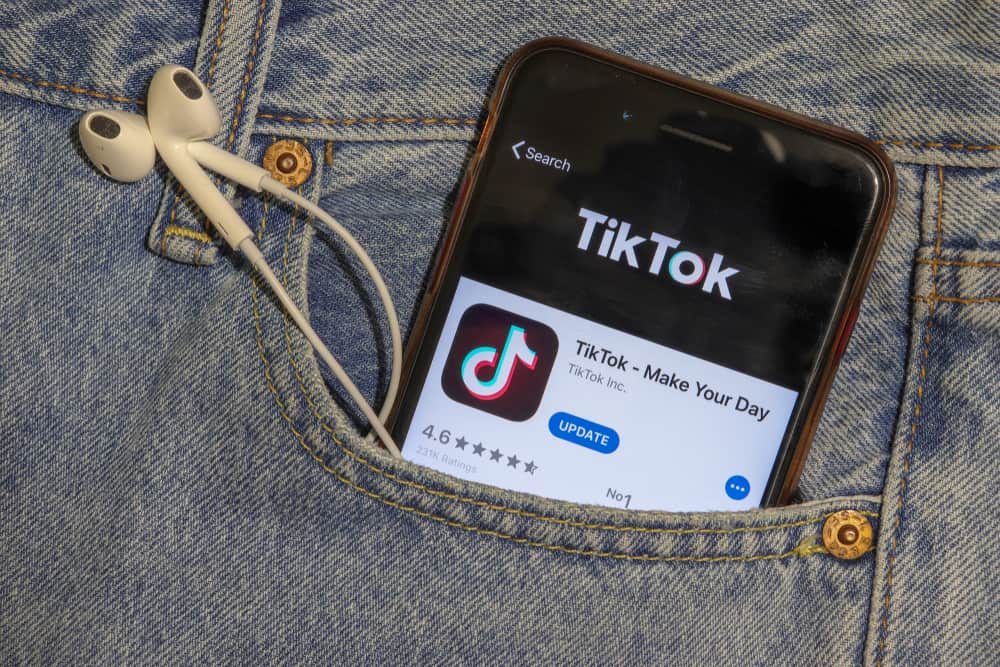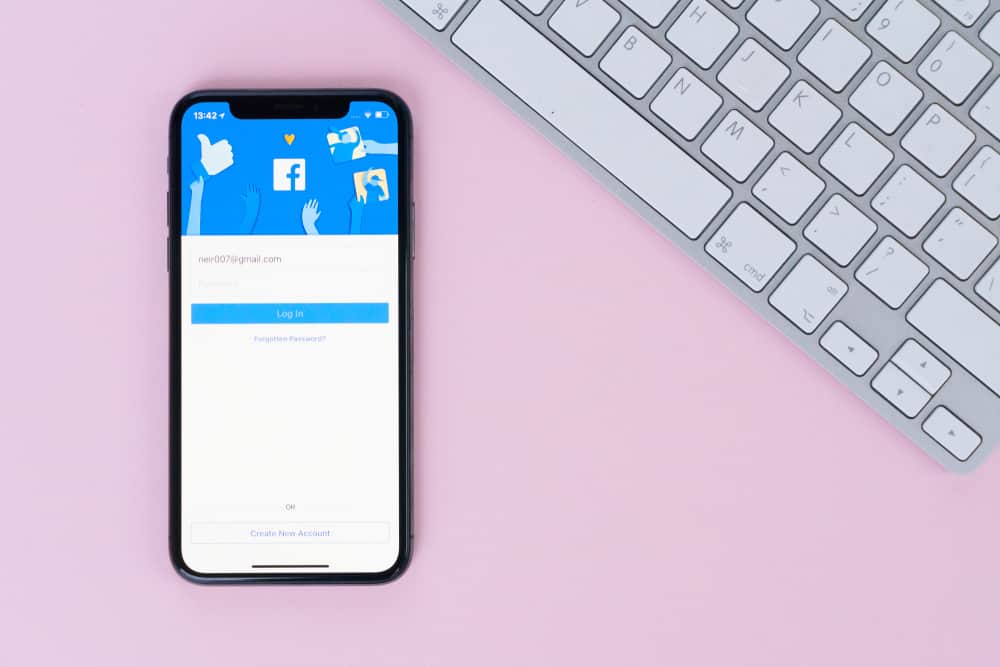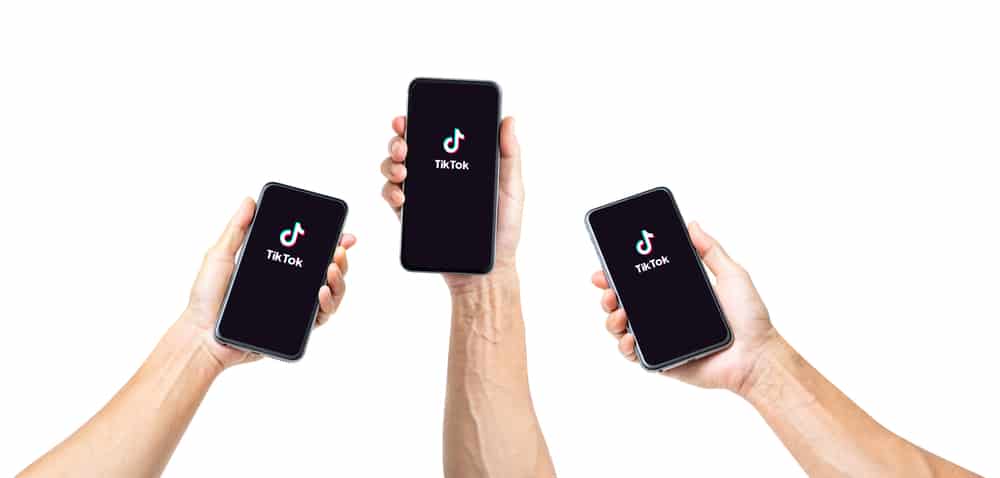
A social media platform with a worldwide reach such as TikTok gives various options for privacy settings. You can make your account public or private and select who can see your videos. One option that you may come across is the “Friends Only” setting. So, what do friends only mean on TikTok?
The “Friends Only” setting on TikTok means that only people who follow you and you follow them back can see your videos. This is a great option if you want to keep your content within a smaller group of people, such as close friends or family members.
You may be all about sharing your life with the world on social media, but there are some things that you may want to keep just between your friends. That’s where the friends-only setting comes in handy. Whether you’re sharing a funny moment or a more personal experience, you can rest assured that only those who you want to see it will have access to your videos.
We’ll explain exactly how to set your account to friends only and how to manage friends on TikTok.
TikTok Friends vs TikTok Followers
Before we get into the details of how to set your account to friends only, it’s essential to understand the difference between TikTok friends and TikTok followers.
TikTok followers are people who choose to follow your account. They will see your videos in their feed, but you will not necessarily see their videos in yours. You can see your number of followers on your profile page.
TikTok friends are people who you follow back and who also follow you. This mutual following creates a connection; you can see each other’s videos in your feeds. TikTok doesn’t have a specified section for friends, but you can see who your friends are by;
Looking at the Followers List
- Open the TikTok app.

- Go to your profile page by tapping on the “Profile” icon at the bottom of the screen.
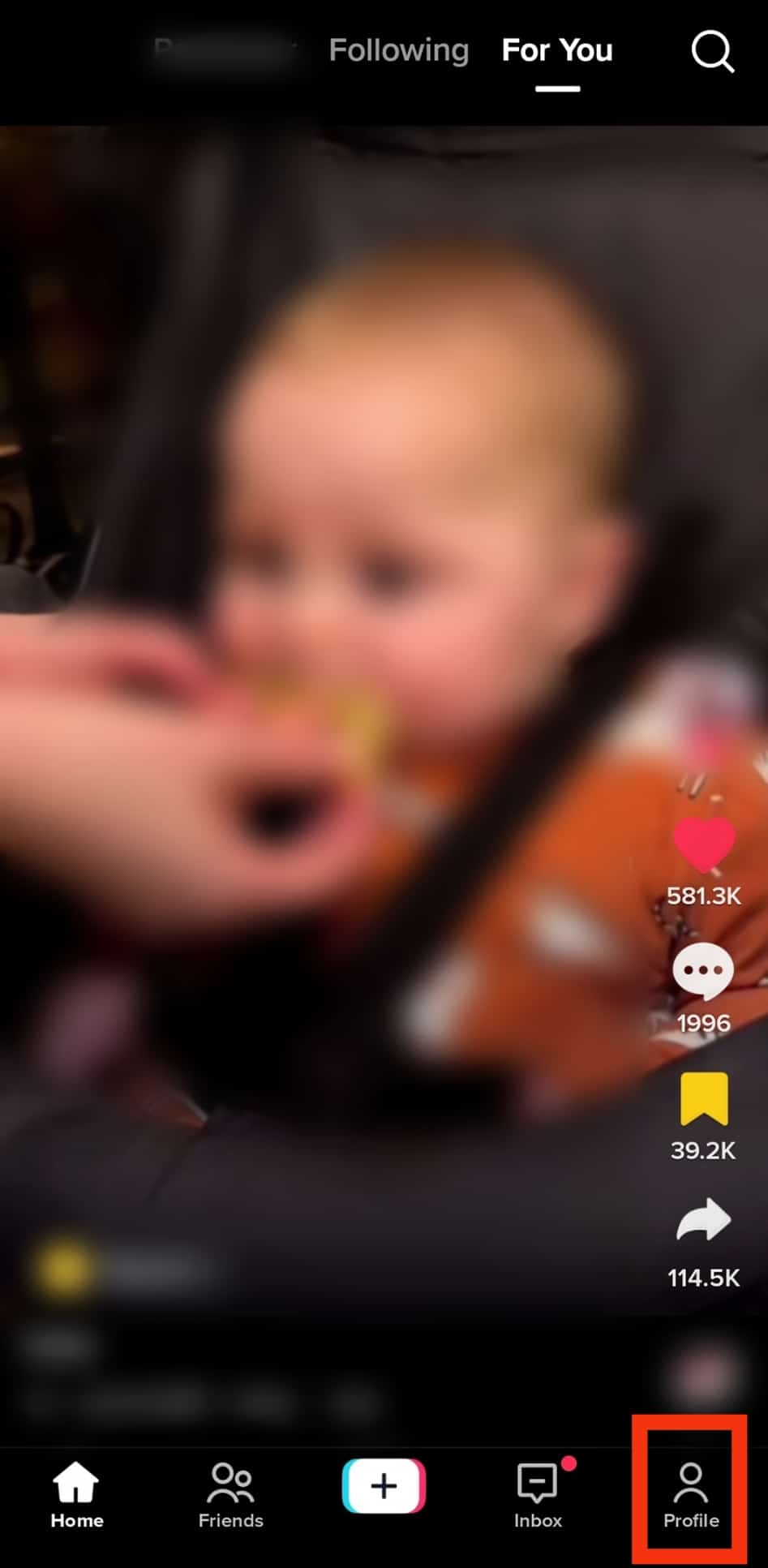
- Tap on the “Followers” option under your profile picture.
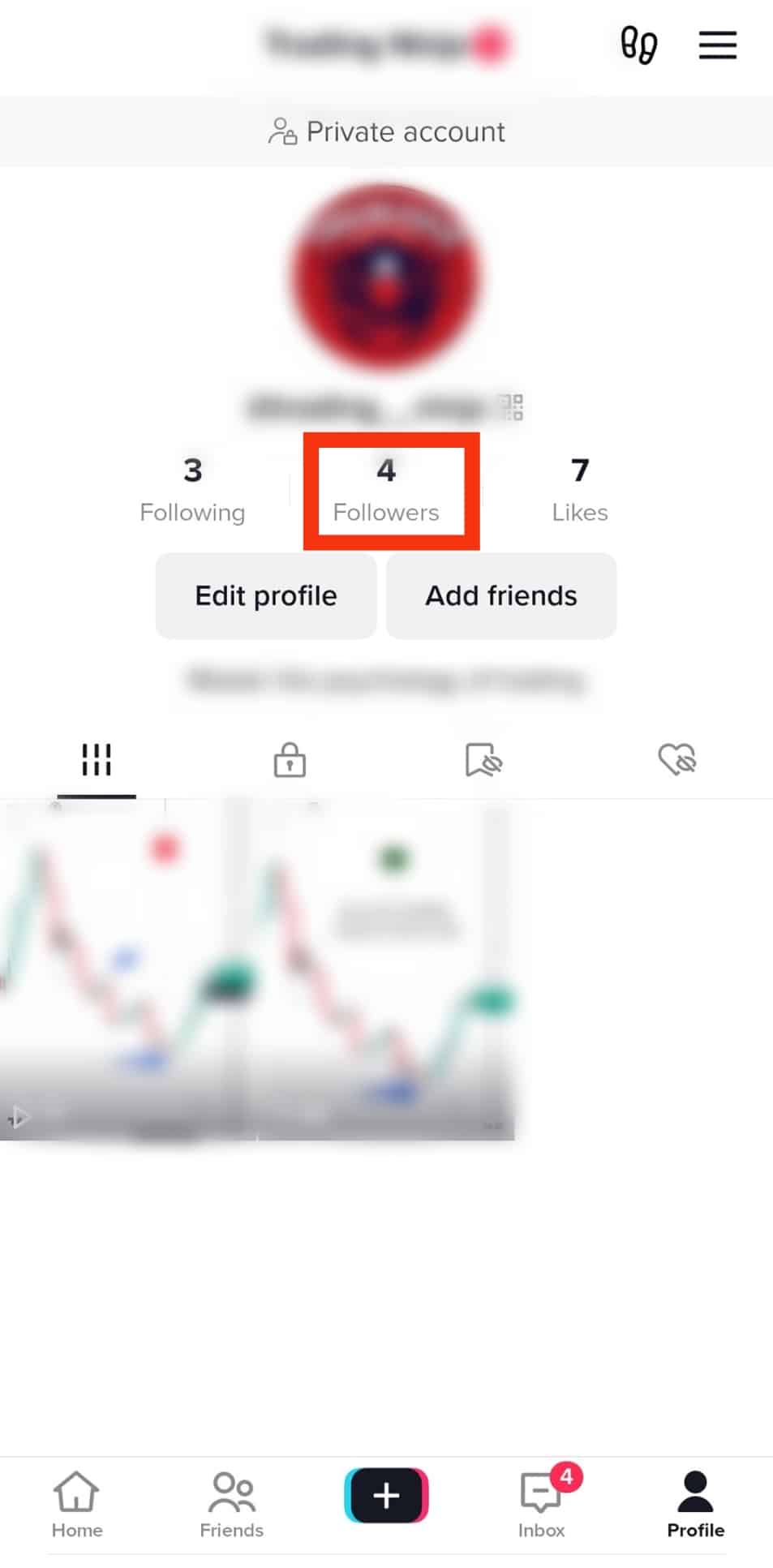
- This will open a list of all the people who follow you.
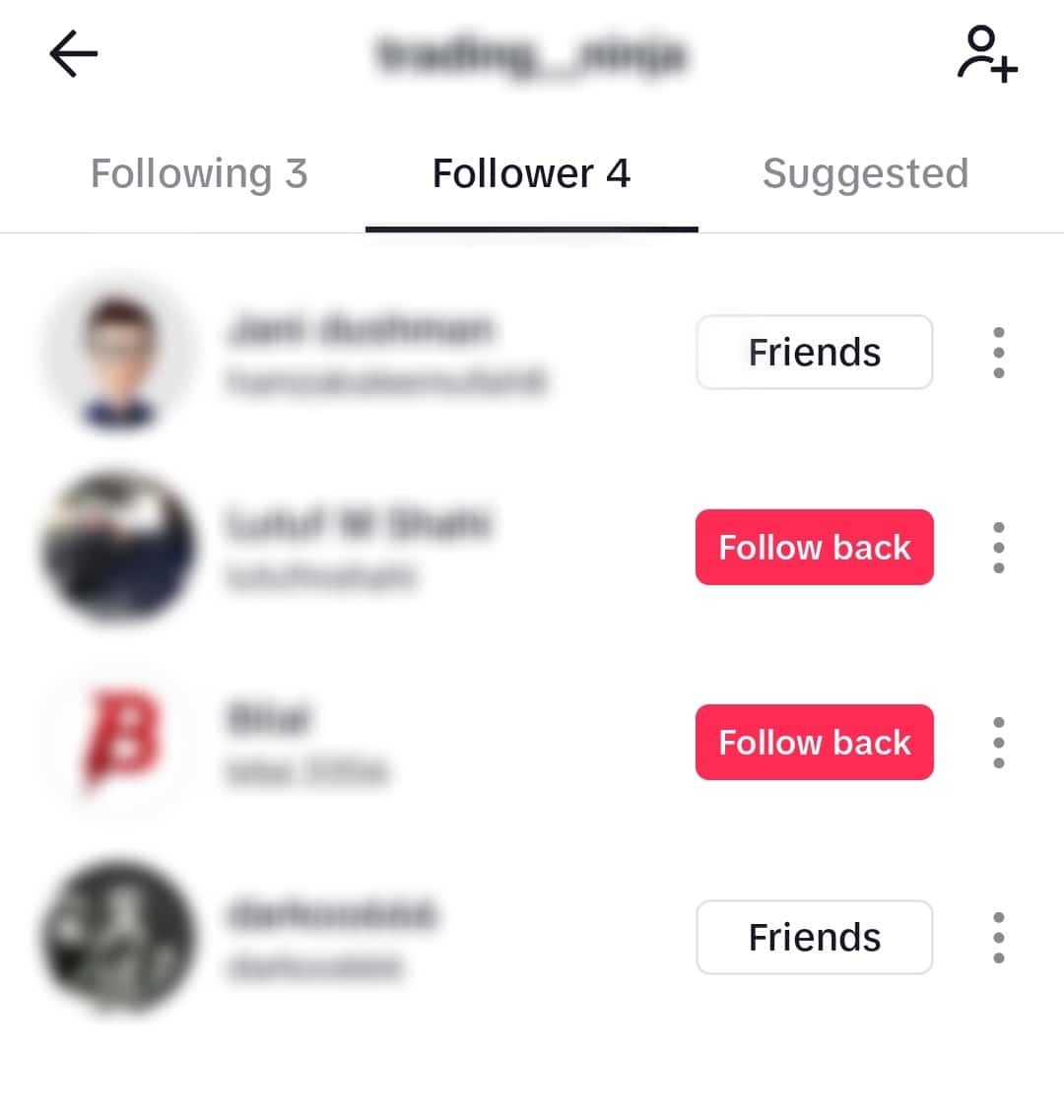
- If you follow them back, you’ll see the “Friends” label beside their name.
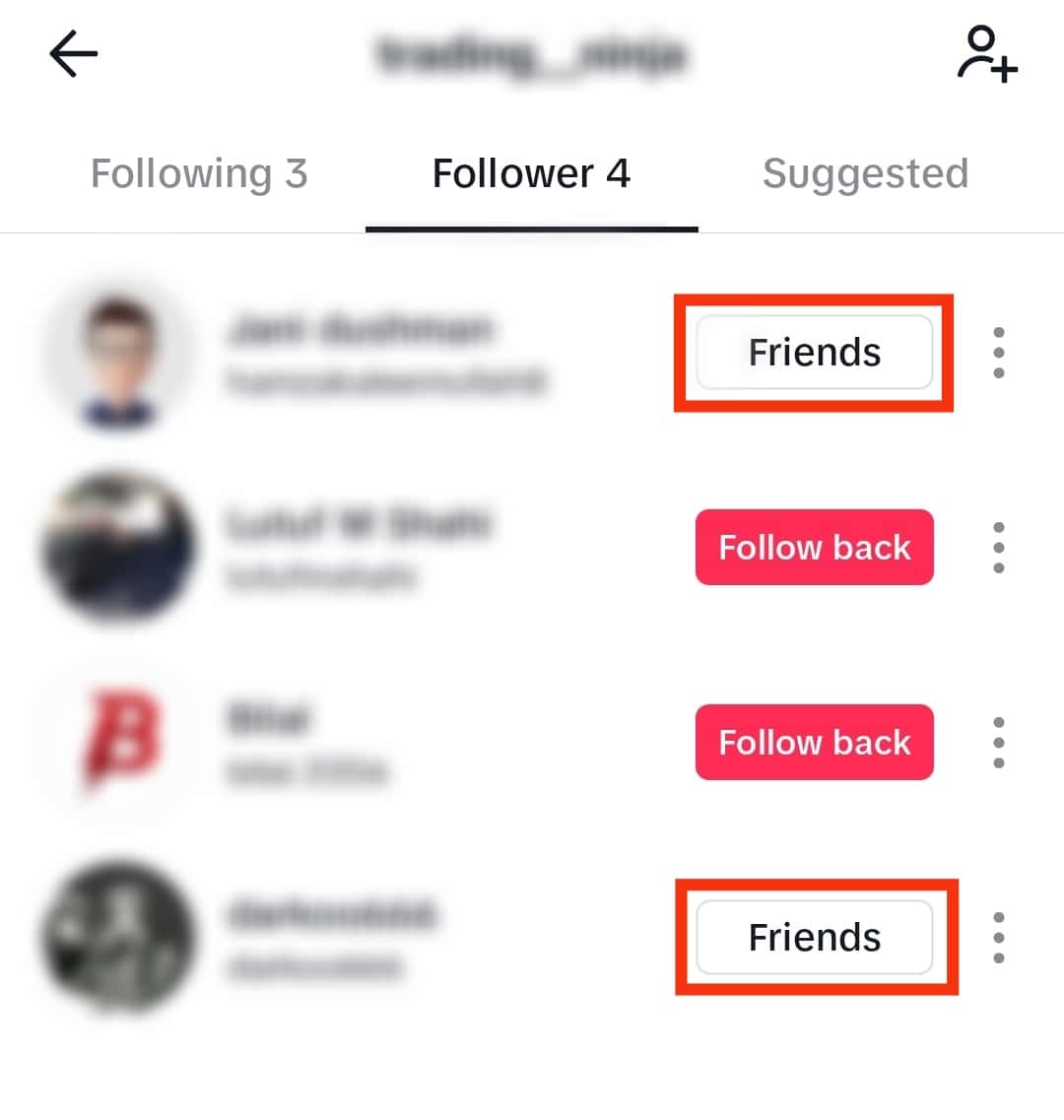
- If you don’t follow them back, you’ll see the “Follow Back” label instead.
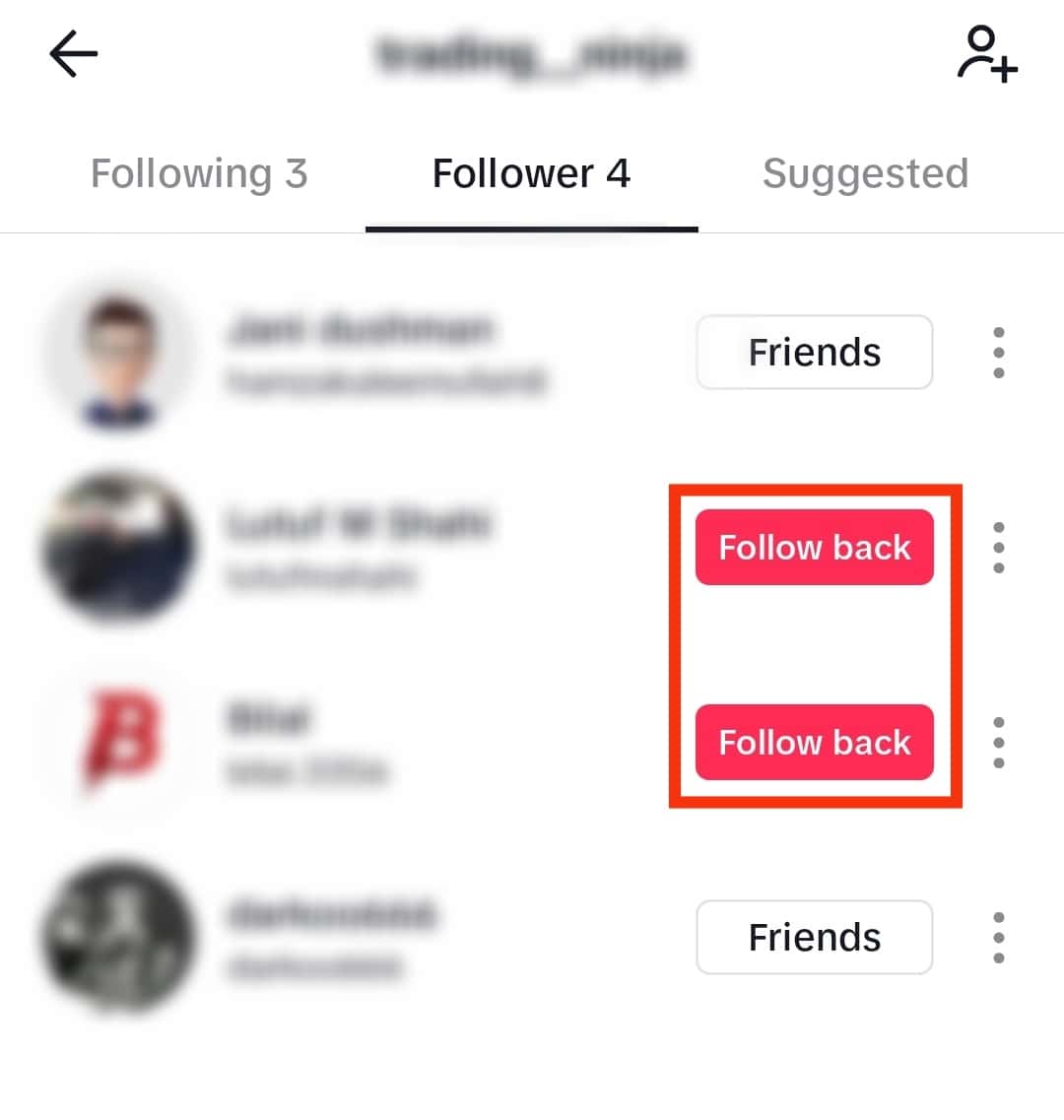
The same can be done by checking the following list. It can give you an idea of how many friends you have on TikTok.
Checking Inbox Activity
- Open the TikTok app.

- Tap on the “Inbox” icon at the bottom of the screen.
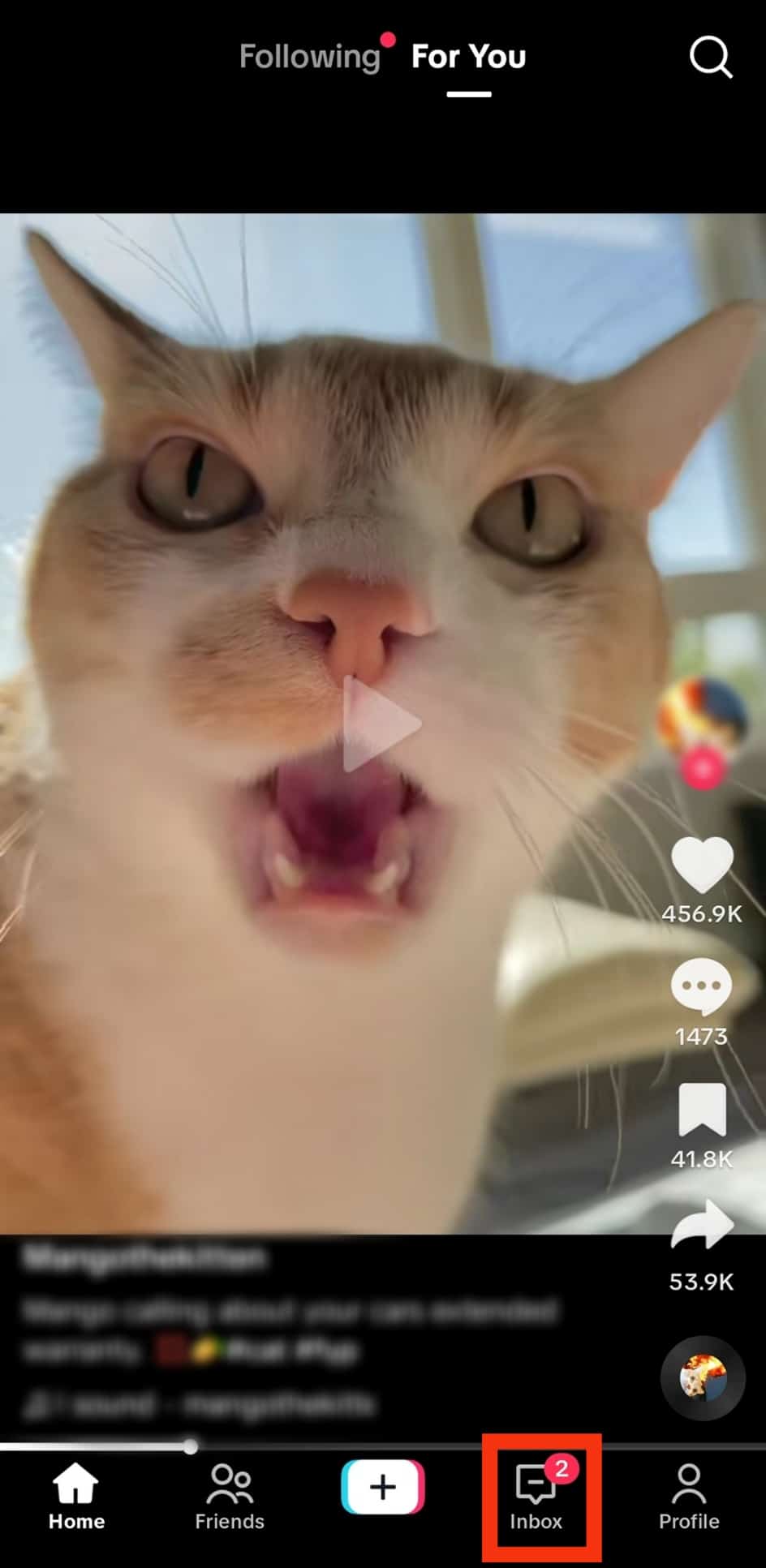
- Tap on the “Activities” tab.
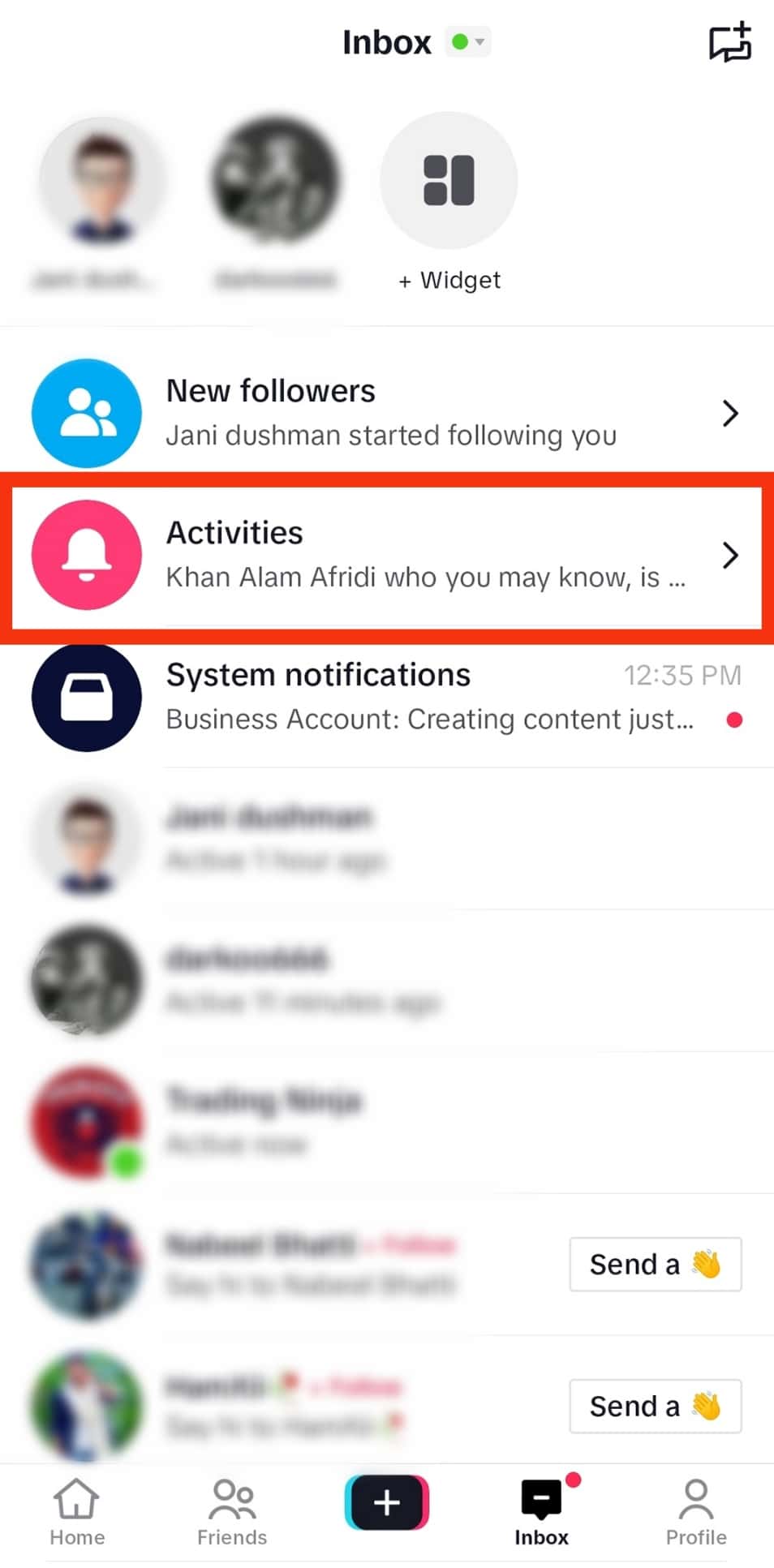
- This will show you a list of recent activities from your followers and friends, such as comments and likes.
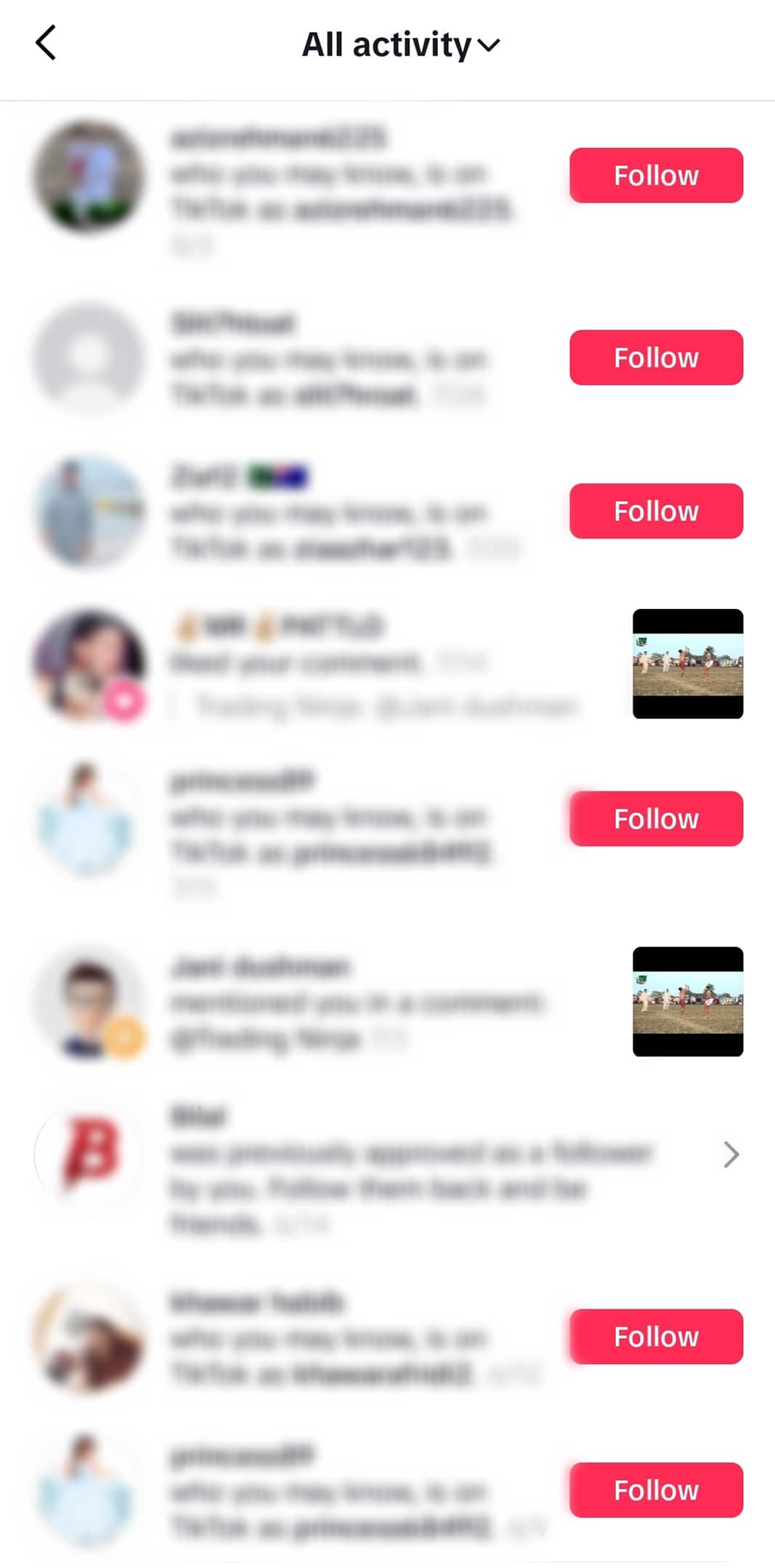
- You’ll get a notification when someone follows you back with their name displayed as “Friends.”
Now that you know the difference between TikTok friends and TikTok followers, let’s move on to how you can set your account to friends only.
The “Friends only” setting doesn’t affect your existing followers. They’ll be able to see your videos and interact with you as usual. If you want to remove someone from your follower’s list, you’ll have to block them.
How To Set Your TikTok Account to Friends Only
Step #1: Open TikTok Settings
- Open the TikTok app.

- Tap on the “Profile” icon at the bottom of the screen.

- Tap on the “Three Lines” or hamburger icon in the top right corner of the screen.
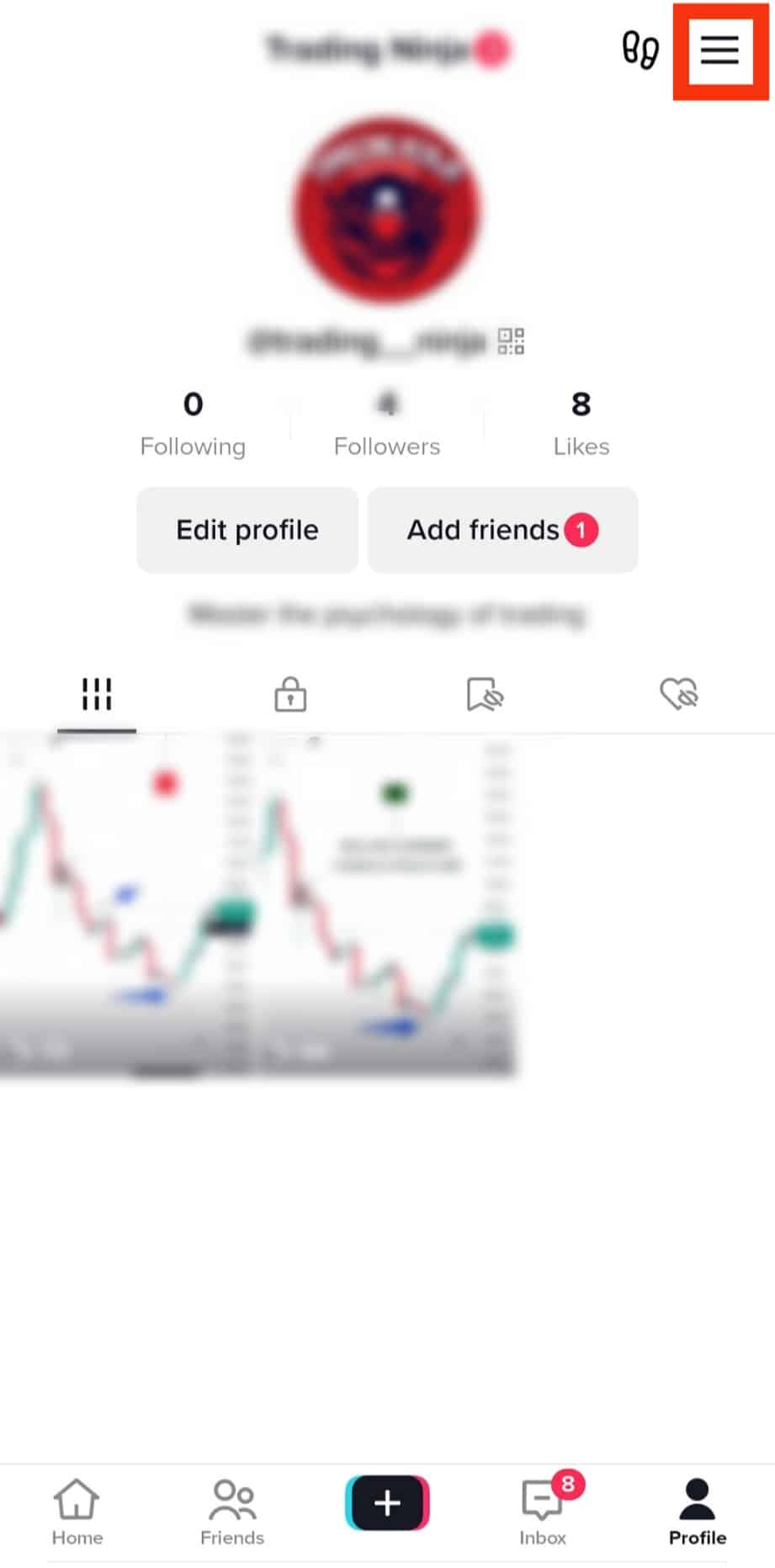
- Select “Setting and Privacy” in the pop-up menu.
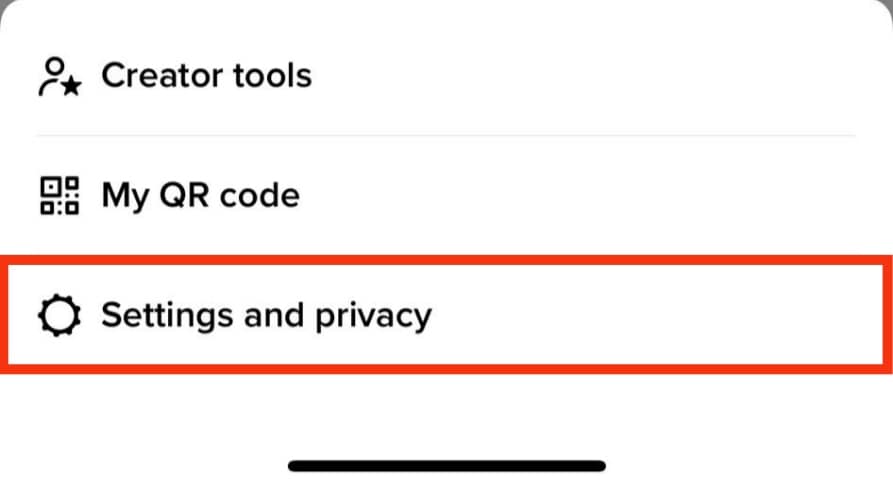
Step #2: Select Change Privacy
- Tap on the “Privacy” in the setting menu.
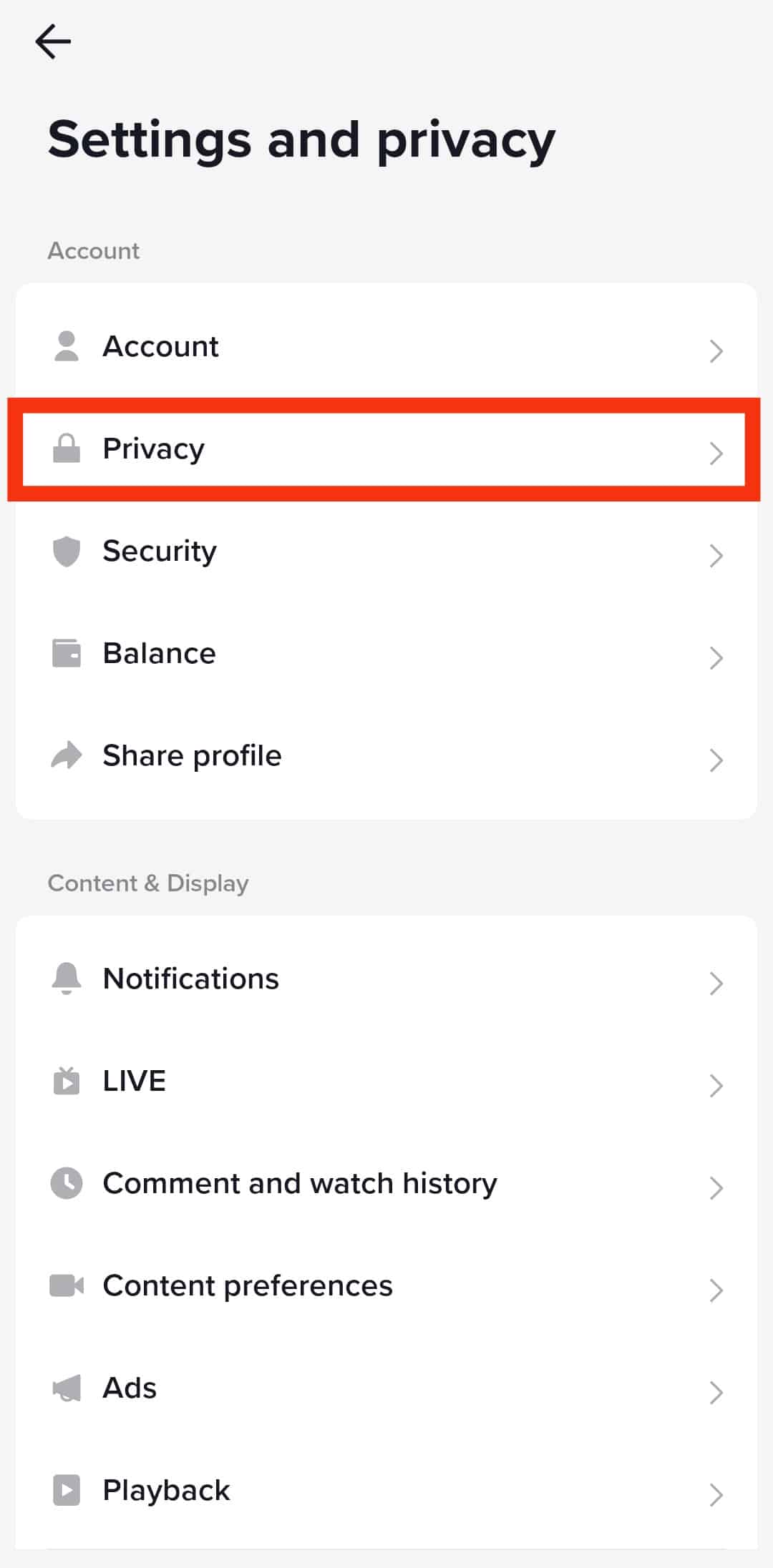
- In the next window, you’ll see the “Private Account” option under the discoverability menu.
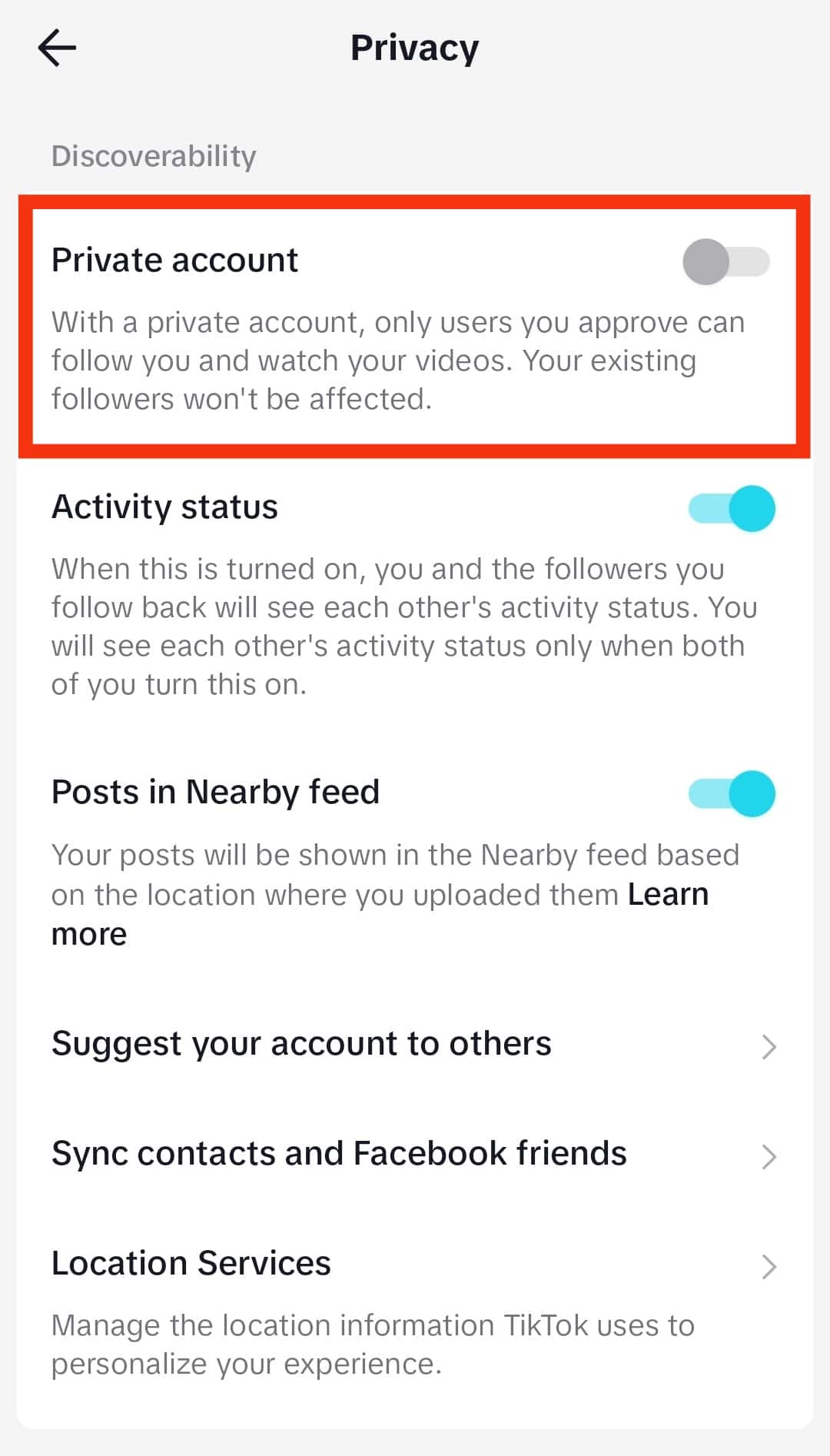
- Turn on the “Private Account” switch to set your account to friends only. The green color will indicate that it is on.
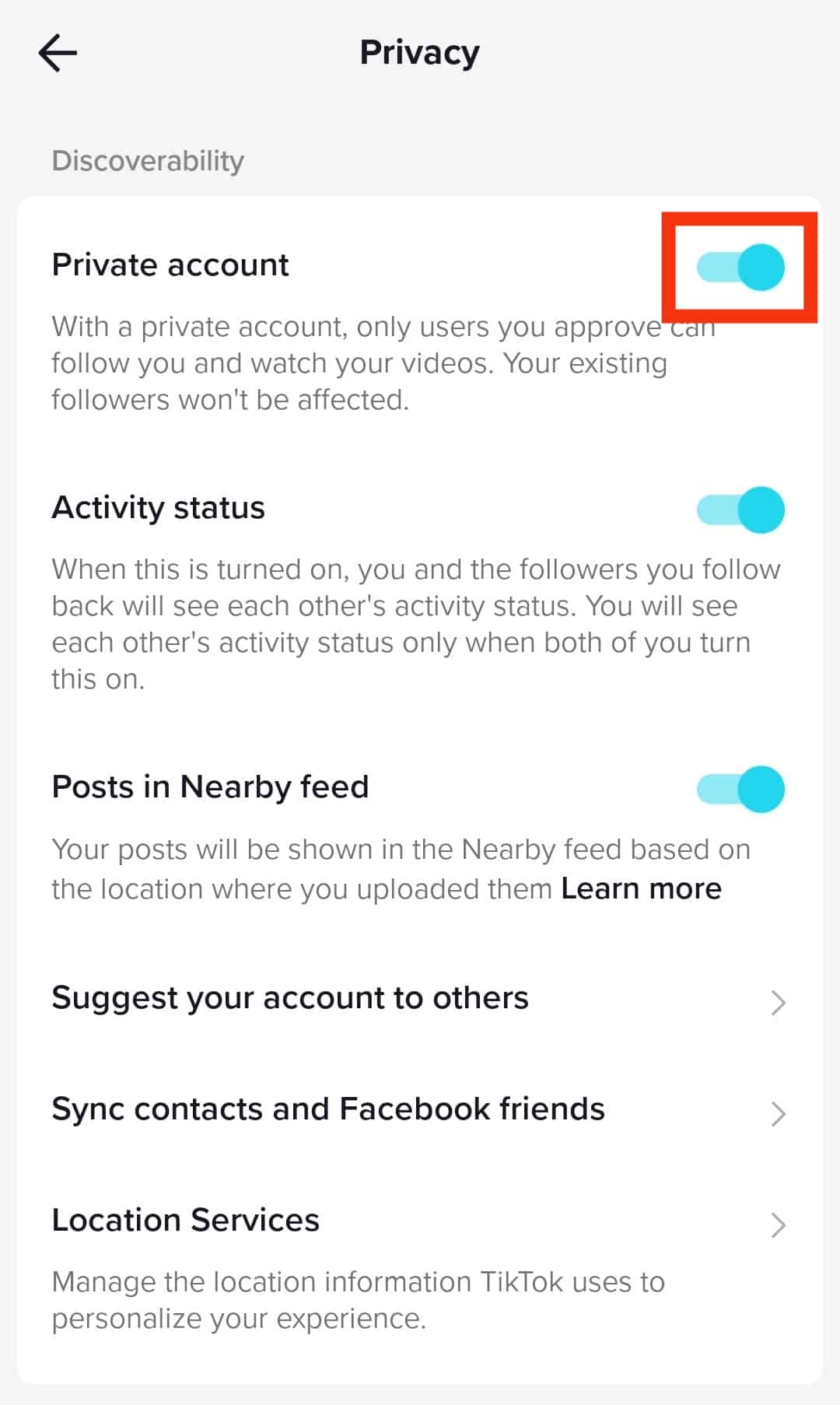
- Your account is now set to friends only.
Step #3: Apply “Friends Only” to Specific Types of Posts
If you don’t want to privatize the whole account but want to limit some of your content to friends only, you can do so by editing the privacy setting for each type of post.
- Scroll down in the Privacy settings.
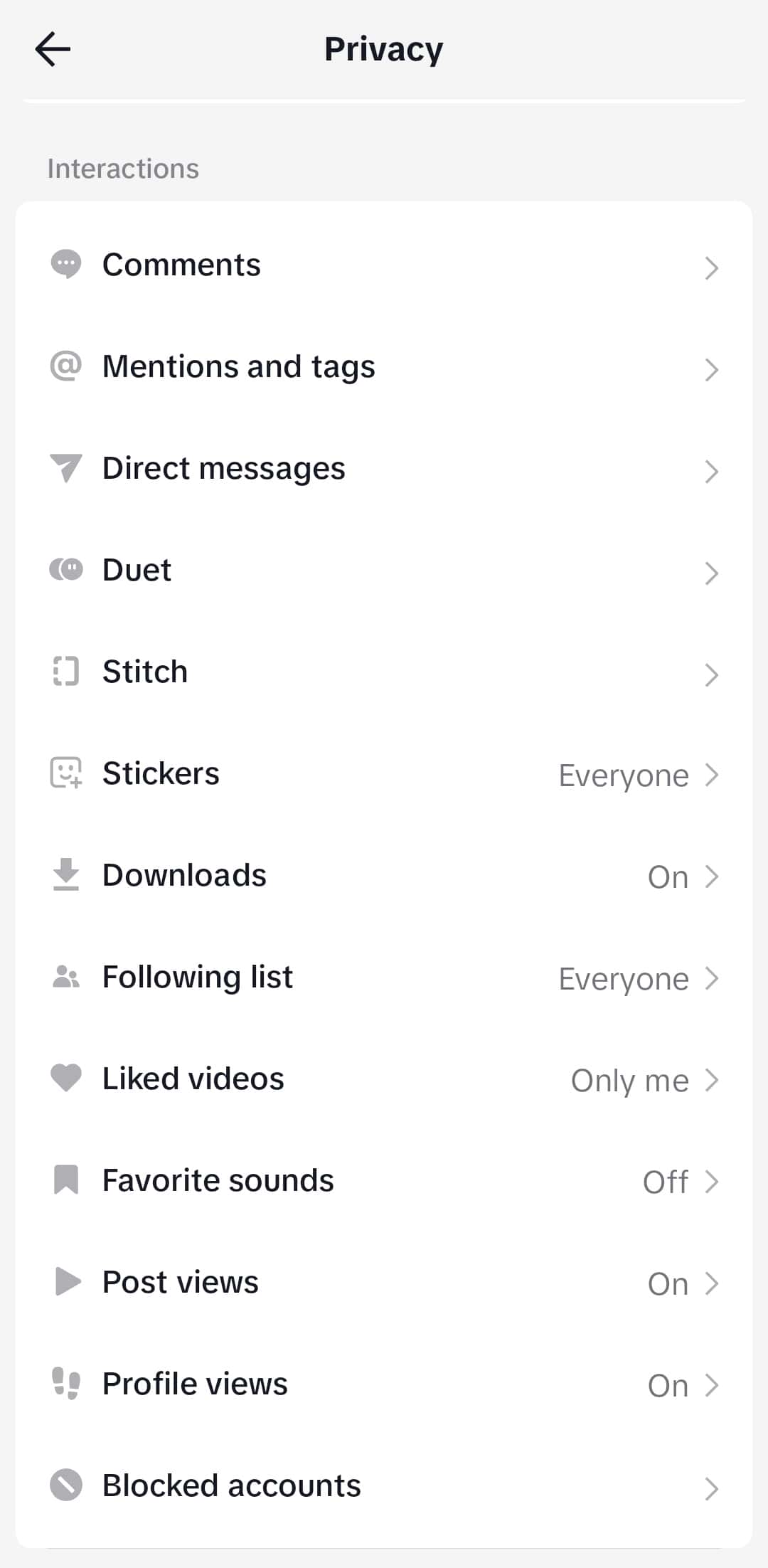
- Under the Interactions menu, you’ll see a list of content types with their privacy settings:
- Comments
- Mentions and tags
- Direct messages
- Duet
- Stitch
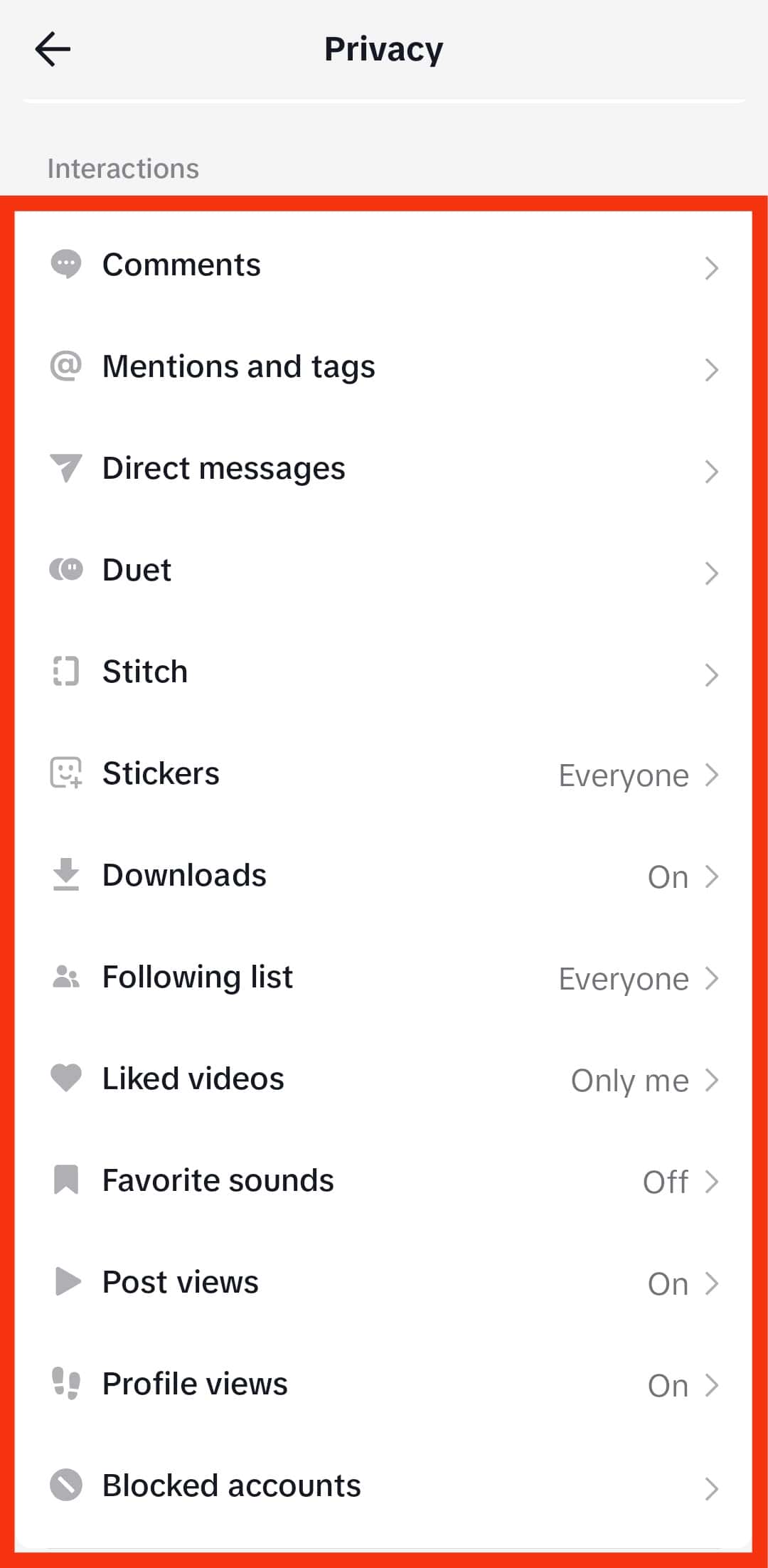
- You can set the visibility of these content types to “Only me,” “Everyone,” or “Followers that you follow back,” also called friends.
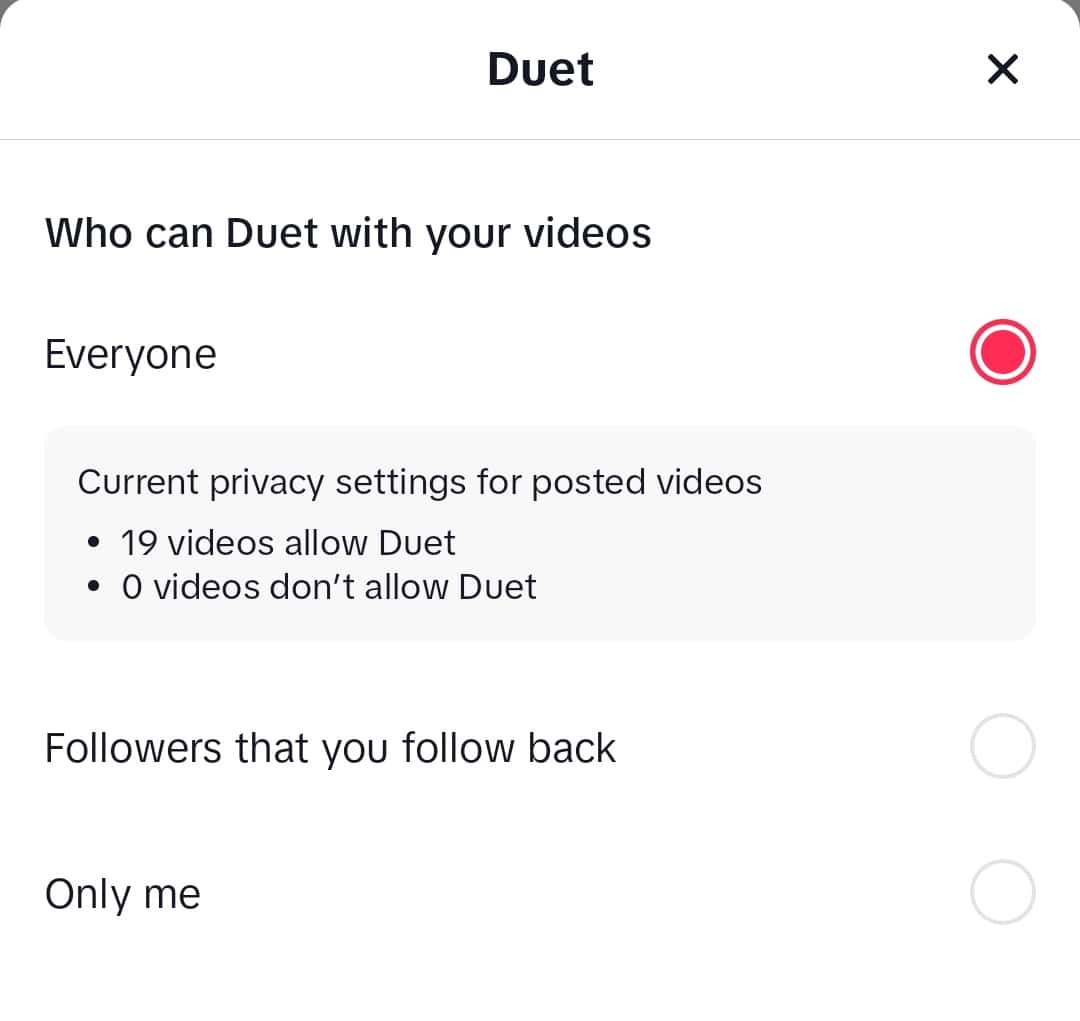
- Simply tap on the content type and select the “Followers that you follow back” option from the drop-down menu. And that specific content type will be visible to your friends only.
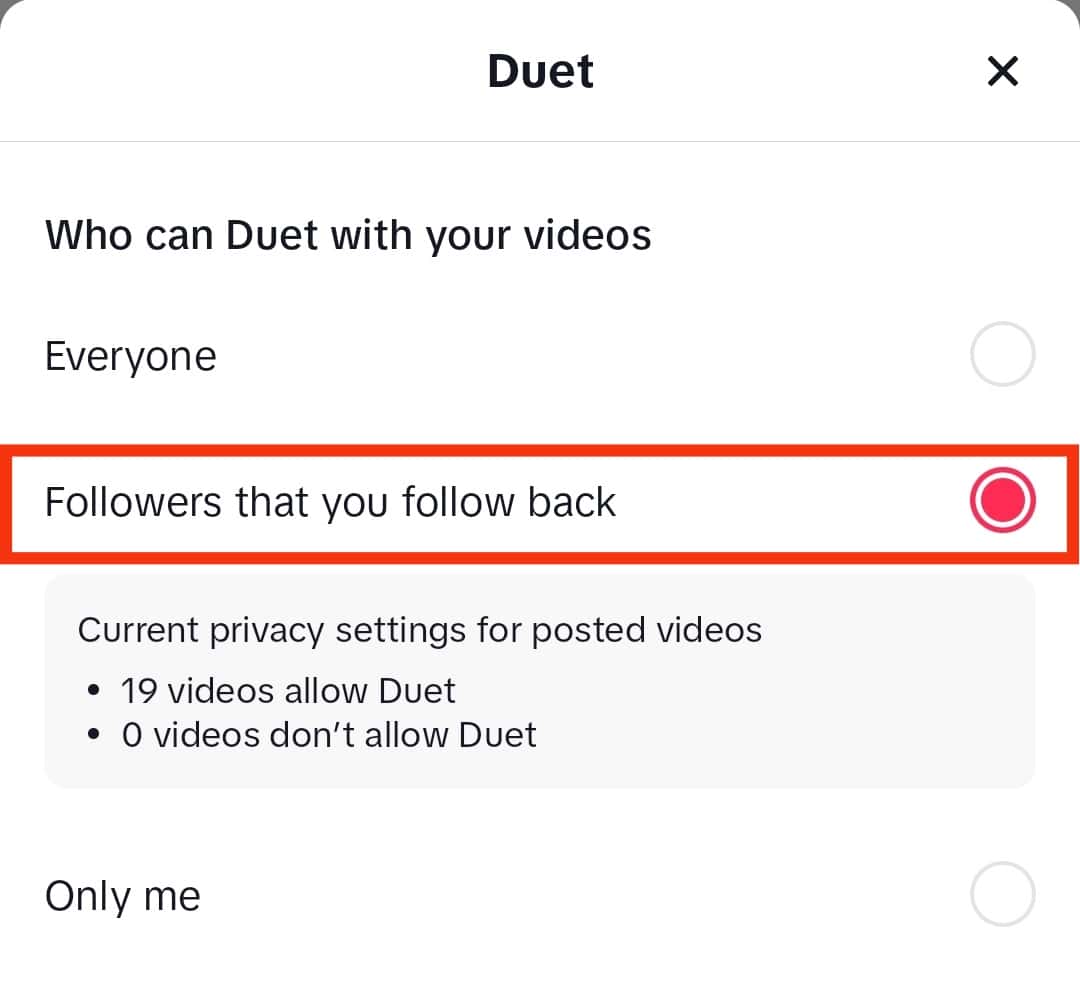
After you set your account to friends only, only the people you already follow will be able to find your profile, watch your videos and follow you back from that point on. If you want to add new friends, you’ll have to follow them first.
Conclusion
The “Friends only” setting on TikTok is a great way to keep your privacy while still being able to share your content with the people you trust. It’s also a good way to prevent random people from following you and viewing your content. If you’re not comfortable with the idea of people you don’t know following you, we suggest you set your account to friends only.