
You might have more than one Instagram accounts for different purposes or personal and professional needs. But managing more than one Instagram account can be troublesome and time-consuming.
Switching from one account to another, updating each account daily, uploading pictures on both accounts and performing other tasks can become very exhausting.
One of the best ways to get rid of such panic and hassle is to merge two Instagram accounts. By combining two Instagram accounts, we mean having one account instead of two different accounts with the followers and content of both accounts in a single place. But unfortunately, unlike other social media platforms like Facebook, Instagram doesn’t provide its user with such features. But there are some ways by which you can merge two Instagram accounts into one.
Today, we will cover how to merge two Instagram accounts in several different ways. So, if you want to get rid of moving from one account to another and save your time and energy, keep reading the article till the end.
Why Should You Merge Your Instagram Accounts?
Before getting into the ways of how to merge two Instagram accounts, let’s discuss some of the reasons why you should merge your Instagram account. There are multiple benefits of merging two different accounts of the same demographics and types. Here are some of those benefits.
Combining Your Content
People merge two accounts for different reasons, but one of the most common reasons is consolidating their content.
Having and managing two separate accounts is not easy; it requires a lot of time and effort. Merging two accounts will help you manage both accounts at the same time without switching from one to another.
Provide a Better Experience to Your Followers
Merging two Instagram accounts will not only save your time but also the time of your followers who are following both accounts.
It will provide them with everything on one account. So, instead of visiting both accounts, your followers will only have to still to a single account.
By having a merged account, you will have all time to spend on one account, and all your efforts will be focused on that single account instead of divided efforts on two accounts.
It will eventually improve your content and provide your followers with a better and enhanced user experience.
Create a Positive Brand Image
When you have a single account to manage, you give your 100% to that account.
Also, if you have two business accounts, merging those accounts will have a positive impact on your followers.
It will not only increase your followers, but it will also let you create a positive brand image.
How To Merge Two Instagram Accounts
Since it is impossible to merge two Instagram accounts as we do on Facebook, there are some alternatives to merging them. These methods will help you in solving your problem to a greater extent.
Method #1: Redirect Username To Merge Two Instagram Accounts
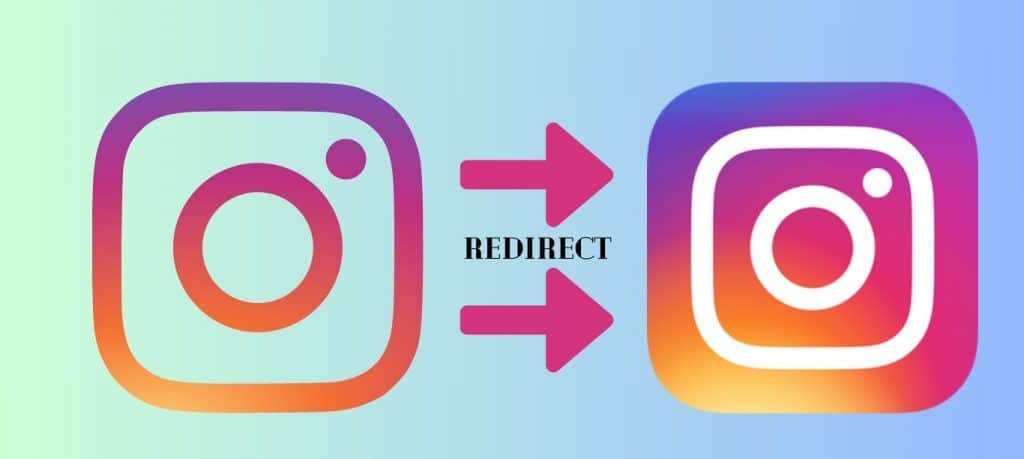
This is one of the easy alternatives to merging two Instagram accounts.
In this method, you have to transfer the username from one account to another. This way, all the people searching for your account will reach your new Instagram account without you asking them to do so.
Instagram uses usernames as the URLs to Instagram accounts. When you change the username of your new account with the username of your old one, Instagram will assign your new account with the same URL.
To do that, you must first change the username of your old account to something else; they immediately assign it to your new account.
When you change the username of your old account, make sure to assign it to your new account immediately because if you delay assigning that username to your new account, someone else might take it. According to a survey, there are 165 million new Instagram accounts compared to the last year.
Method #2: Creating a New Account
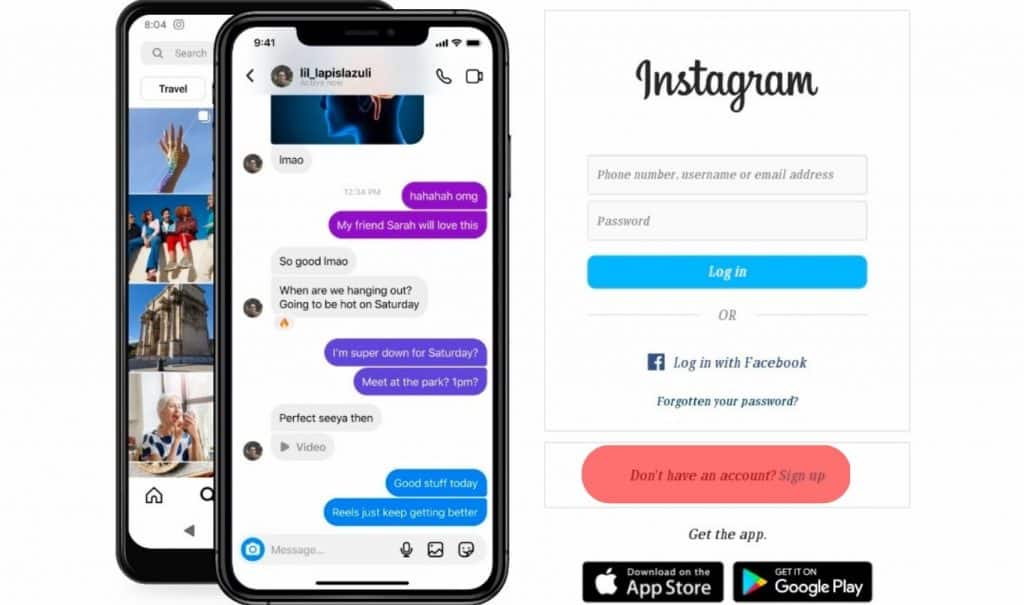
Another helpful method is creating a new Instagram account. This might look stupid, but trust me, this is the best way to merge your two Instagram accounts.
By creating a new Instagram account, you can start from scratch and design it the way you want.
What about all the content and followers?
As far as the followers are concerned, you can post on your old Instagram account the username of your new account and ask your followers to follow you there. All the followers can simply be transferred to your new account.
And when it comes to all the content, it can look like a time-consuming process to transfer all the content from an old account to a new account.
Multiple third-party apps can help you do this job efficiently without any convenience.
Conclusion
The above methods can help you to a greater extent to merge two Instagram accounts without any difficulty. There are only a few things mentioned above that you have to keep in mind while applying these methods for successful results.
Although these methods don’t help you merge two accounts as they can be merged on Facebook, they can be beneficial for merging two Instagram accounts.
Frequently Asked Questions
The simple answer to this question is “No”. There is no such feature as transferring your followers on Instagram. But you can easily let the followers of your old account follow your new account by asking them to do so.
There isn’t any one-click solution to this problem. Instagram doesn’t have such a feature that allows users to transfer their photos from one account to another. But there are plenty of apps available that can help you do so. You can use apps like “Later” and “Fastwave”.











