
TikTok has millions of daily users globally, and you may be amassing many followers over time.
Nobody loves getting stalked, and when you start feeling like someone is stalking you on TikTok, you may decide to hide your followers count.
Luckily, TikTok allows users to hide their list of followers, and we will see how to go about it in a few.
The quickest way to hide your followers on TikTok is by changing your privacy settings to “Only me.” That way, anyone trying to see your followers will get an error message saying the followers’ list is hidden or set to private. Besides, the steps are straightforward, and you don’t need help or a third-party app.
Want to learn how to hide your TikTok followers? This guide covers all you need to know, from why you may need to hide your TikTok followers to the steps to achieve that. So, let’s dive in!
Why Should You Hide Your TikTok Followers?
By default, people you follow on TikTok can view your profile provided it’s set to public, and when they view it, they can see a list of your followers.
For privacy matters and to avoid being stalked, you may opt to make the list of people you follow only visible to you. That way, even if your profile is public, someone can’t see your followers.
How To Hide Followers on TikTok
If you’ve decided to hide your list of followers, the steps below will guide you through. But first, note that there are two ways to go about it.
Method #1: Select Who Can View Your Followers
With this method, you use the TikTok feature to make your list of followers visible to everyone or you alone.
Follow these steps to select who can view your followers on TikTok:
- Open the TikTok app and log into your account.

- Tap the profile icon in the bottom right corner.

- Tap the hamburger menu icon in the top right corner.
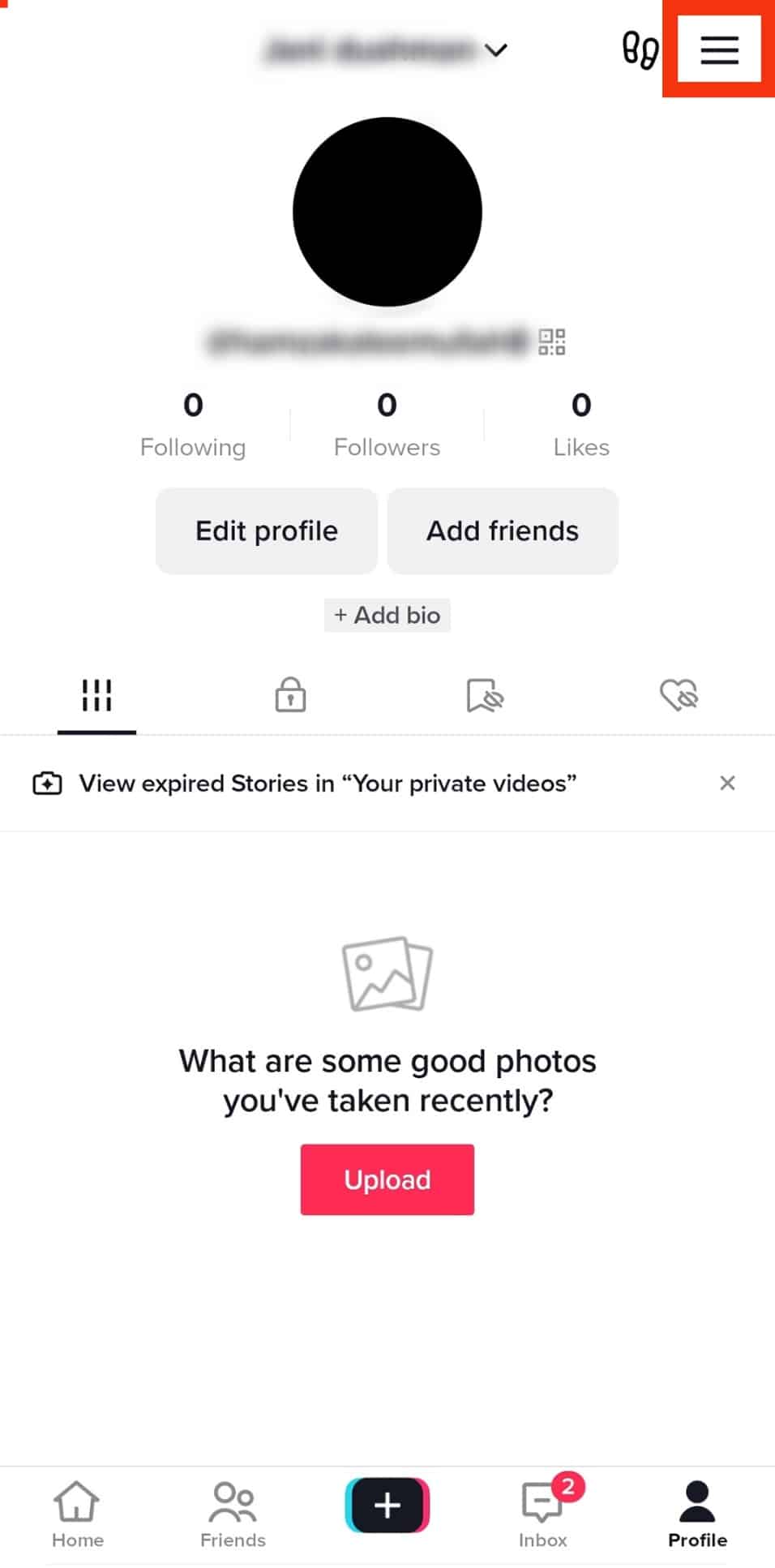
- Select the “Settings and privacy” option.
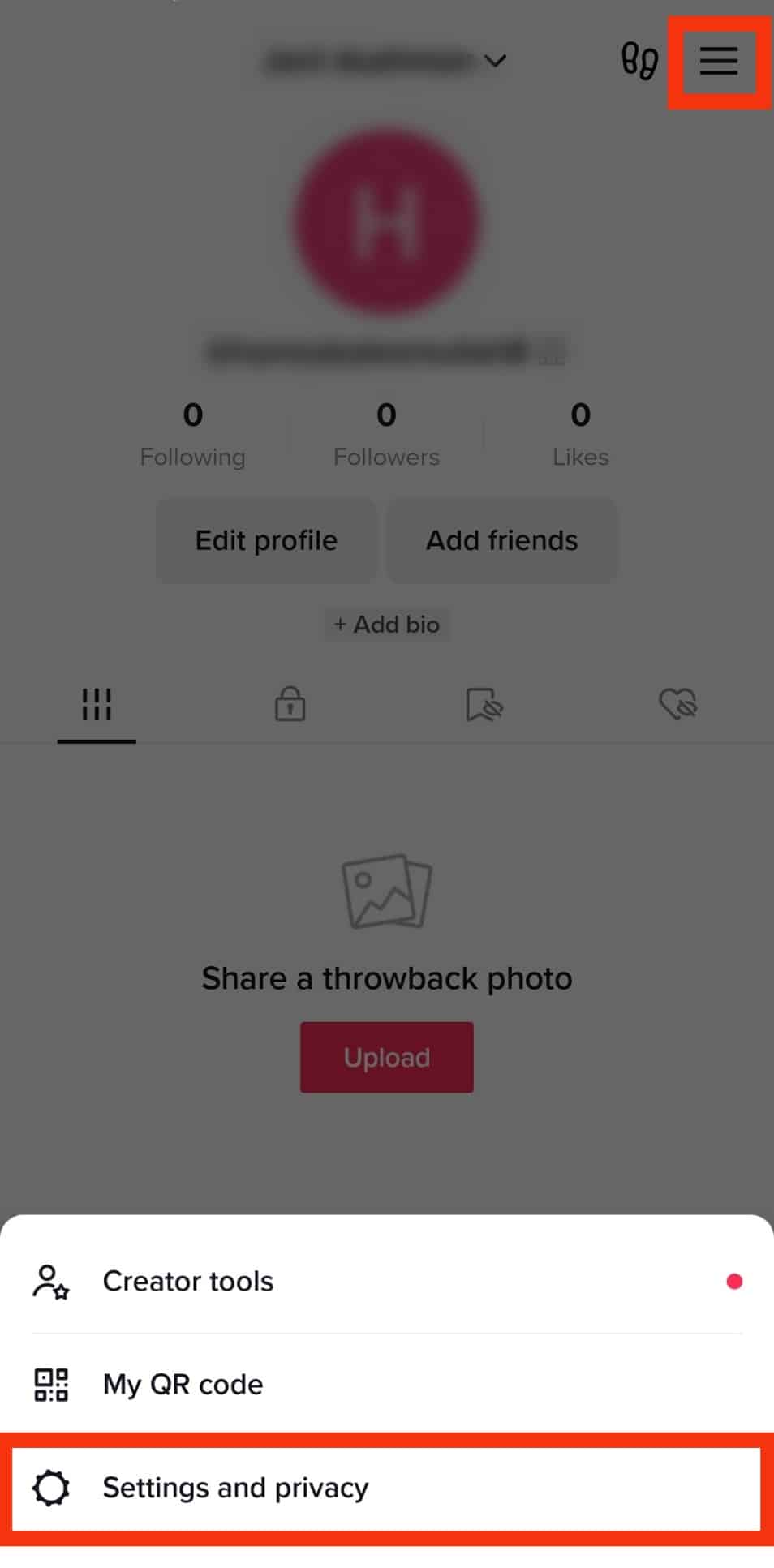
- Tap the “Privacy” option.
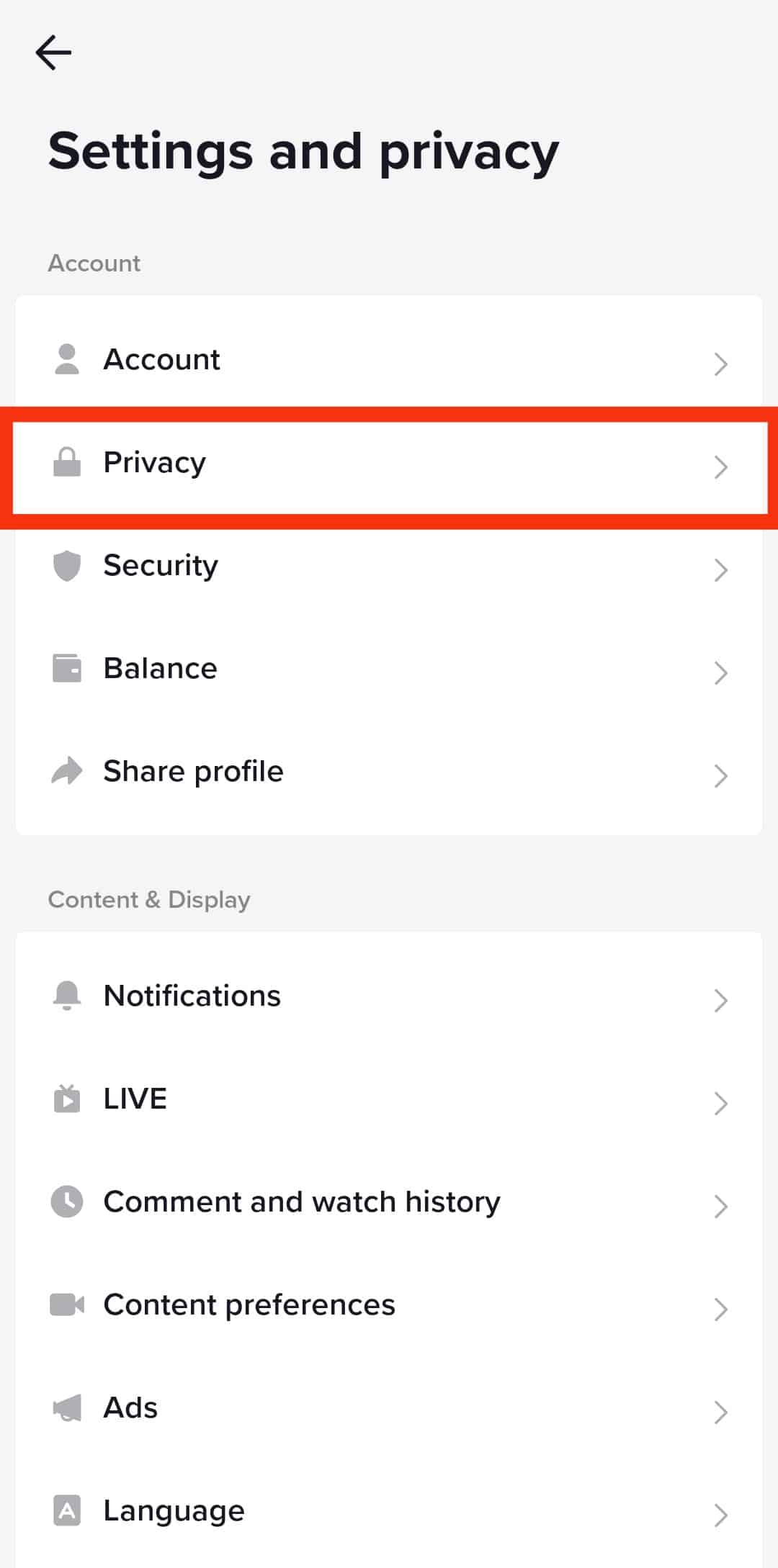
- Scroll to the “Interactions” section and tap on “Following list.”
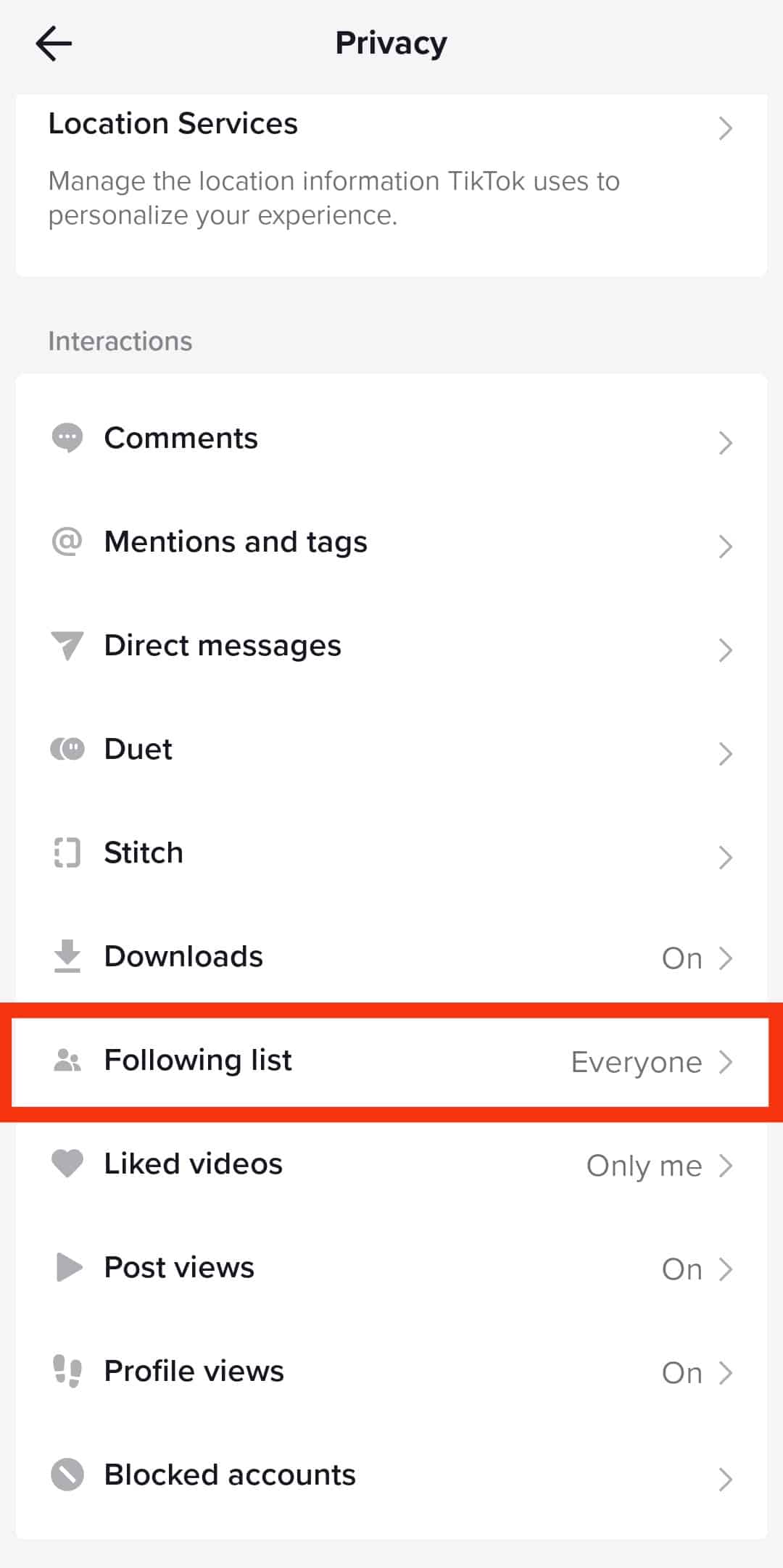
- Here, you need to select who can access your list of followers. Go with the “Only me” option. The changes will get applied automatically.
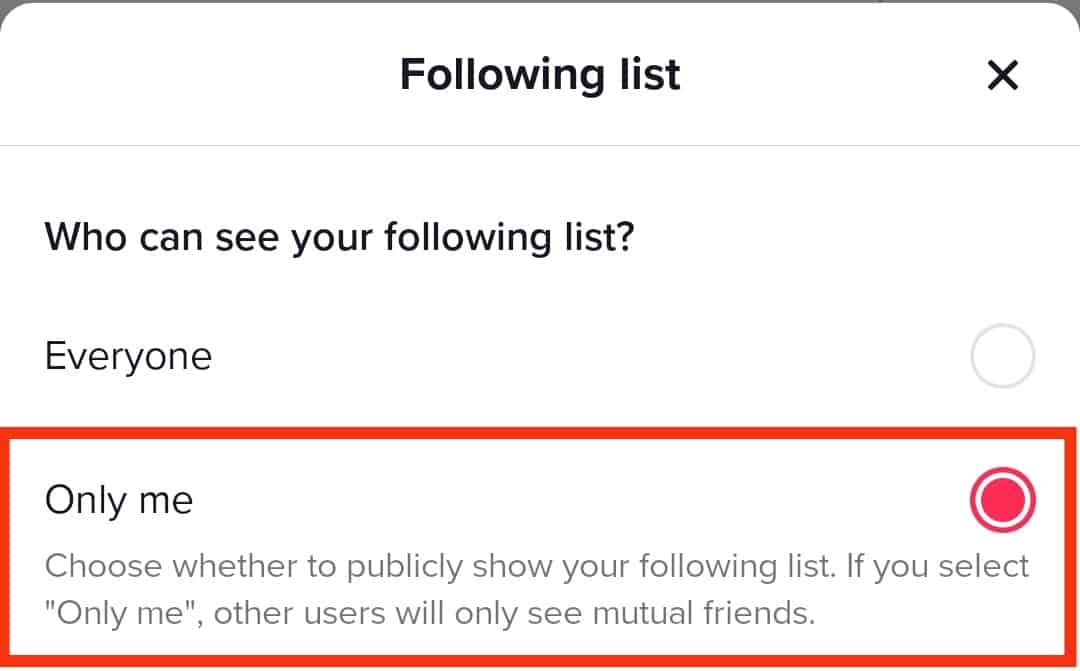
Bingo! Your list of followers is now hidden from everyone, and only you can view it. If you get a change of mind in the future, use the same steps and select “Everyone” to make a list visible to every person you follow on TikTok.
Method #2: Switch Your Account to Private
TikTok has a feature that allows users to set their account to private such that anyone who doesn’t follow them on TikTok can’t view their details and profile, including their list of followers.
Follow these steps to set your account to private:
- Open TikTok and log into your account.

- Tap the profile icon at the bottom of your screen.

- Tap the hamburger menu icon at the top.
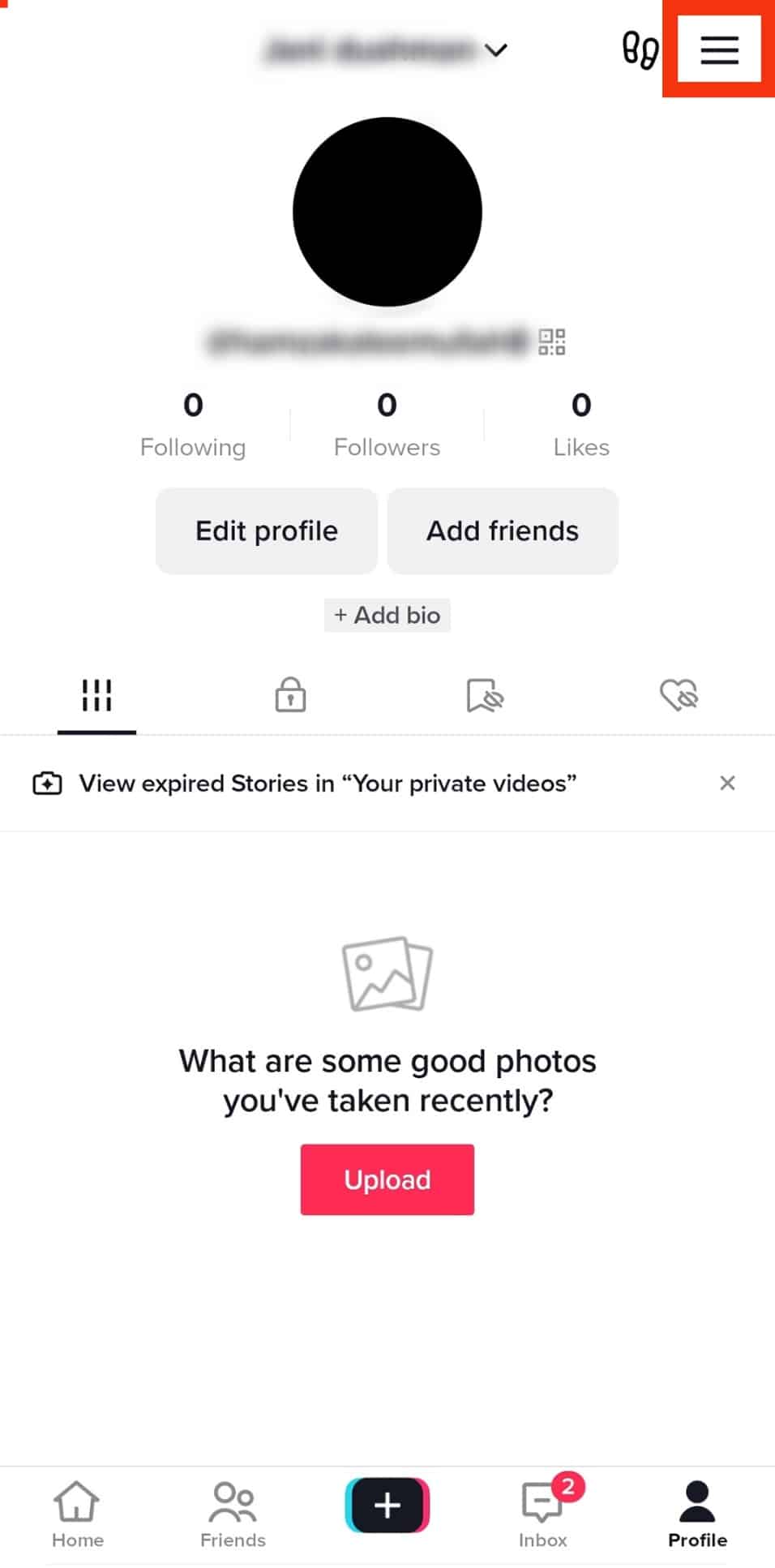
- Select “Settings and privacy.”
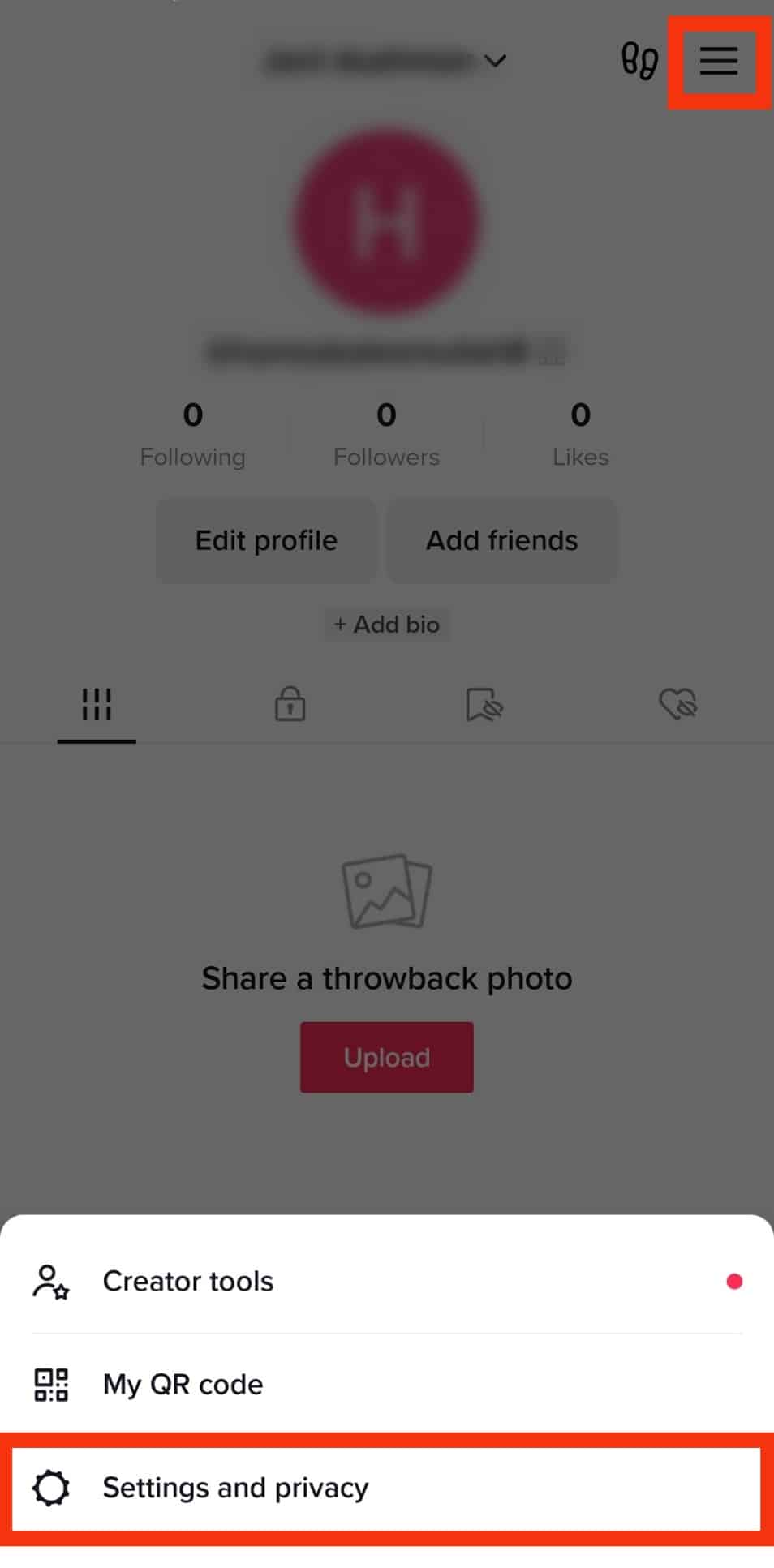
- Choose the “Privacy” option on the next screen.
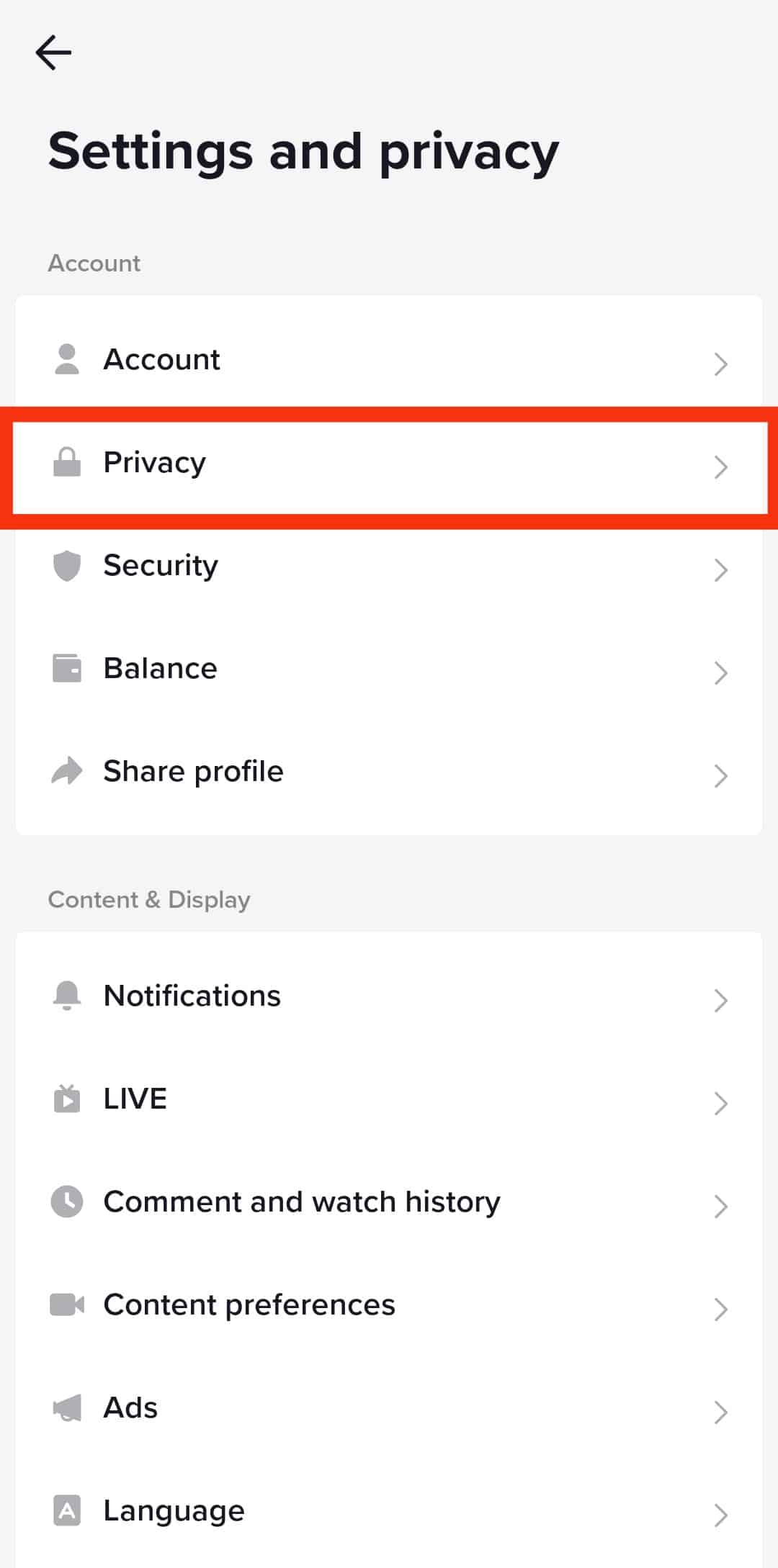
- Enable the “Private account” toggle.
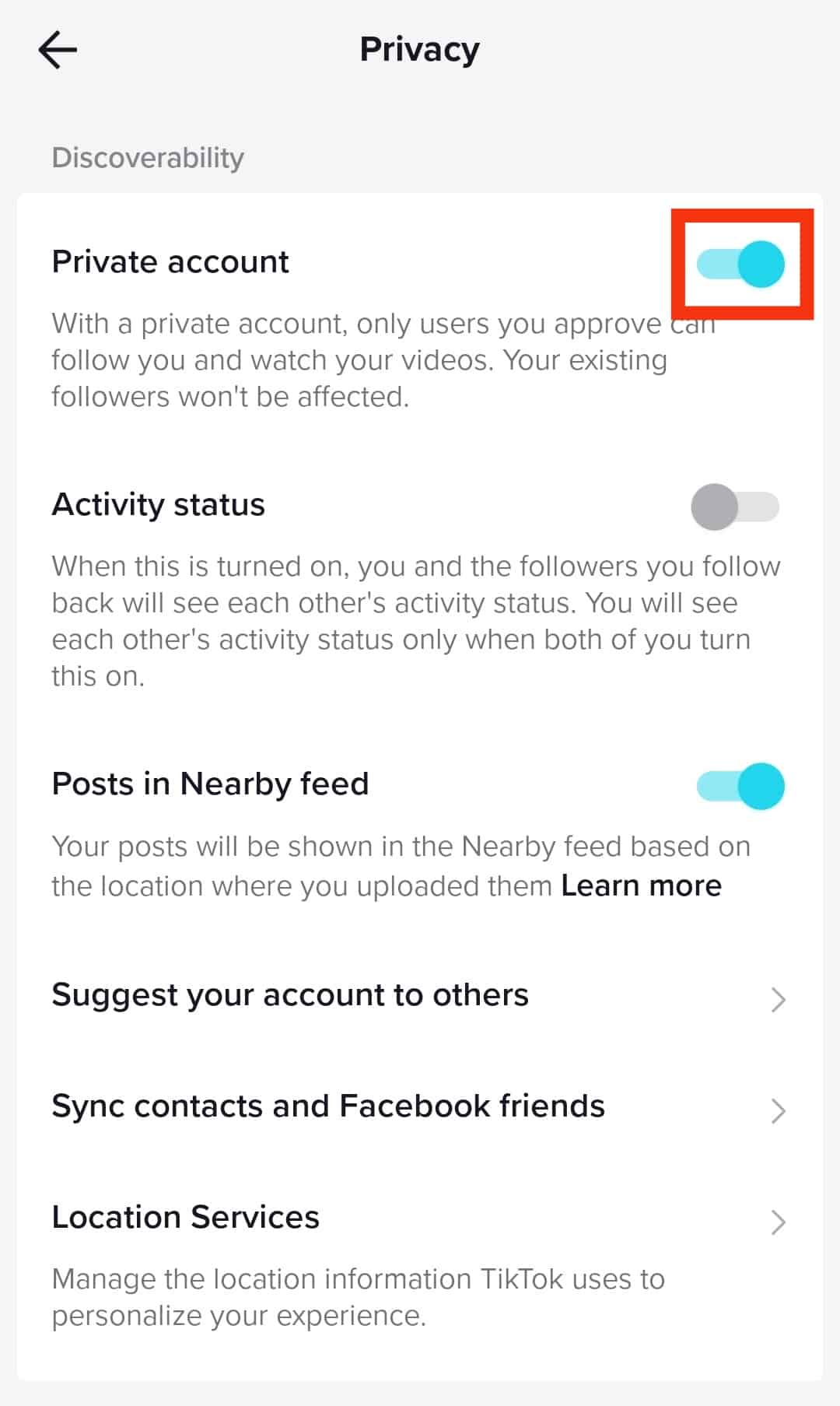
Once you’ve turned on the private account feature, your TikTok profile will only remain visible to those following you. However, any time you accept someone’s friend request, it will be like permitting them to access your list of followers.
How To Verify That Your List of Followers is Hidden
The first step is limiting who can access your list of followers or setting your TikTok account to private. However, verifying that your followers are hidden as you want them to be is ideal.
Luckily, the steps below help confirm that;
- Open the TikTok app and switch to another account.

- Tap the search icon at the top.

- Enter your TikTok username on the search bar and search for it.

- Tap on your profile in the search results.
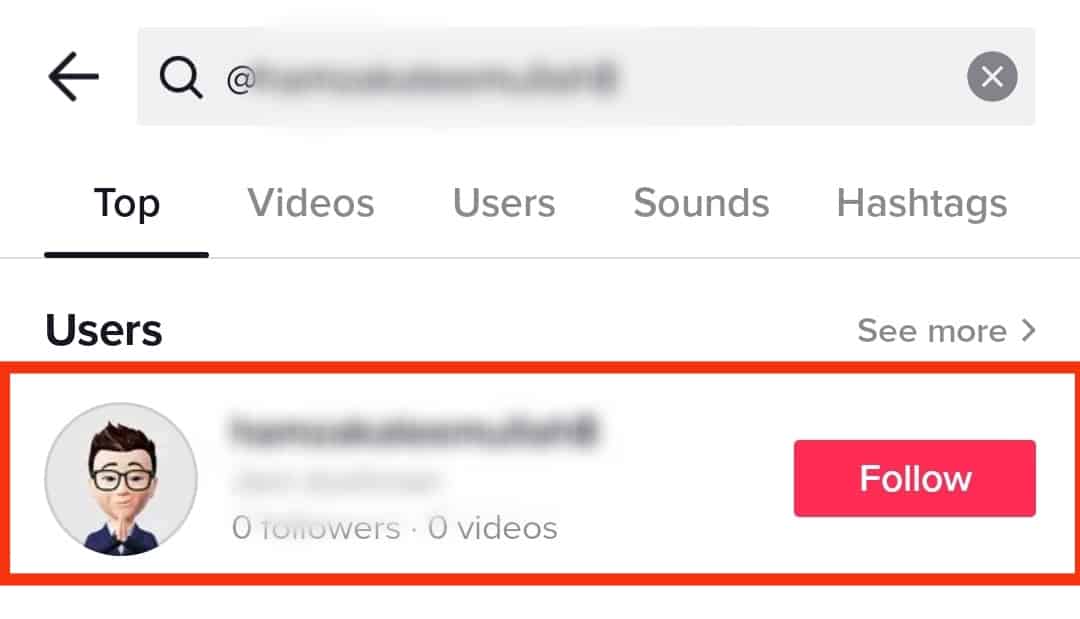
- Tap the “Following” button below your username.
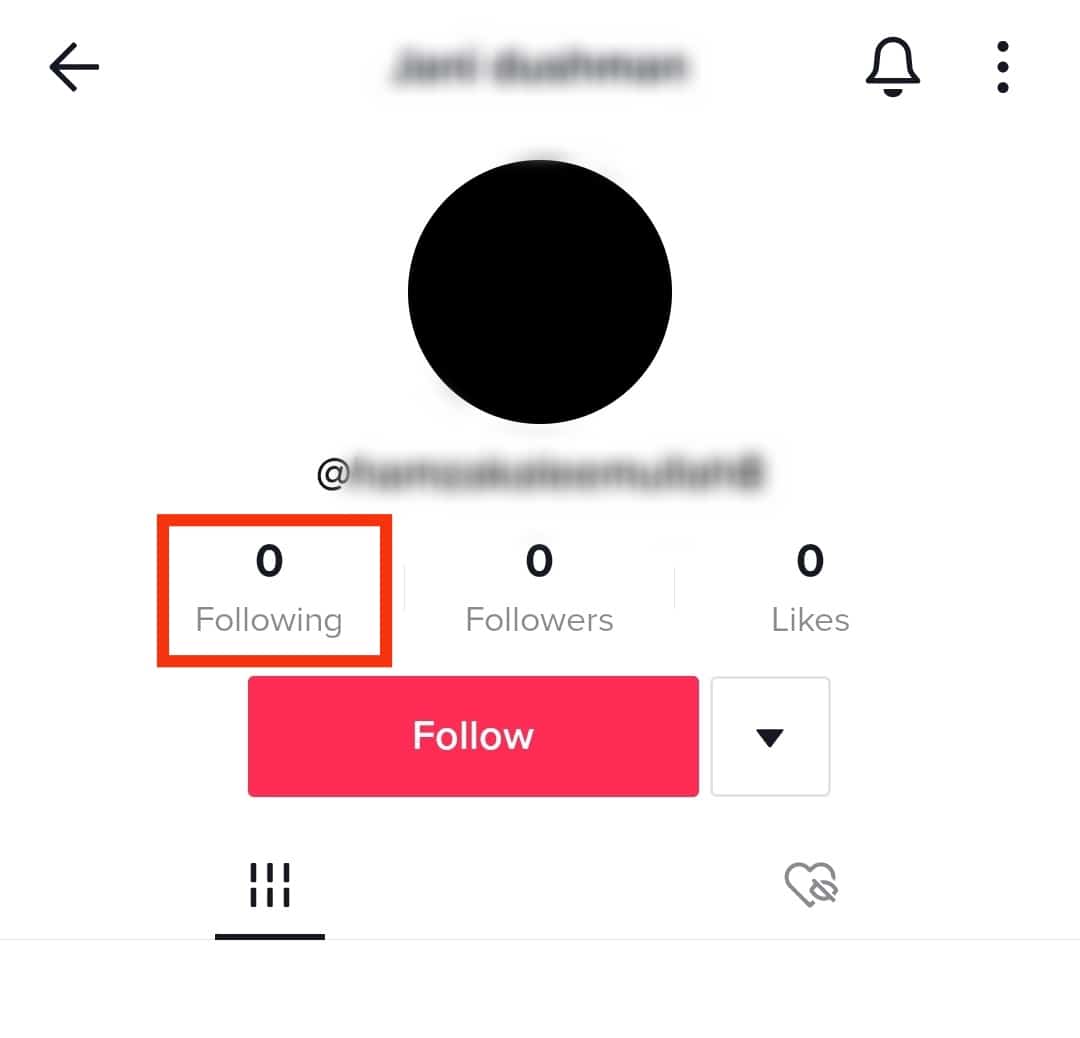
- If you managed to hide your list of followers, you should get a “Following list is hidden due to this account’s privacy settings” error message.
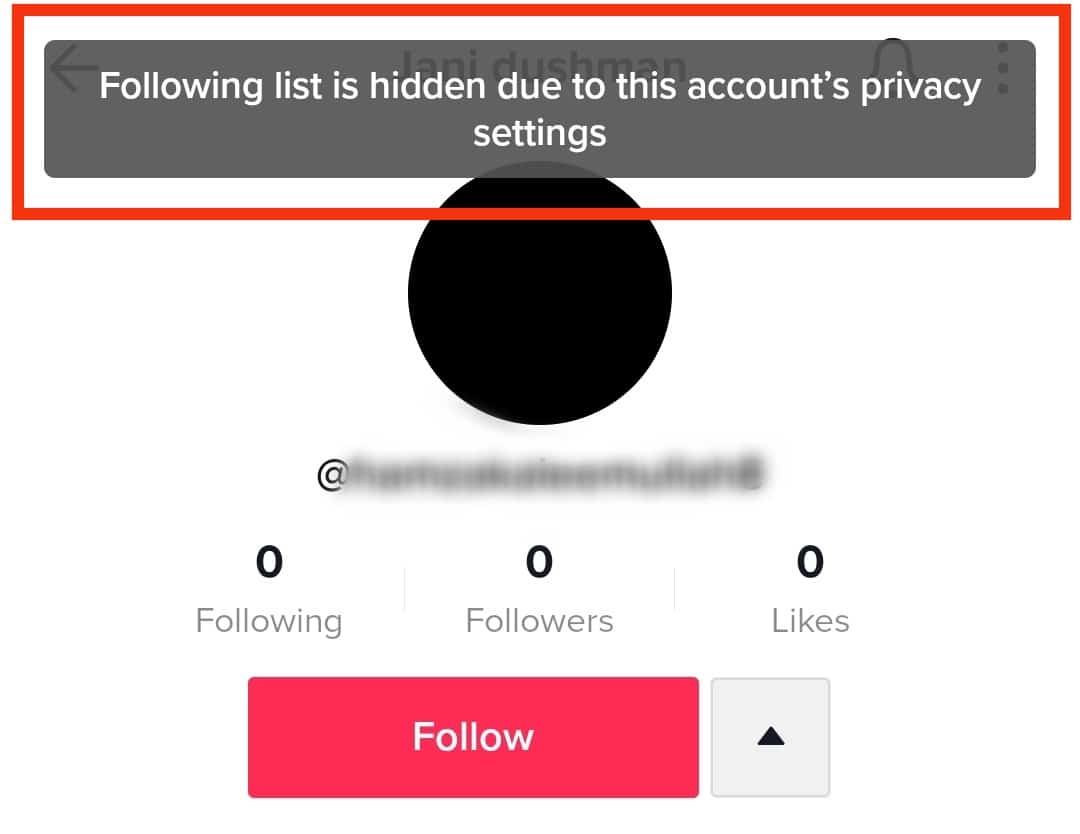
That confirms that your followers’ list on TikTok is hidden. You did it!
Conclusion
TikTok is a fun platform for content creators and viewers. You can grow your account and use it to earn an income or use the application for fun.
Whatever the case, you may feel that you need to hide your list of followers from everyone or those who don’t follow you. In that case, the steps this article covers will guide you through.











