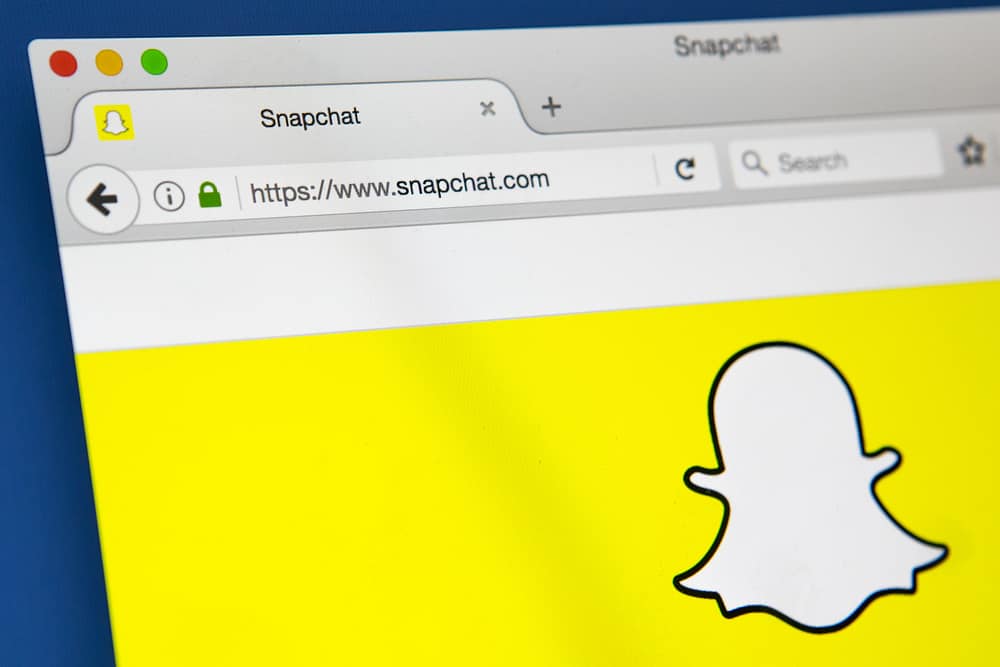Facebook has no character or word limit on the comments, which allows users to write lengthy comments on posts. However, long comments with no text structure are often difficult to read for your friends and other Facebook users.
Adding space between lines and paragraphs in a Facebook comment is slightly different than a status.
To add space in a Facebook comment, press Shift + Enter once to create a line break. You can move on to the next line and repeat this process twice to create a paragraph’s appearance or a blank line between your text.
Adding space in comments is different than adding space in a status. If you hit enter to create a line break in a comment, unlike that in status, your comment will get posted. Let’s see the different methods of adding spaces in Facebook comments.
How To Create Line Break in Facebook Comments?
You can add space between lines, also called line break, in the Facebook comments through your mobile app and desktop browser.
Adding a Space on Desktop
If you’re using Facebook on a desktop, you are most likely to face the problem of adding space between lines because if you enter, instead of moving to the next line, your comment will get posted.
Follow the steps below to add space or create a line break in the Facebook comments.
- Login to your Facebook from your desktop browser.
- Click inside the ‘Write a comment…‘ field under any post, status, or picture on your Facebook wall or your friend’s wall.
- Hold the Shift key and press the Enter key to move the cursor to the next line.
- Once you’re done writing the comment and ready to post, press the enter key without holding the shift key.
If you repeat step 3 twice, the cursor key will move down another line and create a blank line between texts to make an appearance of a paragraph in your comment’s text.
Creating line breaks or adding space in a comment makes the text look more structured and easy for the users to read than just one chunk of text with no paragraphs, especially when writing longer comments.
Adding a Space on the Facebook App
If you’re using the Facebook app on your phone, adding space in comments will not be a problem.
The Enter key in the text box of your phone can be used to create a line break, and it will not post your comment. So you can press that to create a line break in your Facebook comments and then press the blue icon next to the comment box to post the comment.
How To Structure Text in Facebook Comments?
Several users read a post and passionately reply in the comment without realizing they’ve already written more than fifteen lines.
The problem is not in the length of the comment but rather a wall of text that nobody might be interested to read no matter how good the quality of the text might be.
Follow the guidelines below to make your comment stand out and structure your text:
- Add paragraphs by creating line breaks.
- Create headings and borders.
- Create a chronological order of lists.
- Create an ordered list. Number each item in the list. You can use roman numbers or letters to order your list. This depends on your style choice. You can even use bullets in the comments.
- You can add symbols as a particular reference or give your text more clarity.
To create a bullet, hold the Alt key and press the number 7 key on your number pad. Another way to add a bullet is simply copying and pasting from another source.
Endnote
To add space to your Facebook comment, if you press the enter key, your comment will be posted, so you have to hold the Shift key and then press the Enter key to add space or create a line break in your text.
Structured comments with space between lines and paragraphs are much easier to read and are more likely to get your comment noticed on Facebook.
FAQs
If you’re using Facebook through your desktop browser and want to make paragraphs in a Facebook comment, press the Shift and Enter key twice. It will add a blank line between the text and separate it so you can start writing on the next one.
To go to the next paragraph on Facebook comment, hold the Ctrl key and then hit the enter key.
A line break is a separation or split between two lines or at the end of a line. A line break allows the cursor to move on to the next line and does not create a new paragraph.
A paragraph break is a separation between paragraphs, and it is represented by a blank line between two paragraphs.