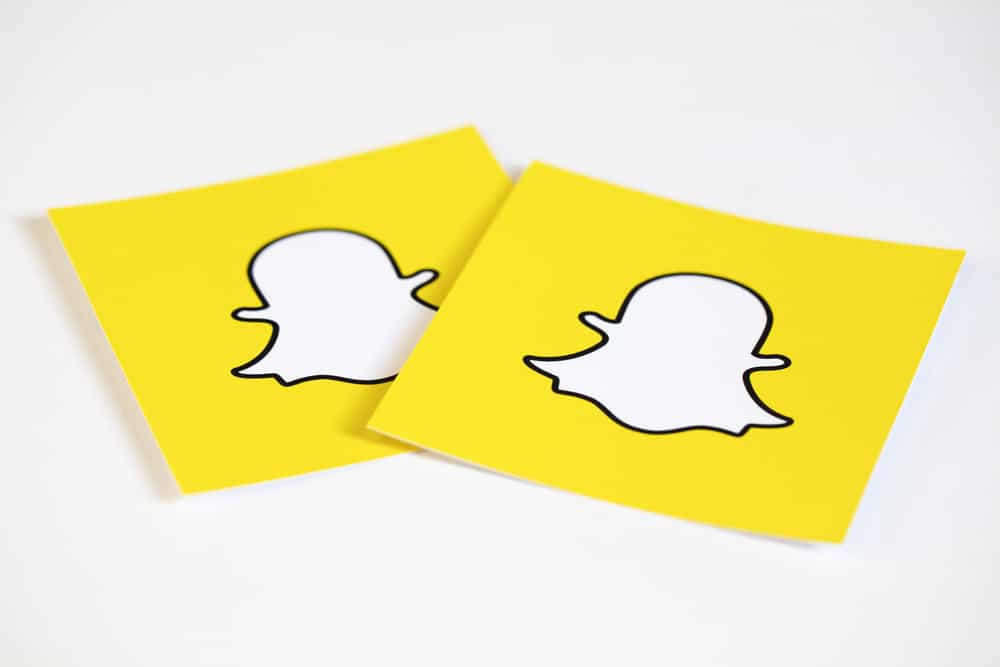Snapchat allows you to add people as your Snapchat friends, and when you do, they get a friend request for them to add you back.
If someone has a private Snapchat account, the only way you can view their stories is by sending them a friend request and them accepting it. But again, if that person doesn’t want you to access what they post, they have the option of ignoring your friend request.
When someone ignores a friend request on Snapchat, you can’t access whatever they post, especially for private Snapchat accounts. Furthermore, Snapchat won’t notify you that they ignored your friend request, and since friend requests expire after 48 hours, you can resend them the friend request, and hopefully, they will accept this time.
Today’s post covers Snapchat friend requests, how to send one, how to ignore a friend request, and explains what happens when someone ignores your friend request. So, read on and learn the trick.
What is a Snapchat Friend Request?
Snapchat is all about connecting with friends. With that in mind, it offers a simple way of connecting with other people on Snapchat by searching for their usernames.
When you add someone as your friend on Snapchat, they get notified that you added them. With the notification, there is an “Accept” or “Decline/Ignore” option.
If that person is delighted to add you back as their friend, they will accept the request. What gets sent to the person you’ve added as your Snapchat friend is what a Snapchat friend request is.
How To Send a Friend Request
If you are getting started with Snapchat, you will need to connect with friends. Similarly, if you met someone who gave you their Snapchat username, you can add them as your friend by sending them a friend request.
To send a friend request, do the following:
- Open your Snapchat app and access your account.

- Click your profile icon.
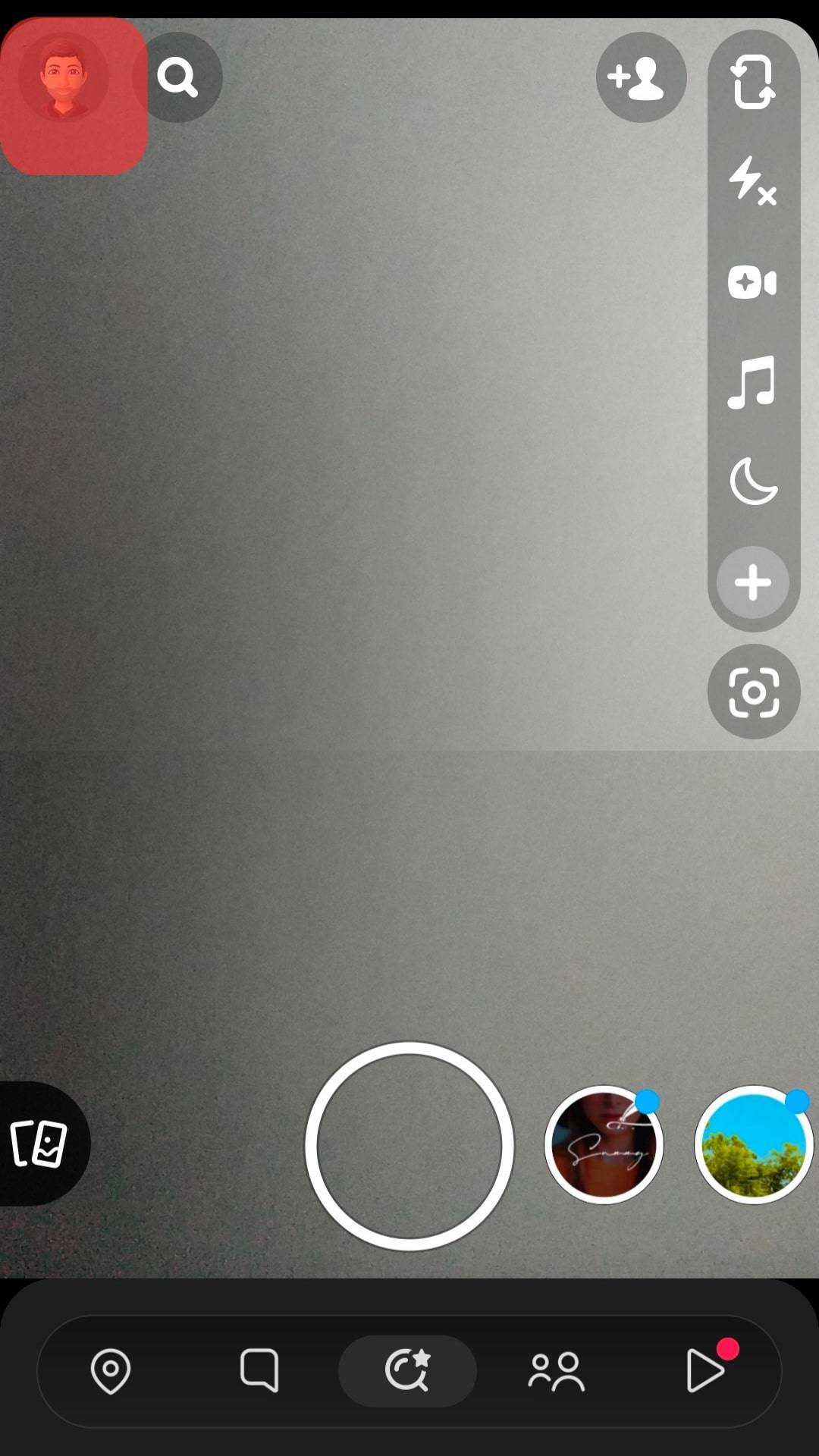
- Tap on the “Add Friends” option.
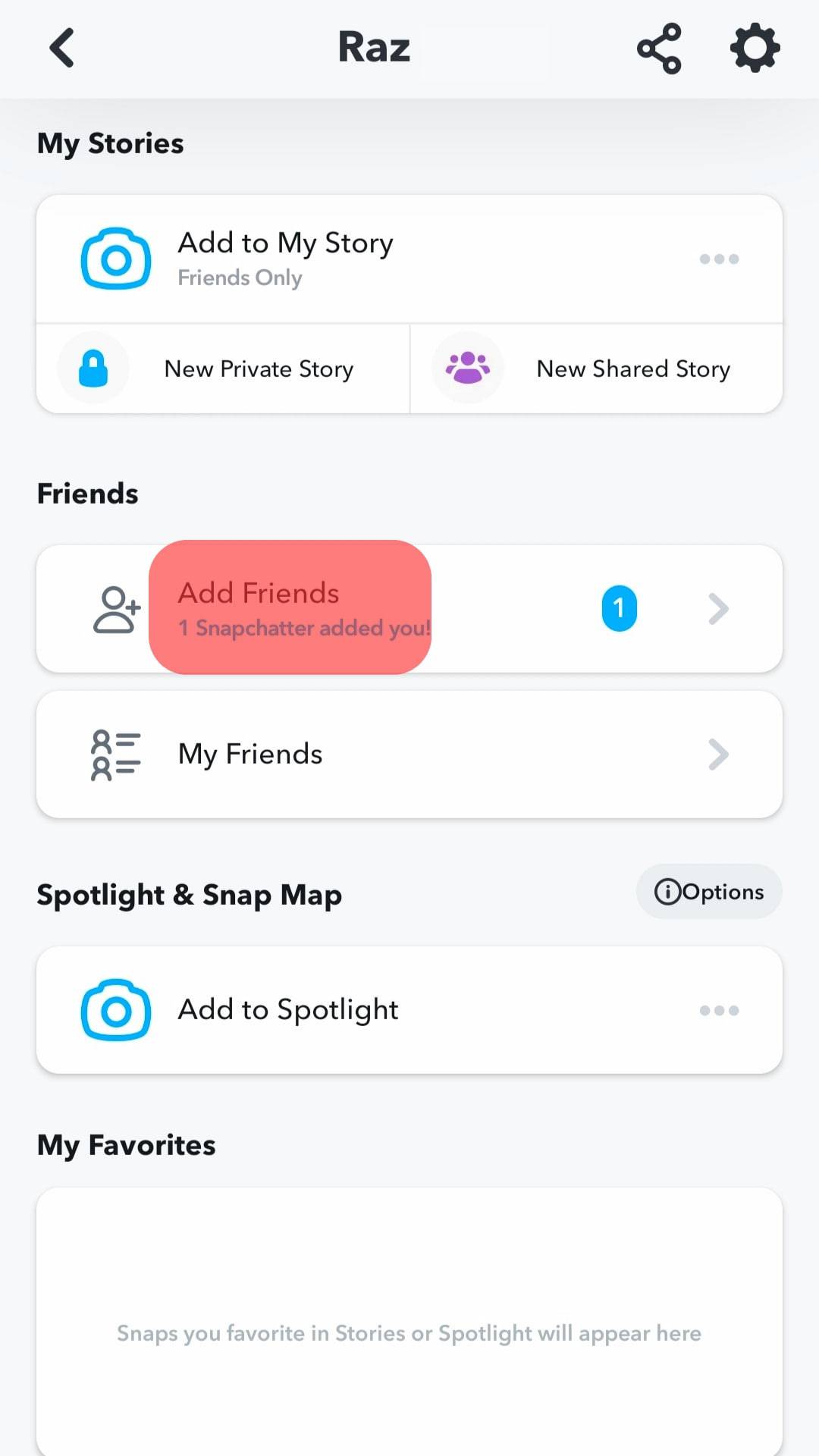
- On the next screen, find the person to whom you want to send a friend request or enter their name in the search bar at the top.
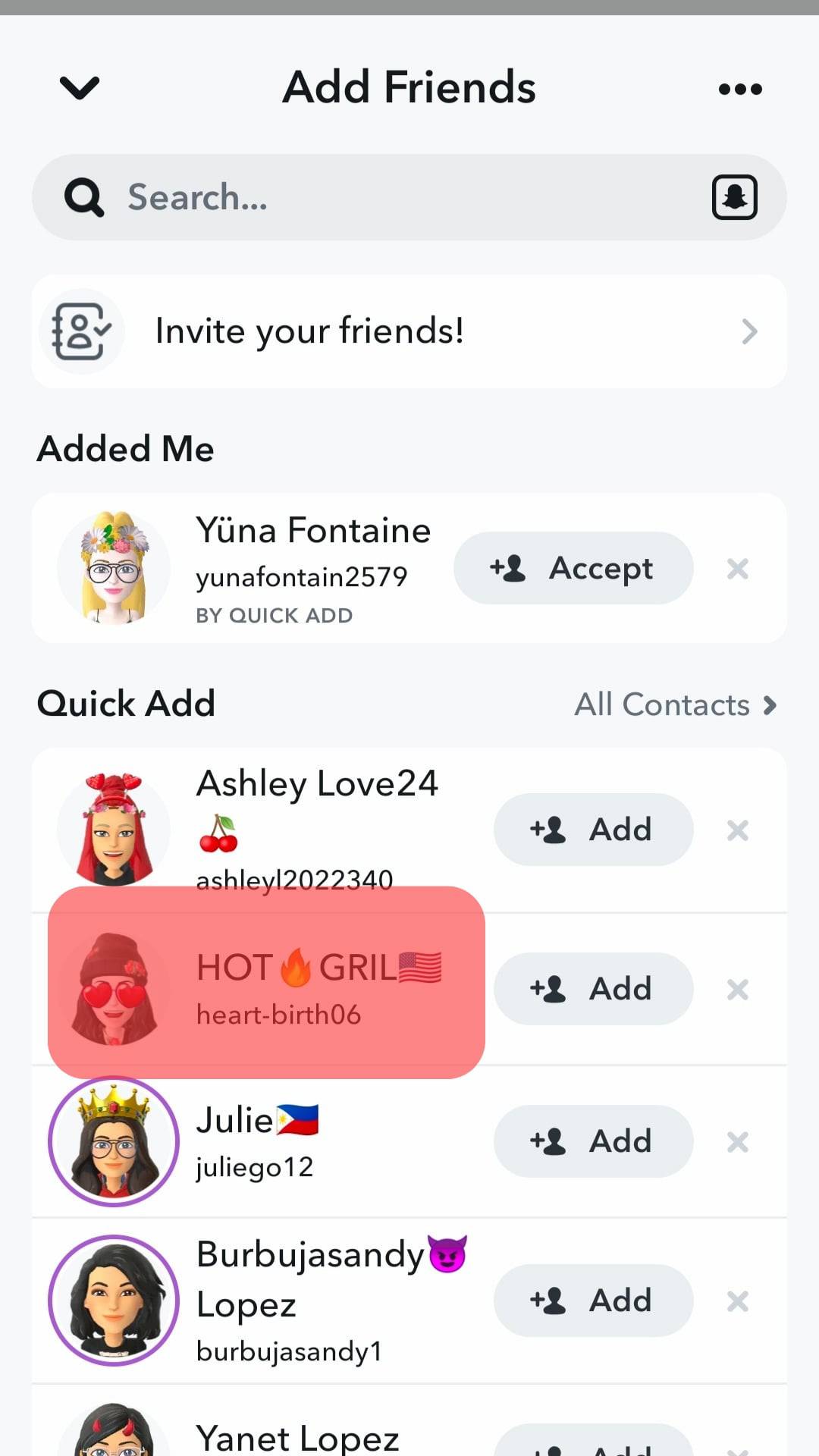
- If you find their username, click the “+Add” on the right side of their name.
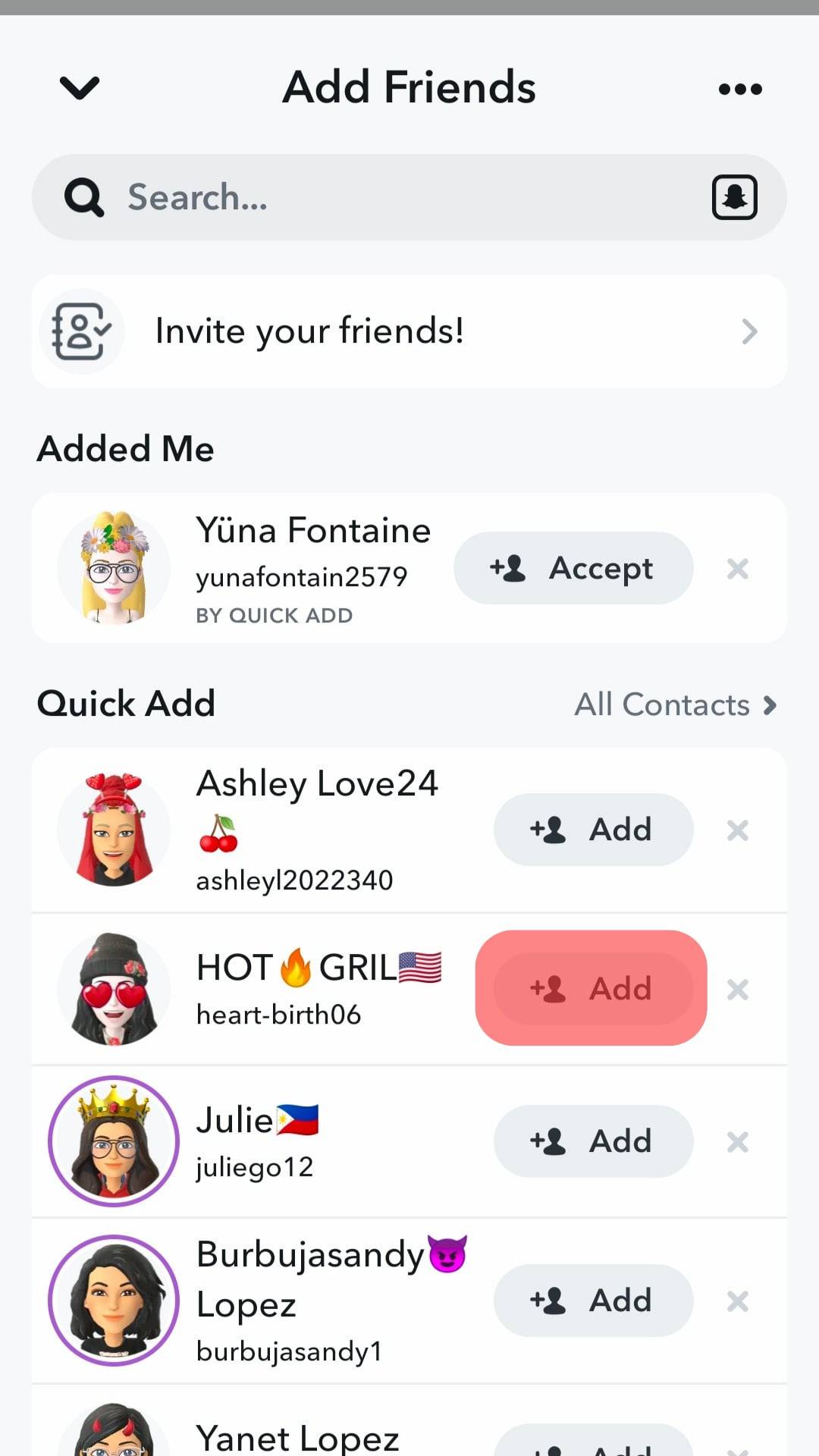
- You will note an “Added” status next to their name. Once the person gets added as your friend, they will receive a notification that you added them.
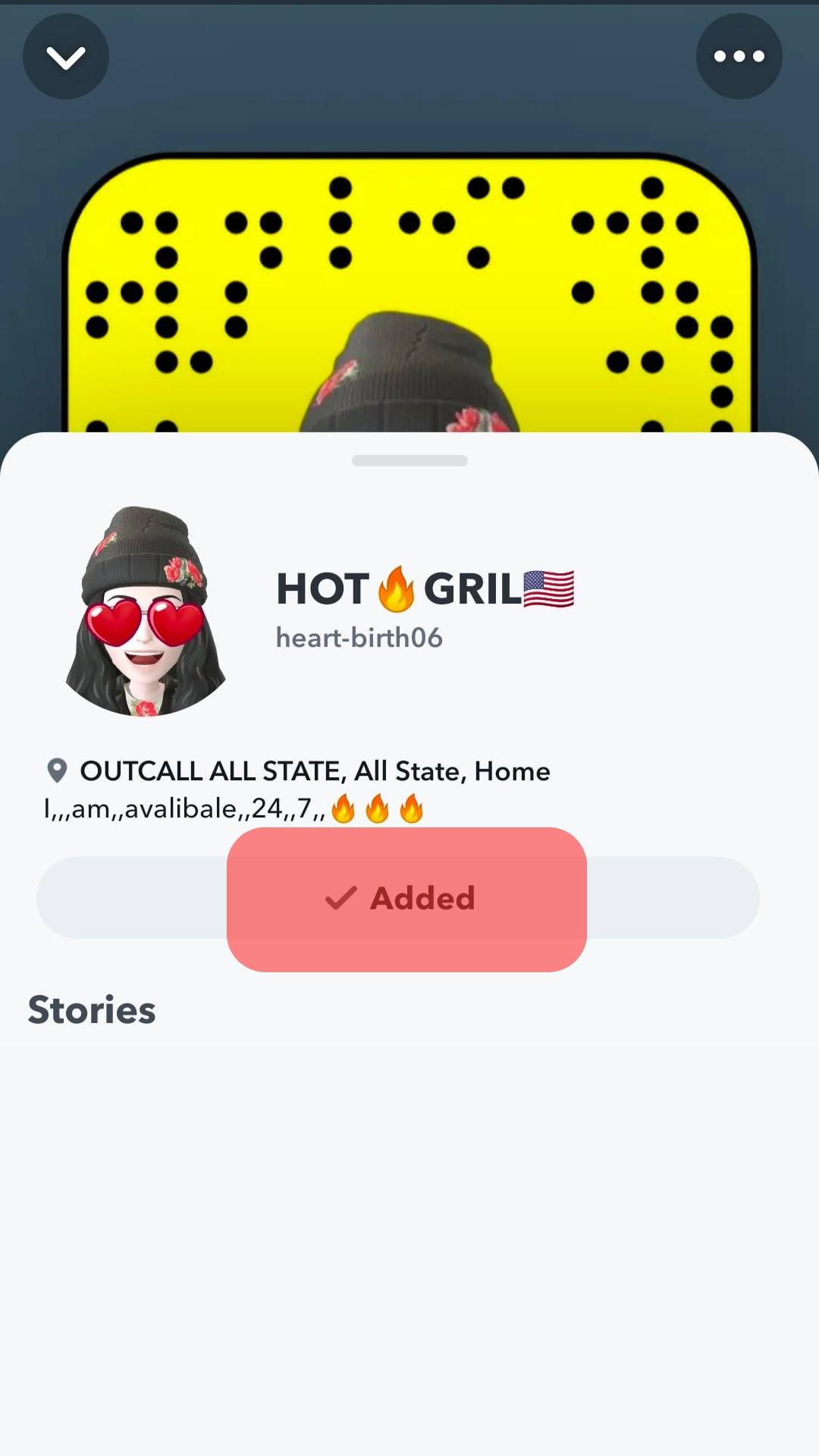
With the friend request sent, the ball is in their net, and they choose how to play it, either accept or ignore it. There are no means of adding someone as your Snapchat friend without them knowing, and if they have no issue with you being friends, they will accept the friend request.
How To Ignore Snapchat Friend Request
It’s not everyone that adds you as their friend will interest you. It could be that you don’t know that person, or you don’t want them to access your stories.
In that case, ignoring their friend request is the best option. The best part is they don’t receive a notification that you ignored their friend request.
To ignore a friend request, you can sit there and do nothing. After all, a friend request lasts 48 hours, after which the person who added you as their friend has the option of sending you a friend request again.
Alternatively, you can ignore the friend request using the steps below:
- Access your Snapchat account and click the profile icon at the top.
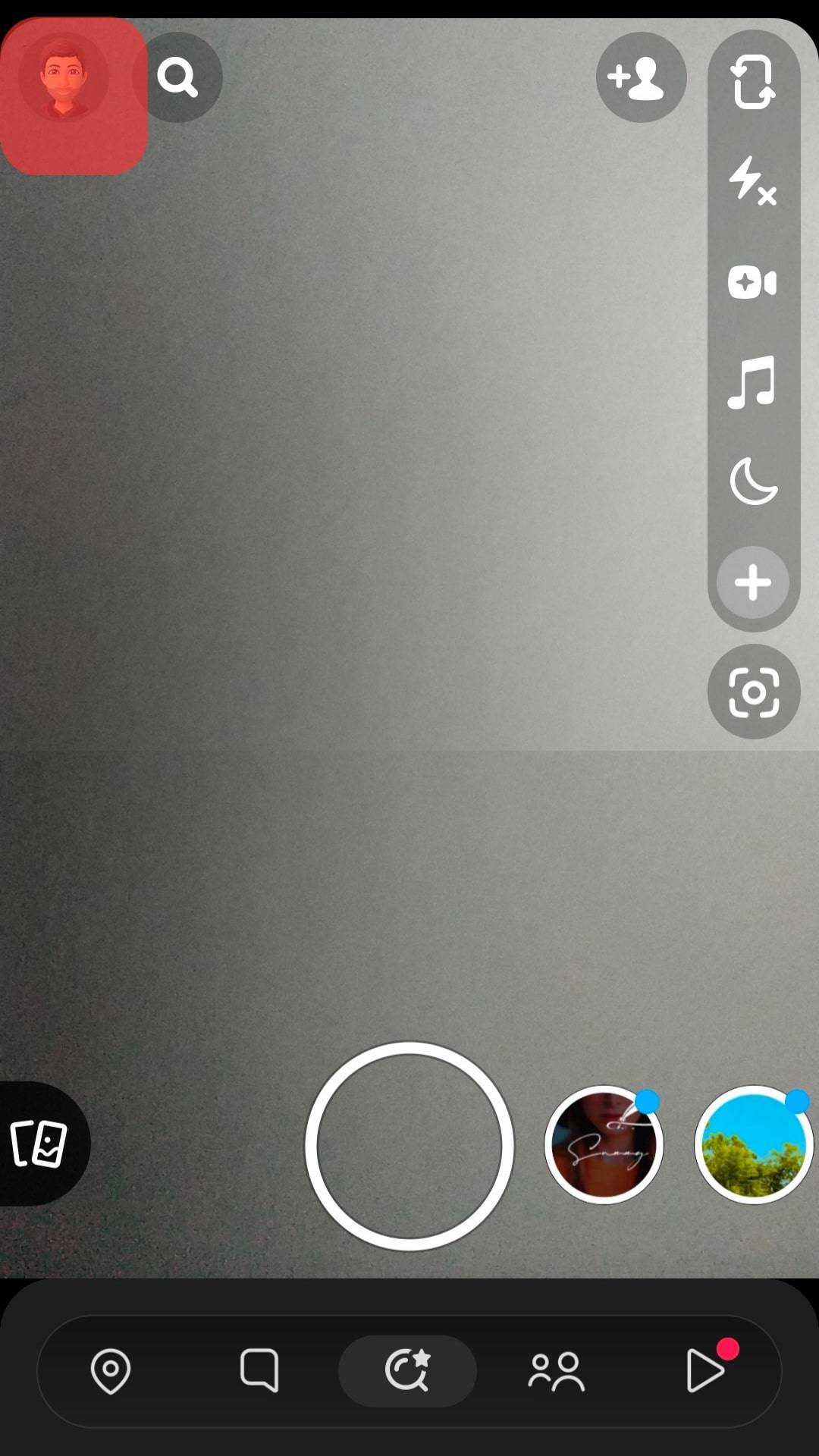
- Locate the “Add Friends” and click on it.
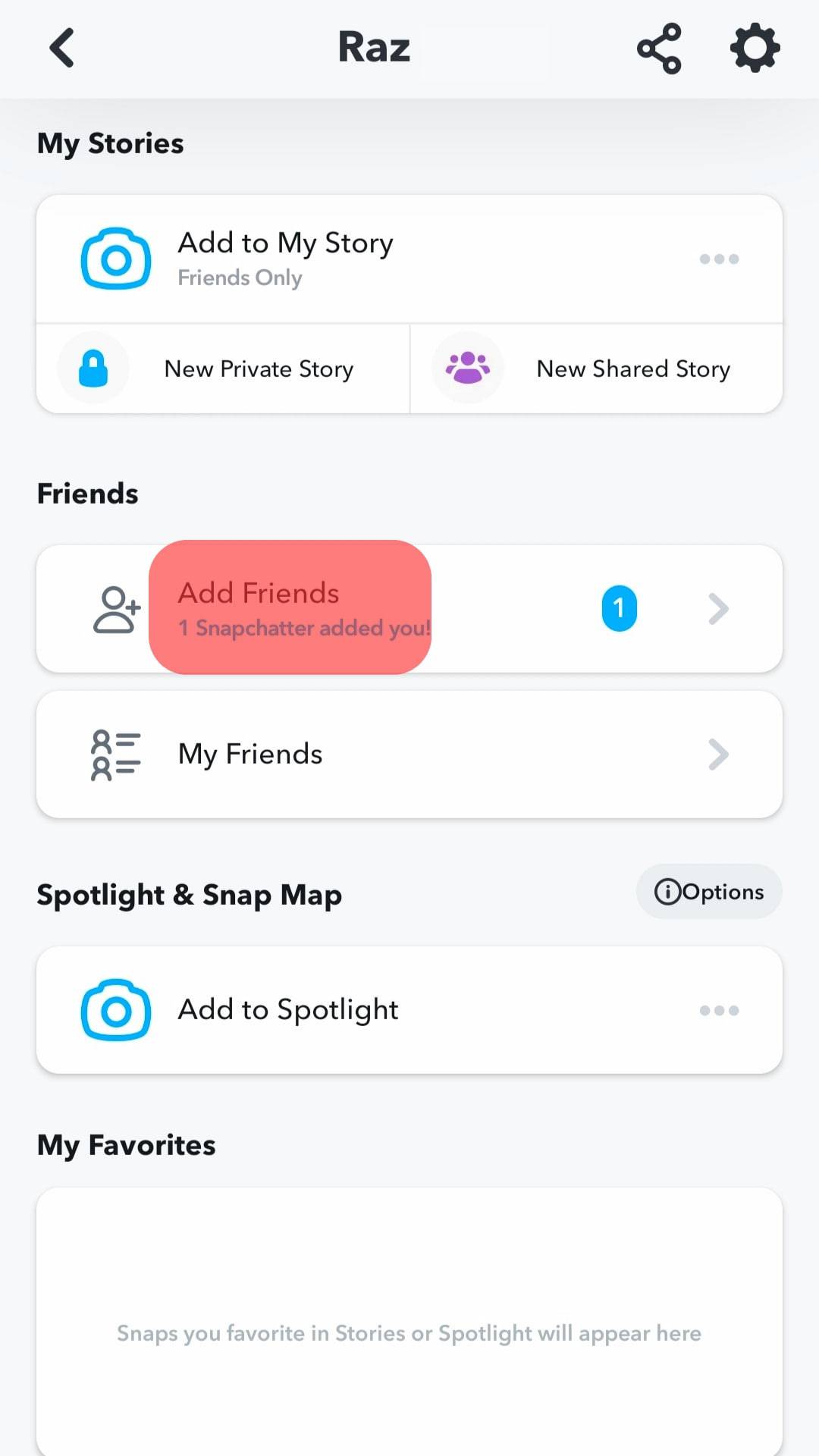
- Under the “Added Me” section, you will see a list of anyone who has added you as their friend.
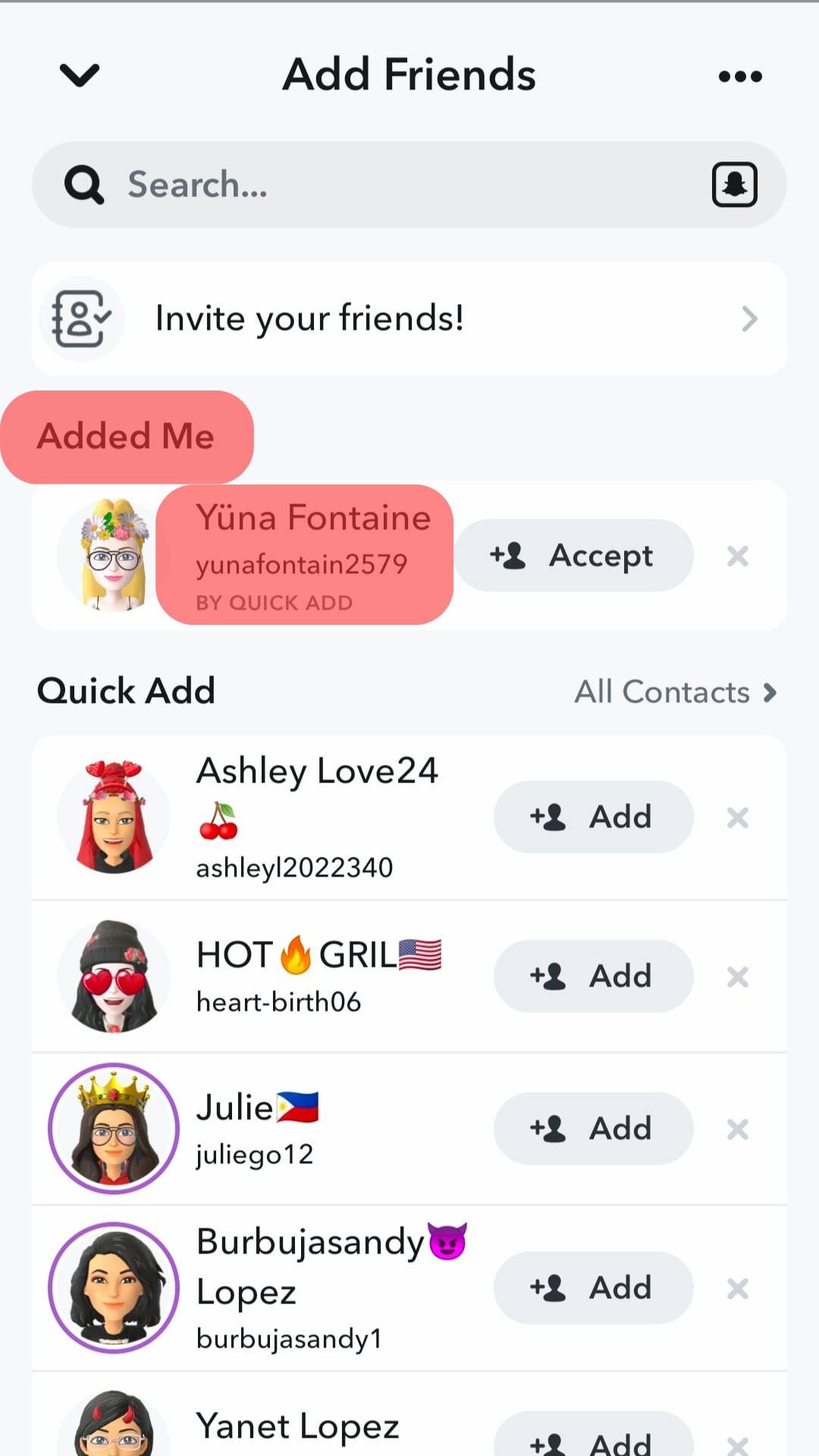
- To ignore the request, click the cross (X) symbol next to their name.
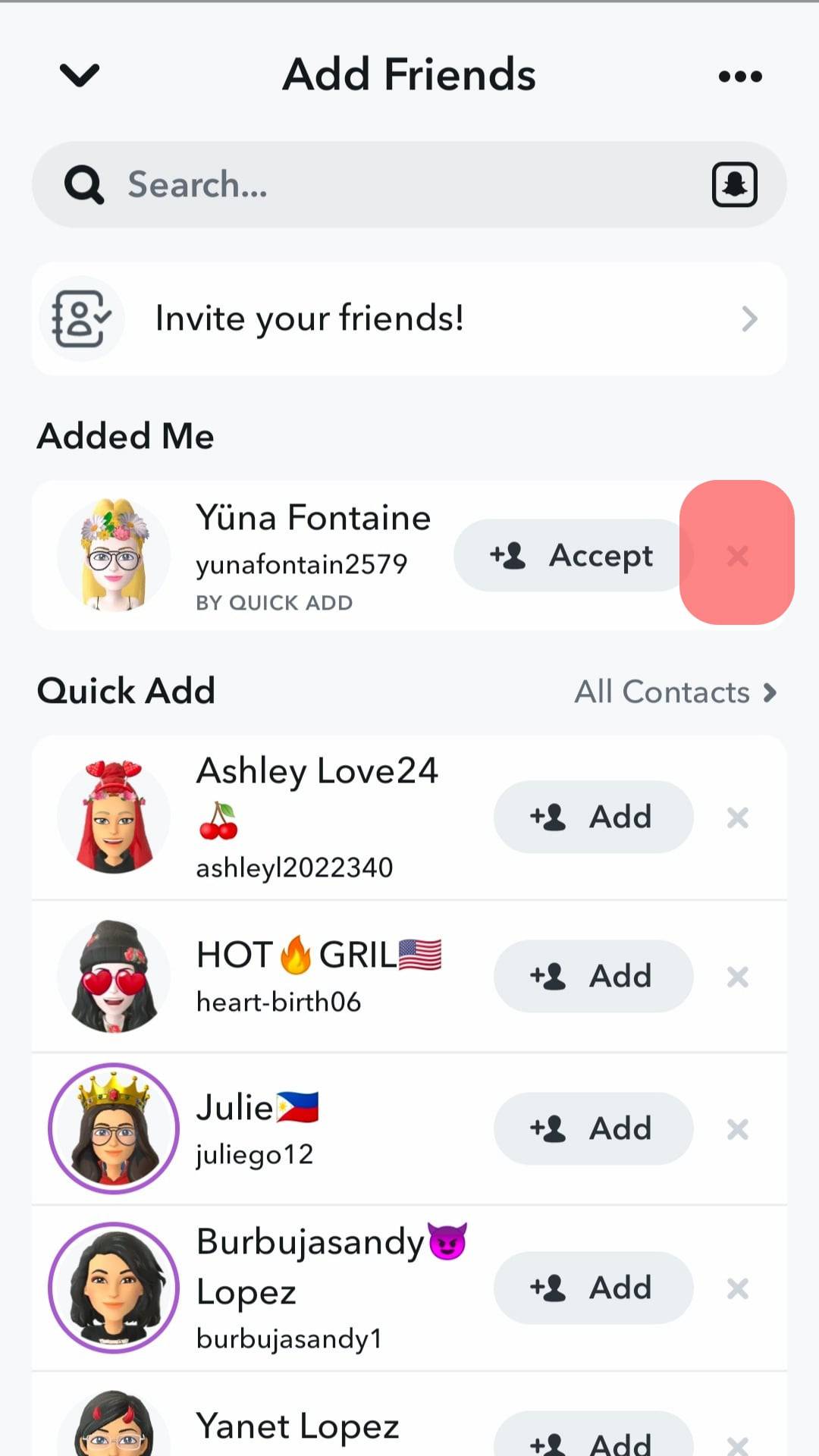
- Finally, confirm by clicking the “Ignore” option.
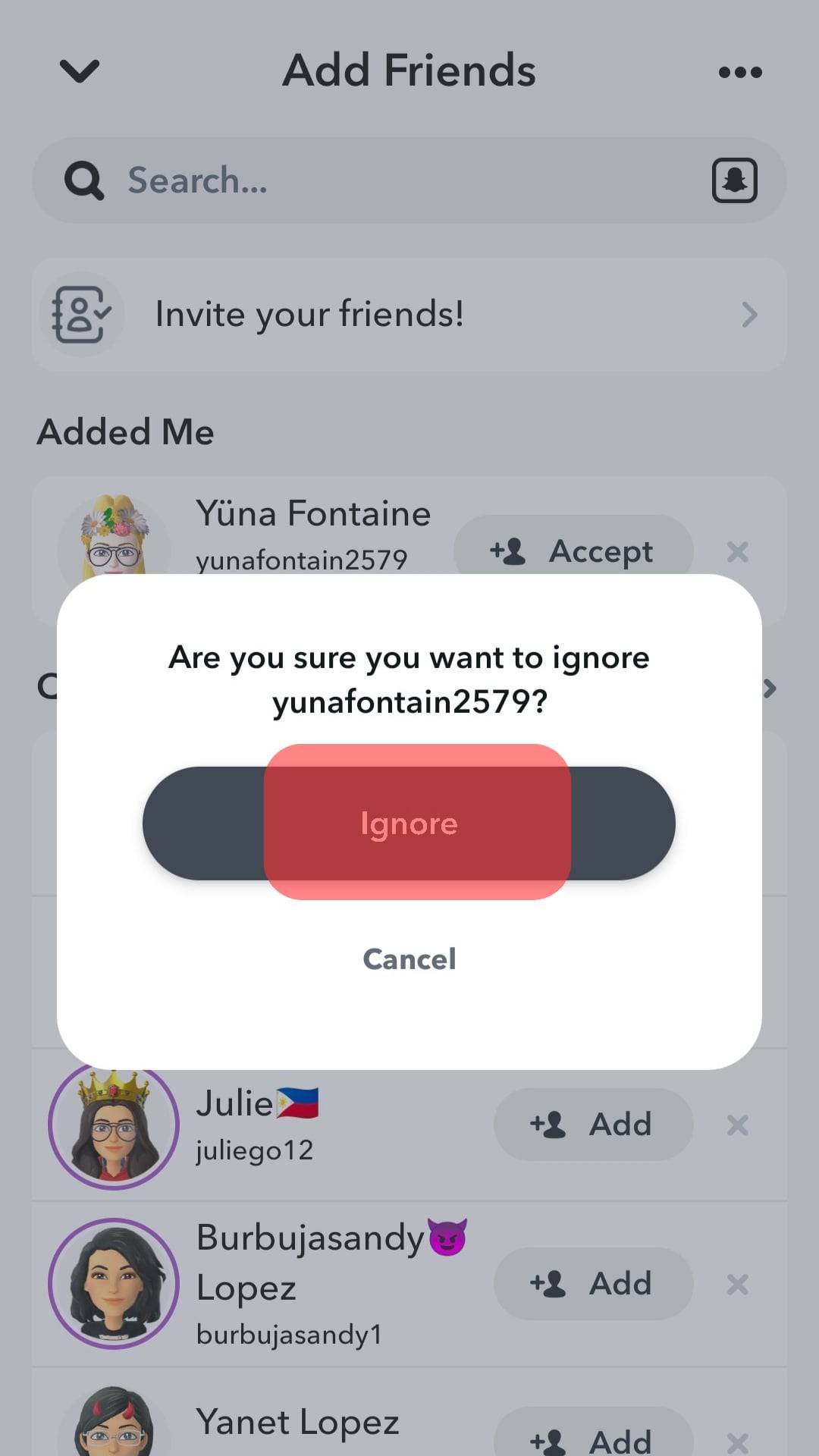
That’s it. You’ve successfully ignored someone’s friend request on Snapchat.
What Happens When You Ignore Friend Requests on Snapchat?
As noted earlier, if your Snapchat account is public, anyone can easily add you as their friend, and when they do, you will get notified along with a request to accept or ignore adding them back. When you choose to ignore a friend request, the other person won’t get notified that you ignored their request.
Instead, they will notice that they can’t see your Snapchat stories, which means you never added them back as friends. If they are persistent enough, they can still resend you the friend request in the hope that you will accept it.
Unlike blocking someone, ignoring their friend request still allows them to invite you at a later date, and they can access your public posts.
Conclusion
Snapchat has millions of users, and it keeps growing. Often, you may get random people adding you as their Snapchat friend.
If you don’t want this new bond, you can ignore their friend request from the “Added Me” section on your profile.