
Everyone needs a fresh start, and when using a popular platform like TikTok, you may need to rebrand yourself, which means starting from new.
In such a case, you may need to delete all your videos.
Also, you could no longer vibe with your TikTok partner and want to delete all the videos and start again.
The good thing is that deleting videos is straightforward, as you will see in this guide.
Are you planning to delete all your TikTok videos? TikTok is keen on deleting videos on the application as the process is irreversible. Therefore, TikTok doesn’t allow deleting all videos at once to avoid a scenario of users accidentally deleting all their videos with no means of reversing the action. If you still want to delete all your TikTok videos at once, you must delete them individually.
We will cover the easiest steps of deleting TikTok videos and discuss how to delete the videos saved in the draft to give you a fresh start. You have reasons for wanting to delete all your videos; in that case, continue reading the article to learn how to delete TikTok videos.
How To Delete TikTok Videos at Once
TikTok is an excellent place to showcase your creativity through dance and other amazing content. The platform experienced a boom during the covid period and currently has millions of daily users for its fun and addictive nature.
Besides, you can use TikTok to earn income, and whether you have a TikTok partner or not, you may get to the point that forces you to delete all your videos.
We understand when you need to rebrand yourself and your current videos don’t represent the new goals you wish to achieve.
Deleting TikTok videos is irreversible, and the video will be unavailable to your followers.
Luckily, you have room to delete all your videos even though you can’t delete them in bulk.
The steps below are straightforward; you can repeat them for all your videos. Take a look:
- Open your TikTok app and log into your account.

- Tap the “Profile” tab at the bottom right.

- The next screen will open your profile containing all your TikTok videos.
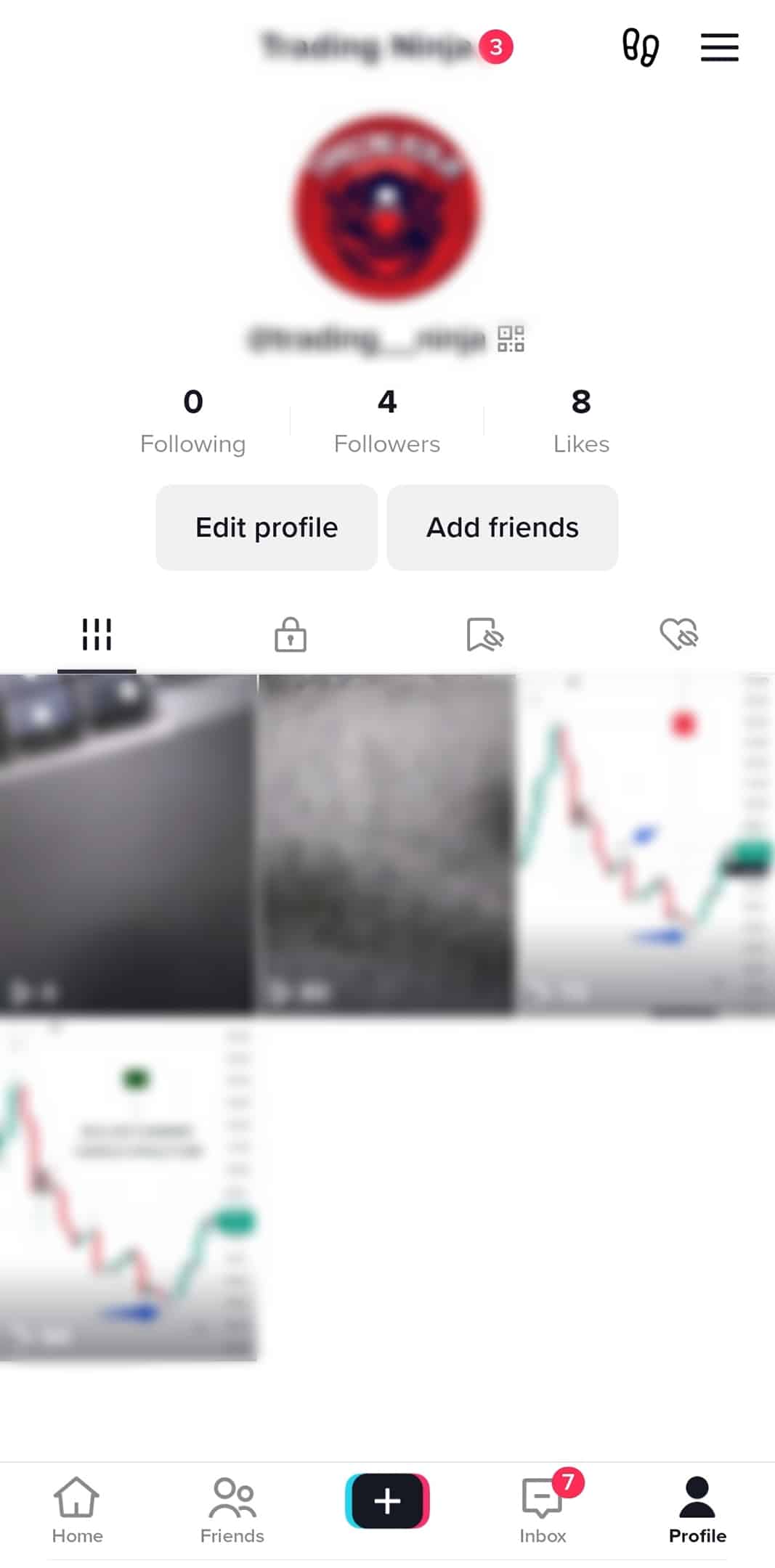
- Select any video you want to start with.
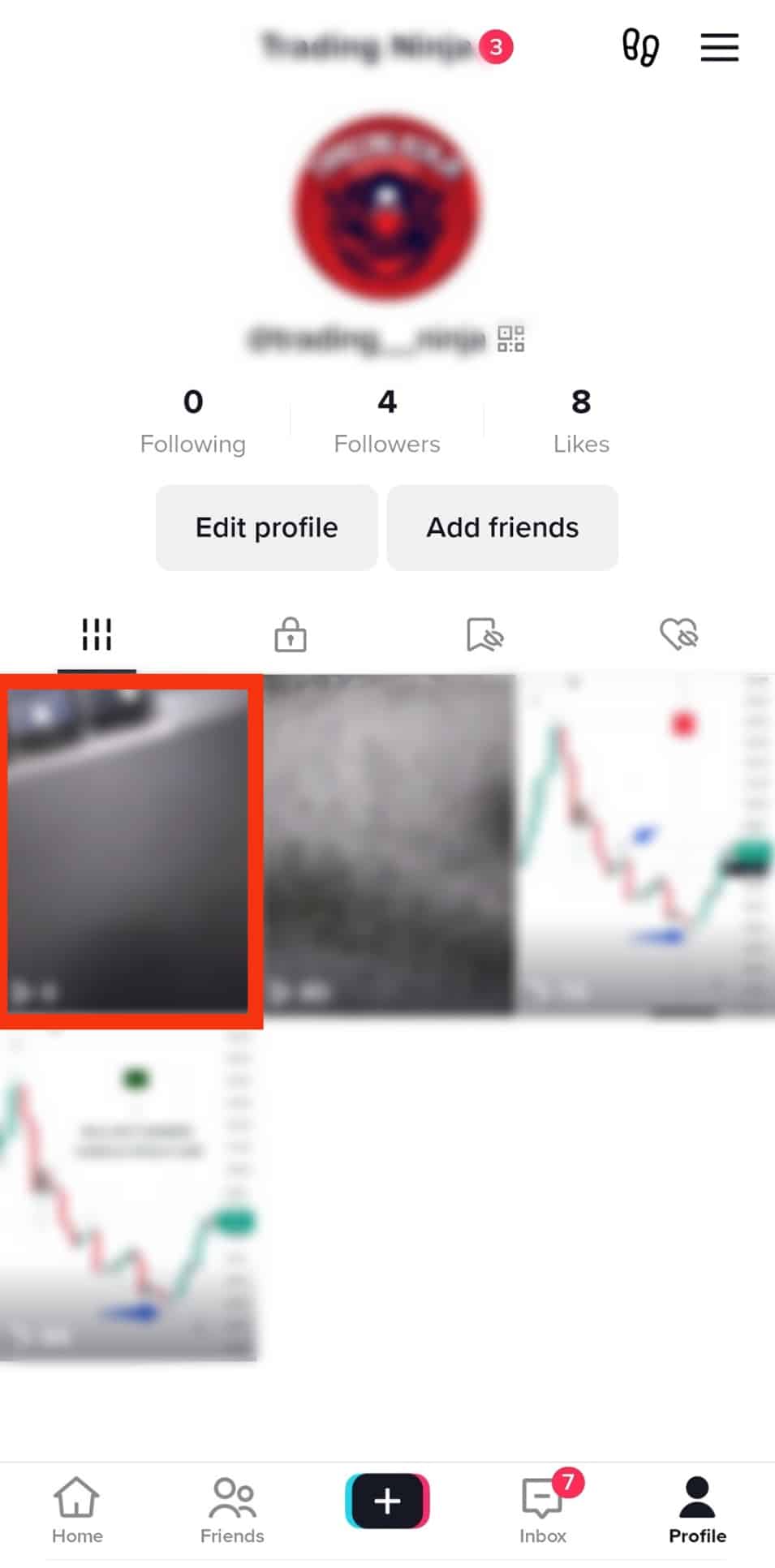
- Tap the three dots on its right. For iOS, it will be an arrow.

- Swipe left on the options at the bottom and tap “Delete.”
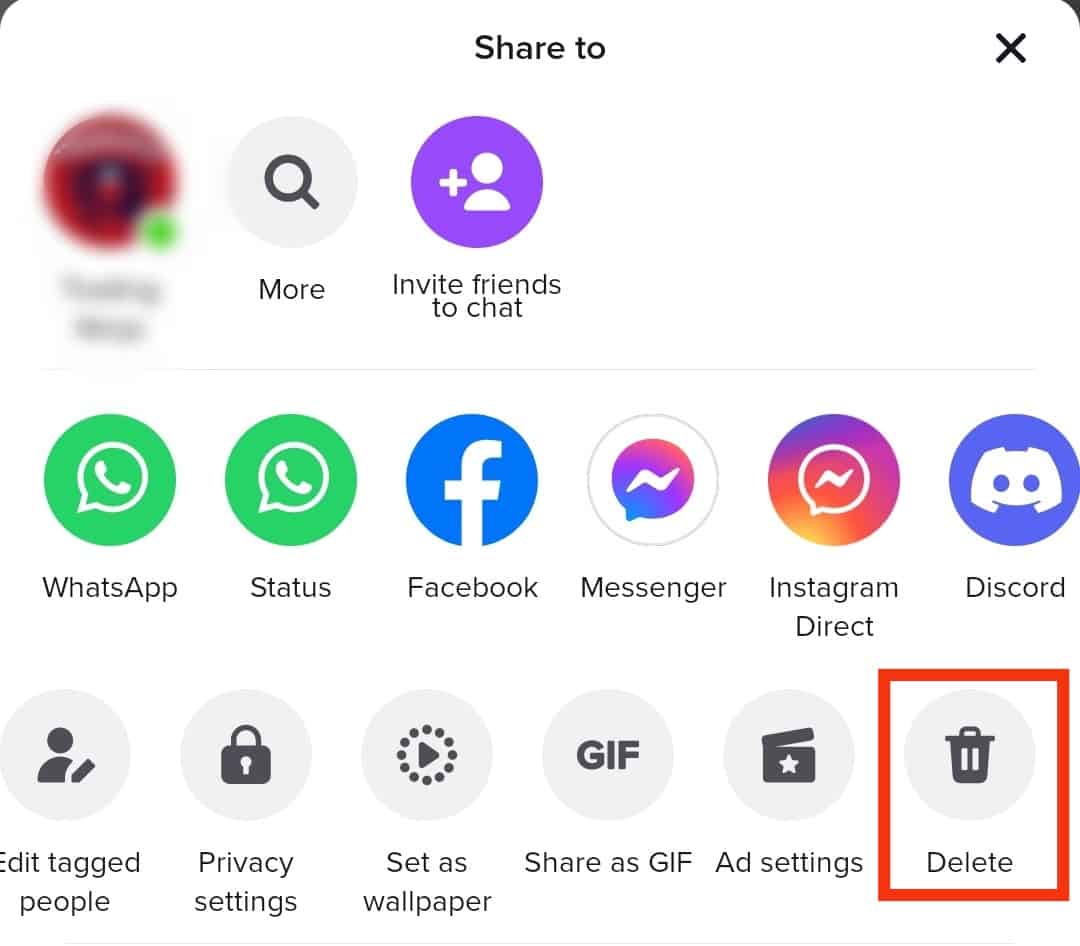
- A delete prompt will appear. Tap the “Delete” option again to proceed with deleting your video.
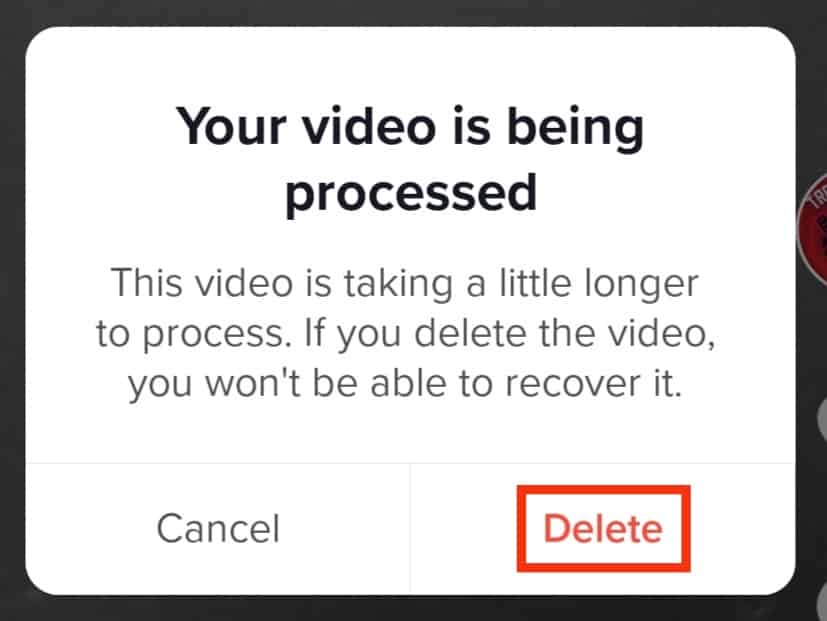
- Your video will be deleted instantly. To delete all your videos, repeat the steps above to delete each video.
Suppose you have many TikTok videos. Unfortunately, you must repeat the process of deleting each video. There is currently no official alternative for that, but hopefully, you won’t break a sweat doing it. If you must also delete the unpublished videos, check the guide below on deleting TikTok drafts.
Deleting TikTok Drafts
Not every time you publish all your TikTok videos as a content creator.
Some videos remain in the drafts awaiting you to either edit or decide when to post. Since you need to restart your TikTok life, deleting even unpublished videos is a good idea.
Here’s the kicker; clearing the TikTok cache is the easiest way to delete all your TikTok drafts. To clear the TikTok cache on your phone, you must uninstall TikTok, then reinstall it from Google Play Store or App Store.
Alternative Solution to Deleting All TikTok Videos
Suppose you have no problem losing your current account, or maybe the videos you’ve posted are many, and deleting all of them is time-consuming and draining. In that case, you can alternatively delete your TikTok account.
Deleting a TikTok account will wipe all your data and is a good solution to deleting all TikTok videos, but at the expense of starting to grow another TikTok account from scratch.
If you don’t mind deleting your account to create a new one, use the steps below:
- Open the TikTok app on your phone.

- Tap the “Profile” button with your profile/avatar icon at the bottom.

- On the next screen, tap the three lines at the top right.
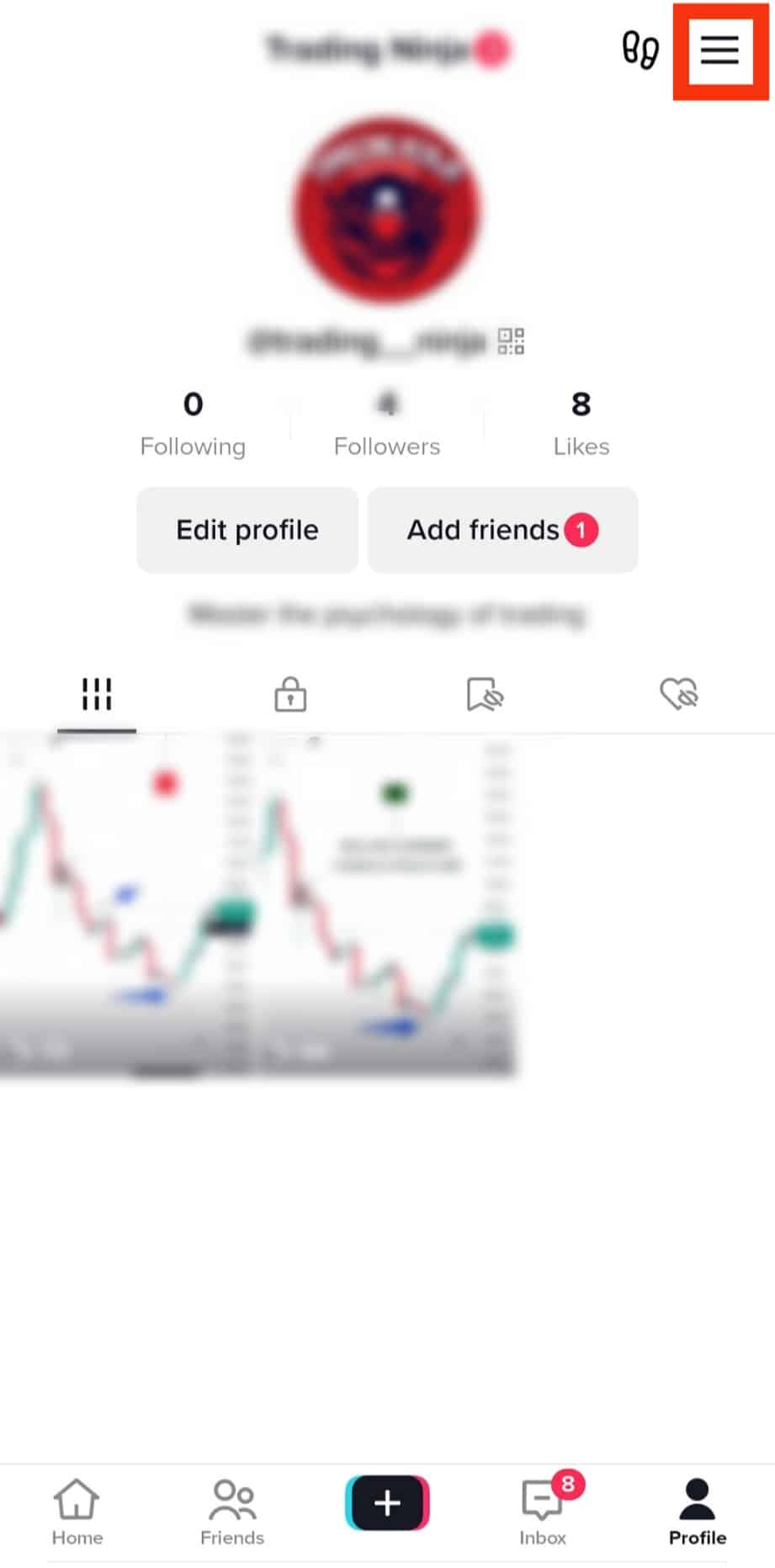
- Tap on “Settings and privacy.”
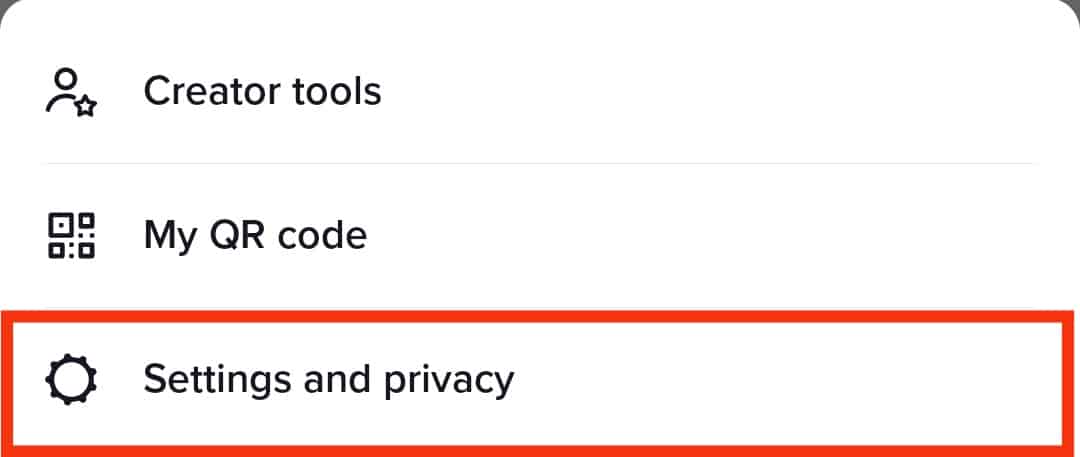
- Select the “Account” option.
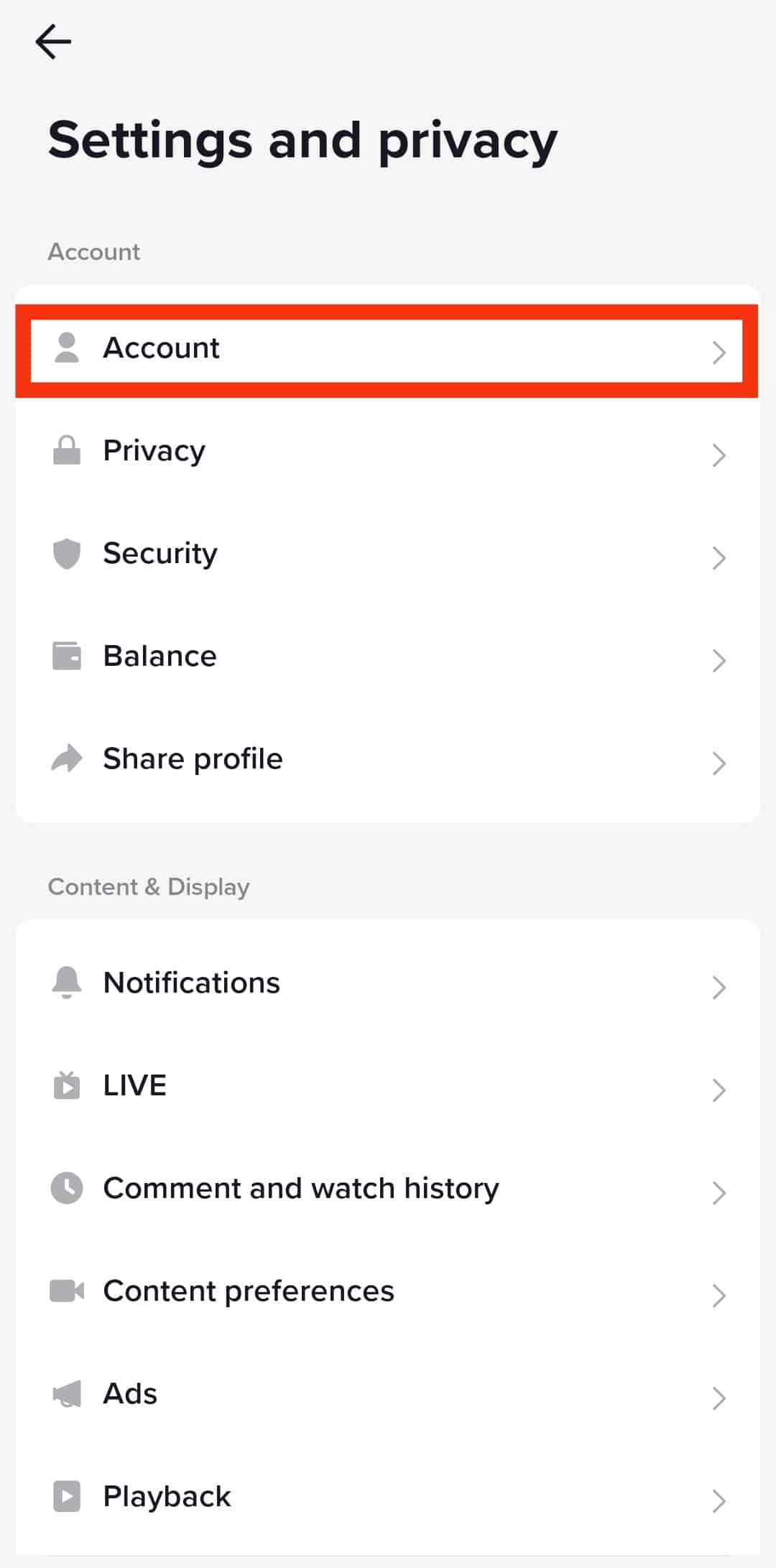
- Tap on “Deactivate or delete account” at the bottom.
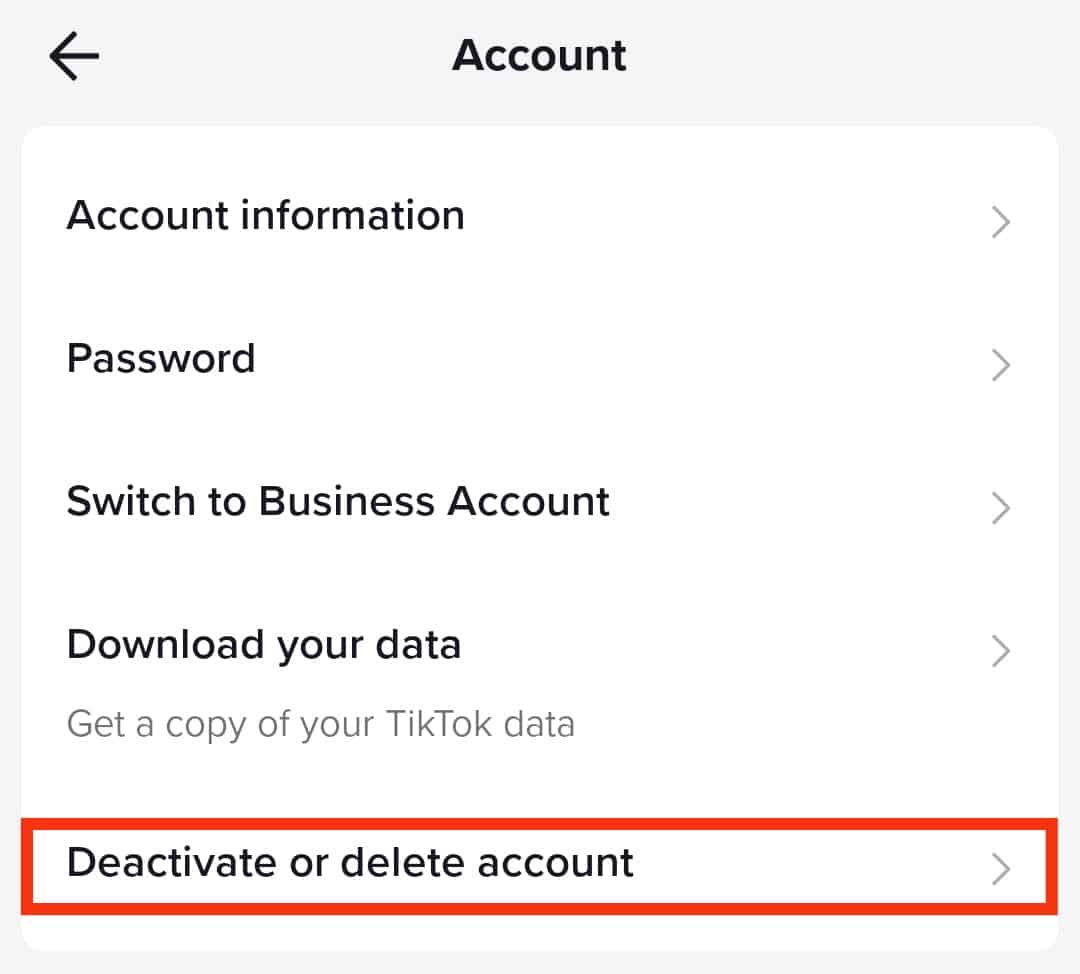
- Select the “Delete account permanently” option.
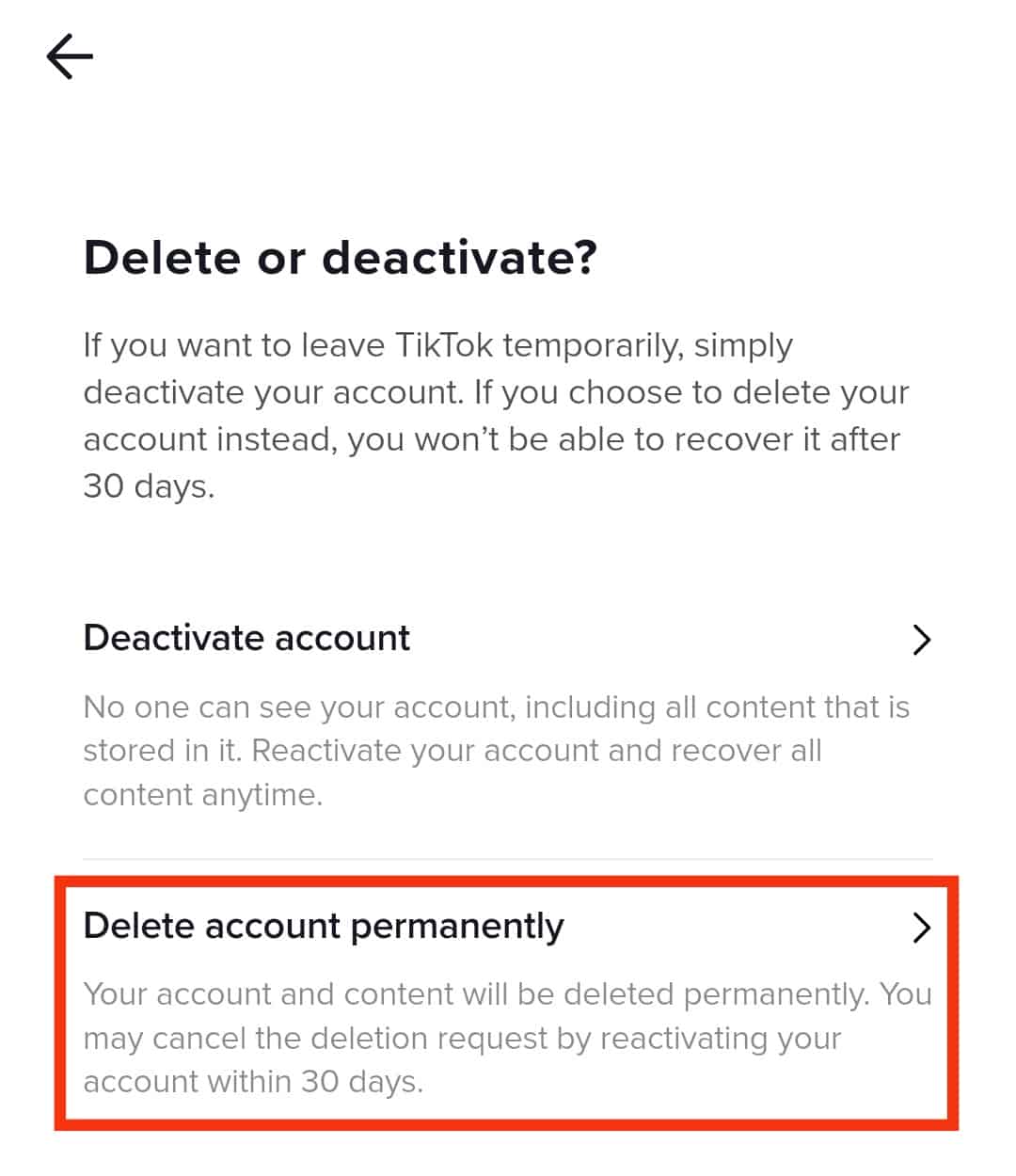
- Select a reason and tap “Continue” or tap the “Skip” button at the top right corner.
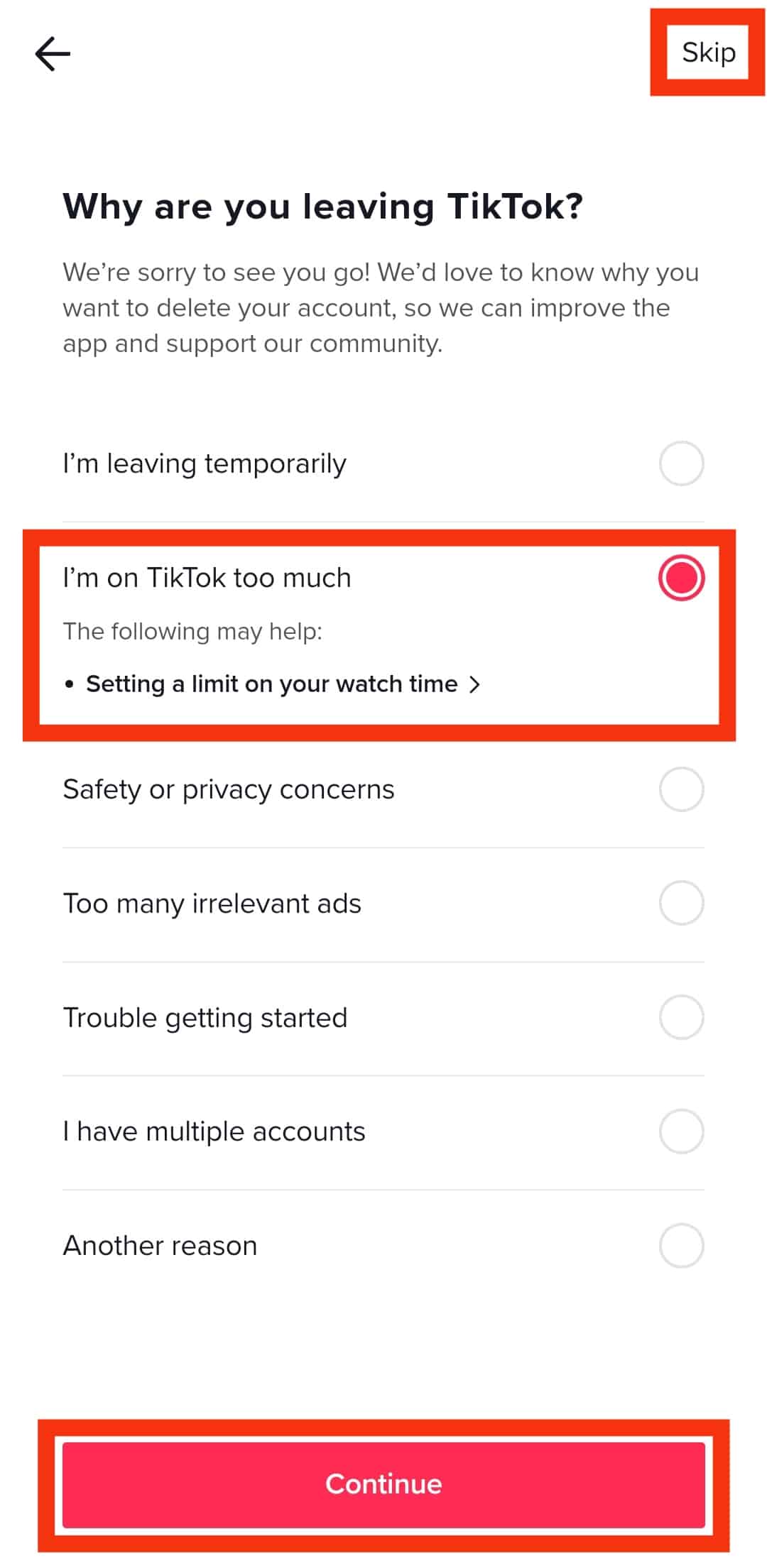
- On the next screen, check the circle at the bottom.
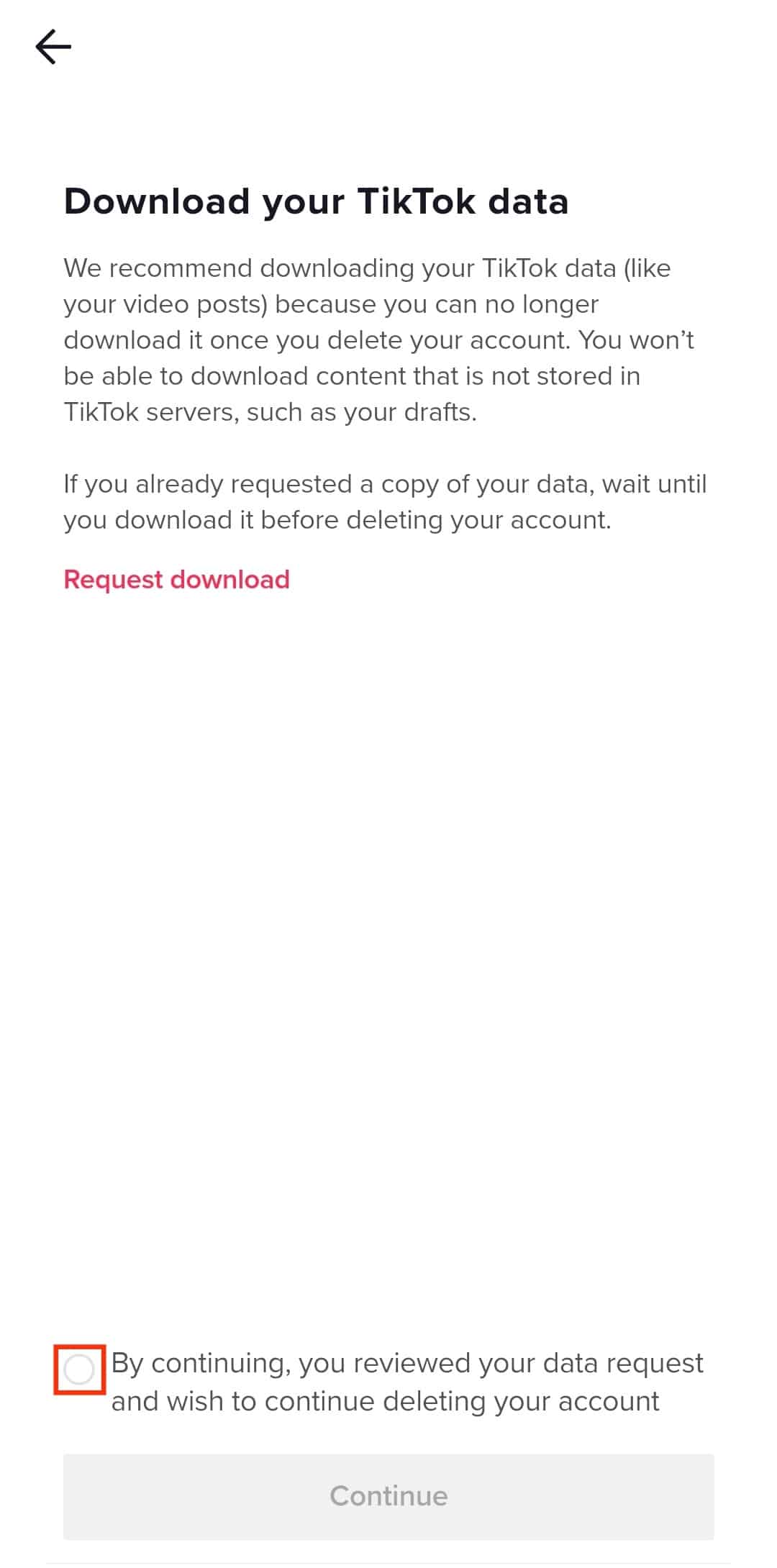
- Tap the “Continue” button.
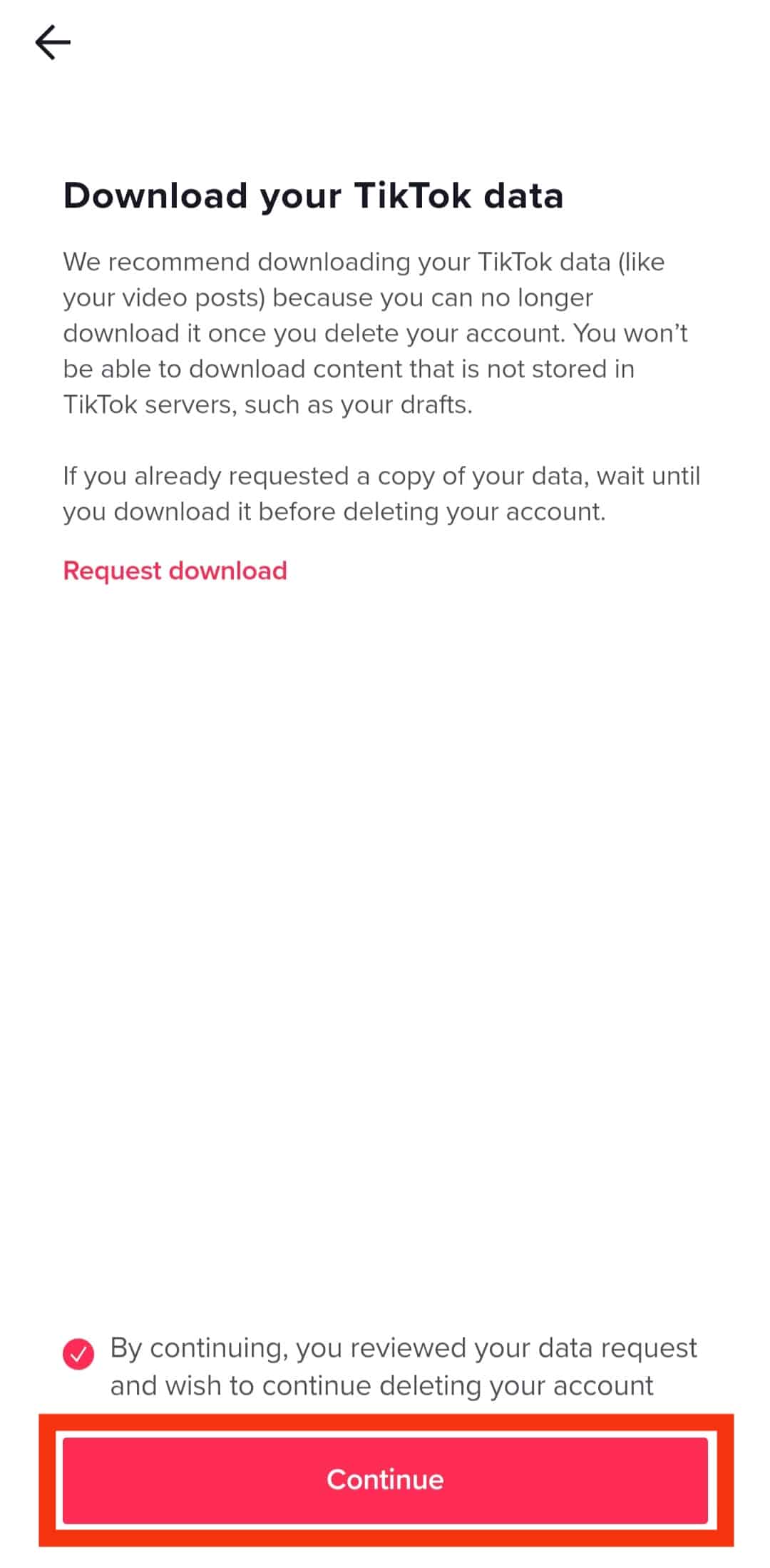
- Tap “Continue” again to confirm and delete your account.
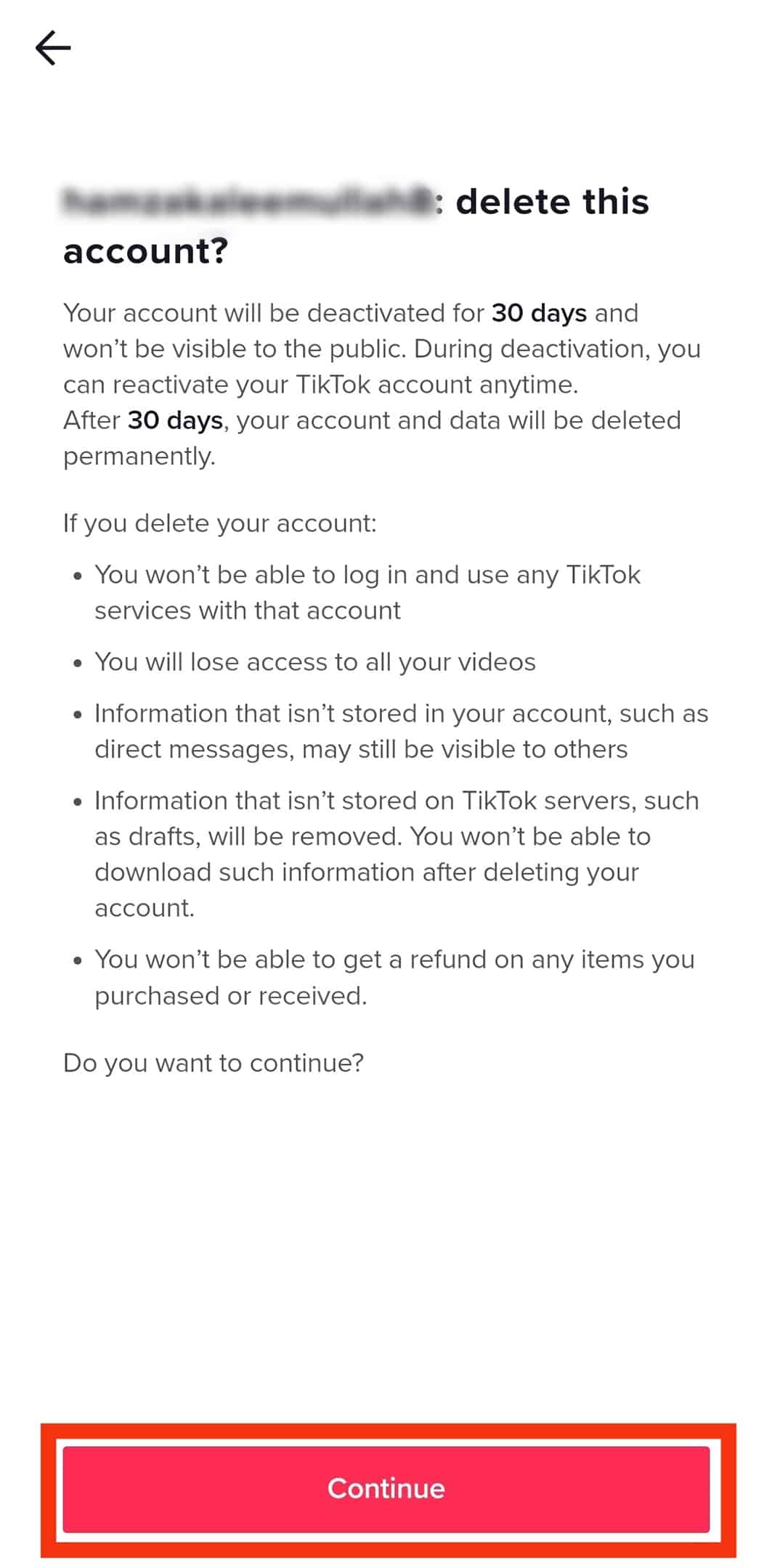
Your TikTok account will be deleted, including all your photos and videos. If you regret deleting your account, you can recover it within 30 days, and it will recover all your videos and pictures. Nonetheless, this can be a quick way to delete all your TikTok videos and start fresh using a new TikTok account.
Conclusion
TikTok offers no means of deleting all TikTok videos at once.
Your only option is to manually delete each video using the steps covered in this guide.
Alternatively, if you don’t mind creating another account, you can delete your current TikTok videos, which deletes all your TikTok videos at once.
Hopefully, this guide proved useful and answered how to delete all TikTok videos at once.











