
Facebook is somewhat of a free-online space where users can chat on anything. But, it can get past limits and offend others, especially when mentioned in the content they dislike.
Despite the communication freedom on the platform, Facebook allows you to put a hedge around what others can do, especially when it comes to associating a particular content with you by tagging you. You can easily remove mentions and feel safer and at ease.
To remove a mention on Facebook, navigate to your ‘Activity log.’ Tap on ‘Activities you’re tagged in’ and tap on ‘Posts and comments you’re tagged in.’ Find the mention you want to remove and tap on three dots next to it, then tap on ‘Remove tag.’ Tap on ‘Remove’ on the prompt to remove the mention.
Some actions on Facebook are irreversible. For instance, removing a mention can’t be undone. You have to be sure about it before accepting the last prompt. If you are in doubt when at the final step, you can tap on ‘Cancel’ before it is too late.
The guide shows short and simple steps to help you remove mentions on Facebook. It is the easiest way to disassociate from content that doesn’t interest you. Use any of the steps below depending on the number of mentions you want to remove.
How To Remove Mentions on Facebook?
Ensure you are using the updated version of the Facebook app on your phone. Otherwise, you will need some time to remove mentions on this app. Below are the methods to use.
Method #1: How To Remove One Mention on Facebook
- Open Facebook on your mobile device.
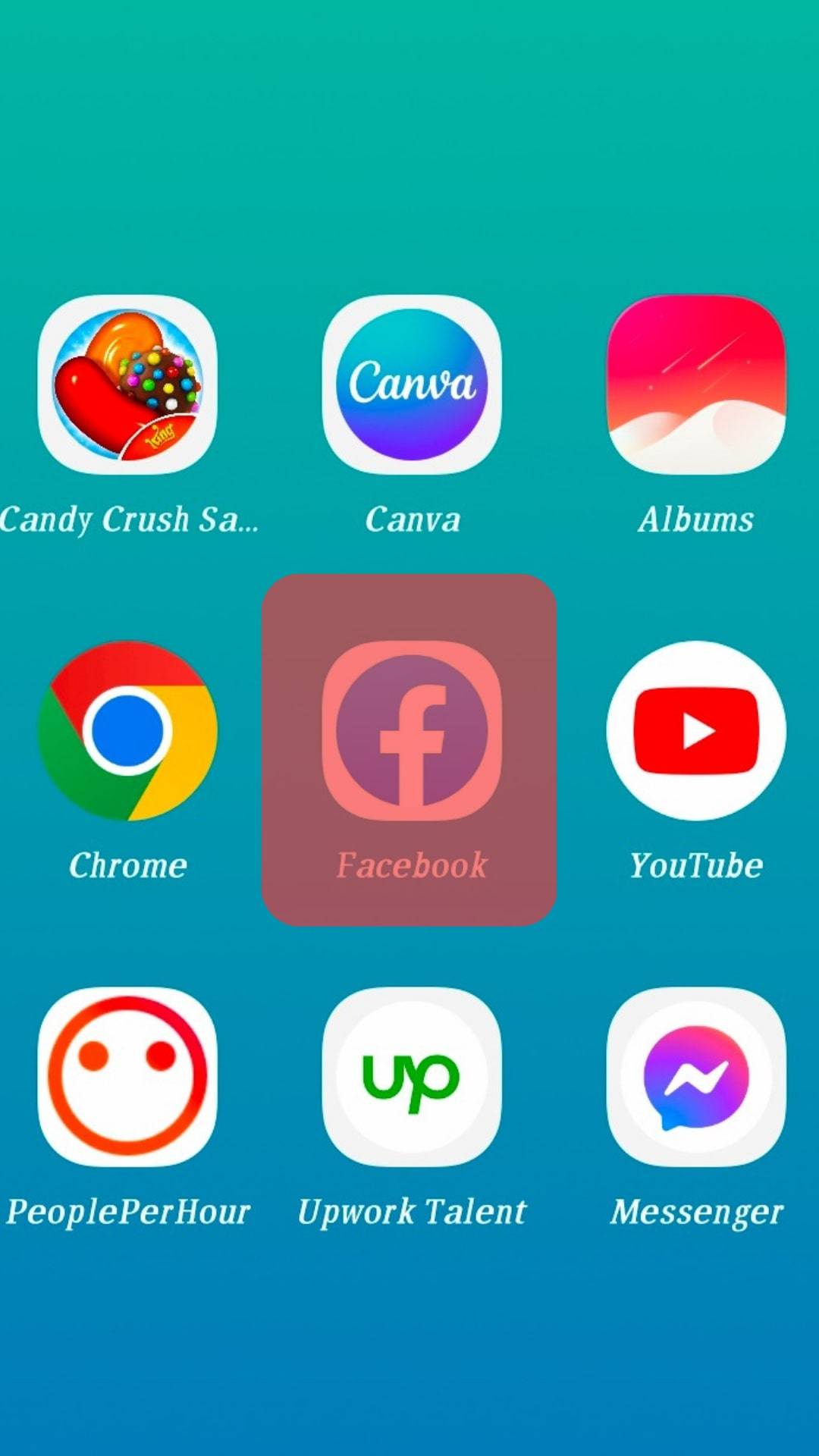
- Tap on the Profile tab in the bottom right corner.
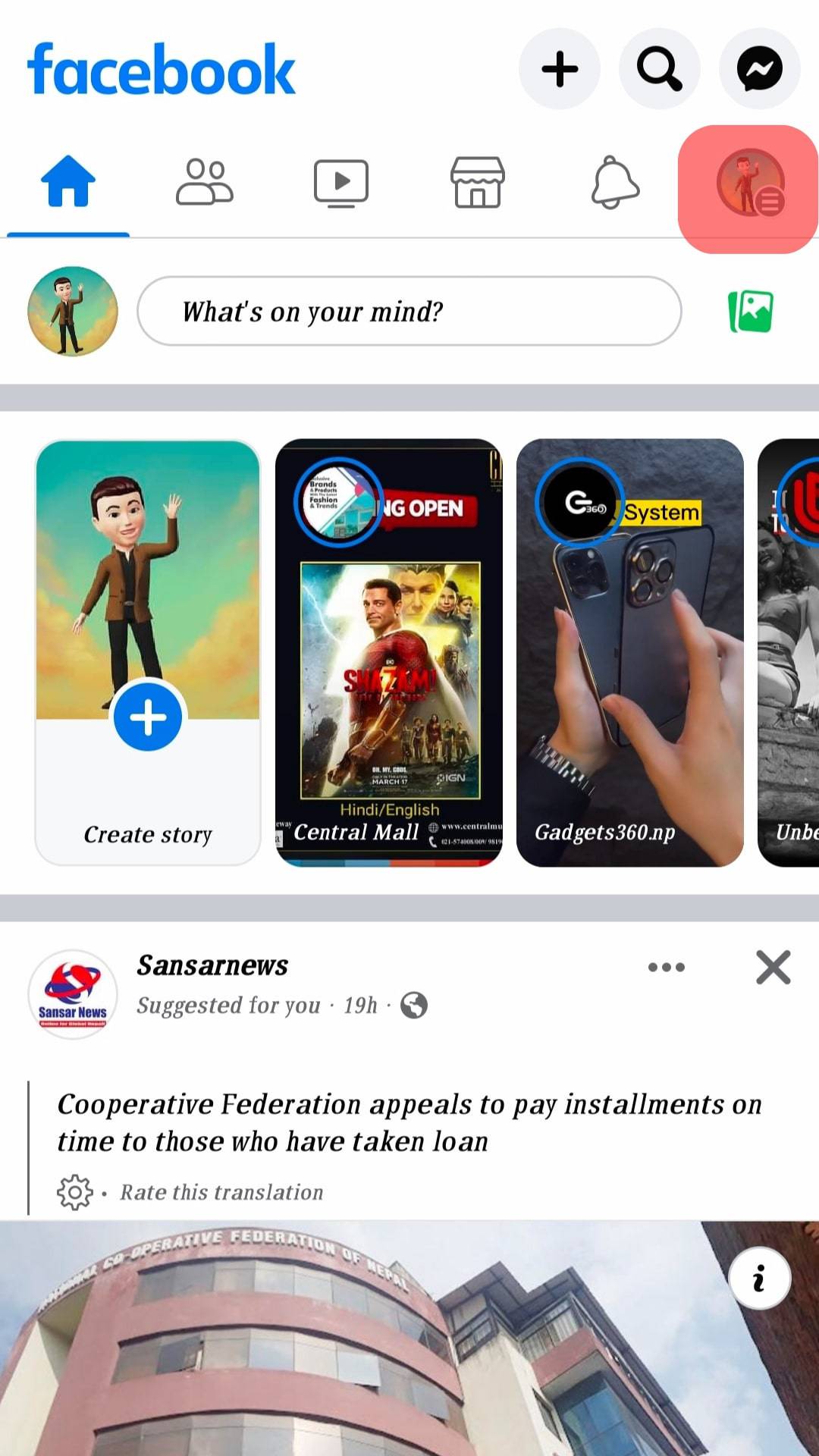
- Tap on your profile name at the top.
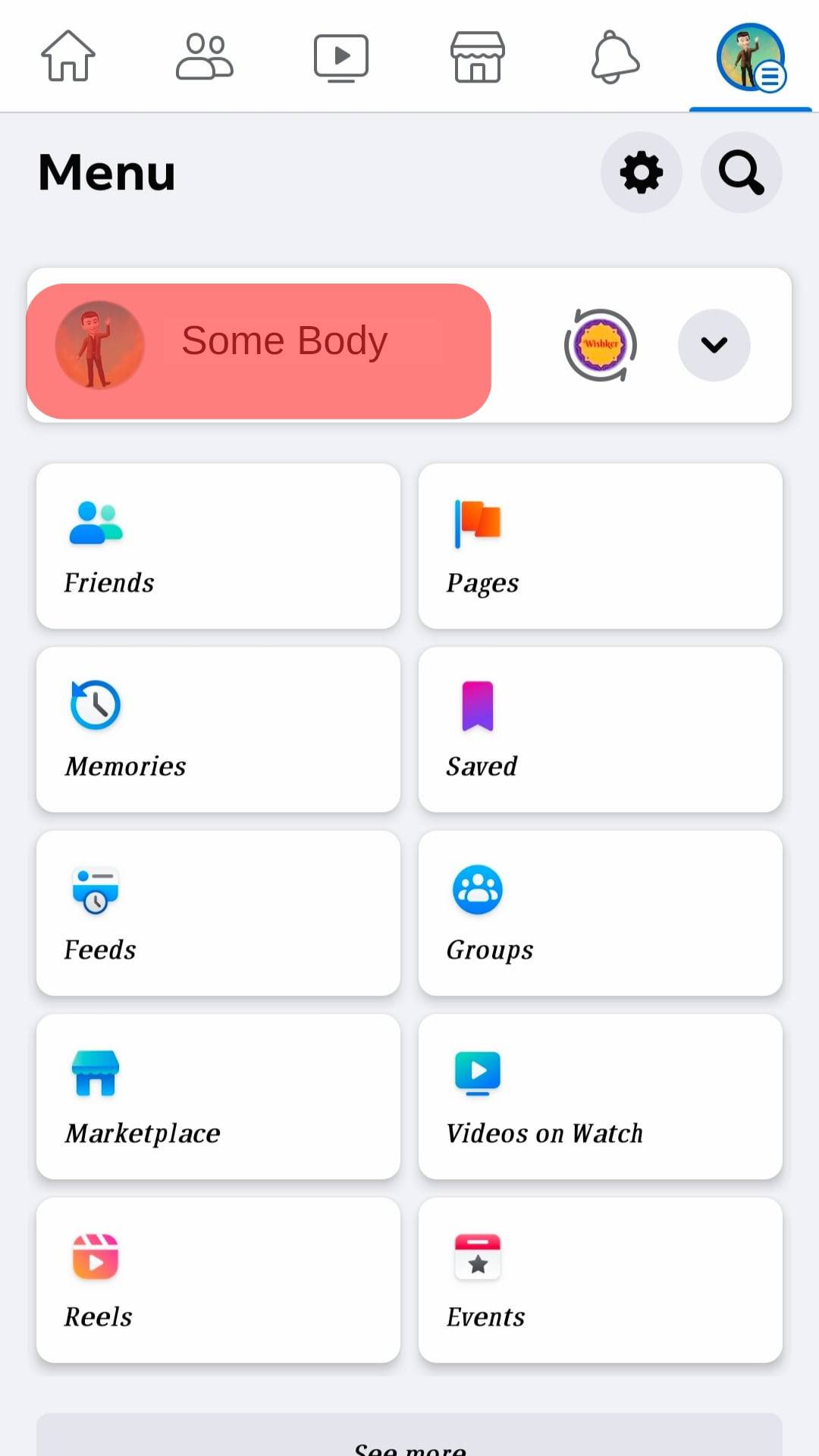
- Tap the three dots next to the “Edit profile” button.
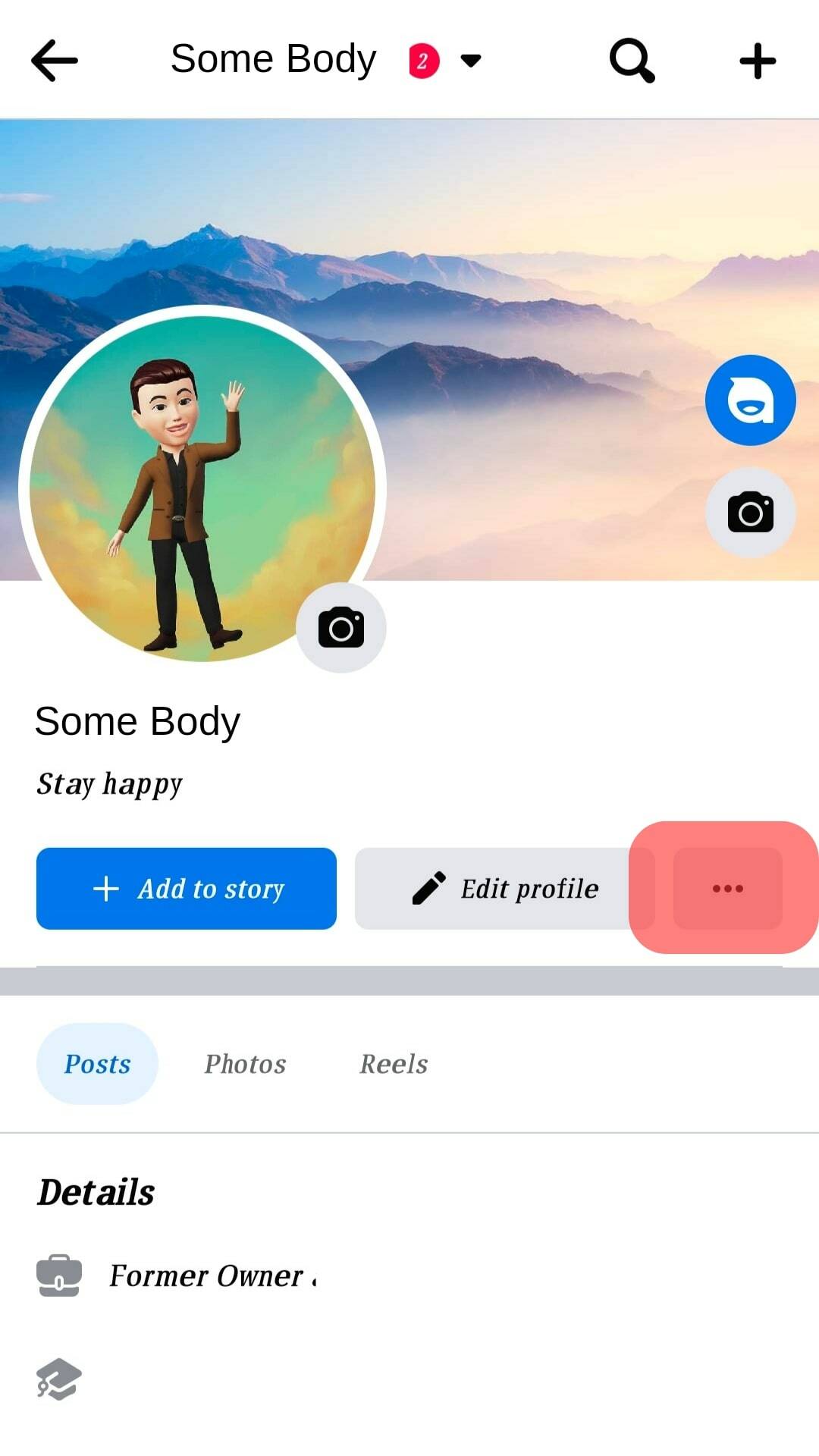
- Select “Activity log”.
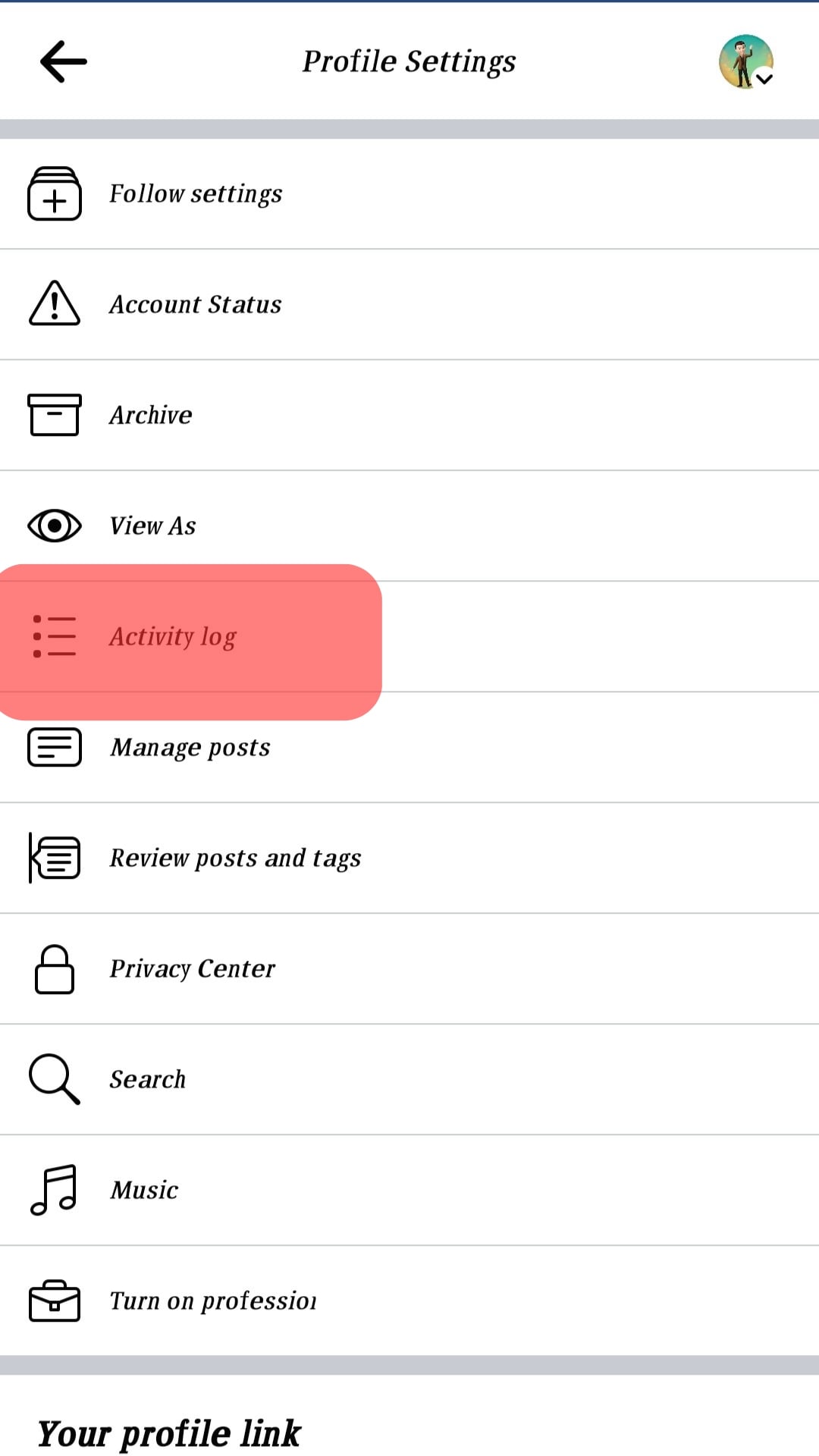
- Tap on “Activity you’re tagged in”.
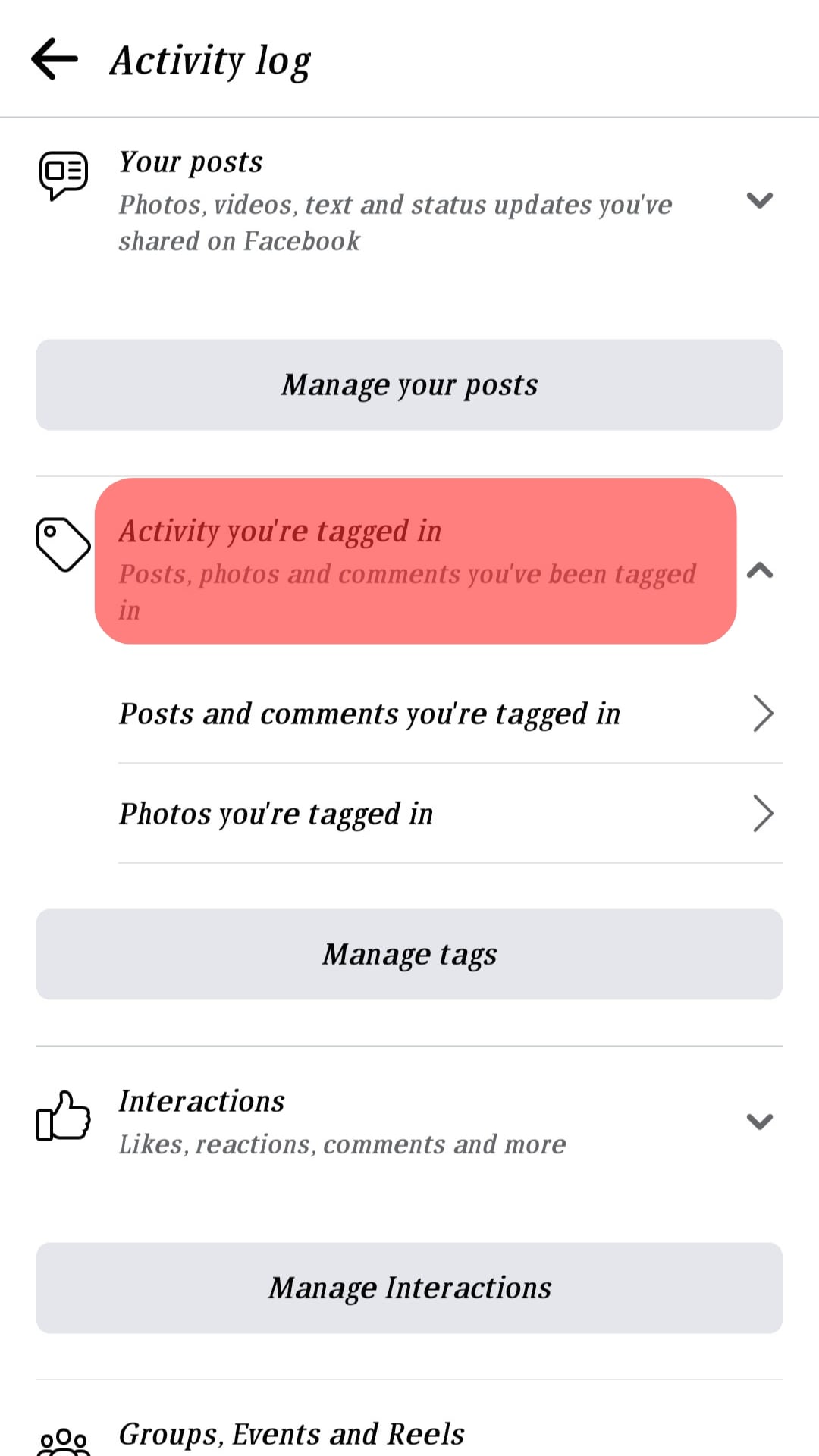
- Tap on “Posts and comments you’re tagged in”.
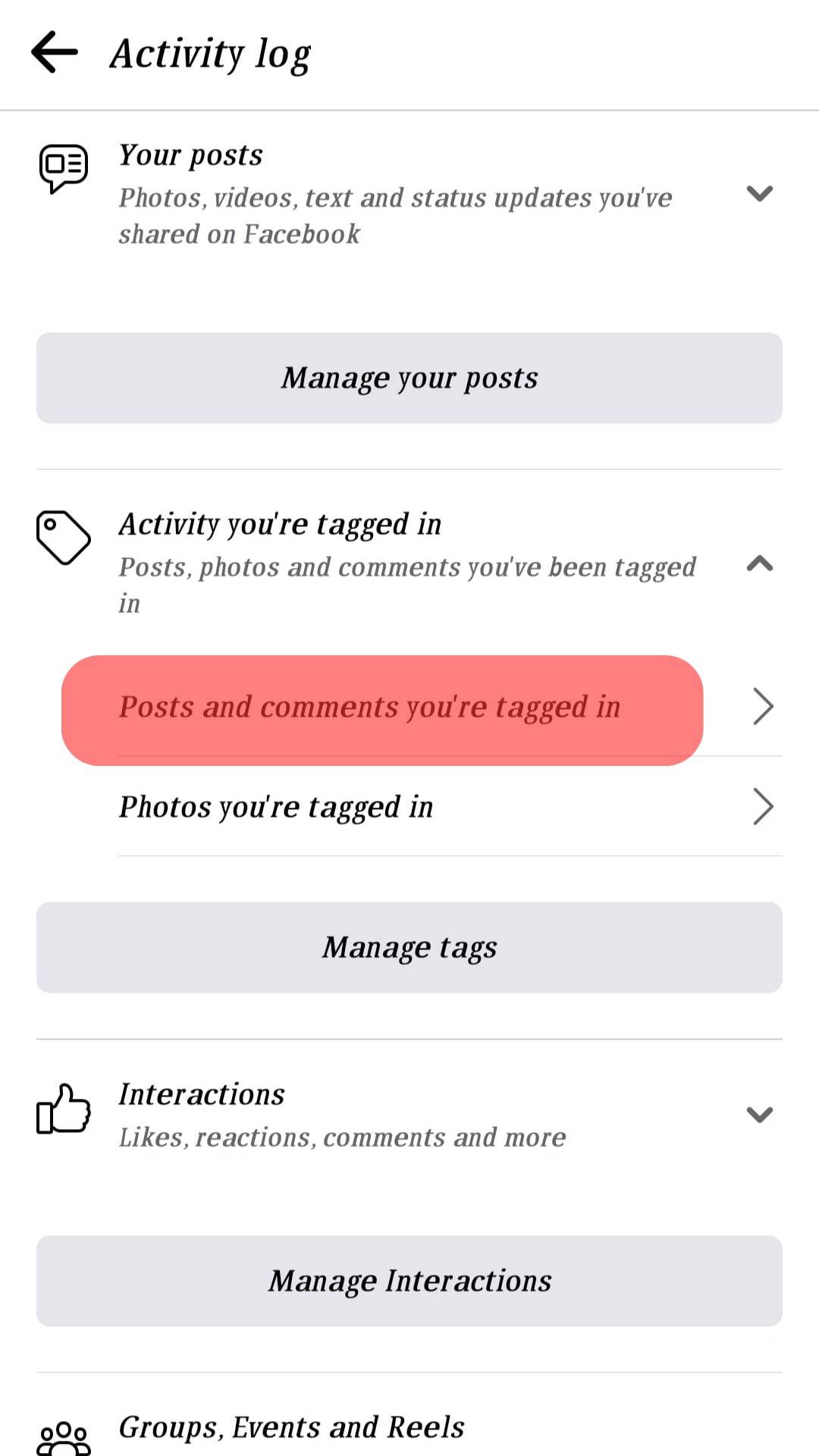
- Scroll to find the mention you want to remove from the list.
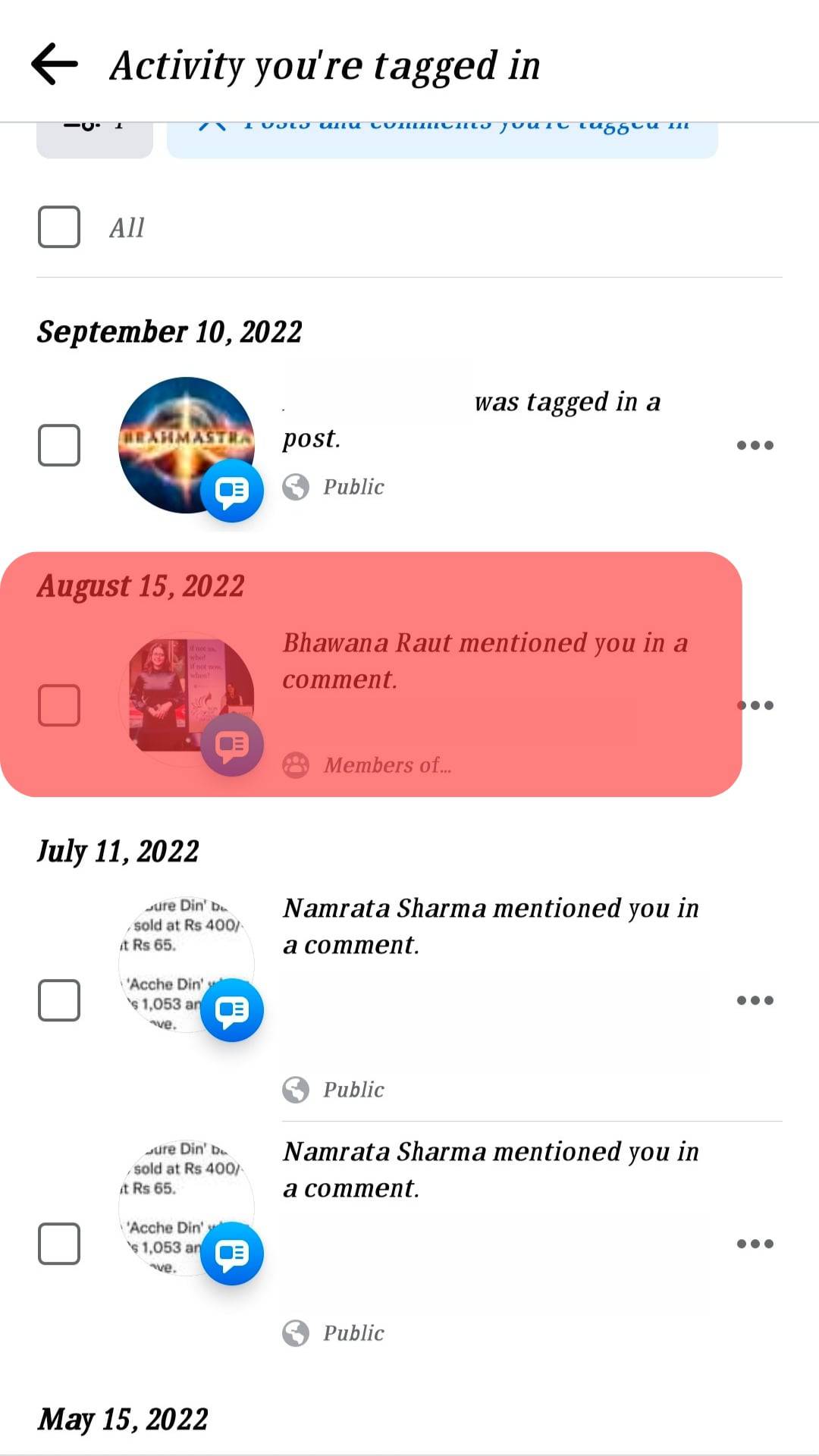
- Tap on the three dots on the right side of the activity.
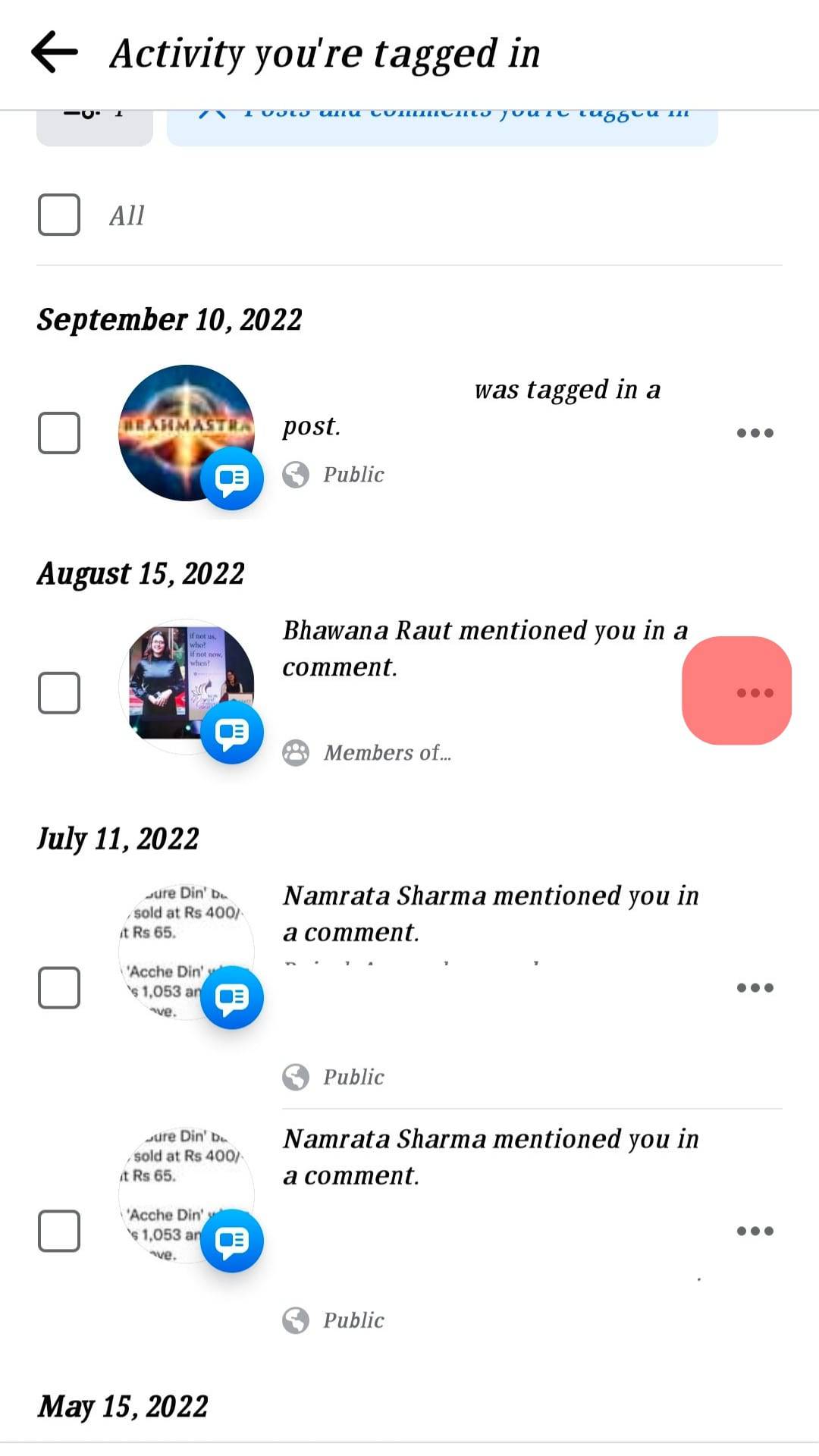
- Select “Remove tag”.
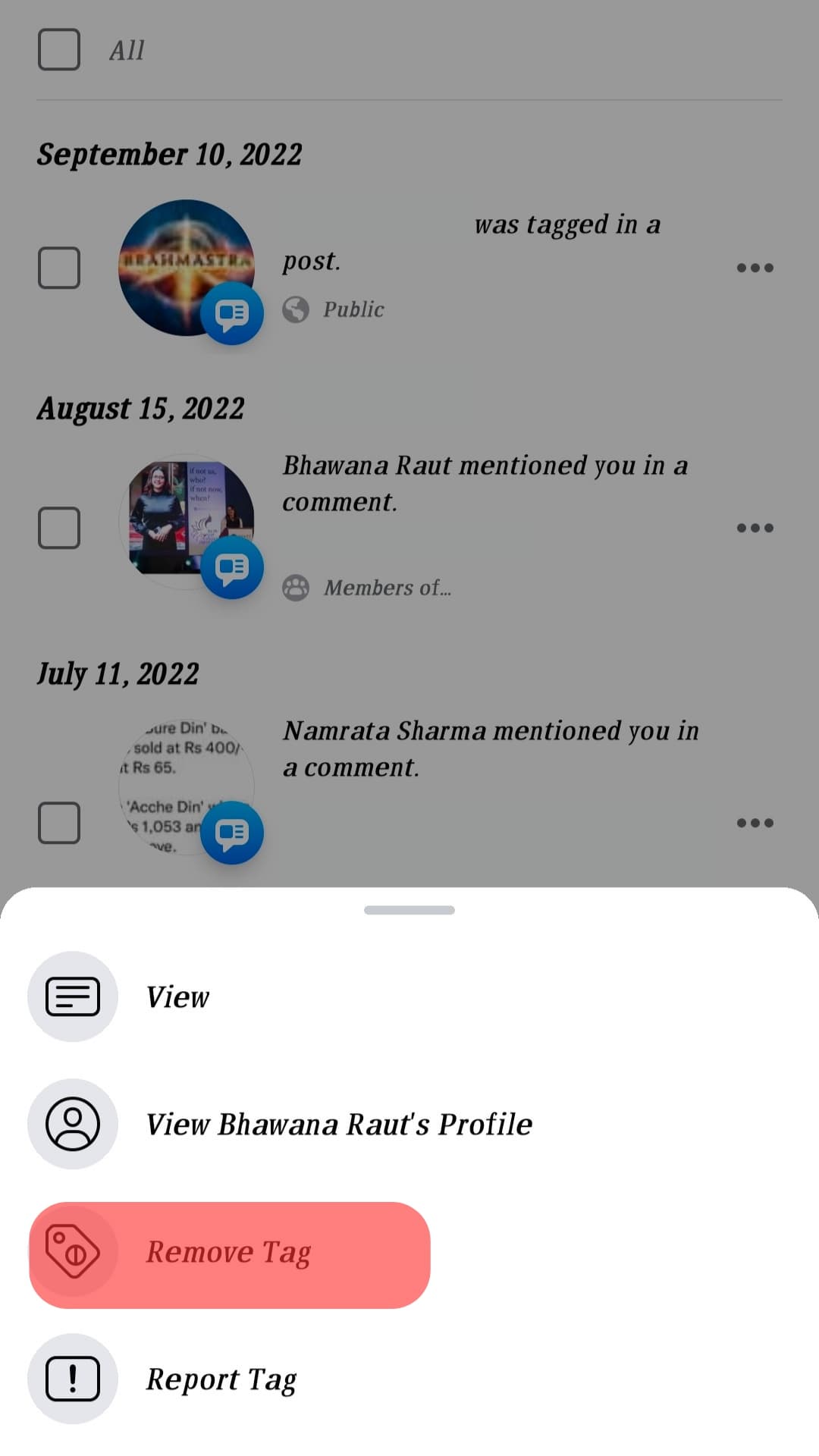
- Tap on “Remove”.
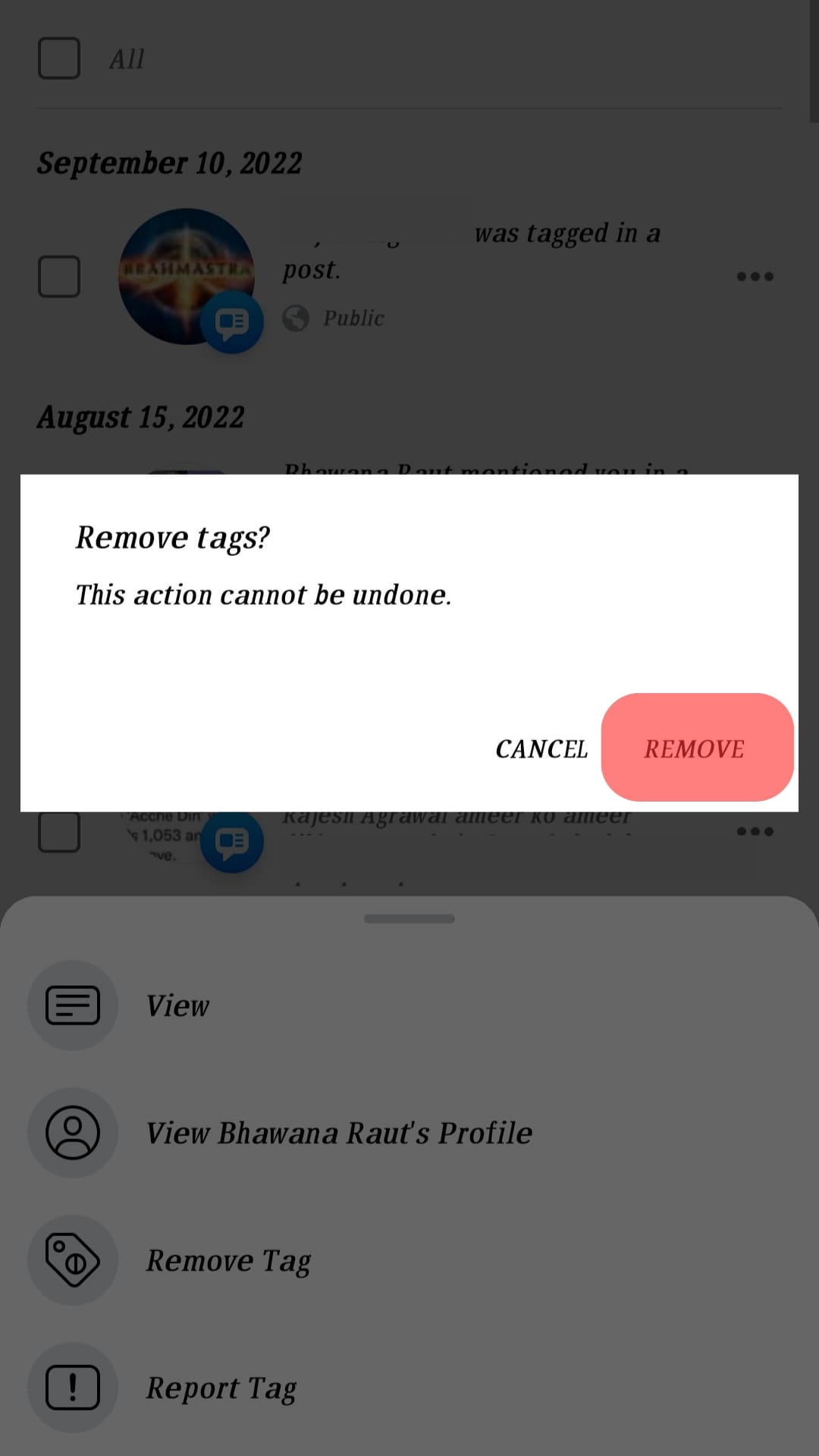
Method #2: How To Remove Several Mentions on Facebook at Once
It can be hectic to remove a mention at a time, especially if you have several you want to remove and have no patience or energy. Here is the shortest method to remove many mentions together on Facebook:
- Open Facebook on your mobile device and log in.
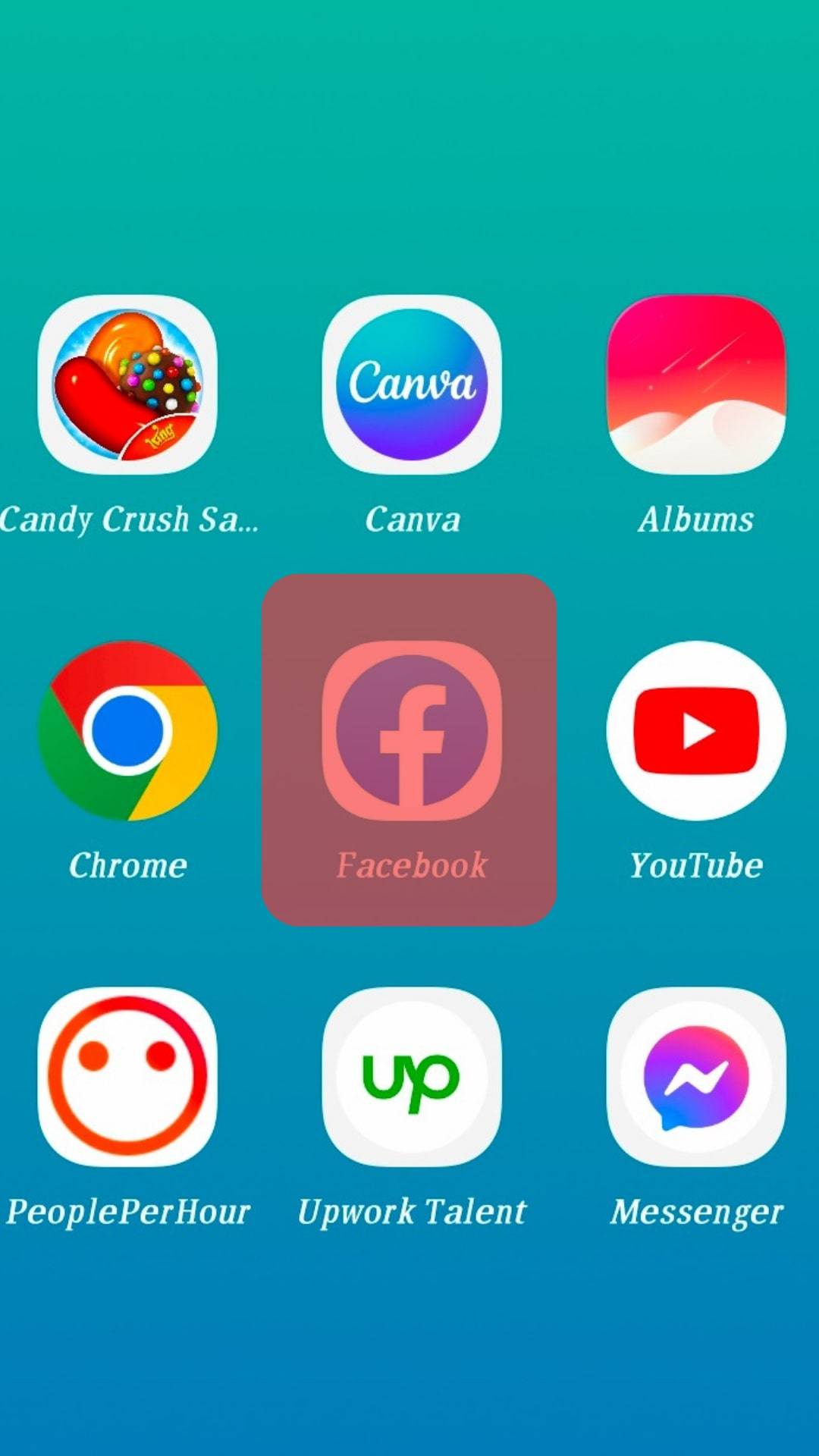
- Tap on the “Menu” tab in the bottom right corner.
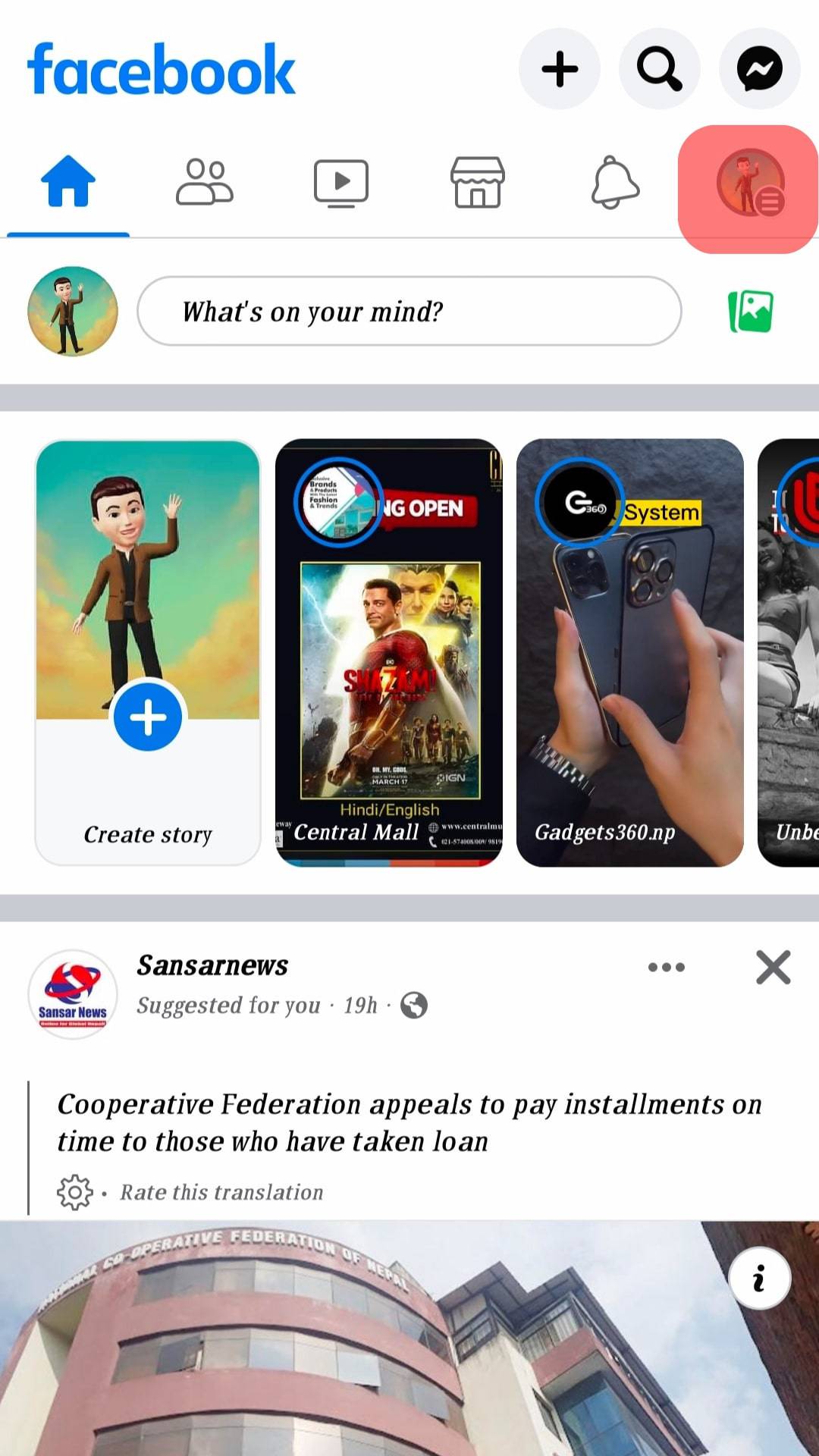
- Tap on “Profile Name” at the top.
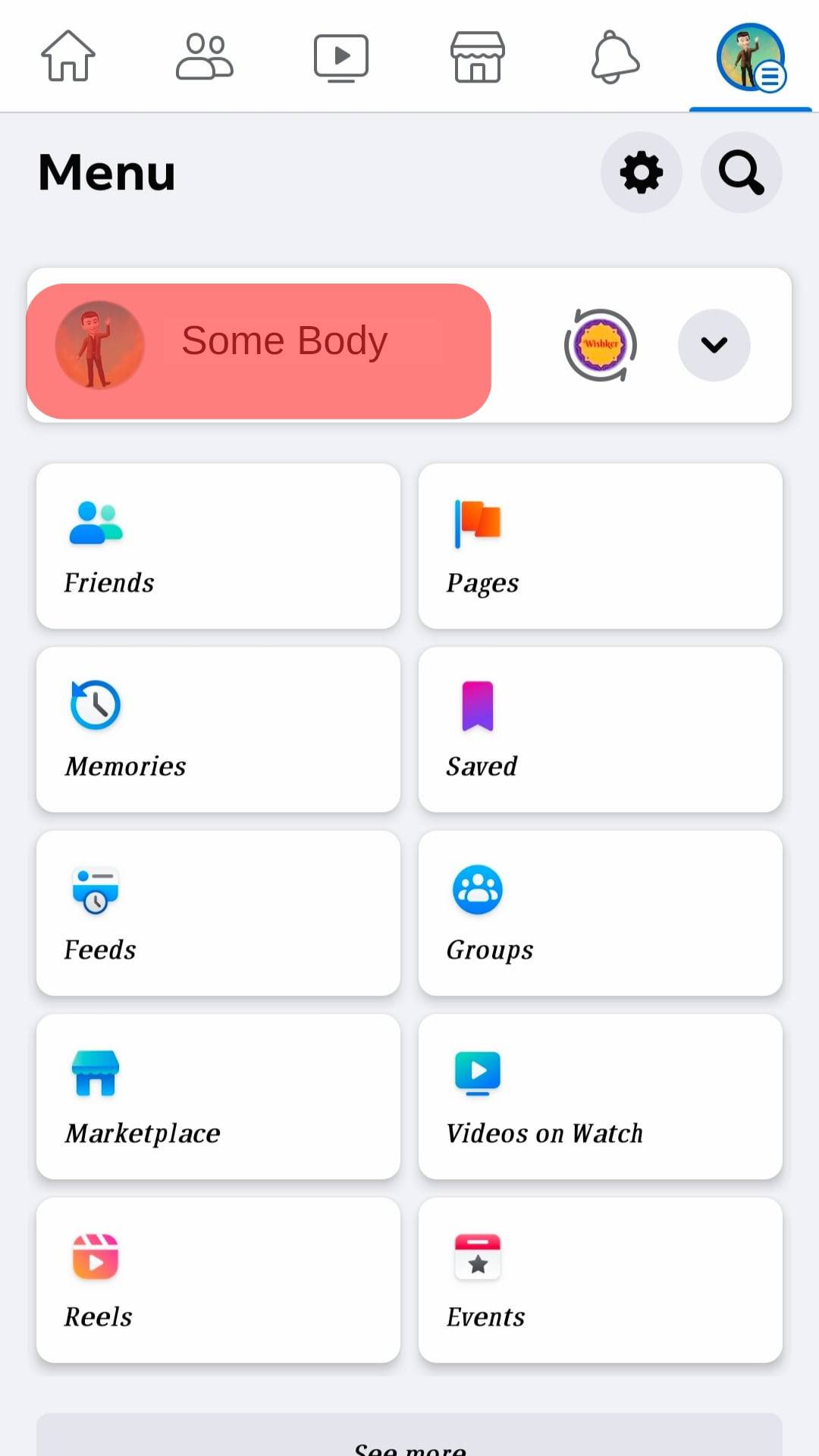
- Tap the three dots next to the “Edit profile” button.
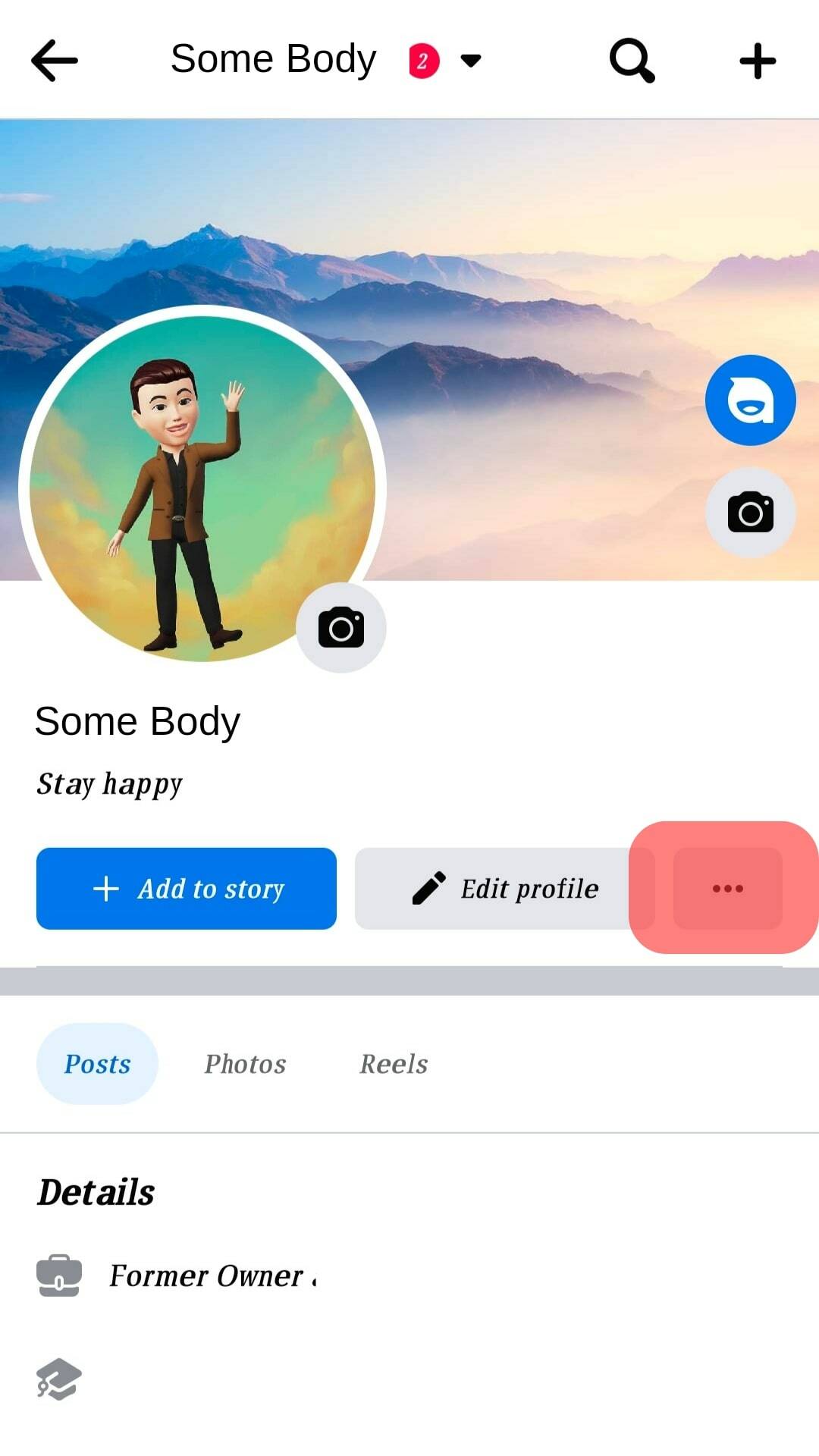
- Select “Activity log”.
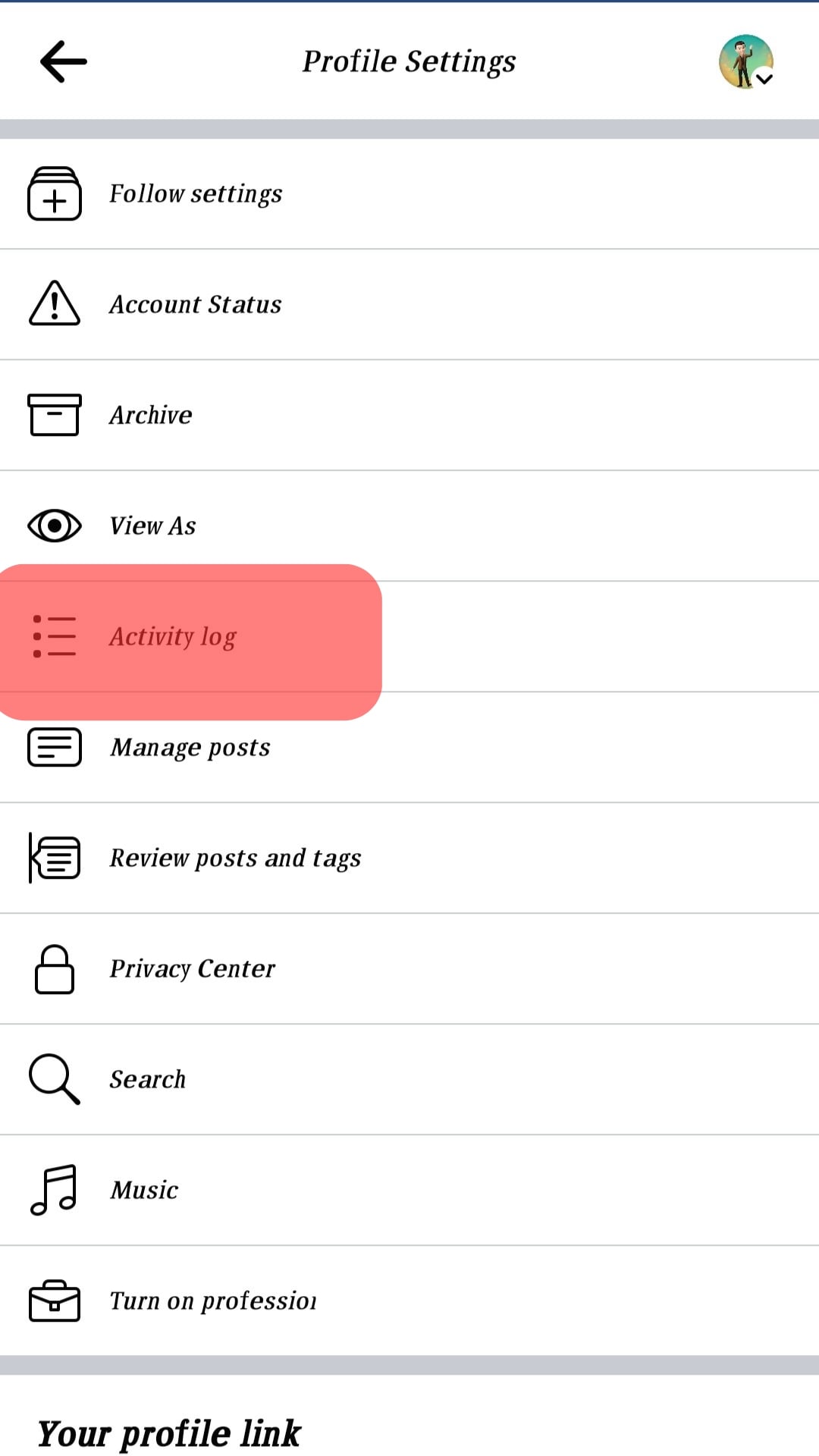
- Tap on “Activity you’re tagged in”.
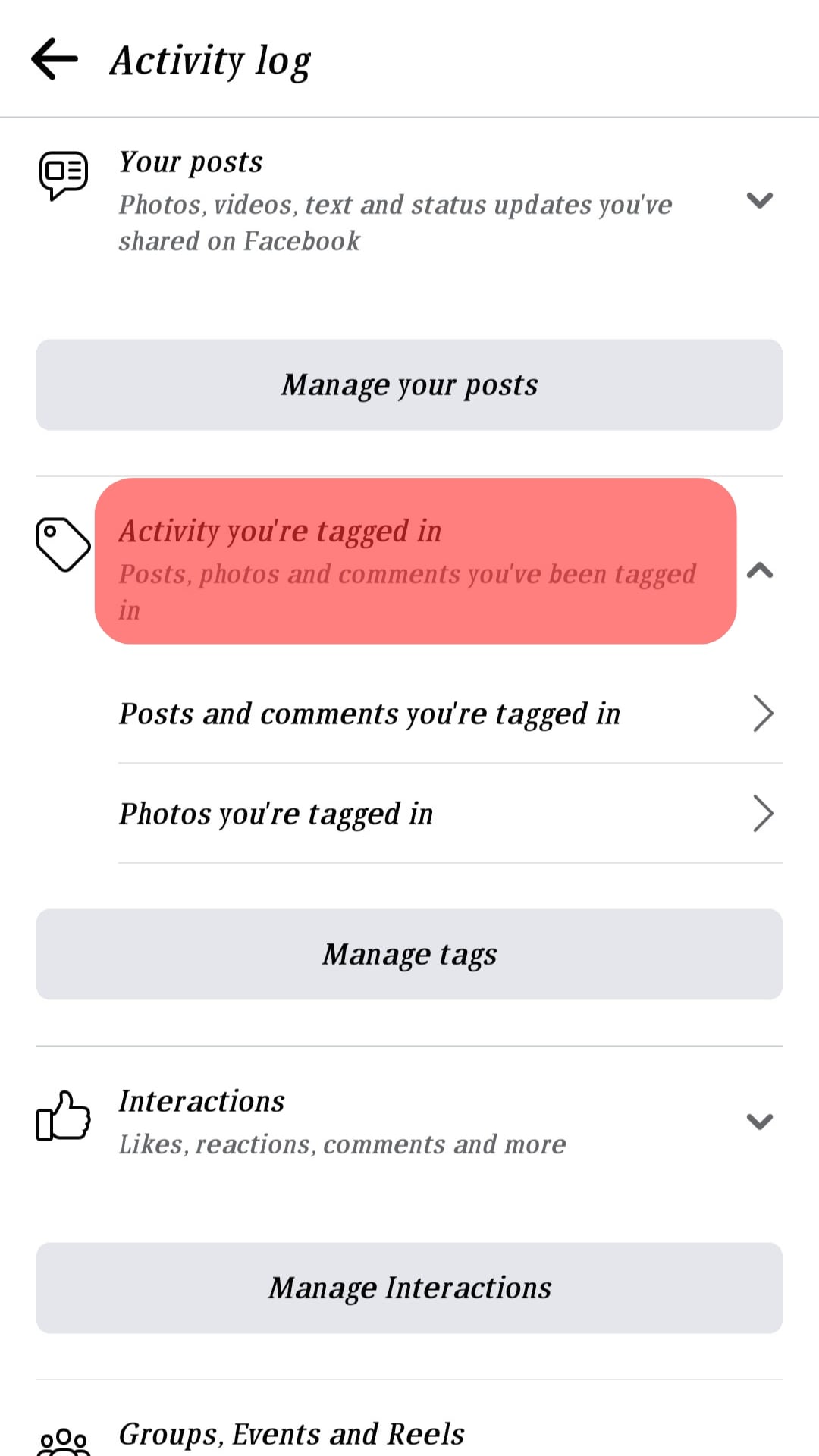
- Select “Posts and comments you’re tagged in”.
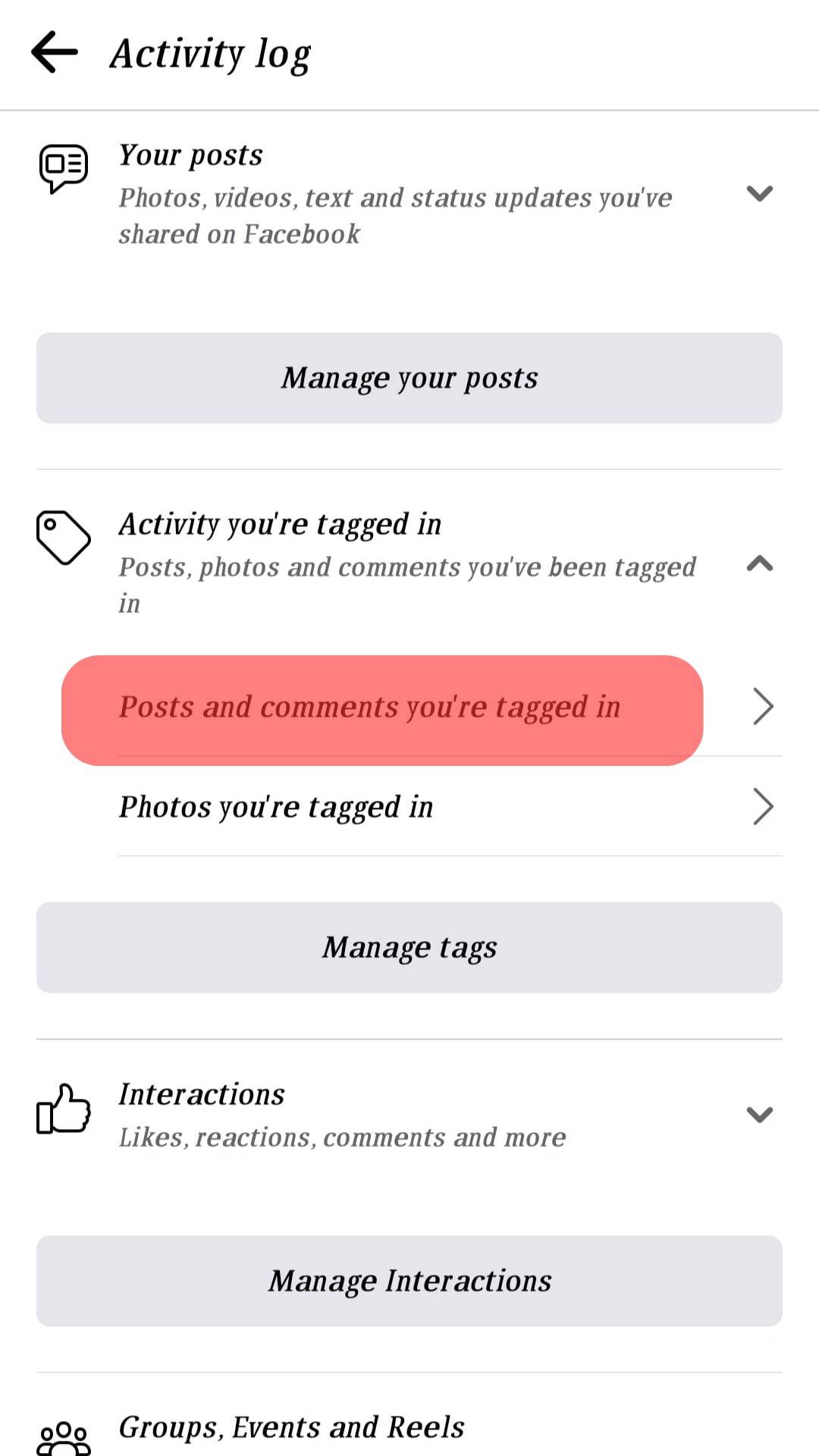
- Scroll and Select the mentions you want to remove from the list.
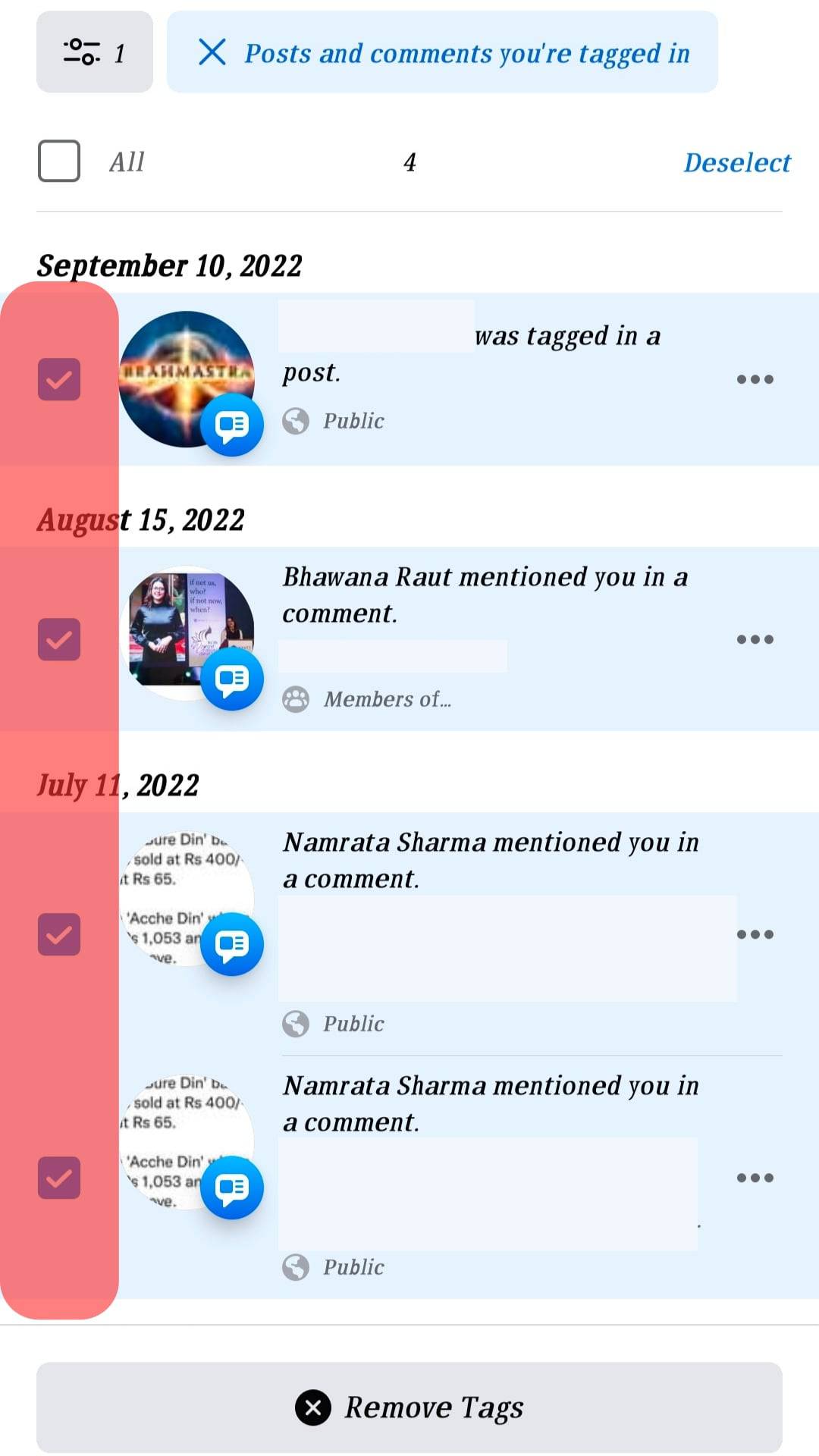
- Tap on “Remove tags” at the bottom of your screen.
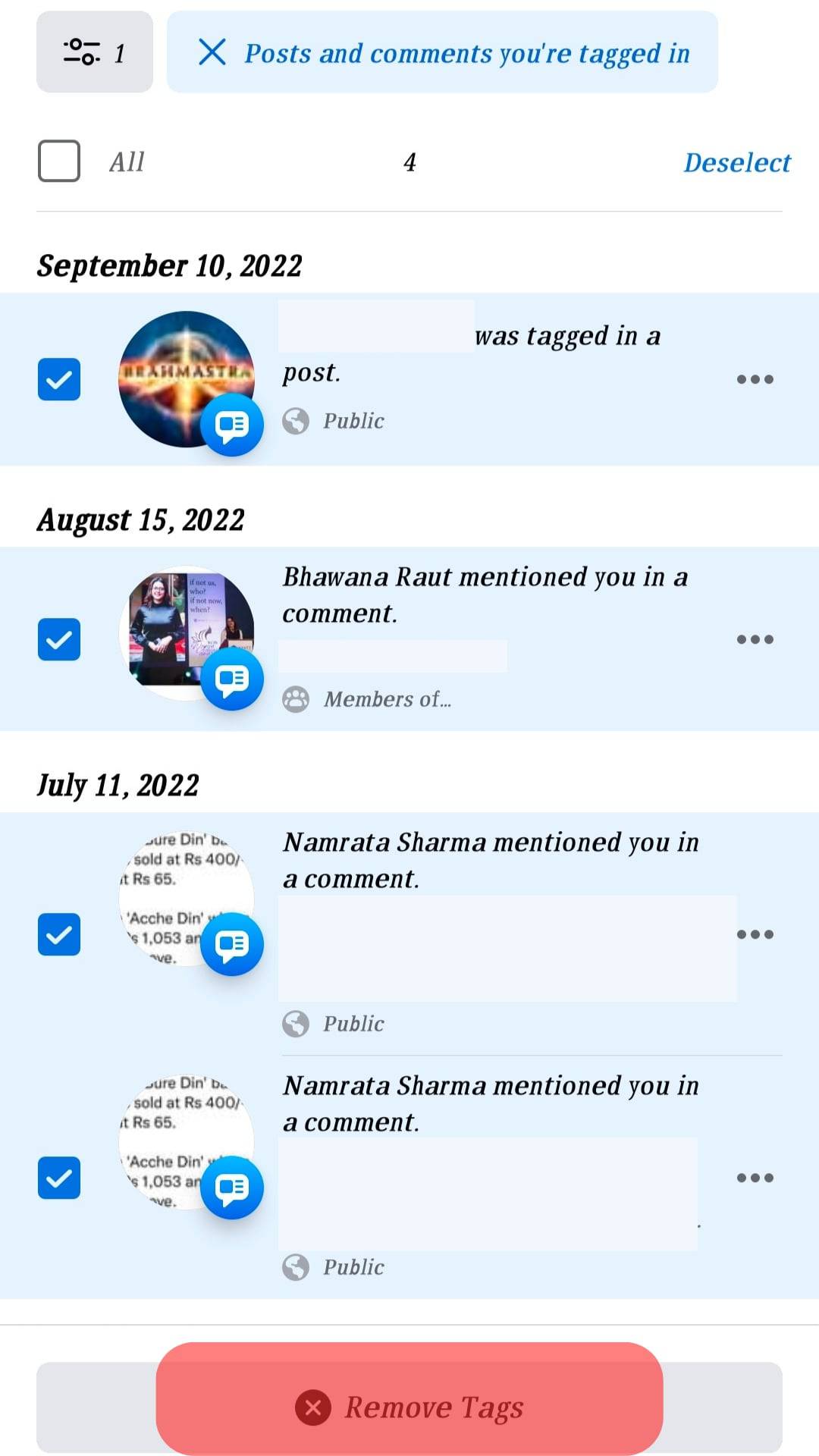
- Further tap on “Remove” to accept the prompt.
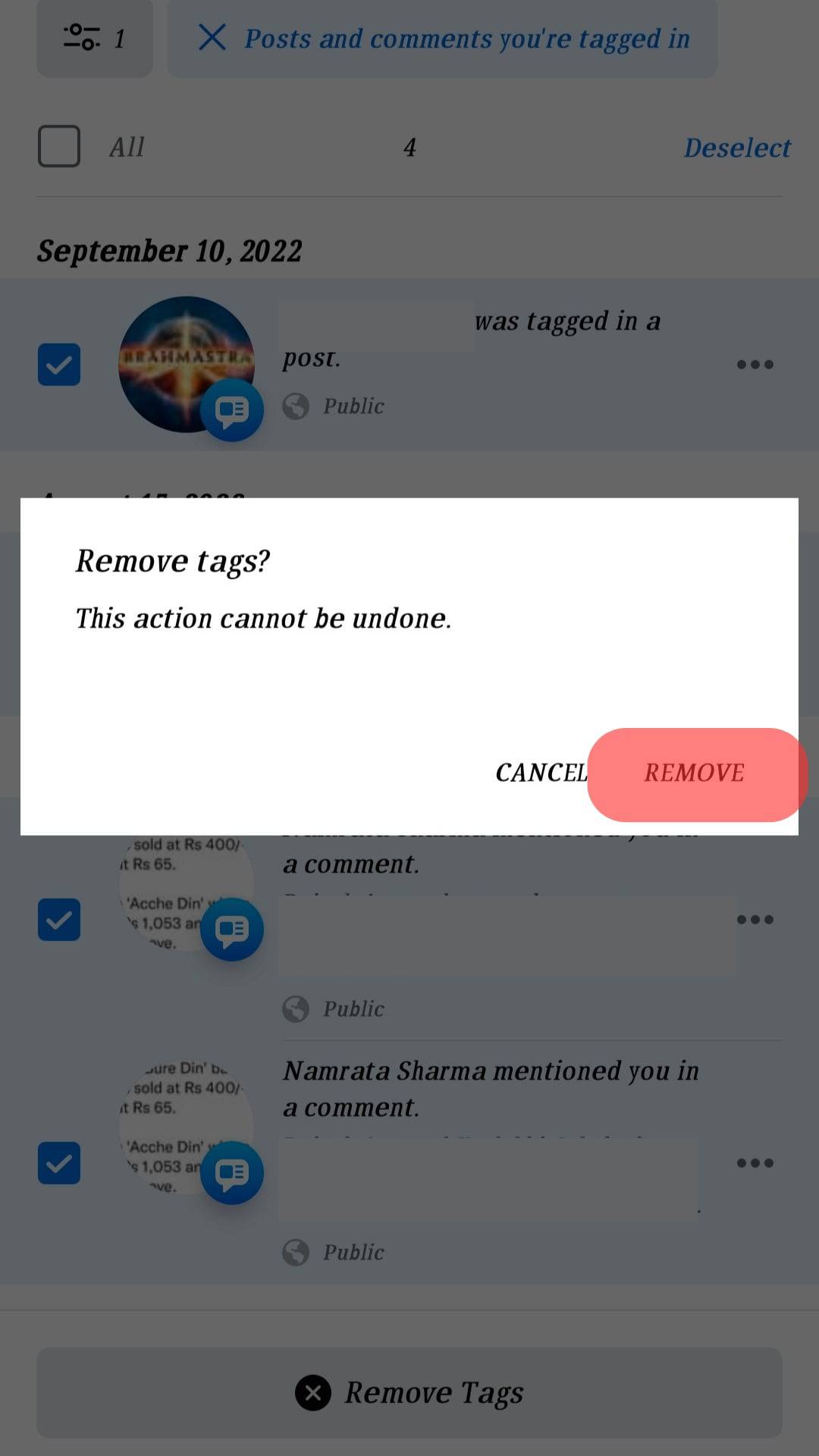
Method #3: Removing Mentions Straight on the News Feed
The procedures above are for mentions you remember but can’t find on the News Feed because they have been overrun by the most recent posts.
This one is for posts you see right after you are mentioned and appear on the Feed at the time you are online. Here’s what to do since you are already on the app and going through your timeline:
- Identify the post you have been mentioned in.
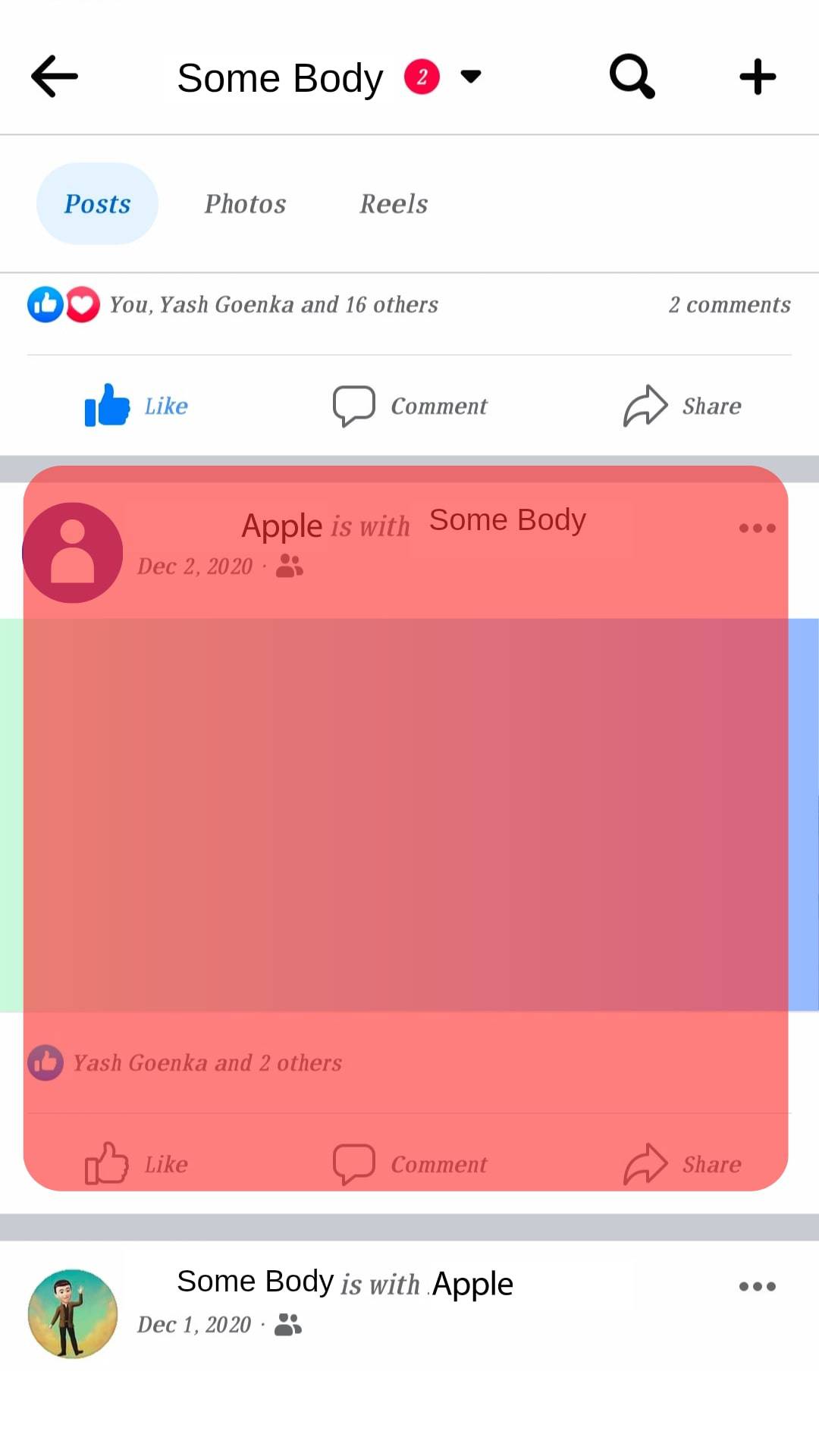
- Tap on the three dots at the top right corner of the post.
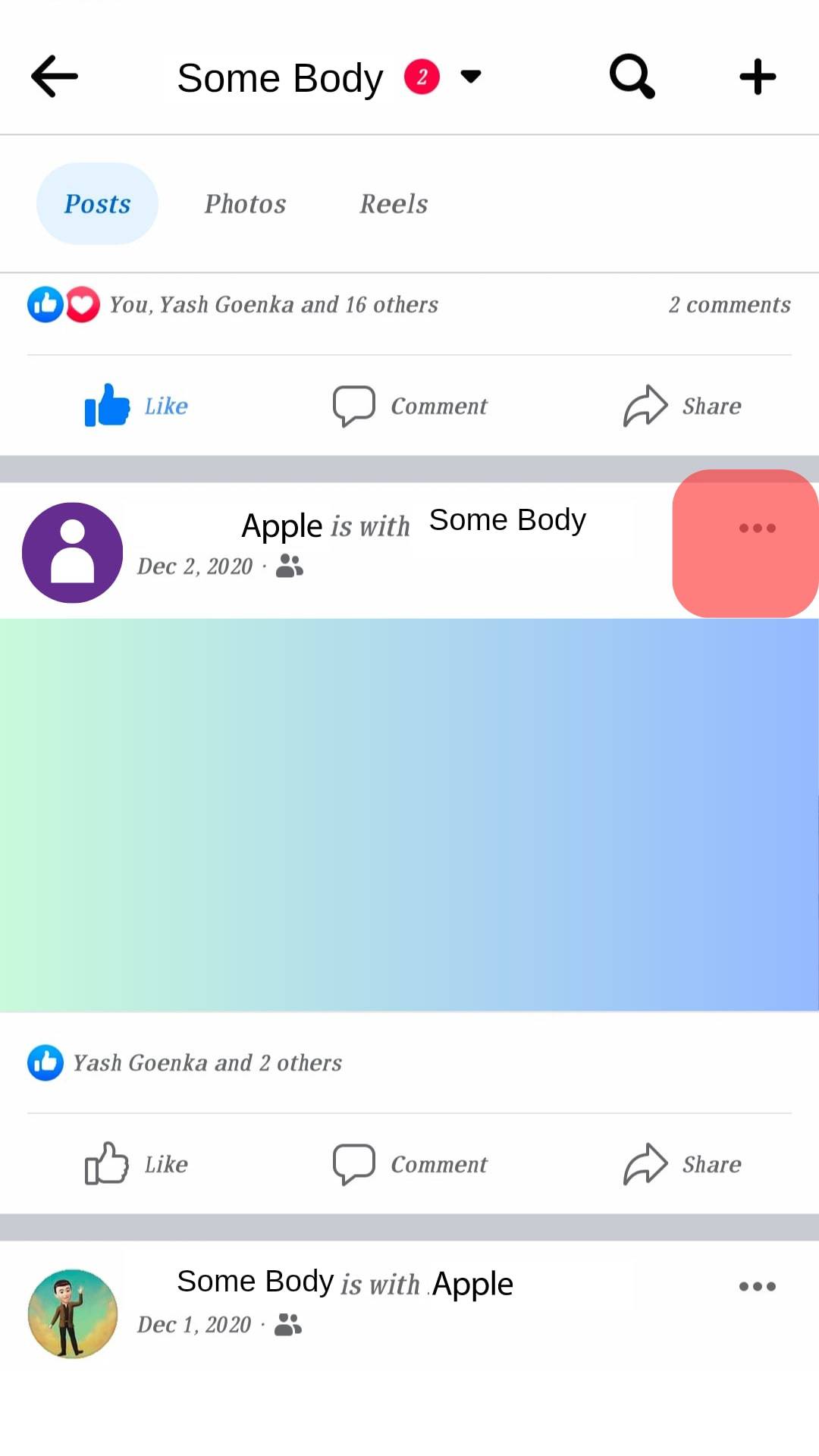
- Tap on “Remove tag”.
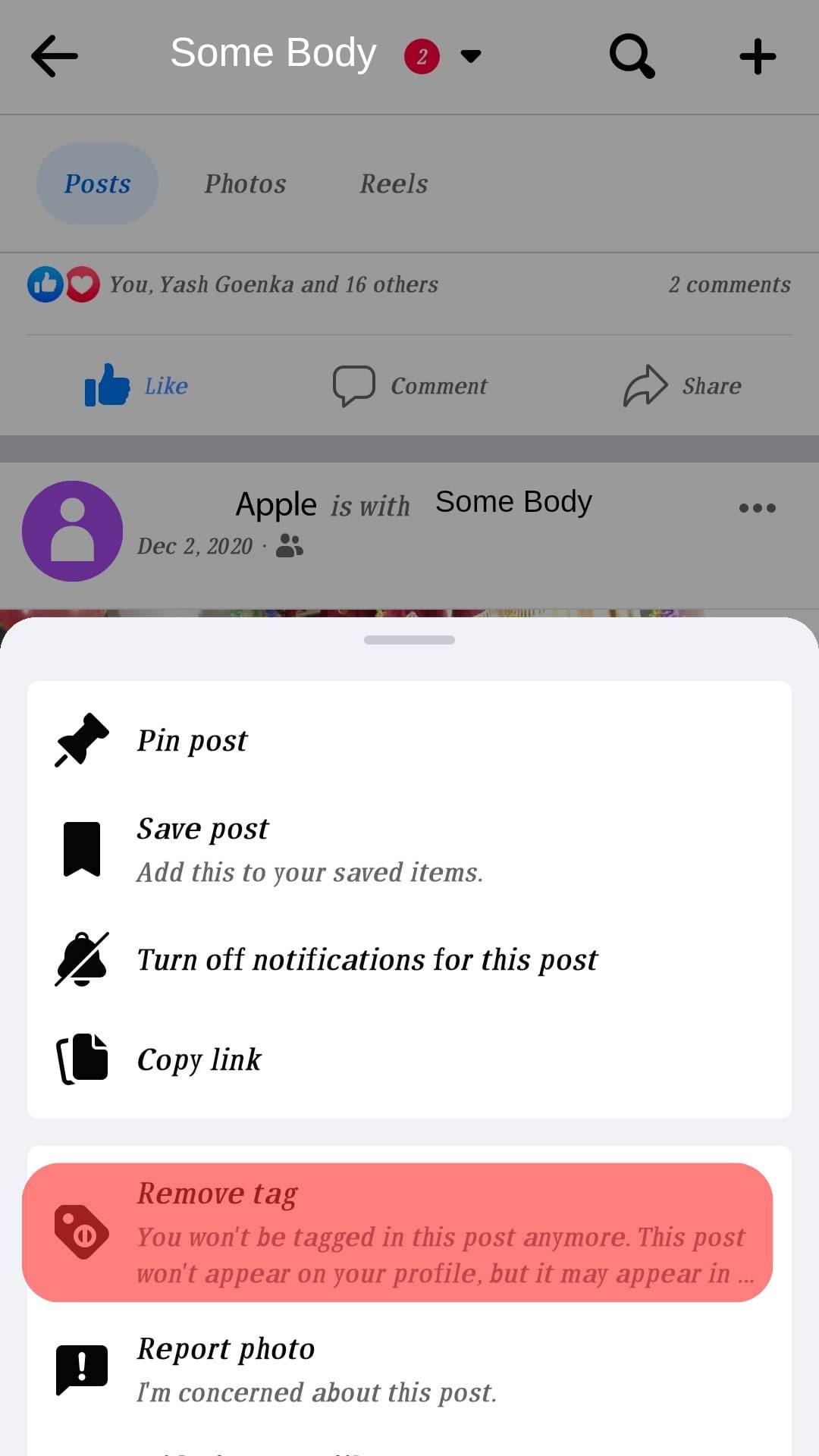
- Tap on “Confirm”.
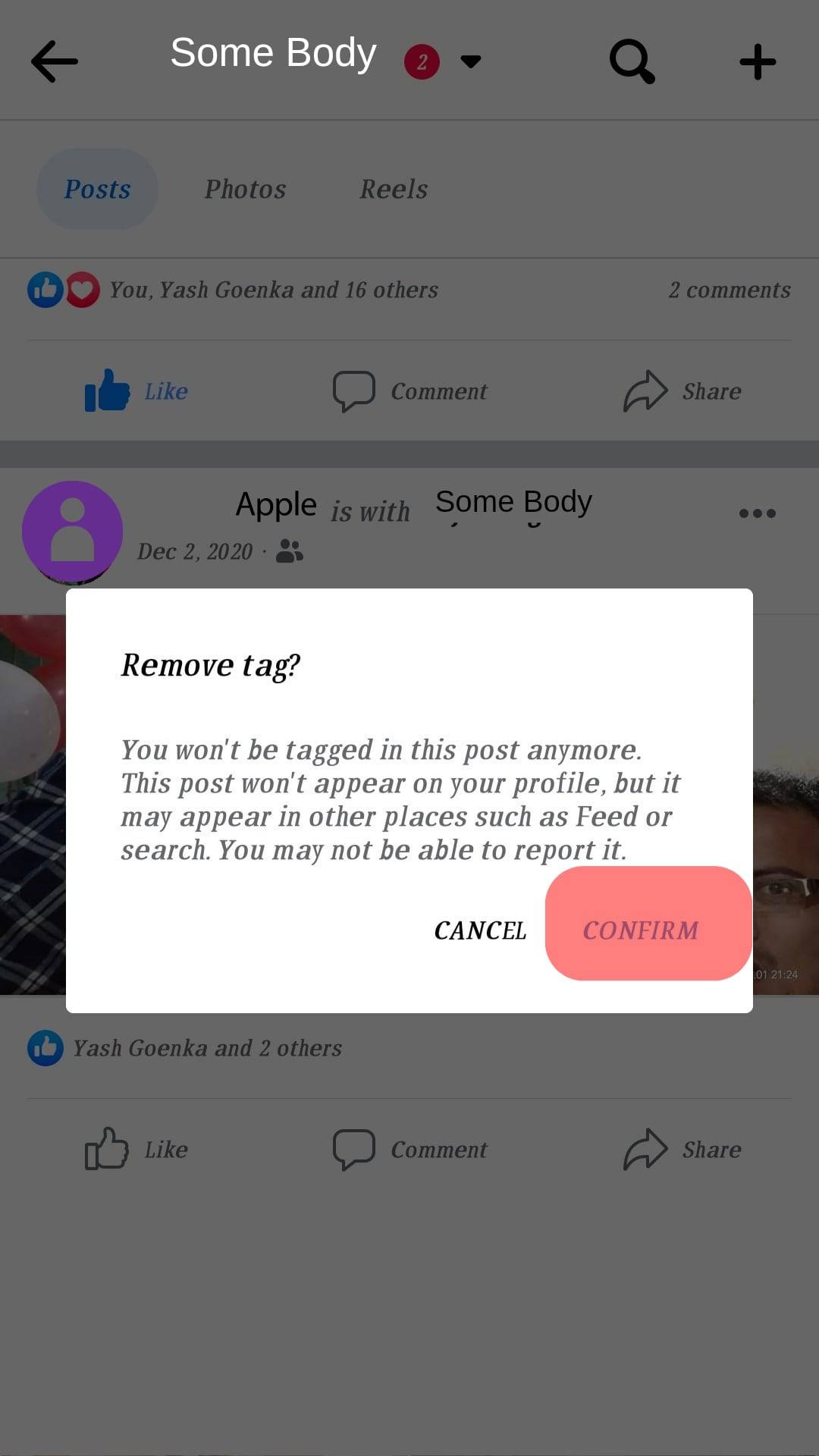
You will get a quick disappearing notification on the screen reading, ‘you’re no longer tagged in this post.’ If you can’t spot the post you have been mentioned in on your feed, the first method will be the best for you.
If you want to remove a tag in the comments section, read this article.
It is straightforward to remove mentions of comments and posts you don’t want to associate with. You will not get any other notifications on these posts. To see the post and content under it, you need to find it on the account that mentioned you.
Wrap Up
Facebook mentions can be a way of getting quick updates on a post shared by you or someone else, but you have been mentioned to share your sentiments or follow the discussion in the comments.
Sometimes, it can get out of hand when people unnecessarily mention you, especially on the content you hate. Feel free to use the procedures above to remove such mentions. Know that the action is irreversible too.











