
If you’re curious and enjoy sharing or learning about various topics, from entertainment, sports, and fitness to tech news and science, then Reddit is likely your go-to app.
Some people prefer Reddit to other social media platforms because of its unique community and educative information-sharing approach.
If you’re new to Reddit, you might struggle with signing out of the Reddit app.
So, how can you log out of the Reddit app?
To log out of the Reddit app, launch your Reddit app. Tap on your avatar at the top-right corner of your screen. Tap the drop-down arrow next to your username, tap on the arrow icon (arrow pointing right inside a box), and select “Logout.”
You’re not alone if you’re struggling with logging out of your Reddit app. This article details steps on how to log out of your Reddit account.
Overview of Logging Out of the Reddit App
Learning to log in and out of your Reddit app is essential to utilizing the app entirely. Remember that you can’t switch accounts without logging out of one account first.
Additionally, logging out of your Reddit account is an excellent way to maintain social media privacy.
For example, if you intend to share your phone with someone, even for a few minutes, logging out of your Reddit app ensures they don’t launch it and view your details like direct messages.
Logging out of your Reddit app prevents other people from accessing your account. Anyone else trying to access your account after you log out will require your credentials.
Remember that it’s easier for a third party to access an active account than one requiring login credentials.
Finally, creating a habit of logging out after browsing on Reddit ensures you always remember your login credentials. Many users forget their passwords after installing the Reddit app on their phones.
This means you must engage in a lengthy account recovery process when you switch phones or use a PC.
Remember that, unlike other social media apps, Reddit doesn’t display the logout button on your profile or under the app’s settings. You might struggle to find the logout button if you’re a first-time Reddit user.
Next, we cover the exact steps to Logging out of your Reddit app.
Step-by-Step Guide on Logging Out of the Reddit App
Here’s how to log out of Reddit on any device.
Logging Out of Reddit’s Mobile App
Follow the steps below:
- Launch the Reddit app on your mobile device.
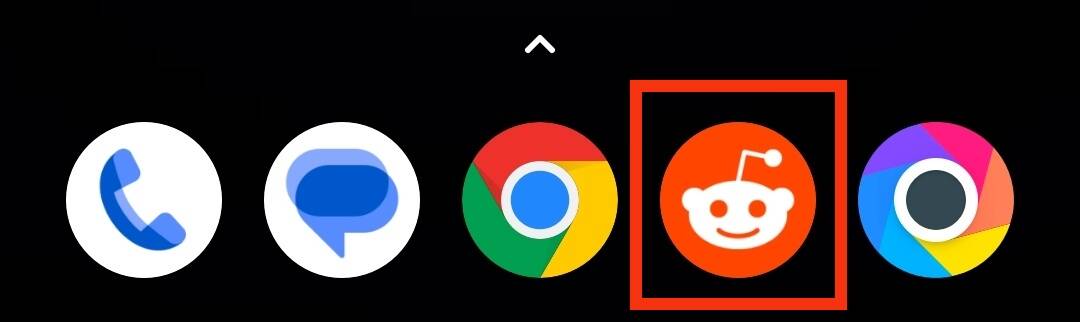
- Tap on your avatar in the top right corner of the screen.
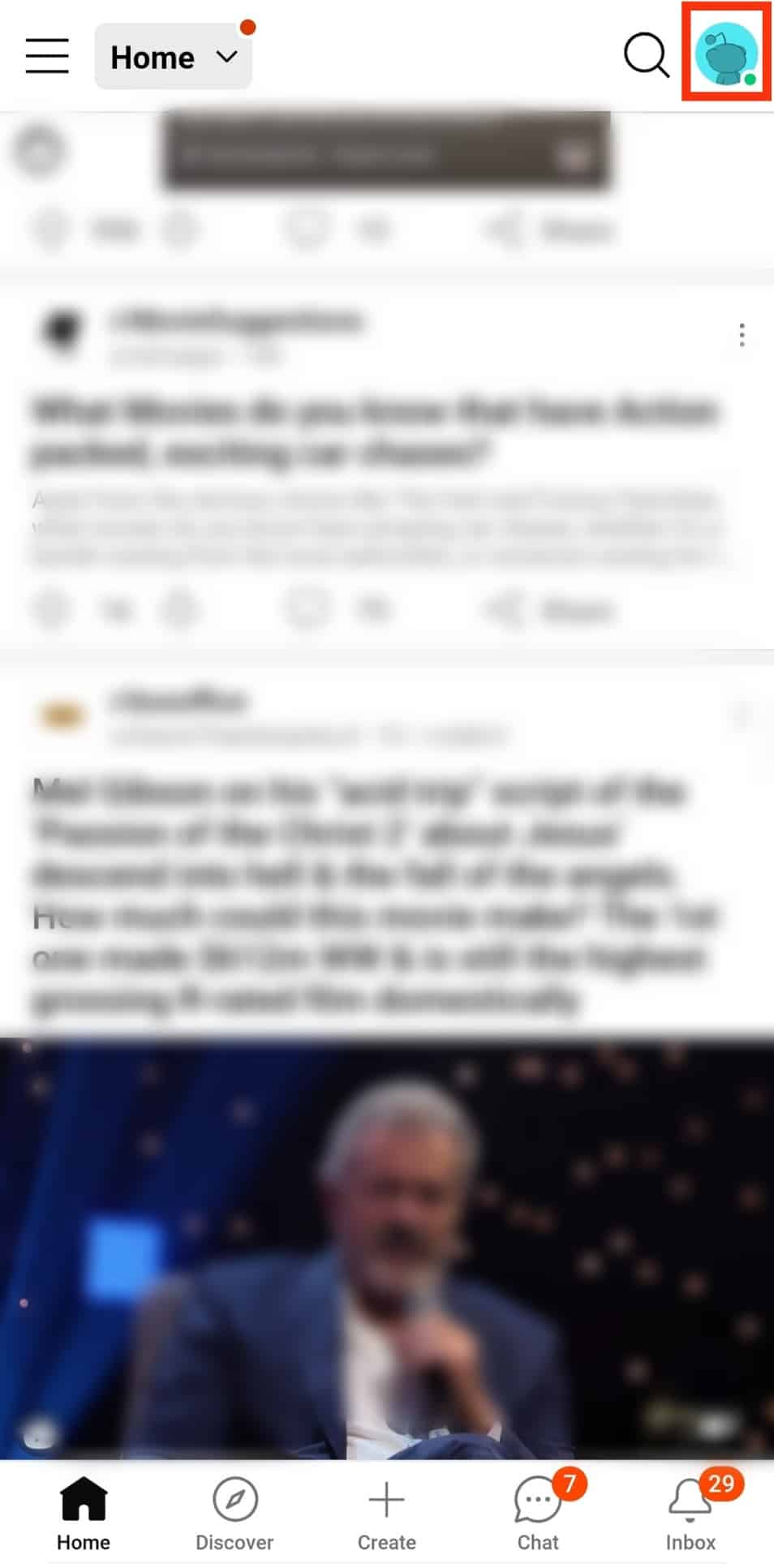
- Tap on the drop-down arrow next to your username.
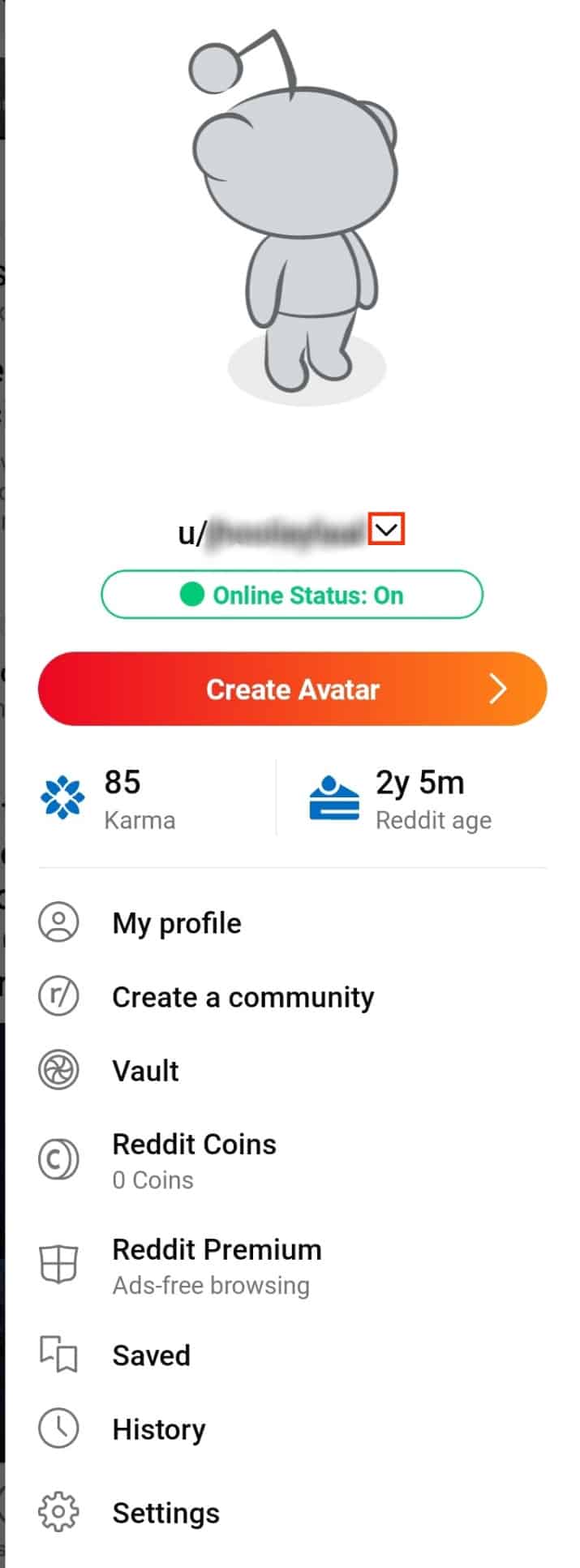
- Tap on the arrow icon (arrow in a box pointing right).
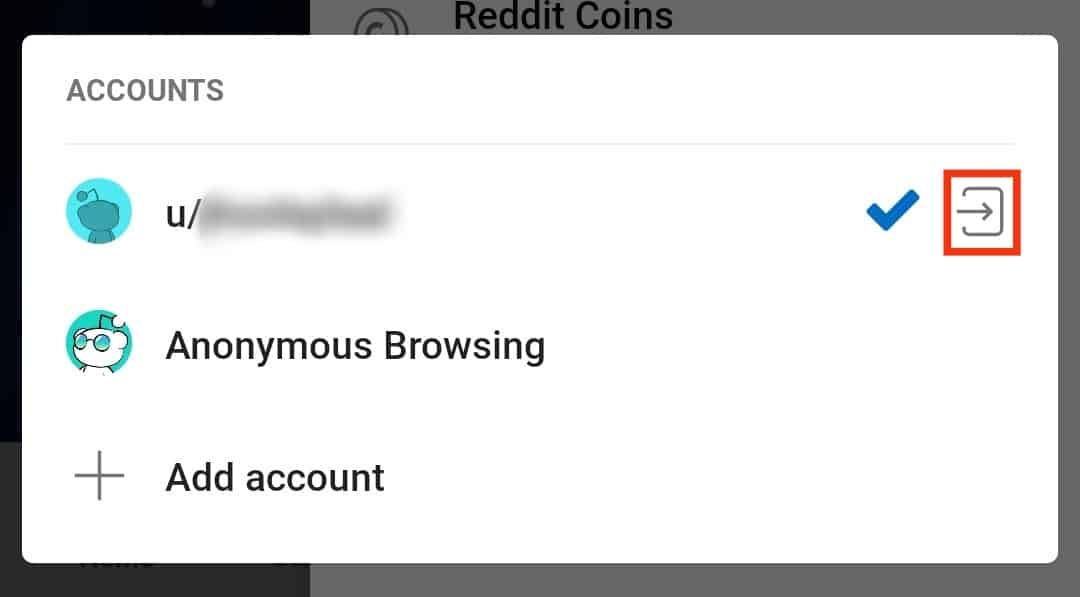
- Tap on “Log out.”
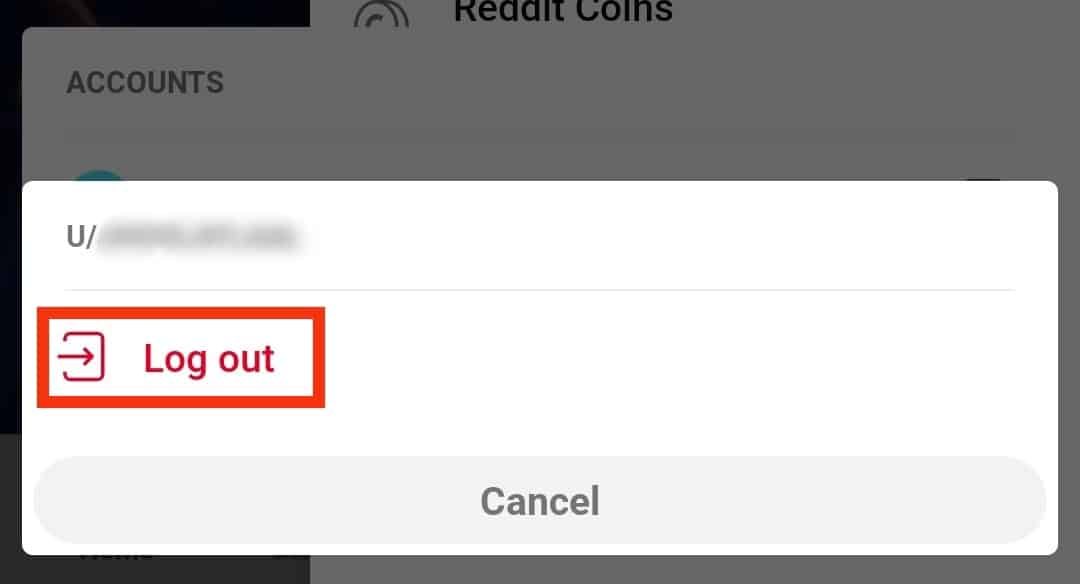
Logging Out of Reddit Desktop Version
Follow the steps below:
- Navigate to Reddit on your favorite browser.
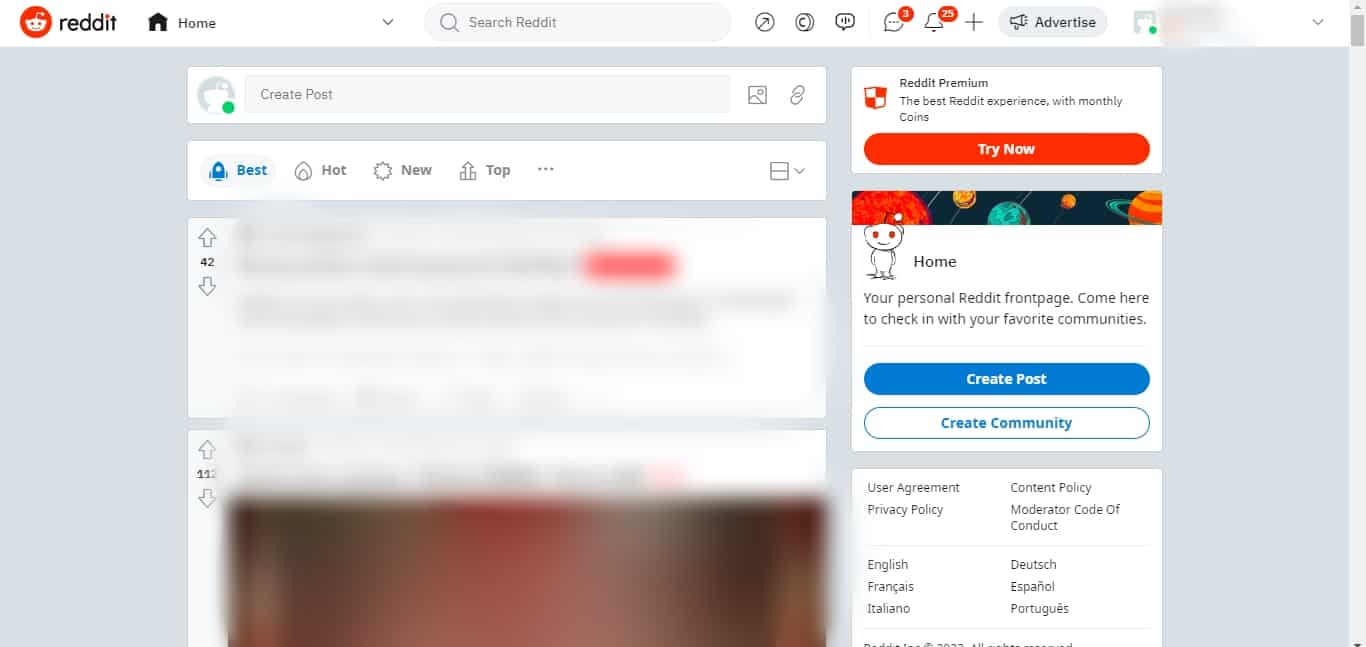
- Click the drop-down icon next to your username in the top right corner.
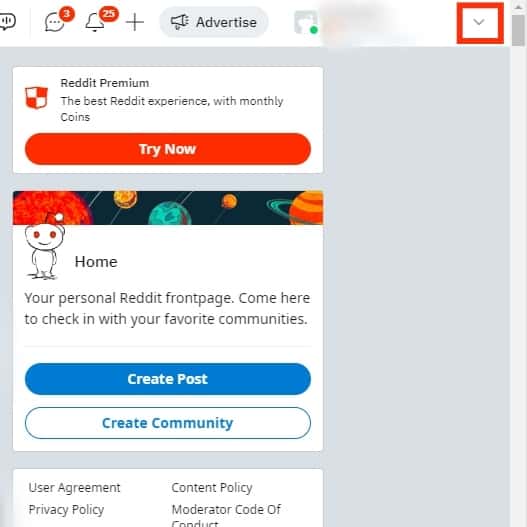
- Scroll down and click on the “Log Out ” option at the bottom of the menu.
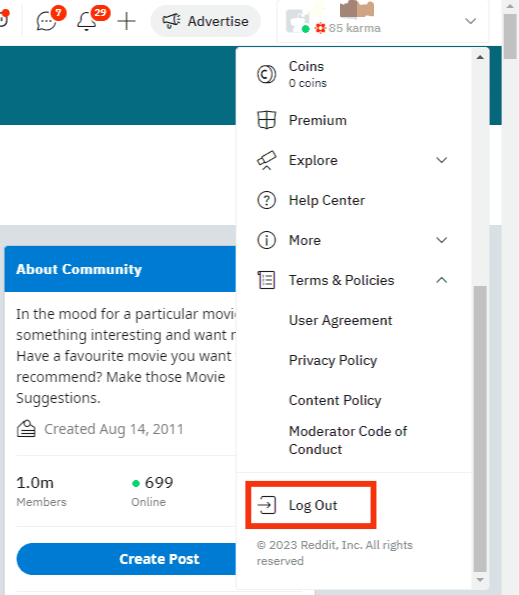
How To Log In to Reddit
Now that you know how to log out of your Reddit account, you must learn how to log back in.
Log In to Reddit Mobile App
Here’s how to log into your Reddit account when using the Reddit mobile app:
- Launch the Reddit app on your mobile device.
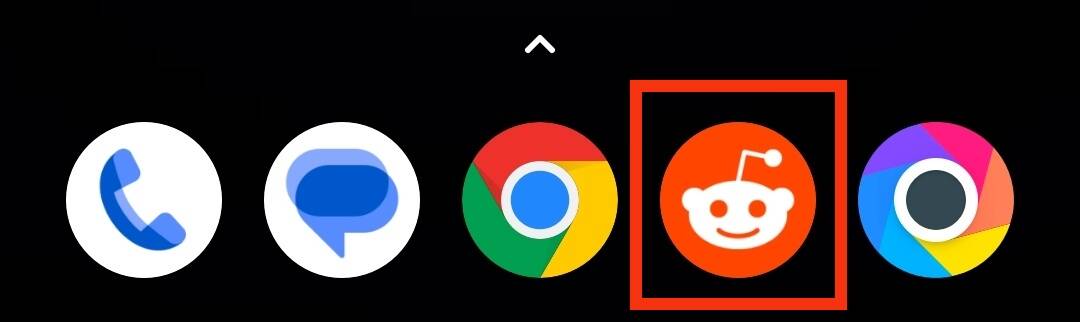
- Tap on the empty profile icon at the top.

- Tap on “Sign up / Log in.”
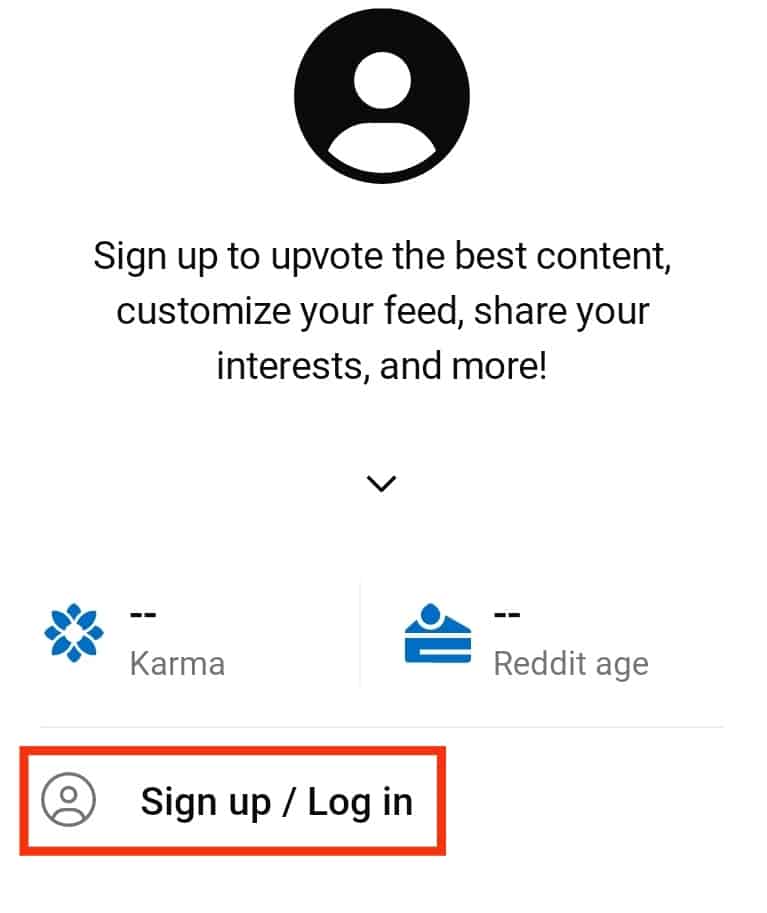
- Enter your credentials.
- Tap “Continue.”
After logging in, you’ll notice that the blank profile icon at the top right corner changes to your Reddit avatar.
Log In to Reddit Web App
Here’s how to log into your Reddit account when using a PC:
- Launch your web browser and navigate to Reddit.
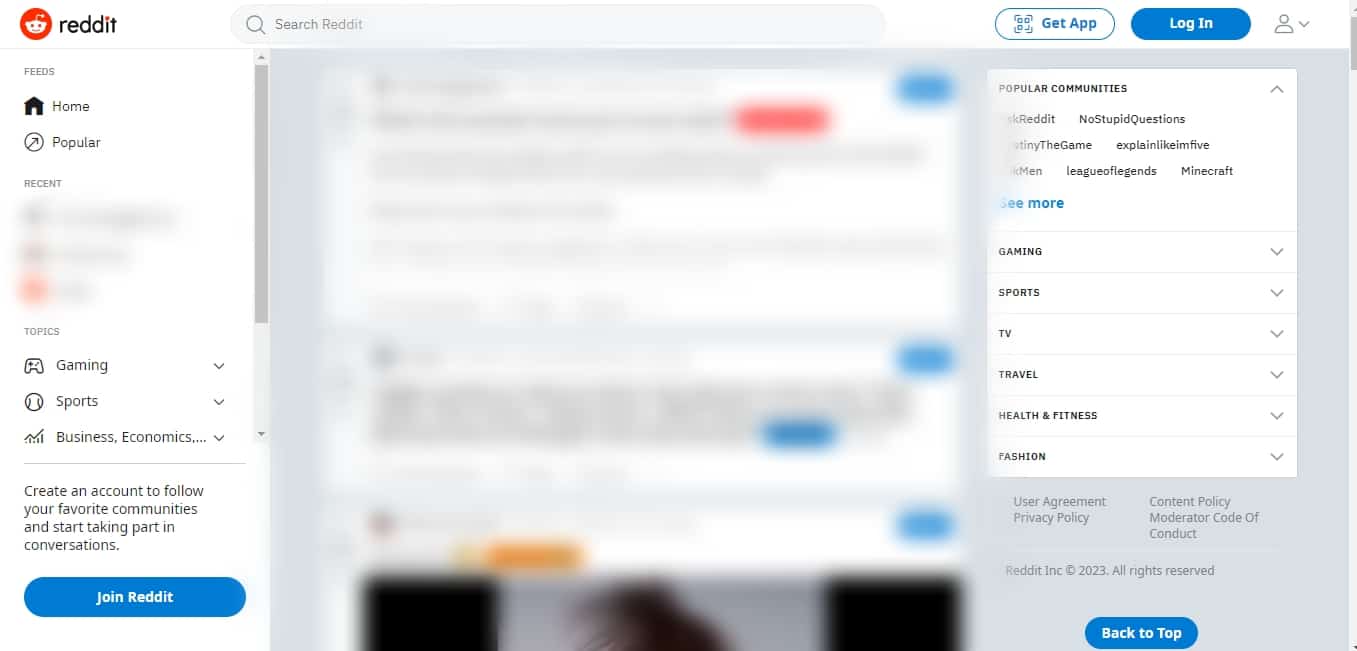
- Tap on the “Log In” button at the top.
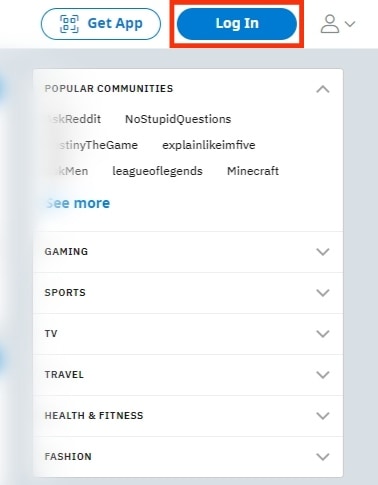
- Enter your username and password.
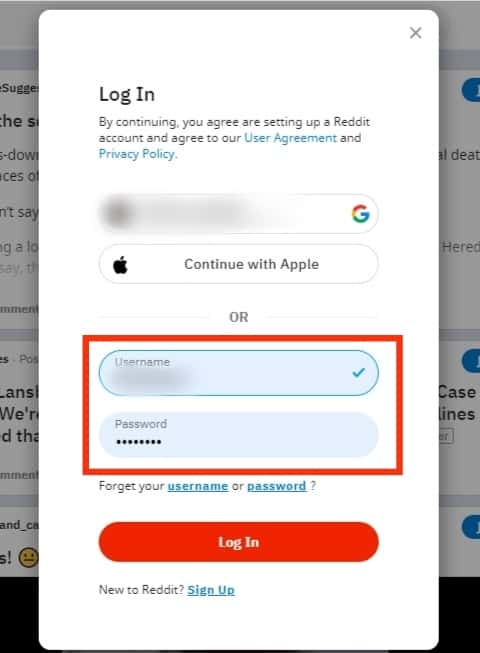
- Click “Log In.”
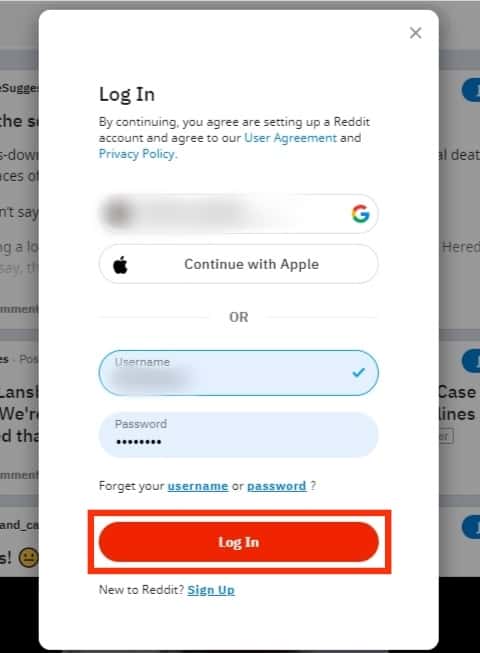
Summary
As you’ve learned from this article, logging out of a Reddit account only takes a few simple steps.
It can be challenging for first-time Reddit users to log out of their accounts because the logout button doesn’t appear on the profile or under the app’s settings.
Remember that creating a habit of logging in and out of your Reddit account is essential to maintaining your social media privacy and the security of your account.
Additionally, it helps you remember your login credentials, so you don’t have to engage in a lengthy account recovery process when you switch devices.
FAQs
If you’re using the Reddit mobile app, you will find the logout button in the accounts section of your Reddit account. To go to accounts, tap on your avatar, then click the drop-down arrow next to your username. Under the Accounts window, tap the arrow next to your username, then click “Logout.”
Yes, you’ll need to enter your credentials when signing in to the Reddit app for privacy and security reasons. However, if you don’t log out after signing in, you don’t need to enter credentials to access your Reddit account.











