
With about 2 billion active users, it’s clear that Instagram is one of the most popular social media platforms today.
It’s an easy-to-use video and photo-sharing app that many people now leverage to grow their social media audience and increase profits for their online businesses.
Despite its growing popularity, privacy is still a significant concern for anyone using Instagram for business or personal reasons.
For example, learning whether or not people can see what you search on Instagram can determine how you use the app.
So, can people see what you search for on Instagram?
If you’re curious whether people can see your Instagram search history, the answer is they can’t. Only your content, comments, likes, and shares are visible to other users.
If your primary concern is reducing online visibility or maintaining privacy, you can utilize some of Instagram’s privacy settings. For example, you can turn off your activity status so people can’t tell when you were last active on Instagram.
To learn more about your search history privacy and other ways to minimize online visibility on Instagram, read this article to the end.
Overview of Instagram’s Search History Settings
As mentioned earlier, your Instagram search history is private.
When you click on your Instagram search icon, you can view a list of some of your recent searches. Click the “See All” option below the search bar to view the complete search list.
If you click on the “See All” option, you will see a message notifying you that only searches done through the main search icon appear on the list.
This means that other searches, for example, searches under the shops’ category, don’t appear in the list.
Even though your search history is private, you can still delete it if you feel another person may access it.
For example, if you frequently share your phone, you can delete your search history to prevent a third party from viewing it. To clear your search history, tap the “See All” option below the search bar and select “Clear All.”
Remember that you can delete a specific item from your search history instead of deleting the entire list.
To delete a specific item on the search history list, tap on the Instagram search icon. Scroll down to the item and tap the “x” icon on the right.
Next, we cover some Instagram private settings you can utilize to minimize your online visibility.
How To Enhance Your Privacy on Instagram?
There are many options to enhance your privacy on Instagram, starting with disabling the activity status and ending with switching your account to private.
How To Hide Activity Status on Instagram?
One way to reduce your Instagram visibility is by hiding your activity status. Here’s how to do it:
- Launch the Instagram app.

- Tap on the profile icon at the bottom-right corner of your screen.
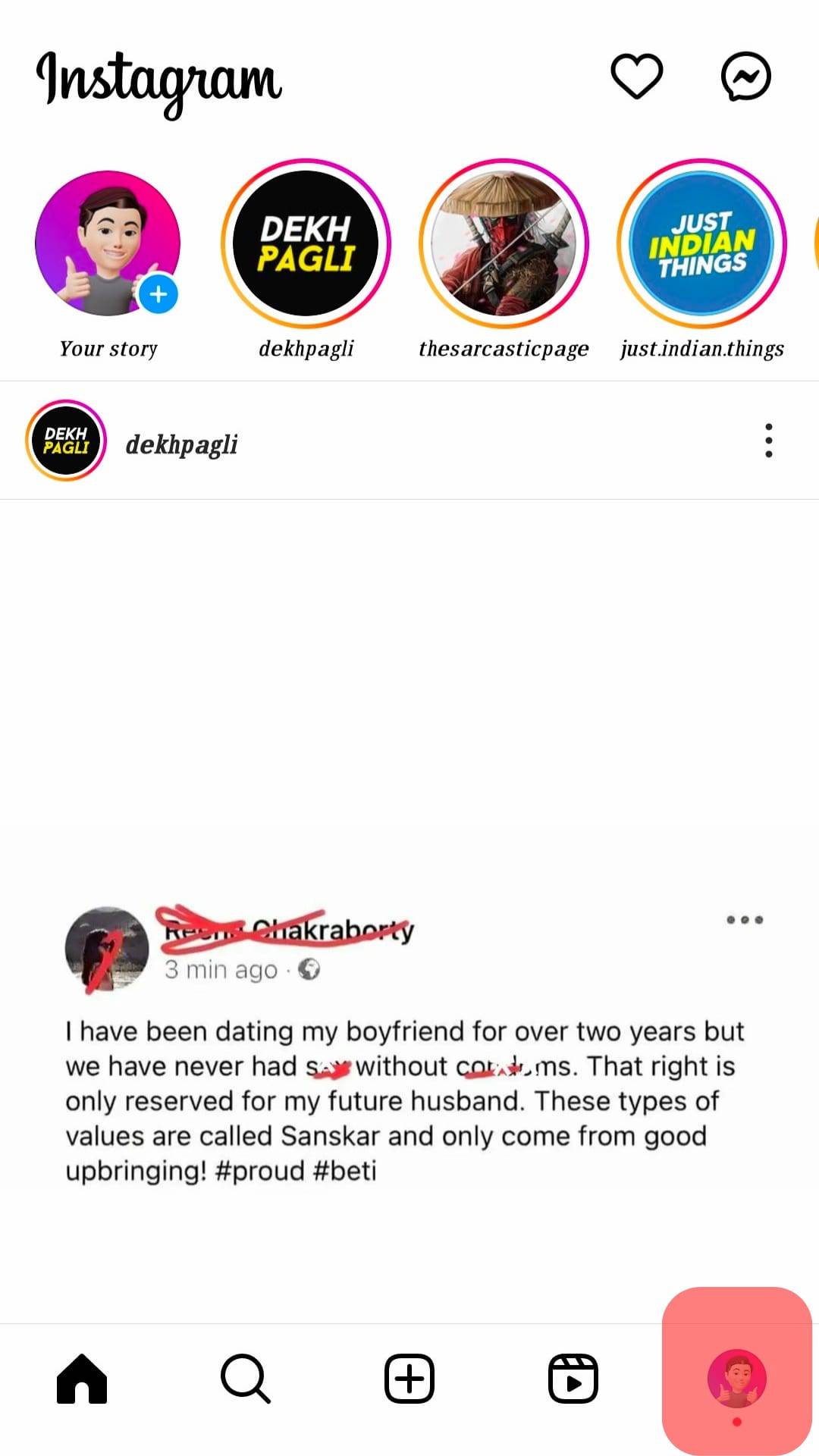
- Tap on the menu icon (three stacked lines) at the top-right corner of the screen.
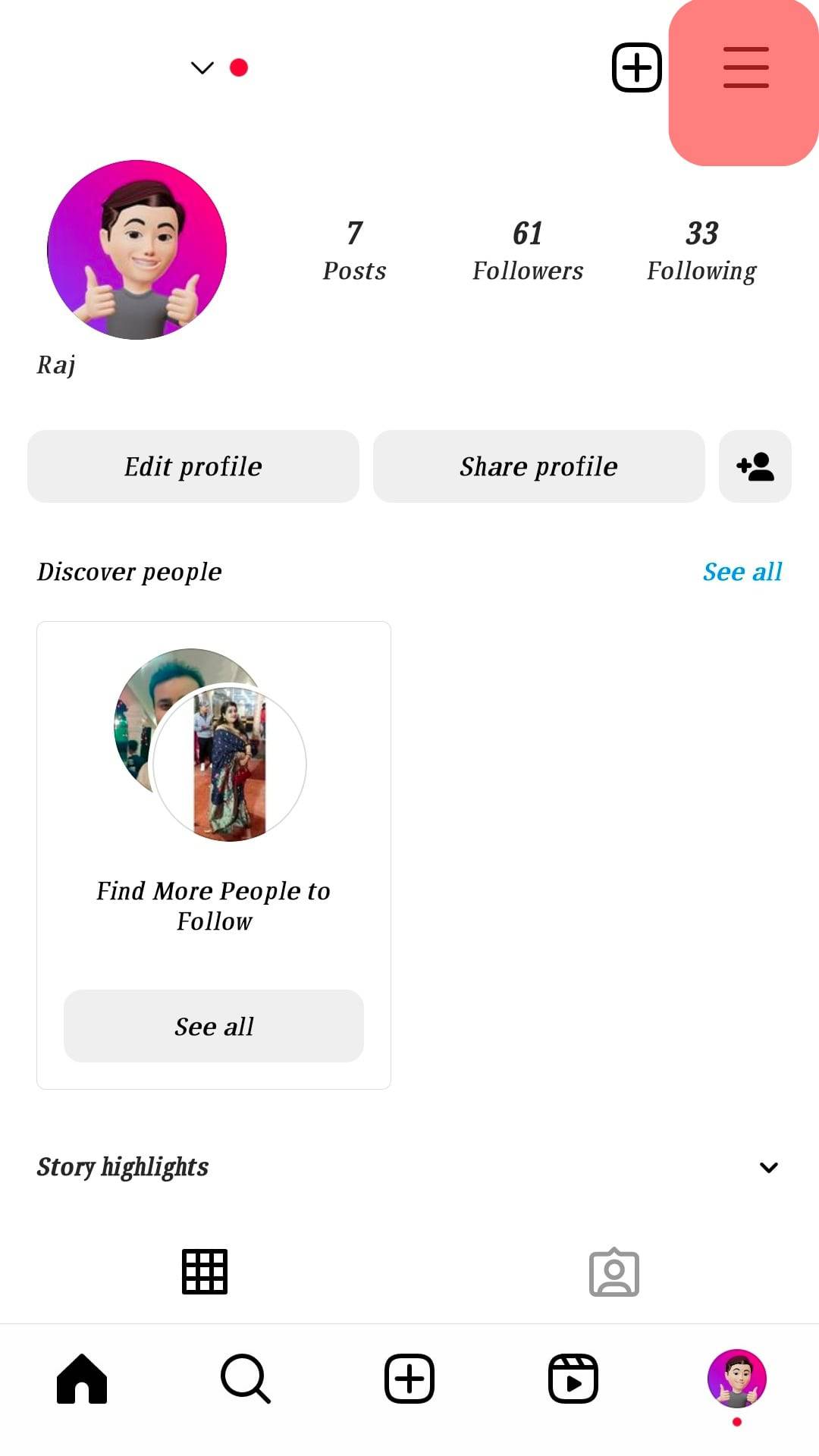
- Go to “Settings and privacy.”
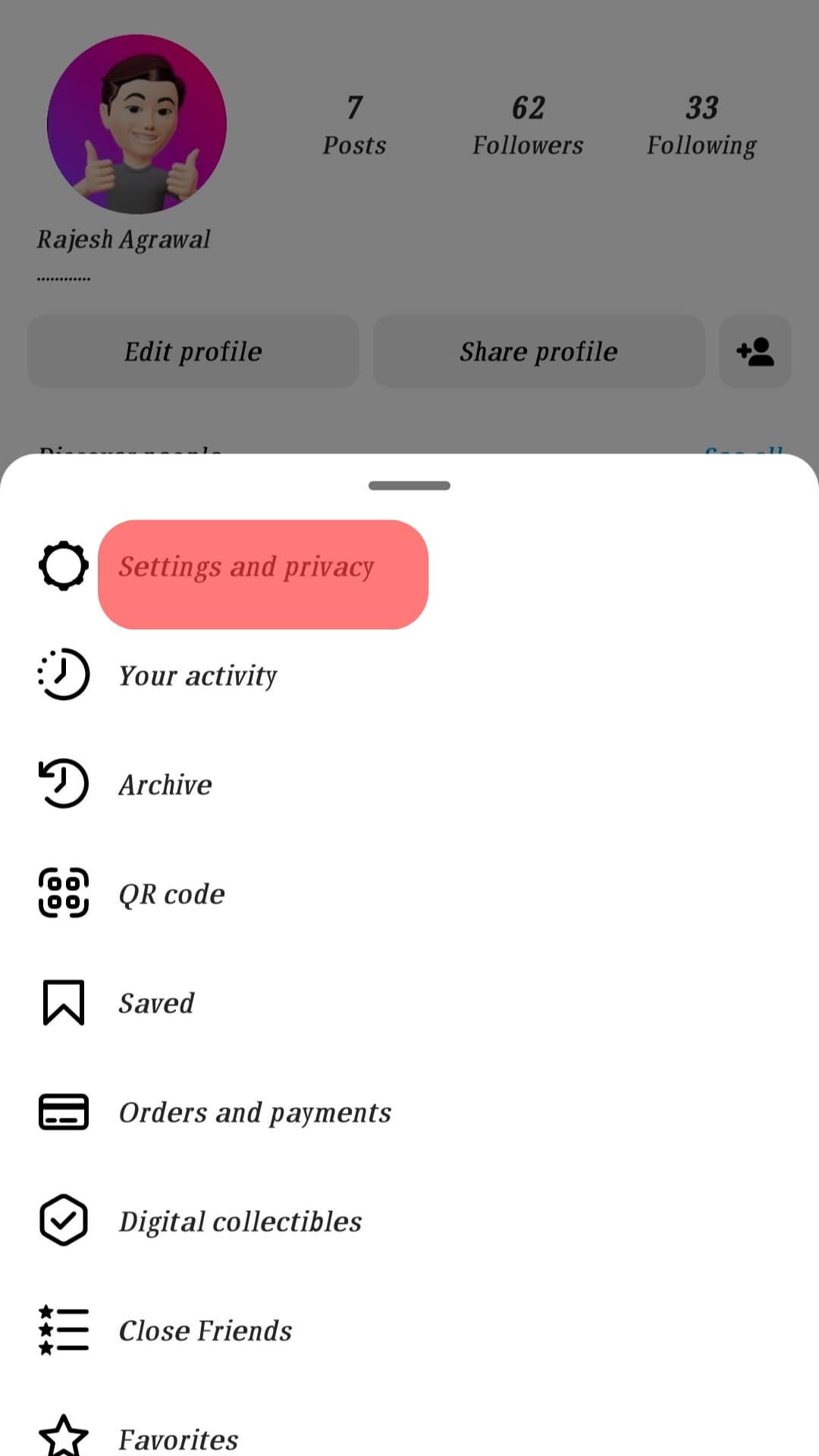
- Select “Messages and story replies.”
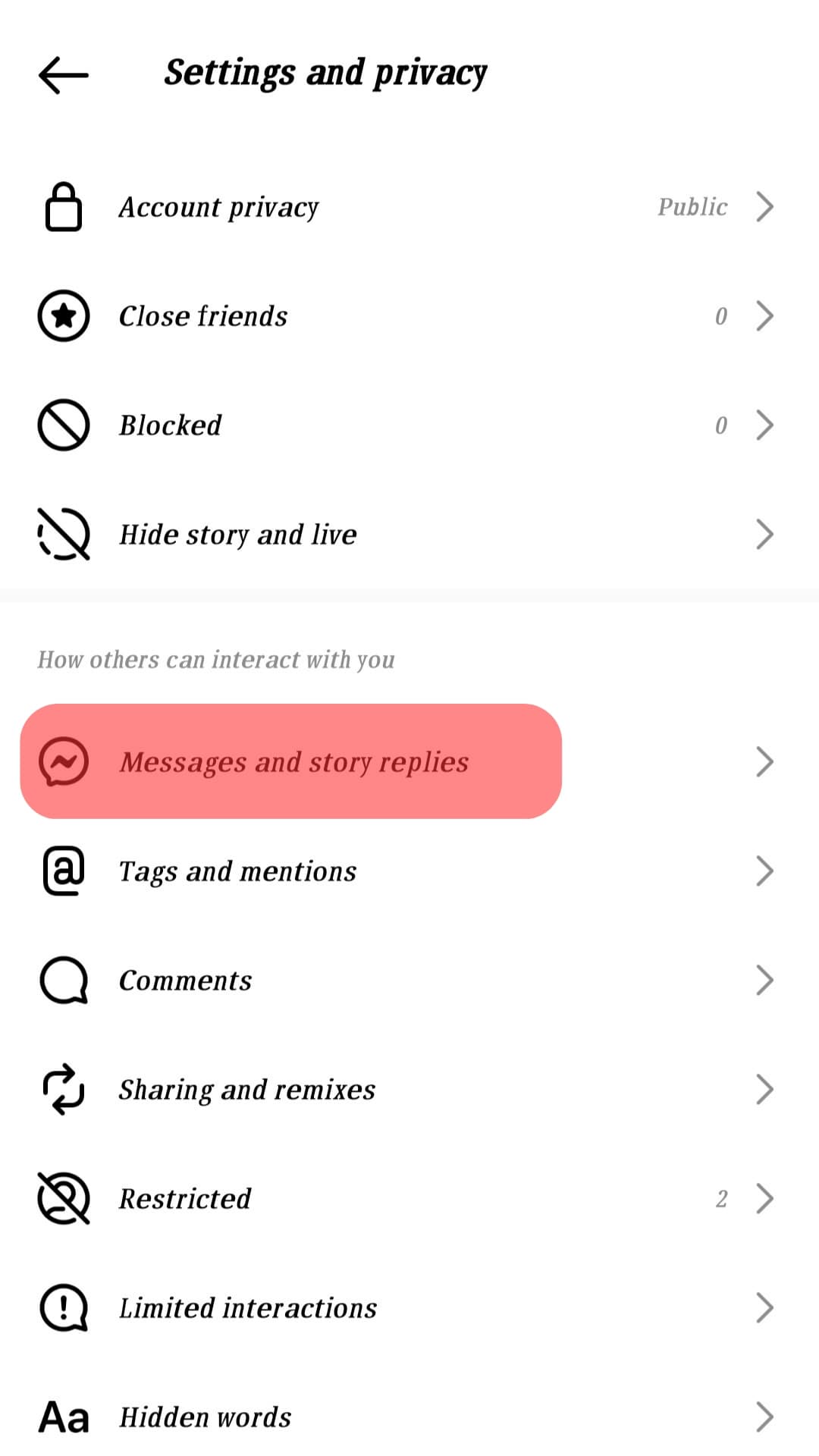
- Select “Show activity status.”
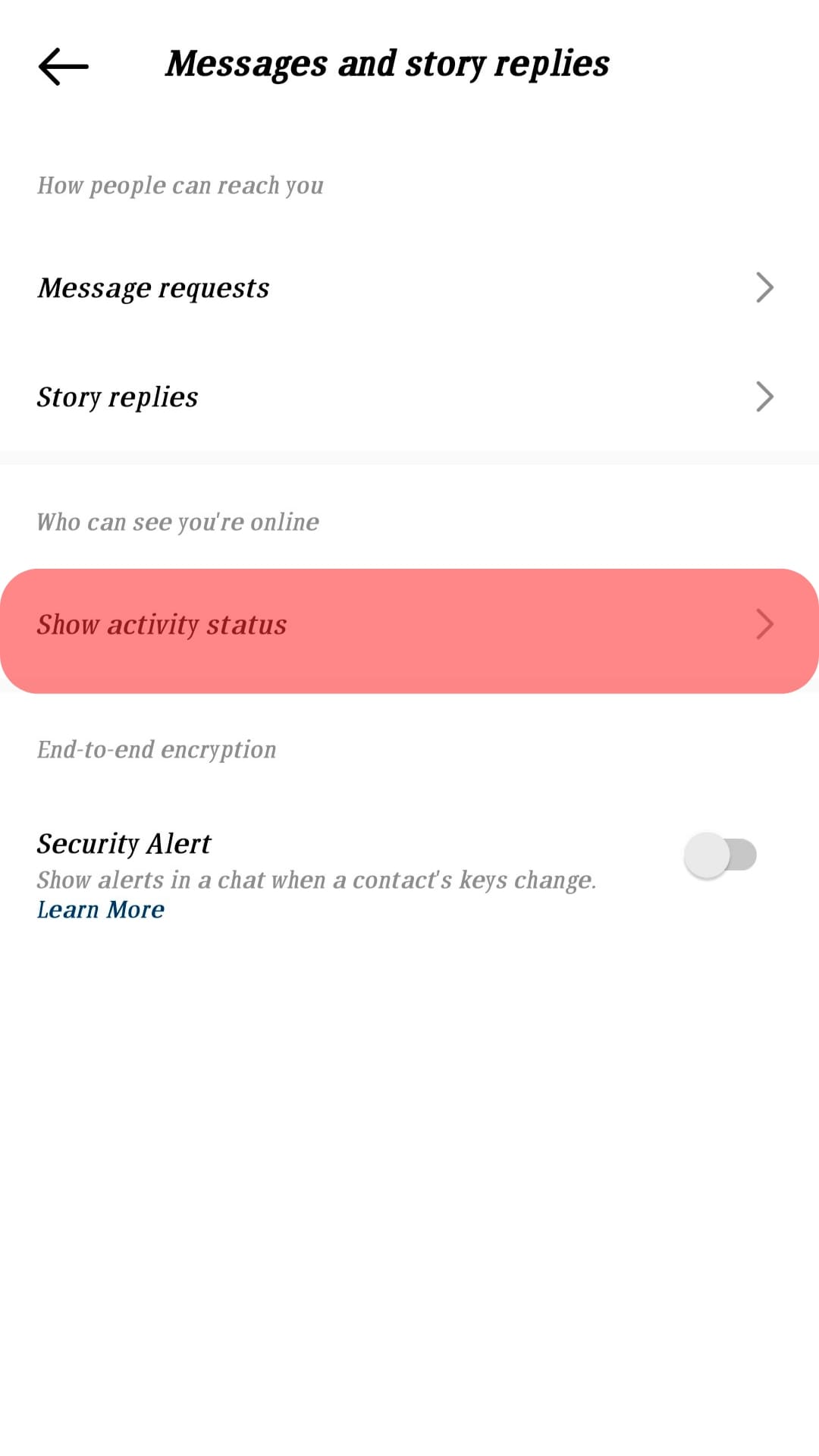
- Slide the blue activity status toggle to off (grey).
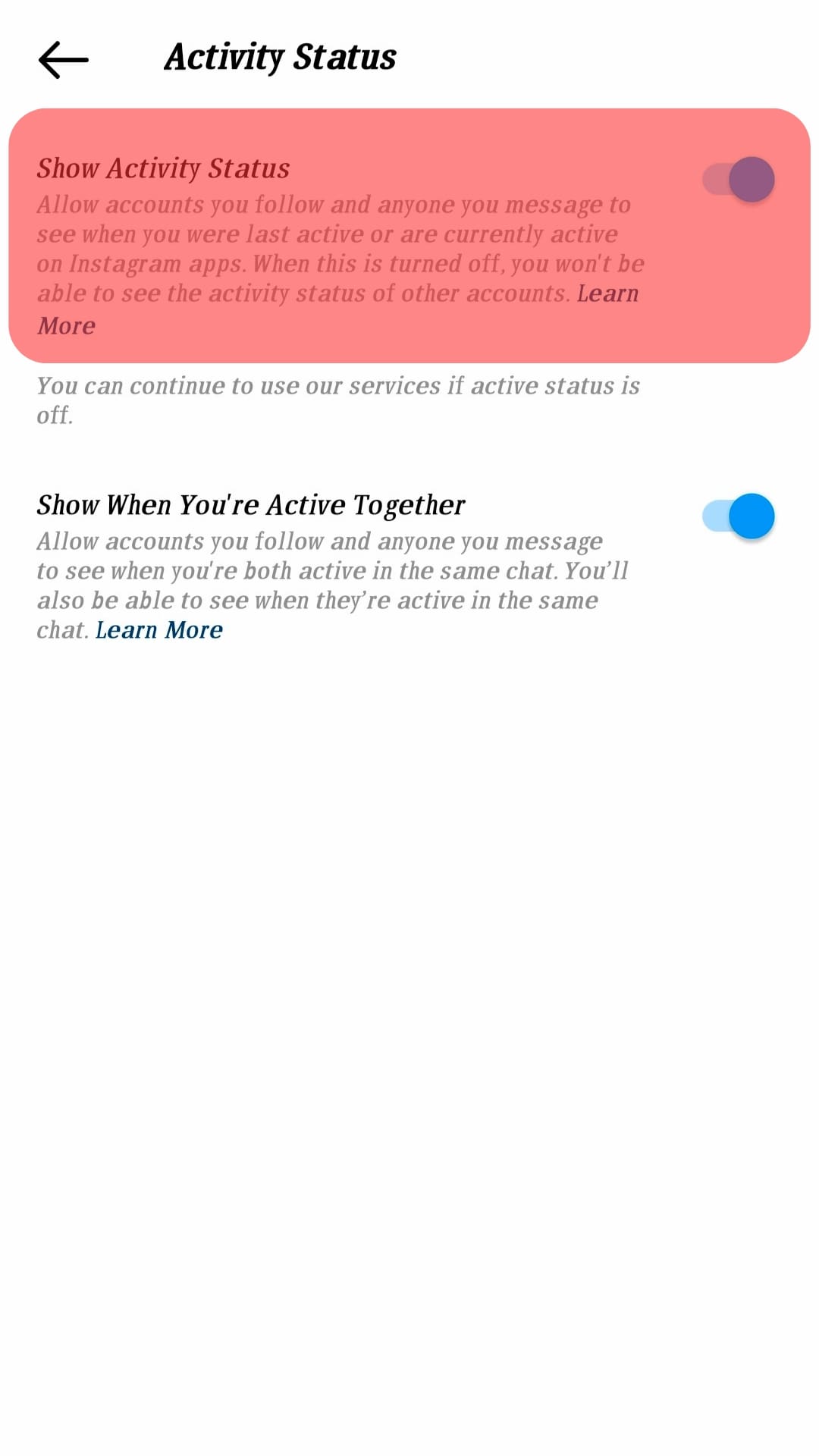
When your activity status is off, your followers or anyone you message can’t tell when you were last active on Instagram.
How To Change Your Account to Private on Instagram?
If hiding your activity status isn’t enough, you can change your public Instagram account to a private account.
When your account is private, only your followers can see your content. Additionally, you have the option to accept or deny follower requests.
Here’s how to switch from a public to a private Instagram account:
- Launch the Instagram app on your mobile device.

- Tap on the profile icon at the bottom-right corner of the screen.
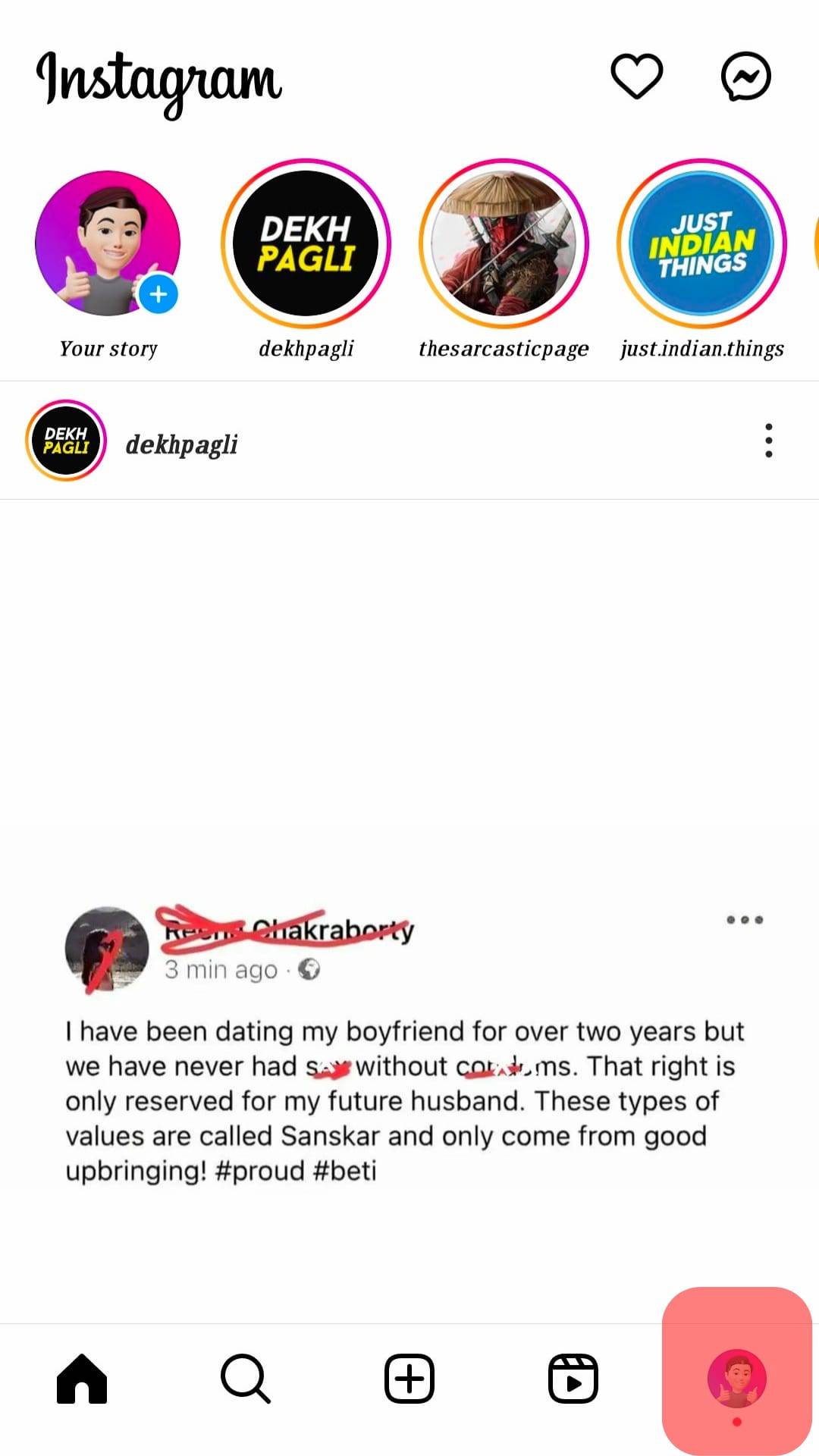
- Tap on the menu icon (three stacked lines) at the top-right corner of the screen.
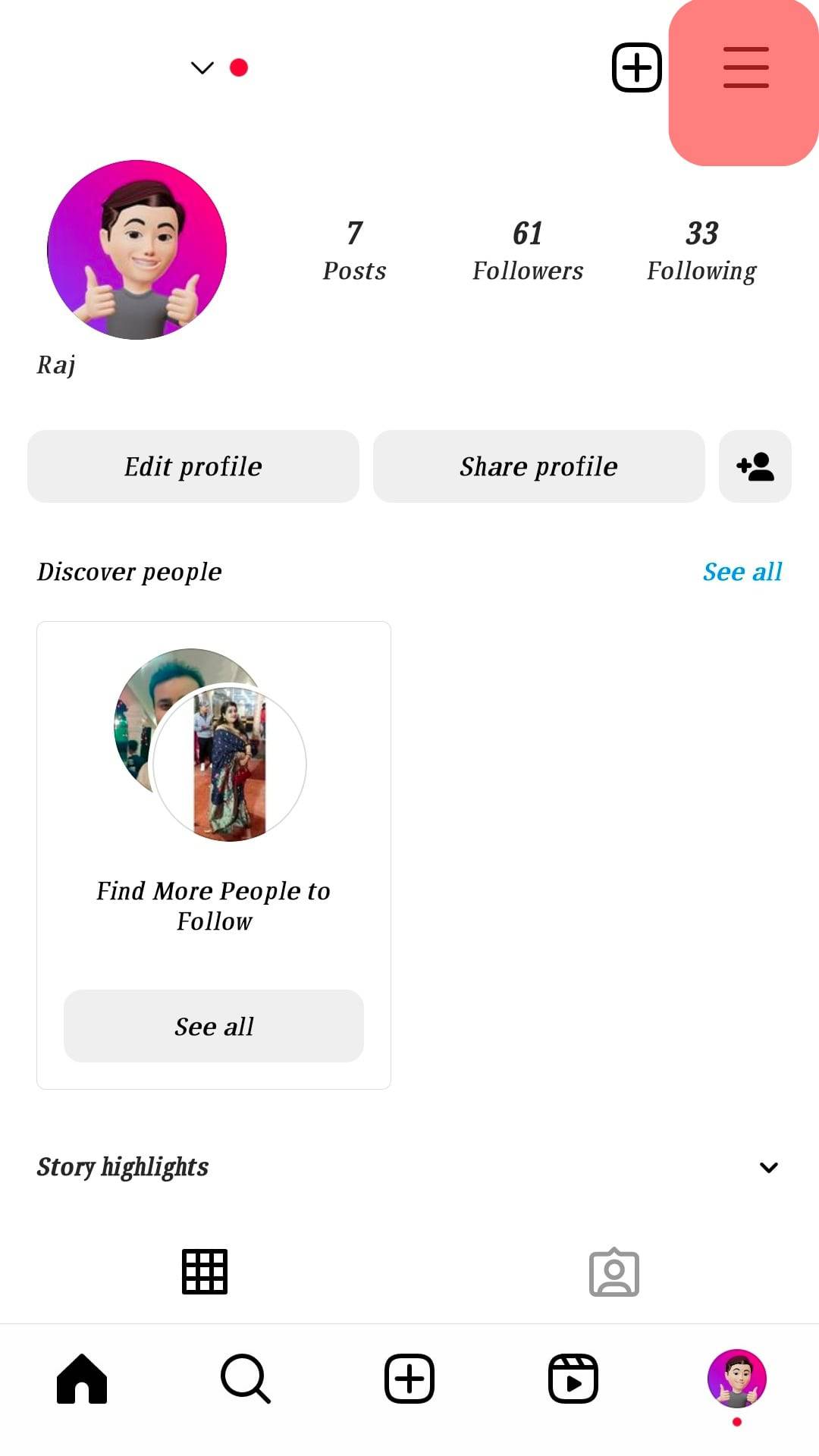
- Go to “Settings and privacy.”
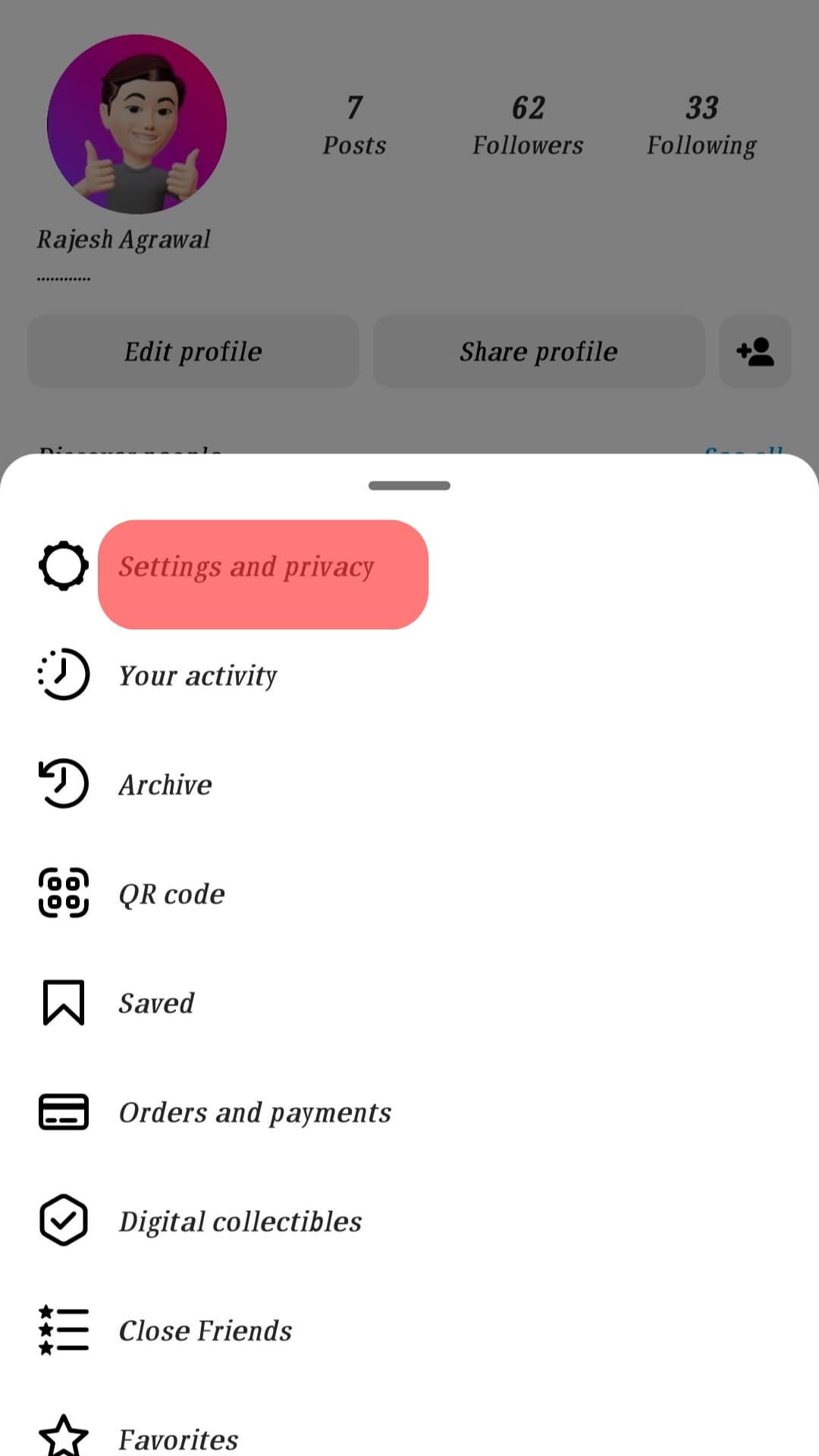
- Select the “Account privacy” option.
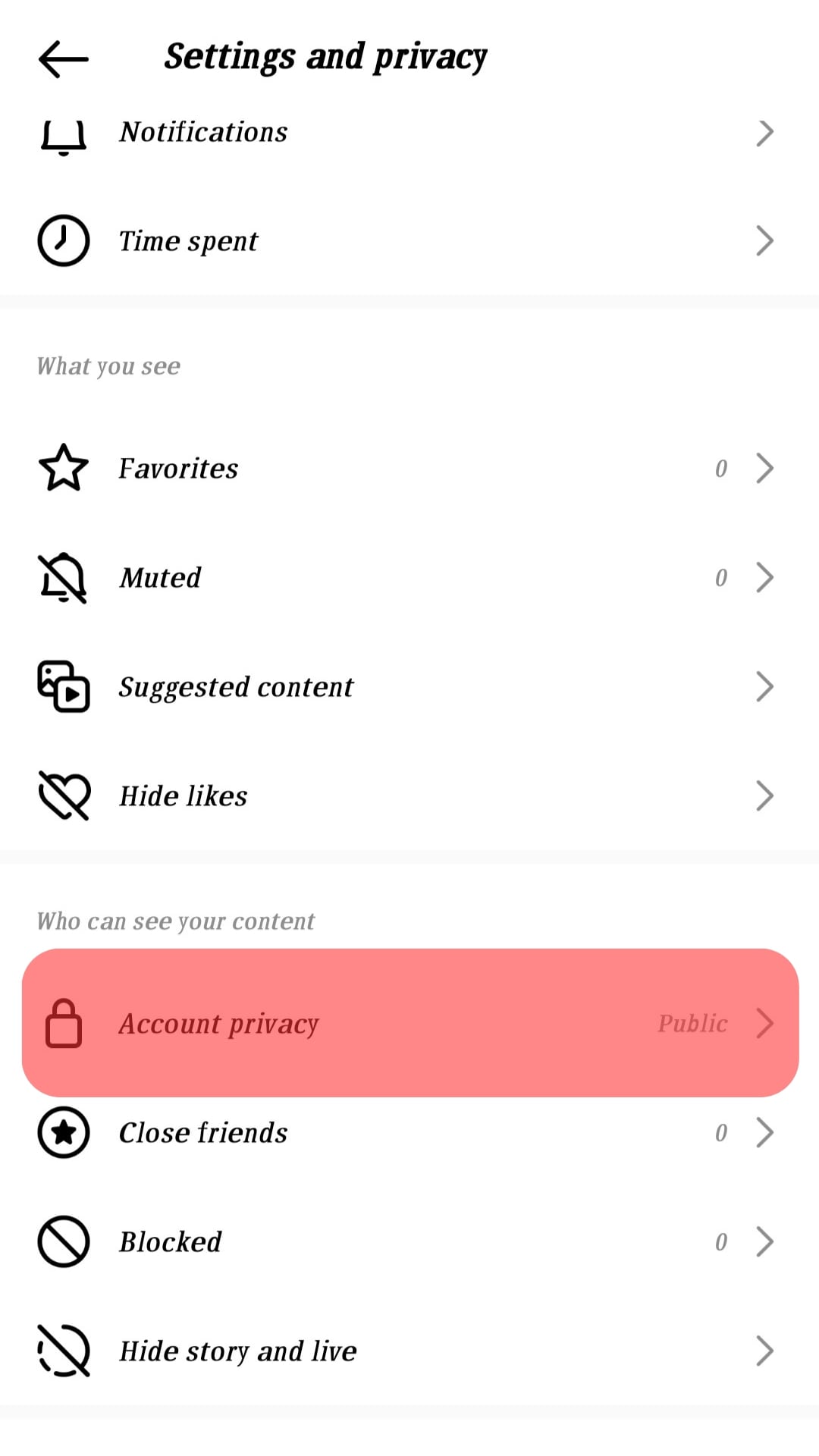
- Slide the grey “Private account” toggle to on (blue).
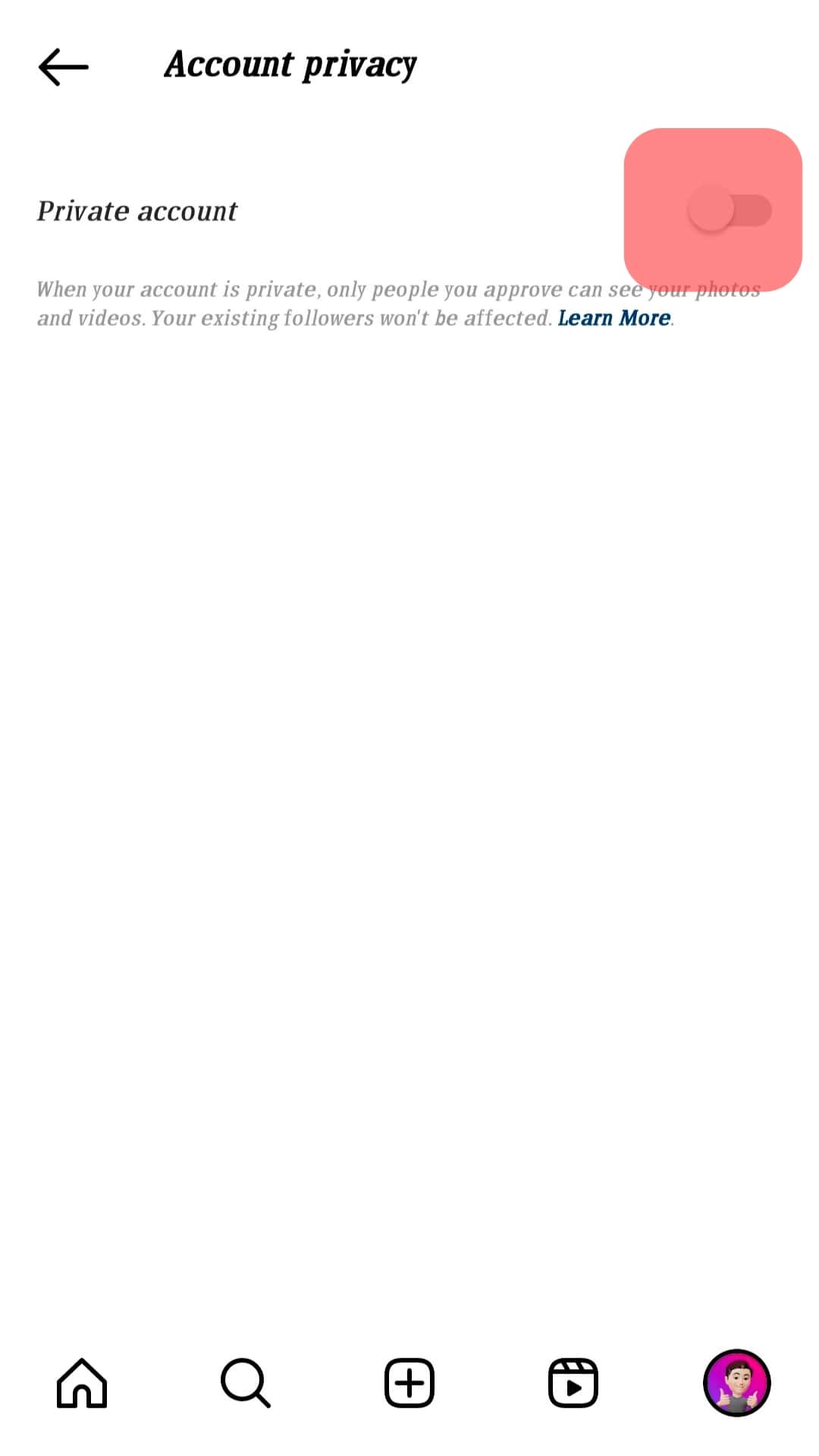
Please note that you can only change personal Instagram accounts to private and not professional business accounts.
Other Ways To Keep Your Privacy on Instagram
Besides hiding your Instagram activity status and changing your account to private, there are other ways to reduce your Instagram visibility.
An excellent example is limiting unwanted interactions, controlling your comments, or blocking specific accounts.
Limiting interactions involves restricting messages and comments from groups you think are harassing you. When you limit interactions, Instagram hides comments and messages from these limited groups until you approve them.
You can also reduce your Instagram visibility by adjusting your comments section. For example, you can change the “Allow comments” option from “Everyone” to either “People you follow” or specific followers.
Summary
Privacy is one factor that dictates how we use social media apps.
For example, you must be careful about what you search on an app if that data is available to other users.
Luckily, your Instagram search history is private.
If you share your phone with others, you must frequently clear your Instagram search history to prevent others from viewing this information.
Besides deleting your search history, other ways to enhance Instagram privacy include hiding your activity status, changing your account to private, or controlling your Instagram comments section.











