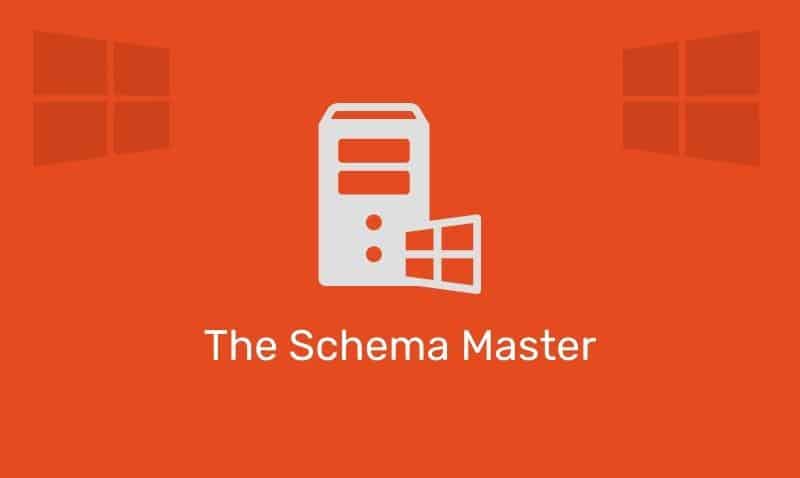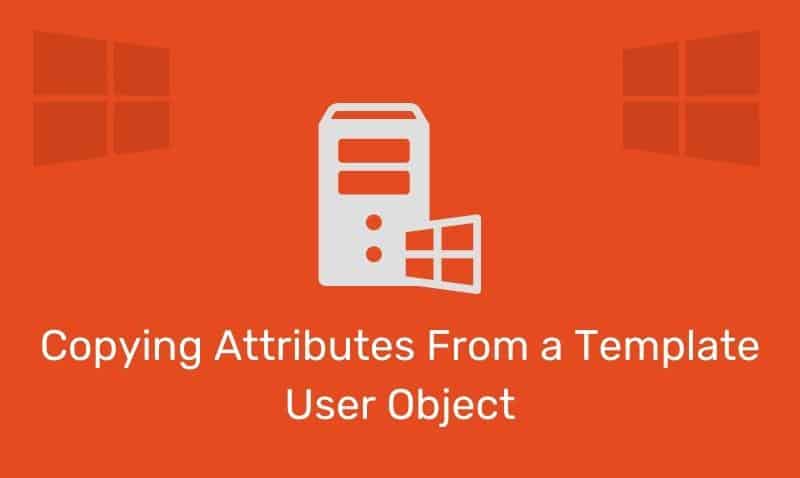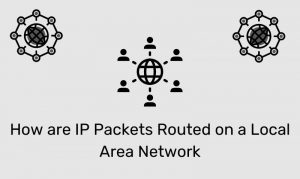What is ASP
Active Server Pages, or ASP, was introduced in 1996 by Microsoft. Back then, ASP would be downloaded and installed as a feature of Internet Information Server (IIS) 3.0. With Windows NT 4.0, it was downloaded with the “Windows NT 4.0 Option Pack”.
Starting with Windows 2000, it was included as a component that could be enabled when installing IIS without requiring the additional download from Microsoft. The concept of ASP is simple. An ASP allows JavaScript and/or VBScript code to be embedded within the HTML elements of a web page to be executed on the web server rather than on the client’s browser.
This allows for increased security since the code is executed on the web server, and the web server only returns HTML back to the browser. The ASP code is not visible to the end-user. In addition, the server-side scripting technique allows for the web application to easily incorporate external resources such as a database.
ASP Requirements
ASP code is meant to run on a Microsoft web server running IIS. However, for developing ASP pages, you can run it on PWS (Personal Web Server: Windows 9x), or on a version of IIS that you can install on a workstation operating system version.
Outside of Windows/IIS, you can run ASP if install a third-party product such as Chili!Soft or InstantASP. Both of these products are used to run ASP in a Unix/Linux environment.
What is a .ASP file?
An ASP file is the same as an HTML file except that rather than the file having an extension of .htm or .html, it has an extension of .asp. When a user agent (browser) requests an ASP file, the web server (IIS) passes the request to the ASP engine. The ASP engine reads the ASP file, line by line, and executes the scripts in the file.
The ASP file is returned to the browser as plain HTML. The ASP code is executed on the server, not the client. A typical ASP file looks like a common HTML file with JavaScript and/or VBScript embedded within a special block or blocks of code within the <body> element.
Why use ASP?
ASP allows you to easily deliver dynamic web content back to the end-user. You can implement web forms to capture user input, and respond back with results that are returned from a data source such as a database. ASP is easy to learn and use and is more powerful than using CGI or Perl. While ASP was popular ten years ago, it may not be the best choice for new web applications.
There are quite a bit of existing web applications on the Internet as well as corporate intranets that have not migrated to newer server-side scripting languages such as ASP.NET.
It should be noted that to learn ASP.NET, you do not have to first learn ASP. ASP is actually closer to PHP than ASP.NET. If you are new to web development, you may want to skip over ASP and learn ASP.NET instead.