
Snapchat is popular for allowing users to share snaps with their friends easily.
Sharing snaps on Snapchat can get frustrating when the video works fine but has no audio.
Most users have faced the issue; if you are among them, today is your lucky day.
Thanks to this guide, you will have fixed your Snapchat sound not working by the end of it.
If your Snapchat has no sound, there is an issue with your Snapchat app or phone. It could be your phone has a technical issue, is connected to Bluetooth, the volume is down, or you have not granted Snapchat some permissions.
If your Snapchat app has issues, such as being outdated or some technical glitches, that too can affect the sound of your snaps.
In this guide, we will focus on all possible causes of why your Snapchat sound is not working. We will check the problems arising from your phone and those arising from the Snapchat app. Still, we will give a solution to each problem discussed, and hopefully, you will have fixed your Snapchat sound before getting to the last solution.
Why is My Snapchat Sound Not Working?
There are many possibilities for why your Snapchat sound is not working.
While others are simple errors, such as not having enabled the sound on your phone, some have more weight and will require updating or reinstalling your Snapchat app.
Let’s get into the details and discuss common reasons why your Snapchat sound is not working.
Reason #1: Silent Mode
“To err is human.”
We understand if your Snapchat sound is not working because you’ve enabled the silent mode.
Everyone forgets, so before laughing at yourself, confirm if the silent mode is enabled on your phone and causing Snapchat sound not to work.
If you notice you have the silent mode turned on, tap on it to turn it off. Once that is done, go back to your Snapchat account and check if your videos now have sound.
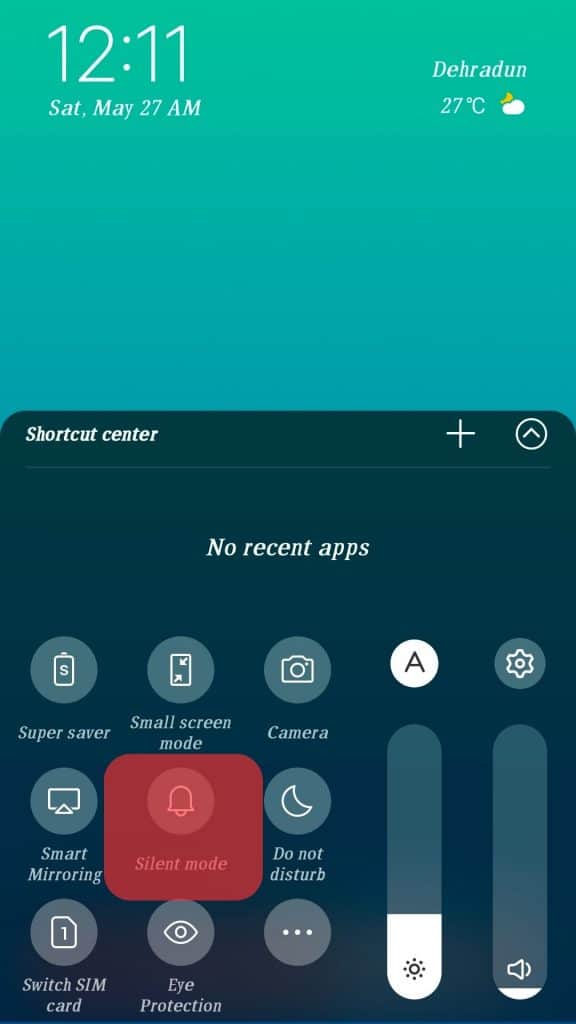
Fixed? Bingo! If not, keep reading the article.
Reason #2: Phone’s Volume
Most people forget and turn down the sound volume on their phones.
When that happens, any app on your phone won’t have sound, including Snapchat.
The solution is to turn on the sound volume – press the volume up button to ensure high media volume.
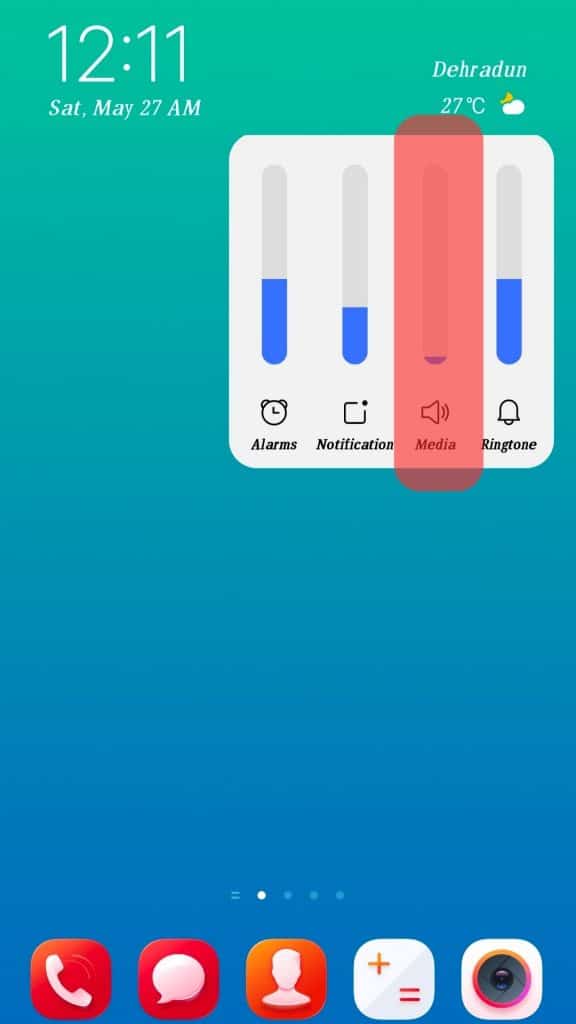
If that’s okay, check if that fixes your Snapchat sound not working.
Reason #3: Technical Error
Our phones sometimes do injustice, especially if you’ve been using the phone for a long time.
Some technical glitches can hinder services from running, which can be fixed by restarting your phone.
If using an Android, press the power button until a menu appears. Then click on the “Restart“ option.
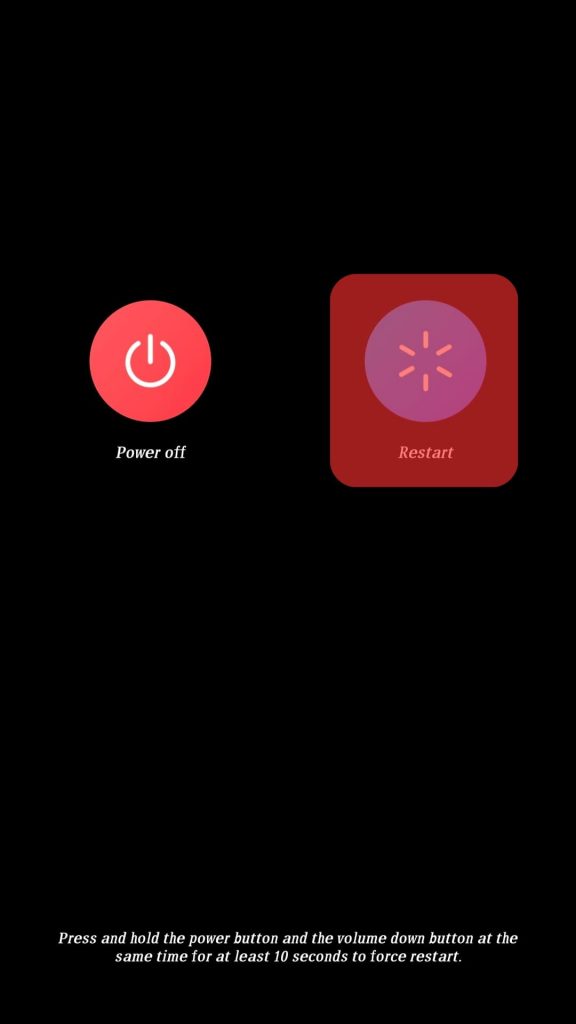
For iOS, press the volume and power buttons without releasing them, then drag the slider to power off the phone. Alternatively, you do have the option to Shut Down in the General settings. Next, long-press the power button to power it on.
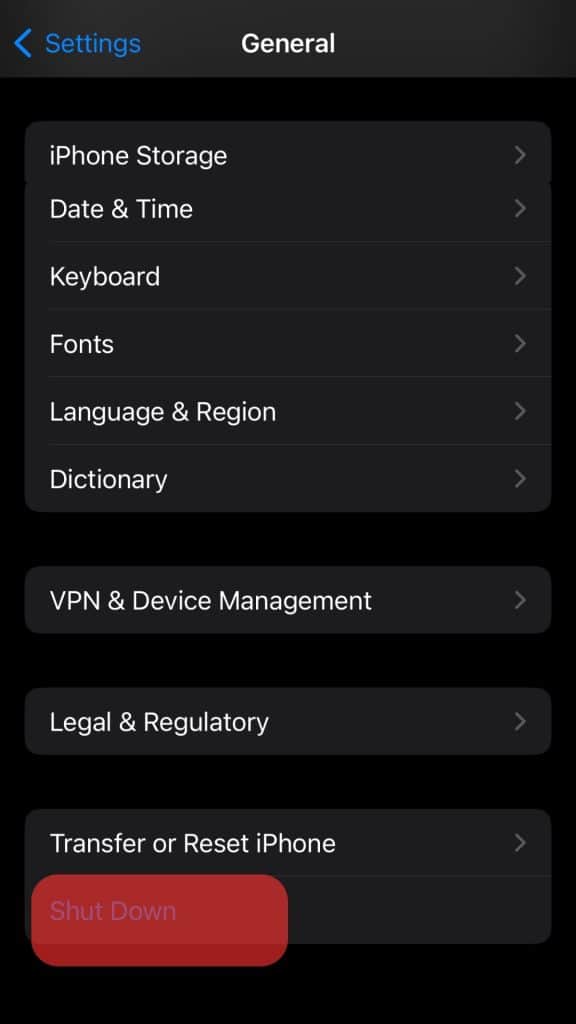
Once your phone restarts, open Snapchat and check if the sound is now working.
Reason #4: Connected Bluetooth Device
If you had connected your phone to a Bluetooth device, you probably forgot to disconnect it.
In that case, the sound from Snapchat is projected to the Bluetooth device instead of your phone’s speaker.
Swipe down your phone’s screen and turn off Bluetooth to fix that.
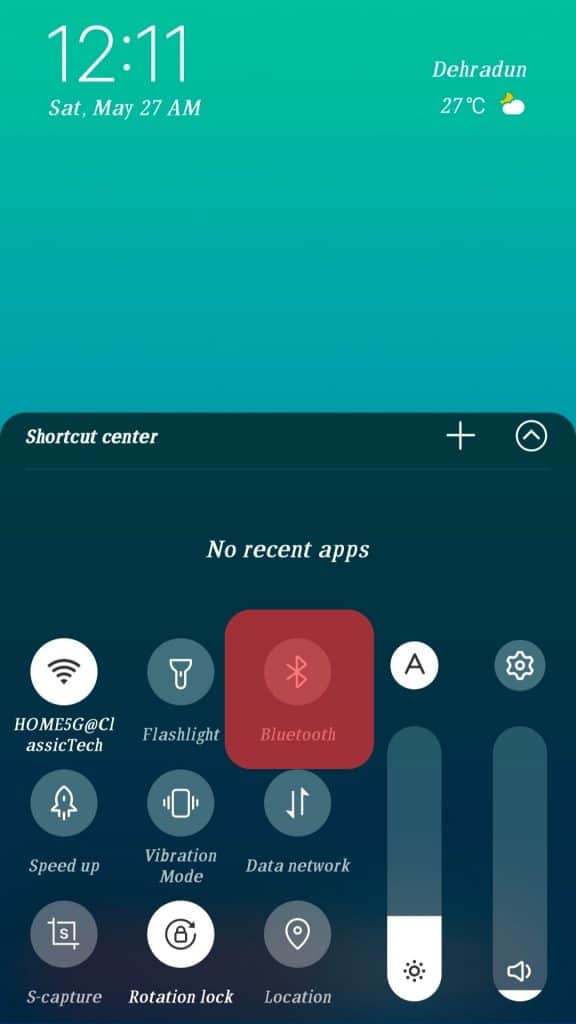
Hopefully, if you now check the Snapchat sound, it should be fixed.
Reason #5: Snapchat Permissions
Snapchat requires permission to use your microphone for sound to work. If the permission is not enabled, you will have an issue with the sound on Snapchat.
To fix that, open settings on your phone and navigate to Snapchat under the apps.
There, locate the app permissions and ensure that the microphone is enabled. If not, toggle it on, and that will fix the error.
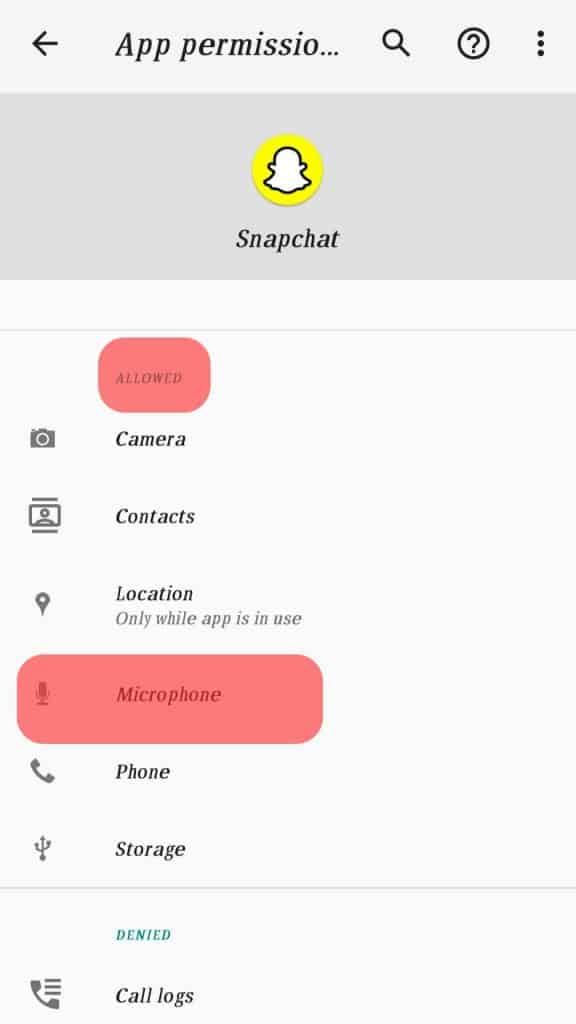
Reason #6: Snapchat Error
Snapchat is not error-free. Often, you will encounter issues with the app, at which point you have various options for resolving the problems.
Your first option is to close the Snapchat app and open it again. If the app had minor glitches, that should hopefully fix things.
If that doesn’t work, update the Snapchat app.
For Android, open the Google Play Store and search for Snapchat from the search bar. Once it comes up, click the Update button.
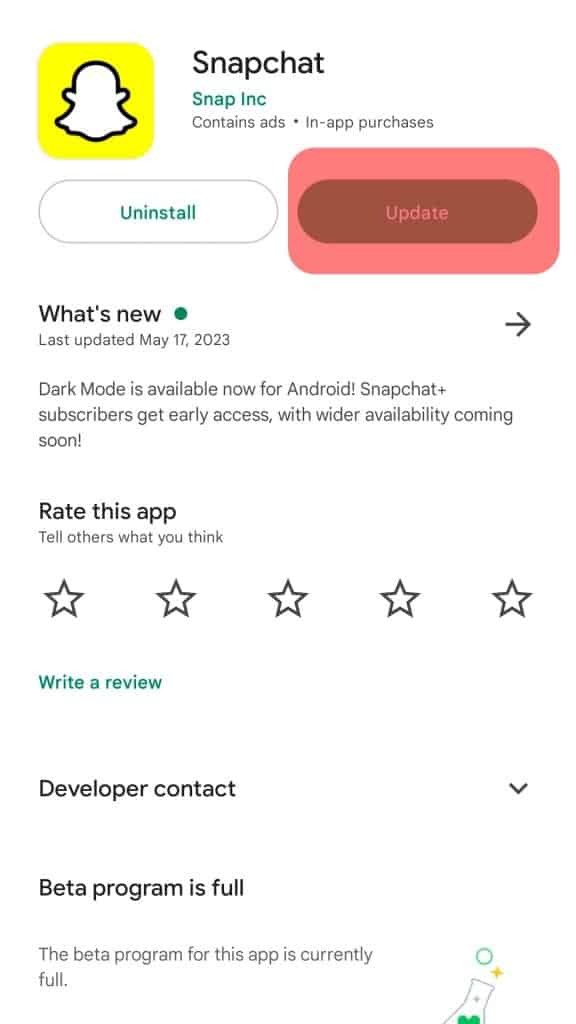
For iOS, open the App Store, and navigate to Snapchat. If an update is available, click the “Update“ button to download and install the update.

Hopefully, that will fix the error with your Snapchat sound not working.
As a last measure, consider reinstalling the Snapchat app and checking if that fixes things for you.
Conclusion
Snapchat sound not working hinders how well you enjoy the platform.
We’ve covered the various causes of Snapchat sound not working and offered straightforward solutions that will help fix the problem.
Hopefully, you managed to fix your Snapchat sound using one of the listed methods.











