
You’ve just created your Instagram account. Now, how can you invite people to follow you?
You don’t want to obsess over the numbers, but having many followers is undeniably better for your career or business because having a huge audience base is key to achieving your goals. You need people — many of them!
The good thing is that there are many ways to increase your followers on Instagram.
First is by using the “Follow and Invite Friends” feature that Instagram itself has added to the platform, and then you can also tell people to follow you either via word of mouth or by sharing the link to your Instagram account with your friends and followers on your other social media accounts.
And if you are a brand, you can collaborate with other brands and ask them to promote your Instagram profile to their audience. Of course, you will need to do the same for them.
Let’s talk about these different ways in more detail.
How To Invite People to Follow You on Instagram
Having just a few Instagram followers can be not just a hindrance to your career goals. It can also affect your mental health because you will feel that you aren’t good enough. This is backed by research, and people have been discussing this problem for years. People tend to tie their worth to their follower count.
Some people were able to overcome that, but many people still suffer.
So, here are different ways to invite people to follow you on Instagram.
Method #1: Go to Settings and Follow and Invite Friends
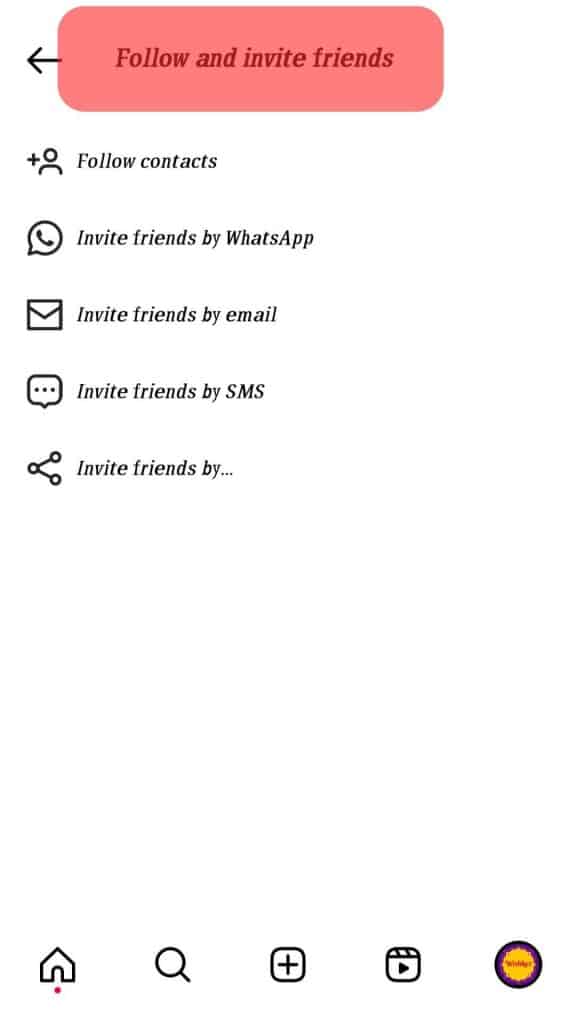
We will talk about this first and foremost because this is the method that Instagram recommends; this process was developed by them, after all.
If you go to your Instagram account’s settings in the Instagram app, you will find the “Follow and Invite Friends” button that will take you to a page that contains these options:
- Follow contacts
- Invite friends by email
- Invite friends by SMS
- Invite friends by…
If you are using an Apple device, you may not be able to invite friends by email.
The first three options are pretty self-explanatory. However, if you don’t want to follow your existing contacts (contacts saved on your phone) or invite people via email or SMS, you can simply tap “Invite friends by…” and it will ask you to copy a text that goes like this:
“I’m on Instagram as @yourusername. Install the app to follow my photos and videos. https://www.instagram.com/invites/contact/?i=randomlettersandnumbers”
You can send that text to anyone or post it anywhere you want. That text is editable, so you can add more or remove some.
Method #2: Include Your Instagram Username in Your Contact Information
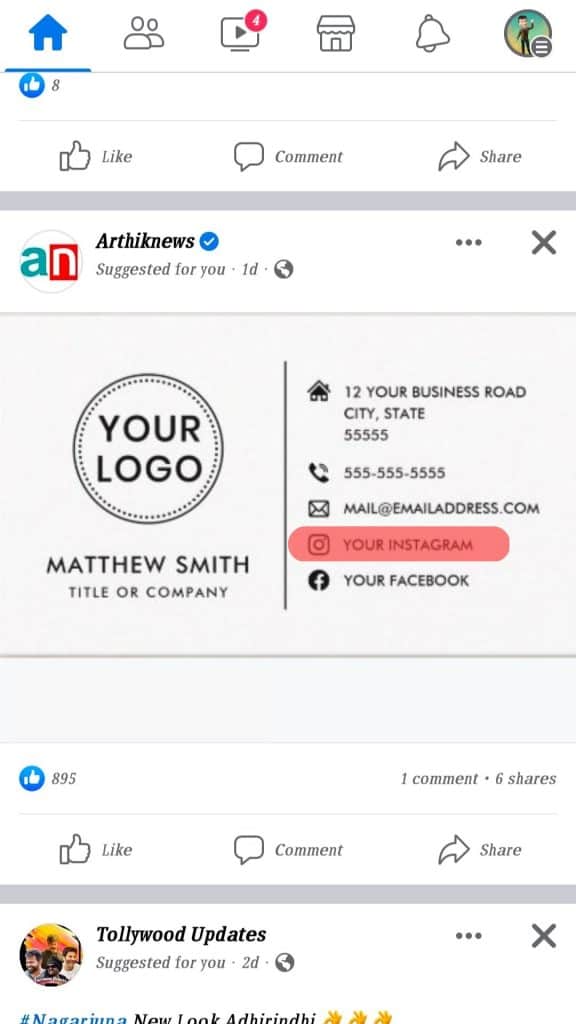
This is an ideal way to invite people to follow you on Instagram if you are a professional who regularly deals with other professionals because it’s subtle.
Many people find self-promotion off-putting, but if you simply include your Instagram username whenever you’re asked to provide your contact information, well, they asked for it!
You can also add your Instagram username to your email signature so that anyone who receives your email knows where to find you on Instagram.
Method #3: Put Links to Your Instagram Profile
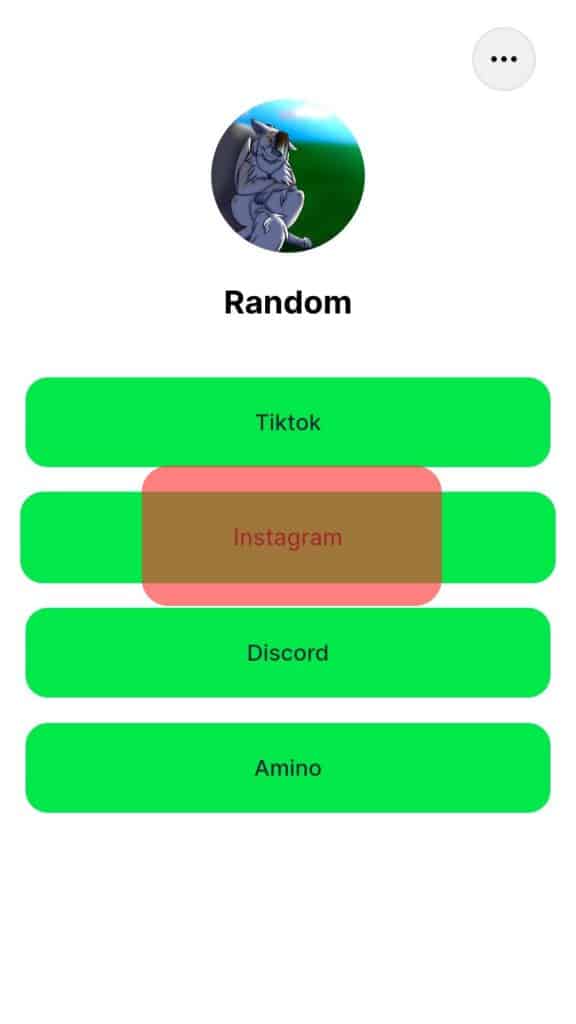
If you can take people to your Instagram account with just one click, why not do that?
Sharing your Instagram username is best for offline and business communications. But if you are around people who are laid back and you’re not doing business with, it won’t seem inappropriate if you share the link to your Instagram account with them.
In fact, they will appreciate it more because you just made the process easy!
The most common way to do this is by putting the link to your account in your social media bio. But you can also share a simple post about your Instagram profile and include the link in that post. And that takes us to the next method: invite people to follow you on Instagram.
Method #4: Tell People to Follow You
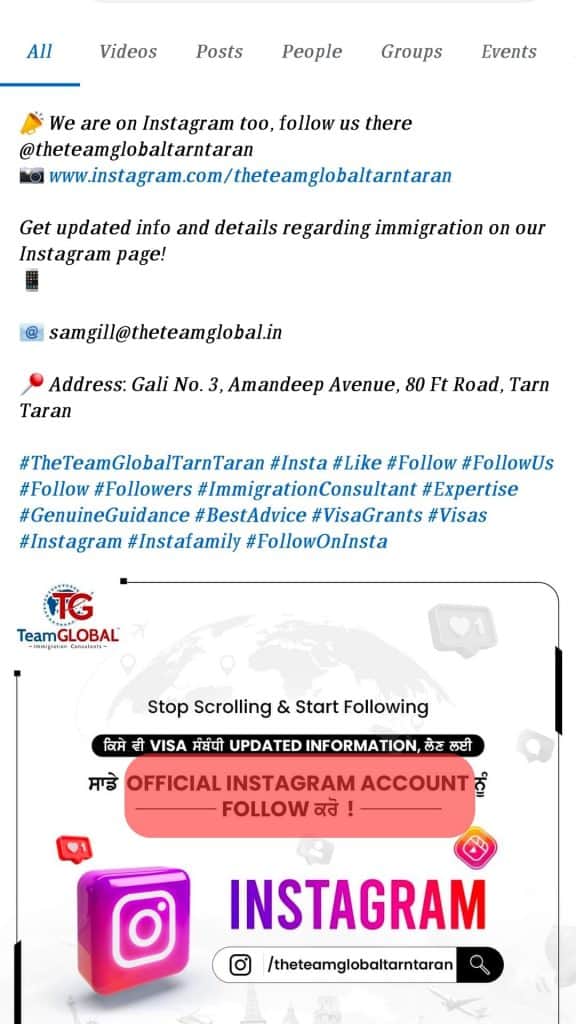
As mentioned earlier, many people raise their eyebrows at anyone who self-promotes, but it will come and go, and people will eventually forget about it, so I suggest you try this even once and see if people will be interested in following you if you become vocal about your desire to increase your follower count.
You can do this on social media, but you can also tell your friends and everyone you know in person to check out your profile. Just make sure that you know the person. Strangers will just think you’re weird!
Method #5: Collaborate With Others

Suppose you are doing collaborations with other brands or creatives in different fields. In that case, you could ask them to promote your Instagram account to their audience in exchange for promoting them to your own audience.
However, please don’t do this forcefully, as your desperation may ruin your relationship with them.
Conclusion
Keep in mind that while it’s good to have many followers on Instagram if only half of them engage with your posts, it will have a negative effect on your engagement rate. If you want quality followers, you can attract them by posting valuable content that regularly benefits them.
If you are a newbie on Instagram and don’t have a strong influence yet, you must also prioritize content creation because many awesome brands are making loud noises on the platform, so the competition is strong, unlike years ago when Instagram was just a platform for personal photography.
No matter how hard you promote your Instagram account, if it contains nothing but trashy pictures and videos or a lot of different things that make people confused about your goal, people will still not follow you. You have to give people what they want so they can give you what you want.
That’s how it works.











