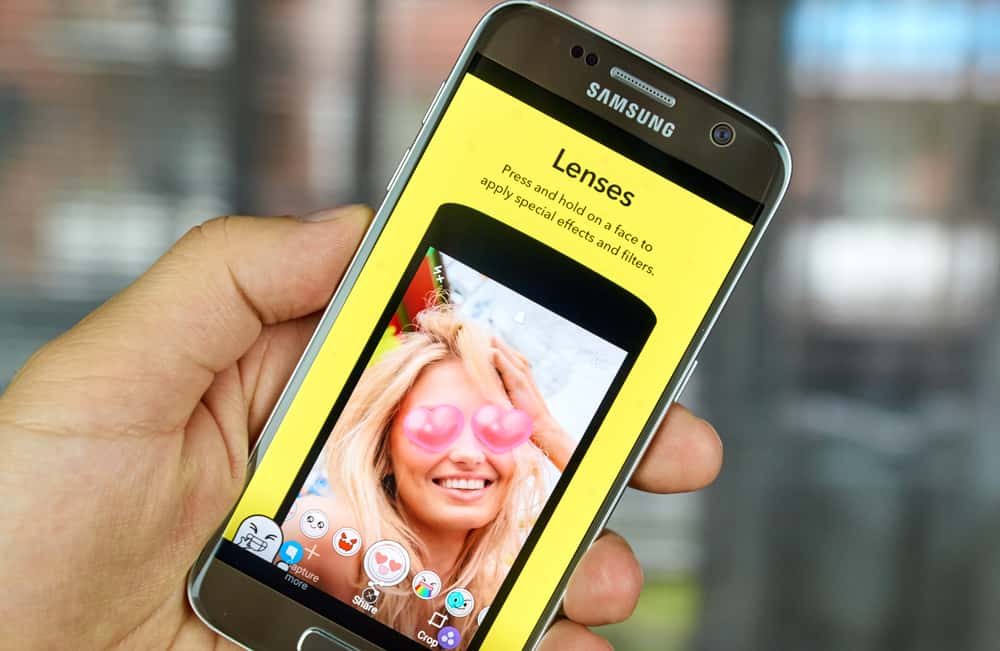Do you know how many friends you have on Snapchat?
Though there is no direct way of telling how many people you have on Snapchat, there are tricks you can use.
To know how many people you have on Snapchat, check your Snap Map to see the total number of people you can share your location with. The number of people who can access your location is your total number of friends. Alternatively, you can check the “My Friends” section, which will also give a count of all people you have on Snapchat.
This guide introduces various ways of knowing how many people you have on Snapchat. We will present a step-by-step guide on each method. So, could you stick around and let’s get started? Shall we?
How Many People Do I Have on Snapchat?
Snapchat doesn’t give an official way of telling how many people you have on the platform.
Nonetheless, we can always use other tricks to get the number of people following you on Snapchat.
Below are the methods you can use. Try them out and find the one that works best for you.
Method #1: Using Snap Map
Snapchat uses the Snap Map feature to help users easily locate their friends’ current location, and if you’ve shared your location with your Snapchat friends, they can easily tell your last known location by checking on the Snap Map.
It gets better since if you share your Snap Map with all your Snapchat friends, there is a way of seeing the people who will access your location. Those people represent the number of people you have on Snapchat.
Follow the steps below to find out how many people you have on Snapchat using Snap Map:
- Open your Snapchat account on your phone.
- Access the “Snap Map” by tapping on the location icon at the bottom of your screen.
- Once the Snap Map opens, navigate to settings by clicking the gear icon at the top.
- On the page, under the people who can see your location, click the option for “Only These Friends”.
- A list of all your Snapchat friends will open for you to choose those who should access your location.
- Click the “Select All” option instead of choosing specific friends.
- You will notice a blue tick next to all your Snapchat friends.
- Go back to the settings menu for your Snap Map.
- Under “Who Can See My Location”, a number representing all the people who can see your location will get displayed.
That number represents the total number of people that you have on Snapchat.
Now that you’ve seen the number of people that follow you on Snapchat, you can modify these settings and choose who should access your Snapchat location on Snap Map.
Method #2: Using the “My Friends” Section
By navigating to the friends list on your Snapchat account, you can get all your Snapchat friends listed alphabetically.
The trick here is to manually count all your friends on the list, which is tedious but can help tell how many people you have on Snapchat.
However, this method won’t give the exact number. It includes even those who have yet to add you back as their friends on Snapchat and those who have removed you as their Snapchat friend.
Nonetheless, follow the steps below to get to your Snapchat friends:
- Access your Snapchat account.
- Once you are logged in, tap on your Snapchat profile icon.
- Click on the “Friends” section.
- Tap on the “My Friends” section.
- A list of your friends will appear.
- Now, you must manually count all the friends in the list.
The total number you get represents the number of Snapchat friends you have. The main drawback of this method is how tedious it can be to manually count each friend you have on Snapchat.
Method #3: Post a Snapchat Story
This method should be your last option to know how many people you have on Snapchat, for its inaccuracy. The trick here is to post something to your Snapchat Story and watch how many viewers it gets.
Ensure you check after around 24 hours, that’s time enough for all your friends to have viewed your Snapchat Story, and the assumption here is that the number of viewers you get is the total number of people you have on Snapchat.
Conclusion
Knowing how many people you have on Snapchat is a great way of monitoring your progress on the platform.
We’ve seen three ways of knowing how many Snapchat friends you have.
The best way is to use the Snap Map method. It is more accurate and reliable, unlike the other two methods, which are approximations.
Frequently Asked Questions
Yes, it’s possible. You can use the Snap Map feature, your friends list, or check your Snapchat Story’s total views to get your Snapchat friends’ count. All three methods are described in the article. Check them out.
To know someone’s location, use the Snap Map feature. Open Snap Map on your Snapchat account and find the target person. If they share their location, it will display on the Snap Map their last known location.