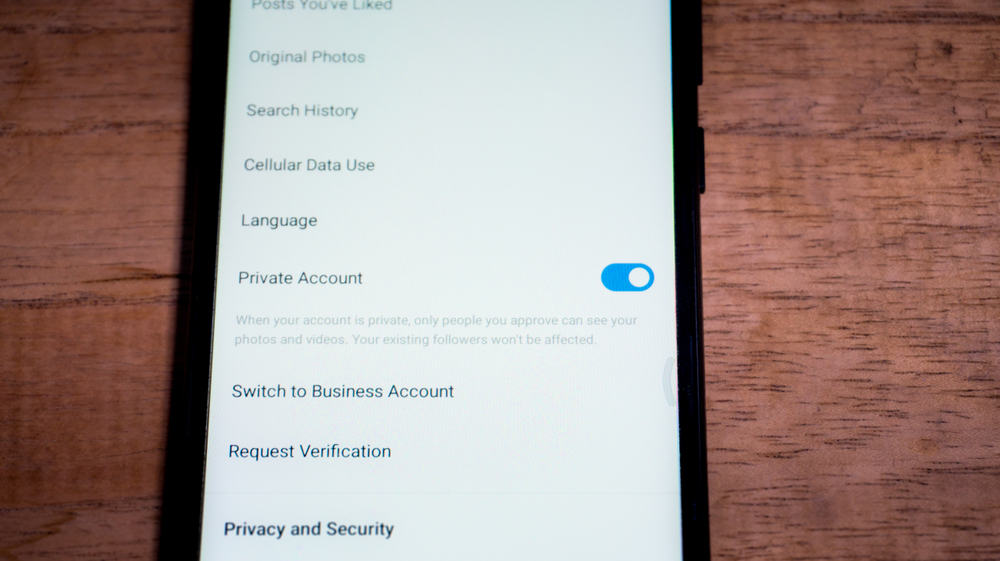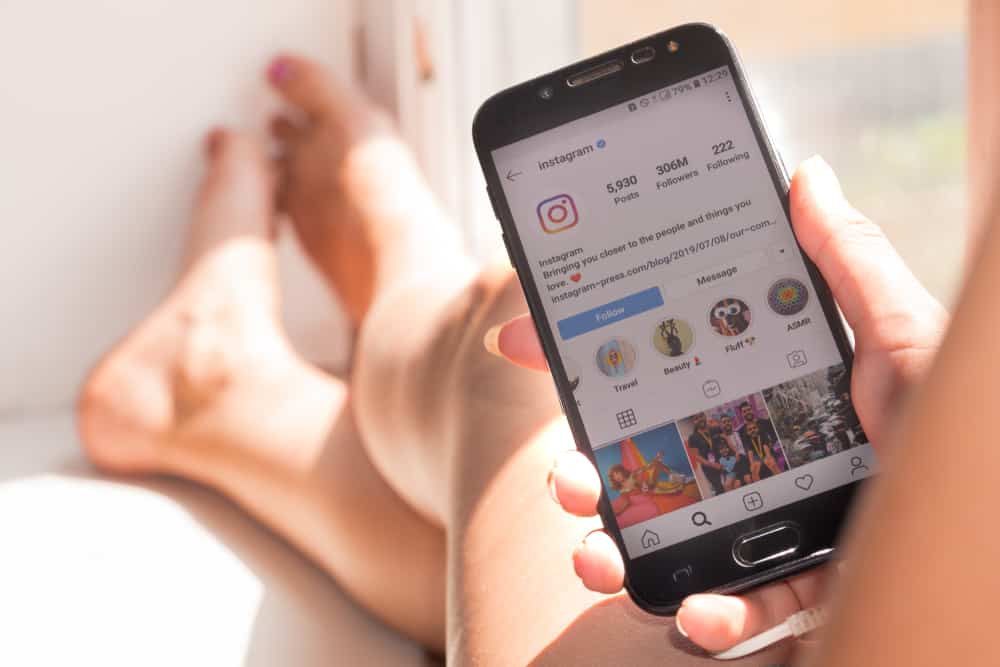Facebook’s print on our lives is quite prominent.
Where socializing in real life used to be a mammoth task, now even introverted people can have more than hundreds of contacts.
Moreover, socializing here becomes relatively straightforward with all the under-friendly features Facebook keeps adding.
So if you’re new to this space, and wondering what a Facebook wall means that everyone keeps talking about, here’s a quick answer.
The Facebook wall is that section of a user’s profile or page where they can publicly communicate with their contacts. The communication is two-way, meaning the contacts can also post messages on the user’s wall for everyone to see. The “wall” is a bit deprecated term, as it is now called the timeline.
Your Facebook wall can be a sensitive place to regulate, and you can be vulnerable if you’re unaware of its features. We’ve created a guide to help you grasp the subject.
Where To Find the Facebook Wall?
The place where most of your and your friends’ activities on Facebook appear is known as your wall. And it’s only natural that you’d want to access and navigate that space.
Here’s how you can find your wall on Facebook using your mobile device (the steps are similar for PC users):
- Open Facebook on your mobile device.
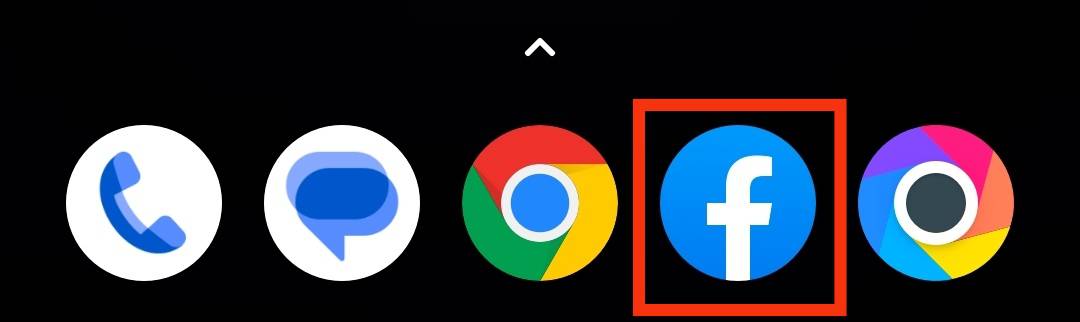
- Tap on your profile picture in the top left corner to access your profile.
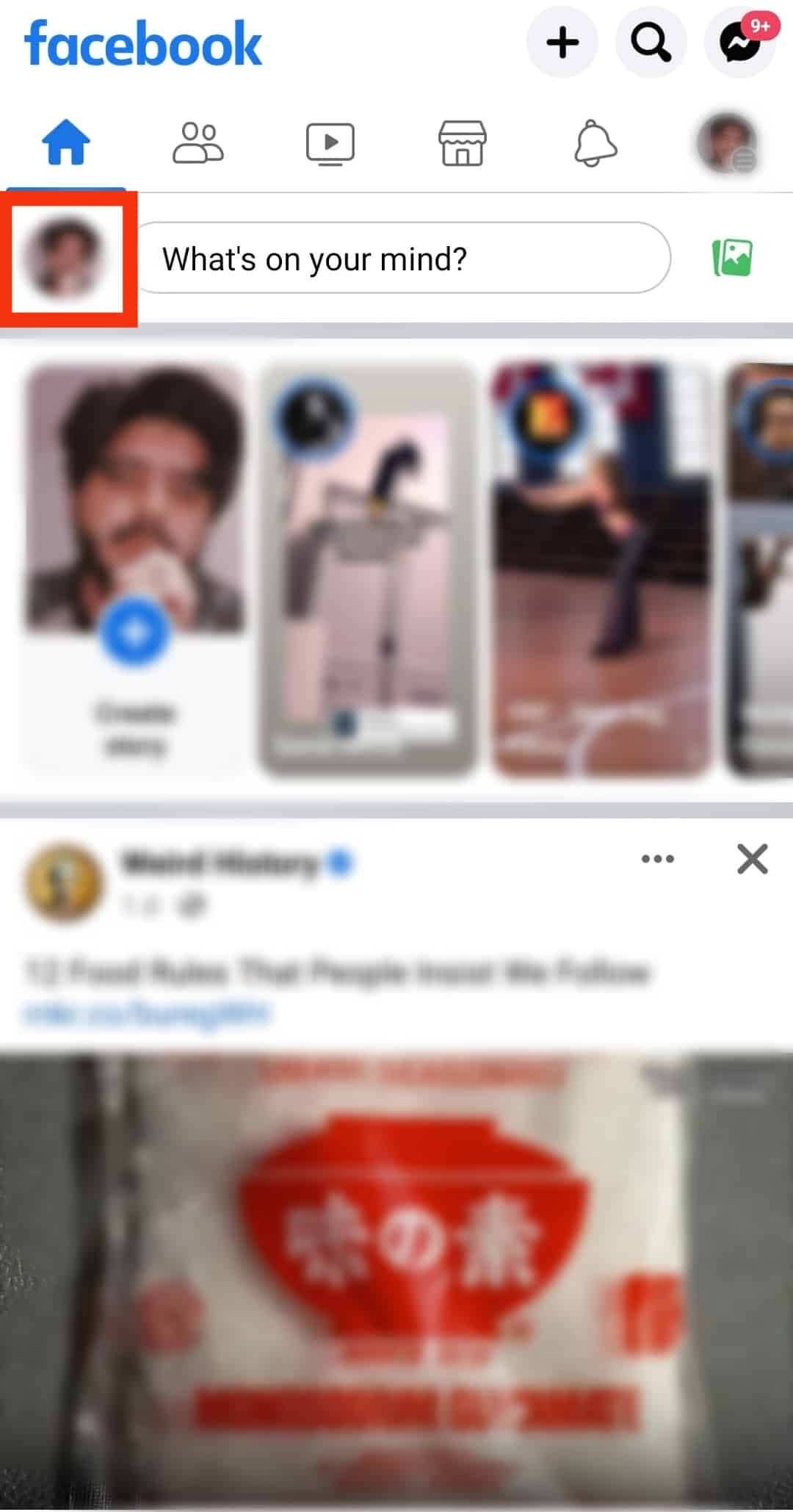
- Scroll down to the area where you can post things. The space below is your Facebook wall.
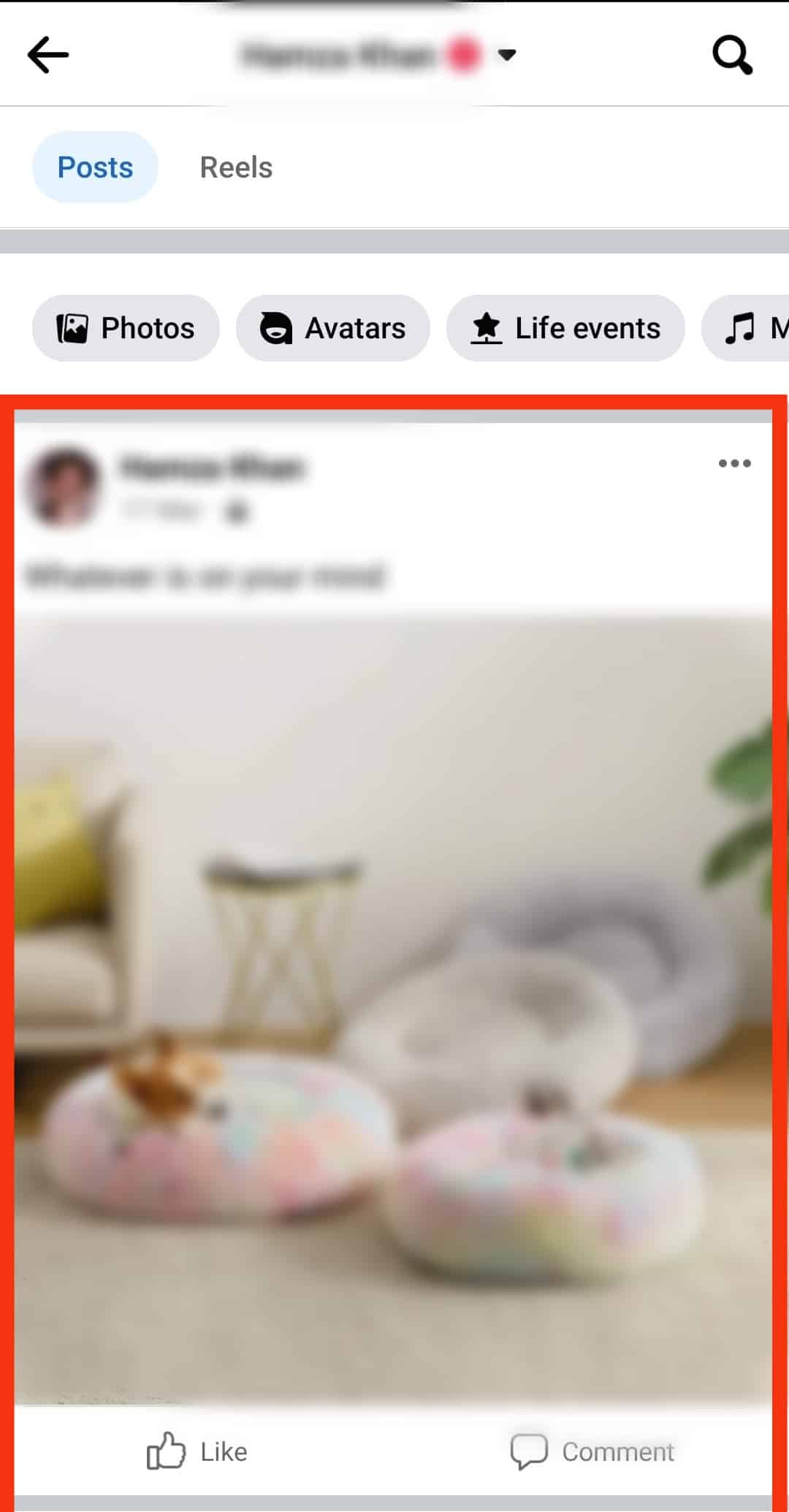
What Can I Do on a Facebook Wall?
Here are some things you can do on a Facebook wall:
- You can write something in the box labeled ‘What’s on your mind?‘ You can also post images or videos in the same section. Or go live by clicking on the “Live” button below the post section. These posts will appear on your wall.
- You can track what others have posted on your wall by scrolling through your wall. If your friends have tagged you in a post, it will also appear on your wall.
- You can follow similar steps to write on your friend’s wall. Go to their profile, scroll down to their wall, and write in the ‘Write Something to [name]‘ box.
The Facebook Wall is a term that is no longer in practice. It’s known as the ‘Timeline‘ in the present time. The terms ‘wall’ and ‘timeline’ are more commonly used interchangeably. Also, note that News Feed and Timeline are two different things.
Who Can See My Facebook Wall?
Your friends can post and tag you in messages, pictures, or videos on your wall, which everyone in your contact can see.
And since the Facebook wall is a public space, it leaves you vulnerable to unwanted messages from malicious accounts.
However, Facebook lets you control who can post and see your wall to respect your privacy.
Follow these steps to manage your wall’s posting and viewing options:
- Open the Facebook app on your mobile device.
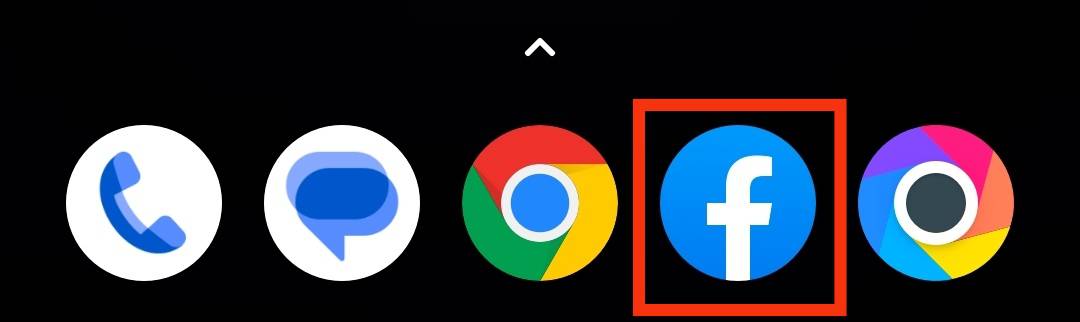
- Tap on the menu tab in the top right corner.
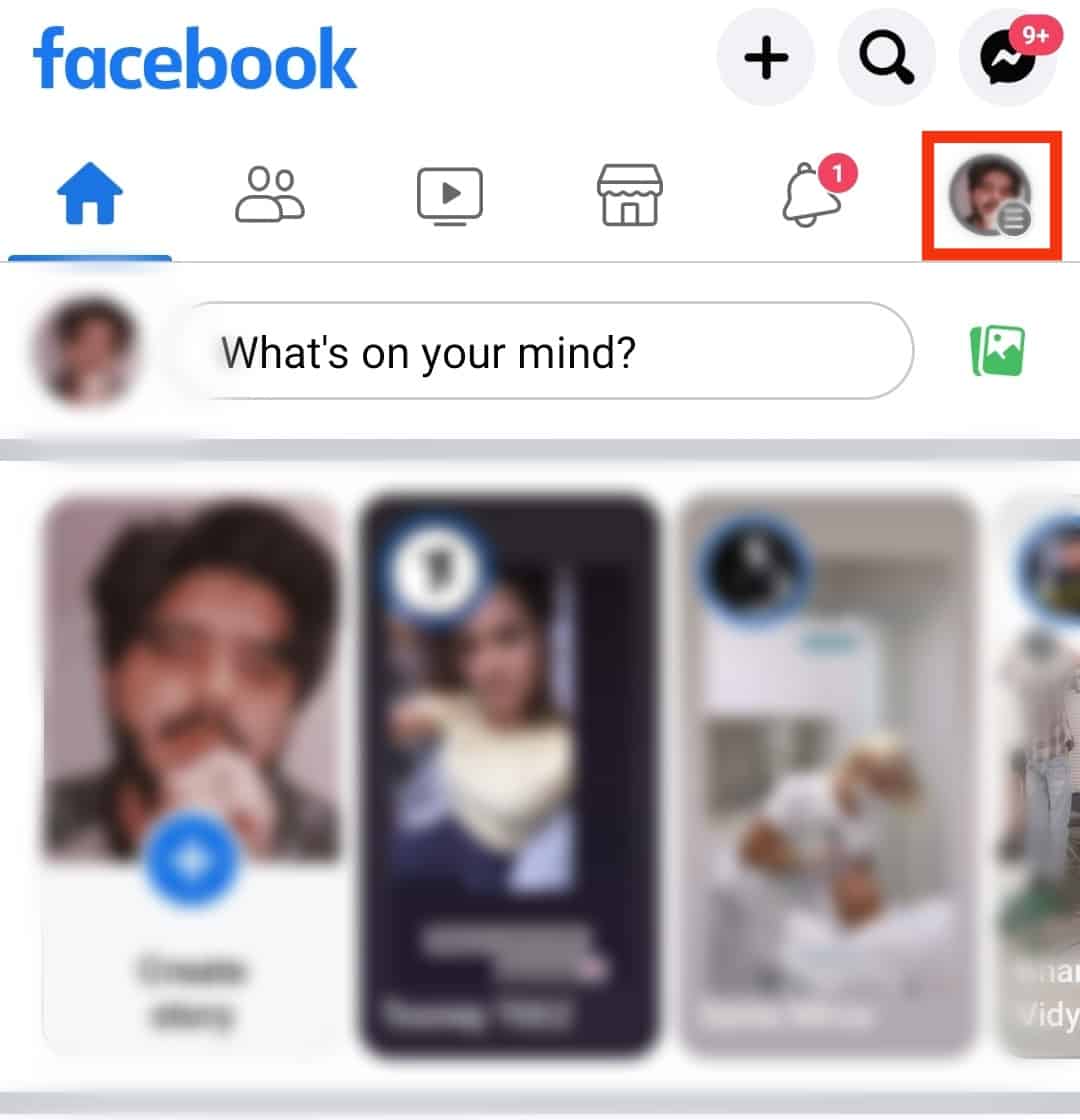
- Scroll down and tap on “Settings & privacy.”
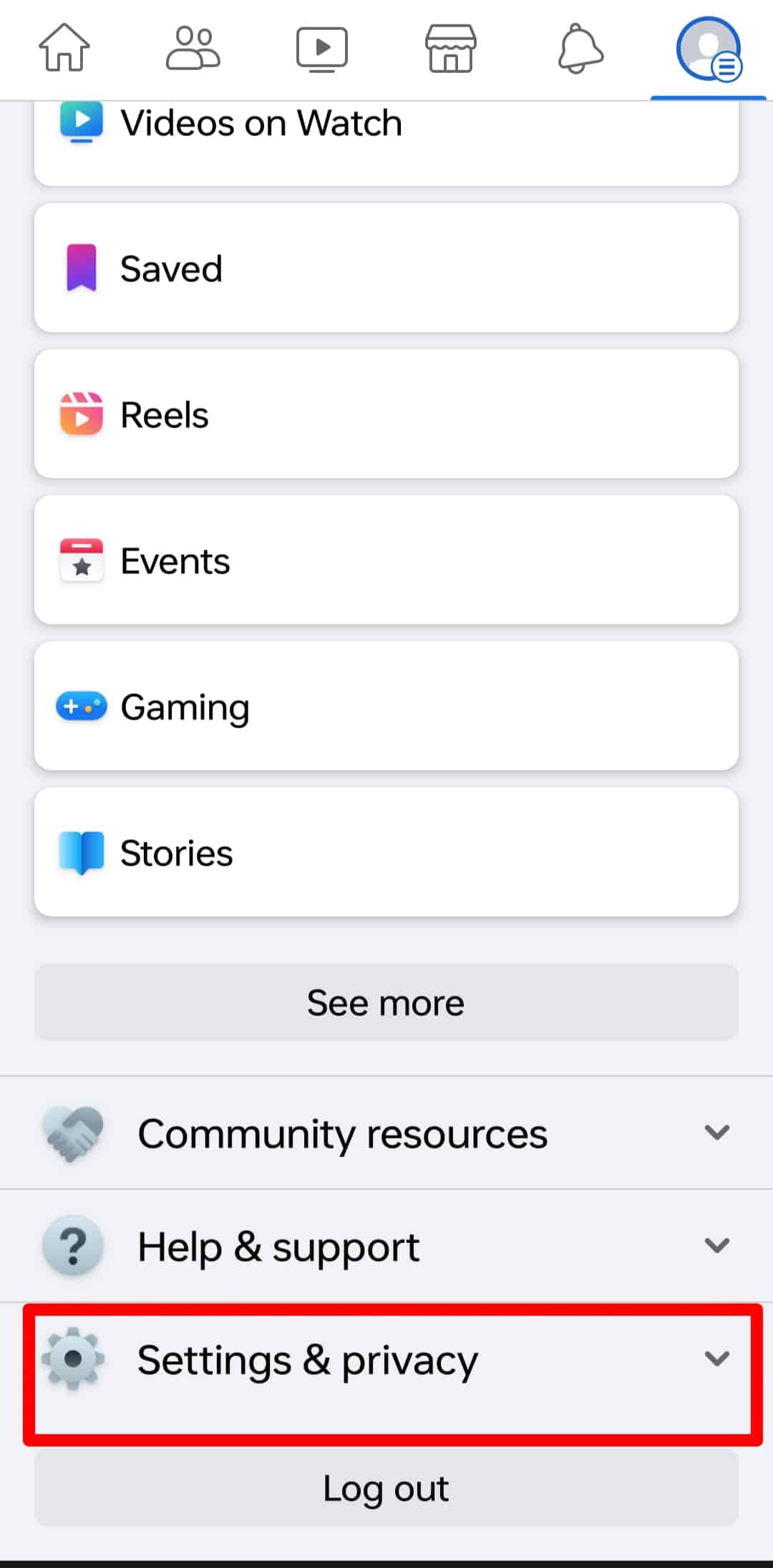
- Select “Settings.”
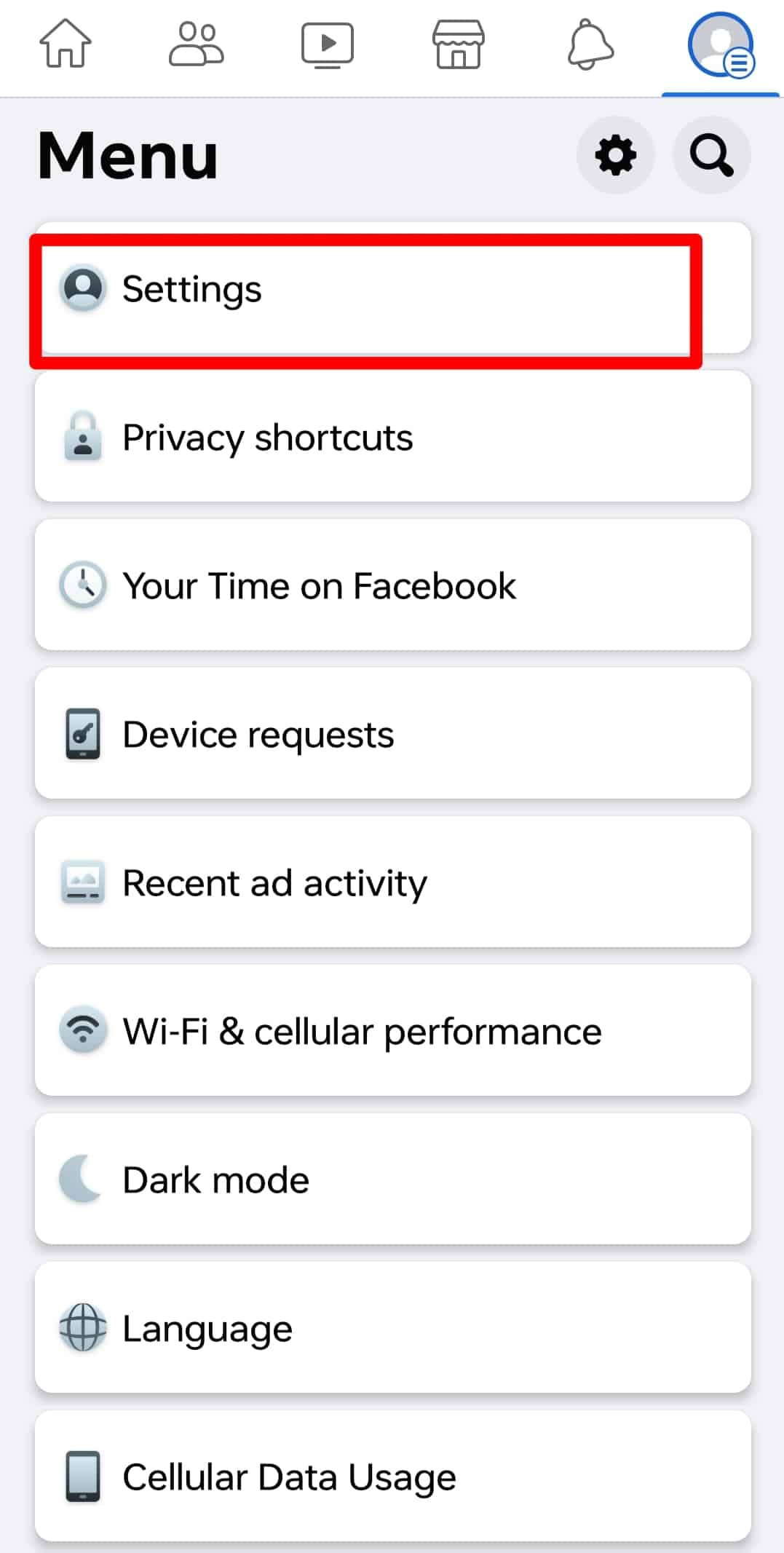
- Tap on “Profile settings” at the top.
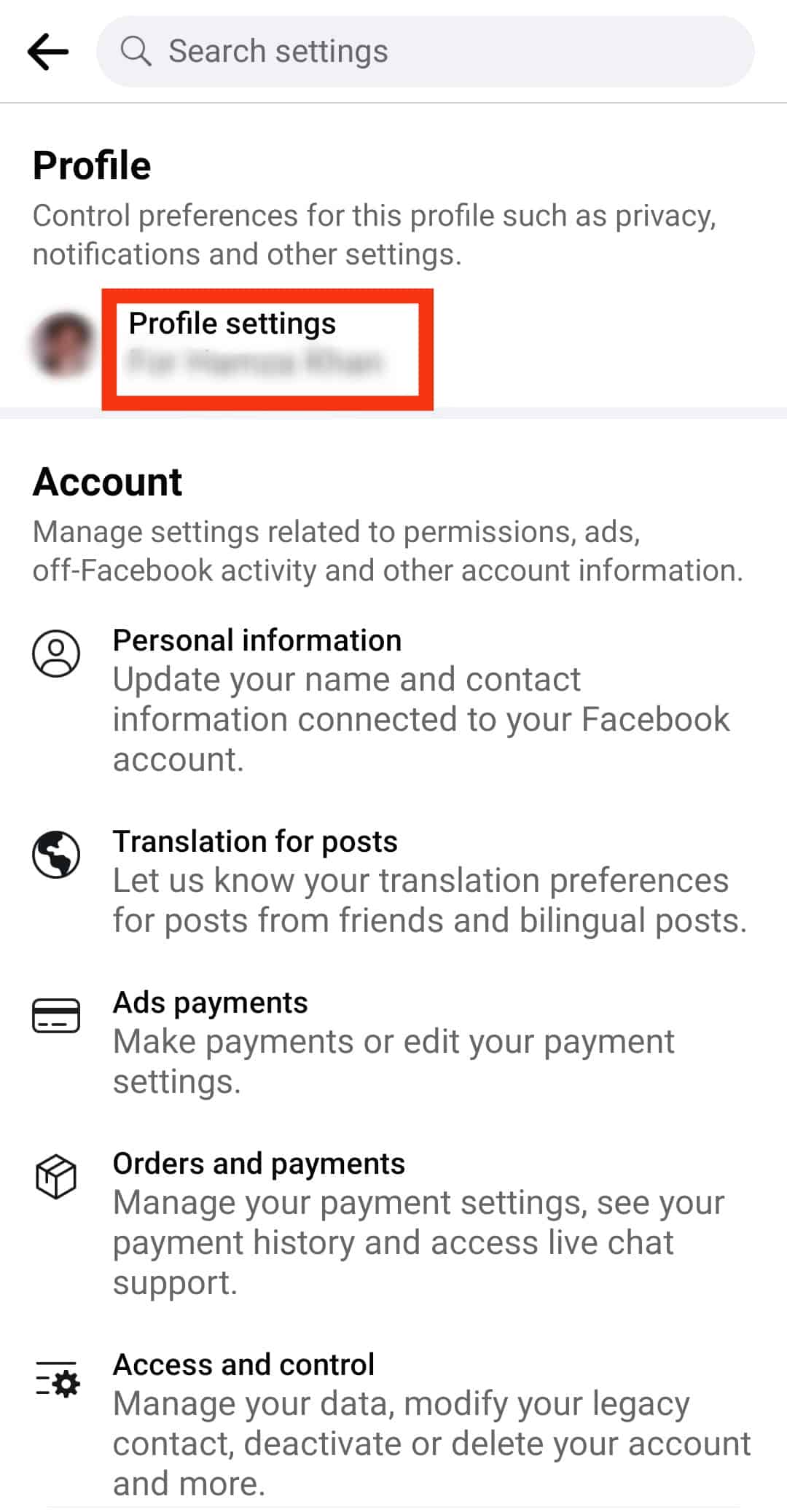
- Select the “Profile and tagging” option.
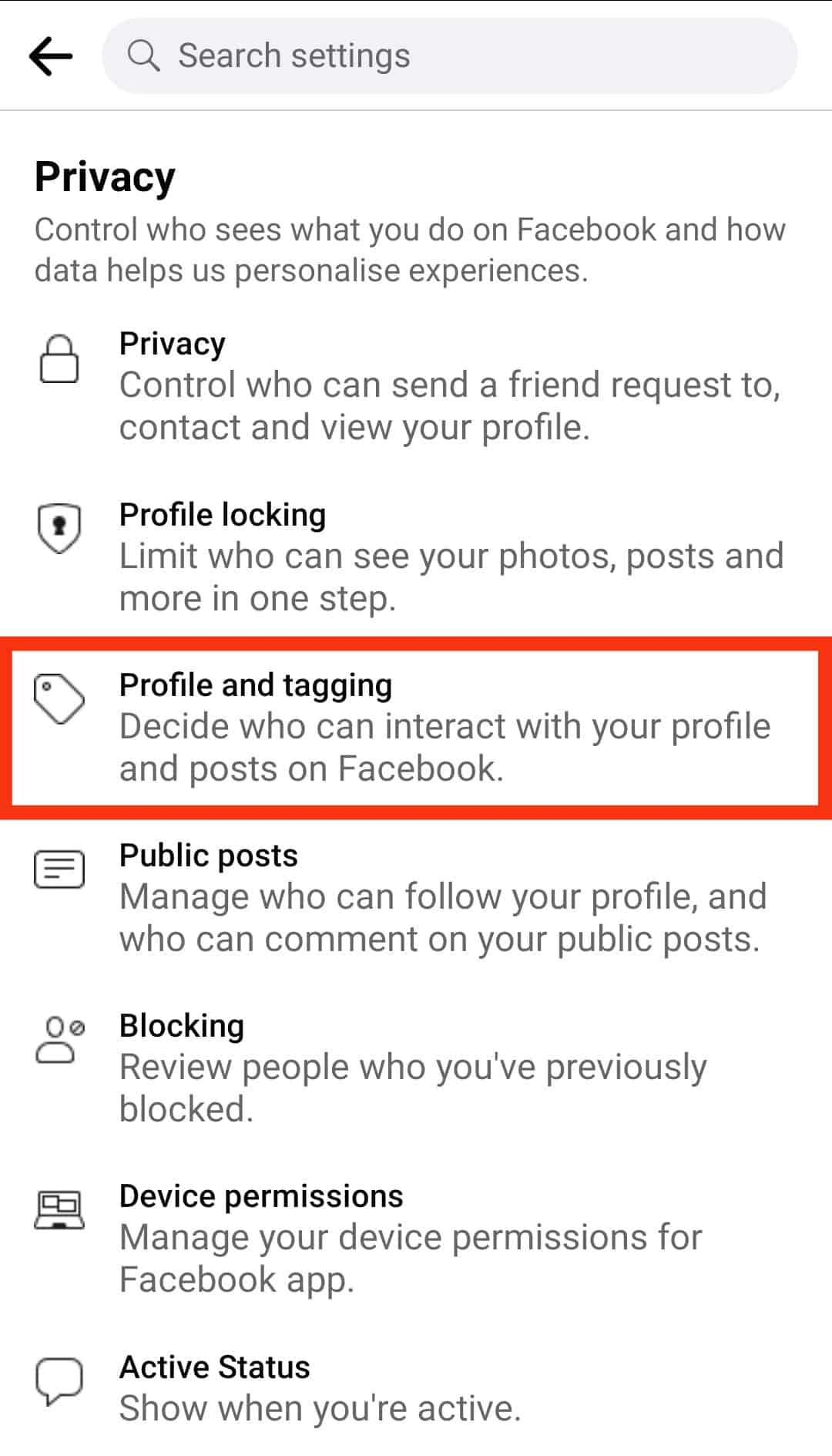
- Select “Who can post on your profile?“
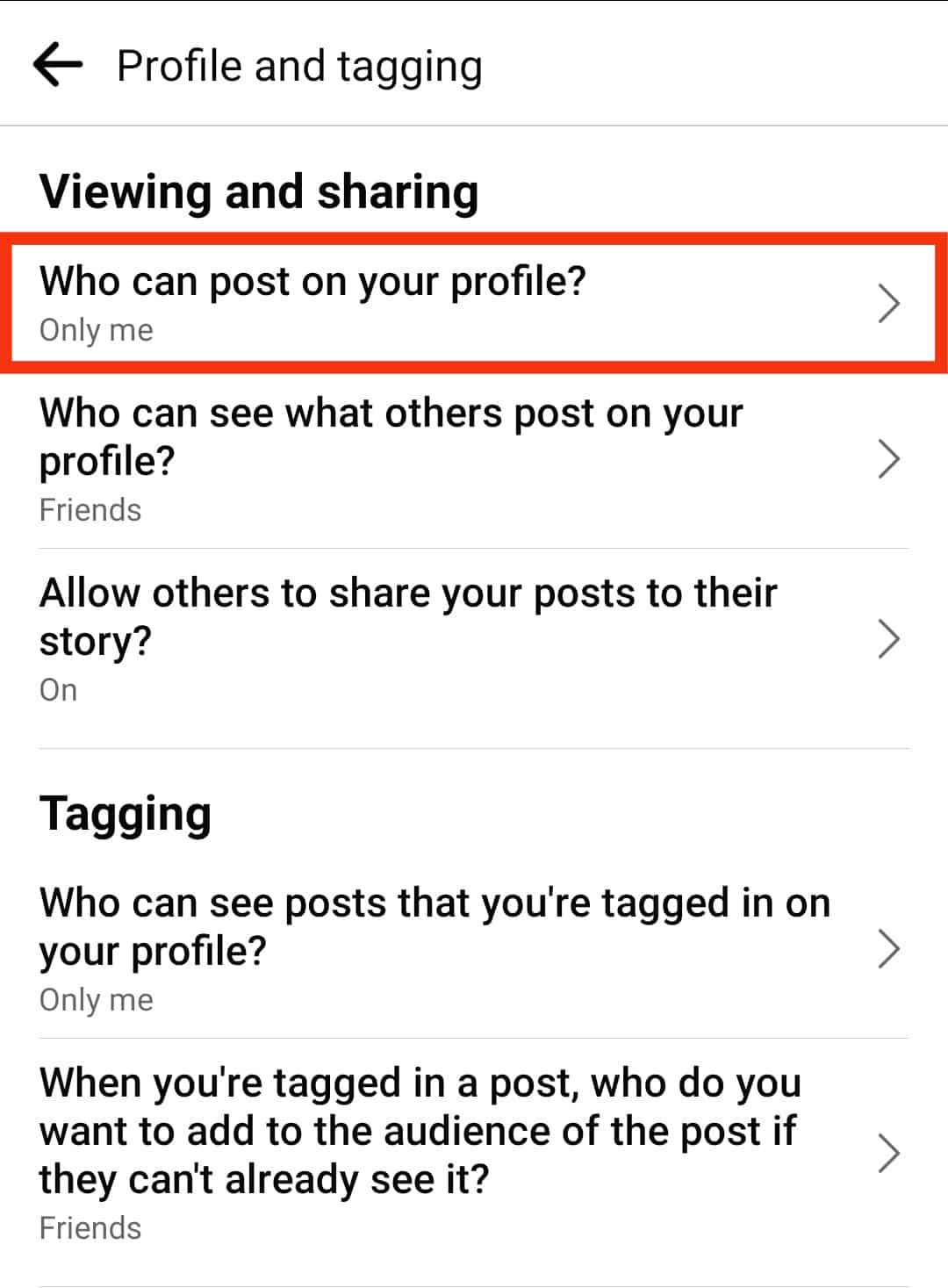
- Select ‘Friends‘ or ‘Only me.’
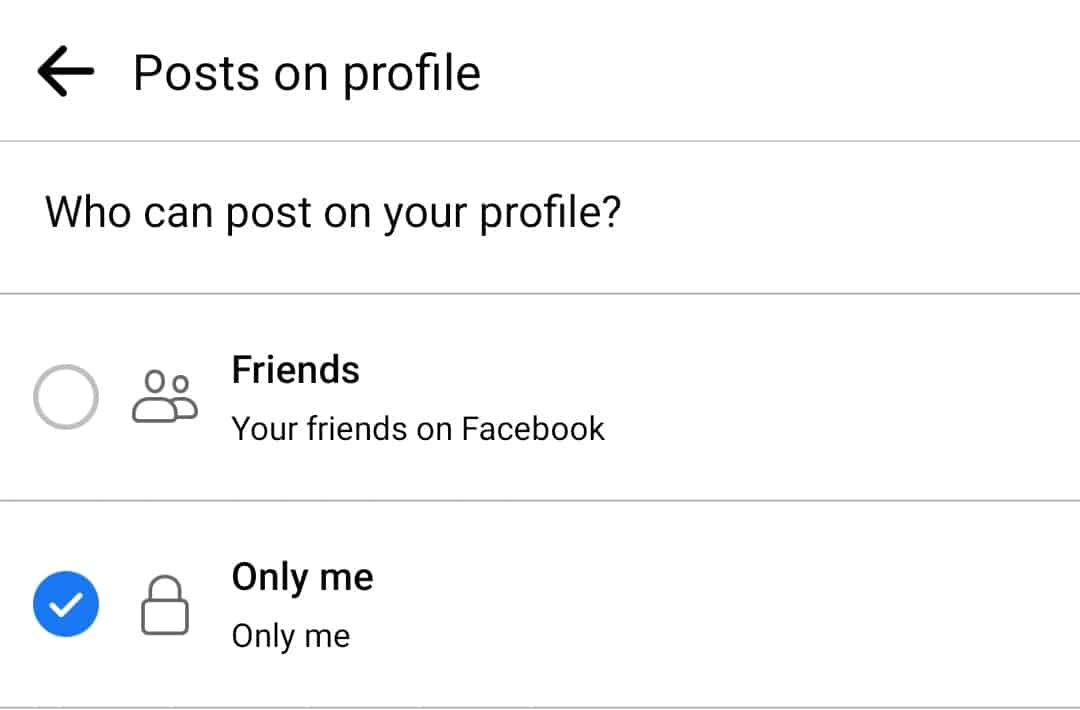
- Go back and select ‘Who can see what others post on your profile?‘
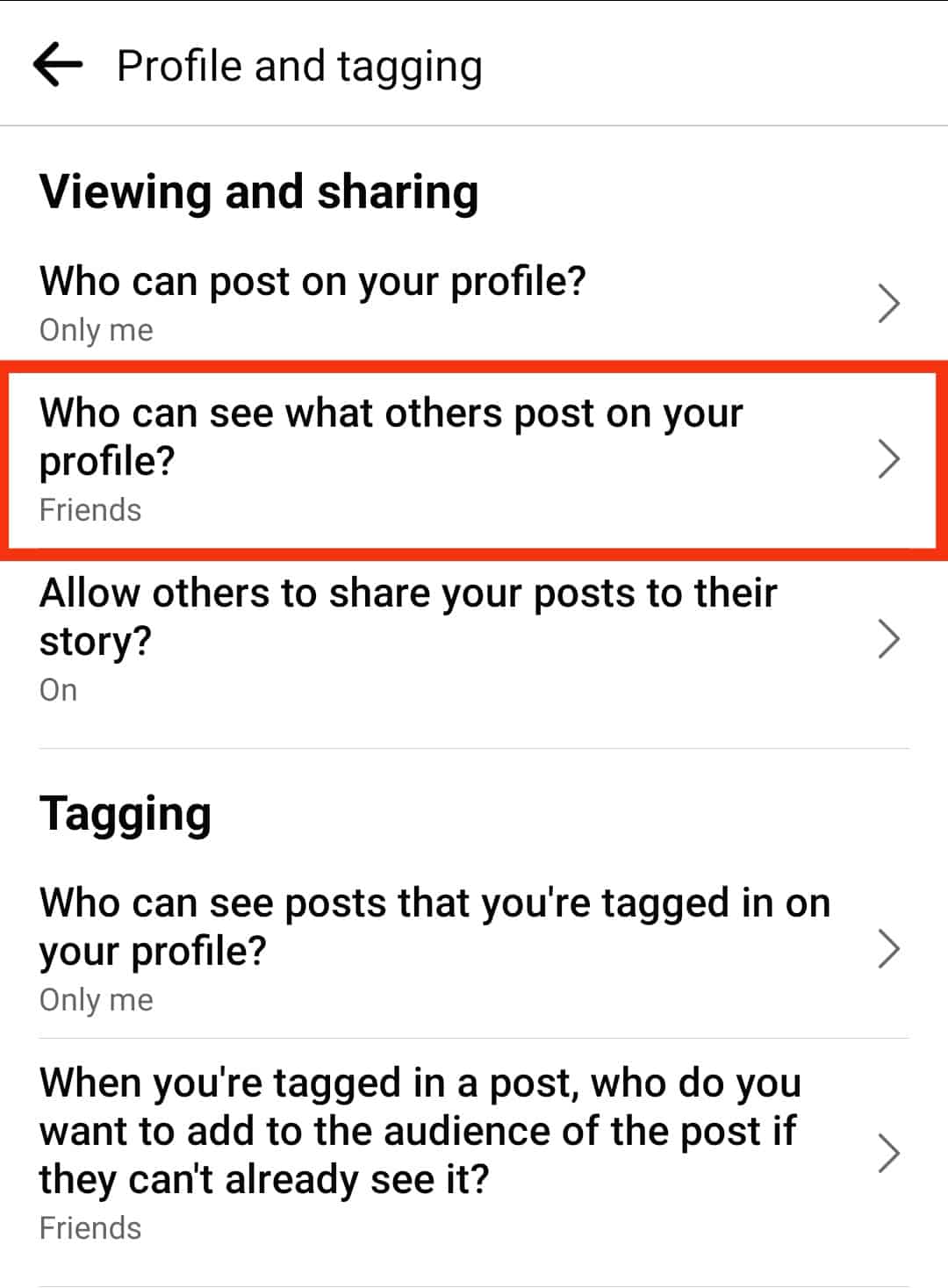
- Select ‘Everyone,’ ‘Friends of friends,’ ‘Friends,’ ‘Friends except,’ ‘Specific friends,’ or ‘Only me.’
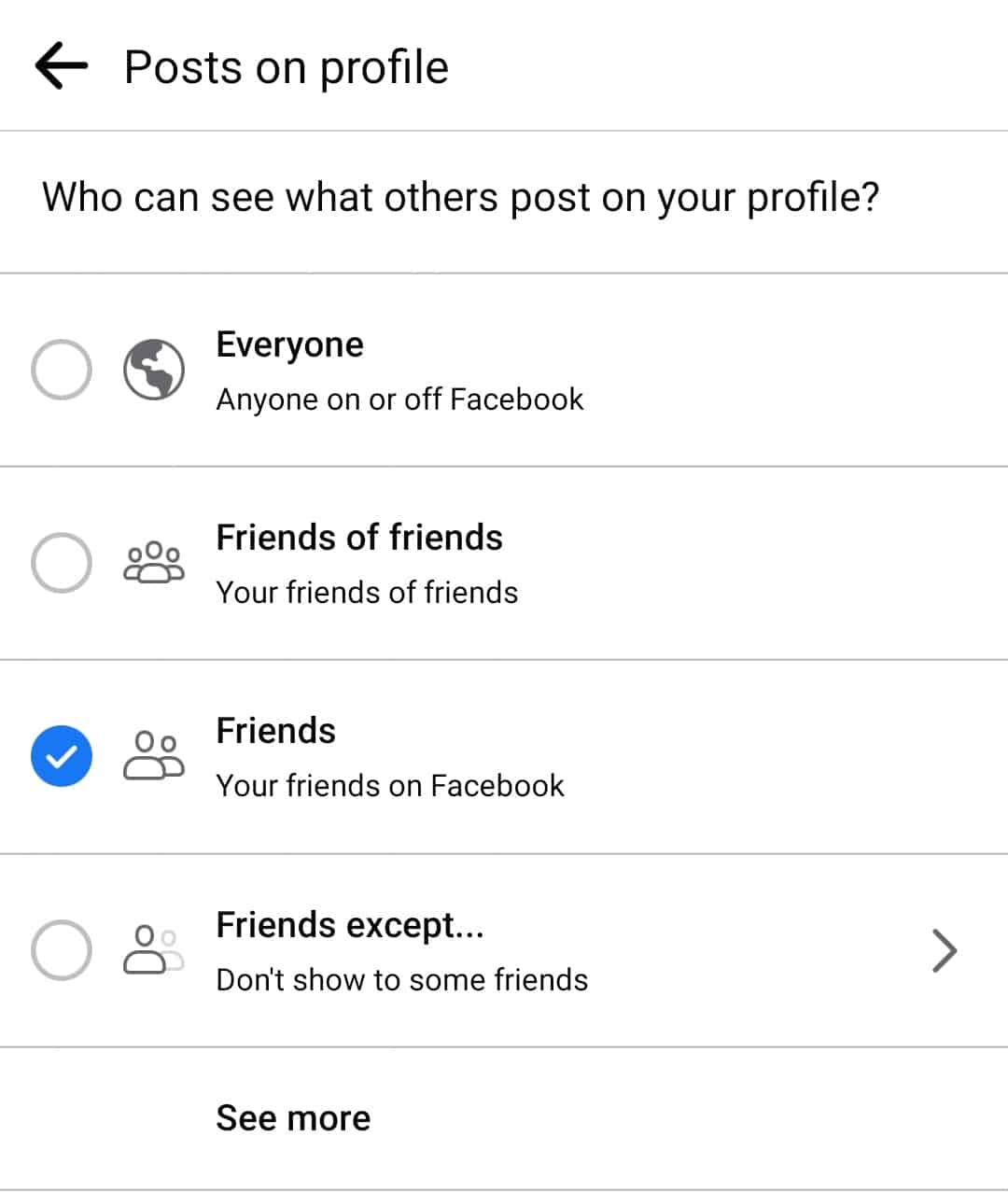
Furthermore, if you want to control who can tag you in their posts, you can do it from the same “Profile and tagging” section.
- From ‘Who can see posts that you’re tagged in on your profile?‘ select ‘Everyone,’ ‘Friends of Friends,’ ‘Friends,’ ‘Friends except,’ ‘Specific friends,’ or ‘Only me.’
- From ‘When you are tagged in a post, who do you want to add to the post’s audience if they can’t already see it?‘ choose from ‘Friends’ or ‘Only me.’
- You can also turn on the toggle for ‘Review posts that you’re tagged in before the post appears on your profile‘ to fully control who tags you in their post and if it should go on your wall.
Facebook allows you to filter the posts you see on your wall. When you scroll down your profile to your wall, there is an option named ‘Filters‘ beside the “Posts” section. Tap on it to filter your wall posts by date, posted by, privacy, and tagged posts.
Conclusion
Facebook wall, more commonly known as the Timeline, is where you openly interact with your contacts.
After reading this article, you can easily access Wall to Wall conversations.
You can also control who can post on and see your wall.
FAQs
Login to your account → click on your username in the left navigation → click on ‘What on your mind?‘ → type your message/attach a post/video → click on ‘Post.’
While writing a post in the ‘What’s on your mind?’ box, you will see a little box under your name with a privacy setting. Click on it to select your audience, like ‘Public,’ ‘Friends,’ ‘Friends except,’ ‘Specific Friends,’ or ‘Only me.’