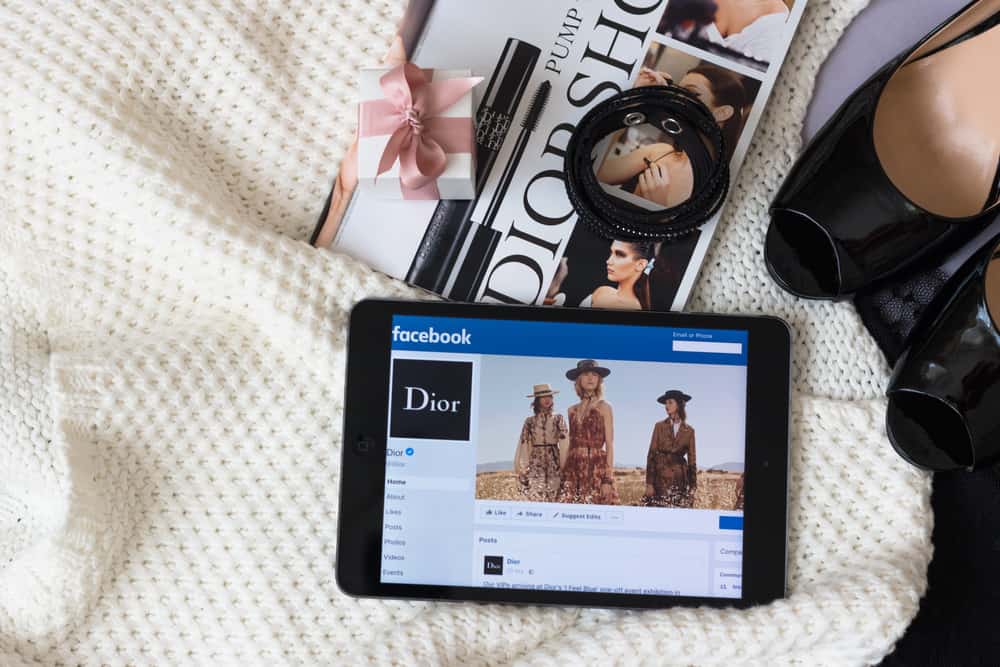If there is a platform you are guaranteed to find new posts every second, then it’s Facebook.
The social media platform has remained a giant over the years, and millions of people use the platform to connect with friends and share various posts.
Liking a post is a fun way of appreciating someone until you can no longer like a post on Facebook.
Why is Facebook not allowing me to like a post?
There are various reasons why you can’t like a post on Facebook. The obvious one is that Facebook has temporarily banned you. Your account likely got flagged for suspicious activities. Furthermore, it could be that someone blocked you on Facebook. Also, if you have poor internet or your Facebook app or browser has some problems, it may hinder you from liking posts.
This guide will help you understand why Facebook prevents you from liking posts. Further, we will see some solutions you can try to resolve the problem and highlight how best to stay safe on Facebook to avoid your account getting banned. Let’s start with why you can’t like posts on Facebook.
Why Can’t I Like Facebook Posts?
When you try to like someone’s Facebook posts and the like button does not work, it can get annoying and stressful.
Liking a post on Facebook requires you to tap the like icon, but if this little task is not working, there is a problem.
Below are possible reasons Facebook is not allowing you to like posts.
Reason #1: Facebook Temporarily Banned Your Account
Facebook is against using bots to run your Facebook activities, such as liking posts.
One way Facebook can know when you are using a bot is through the frequency of your liking of posts. There is a limit to the number of posts each account should like.
So, if Facebook notices your account is new and the rate you like posts is suspicious, it will temporarily ban your account.
If your account is new and you already can’t like posts on Facebook, then it is likely that Facebook has placed a temporary ban on your account. It could last a few hours, but you will be notified once they review your account.
Reason #2: You’ve Been Blocked
If you’ve tried to like posts from a given person but cannot, yet you can like posts from others, chances are you’ve been blocked.
You will come across the post when someone blocks you but posts something and tags a mutual friend. However, if you try liking it, nothing will happen.
You can’t react to a post from someone that has blocked you. If that’s the case, focus on posts from other people.
Reason #3: Network Issues
Is your internet down? As a rule of thumb, always check that your internet connection is not the cause of your problems before trying other solutions.
You may fail to connect with Facebook servers without a stable internet connection. Therefore, despite your efforts to like a post, they won’t reflect due to the lack of an internet connection.
A quick way to check if your internet connection is down is by opening another platform or browser and checking if it works.
Reason #4: Browser Errors
The problem for anyone accessing their Facebook account via a browser could be that their browser has some issues hindering how Facebook activities should function.
Sometimes browsers experience issues that affect how Facebook performs.
Reason #5: Problem With the Facebook App
If you are using the Facebook mobile app and the above problems do not apply to your case, then there are some technical problems with the Facebook app.
You could be using an outdated Facebook app, or the app has minor glitches.
If so, you will have issues with your regular Facebook activities, such as liking posts.
How To Fix It When You Can’t Like a Post on Facebook
By now, you can probably guess what problem is causing you not to be able to like Facebook posts, right?
There are different ways you can try to fix the error. The solutions below depend on the probable cause of your inability to like Facebook posts.
Check it out!
Fix #1: Reach Out to the Person That Blocked You
If you realize you cannot like someone’s post because they’ve blocked you, reach out to them via call or texting them through other platforms.
Alternatively, let them be and avoid their posts. They have their reasons for blocking you, and you should respect that.
Fix #2: Wait for the Temporary Ban To Get Removed
A temporary ban should last 24 hours or, in extreme cases, a few days.
If you’ve been temporarily banned, be patient and resume your Facebook activities once the ban is removed.
Fix #3: Fix Your Network Connectivity
Confirm that your cellular data is working.
If using Wi-Fi, try opening the browser and searching for something to see if your network is available. Also, try switching between Wi-Fi and cellular data and checking if you managed to like the post.
If your network has a problem, report it to your ISP.
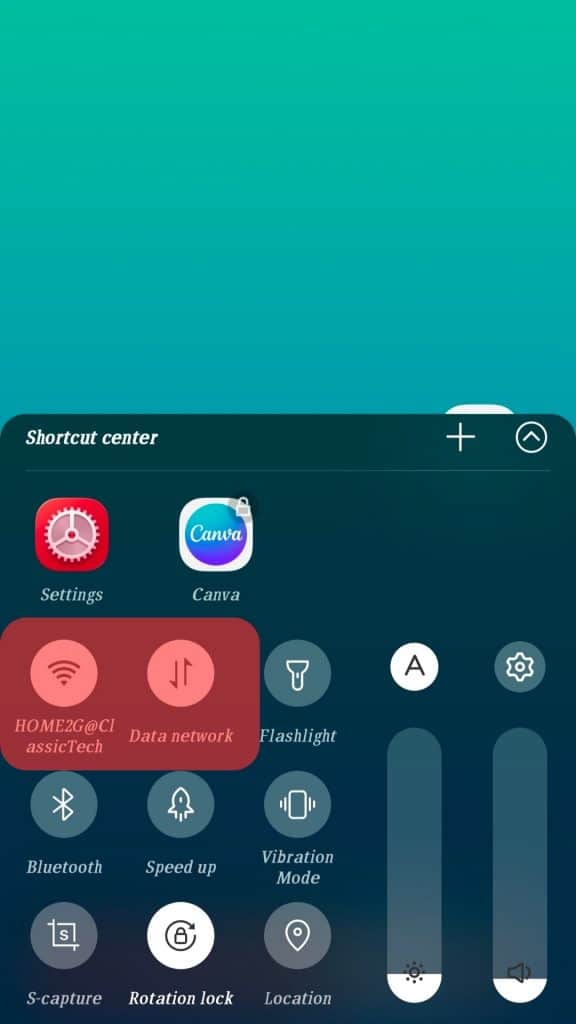
Fix #4: Update the Facebook App
When did you last update your Facebook app?
When Facebook detects a bug in the current version, it creates a new version and recommends users update their app.
Therefore, you could be using an outdated Facebook version with a bug.
So, open your Google Play Store or App Store and update your Facebook app. Then, check if that fixed the problem.
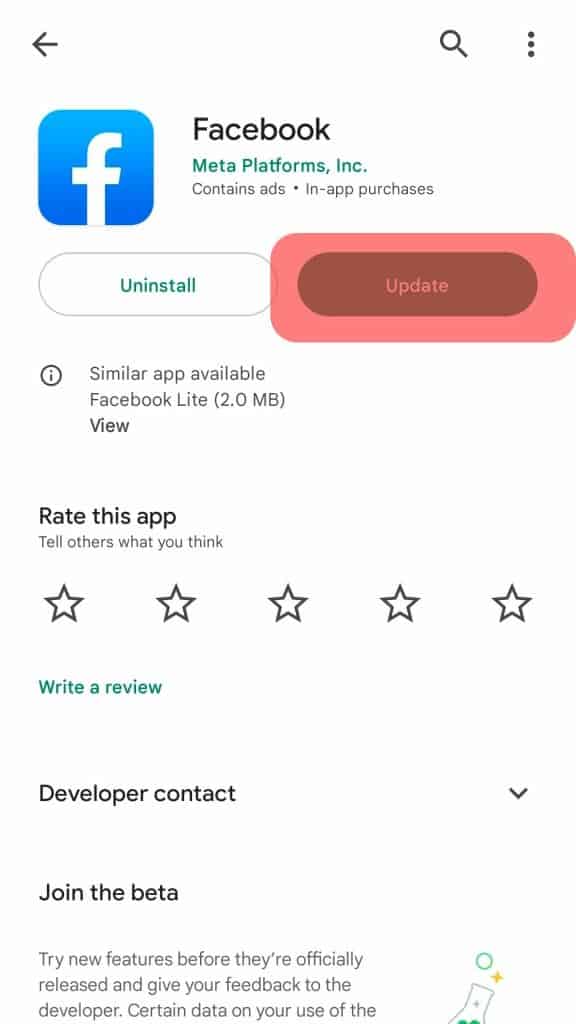
Fix #5: Change the Browser
If you think your browser is the reason you cannot like posts on Facebook, then you should restart the browser.
Alternatively, try accessing your Facebook account using a different browser and like the same post that was refused earlier.
Did that work? Yes? Then the problem was with the browser. No? Then your browser is okay, and you are facing a different issue.
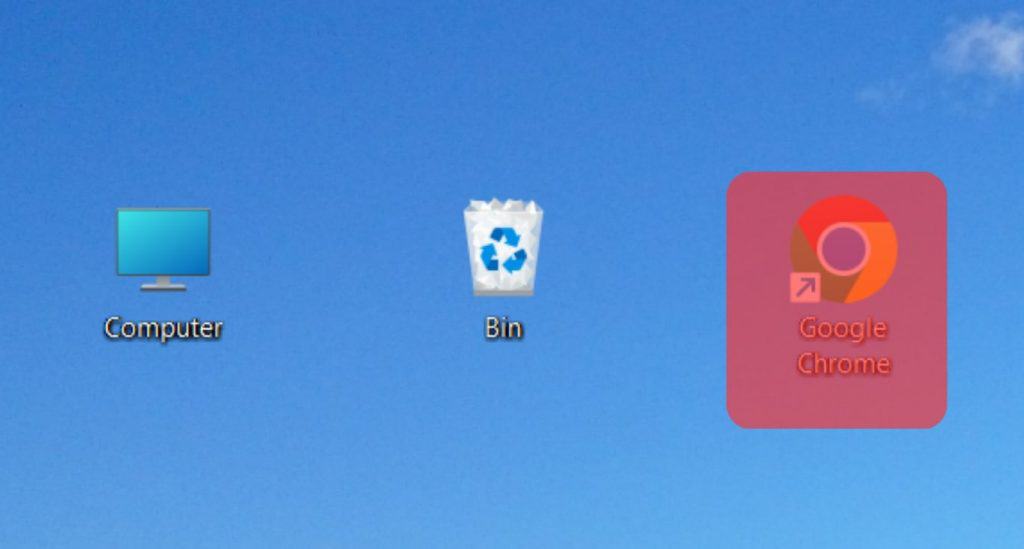
Conclusion
Being unable to like posts on Facebook kills the fun of using the platform.
We’ve seen why this could happen to you and offered various ways to fix the problem.
Try them out and hopefully regain your normal Facebook activities.