
Most businesses or companies have a Facebook business page to market their service and products.
With a Facebook business page, you can add all the business details, and your Facebook audience can better engage and interact with your business.
While creating a Facebook business page is easy, many people find it hard to edit the About sections.
To edit your Facebook business page’s “about” section, you must be the admin of the given page. Once you are an admin, navigate to the business page and click on the “About” section. Next, tap on the “Edit page info” and edit the various sections of your About section. Once all edit is done, click the “Save” button on the desktop or the update page info on mobile.
Today’s guide addresses a Facebook business page and why you should update the About section. Moreover, we will see the steps to follow when editing your Facebook business page on your desktop and mobile phone. Stick around!
What is a Facebook Business Page?
A Facebook business page is a feature offered by Facebook to act as a social media profile for commercial organizations.
It acts as a personal Facebook account, except that you can promote your brand, interact with various connections, and showcase everything about your business.
Moreover, a Facebook business page has various team members, including admins, moderators, analysts, editors, etc. Each member plays a specific role, and setting up the Facebook business page is free.
When Should You Edit a Facebook Business Page?
The About section of a Facebook business page contains various sections, including the page’s name, username, page description, business location, service area, price range, opening hours, contact details, etc.
You must update the About section of a Facebook business page when details change, such as your business location.
That way, your followers won’t have misleading information on your business page and can easily stay updated with everything about your Facebook business page.
How To Edit a Facebook Business Page
There are two options for editing your Facebook business page.
You can edit it using the Facebook desktop version or the Facebook mobile app.
Besides, your page category contains various sections that you can edit.
Let’s see the steps for editing the About section on a Facebook business page.
Using Computer
As noted, the various sections you can edit depend on your Facebook page category. For instance, if using a classic Facebook business page, we could use the steps below:
- Open Facebook on your desktop browser or app and Log in.
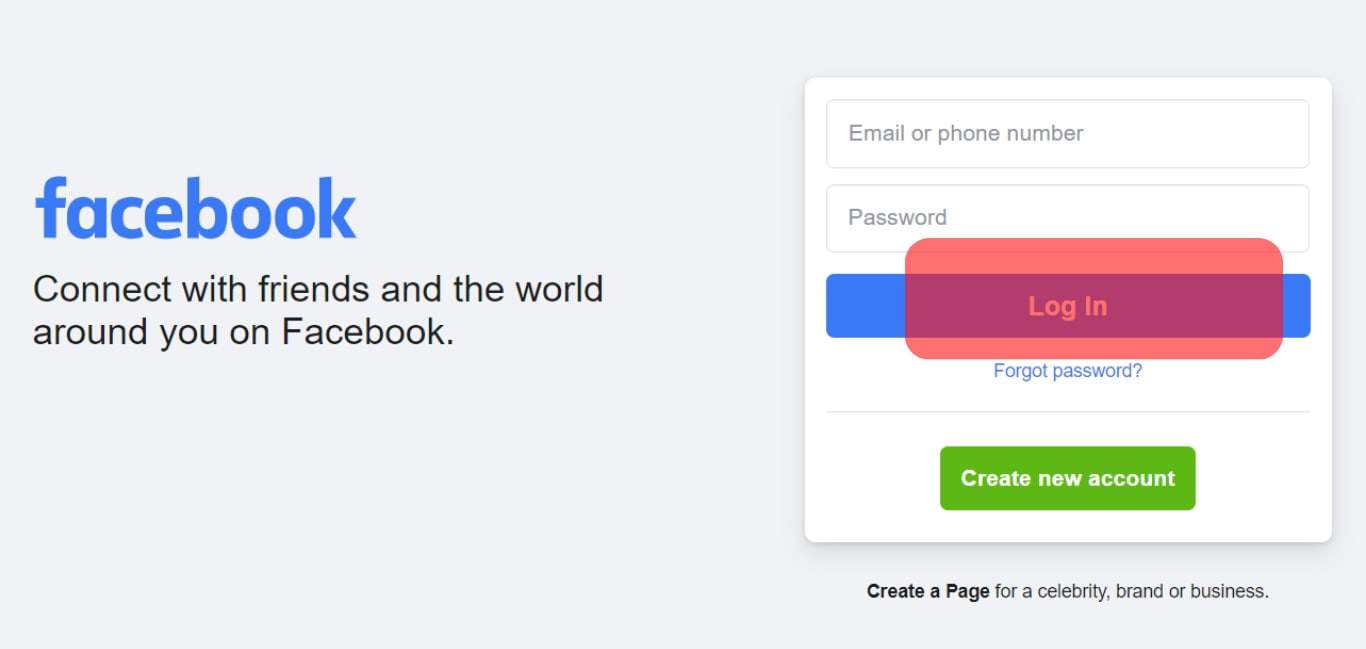
- On your “News Feed” section, click on the “Pages” option.
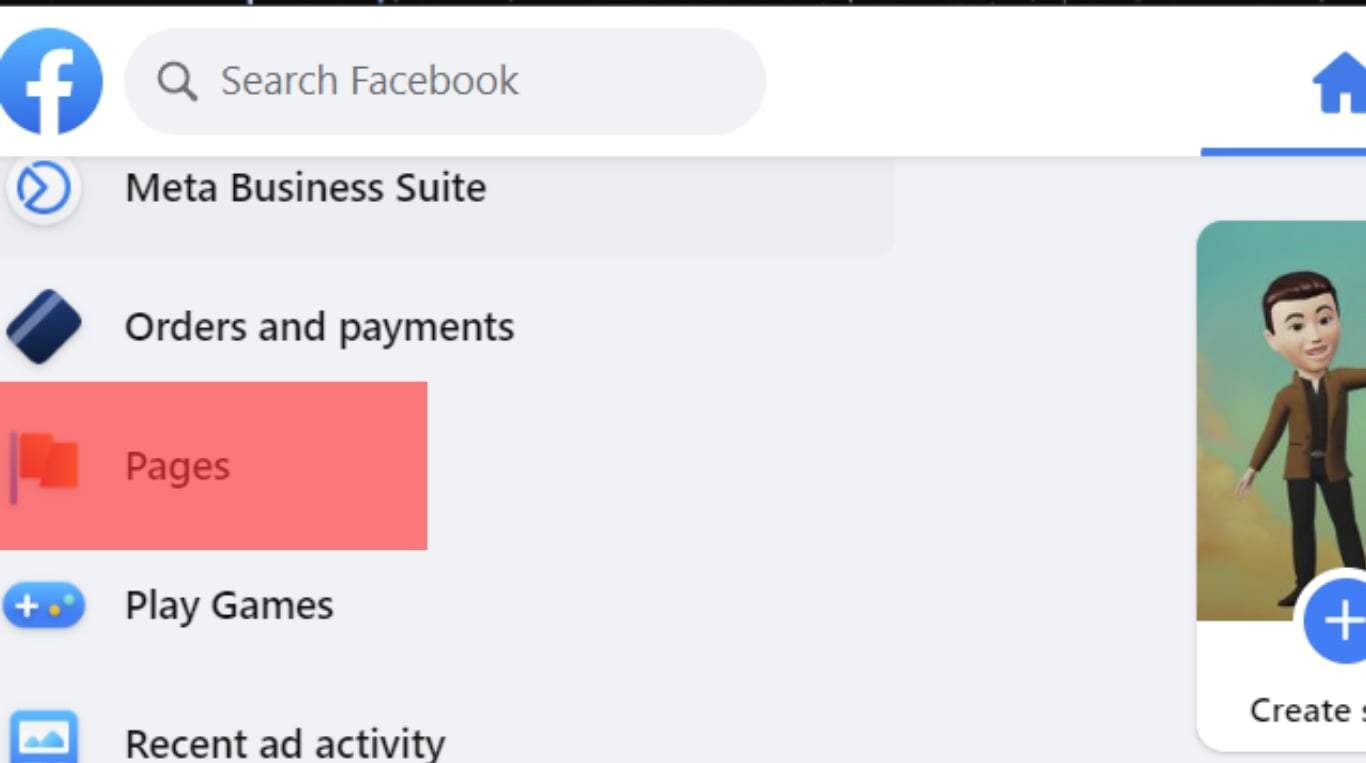
- Locate the page that you want to edit and click on it.
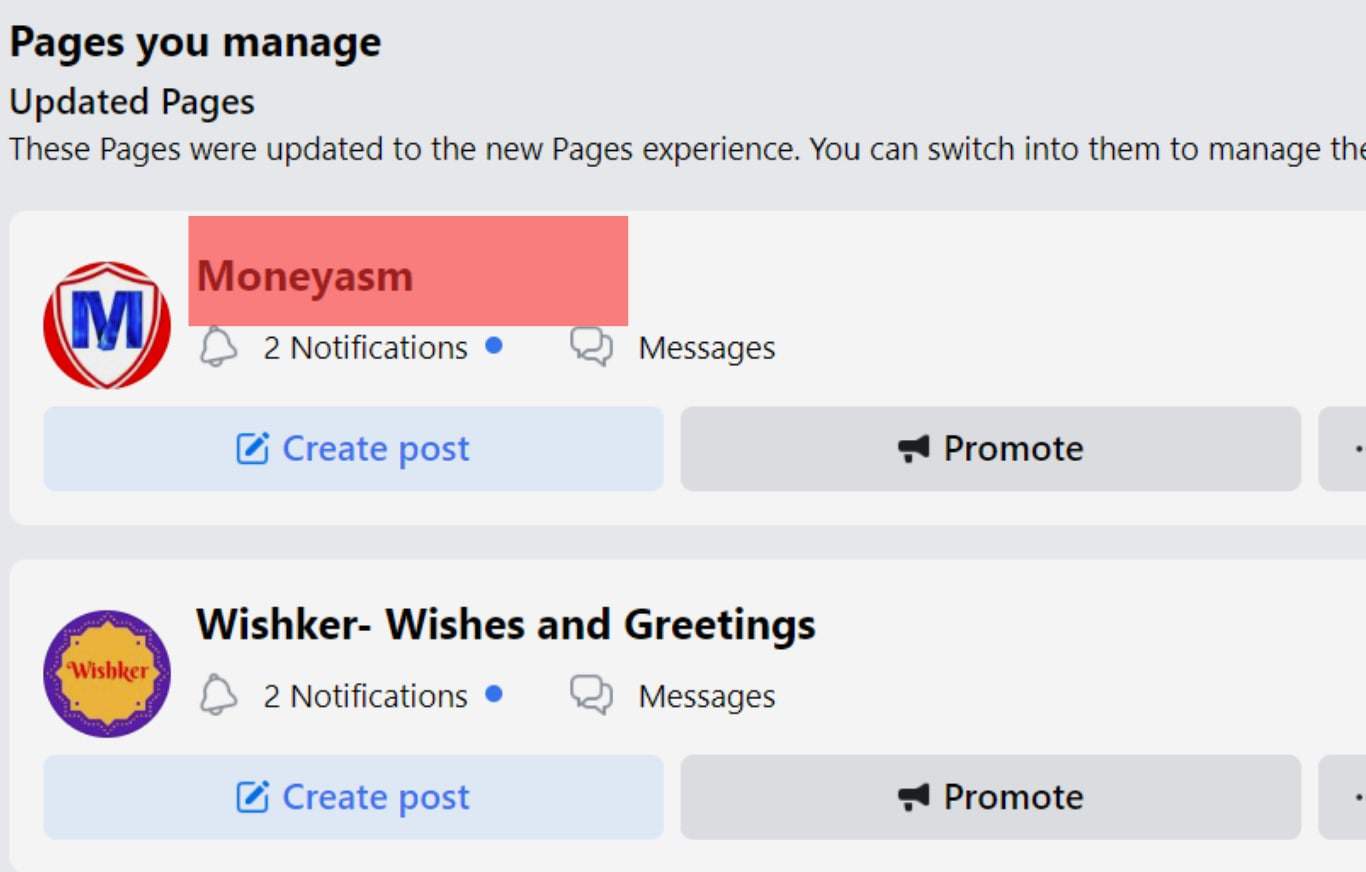
- Switch to the desired Page with the “Switch Now” option.
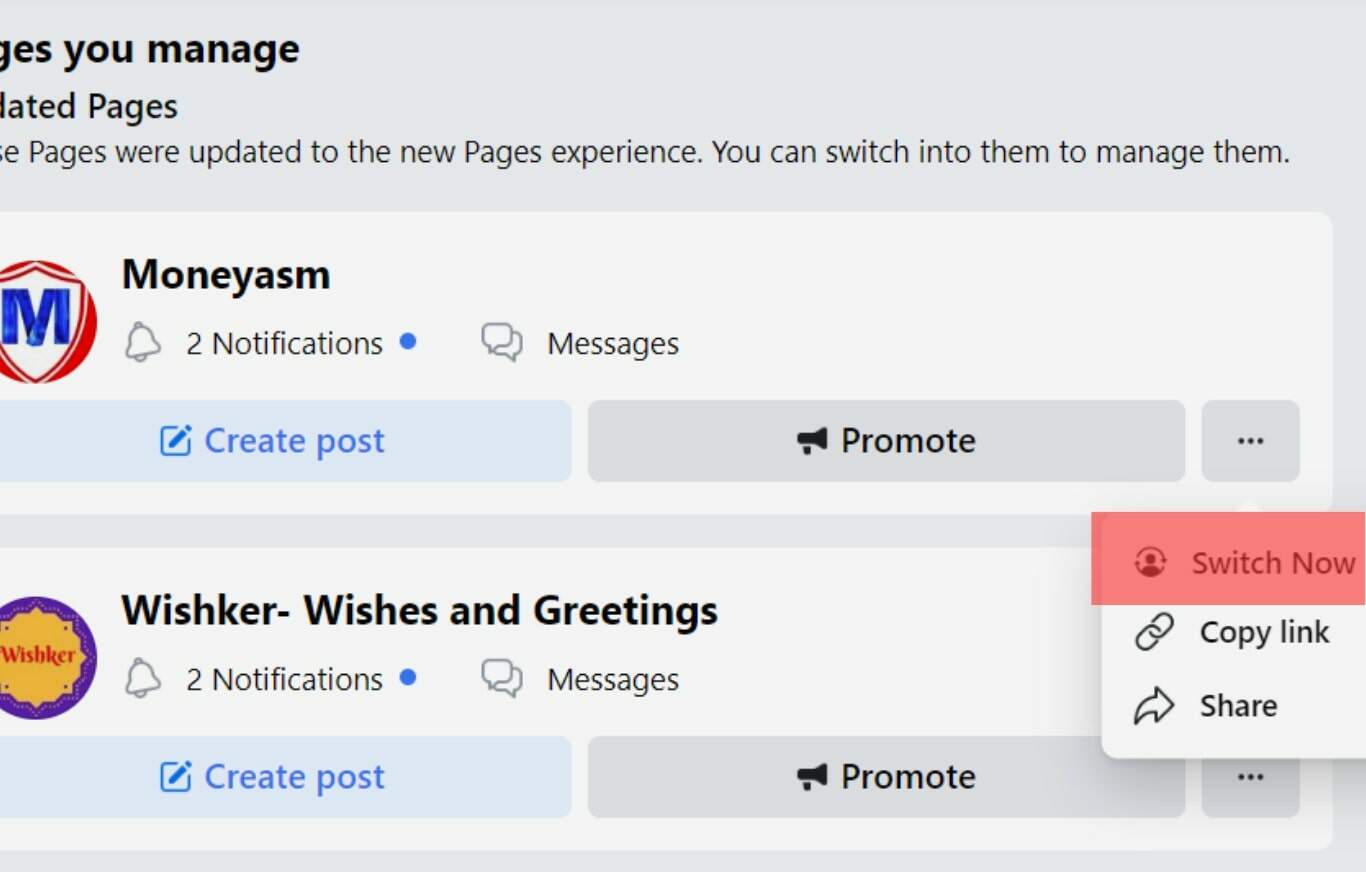
- Click the “Edit” tab on the right side.
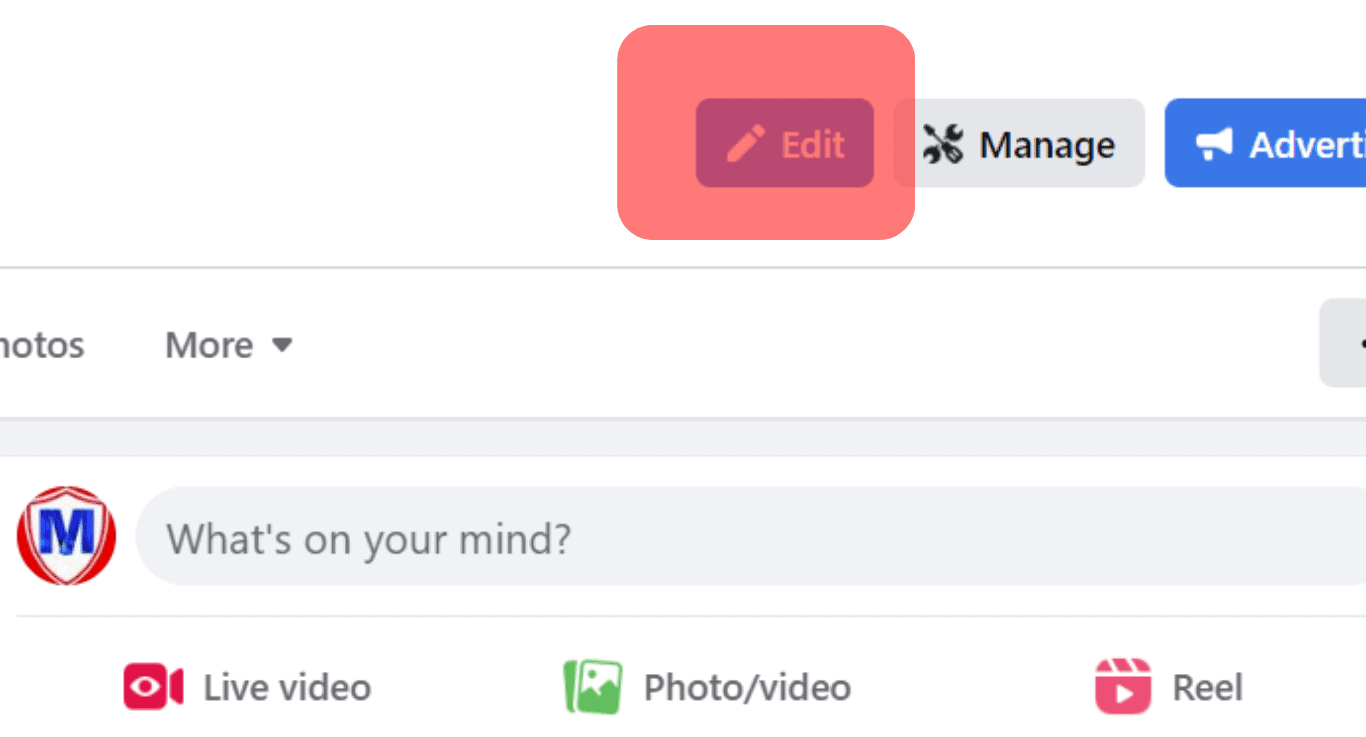
- The various about sections will display. Click on the section you wish to edit and make your changes.
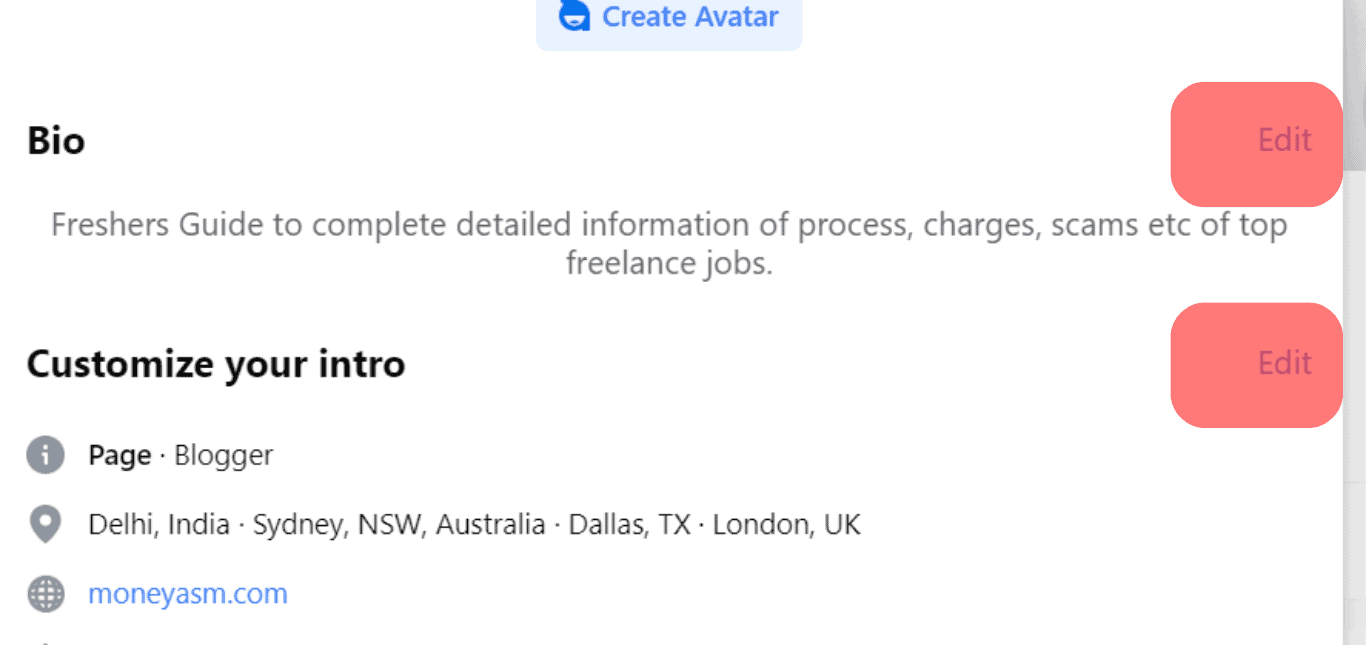
- Once all is done, click the “Save” button to save the changes.
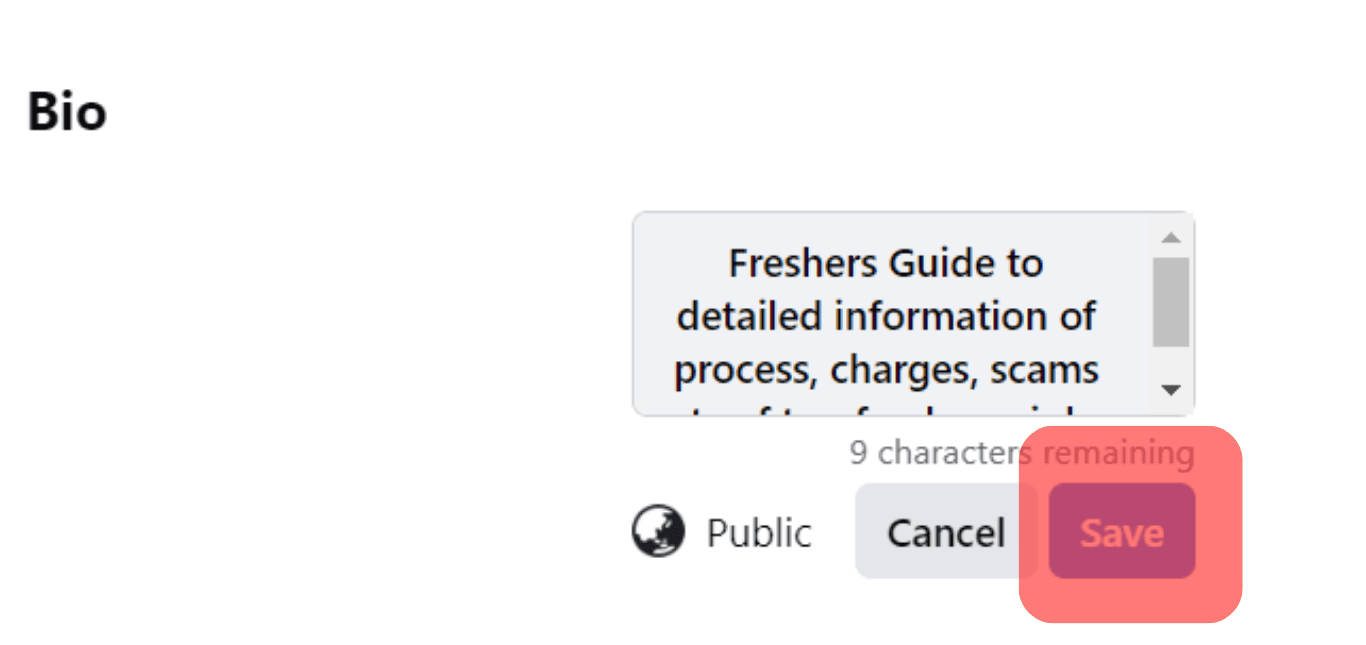
That’s how to edit the About section of your Facebook business page using a desktop.
Using Facebook App
Editing the Facebook business page using a mobile app is the same for Android and iPhone.
The steps below will guide you:
- Login to your Facebook account on your Facebook app.
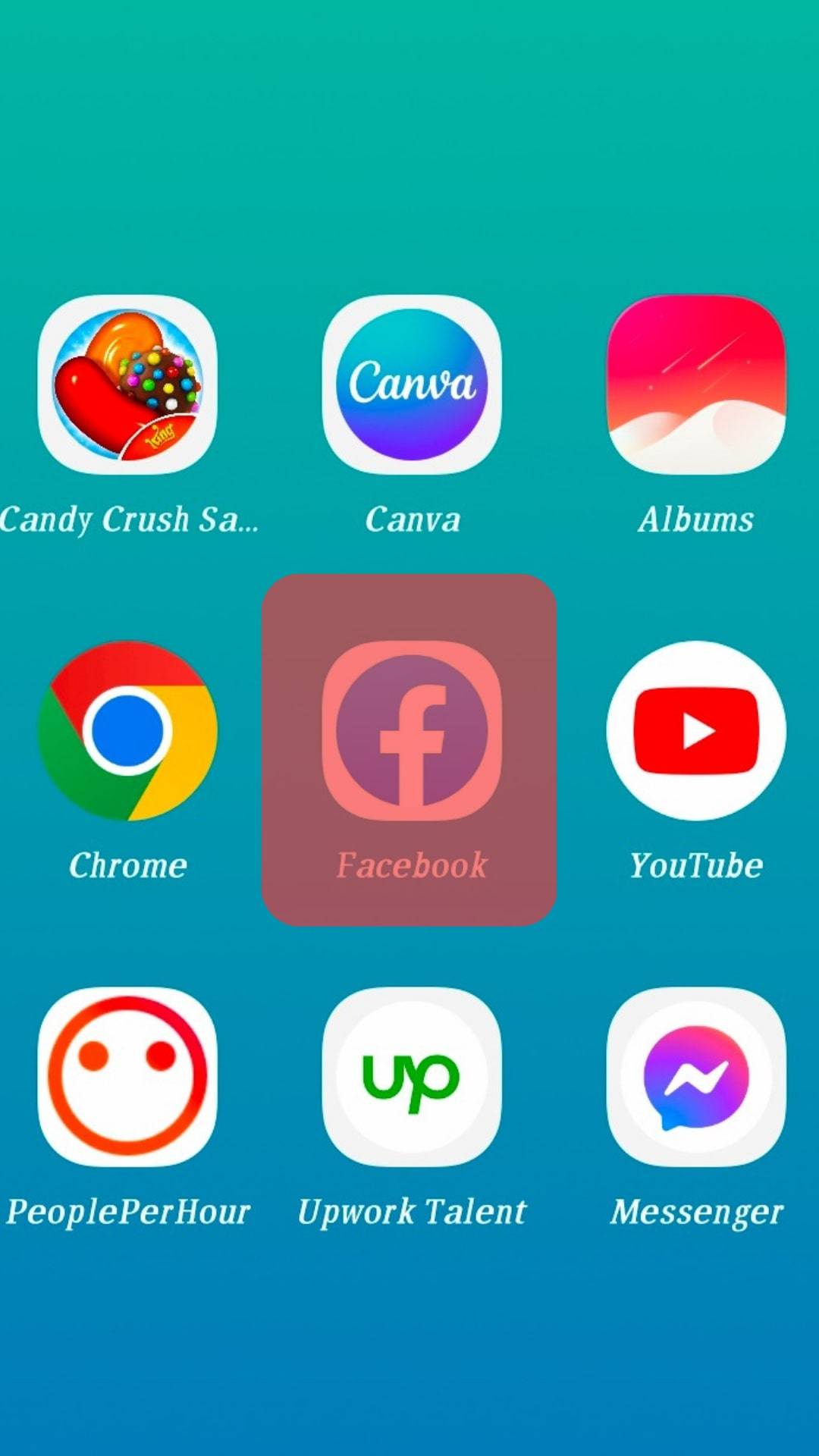
- Click the menu icon at the top or bottom of the page.
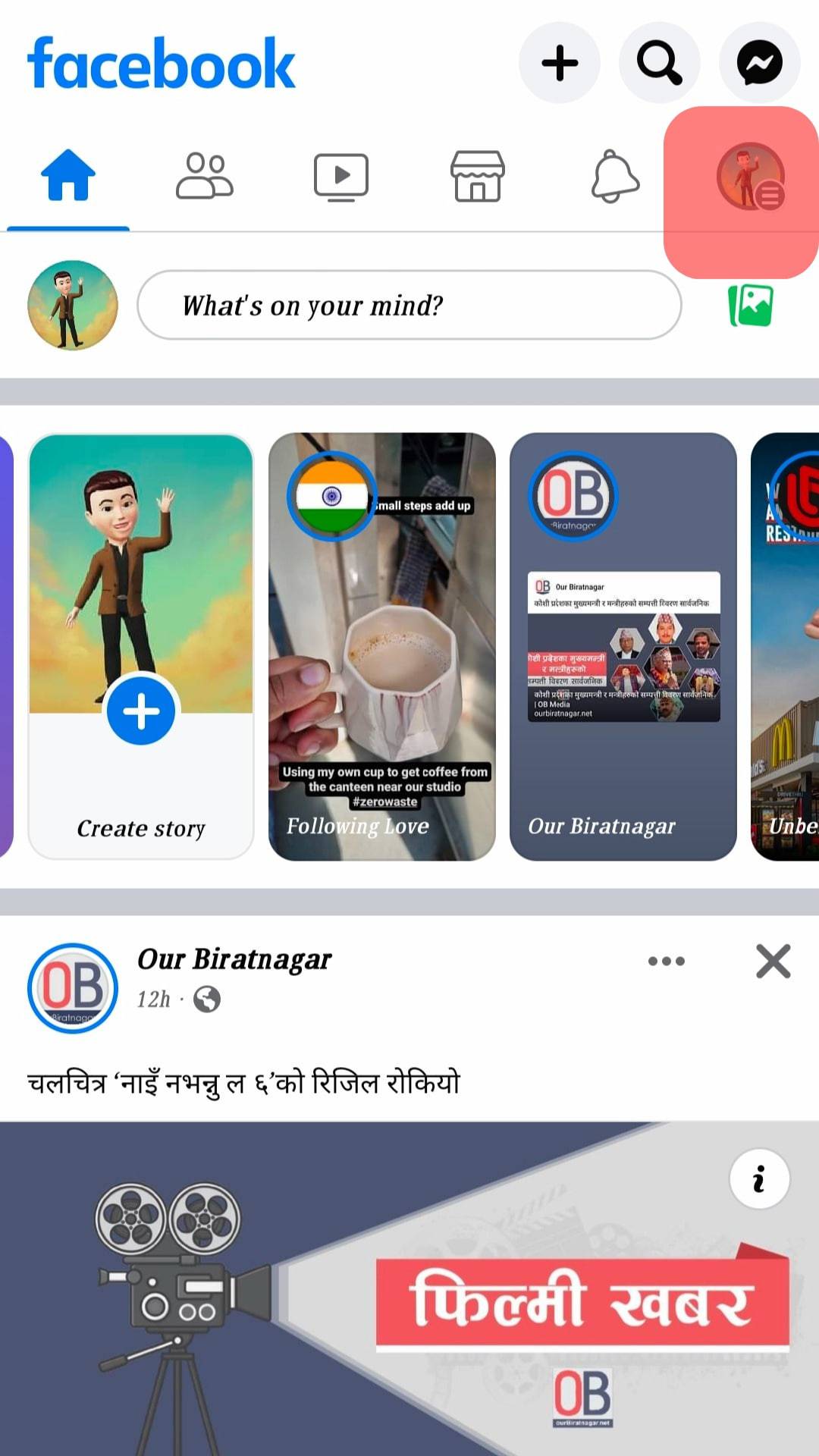
- Click on “Pages”.
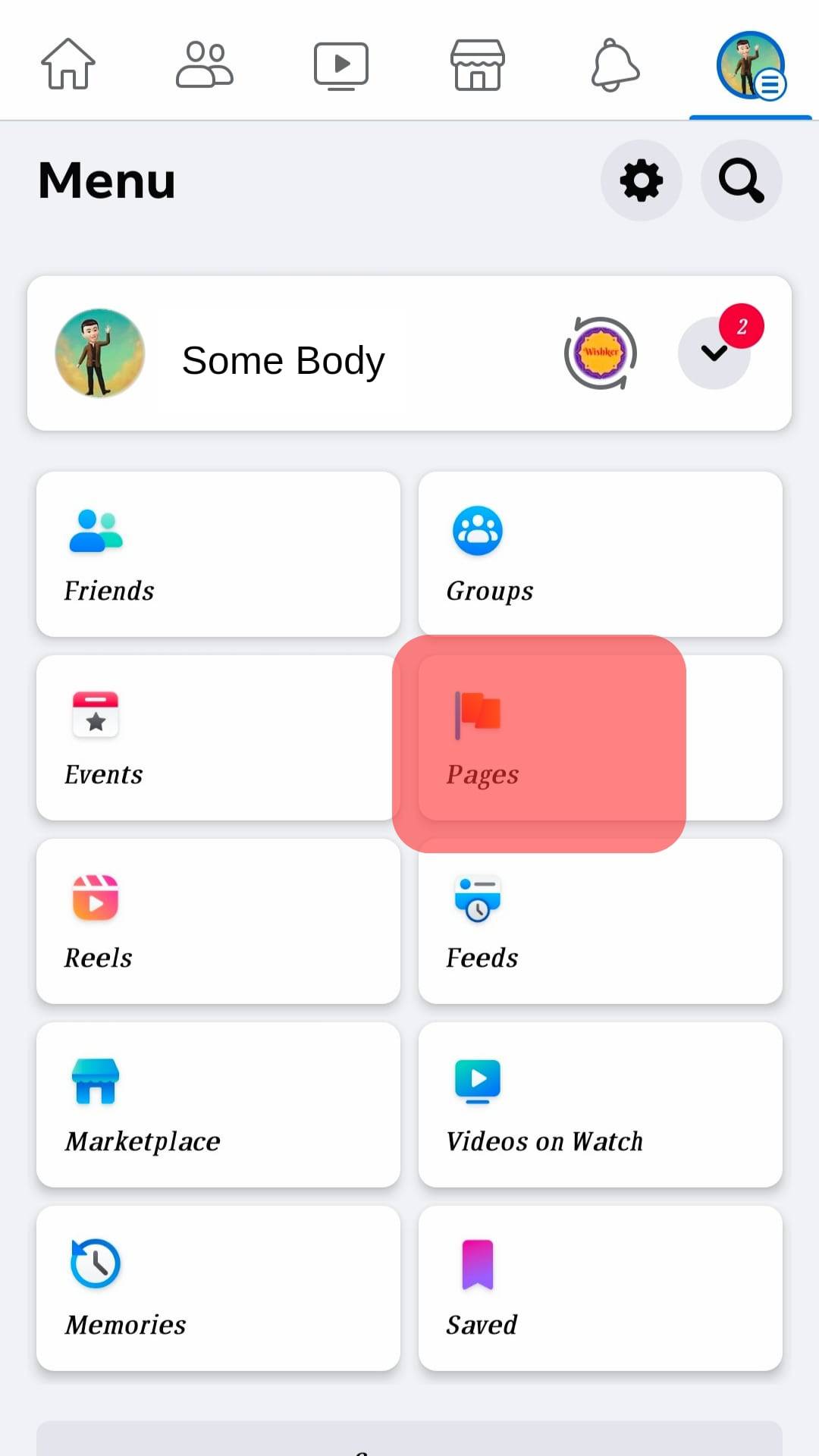
- Navigate to the Facebook business page and click the “Switch” option.
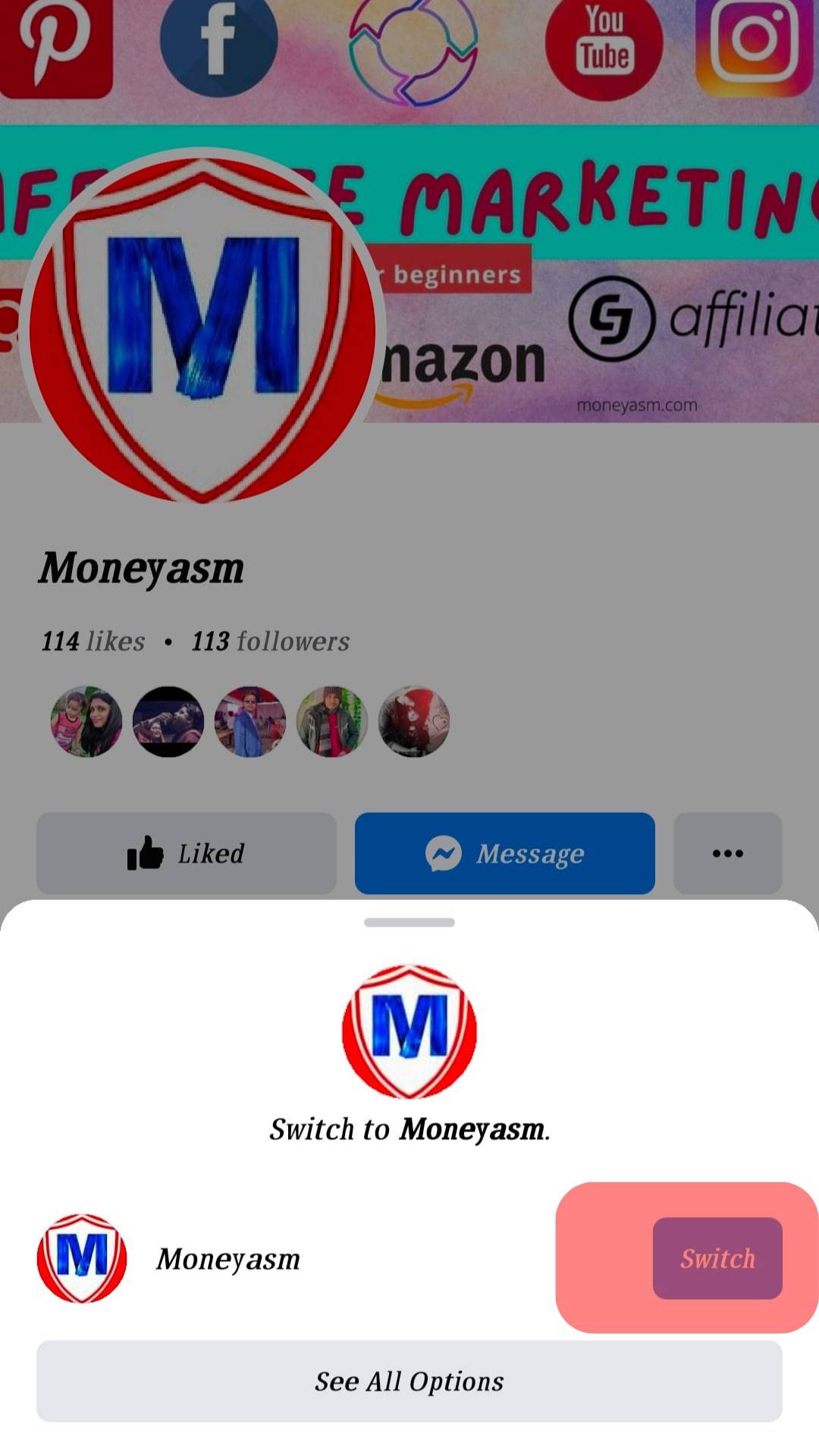
- Tap on the Profile Icon at the left.
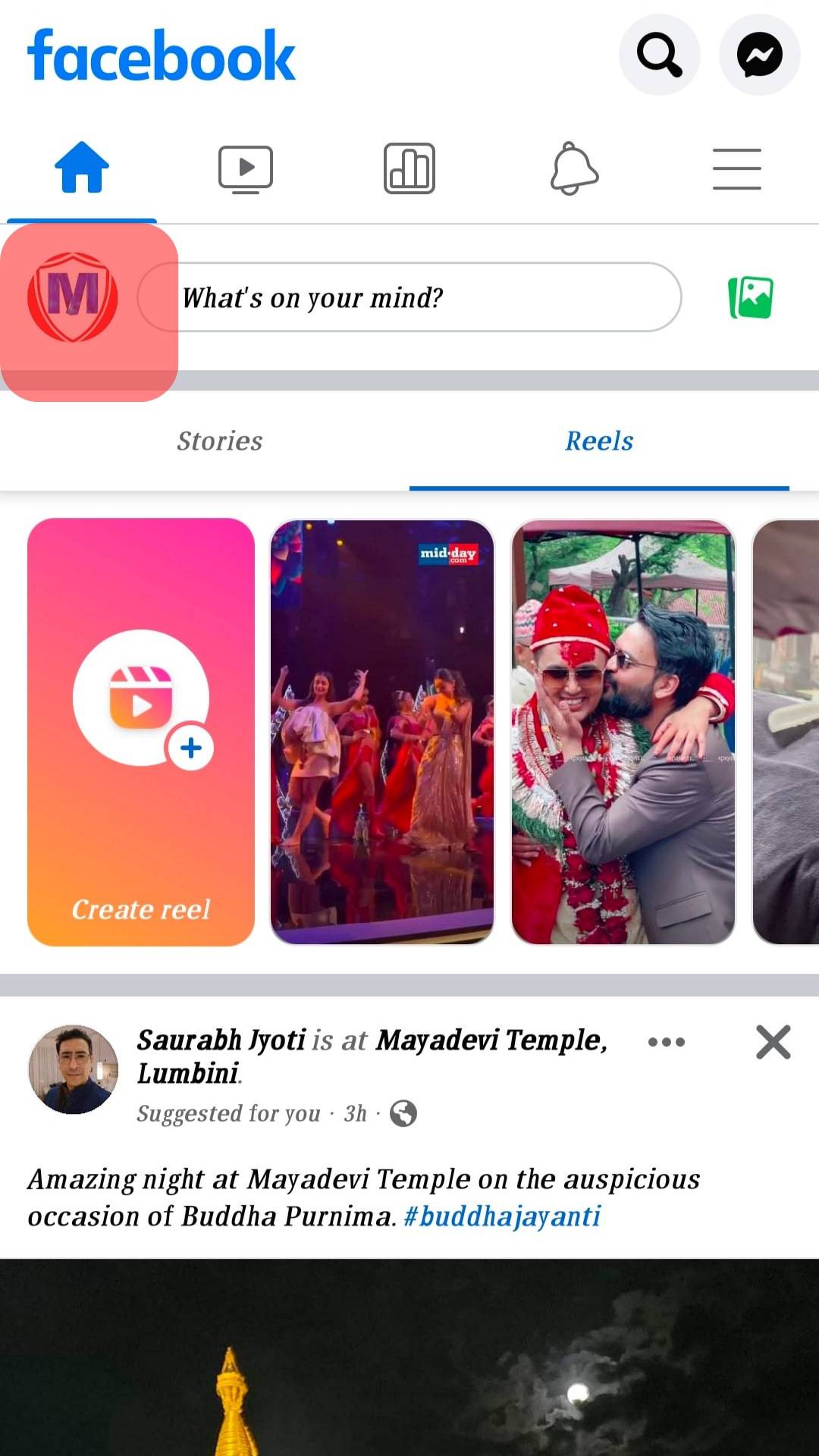
- Tap on the three dot icon.
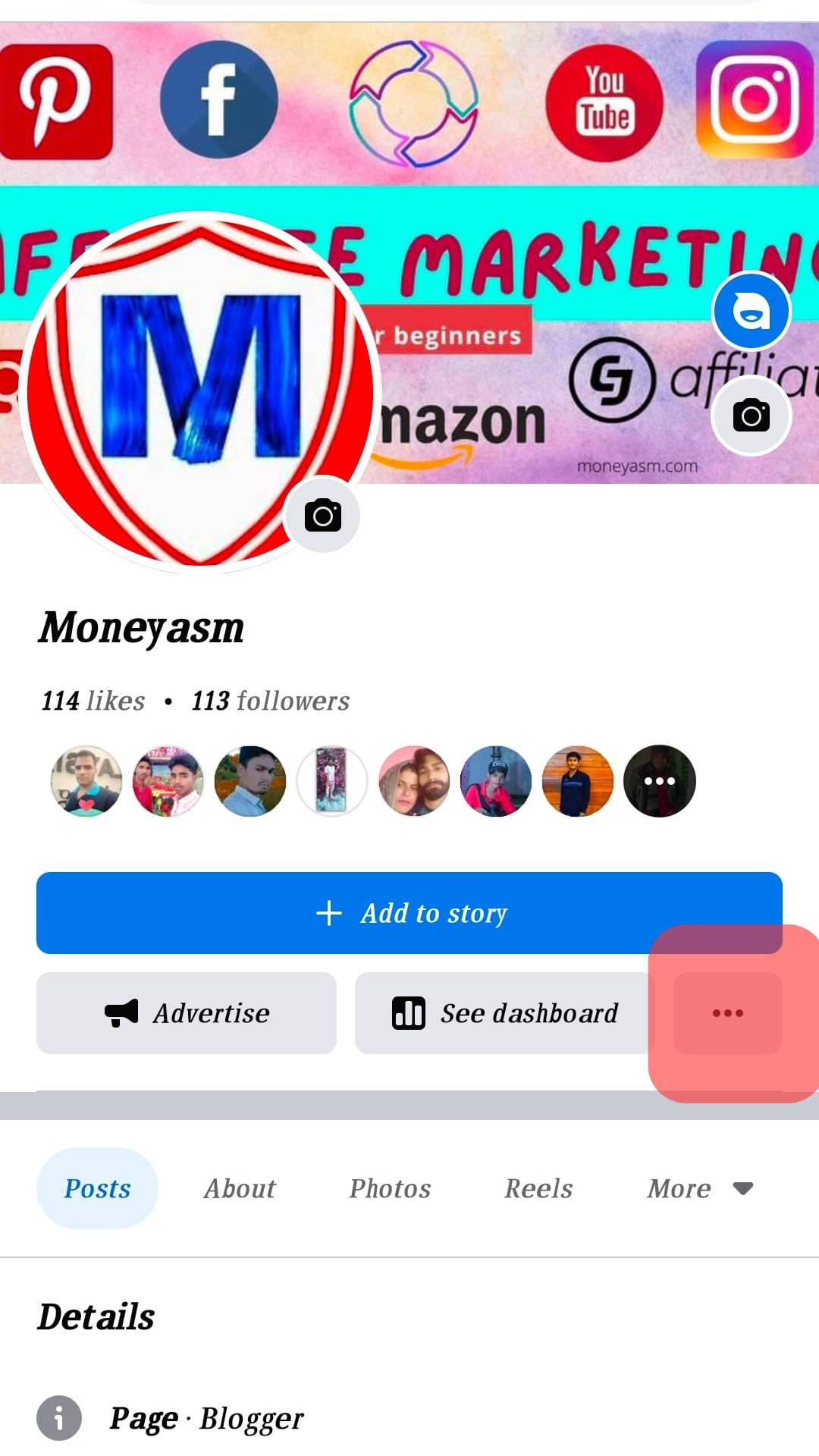
- Click on “Edit”.
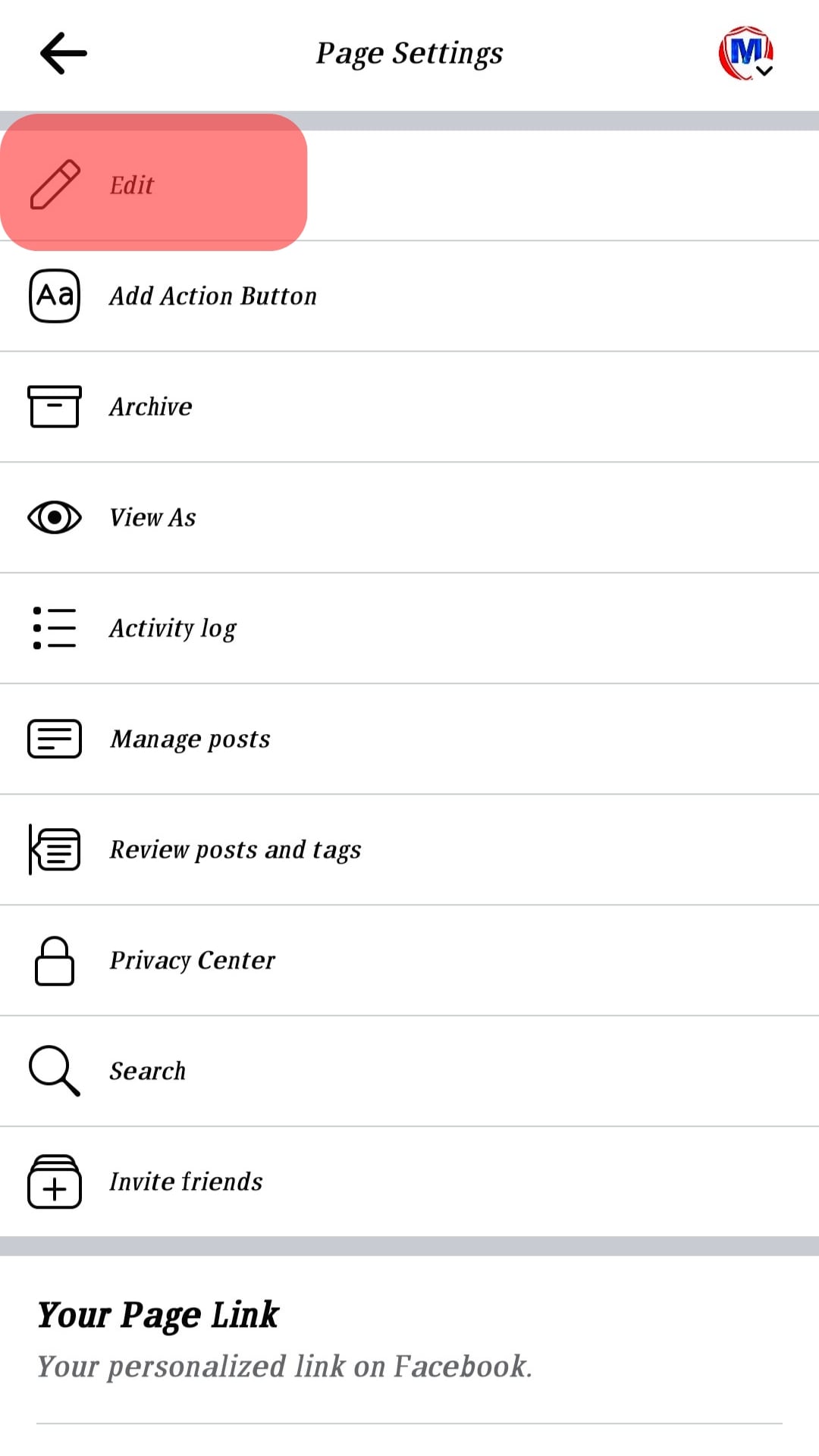
- Locate and edit the various sections of your About page.
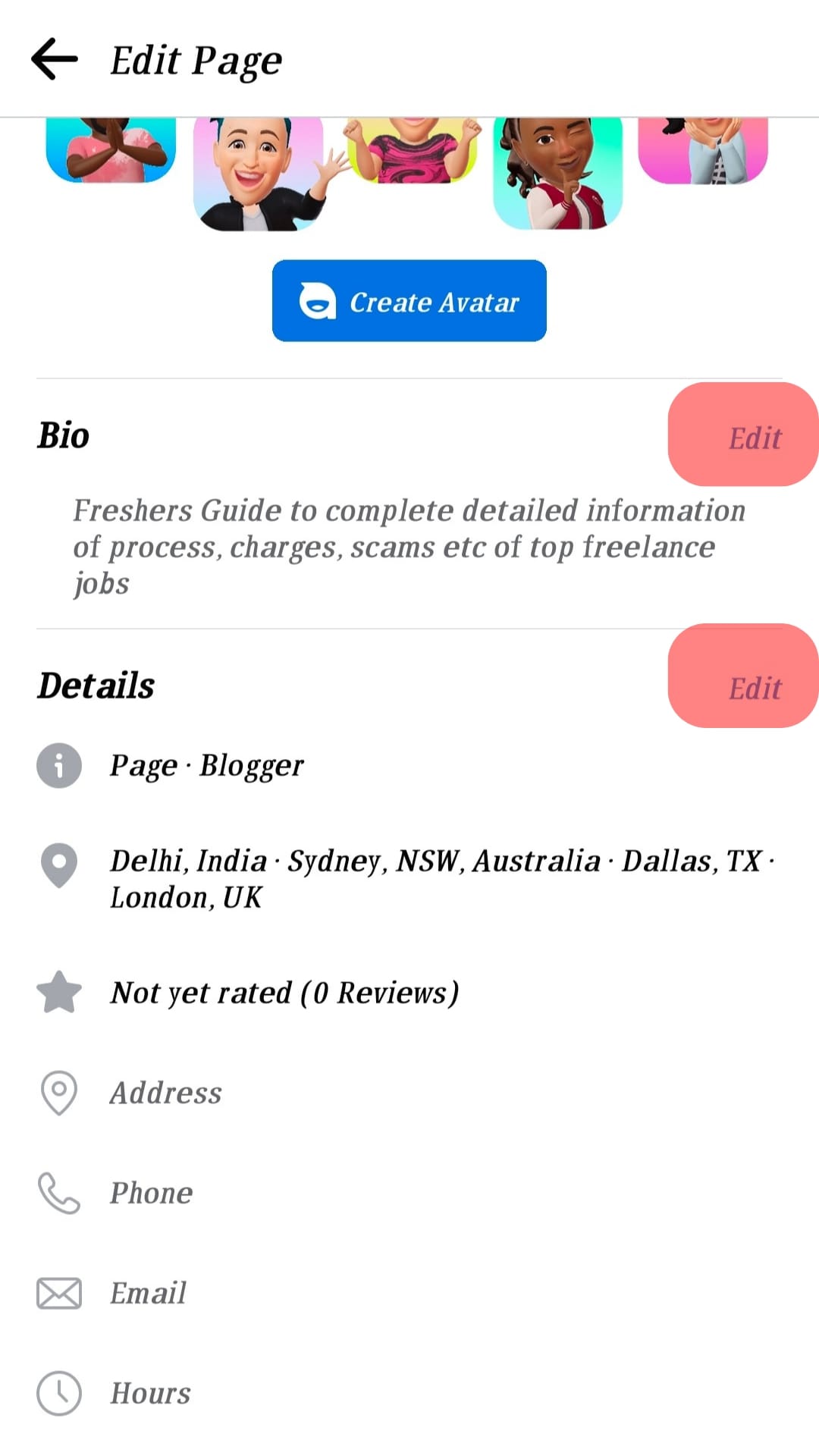
- Lastly, click the “Save” button.
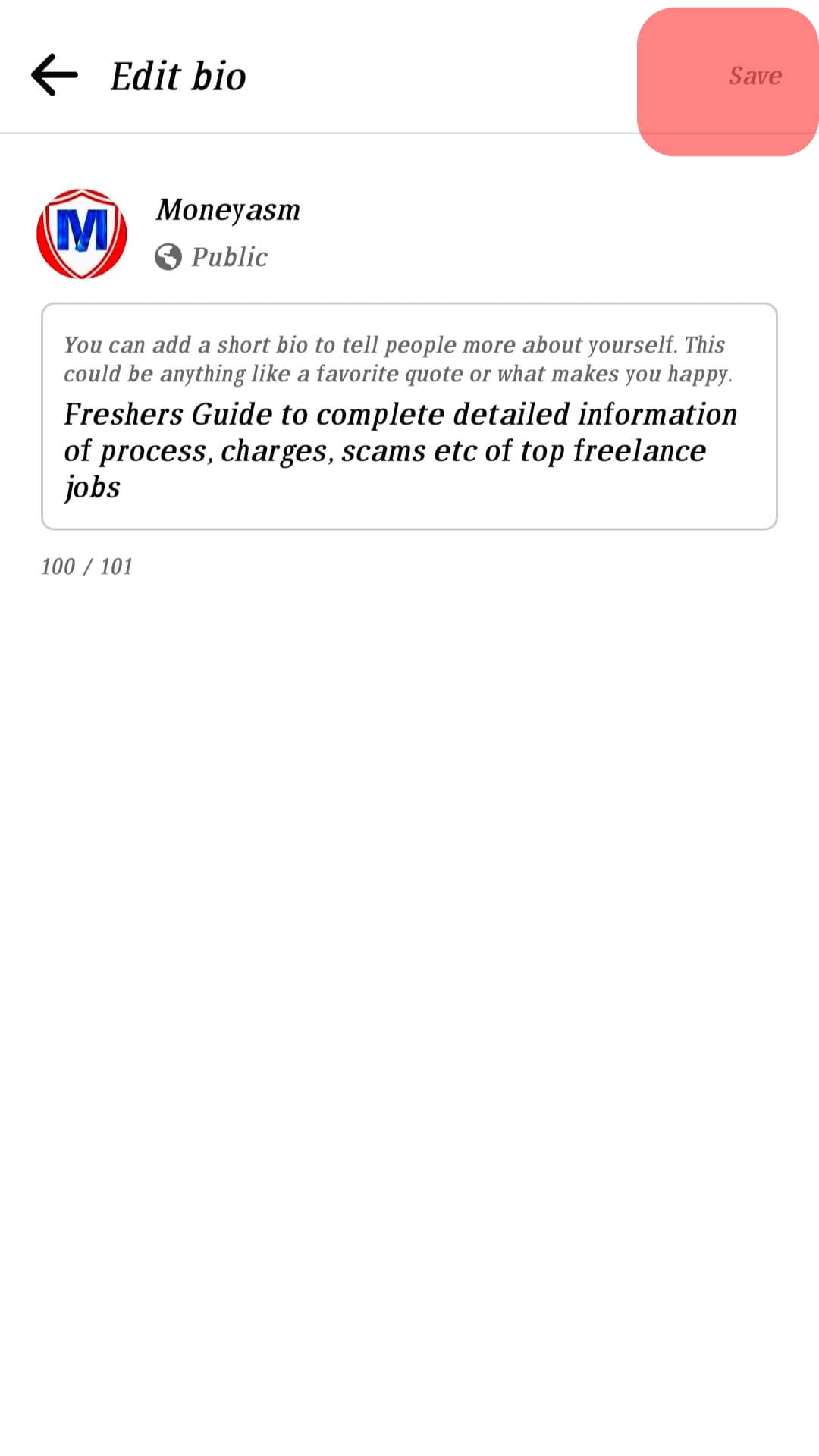
Note that even though your page category may be different, the steps above are almost similar for all Facebook business pages, with small differences in the various section under the About.
Conclusion
A Facebook business page is a crucial aspect of a business; through it, you can easily promote your goods and services and reach many people.
Under the Facebook business page, the key focus is on the About section, which holds all details about your business.
We’ve seen the steps to follow anytime you must edit the About section of your Facebook business page.
Frequently Asked Questions
Yes, you can. Facebook allows admins of a given Facebook business page to edit various aspects of their About section. To do that, navigate to the business page and click on the “Edit page info” under the “About” section. Make your updates and save the changes for them to reflect on your page.
Yes, it is. Not all details of your Facebook business page can be correct. When something changes, it is advisable to update the details to keep your followers updated and avoid misleading information.











