
Showing up on other users’ Instagram suggestions is one of the best ways to achieve increased visibility on Instagram.
So, how can you show up on another user’s Instagram suggestions?
You can increase your likelihood of showing up on other users’ Instagram suggestions by visiting their profiles, sharing mutual friends with them, or being friends with them on other social platforms linked to Instagram.
Also, you can show up on their Instagram suggestions if you’ve saved their contacts on your phone or use similar hashtags they use on Instagram.
Let’s explore how to show up on someone’s Instagram suggestions in greater detail.
- How Do You Show Up on Someone Else’s Instagram Suggestions
- Suggestion #1: Search For Their Instagram Account
- Suggestion #2: Visit Their Profile
- Suggestion #3: Interact With Their Content
- Suggestion #3: Follow Them
- Suggestion #4: Have Mutual Friends
- Suggestion #5: Add Them as Friends on Facebook
- Suggestion #6: Add Their Contact To Your Phone
- Suggestion #7: Use Similar Instagram Hashtags
- Suggestion #8: Participate in the Instagram Group Chat
- A Wrap
- FAQs
How Do You Show Up on Someone Else’s Instagram Suggestions
The Instagram algorithm suggests content and friends to you. The same Instagram algorithm increases your likelihood of appearing on someone’s Instagram suggestion.
Here are some suggestions for showing up on another user’s Instagram suggestions.
Suggestion #1: Search For Their Instagram Account
The Instagram algorithm draws suggestions from your search history.
The algorithm will take note of the search, the number of times you search their profile, and how you engage with the account.
So, you may show up on their suggestion list if they don’t follow you. Therefore, follow these steps:
- Open Instagram on any device.

- Tap the search button.
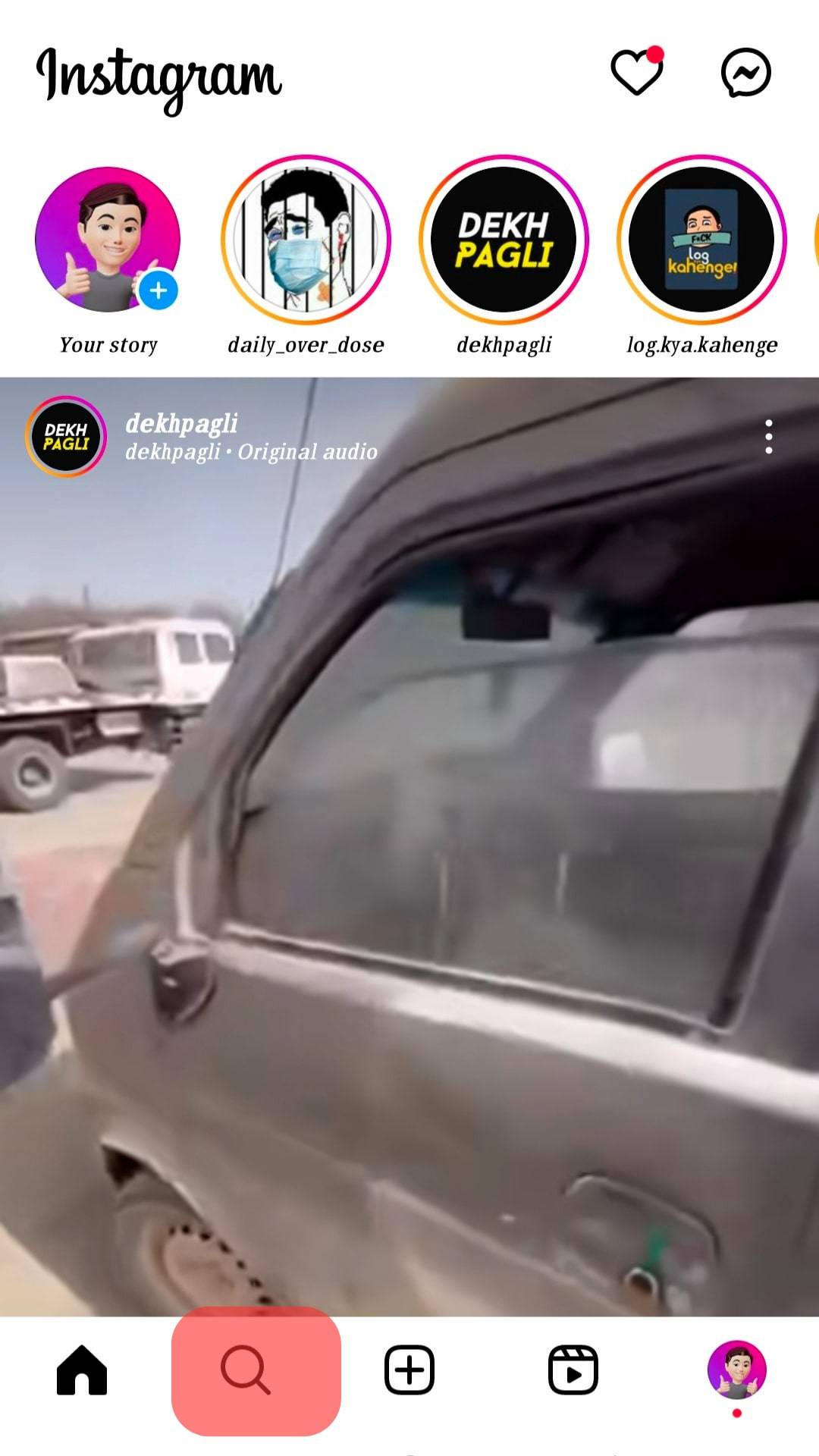
- Type in the user’s username in the search box.
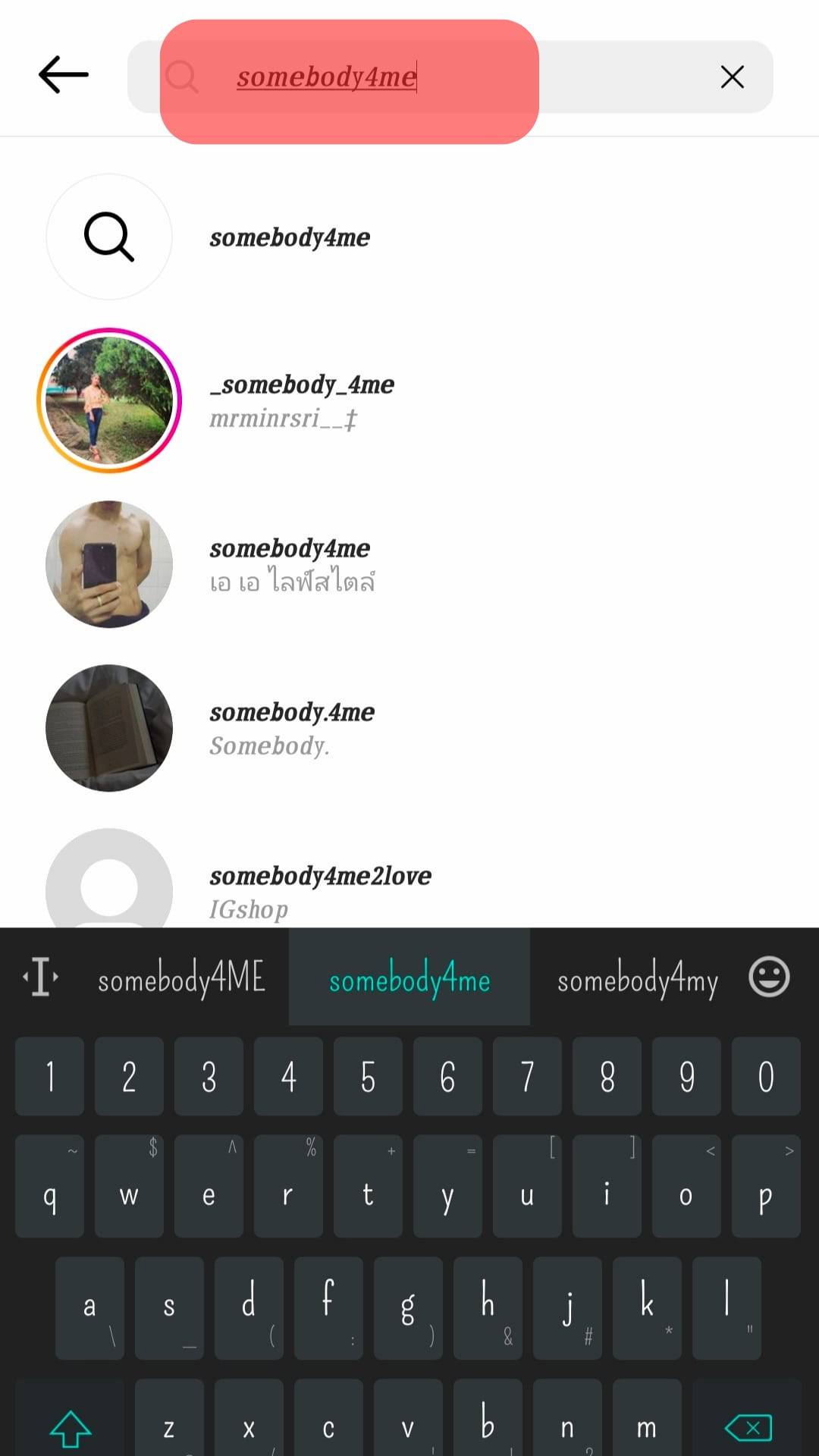
- Hit enter or press the search button to search for their profile.
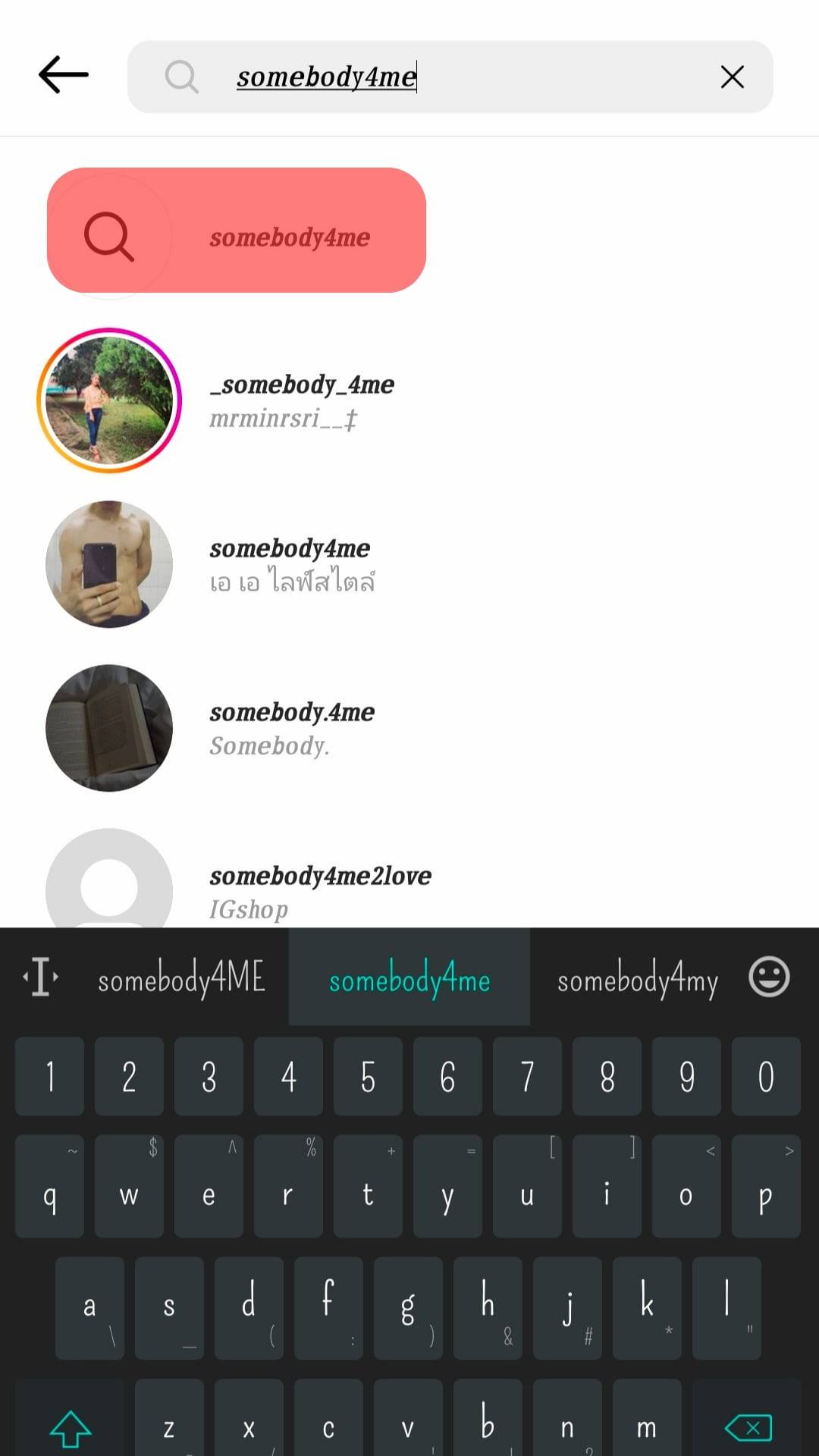
Do it several times to boost your chances of showing up on their suggestions list.
Suggestion #2: Visit Their Profile
A simple visit to someone else’s Instagram account tells Instagram you enjoy their content.
Also, Instagram may assume you know them just by visiting their Instagram account.
Therefore, visit the user’s Instagram profile if you wish to appear on their suggestions list.
Follow these steps:
- Open Instagram on any device.

- Tap the search button.
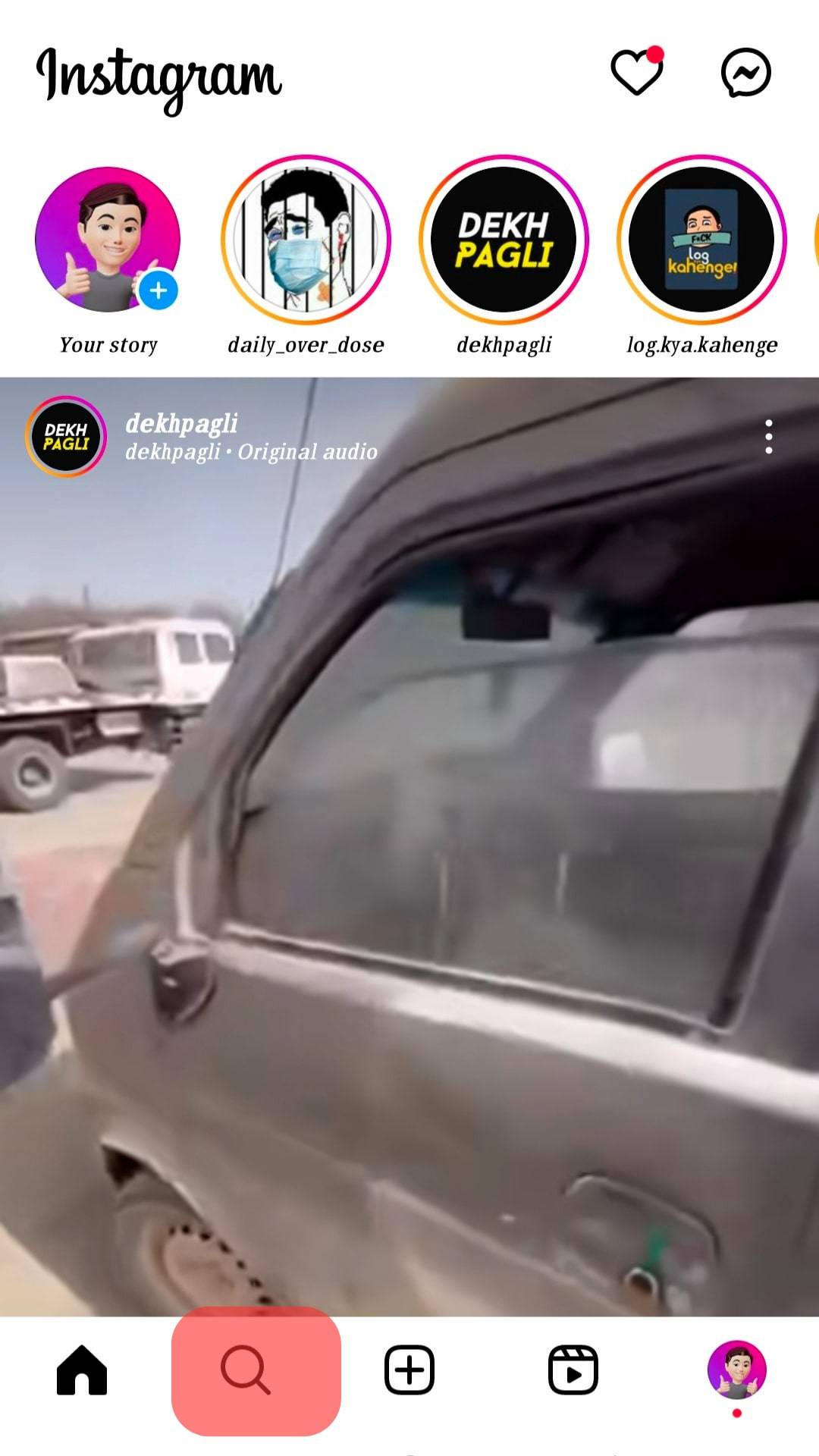
- Type their name into the search box.
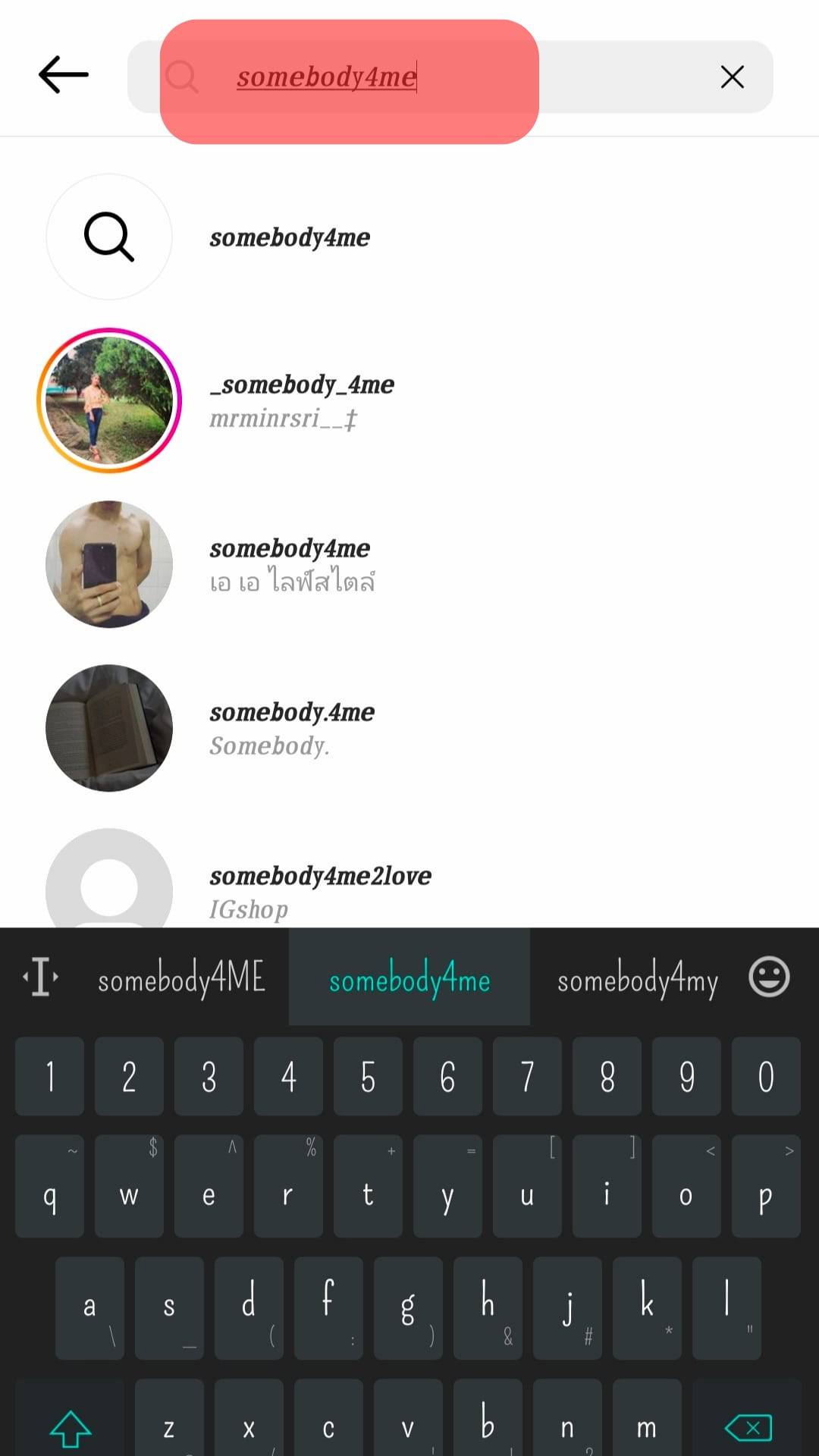
- Hit the search button or Enter.
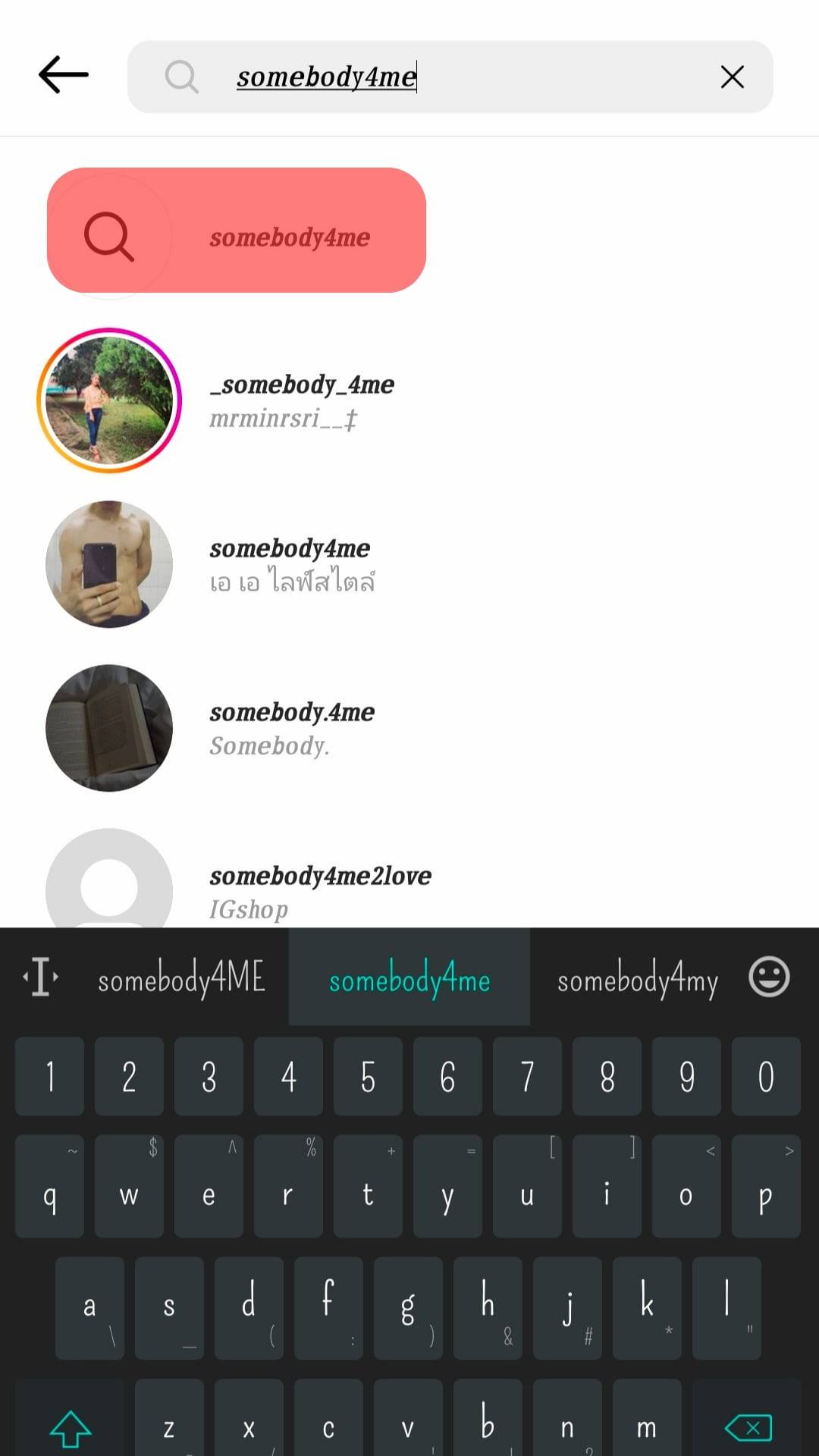
- Tap on their profile in the results list.
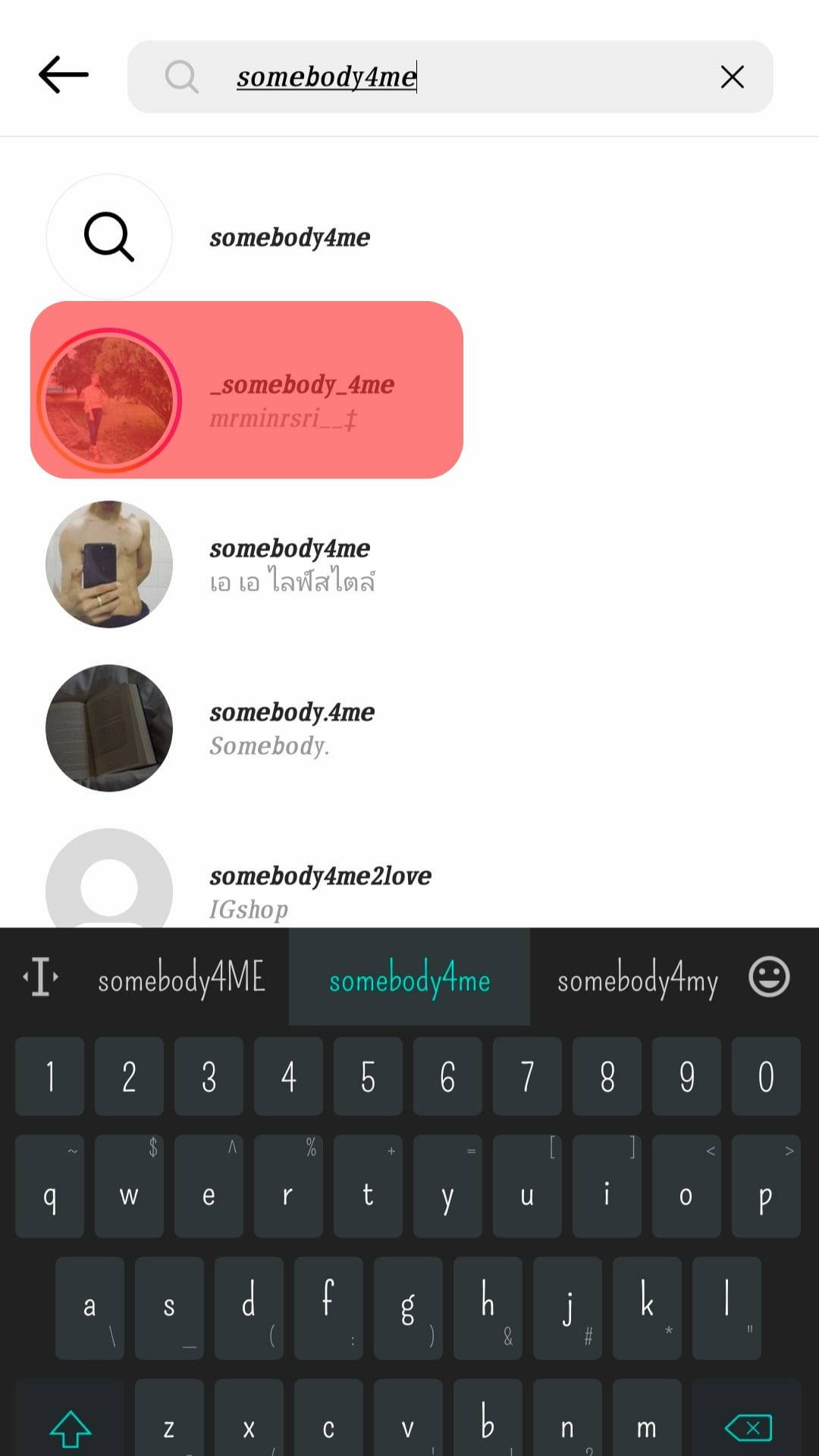
Visit the profile several times to show up on their Instagram suggestions.
Suggestion #3: Interact With Their Content
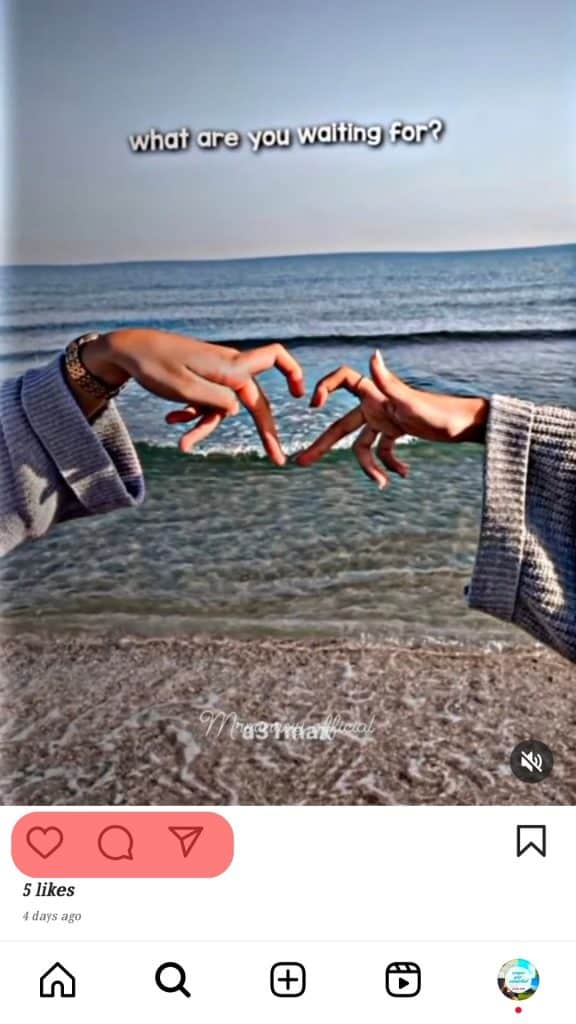
Like their content, watch their reels, or visit their profiles.
Increased engagement with the content they post on the platform boosts your chances of showing up on their suggestions.
Suggestion #3: Follow Them
Before suggesting other people to you, Instagram will start with people who follow you.
Hence, follow them to show up on their suggestion list. Follow these steps.
- Launch Instagram on any device.

- Click the search button.
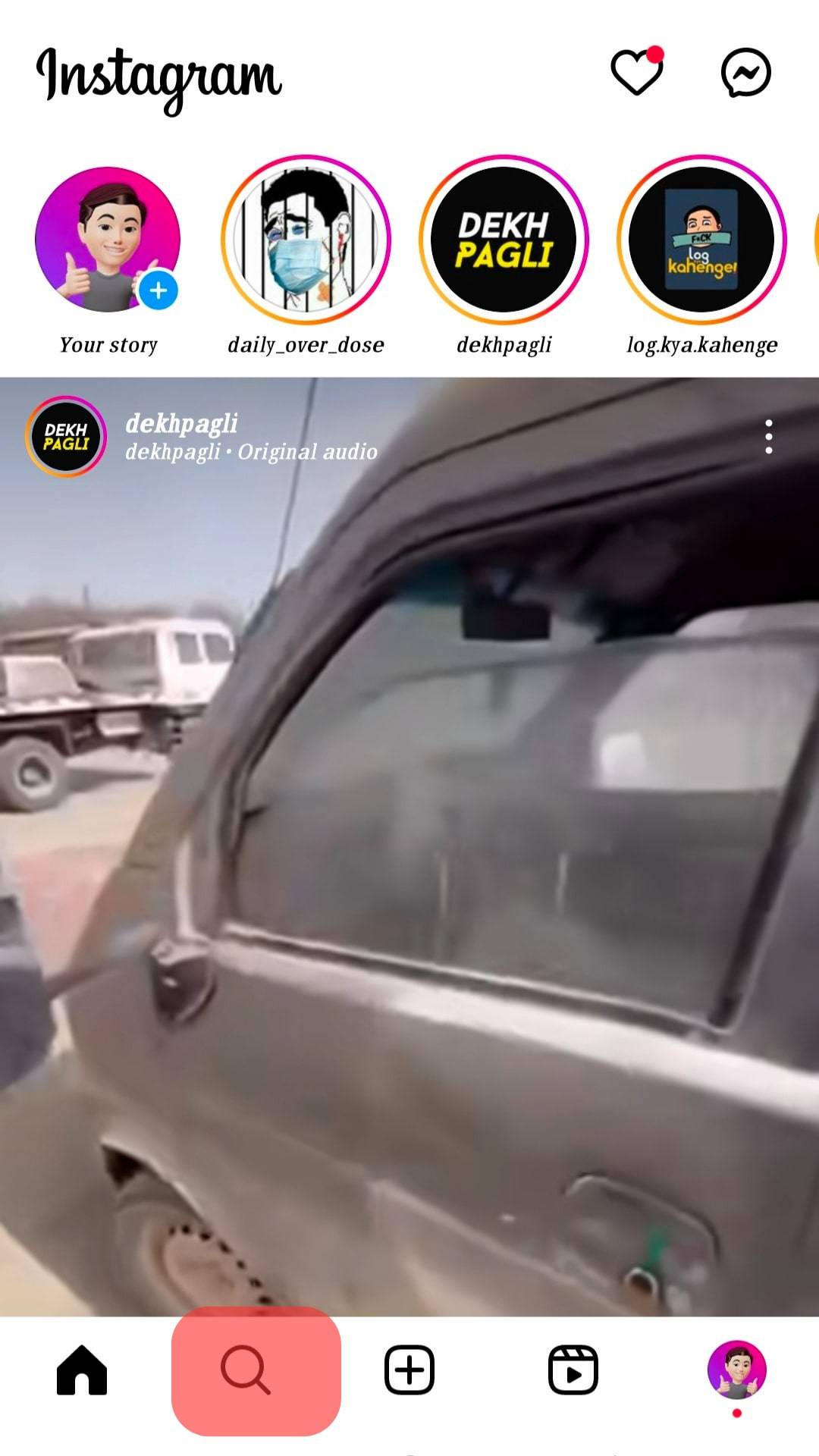
- Type their username into the search bar.
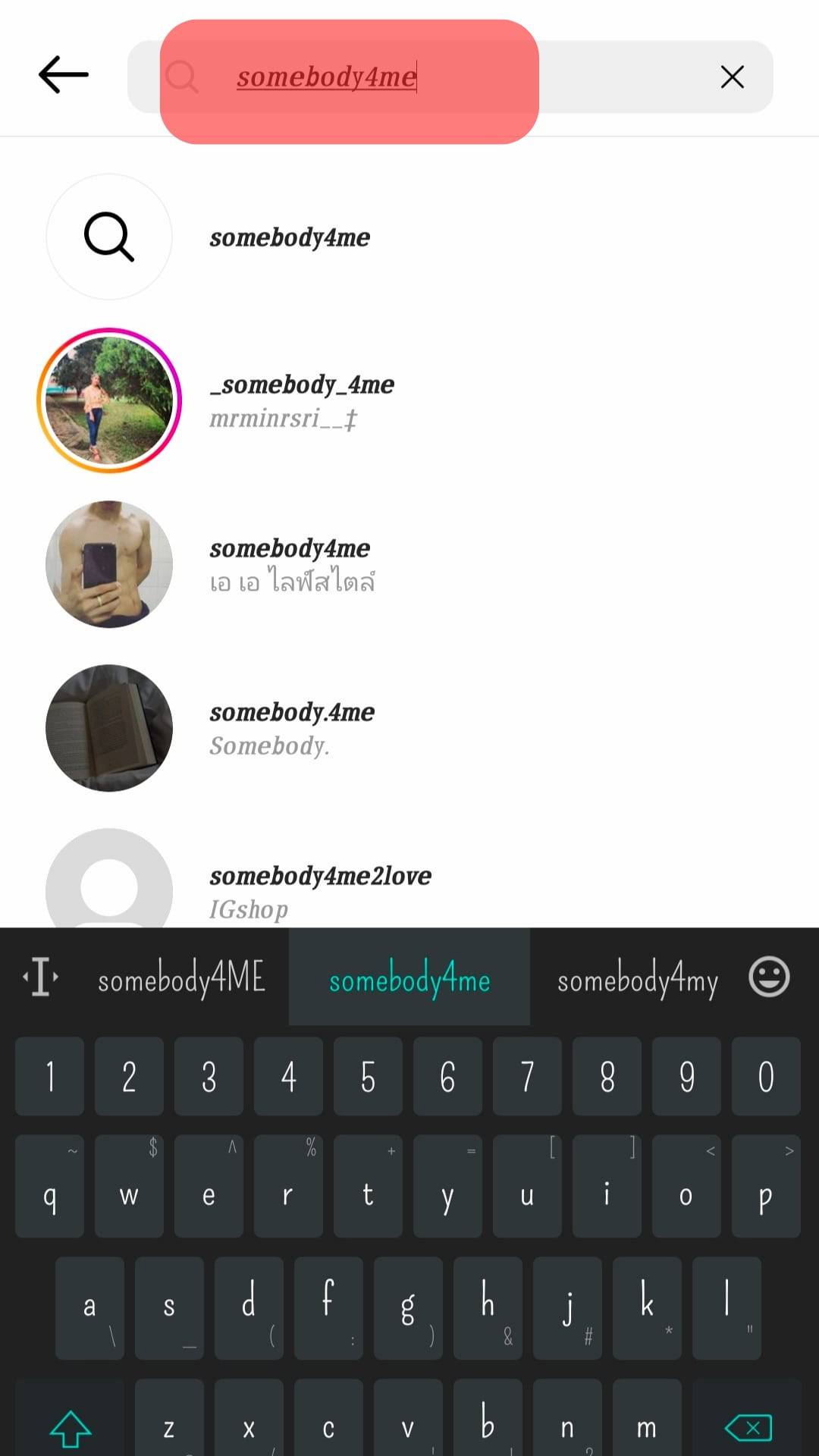
- Hit the search button or Enter.
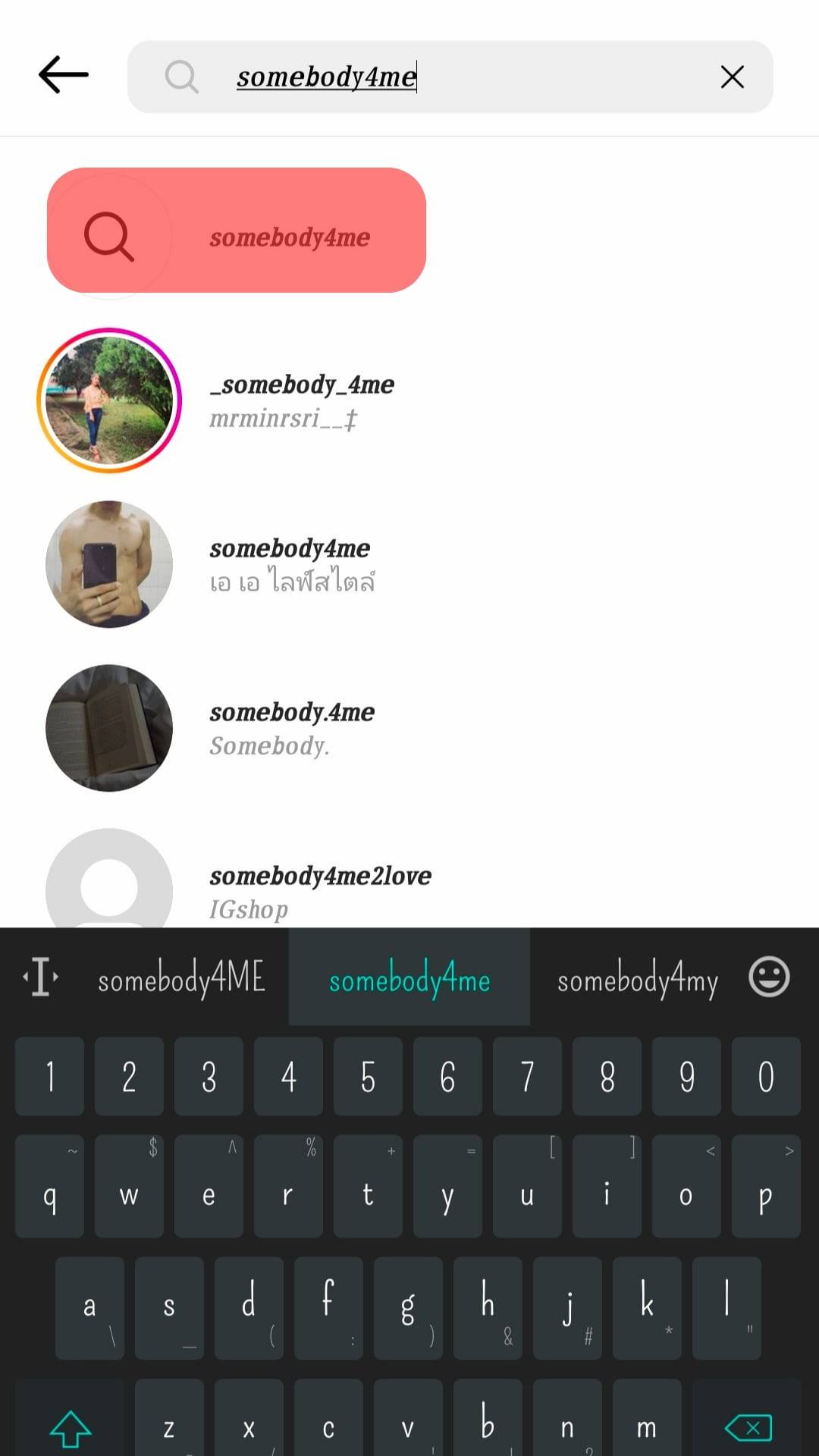
- Tap on their profile.
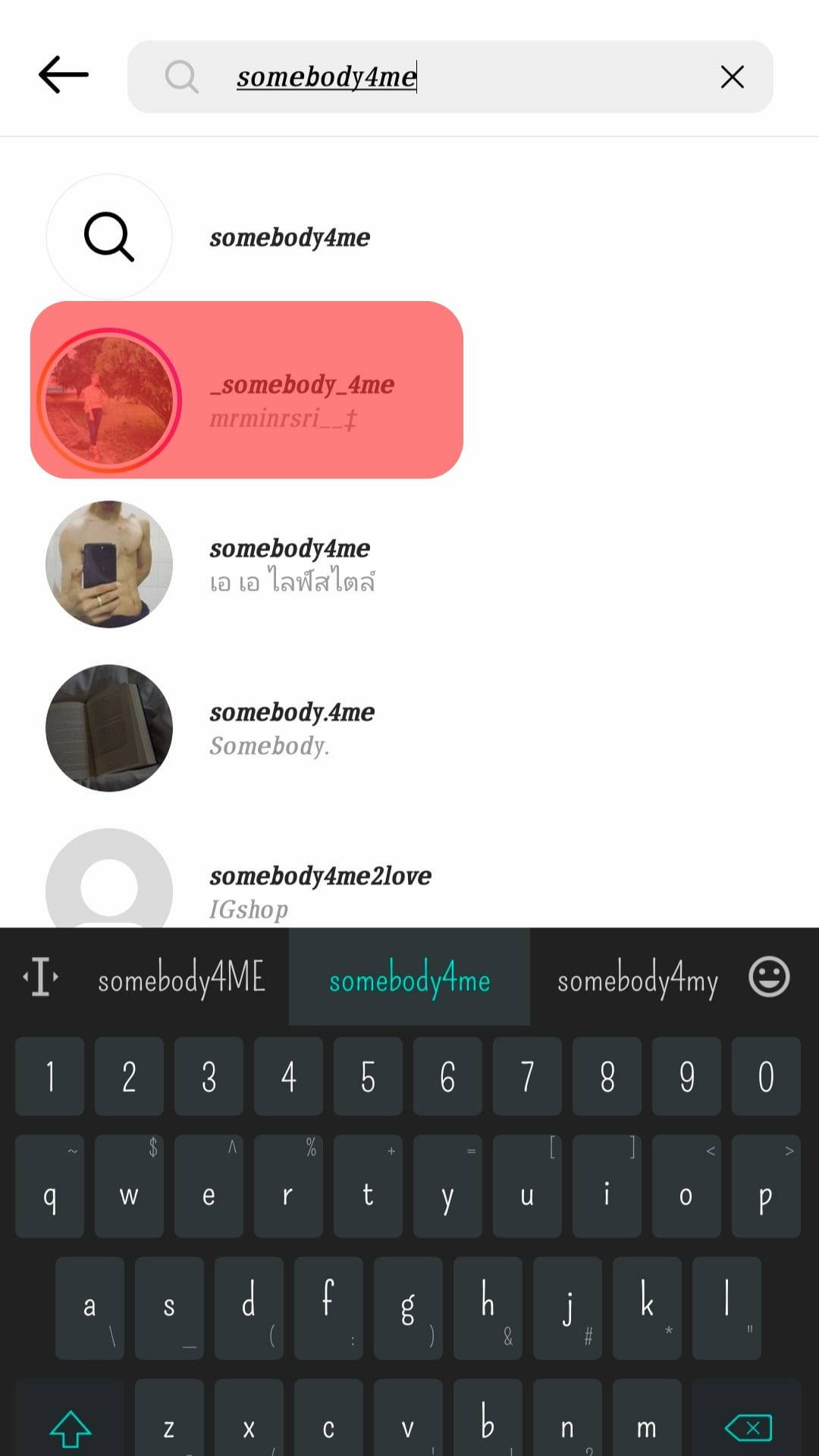
- Tap the “Follow” button.
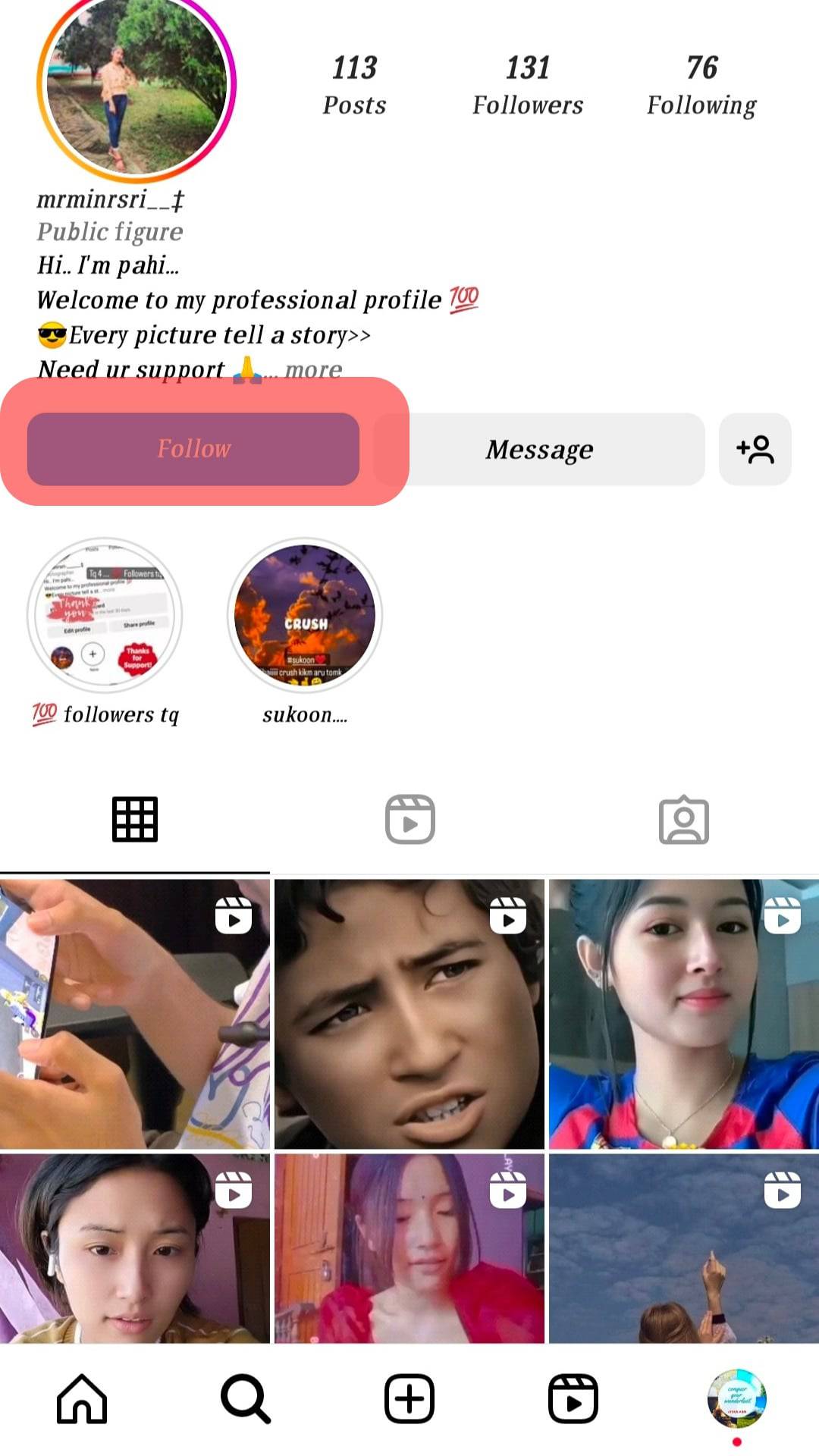
Suggestion #4: Have Mutual Friends
If you have many mutual followers or friends with someone on Instagram, it will conclude that you might know each other.
Instagram will also assume that you share common interests with them.
Chances are you’ll show up on their suggestions list if you share many mutual Instagram friends with them.
Suggestion #5: Add Them as Friends on Facebook
Meta owns both Instagram and Facebook. The two sites share lots of data.
Instagram will access your Facebook friends list. The Instagram algorithm will then assume that you guys know each other.
Hence, you may show up on their Instagram suggestion list if you’re friends with them on Facebook.
Therefore, add them as your Facebook friend to increase your chances of showing up on their Instagram suggestion.
Suggestion #6: Add Their Contact To Your Phone
Permitting Instagram to go through your contacts will let Instagram’s algorithm pull information from your phone contacts. The algorithm will use the information to suggest friends to you or other users.
Similarly, you may show up on someone else’s Instagram suggestions if they have your phone number on their phone.
So, add their contact to your phone and sync your Instagram account with your phone’s contact list.
Suggestion #7: Use Similar Instagram Hashtags
Instagram hashtags enhance your visibility on Instagram. The hashtags give Instagram’s algorithm a hint of your interests.
Instagram’s algorithm will eye how you use hashtags and push suggestions to your account.
Likewise, you may show up on someone else’s suggestions if you use similar hashtags on Instagram. Instagram will assume that you share common interests.
Suggestion #8: Participate in the Instagram Group Chat
Instagram group chats bring people with the same interest. The interactions are intimate.
When Instagram’s algorithm notes that you interact with someone in the group chat but don’t follow each other, you’ll show up on each other’s Instagram suggestions.
A Wrap
Factors such as being friends on Facebook, using similar hashtags, adding their contact on your phone, or synching your contact list with your Instagram account will increase your chance of showing up on someone else’s Instagram suggestions.
Also, the more you search and engage with their Instagram account, the higher your chances of showing up on their Instagram suggestions.
There is also a high chance you’ll show up on their Instagram suggestions if you follow them.
FAQs
To sync your contacts with your Instagram, follow these steps:
1. Open Instagram on your mobile device.
2. Click the profile icon in the bottom right corner.
3. Press the menu icon in the top right corner.
4. Select “Settings.”
5. Tap on “Account.”
6. Pick “Contacts syncing.”
7. Turn on the “Connect contacts” toggle.











