
Has someone messaged you that you appear to be sleeping on Snapchat? Or maybe you viewed the Snap Map, and it displays that your friends are sleeping, and you can’t help but wonder how Snapchat knew that. People have raised concerns about how Snapchat knows when someone is sleeping, and if you are also concerned, this guide will answer all your questions.
When you go offline for a while and Snapchat senses that you’ve been inactive for one hour or more, that’s one sign it uses to decide that you are sleeping. Also, Snapchat has access to your location, meaning it knows your timezone and can tell when it’s night or day. So, if you’ve been inactive at night, Snapchat concludes you are sleeping.
This guide will explain how Snapchat knows you are sleeping and offer a solution to hide your activity on the Snap Map using ghost mode. That way, nobody can tell what you are doing as you can’t appear on the Snap map. Take a look!
How Does Snapchat Know You’re Sleeping?
Snapchat introduced the Snap Map feature, which allows people you’ve shared your location with to find you on the Snap Map. When someone opens the Snap Map, they can see your last known location displaying on the map and a bitmoji showing what you are up to.
There are various bitmoji that Snapchat uses to display your current activity. These “Actionmojis” are creepy to some extent and are more like giving your friends room to stalk you in real-time. One such creepy bitmoji is people sleeping, which mainly displays a bitmoji showing you are snoozing.
Anyone who view the Snap Map and finds a snoozing bitmoji of you can conclude that you are currently sleeping. The question is, “How does Snapchat know this?”
Here’s the kicker, Snapchat records your activity in real-time. If it notices that you’ve been inactive for quite a while, a period exceeding one hour, that’s one sign. The other sign that seals the first and concludes that you are sleeping is your time zone.
Snapchat has access to your location. Therefore, it knows when your region is at night and at what time it’s daytime. Using these data, if Snapchat finds you inactive for a while and coincides with its nighttime in your region, it assumes that you are sleeping and displays a snoozing bitmoji.
Other Snap Map Bitmoji
The snoozing bitmoji is not the only one you will find on the Snap Map. Others you expect to encounter are music, on the beach, and driving.
Music
You will notice a bitmoji of a person with headphones one. This means that the given person is currently listening to music. At least this bitmoji looks cool, but that doesn’t make it less creepy.
On the Beach
Yes, if Snapchat concludes that you are on the beach, a bitmoji showing a person with a towel on their shoulder will display.
Driving
Depending on the speed you are moving while still active, Snapchat can tell that you are driving. In this case, it will display a yellow car with you inside.
Whether you find this creepy or not, that’s how Snapchat utilizes the Snap Map feature to improve the user experience by allowing you to keep a tab on what your friends are doing.
If you find this creepy, you can use the ghost mode, which hides your identity on the Snap map, and unless you share your location with someone, they won’t find you on Snap Map.
How To Avoid Snapchat Knowing What You Are Doing
The only way to hide what you are currently doing is by not allowing people to find you on Snap Map. The ghost mode hides your location from everyone unless you select who you want to share your location with.
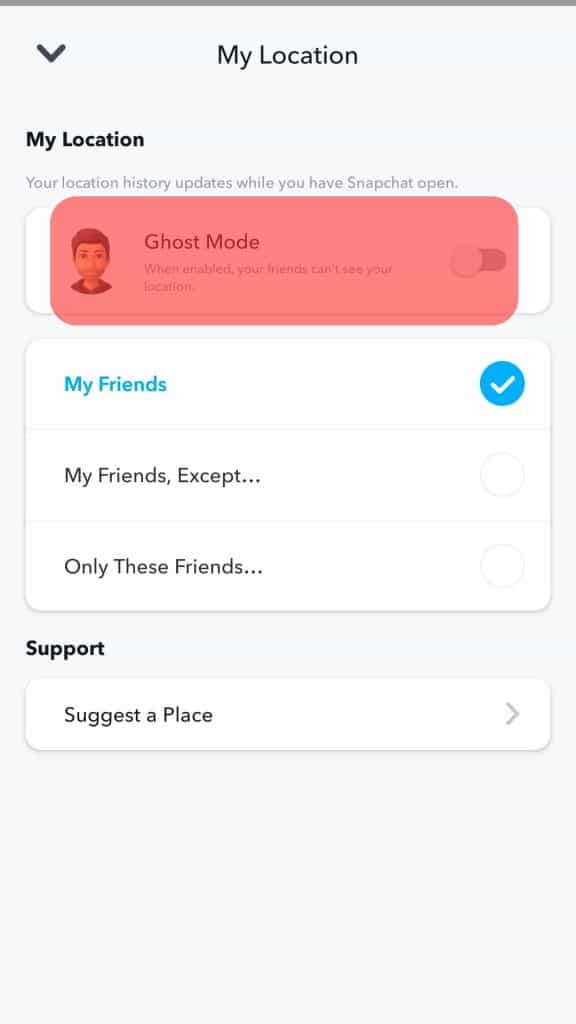
For instance, you can choose to only share your location with “My Friends” so that unless someone is your Snapchat friend, they have no way of seeing your location. Alternatively. You can select who among your friends should and shouldn’t access your location.
If you don’t want anyone to find you on the Snap Map, including your friends, you can set the ghost mode to “Only Me”. The best thing about ghost mode is that you can choose when to turn it on or off, depending on your goal.
Conclusion
Snapchat checks your inactivity and your time zone. Using that, it can tell when you are sleeping and display a snoozing emoji to indicate that you are currently sleeping. This guide has covered all details regarding the Snap map bitmoji used by Snapchat to indicate various activities. Also, we’ve seen how to use ghost mode to hide from the creepy eye of Snapchat.











