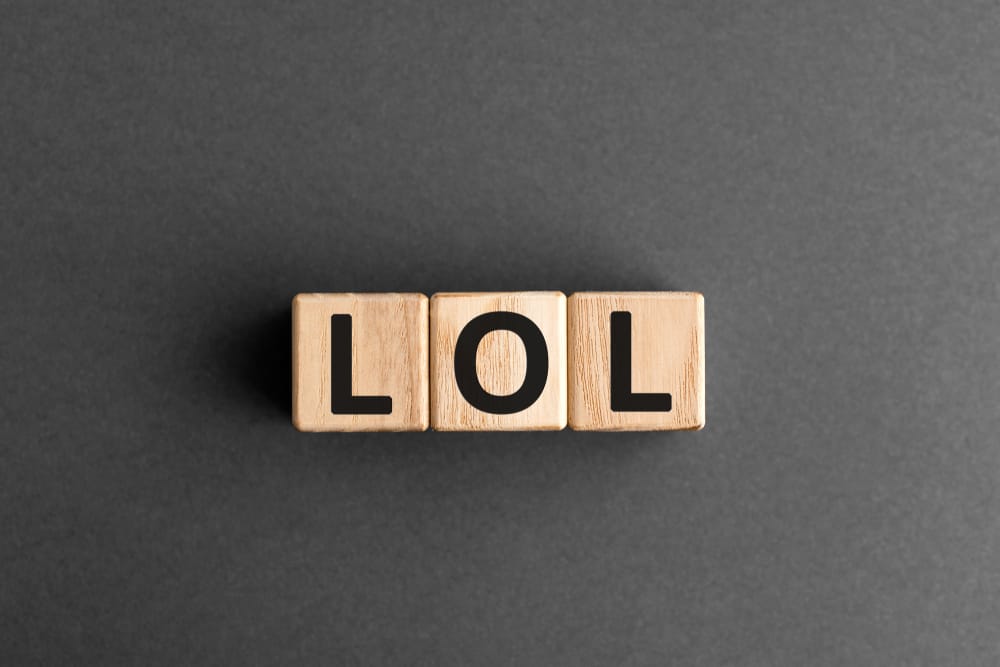Despite the rise of many new social networks, Reddit remains among the most popular social media apps, with an active user population of about 430 million.
If Reddit is one of your go-to apps, you’ve likely wondered how to turn Reddit black, especially if you occasionally browse Reddit at night.
Turning Reddit black is the same as enabling the dark mode. The dark mode works well at night due to the low light contrast, making browsing less distracting to other people around you.
To turn Reddit black, launch the Reddit app and go to settings. Now, scroll down to the “Dark Mode” section and enable the “Dark Mode” toggle.
To learn more about turning Reddit black, read this article to the end.
What Is the Dark Mode on Reddit?
As stated in the introduction, turning Reddit black is the same as enabling the dark mode, also known as the black mode, night mode, or dark theme.
If you’re unfamiliar with the dark mode, it is a color scheme available on many social media apps, including Reddit, that uses a light graphical interface and texts on a black or dark background.
The dark mode is ideal for night browsing because the low-light settings on the dark mode will not be distracting to anyone around you.
Additionally, the blue light emitted by phones on the usual light mode can be strenuous on the eyes. Enabling the dark mode means comfortable browsing even when in bed.
Another advantage of the dark mode is that it uses less energy. If you’re traveling and wish to keep browsing Reddit, enabling dark mode can help preserve battery life.
Some researchers claim that dark mode helps with visual impairment, like light sensitivity. Even though the researchers may not be accurate, reducing light on your app doesn’t hurt if you struggle with light sensitivity.
Please note that you don’t have to be visually impaired to enable dark mode on Reddit. You can switch to this theme simply out of preference.
Next, we cover the exact steps to enabling dark mode on Reddit.
Step-by-Step Guide on Turning Reddit Black
There are various ways to enable dark mode on Reddit, depending on the platform.
On Reddit iOS App
You can turn Reddit black in a matter of seconds on your iOS device by following the steps below:
- Launch the Reddit app on your iOS device.
- Tap on your avatar in the top right corner.
- Tap the moon icon at the bottom right corner of the screen.
If the moon icon does not appear in the bottom right corner, you need to disable the “Automatic (follow iOS setting)” toggle in the Reddit settings. To find this option, tap on your avatar, select “Settings,” and scroll down to the “Dark Mode” section.
On Reddit Android App
To enable dark mode on the Reddit Android app, follow these steps:
- Launch the Reddit app on your Android device.
- Tap on your avatar in the top left corner.
- Tap the “Settings” button at the bottom.
- Tap the “Auto Dark Mode.”
- Select “Off.”
- Enable the toggle next to the “Dark mode” option.
When enabling dark mode on Reddit mobile apps, you can choose a dark theme between “Night” and “Midnight (AMOLED).”
The key difference between night and midnight in dark mode is that the night theme changes the background to a darker background, while the midnight theme changes the background to black.
To choose a dark theme, click on the “Dark theme” option under the dark mode category and select the “Night” or “Midnight (AMOLED)” option.
On Reddit Desktop Version
Follow the steps below to enable dark mode on the Reddit desktop version:
- Navigate to Reddit on your favorite browser.
- Click on the drop-down arrow next to your username in the top right corner.
- Slide on the toggle next to “Dark Mode.”
Disabling Dark Mode on Reddit
Now that you know how to turn Reddit black let’s cover the steps to reverting Reddit to the usual light mode.
On Reddit iOS App
To disable dark mode on the Reddit iOS app, follow these steps:
- Launch the Reddit app on your iOS device.
- Tap your avatar at the top right corner.
- Tap the half moon icon at the bottom right corner.
On Reddit Android App
To disable dark mode on the Reddit Android app, follow these steps:
- Open the Reddit app on your Android device.
- Tap on your avatar at the top left corner.
- Select “Settings” at the bottom.
- Disable the “Dark mode” toggle.
If you prefer that your Reddit app switches to dark mode only at night, you can change your “Auto Dark Mode” option to “Sunrise/sunset.”
On Reddit Desktop Version
To revert the Reddit desktop version to the typical light mode, follow these steps:
- Navigate to Reddit on any
- Click on the drop-down arrow next to the avatar at the top-right corner of the screen.
- Disable the “Dark Mode” toggle.
Unfortunately, there’s no way to enable the sunrise/sunset auto-dark mode theme on the Reddit desktop version.
Summary
Turning Reddit black is the same as enabling dark mode, also known as the dark theme or black mode. Dark mode on Reddit is a color scheme that reduces light contrast by switching the app’s background to a darker theme.
The dark mode is ideal for night browsing because the low light is less distracting to the people around you. You can also enable the dark mode if you struggle with light sensitivity or wish to save your device’s battery power.
FAQs
If you can’t turn on dark mode on your Reddit mobile app, it’s likely because your auto dark mode setting is turned on. To turn on dark mode, go to Reddit Settings and turn off the automatic feature.
Some advantages of enabling Reddit dark mode include saving battery power and reducing distracting light at night.