
Snapchat has been a trending platform among youths and other people.
When you are friends with someone on Snapchat, it may reach a point where you have to block them because of various reasons.
Although you may block someone, it comes with limitations like the inability to see what they post.
What happens when you unblock someone if you no longer want to block someone?
Will the person be notified you unblocked them?
Read this post to learn the answer to these questions and many other topics!
When you unblock someone on Snapchat, you don’t have to worry about the platform notifying them because it will not. Snapchat ensures your privacy, and whatever you do within your account, including blocking and unblocking people, will not be reported to affected users. If you want to view the unblocked user’s posts, you must send them a friend request because when you block them, they are removed from your friend list.
This guide has explained if someone will know when you block them, what happens if you block and unblock someone on Snapchat, and how you can unblock a person on Snapchat. If you want to learn more about unblocking someone on Snapchat, read this guide!
Will Someone Know I Blocked Them on Snapchat?
Snapchat has worked hard to ensure the privacy of its users.
Unlike many platforms, Snapchat regulates a person’s profile and can only be viewed by people who are friends with you.
When you block someone on Snapchat, Snapchat does not notify the affected user because that will compromise your privacy.
Because Snapchat doesn’t want the other party to know they are blocked, they can still send you snaps, and it will appear it has been sent as usual.
They can only be suspicious when they notice you have not read their messages but will not be notified that you blocked them.
What Happens When You Block Someone on Snapchat?
Once you block someone on Snapchat, the following will happen.
You Will Not Receive Snaps from the Blocked Person
Once you block someone on Snapchat, you cut the means of communication.
Although their chat page remains the same, and they think you have received their snaps, they will not be delivered to your inbox. From the side of the sender, they will appear unread.
They Can View Your Snaps for 24 Hours
When you block someone on Snapchat, you expect that they don’t see your snaps, but the truth is they can still view them. They can view the Snap for up to twenty-four hours.
They Will Be Removed from Your Friends List
Snapchat will automatically unfriend a person after you block them, although you will remain their friend on their side.
You Won’t Be Able To Access Your Chat History
Snapchat clears all your history with a person when you block them.
This explains why when they send you a message, it will not be delivered to your inbox.
But from their side, they will have your chat history.
How To Unblock Someone on Snapchat
Follow these steps:
- Launch the Snapchat application on your device.

- Tap on your Bitmoji.
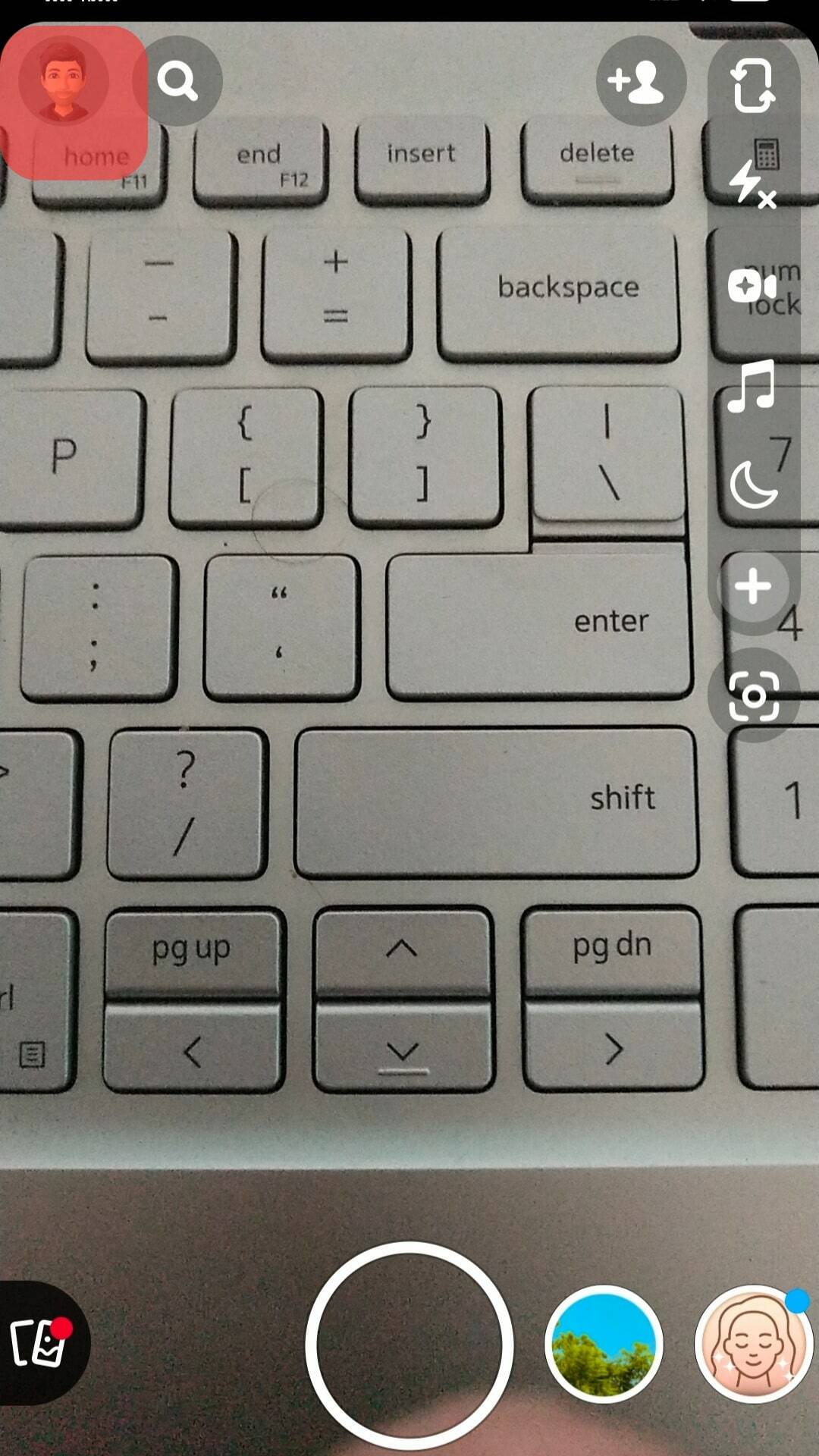
- Go to settings by tapping on the gear icon.
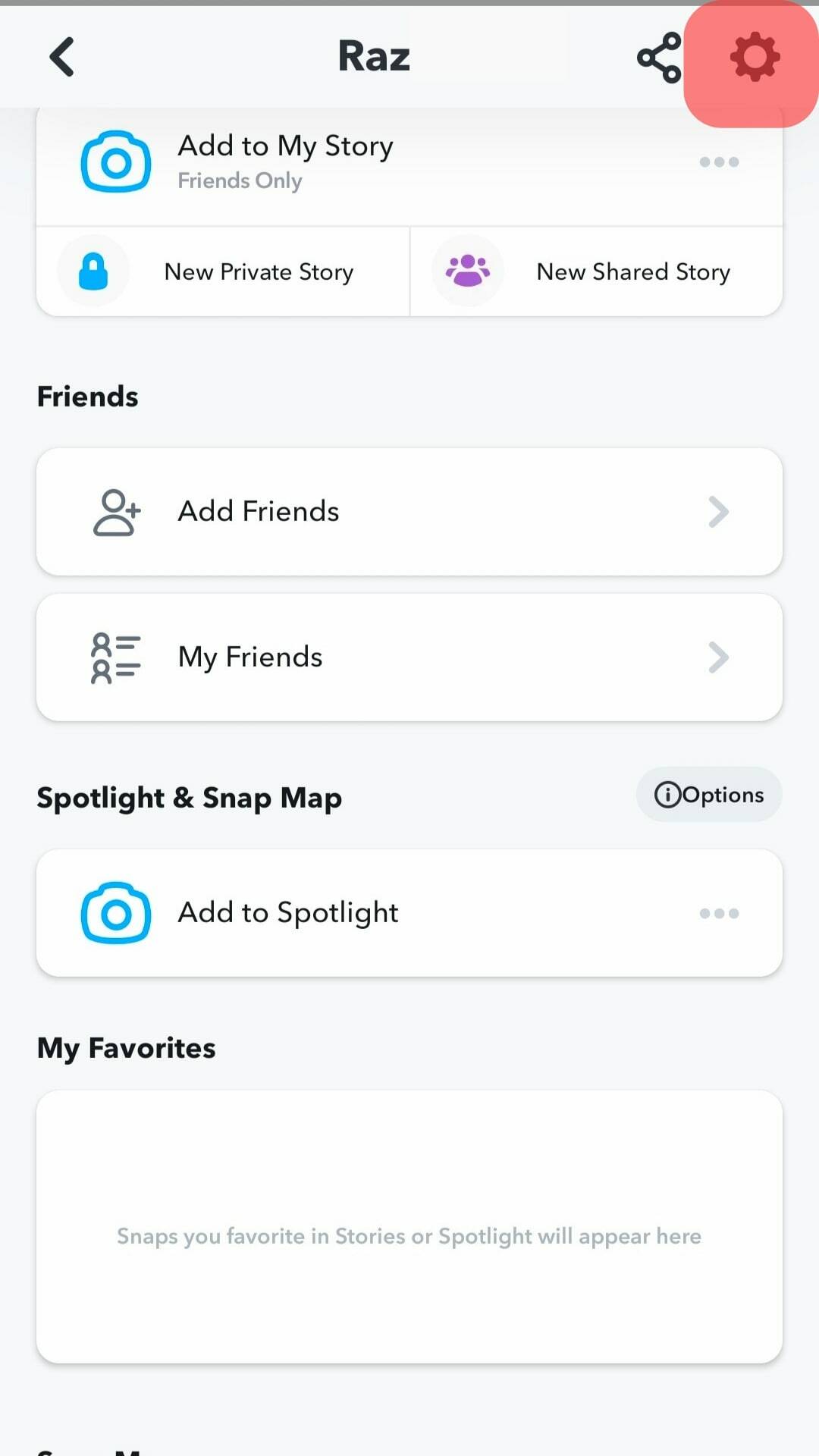
- Scroll downwards to the “Account Actions” section.
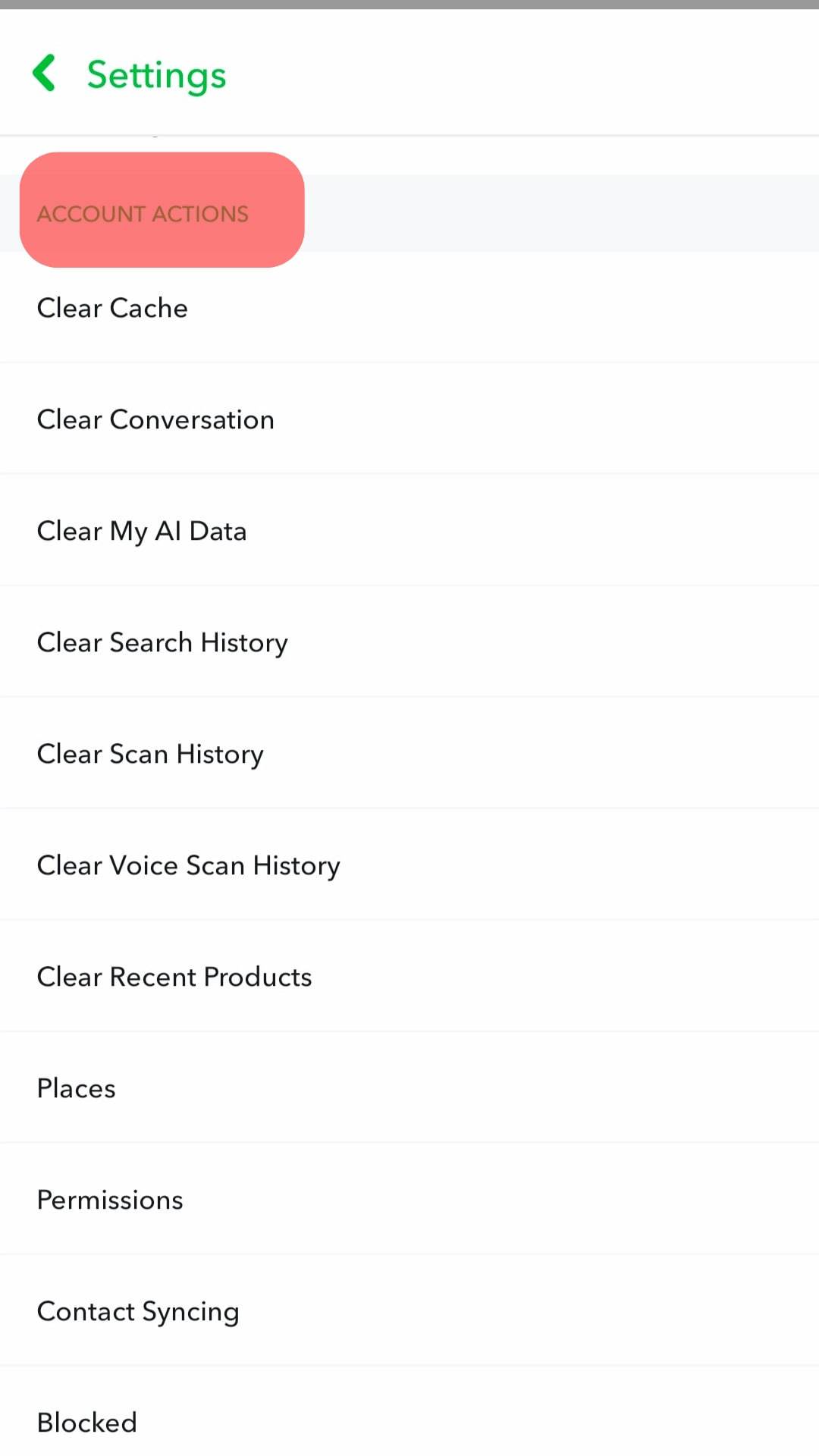
- Tap on the “Blocked” option.

- A list of all blocked users will appear. Tap on the “X” icon beside the name of the person you wish to unblock.

- Confirm your action by tapping on “Yes.”
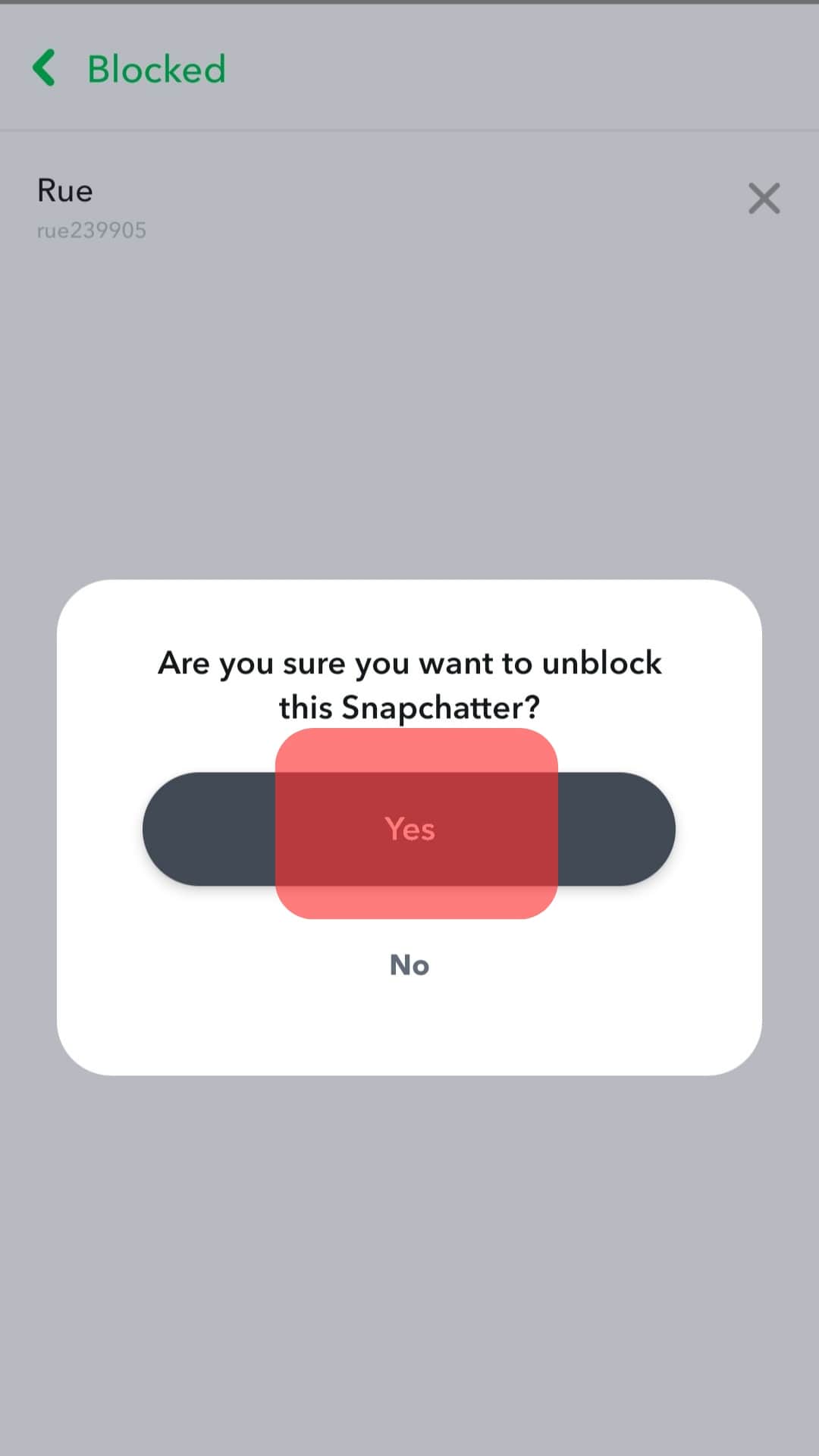
What Happens When You Unblock Someone on Snapchat?
If you change your mind and want to continue being friends with someone you blocked on Snapchat, you can do by unblocking them, as explained in the previous section.
However, it does not mean when you unblock someone; you will still be friends.
You will be affected in the following ways because a person is no longer your friend when you unblock them.
You Must Send a Friend Request
When you unblock a person, they will not be readded to your friend list.
Therefore, you must send them a friend request, and you will become friends again when it gets accepted.
You Can’t Send Them Snaps
As highlighted earlier, when you block a person, the first thing that happens is getting removed from your friend list.
Even after you unblock them, you won’t send them snaps before you add them to your friends again.
You Lose the Chat History
It will be erased if you have a chat history with someone and block them.
Thus, even if you unblock a person, you must create a new chat history because the previous one will be erased.
Conclusion
It is easy to block someone on Snapchat, but before you block the other party, read the guide to discover what will happen.
Snapchat is also unlike WhatsApp because when you unblock a person, you won’t start sending snaps until you send them a friend request again.
Read this guide to understand what happens when you unblock a person on Snapchat.











