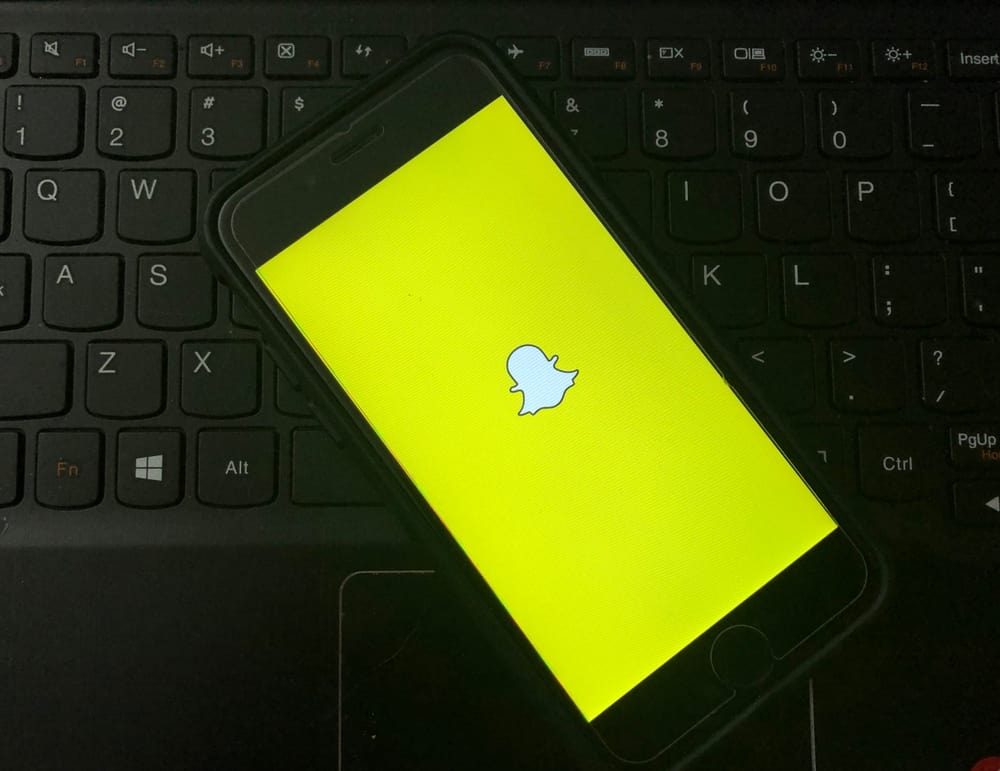Reddit is an excellent place for anyone who needs advice, seeks answers and clarity, wants to know people’s perspectives regarding a particular issue, or wants to talk to people about a topic.
However, for those who haven’t explored it enough, some things may be confusing or complex, even though it is pretty straightforward.
One of those things is searching for flairs on Reddit. Flairs are labels or tags within a subreddit. Each subreddit has its own set of flairs.
So, how to search for flairs Discord?
To search for flairs on Reddit, you can simply type flair:{flairhere} in the Reddit search bar, but you can also go to the subreddit, find a post with the flair you want to search for, and click it.
Reddit flairs organize or flag content within a subreddit; the flair can be anything.
But note that not all subreddits allow regular Reddit users to add flairs to their posts, and you need to talk to the moderator to add it for you.
Some don’t allow flairs at all.
If that’s the case, the admin or moderator might have disabled it.
Let’s dive in!
How To Search Flairs on Reddit
Flairs can be topics, group names, Reddit roles (admin and moderator), Reddit usernames, etc.
You are looking for Reddit posts about a specific topic or posted by a particular Reddit user.
You can find those posts by searching for the flair assigned to them. You can do trial and error if you don’t know the flair!
There are two ways to search flairs on Reddit, and rest assured, these are simple and will take just a few minutes.
Method #1: Using Reddit’s Search Bar
You will see the search bar on Reddit at the top of the page.
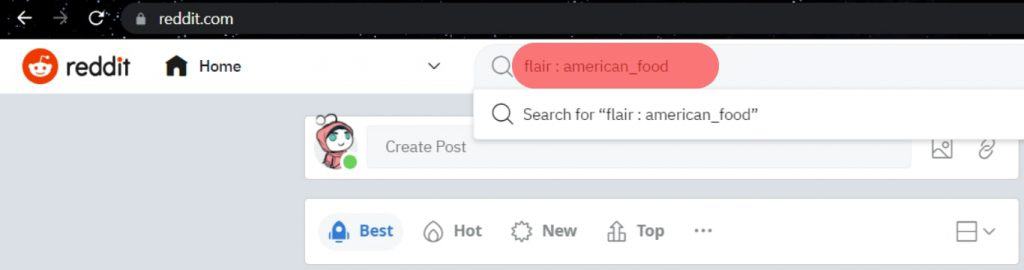
If you want to search for a flair, simply type flair:{flairhere} in the search bar and press enter.
For example flair:food. If the flair has two or more words, don’t use space but either the plus sign (+) or an underscore (_), like flair:american_food or flair:american+food.
If you have a specific subreddit in mind, you may want to go to that subreddit and search for the flair from there.
But you can also type r/{subredditnamehere} flair:{flairhere} in the Reddit search bar.
Method #2: Finding Posts with the Same Flair
If you have found a Reddit post with that flair, you can just click on it, and you will be directed to a page where all the posts with that flair can be found.
But the results that will appear are those posted under a specific subreddit — the subreddit where the post you’ve found is part of.
Let’s say you searched for flair:food on Reddit. Posts from different subreddits will appear on the search results page.
Suppose you click the flair connected to a post posted in the r/Cooking subreddit (you will see the subreddit in the upper-left corner of the post).
In that case, you will be taken to the r/Cooking subreddit and see the posts with the “food” flair on the page — but only posts associated with the r/Cooking subreddit.
If you want to check out the posts in other subreddits, go back to the previous page.
Conclusion
You can use Google and other search engines to learn what the experts say about a particular issue or topic.
But if you want to know ordinary people’s points of view and find answers based on personal experience, you will find a lot of that on Reddit.
You can share your own experience, too!
The good thing about Reddit is that you aren’t required to use your real name, so you will be comfortable sharing your problems and asking for advice on the platform.