
Many users have complained of leaving Discord servers by mistake.
When it happens, you may not know how to join the server when you don’t know which server you left.
This has raised concern for many users wanting to see the old Discord servers they were part of.
So, how can you see old Discord servers?
Discord has not yet implemented a feature that enables its users to see their old Discord servers, despite many users requesting them to add it.
Seeing old Discord servers seems impossible, but it is achievable when determined. One easy way to know your old Discord servers is by checking for all invites you have sent someone. Additionally, requesting your data will enable you to access your data package, which you can use to get a “Guild Id” or “Channel ID” that you can use to search for the server on Google.
In this post, we will discuss Discord servers, how to join Discord servers, and how to see old Discord servers. Keep reading the post if you also want to learn how to rejoin old Discord servers!
What Are Discord Servers?
Discord is a popular application for gamers.
Moreover, it offers text, voice, and video communication through chat groups people create called servers.
There are many Discord servers, and to find the servers most suitable to you, Discord has created a tool called Discadia, which you can use to scan through servers and choose the most suitable to join.
How To Join Discord Servers
Discord servers are joined using an invite URL.
The Discadia tool provides the links when you search for servers, and you can click on the link to join.
Another simple way of joining a Discord server is by getting an invite URL from one of your friends or the admin.
If, by bad luck, the invite URL is expired or invalid, you won’t be able to join a server until the server owner can create a new URL.
If a server is private, you must get an invite from the owner to join it.
How To See Old Discord Servers
Many users have suggested Discord offer a feature that lists their old Discord servers.
Unfortunately, the feature is yet to be implemented, making it almost impossible to see old Discord servers.
Some methods you can try to see on old Discord servers are discussed below.
Method #1: Ask a Friend to Send you a Link
Because there is no feature for outlining the Discord servers you joined previously, one option is to ask a friend you know who was on the server with you.
Once you get the link, you can see the server or use it to rejoin it.
Method #2: Request Your Data
Another option you can try when you want to see old Discord servers is requesting your data from Discord.
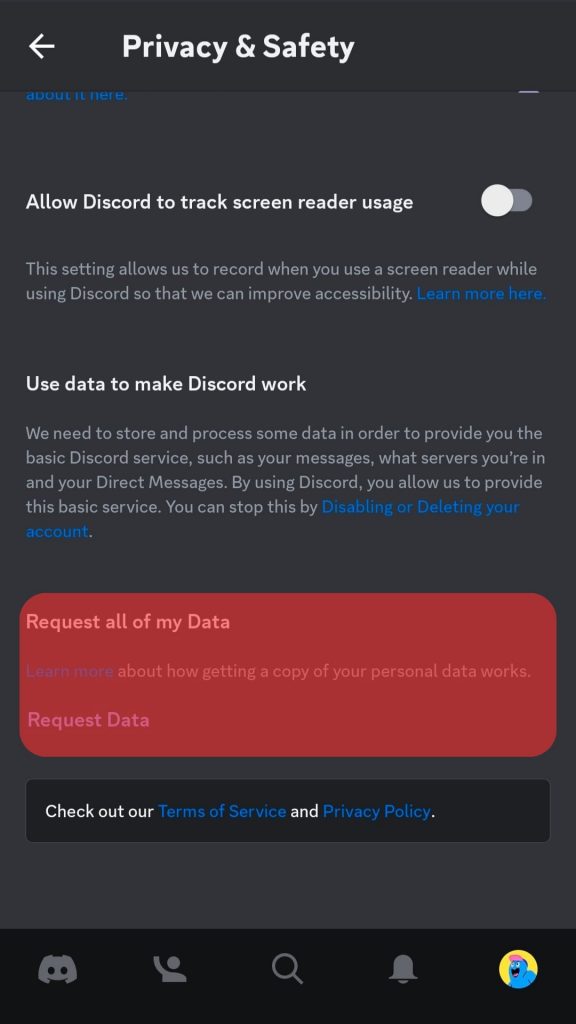
The data package contains all the messages you sent unless you deleted them.
You can search messages from the data package that can give you the channel ID you can use to search for the old Discord server on Google.
Method #3: Check Your Sent Invites
The last option you can try to find your Old Discord servers is checking the invites you sent previously to your friends.
If you have never deleted such messages, you can know the old Discord servers by checking on the links.
How To Rejoin Old Discord Servers
Most Discord servers are private, and you may find it challenging to rejoin unless you get invited.
If you left the server by mistake, you can text the owner and request to rejoin the server.
However, if you left a server because you got banned, it would be impossible to rejoin using the banned account.
Conclusion
Discord servers are great places to meet with your close friends and families or others with whom you share a common interest.
Sometimes, it may happen that you left a server by mistake.
When such happens, and you don’t know the old Discord server, you will need the tips explained in this guide to see your old Discord servers.
Frequently Asked Questions
Rejoining a server where you were banned is impossible using the same account. If you were banned, you could only rejoin the server if the moderator unbanned you. Alternatively, you can create a different account that you can use to access the server you were banned from.
The Discord server you want to join determines if you can join without an invite. If it is an invite-only server, it may be impossible to join. Also, private servers are hard to join without the invite link. But you can try using tools like Discadia that may help you get a button for joining.











