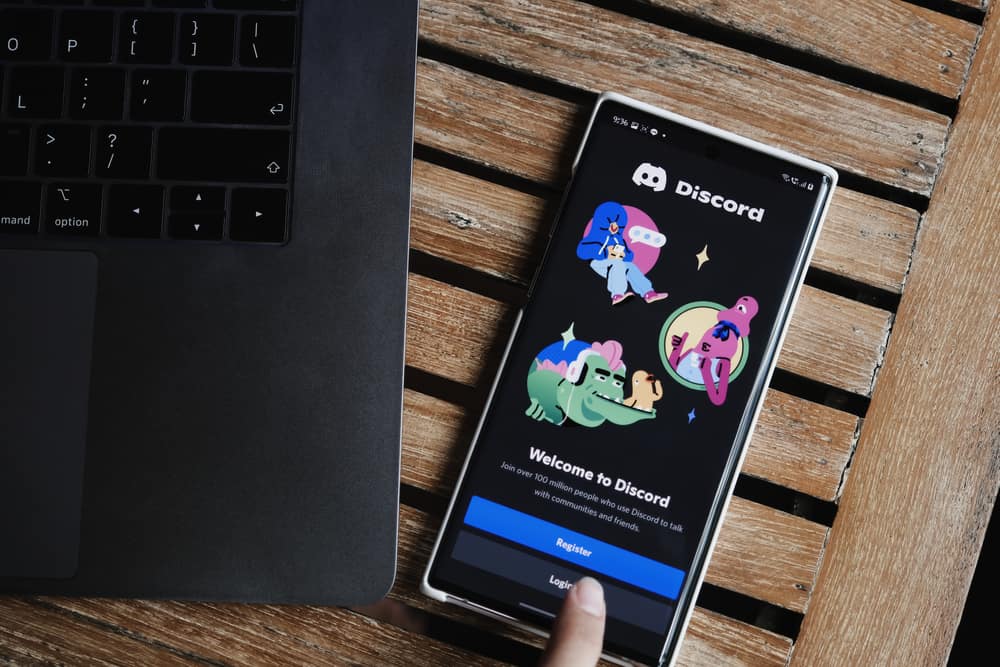FaceTime calls usually happen at night because they can take the time to have long conversations with anyone with no distractions.
But if it becomes too long — BAM! You are talking enthusiastically about that time when you first saw the snow falling from the sky, but the person you are talking to fell asleep, and then you laughed.
That is indeed funny. The most respectful way to respond is to leave them be. Maybe they are tired; who knows?
So, how can you wake someone up on FaceTime?
But of course, it is also disrespectful to fall asleep while someone is talking, so let’s wake them up! Scream at the top of your lungs without warning! End the call and then call them again, and do that many times until they wake up! Or cover and uncover your camera to distract them with flickering light (they might notice even when asleep).
If those methods didn’t work, you have no choice but to sleep and talk to them tomorrow — perhaps about the night they slept on you! Let’s dive deep!
How To Wake Someone Up on FaceTime
Even though Messenger, WhatsApp, and other communication apps are available today, iPhone users tend to prefer FaceTime when doing video calls (and even audio calls) with friends and family because it is undeniably more convenient for them.
But if you are talking to someone on FaceTime and they fell asleep in the middle of the conversation, here are ways to wake them up!
Method #1: Surprise Them With an Unexpected Scream
Aaaaahhh!
You don’t need to make your scream sound like you just saw a ghost because they won’t notice the tone, but it will help.
But it’s evening, and your roommates and neighbors are probably already sleeping, so if you can scream loudly but not loud enough to wake up those you shouldn’t, do that.
Try the next method if they still haven’t woken up after doing this.
Method #2: End the Call and Then Call Them Again

The sound of our ringtone alarms us because we condition ourselves to react a certain way when a particular sound plays.
So, we will grab our phone and answer or decline the call without a second thought.
And that might work in this situation.
Try to end the call and then call them again, and call them many times until they wake up — or until it seems that what you are doing is pointless because their phone is unfortunately on silent mode.
Method #3: Cover and Uncover Your Camera to Create Flickering Light
Unlock your phone (and make sure the screen is bright), put it close to your eyes, and then close your eyes.
Next, cover the screen with your hand (don’t lock the phone). You don’t see anything but black, do you?
Now, move your hand away. It is now bright black. Cover the screen again, and then uncover, and do that repeatedly. Isn’t it distracting?
Covering and uncovering your front camera (assuming that is what you use) will create the same flickering light effect on their side.
But of course, you might think you are conscious and so wide awake that you notice what’s happening. But the thing is, sleep occurs in stages.
If the person you are talking to fell asleep just a few minutes or seconds ago, they aren’t totally asleep yet. They are partially awake, and minor distractions could wake them up!
Method #4: Talk About Something Funny or Interesting
If you are paying attention to them and it seems they are sleepy, talk about the things that will make them laugh or that they find interesting to energize them.
You see, maybe they are having the urge to sleep because you are boring to talk to.
But even if you are not, it is better to keep someone awake than to wake them up! Once they fall asleep, they will want to fall deeper, and anyone who stops them from doing that will get on their nerves!
That’s not good if that person is someone you want to impress because you want to be in a relationship with them.
Conclusion
Falling asleep while in the middle of a FaceTime call is quite common, especially among couples or people currently at the talking stage.
That’s sweet, but not if you think about its negative impact on your phone’s battery health if you fall asleep often.
Some iPhone users complain when the battery health goes down quicker than they want, but it is sometimes their fault!
On top of that, sleeping while your phone’s screen is directed at you may lead to sleep issues, such as insomnia!