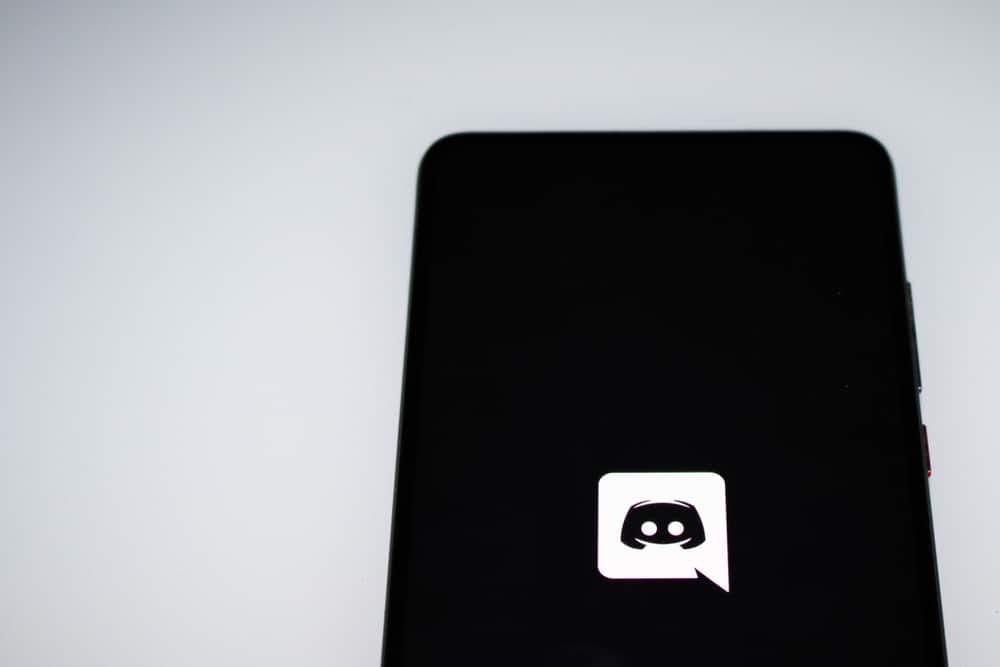Discord launched in 2015 as an interactive platform for individuals, especially gamers and blockchain enthusiasts.
Since its launch, the platform has grown tremendously, accommodating over 300 million users.
Knowing when you created the account can come in handy, and fortunately, Discord has an online tool where you can check the exact date and time of account creation.
So, how to find out when your Discord account was created?
When you want to check your account creation date, you must launch an online tool called Discord Creation Date Checker. You’ll need to adjust your settings to switch to developer mode in your Discord. After that, copy your account ID and paste it into the required box on the online tool. It’ll show you the year, month, day, and hour you created that account.
In this article, we’ll see the process of checking when your Discord account was made.
Why Should You Check When a Discord Account Was Created?
Undoubtedly, Discord has become one of the biggest social platforms, with advanced features not seen in many other platforms.
It’s particularly beneficial for gamers and professionals with a large team. It lets you track projects easily and access private messages of individuals for professional or casual reasons.
However, like most social platforms, not everybody on Discord is there to interact or participate in Discord channels. Instead, they might be there for scams, spamming you with irrelevant messages to lure you into a hoax.
You can easily recognize these accounts by knowing their creation dates. If the account was created lately and is already claiming to know the ins and outs of the platform, they likely want to feed off your data.
Hence, the Discord account creation date checker comes in handy to identify these scams, And if it’s for personal purposes, you can also use the tool to check when your account was created.
We’ll see how you can use the checker in the headings below.
How To See When You Created a Discord Account
As already established, the online tool known as the Discord ID Creation Date Checker is the key to getting this information.
However, before you use it, there are steps you must execute on your Discord.
This is best done with a computer; the steps are listed below:
- Launch Discord.

- Navigate to your account settings by tapping the gear icon at the bottom left.
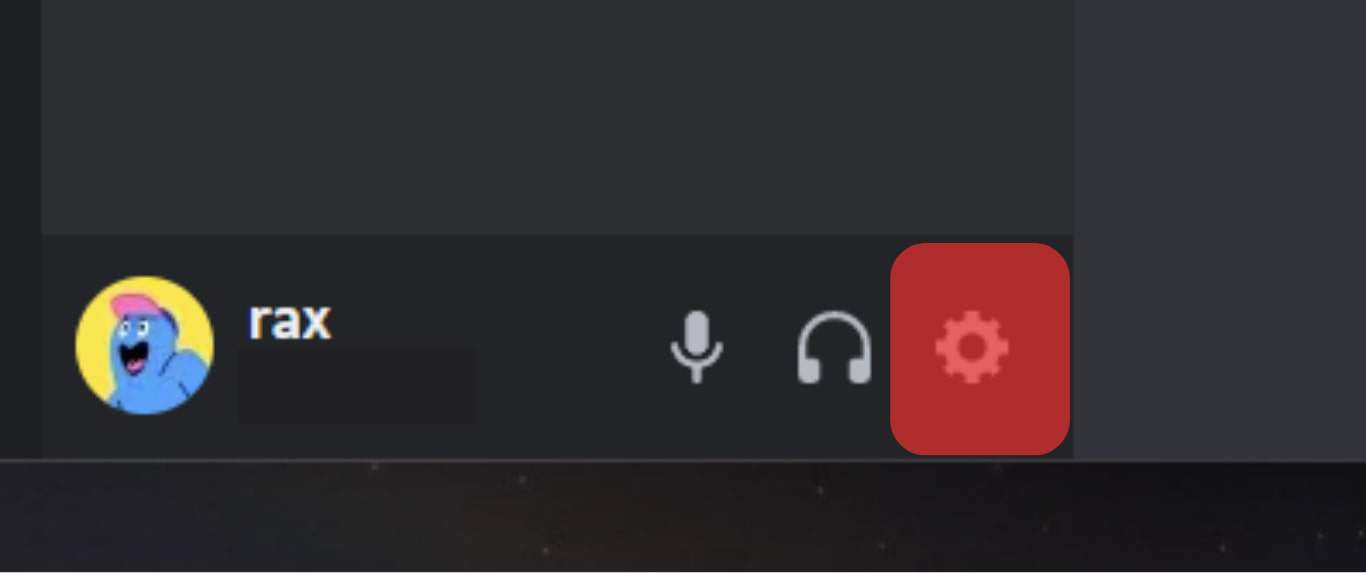
- In the settings menu, scroll down to the “Advanced” section and toggle on “Developer Mode.”
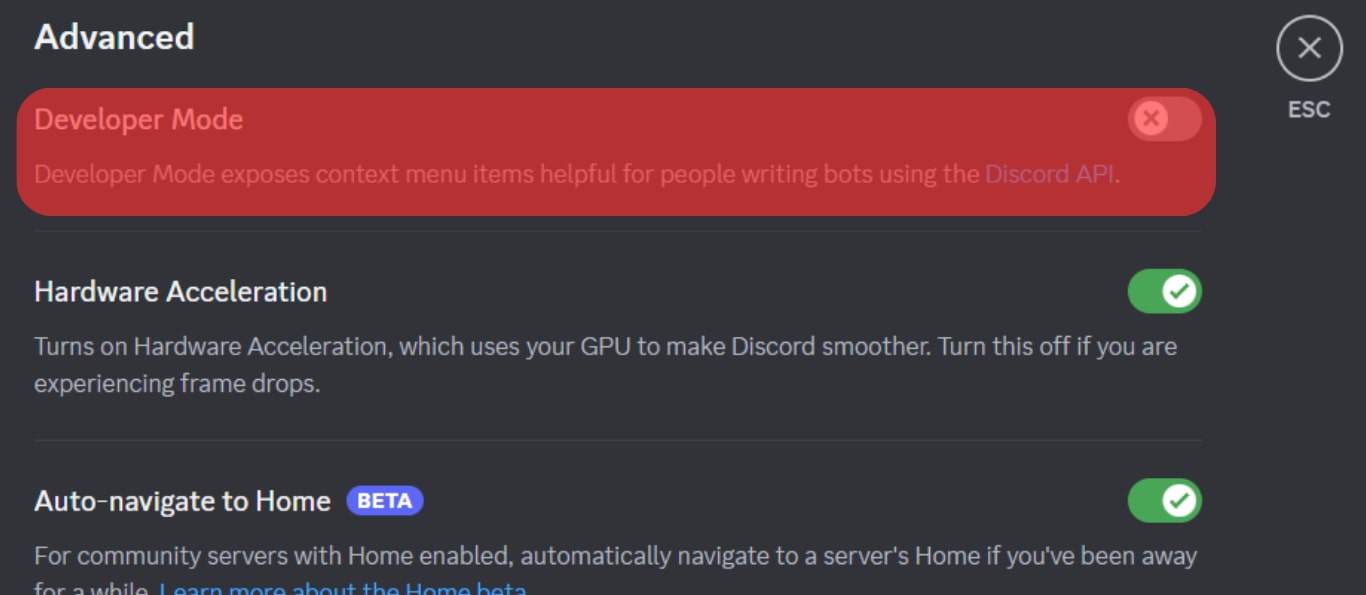
- Click “My Account” and tap the three-dot icon beside your username.
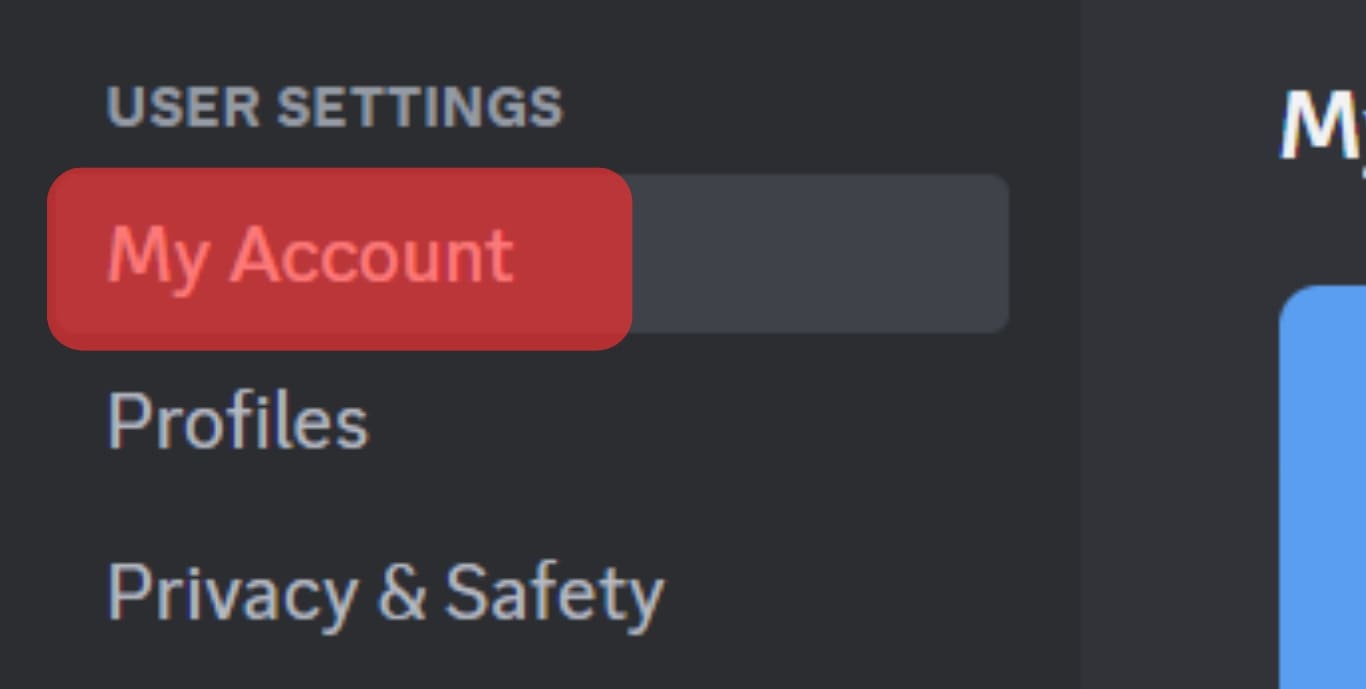
- Click “Copy User ID” and then navigate to the Discord ID Creation Date Checker website.
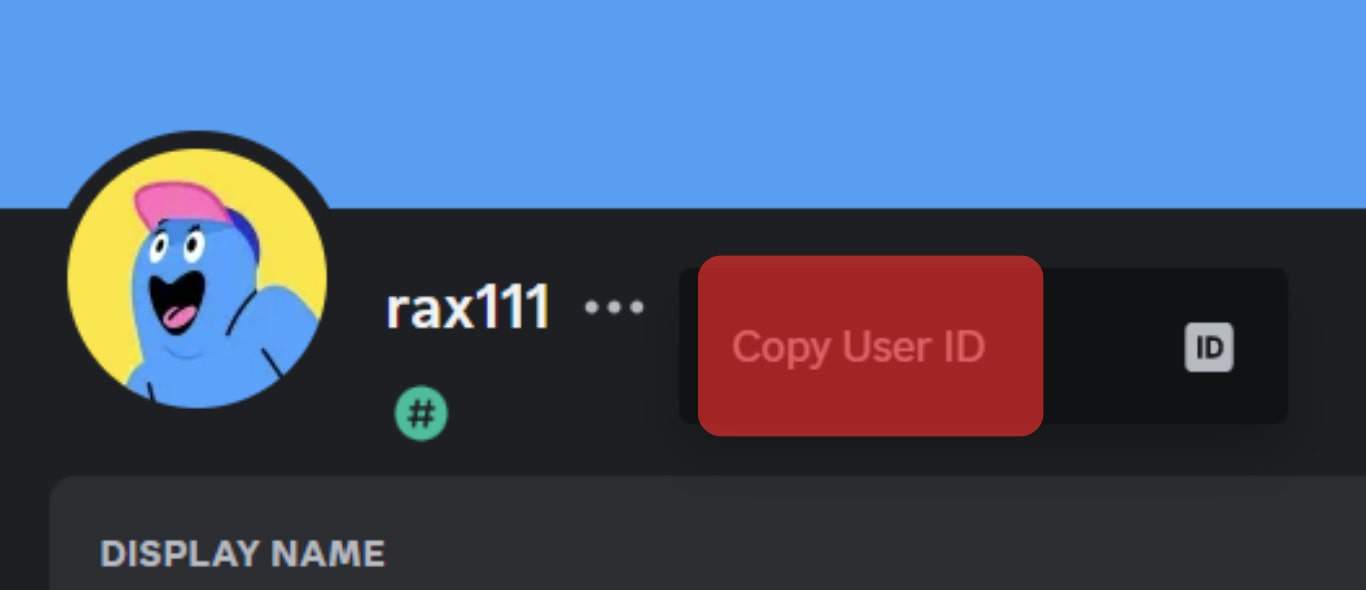
- When you’re on the Discord ID Creation site, you’ll see a box where you can paste the ID you copied into.
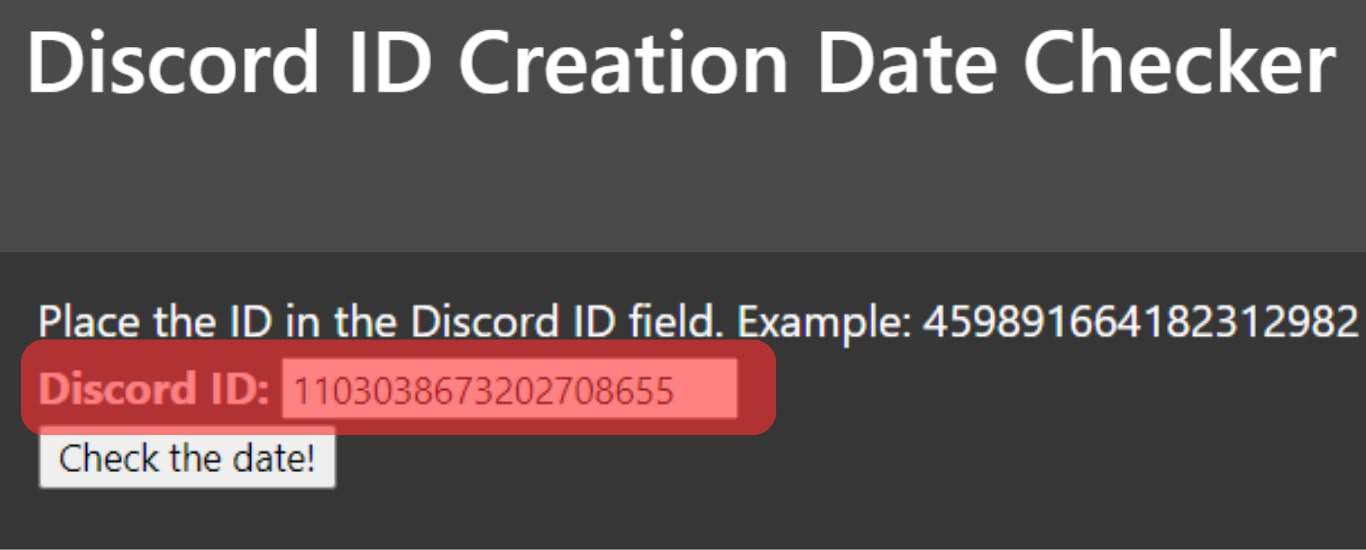
- Click on “Check the date!” and wait a few seconds.
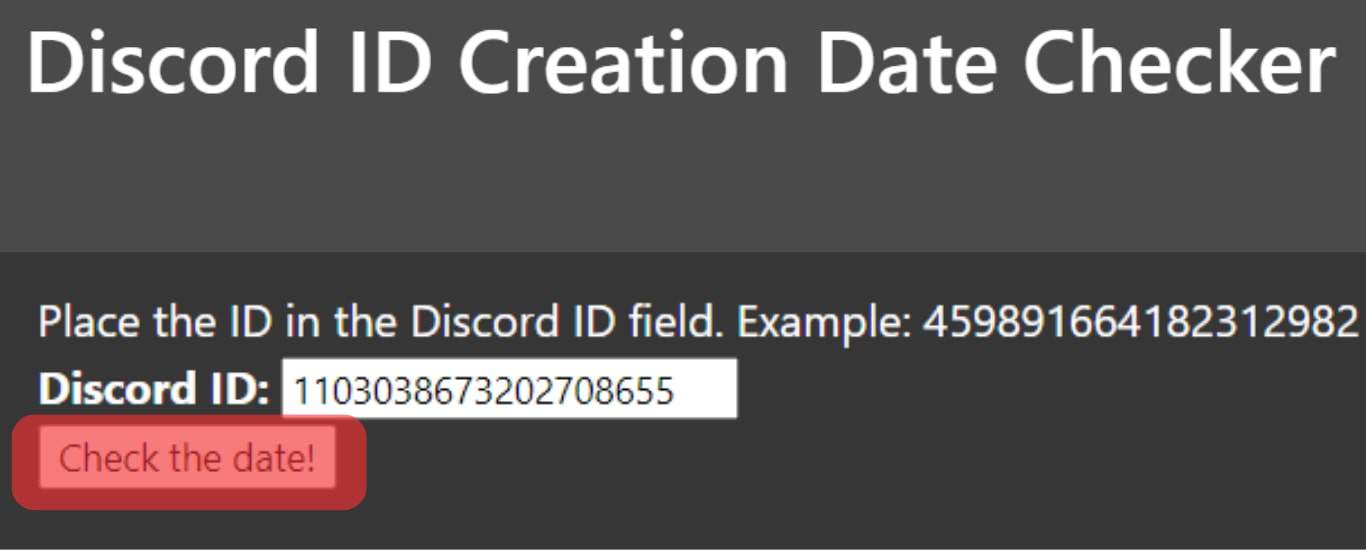
You’ll get a rundown of when you created the account, including the 12H and 24H formats, your timezone, timestamp, and the number of years since you created the account.
How To Check When a Discord Channel Was Created
In the same security concerns of what channels you join on Discord, you can easily check when a channel was created.
Of course, you’ll also be using the Discord Creation Date checker, and it’s best to carry out the following steps:
- Launch Discord and find the channel.
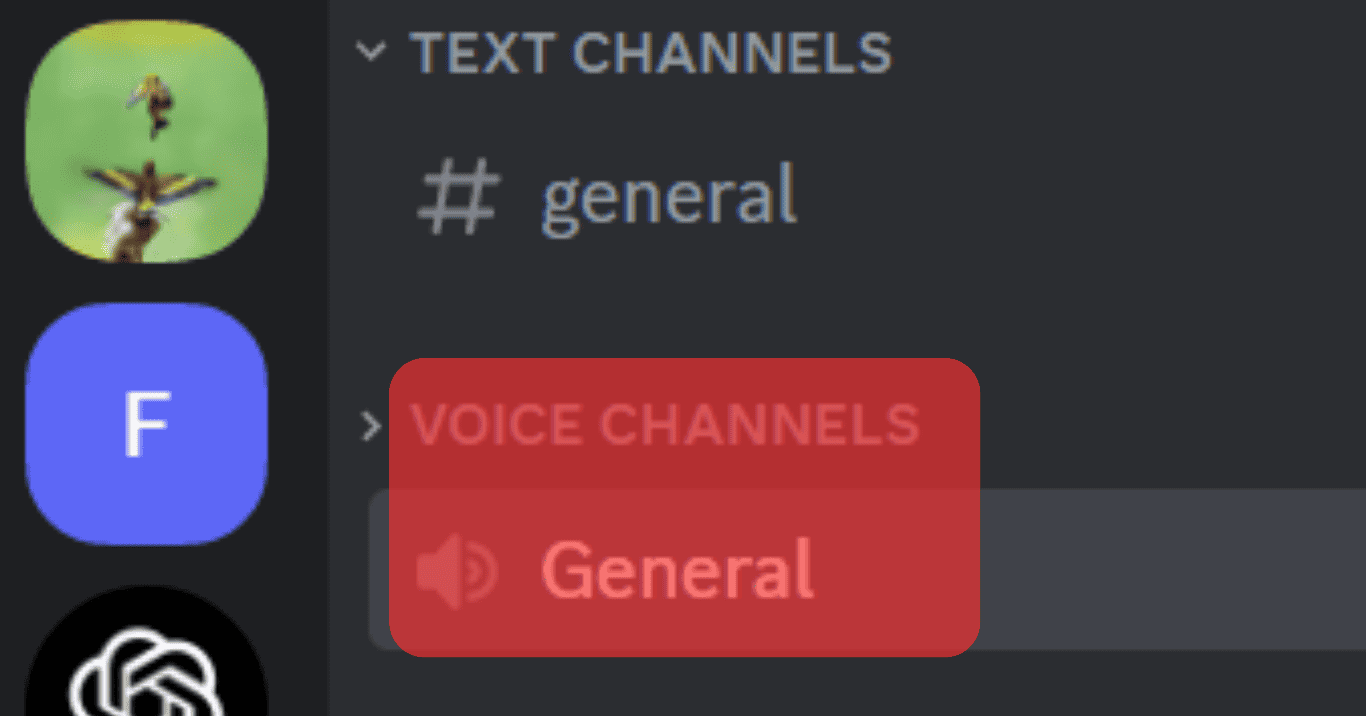
- Right-click on the channel and click “Copy Channel ID.”
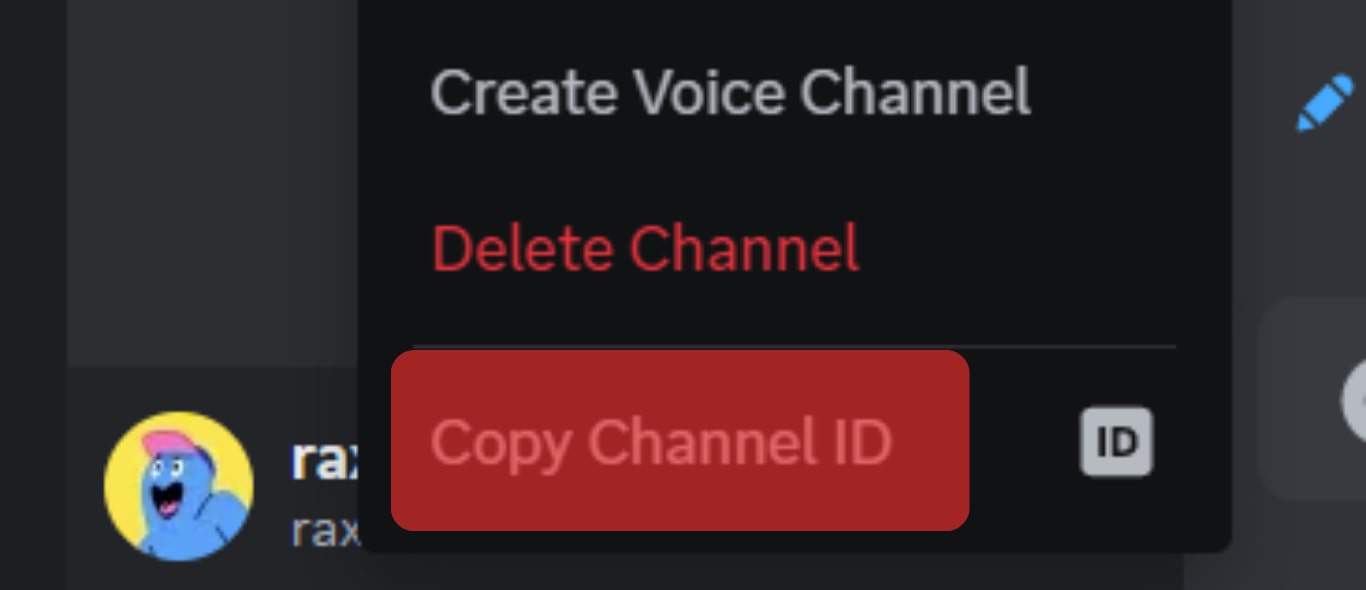
- Paste it into the Discord Creation Date online tool’s required box.
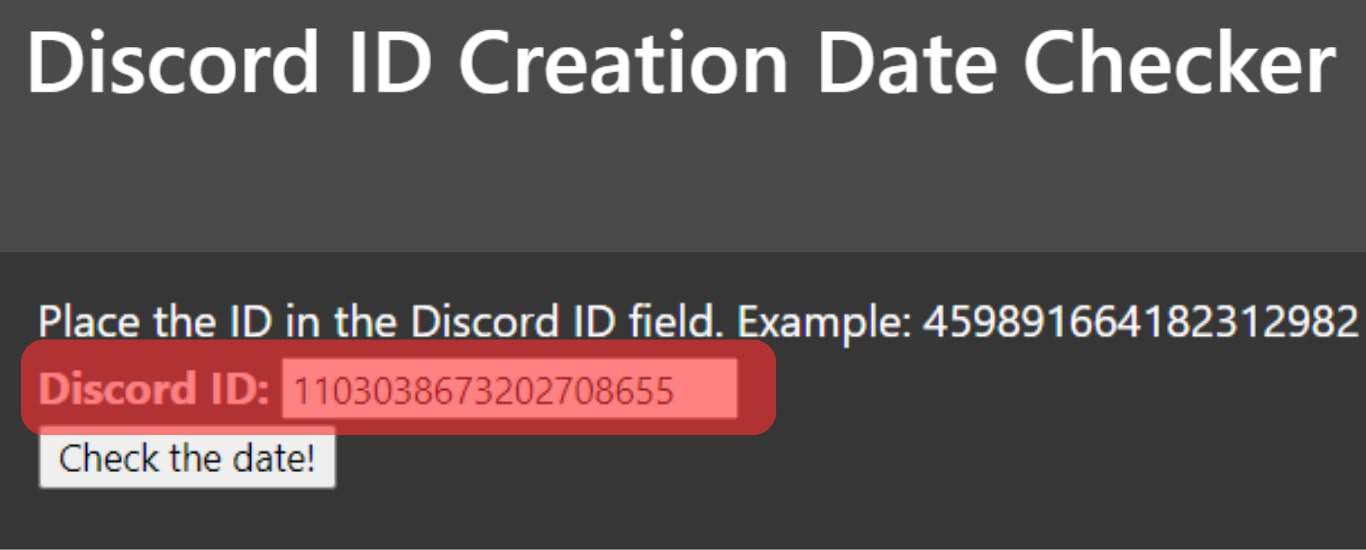
- Click “Check the date!” and wait a few seconds to get the result.
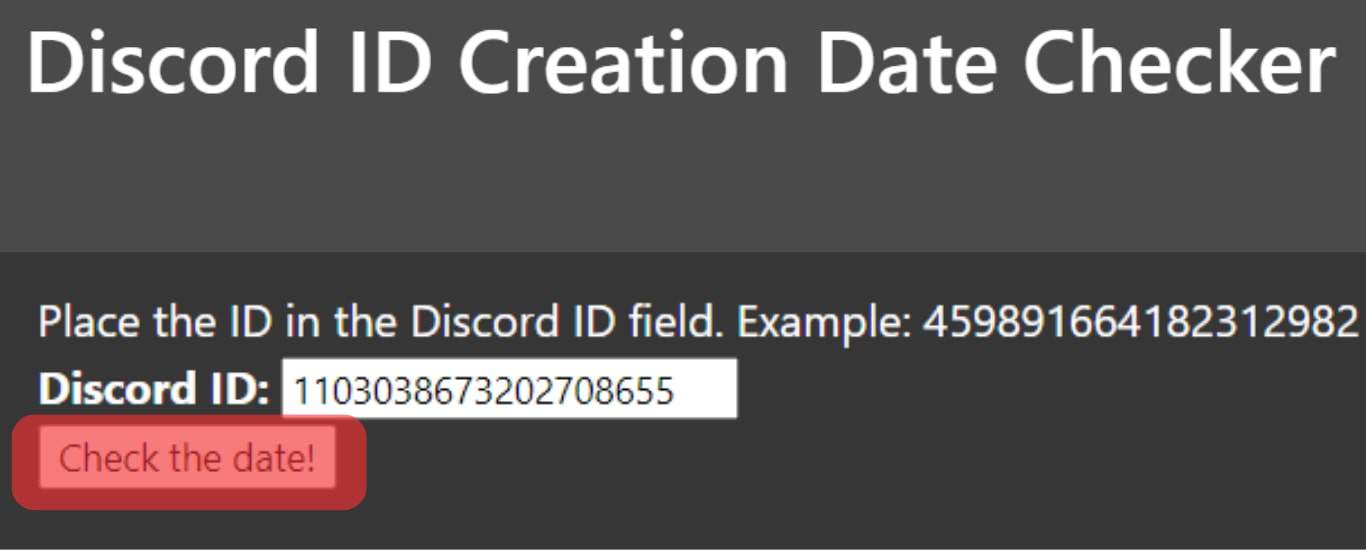
How To Check When a Discord Server Was Created
Aside from individual accounts and channels, you can also check when a Discord Server was created.
The process is quite similar to the ones listed above, and the most important things you need are the sever’s Discord ID and access to the Discord Account Creation Checker tool.
As usual, carrying out these steps on a computer is best. These are the steps involved:
- Launch Discord and find the server.
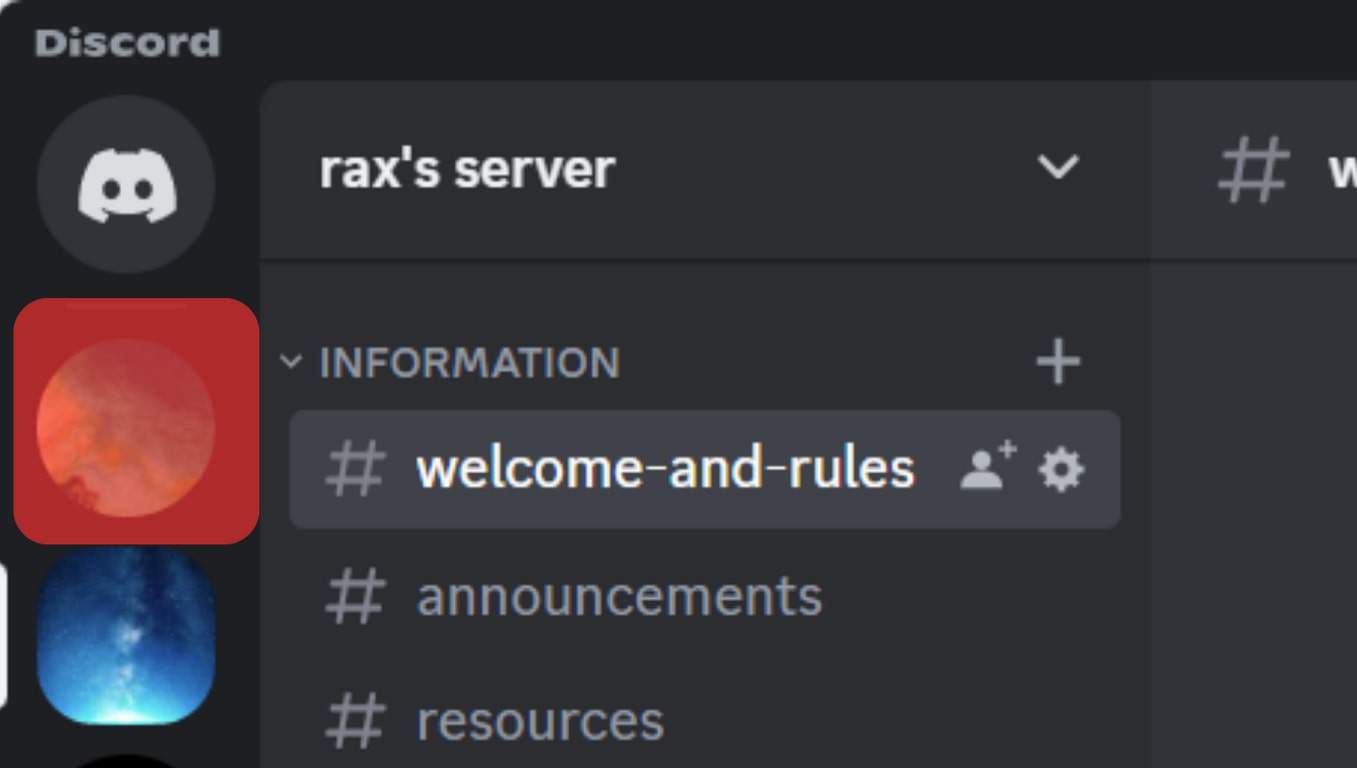
- Right-click on the server and click “Copy Server ID.”
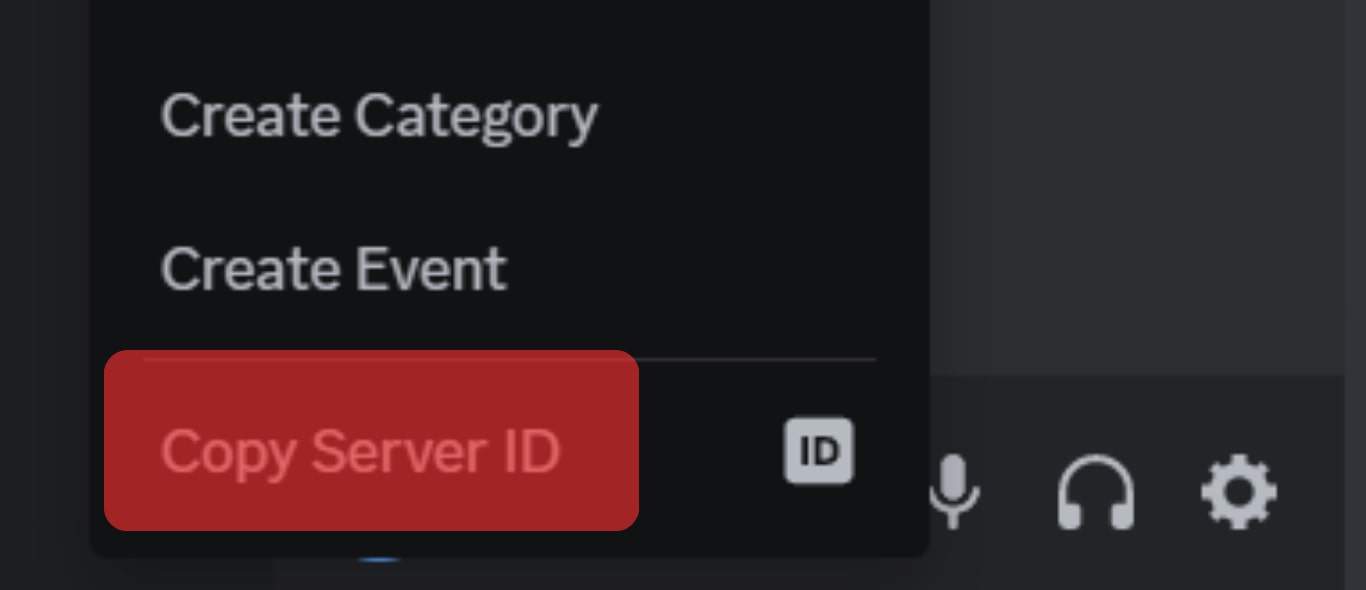
- Navigate to the Date Creation Checker website.
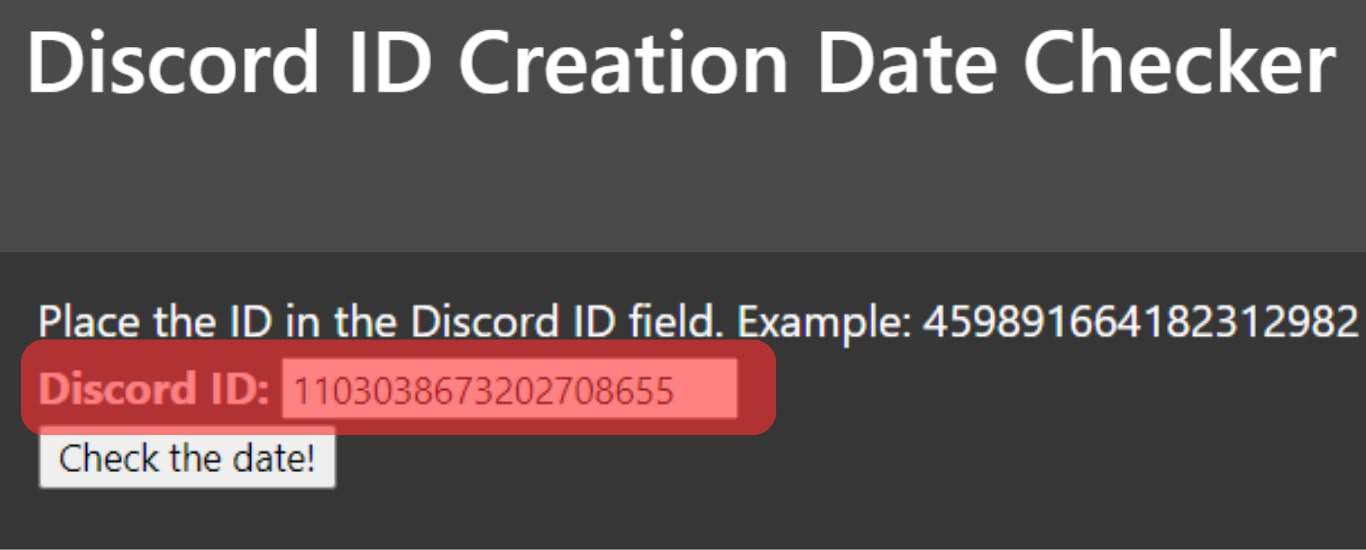
- Paste the numbers into the required field in the online checker and click “Check the date!.”
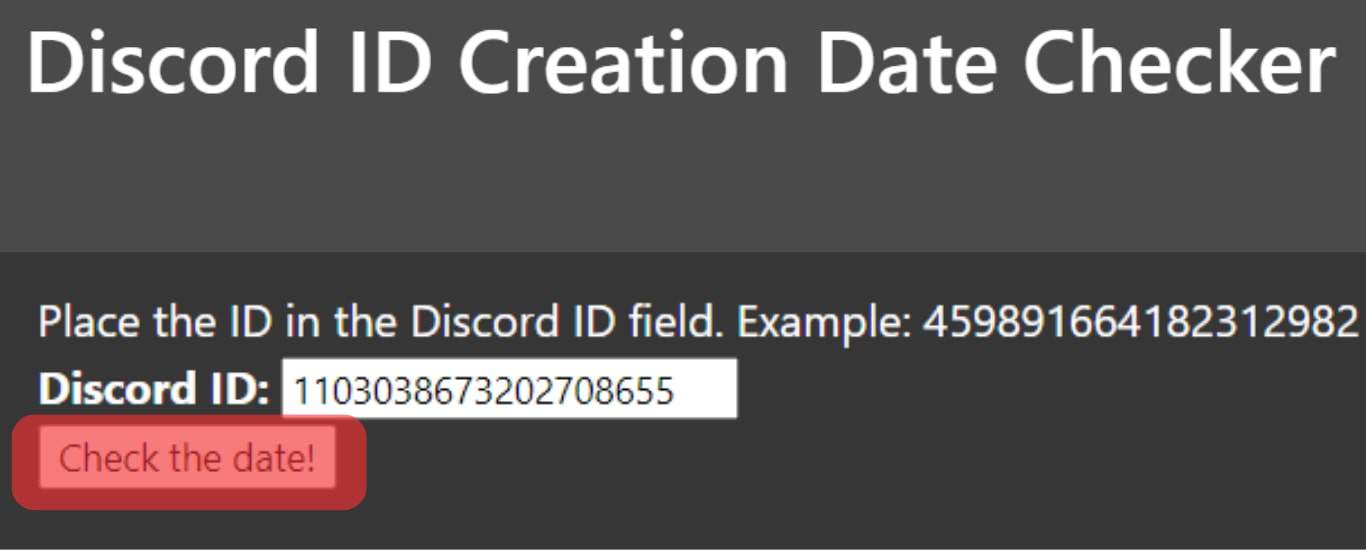
Wait a few seconds for the result to come up, and you’ll see everything you should know about the creation date of the server.
Conclusion
With these, you can easily check the creation date for any account server or channel you encounter on Discord.
Always be security conscious and use this checker to detect scams!