
When facing issues with various apps, such as Facebook Messenger, you will encounter solutions suggesting that you clear your app’s data or cache.
Before clearing the app’s data, it’s common to question what happens when you do so.
If you don’t know what clearing data on Messenger does, you are in the right place.
By the end of this guide, you will know whether it’s safe to clear data on Messenger.
So, what happens if you clear data on Messenger?
Here’s the thing, Facebook Messenger has cloud storage that saves all your data, such as comments, threads, chats, profile details, etc. The only thing saved locally is your settings, such as customization and login credentials like the saved sessions. Therefore, clearing the data is like reinstalling the app. Facebook Messenger will revert to the default settings, and you must log in again.
We will begin by understanding what happens if you clear data on Messenger. Next, we will discuss the difference between clearing an app’s data and clearing the cache. Lastly, we will discuss questions asked by users about clearing data on Messenger.
What Happens if I Clear Data on Messenger?
Facebook Messenger is what we use to chat with friends and family. When you encounter an error with the application, you may find a solution suggesting you clear the app’s data from settings on your phone.
Is it safe to clear Messenger data? Will I lose all my contacts? What happens to the messages? Should I do it?
All these questions have one answer, and when you understand what clearing data on Messenger means and what it involves, you can decide whether to go ahead with the action.
The first thing to understand is that clearing data on Messenger doesn’t uninstall the Messenger app. Your app will remain on your phone.
Another concept we must understand is that Facebook Messenger has cloud storage. Therefore, all your data gets synced to the cloud instead of local storage.
That means clearing data on Messenger doesn’t remove all your messages, contacts, comments, and data on Facebook Messenger.
However, it wipes your configurations and settings made on Messenger. Ideally, it will be like resetting Facebook Messenger.
The app will log you out, and you must use your credentials to sign back in when reaccessing it. Once you do, all your data and messages will be available.
Why Clear Data on Messenger?
We’ve seen that clearing your data on Messenger only resets the configurations and settings made to the Messenger app and logs you out.
So, why would you want to clear your data?
Here are some reasons:
- Clearing data is a good way of getting rid of junk files, especially when you notice Facebook Messenger is taking up storage space.
- If Facebook Messenger becomes problematic, clearing data is one way of troubleshooting and fixing the problem.
- If you don’t wish to use the Facebook Messenger app on your phone, you can clear the data and use it on the web.
- To reset the app to default settings. Clearing the data after making various configurations to the Messenger app will return the default settings.
How To Clear Data on Messenger
We have our reasons for wanting to clear data on Messenger.
You must have the Messenger app installed on your phone to clear data on Messenger.
On Android
Follow these steps:
- Open the Settings application.

- Tap on “Applications and Permissions.”
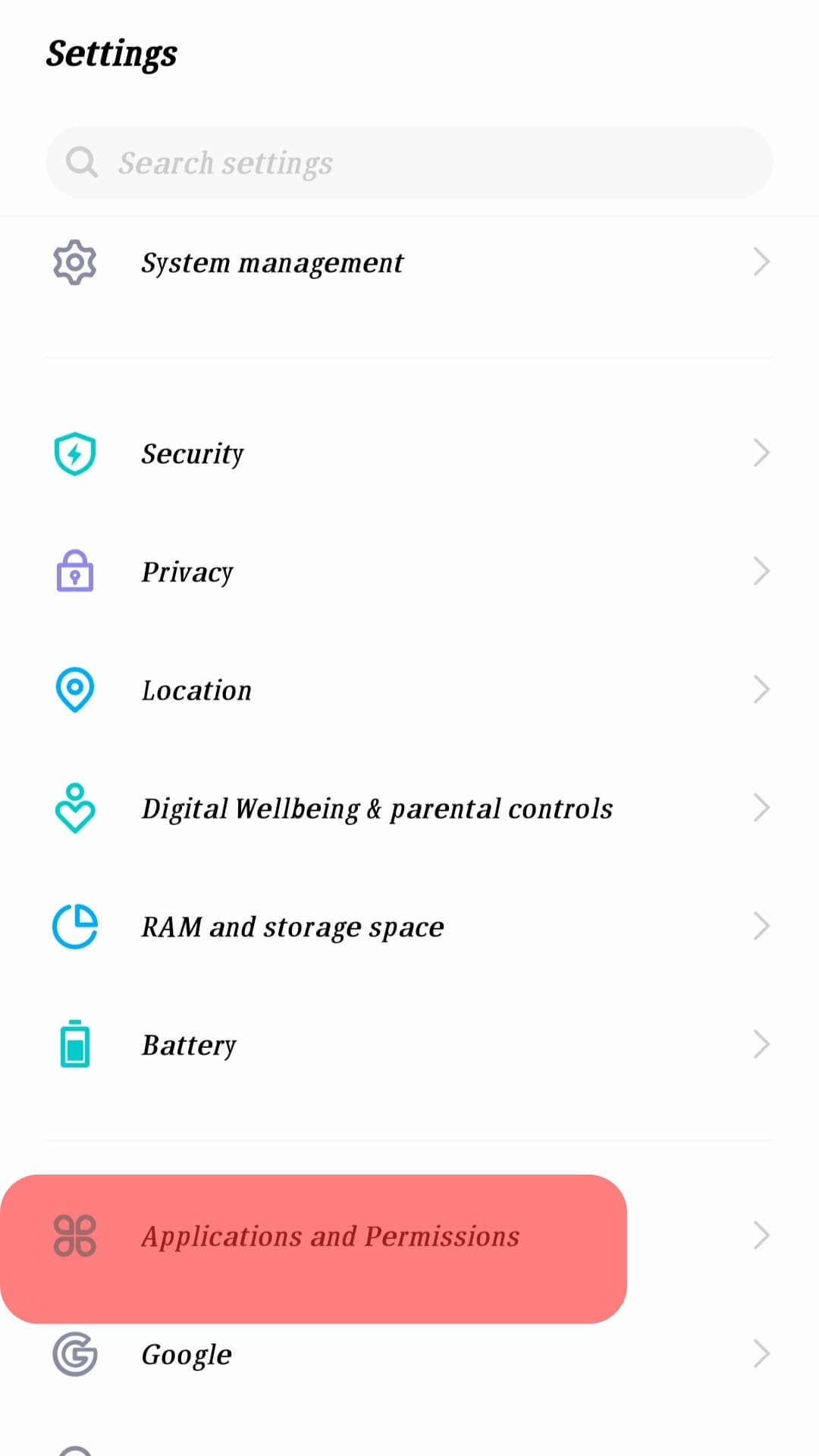
- Select “App manager” or “See all apps.”
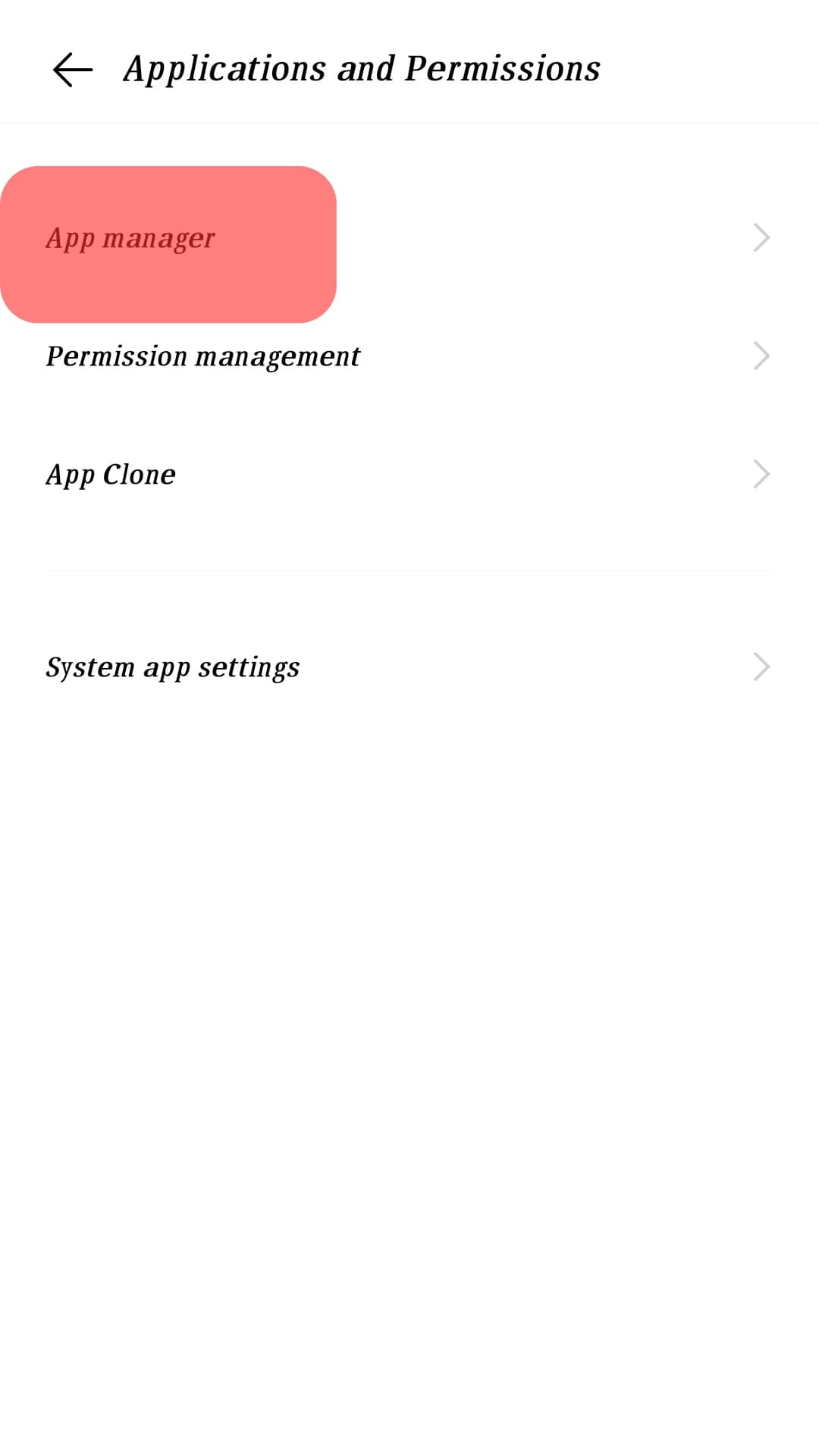
- Locate Facebook Messenger and tap on it.
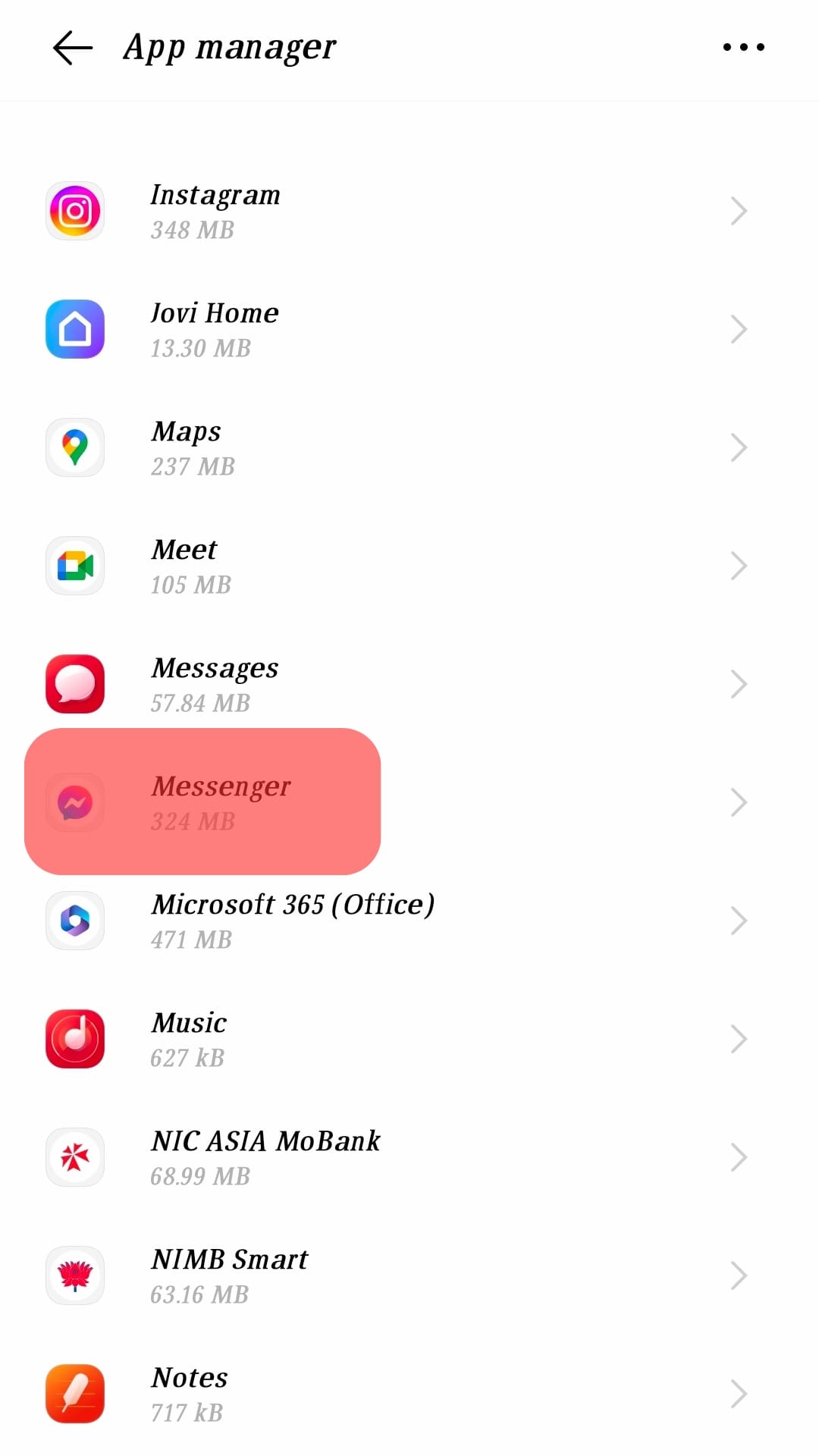
- Tap on “Internal storage” or “Storage & Cache.”
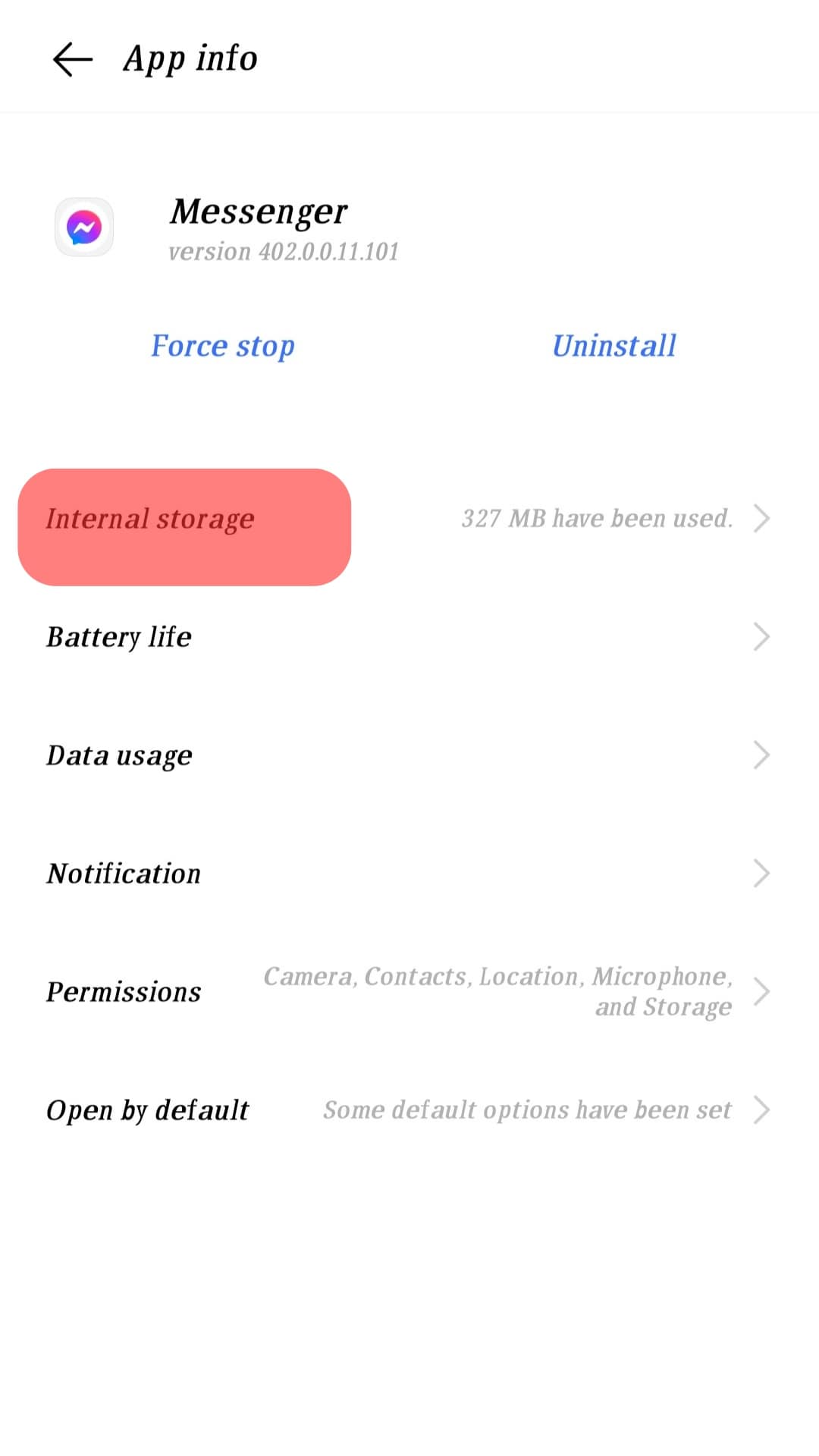
- Lastly, tap “Clear cache” or “Clear data.”
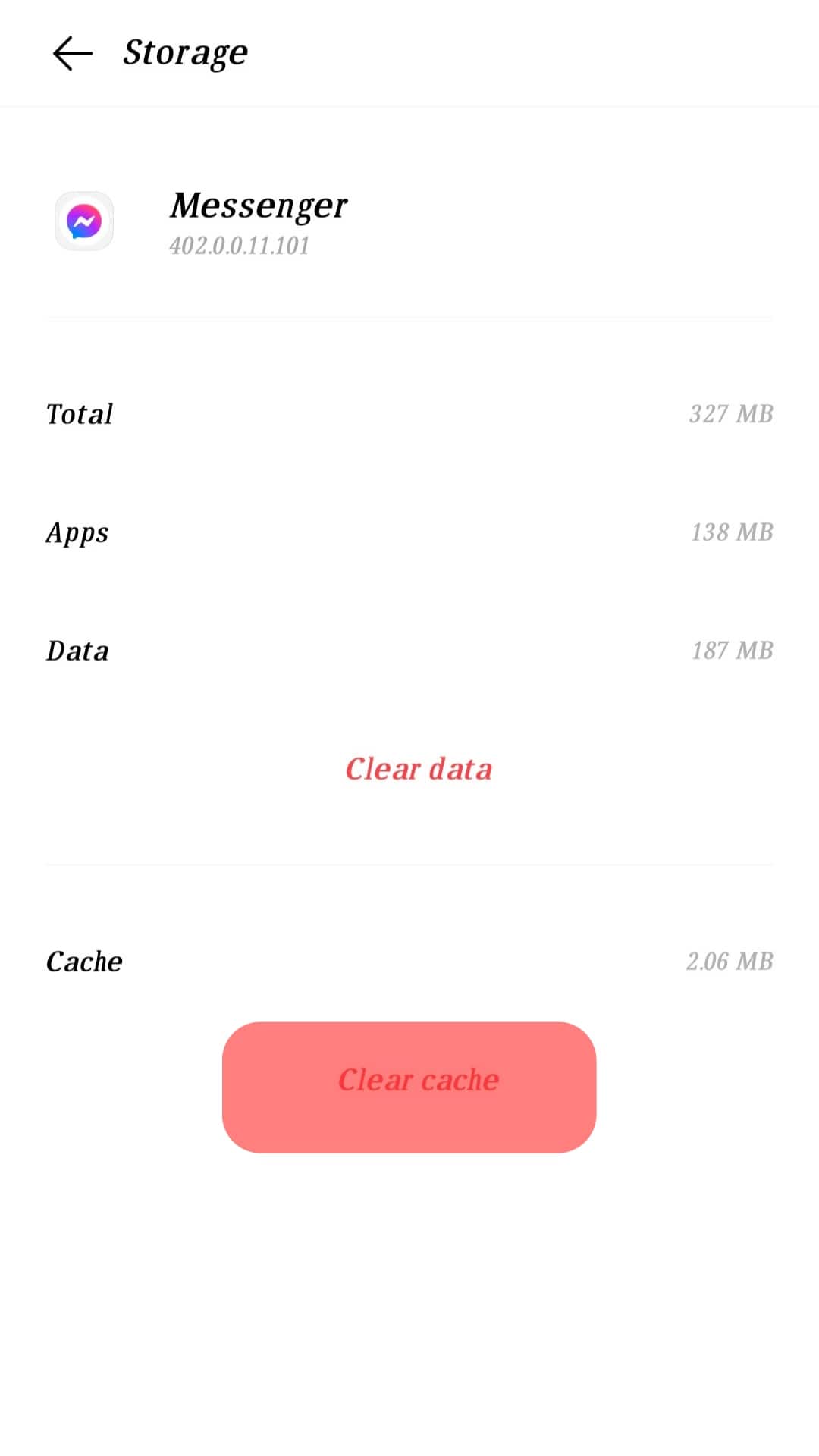
Your app’s data will get deleted after you confirm the action in the confirmation dialog box. The next time you try to access Facebook Messenger, you will have to re-enter your credentials.
On iOS
For iPhone users, your best option to clear the data on Messenger is to uninstall the app.
Use the steps below:
- Open the Settings app.
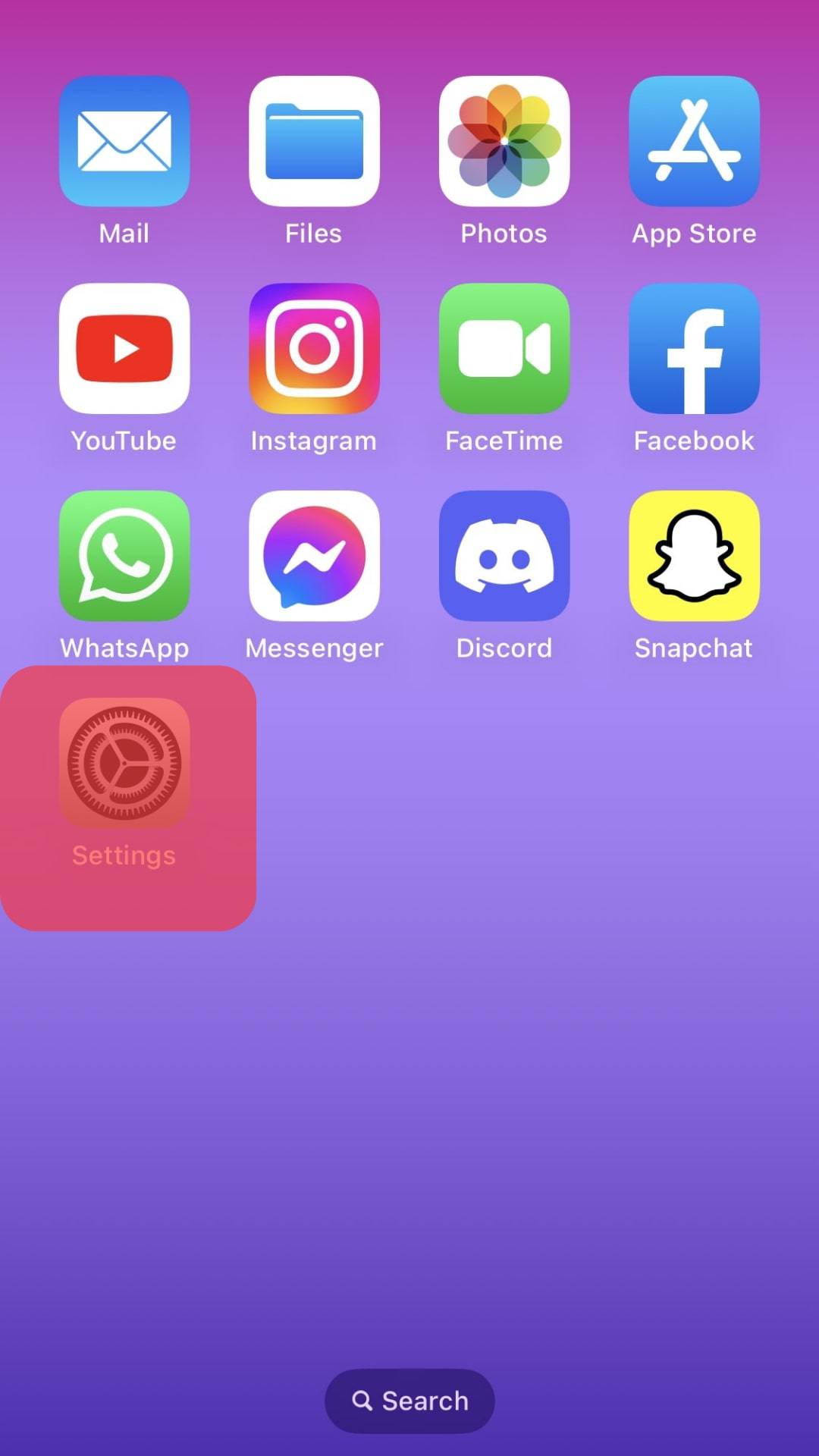
- Tap on “General.”
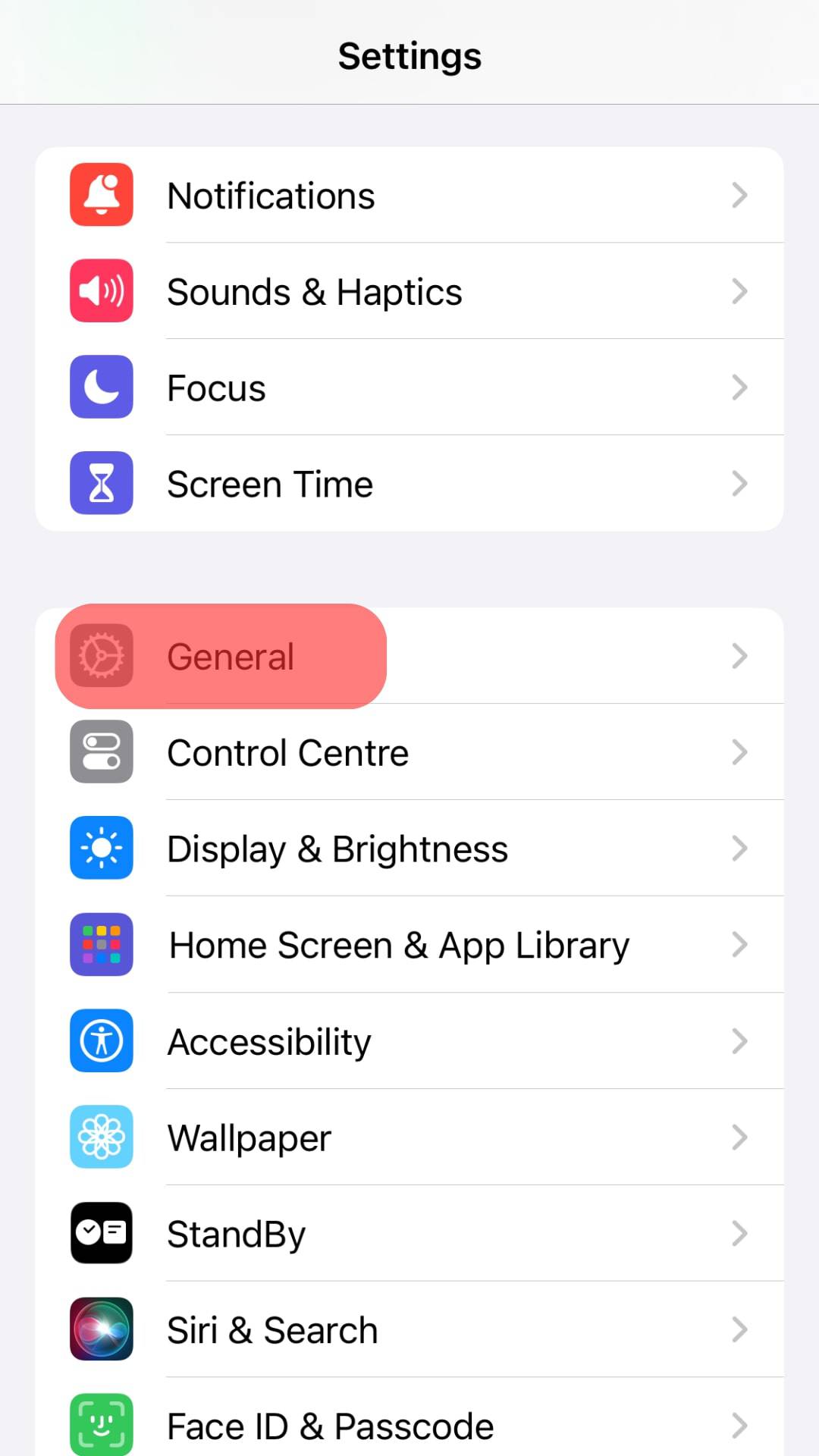
- Tap the option for “iPhone Storage.”
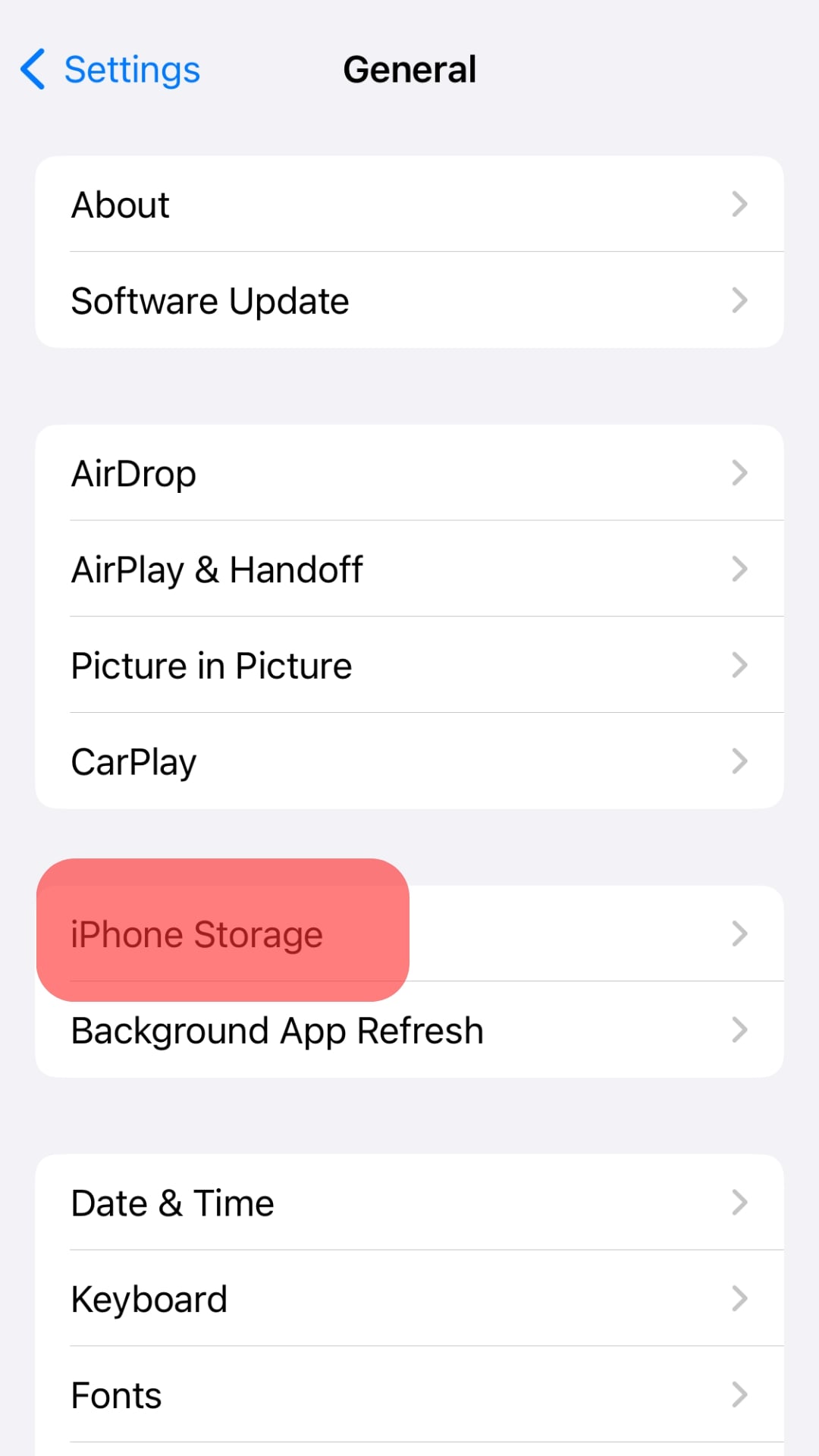
- Tap the Facebook Messenger app.
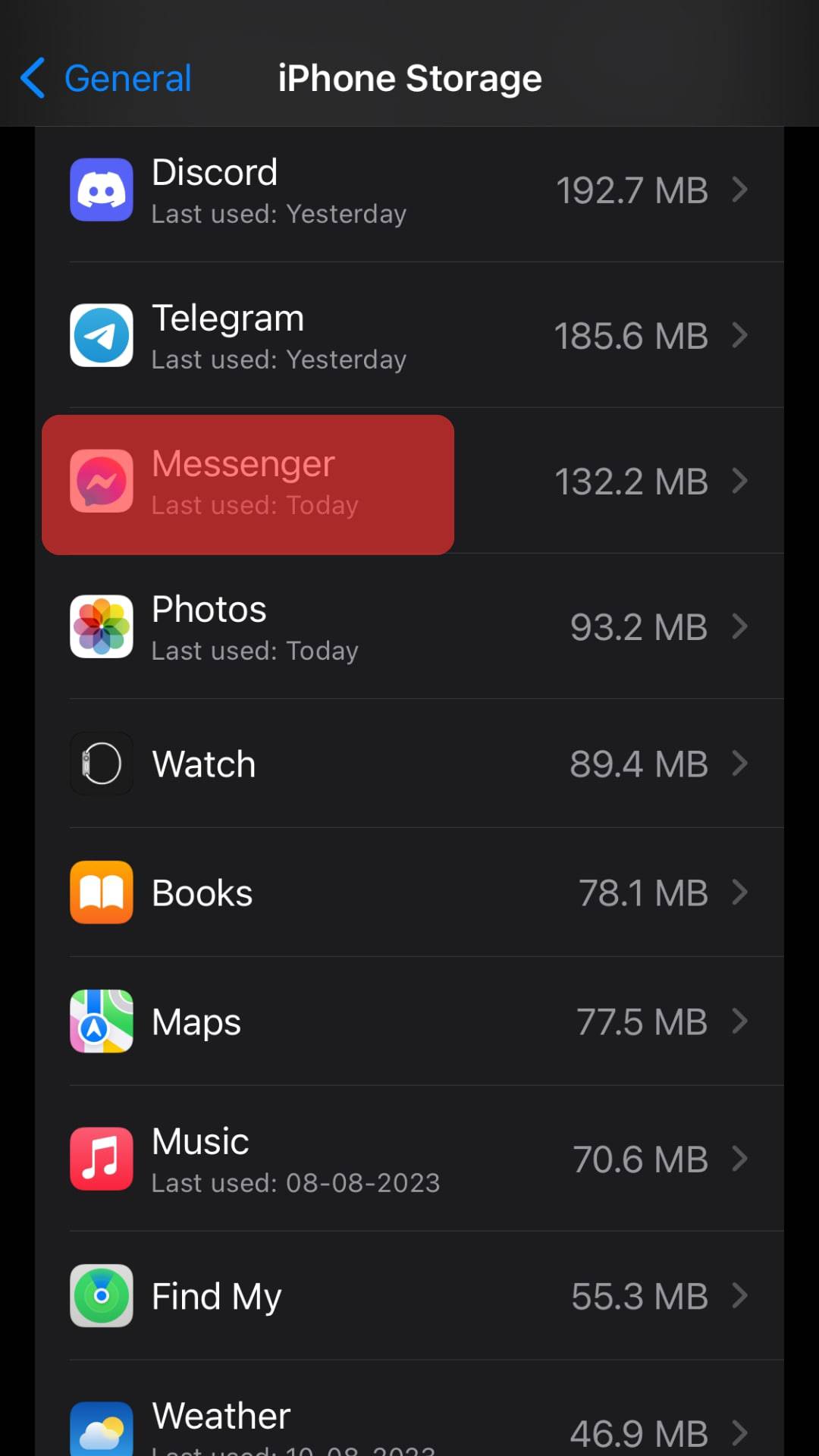
- Tap the “Delete App” option at the bottom and confirm the action.
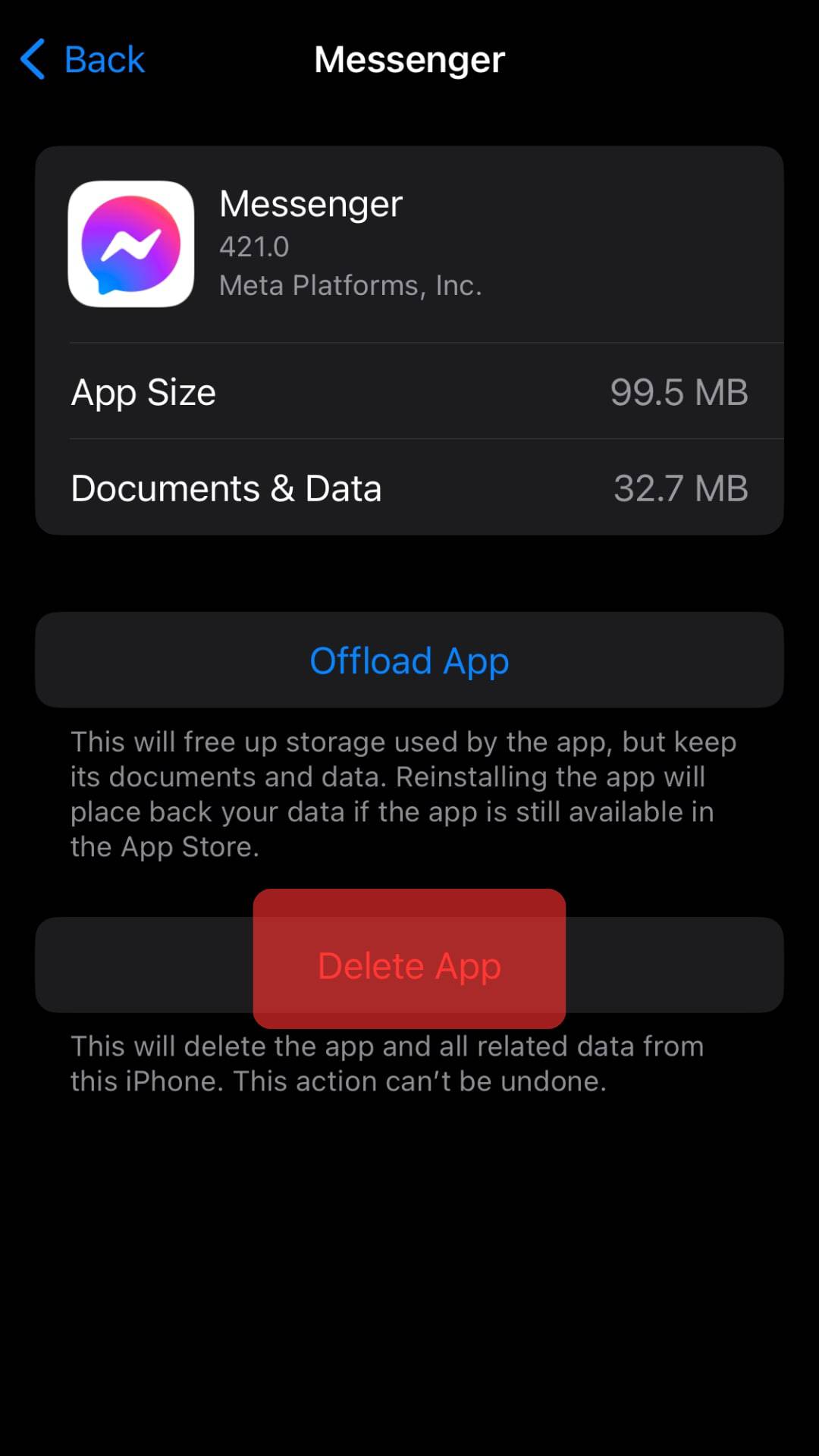
You can then install Facebook Messenger from App Store and sign into your account again. And this is it; these were the steps to clear Messenger data on iPhone or Android.
Clearing Data and Clearing App Cache on Messenger
Is clearing Messenger’s data the same as clearing its cache? We’ve seen that clearing data reset the application to its default settings and logs you out.
On the contrary, clearing the cache doesn’t affect your settings. Caches help apps perform better and faster. However, clearing the cache helps boost an app’s performance when corrupted.
So, only clear the cache to boost your app’s performance and clear the data to remove junk files and reset the app.
Conclusion
Clearing data on Messenger resets the apps and removes junk files while keeping your data intact.
This guide has covered all details about clearing data on Messenger and what happens when you do so.
Frequently Asked Questions
Your Messenger app will reset to default settings, and you will get logged out from the application.
No, they are not the same. Clearing data removes junk files and resets the app. Clearing the cache removes temporarily stored information and boosts an app’s performance.











