
When applying for any job, most people must go through an application process and send the required documents to the relevant organizations.
The application forms and procedures are essential because they assist the Discord server owners in identifying the right people.
Some common Discord staff positions people apply for include helper, moderator, administrator, or manager.
But how can you make a Discord staff application?
Creating a Google Form is the best way to make or create a staff application. The title of the form should probably read “Staff Application.” The form should consist of personal questions, such as asking for an individual’s Discord ID. The rest of the questions should be professional, revolving around an individual’s competencies. It should also include ways the applicant can help improve Discord and the servers.
The article will guide you through how to make a seamless Discord staff application. Follow through the steps keenly for better results.
An Overview of Discord Staff Application Forms
The Discord server staff helps keep everything in order and seamless to avoid anything unwanted or unruly in a server. Some Discord servers have many individuals who need moderation to keep order.
A Discord staff application form is a customized document with specific information a server utilizes to recruit and onboard new staff.
The Discord application forms are based on a server’s or the owner’s needs. The questions usually determine whether the applicants can take up the roles and responsibilities.
Using Google Forms makes it easy to compile, track and review the applications and results.
Discord is a well-known social app with a community of users. Among the millions of users, there are always people seeking opportunities to grow themselves.
Applications for various positions will always come in, which is why appropriate application planning is necessary. Here is how you can make a Discord staff application using Google Forms.
How To Make a Discord Staff Application Using Google Forms?
Follow these easy steps to create a Discord staff application:
- From your Google account, access Google Forms.
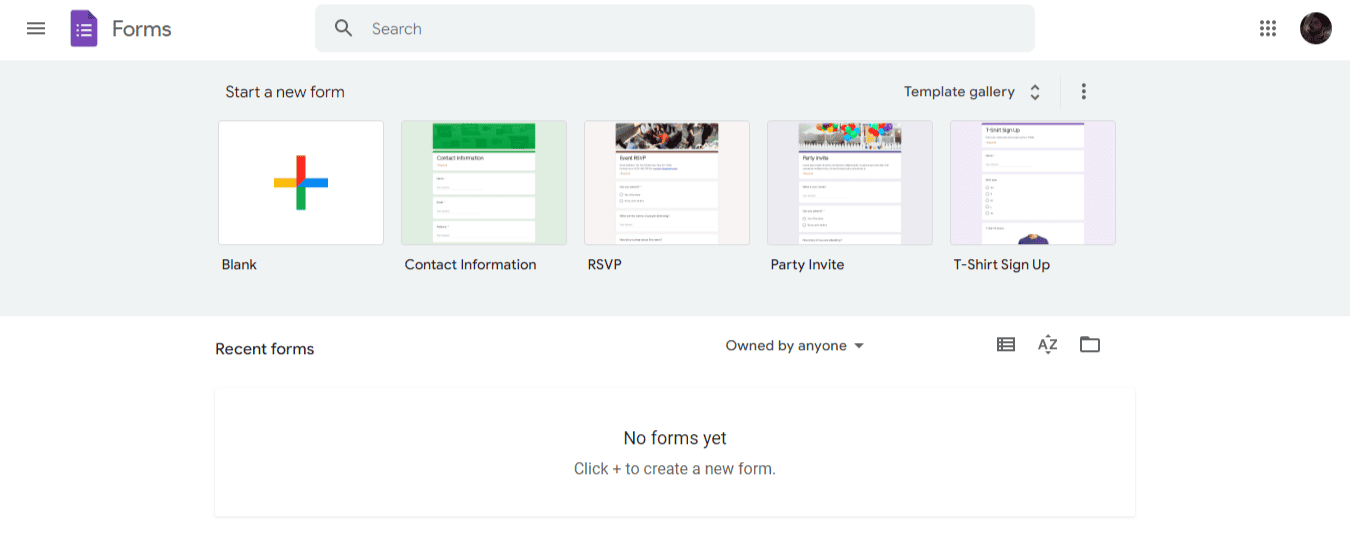
- Click on “Blank” to create a new form.
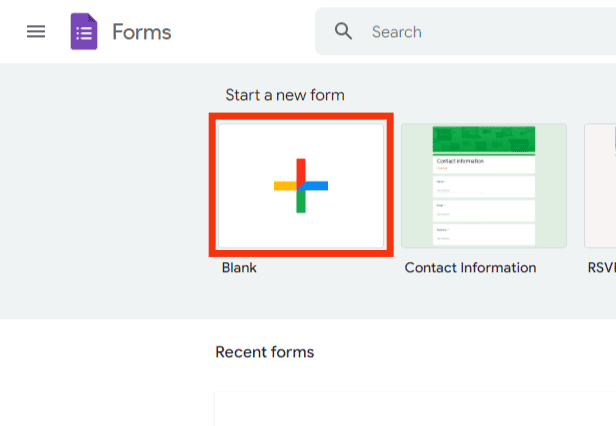
- Add a title of your choice in the “Untitled form” section.
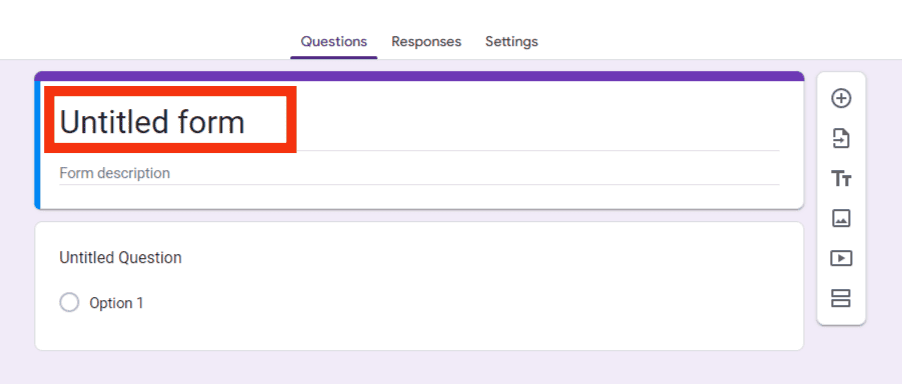
- Add a concise description in the “Form description” section.
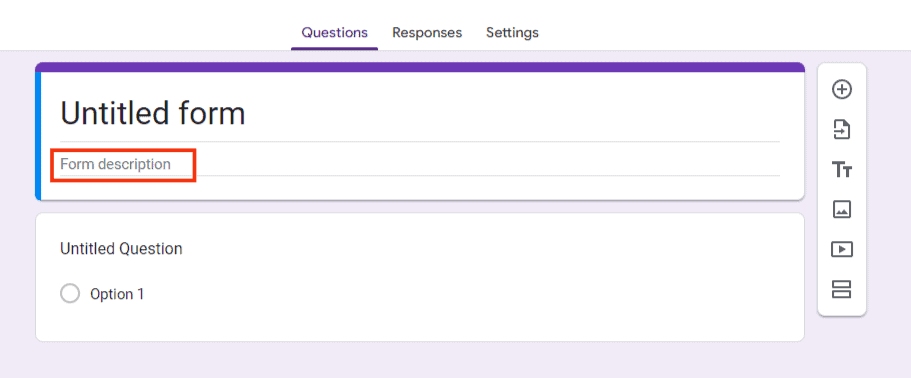
- Ask some individual and formal questions to understand the applicant.
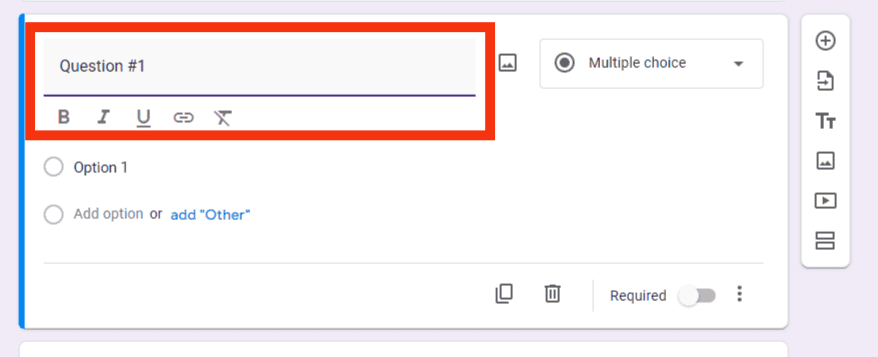
- To add a question, click the “+” button in the right floating menu.
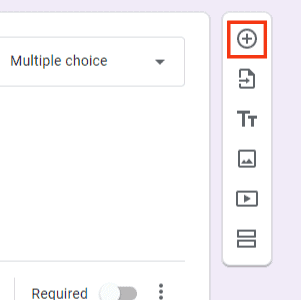
- Add another title and description at the end of the application by clicking on the “TT” icon in the floating menu.
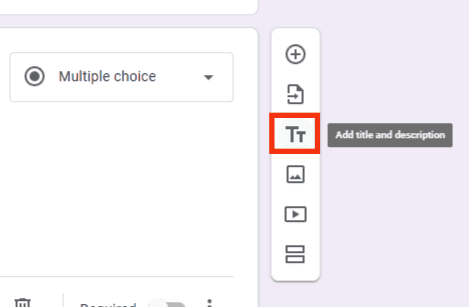
- The title could be as simple as “Thank you for applying.”
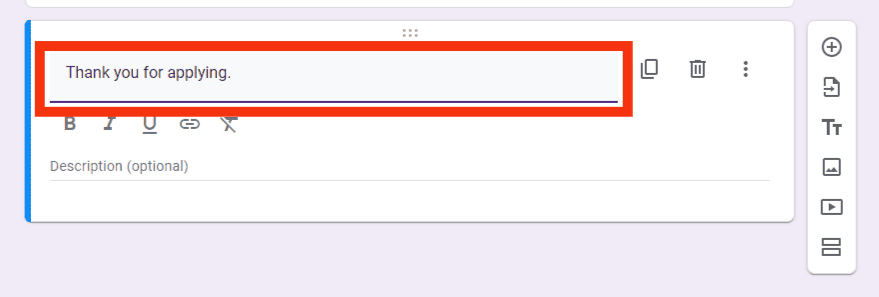
- Click “Send” on the top right side of your screen.
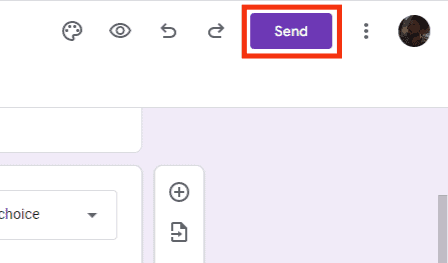
- Click on the link icon.
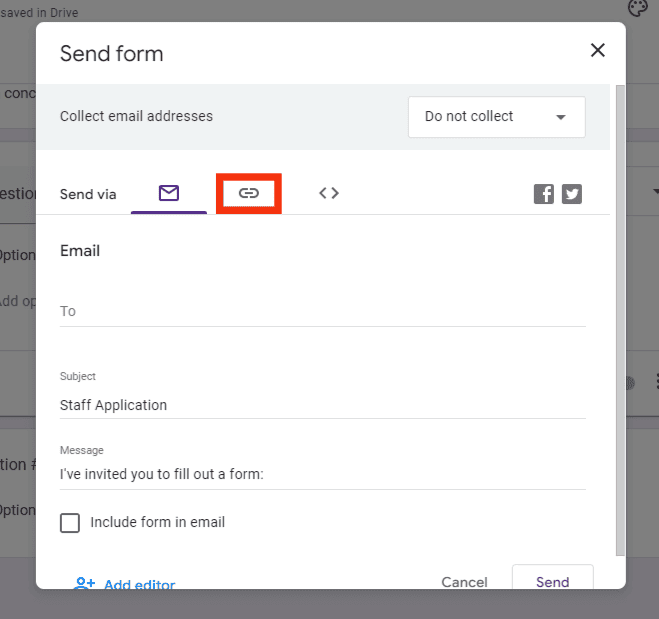
- Copy the URL by clicking on the “Copy” button.
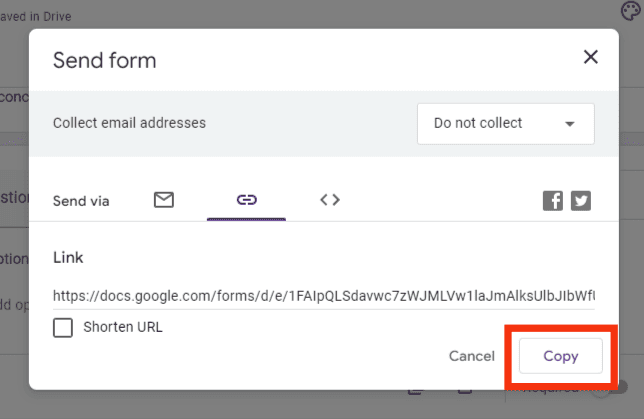
- Open Discord on your PC.
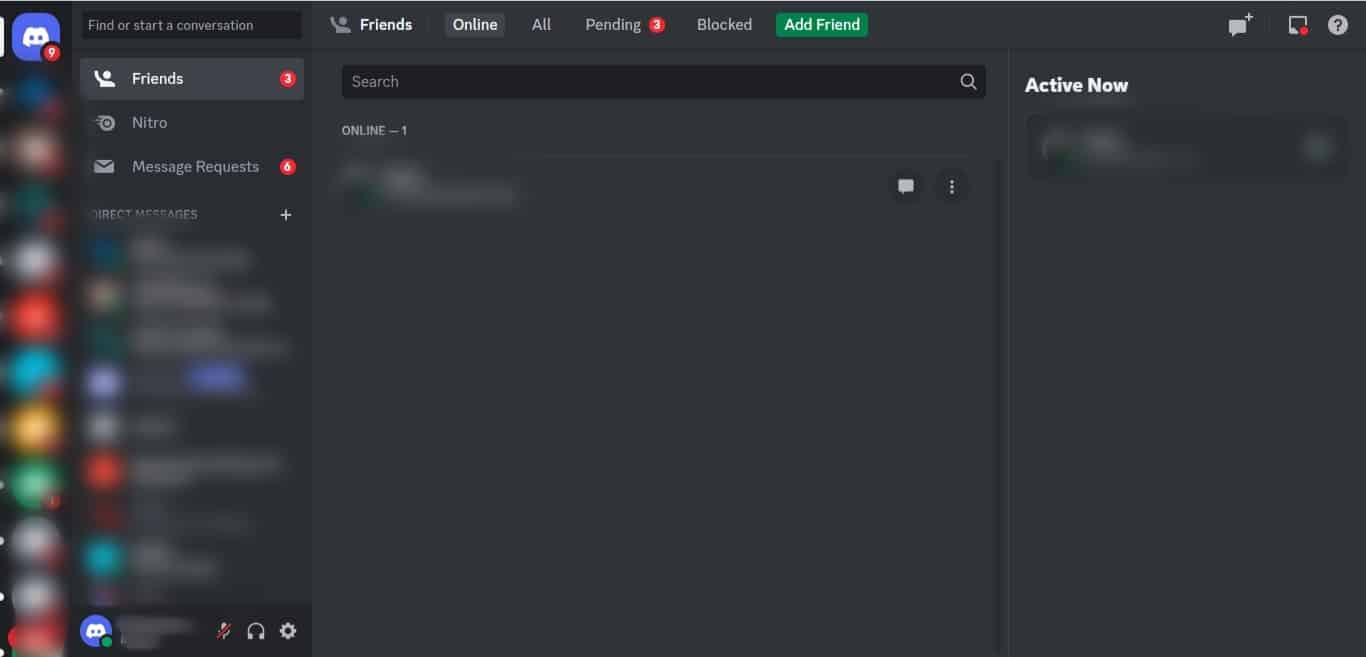
- Create a channel for applications.
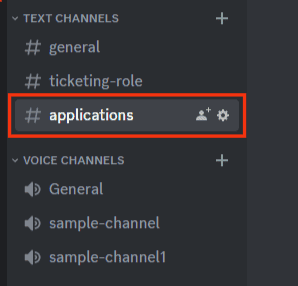
- Paste the URL and hit Enter so people can click on it when required to make the applications.
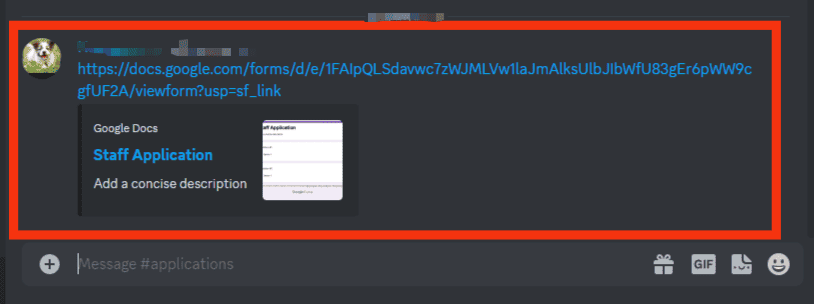
You should describe the form in simple terms in the form description section. Also, it would be best to give the applicants a timeframe of when they can get a response.
The Google form allows you to check responses as individuals fill in the applications as guided through the questions.
You can also check the settings which allow you to customize the Google form to make it valid and reliable.
Some of the Standard Application Questions
When making a Discord staff application, the format and questions must be guided by what you require. Some of the questions you can ask include the following:
- What is your Discord ID?
- What attracted you to Discord, or what made you install Discord?
- Why does this particular role fit you?
- What sparked your interest in becoming a Discord server host?
- What is your experience in this role?
- What are some of the improvements that Discord needs to make or consider?
- How would you handle unallowable behavior in Discord?
- What are some of your personal or professional values?
- Are you well conversant with the server rules?
The questions you can make part of the Discord staff application are non-exhaustive. You only need to identify the various positions and then customize the questions.
Make the questions simple and short to make it easy for the applicants to understand. At the end of the process, choose who fits the requirement for a specific role.
Summary
As you can tell from the article, it is easy to make a Discord staff application.
You can get things done seamlessly with the right resources, such as Google Forms.











