
Messenger doesn’t delete your old messages unless you set it to delete them.
It could be you are chatting with someone on Messenger, and then you notice your old messages are deleted after a while.
There is a feature that, when enabled, makes Messenger delete messages, such that after exiting the chat, you will notice your old messages deleted.
So, why does Messenger delete old messages?
If you notice Messenger is deleting your messages, you’ve enabled the secret conversation mode (previously known as vanish mode) between you and a particular Messenger friend. Secret conversation mode is a feature that, when the sender and receiver agree to enable it, deletes all the messages they share once you exit the chat or turn it off. So, if you notice Messenger is deleting your old messages, you will likely have the secret conversation mode enabled.
We will discuss whether Messenger can delete your old messages. Afterward, we will see how to enable the secret conversation mode on Messenger and how it works. Let’s get started!
Why Does Messenger Delete Old Messages?
Have you noticed that Messenger is deleting your messages? Messenger is a platform that lets Facebook friends connect and message more conveniently.
When you are friends with someone on Facebook, you can chat with them or initiate a voice or video call using the Messenger app.
Messenger has plenty of features to facilitate communication, including secure communication. Here’s the thing, Messenger can’t delete your old messages without your consent.
If your messages are getting deleted, you’ve activated the secret conversation mode on Messenger.
Secret conversation mode is a feature Messenger offers that lets users agree to use it. When enabled, messages and other shared content will automatically get deleted after a while.
So, unless you’ve activated the secret conversation mode, Messenger can’t delete your old message. Furthermore, it could mean someone can access your account and deletes the messages.
What Is Secret Conversation Mode on Messenger?
If you’ve used Snapchat, you are aware of the disappearing messages. That’s the same thing offered with the secret conversation mode on Messenger.
Secret conversation mode is a feature that requires the sender and receiver on a Messenger chat to agree to enable it.
Once they’ve enabled it, any messages and files they share will automatically get deleted after a while.
The secret conversation mode aims to create a space for secure communication. When you exit Messenger or a given chat and return later, you will notice that Messenger deleted the old messages.
In this case, your old messages appear to be deleted by Messenger, but in reality, the secret conversation mode deletes the messages.
The feature is available on the Messenger app on Android and iOS devices, but you can’t use it on your desktop.
Note that you must first be Facebook friends with someone before you activate the secret conversation mode on Messenger.
The steps below guide activating the secret conversation mode on Messenger.
For iOS
Follow these steps:
- Open your Messenger app and open the chat of the target person.
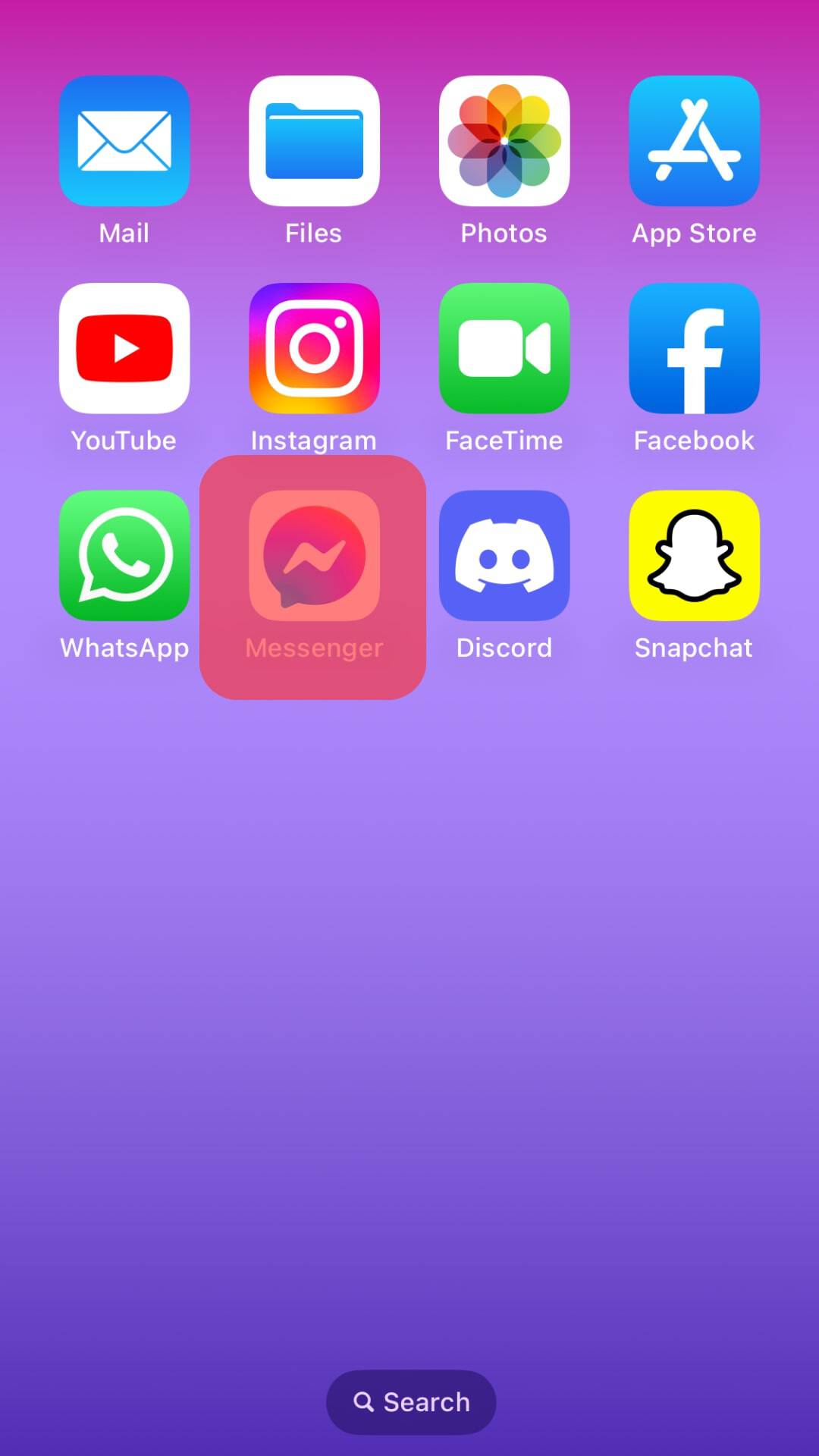
- Tap on their profile image.
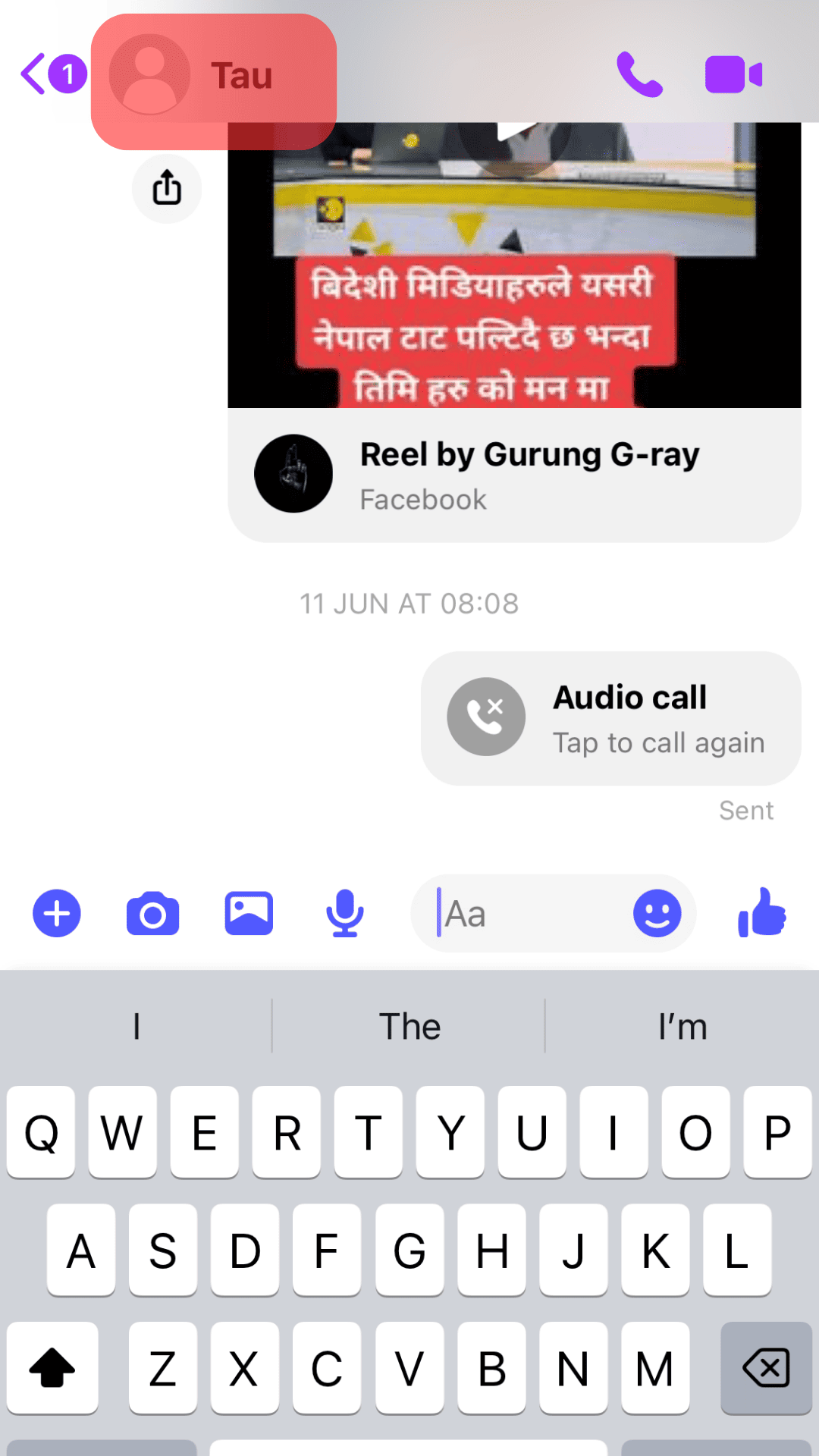
- Select the “Go to secret conversation” option.
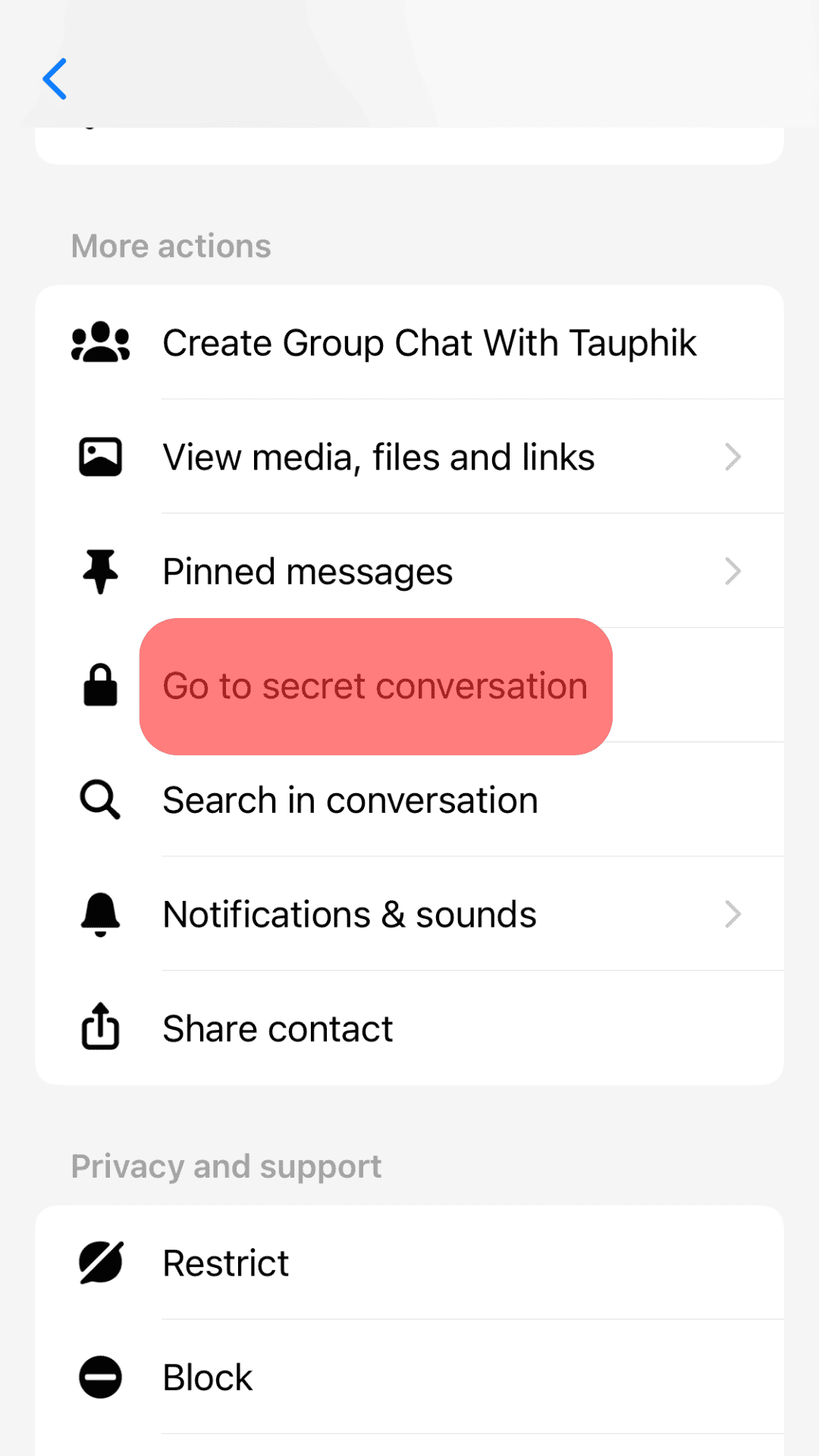
- Send a message and wait for the other person to accept using the secret conversation mode.
- Once they do, you can chat, and once you exit the chat or turn off the feature, all the messages will get deleted.
So, if you’re an iOS user and notice Messenger is deleting your messages with someone, disable the secret conversation mode by accessing the chat settings of that person using the steps above.
For Android
Follow these steps:
- Open the Messenger app.
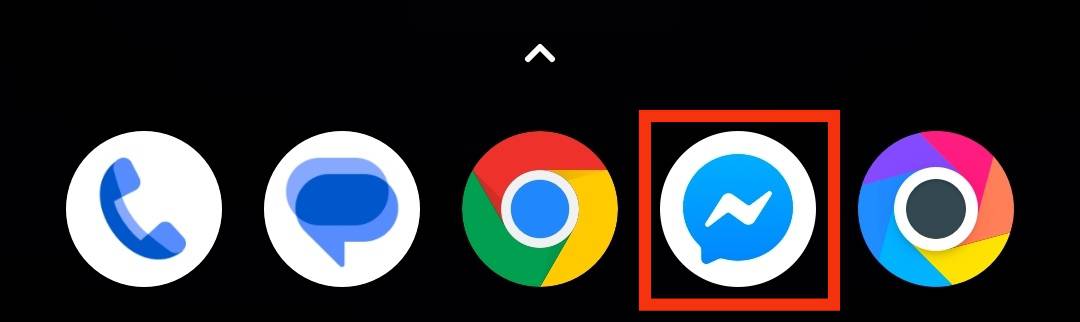
- On the chat window, tap on the person you want to use the secret conversation mode with.
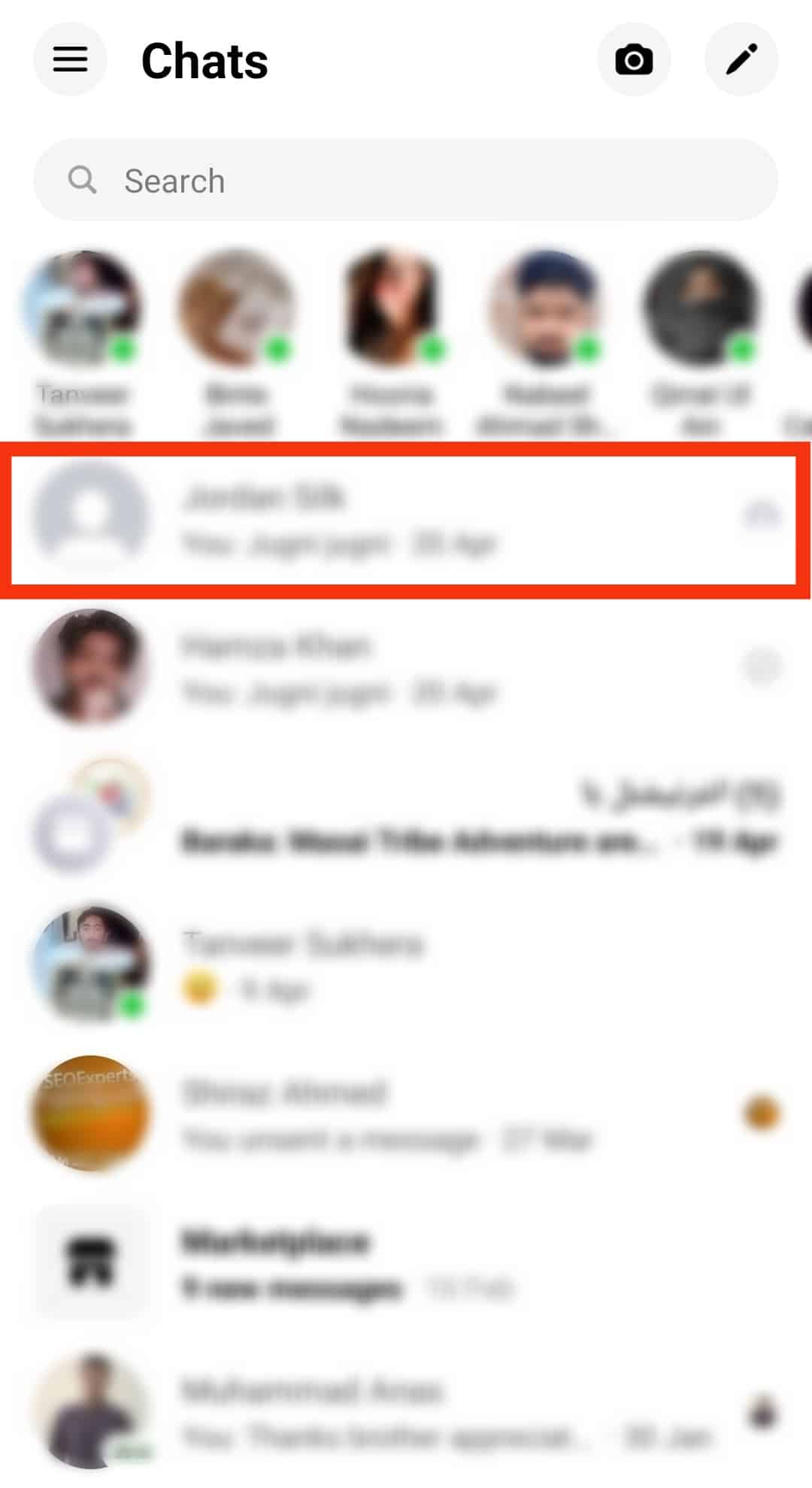
- Once the chat opens, tap the info icon to access the chat settings.
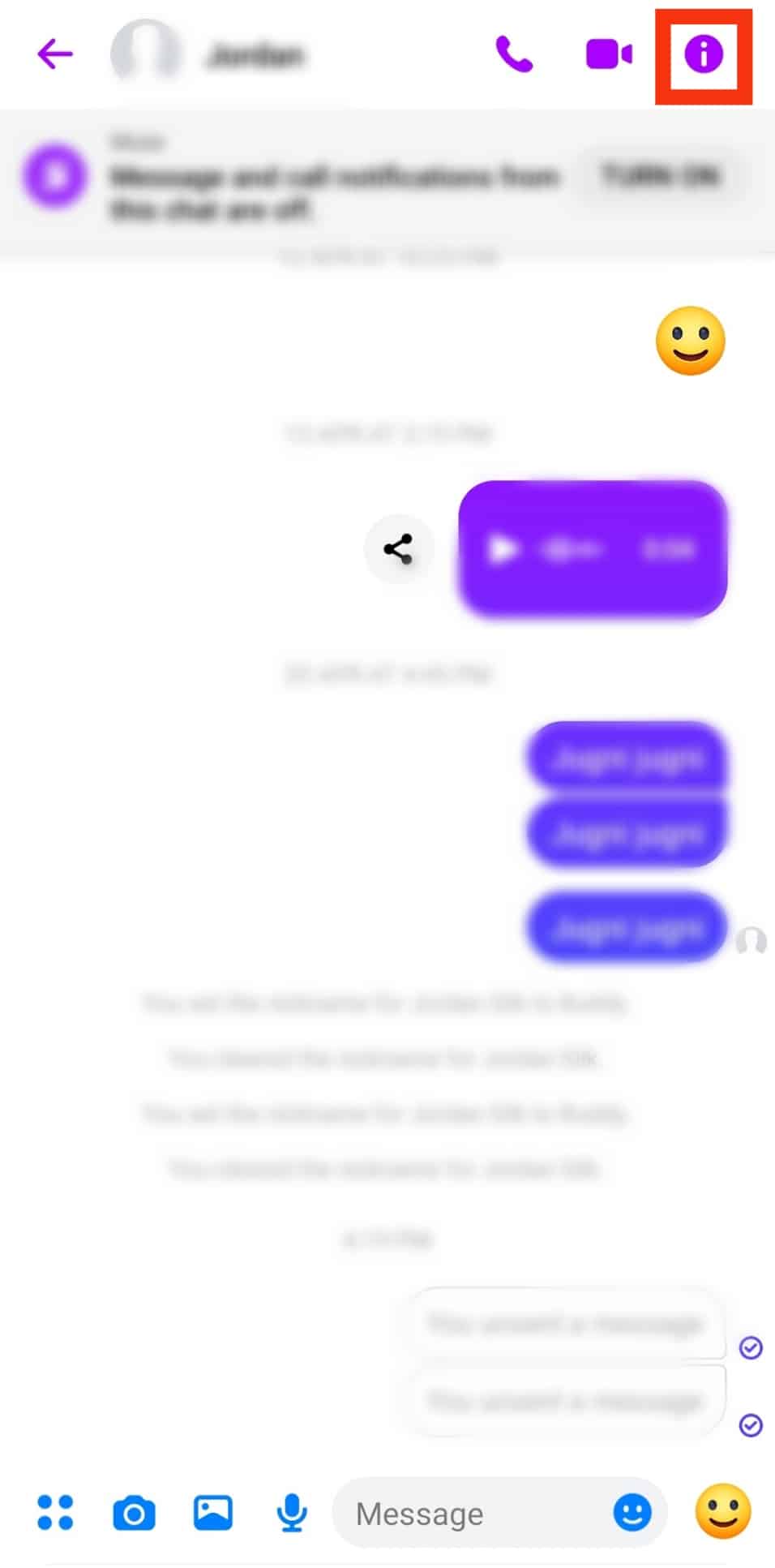
- Find and select the “Go to secret conversation” option.
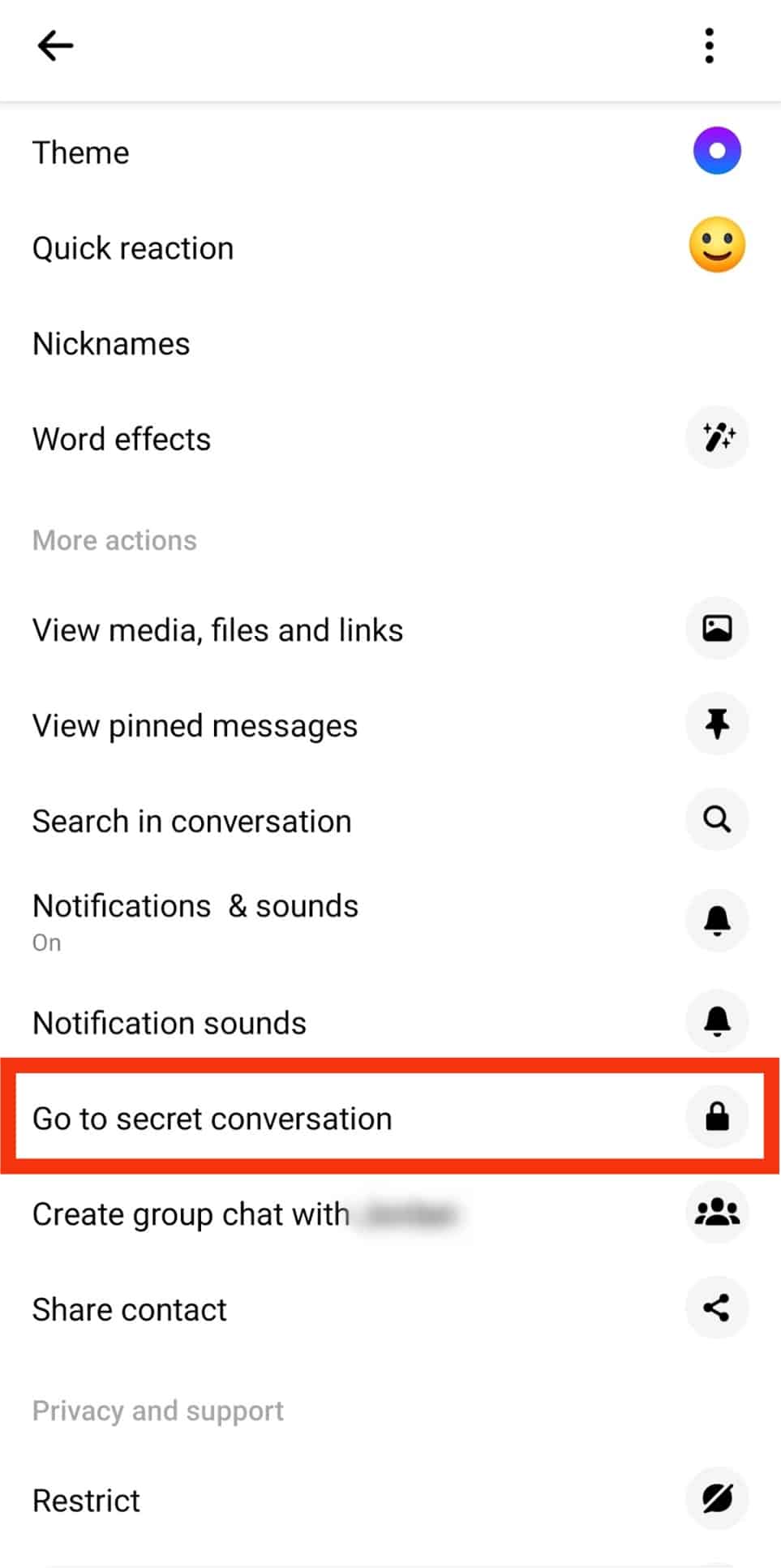
- On the next screen, send a message to your friend.
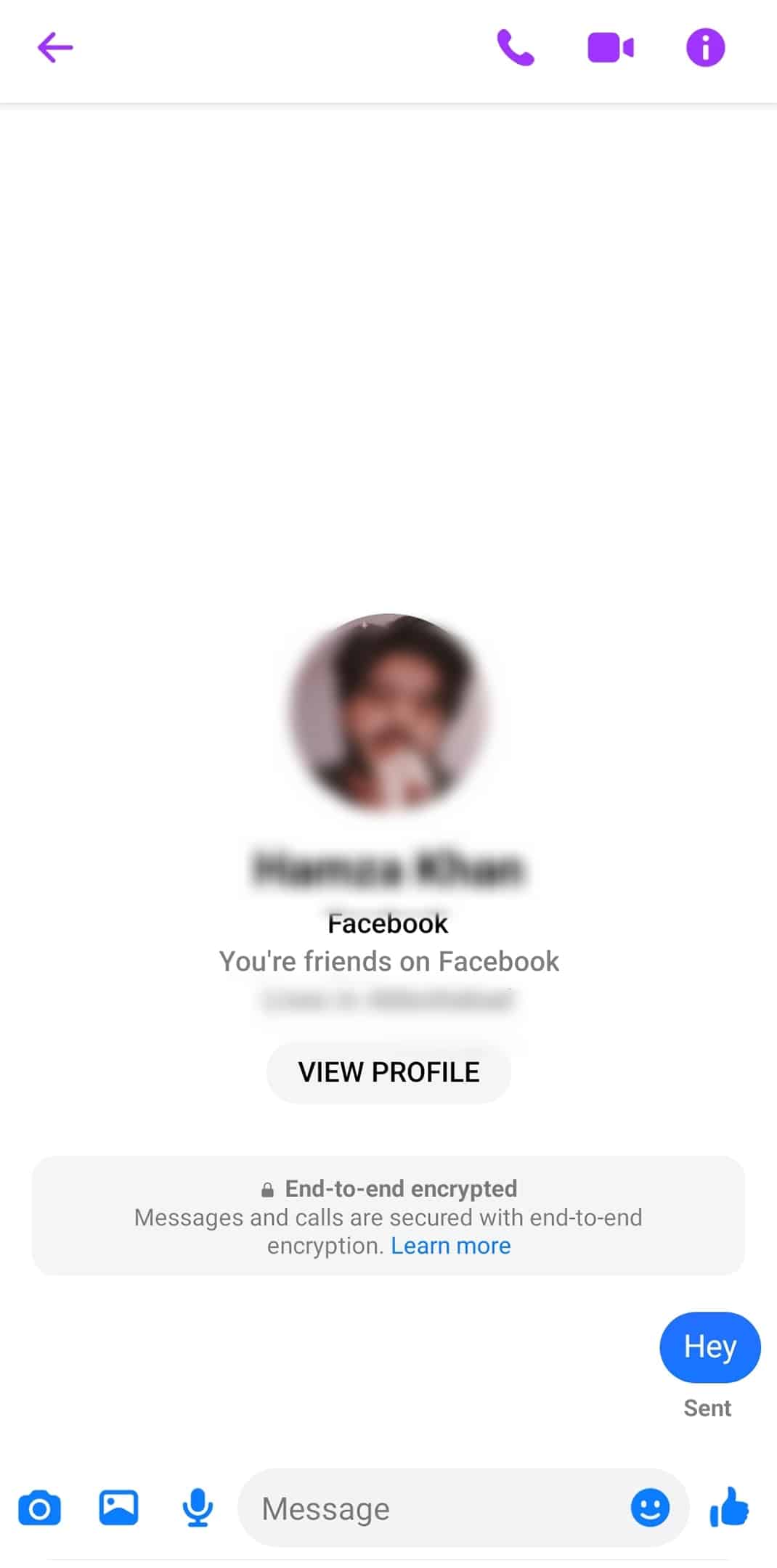
- The other person must accept to use the secret conversation mode for it to be active.
- Once they reply, any messages you share will get deleted once you turn off the secret conversation mode or exit the chat.
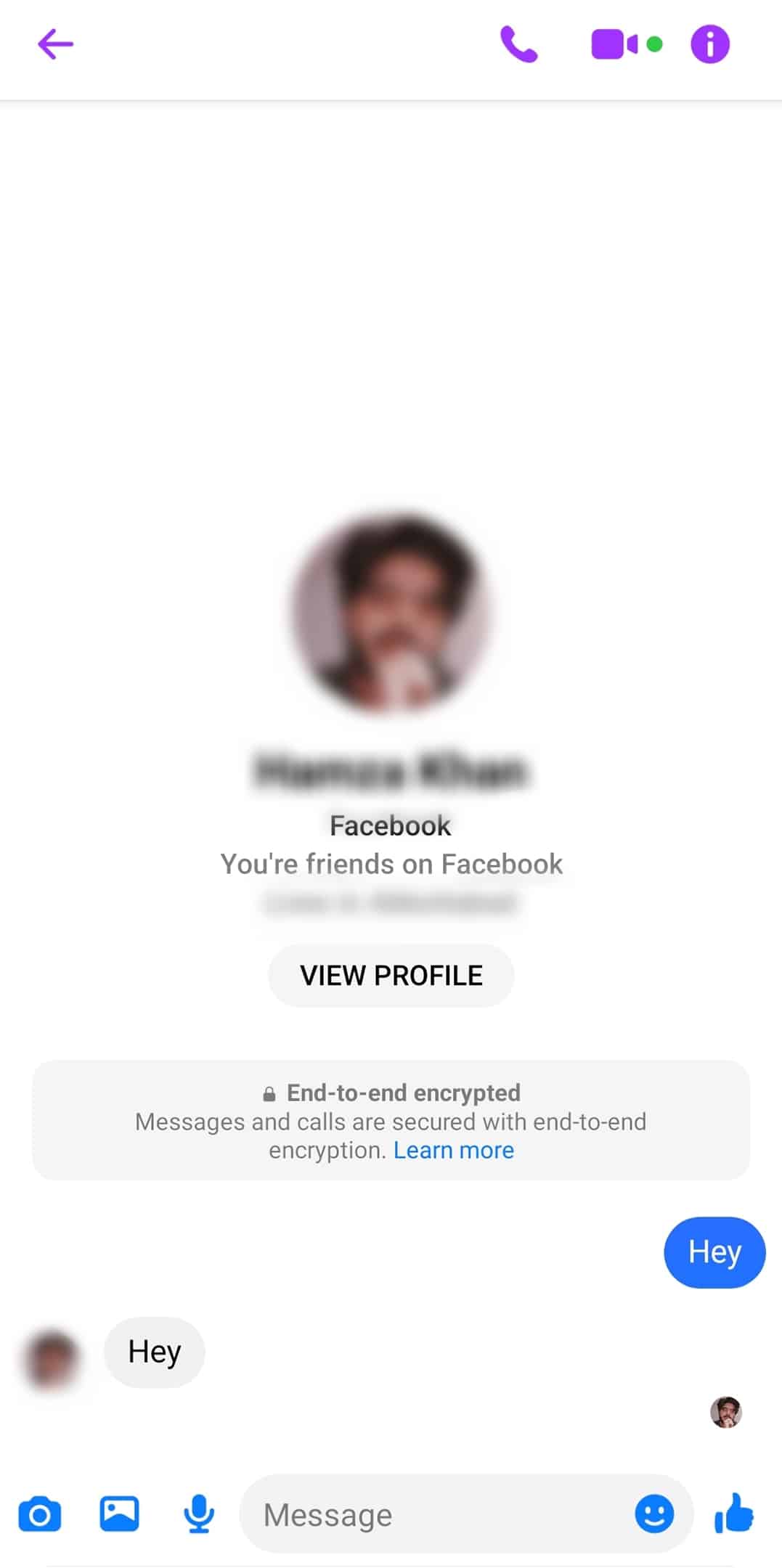
So, if you are an Android user and notice your chat with someone is deleted, open the chat and use the above steps to access the secret conversation mode.
Once you disable it, you can message the person normally, and your conversations won’t get deleted.
Conclusion
Facebook Messenger can’t delete your messages unless you’ve enabled the secret conversation mode feature between you and someone.
We’ve discussed the secret conversation mode and how you enable it.
If you notice your messages with someone specific are getting deleted, disable the secret conversation mode feature, and Messenger won’t delete your old messages again.











