
Did you know Telegram allows you to transfer group ownership rights? When you want to move out of the group and don’t want to dissolve the group because of a single person, Telegram allows you to transfer ownership so that group activities can continue without issues.
If you don’t know how you can achieve that, don’t worry, as this guide will explain it.
You can transfer Telegram group ownership using the mobile app or computer. You need to open the Telegram group and tap its name on the mobile app. Click the edit icon on top, select add an admin, and hit the “Transfer Group Ownership” button. Confirm that you want to transfer the ownership rights, and you will have a new owner.
Some Telegram users have had challenges transferring ownership rights of groups. This guide has explained how users can transfer Telegram group ownership when using their mobile phones or computers.
Why Can’t I Transfer Telegram Group Ownership?
Before you attempt to transfer group ownership of a Telegram group or channel, you must ensure you have enabled two-factor authentication. When you have enabled the feature, the transfer process becomes quick.
However, if you have not enabled two-factor authentication, you must wait for seven days to enable the feature then you can proceed with the process of transferring ownership. Moreover, you must have used Telegram for more than twenty-four hours.
Therefore, if you have not enabled two-factor authentication, please follow the steps below to do that before starting the group ownership transfer process.
- Open Telegram, tap the hamburger icon, and select “Settings.”
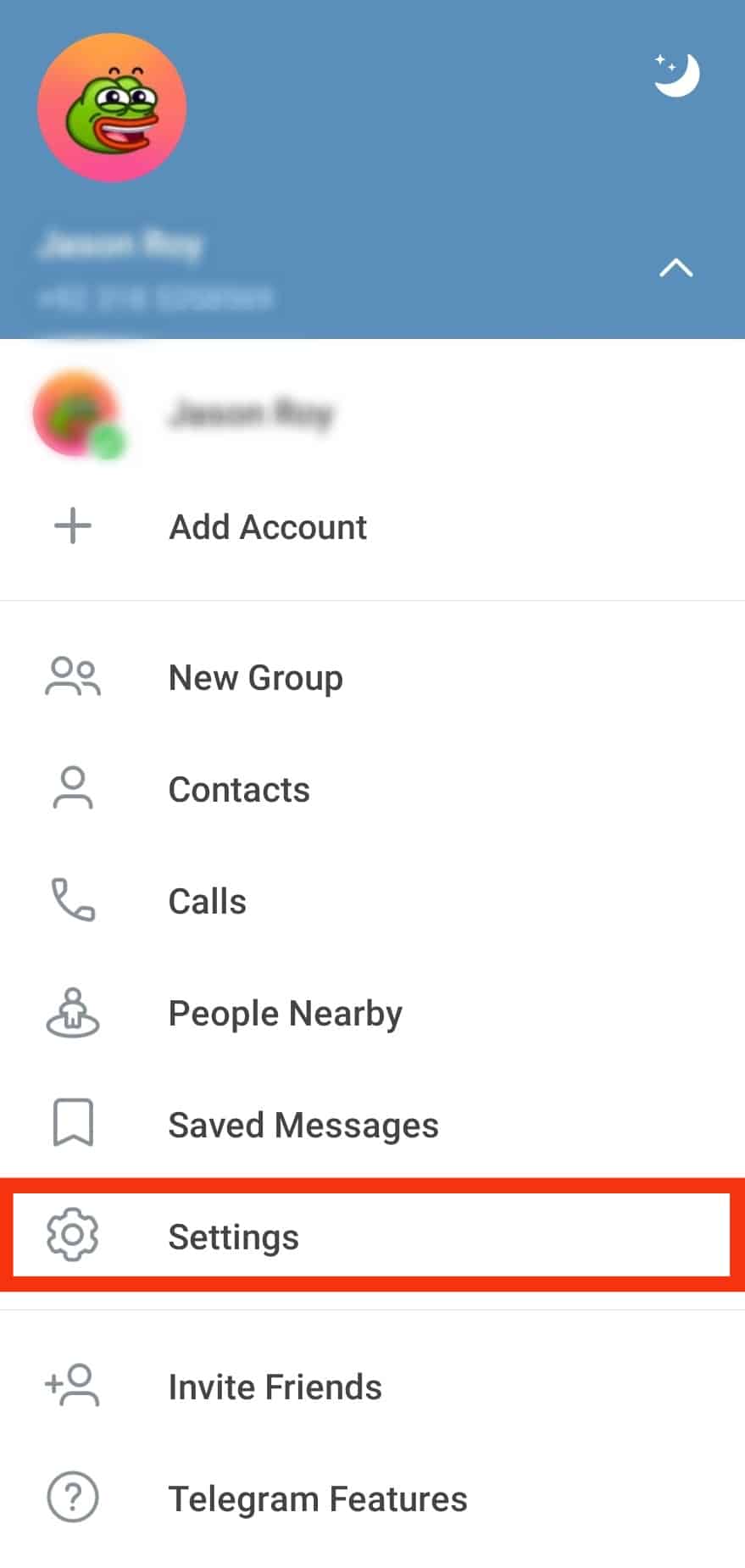
- Tap on “Privacy and Security.”
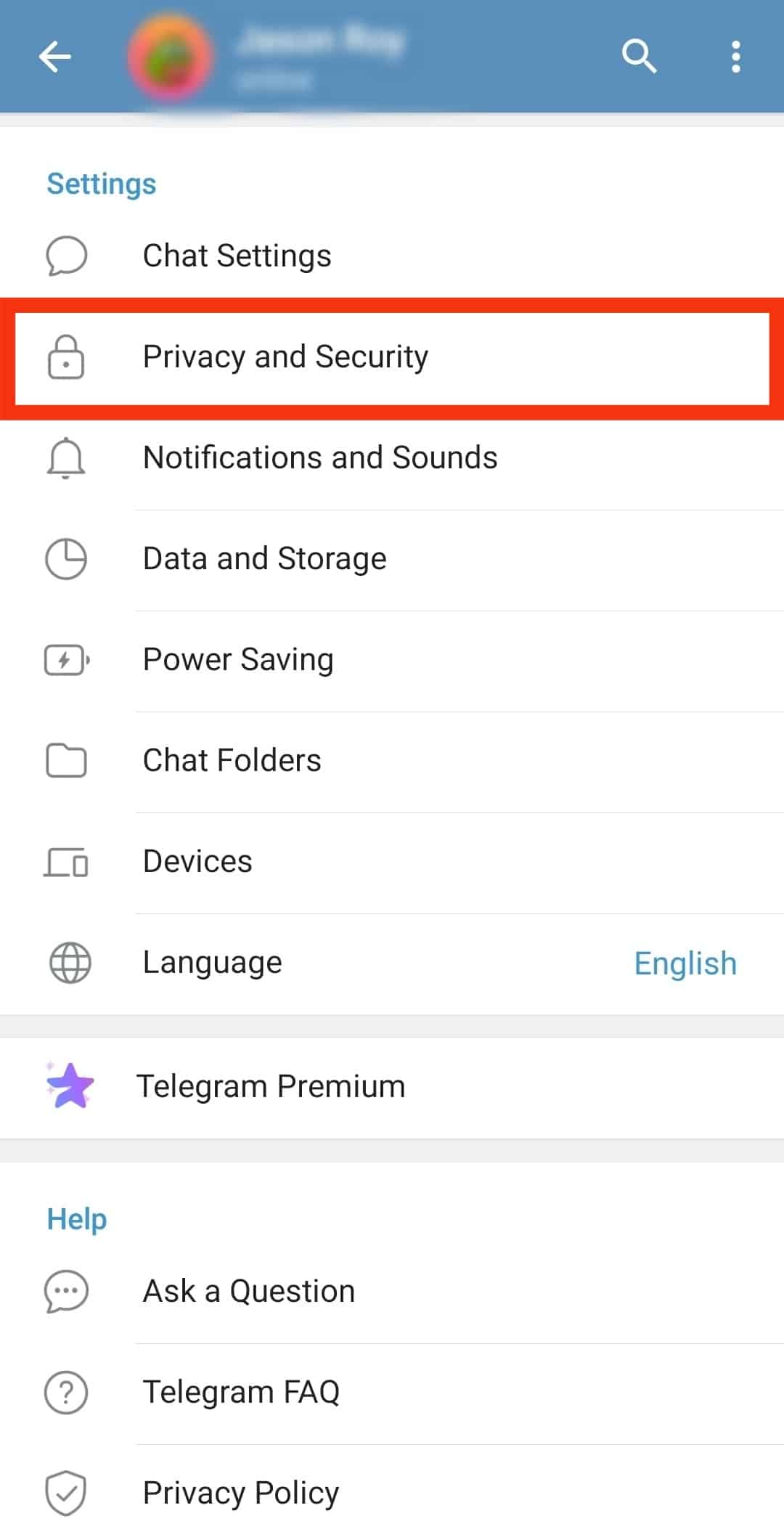
- Select “Two-Step Verification” and complete the process.
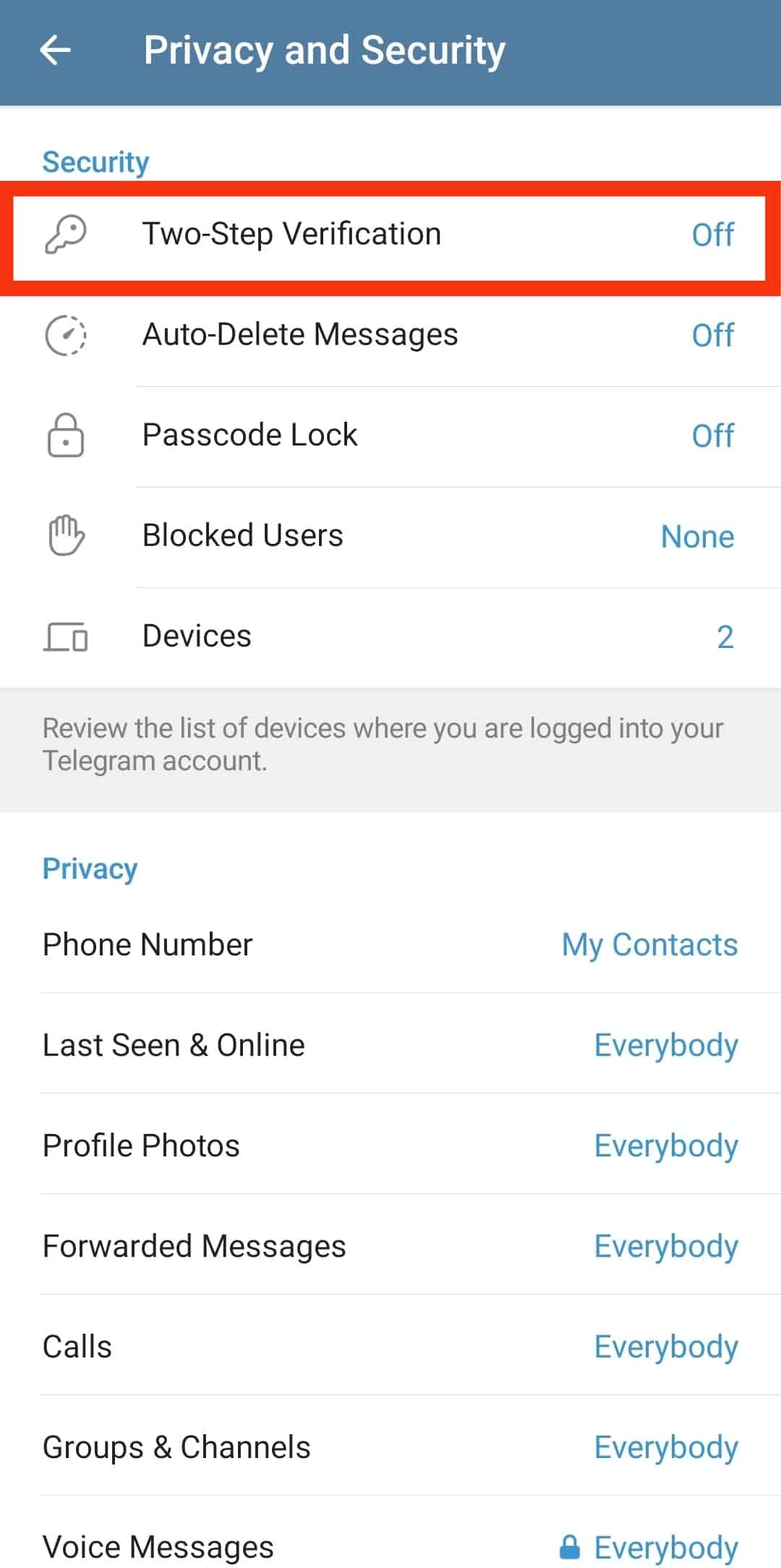
How To Transfer Telegram Group Ownership
You can use your computer or mobile phone when you are ready to transfer the group responsibilities to another person. Once you change the group ownership, the next admin will manage the members.
Transfer Telegram Group Ownership on Mobile App
Android and iPhone users can use their phones to access the Telegram app and change group ownership, as indicated in this section.
- Launch the Telegram application on your mobile phone.

- Open the group chat and tap the name of the group you wish to transfer ownership rights.
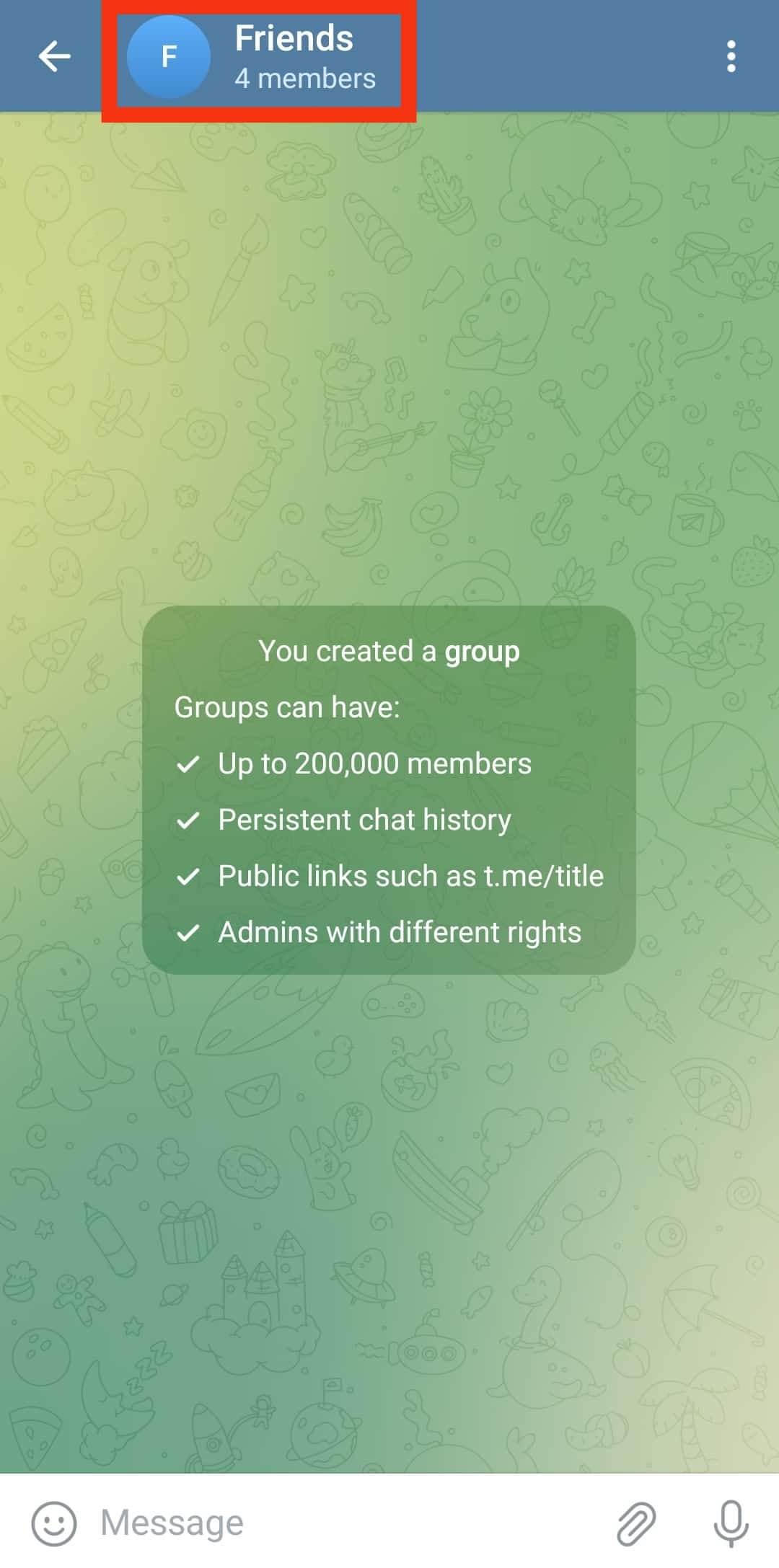
- Tap on the pencil icon.
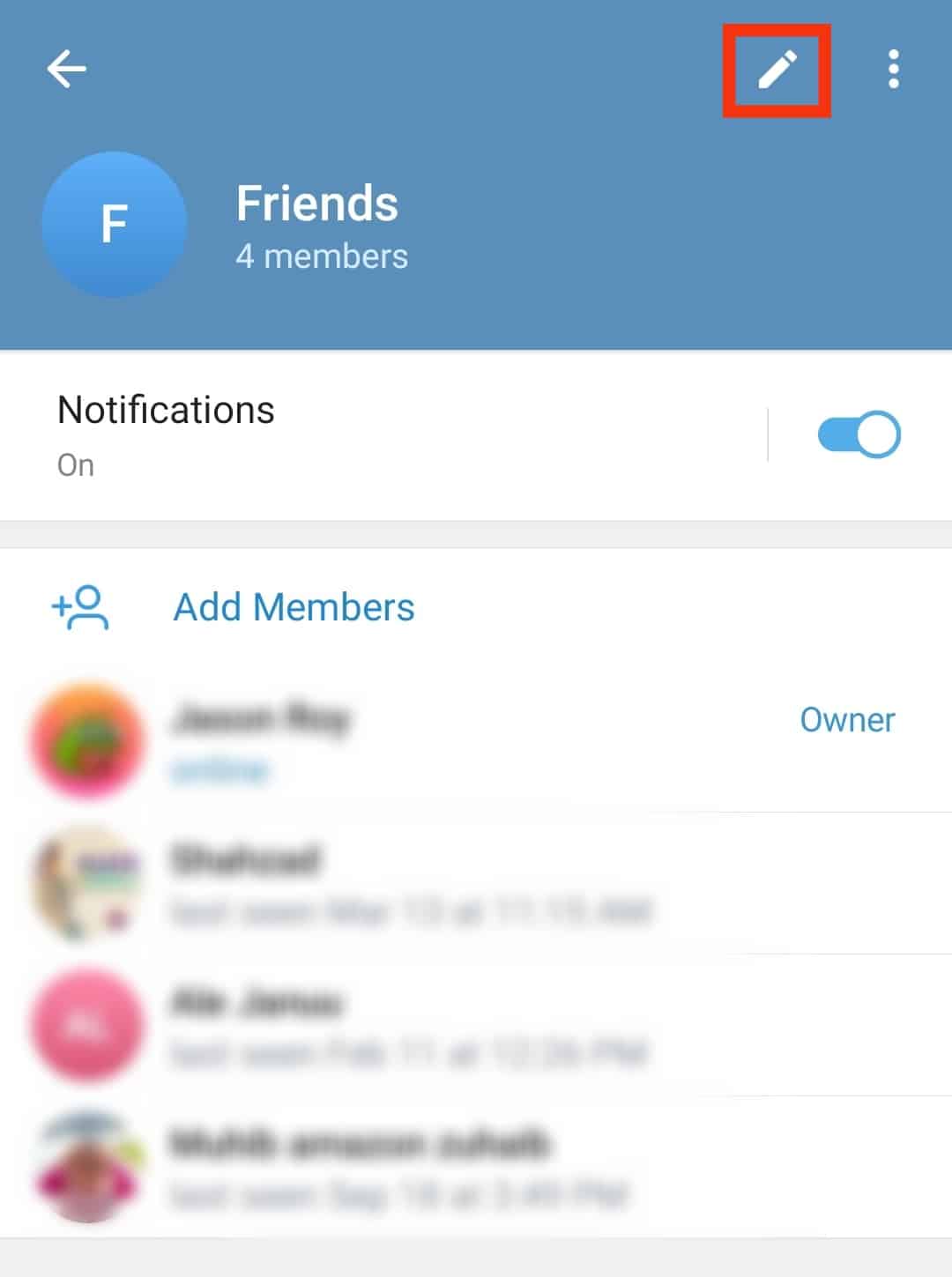
- Select the “Administrators” option,
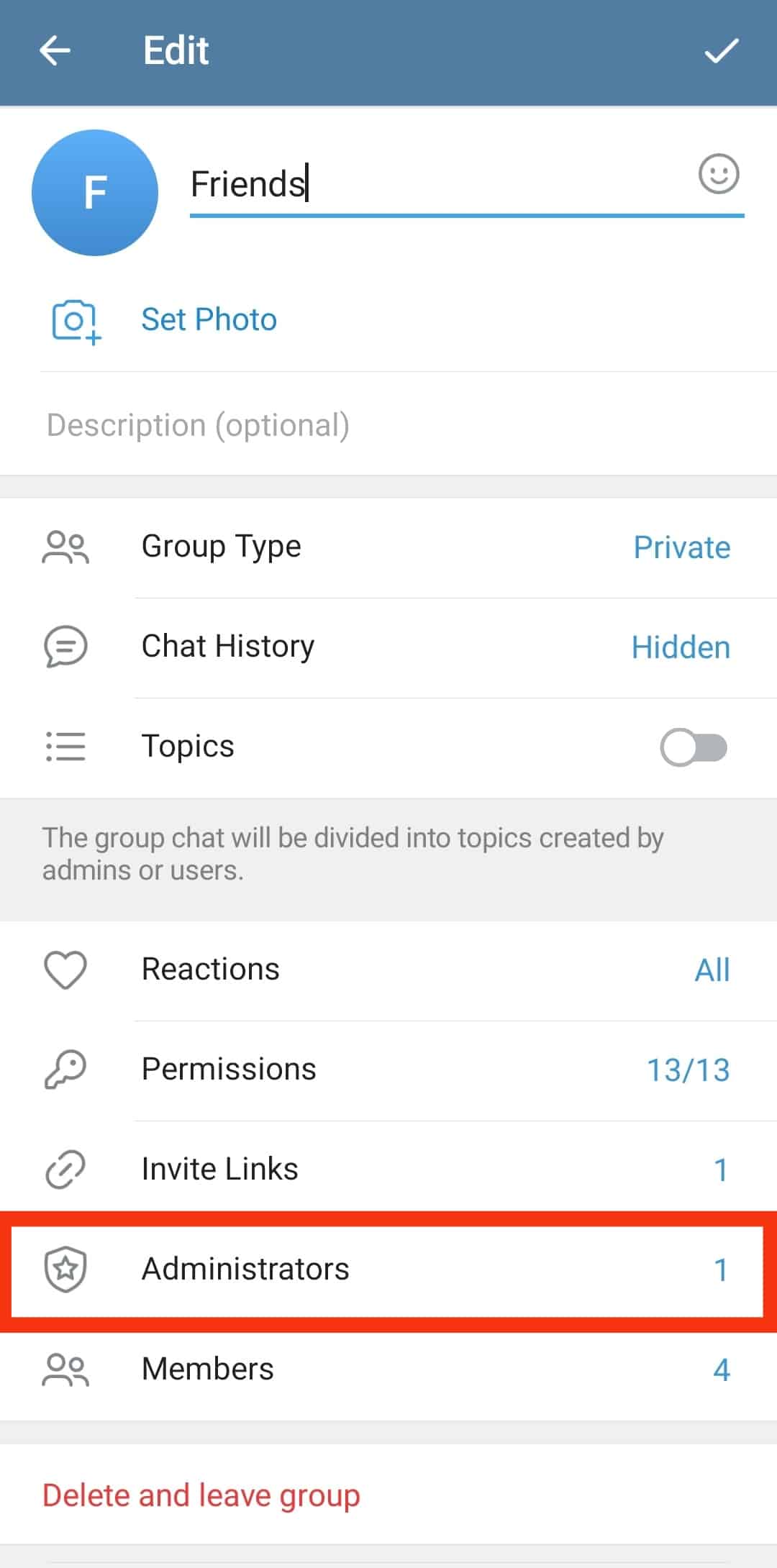
- Tap the “Add Admin” option.
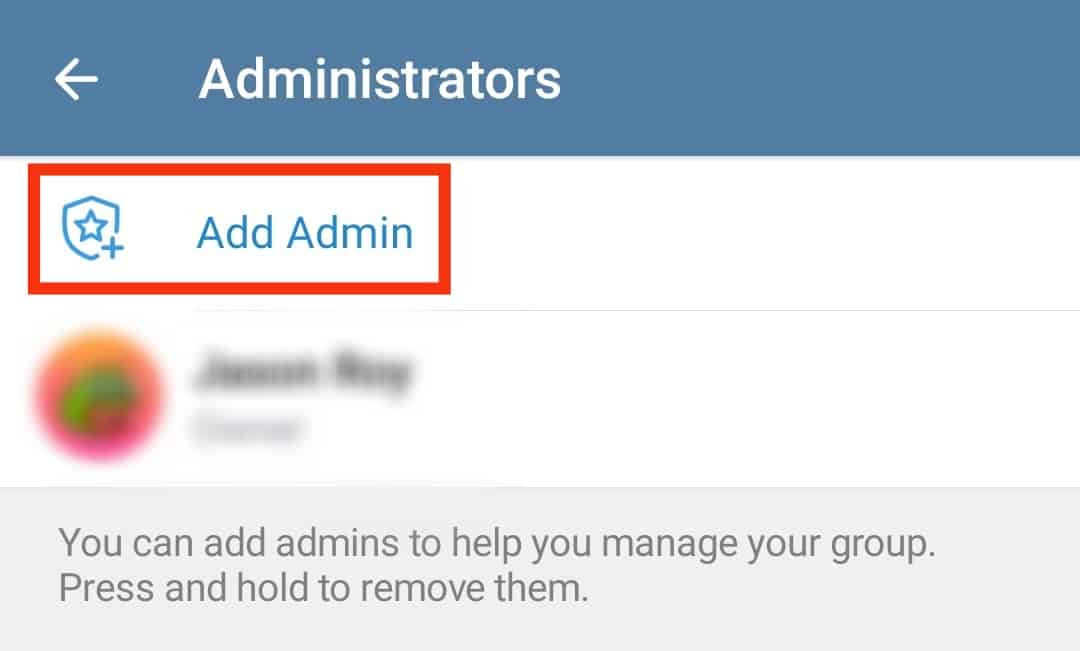
- Choose the admin that will be the next owner.
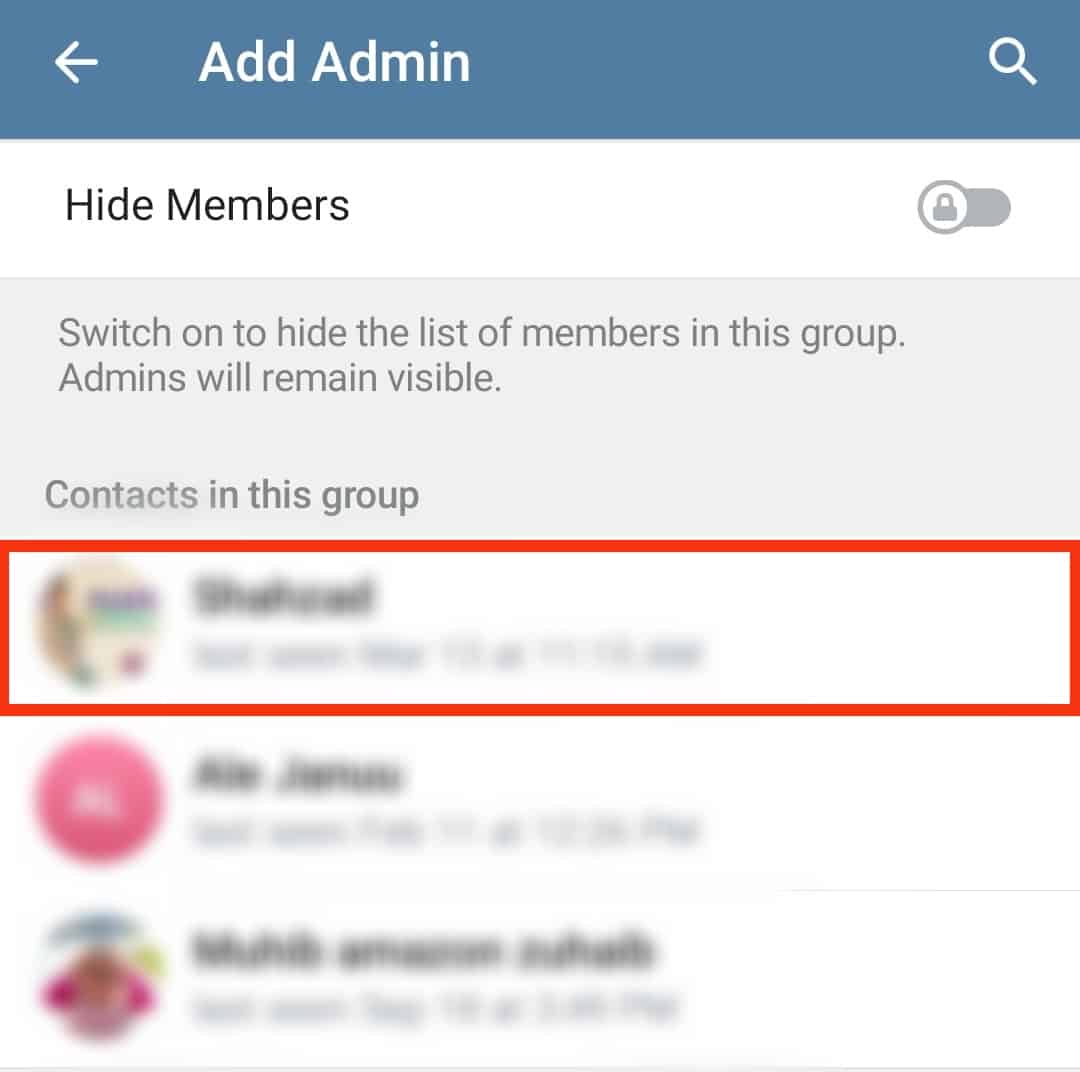
- Enable the “Add New Admins” option.
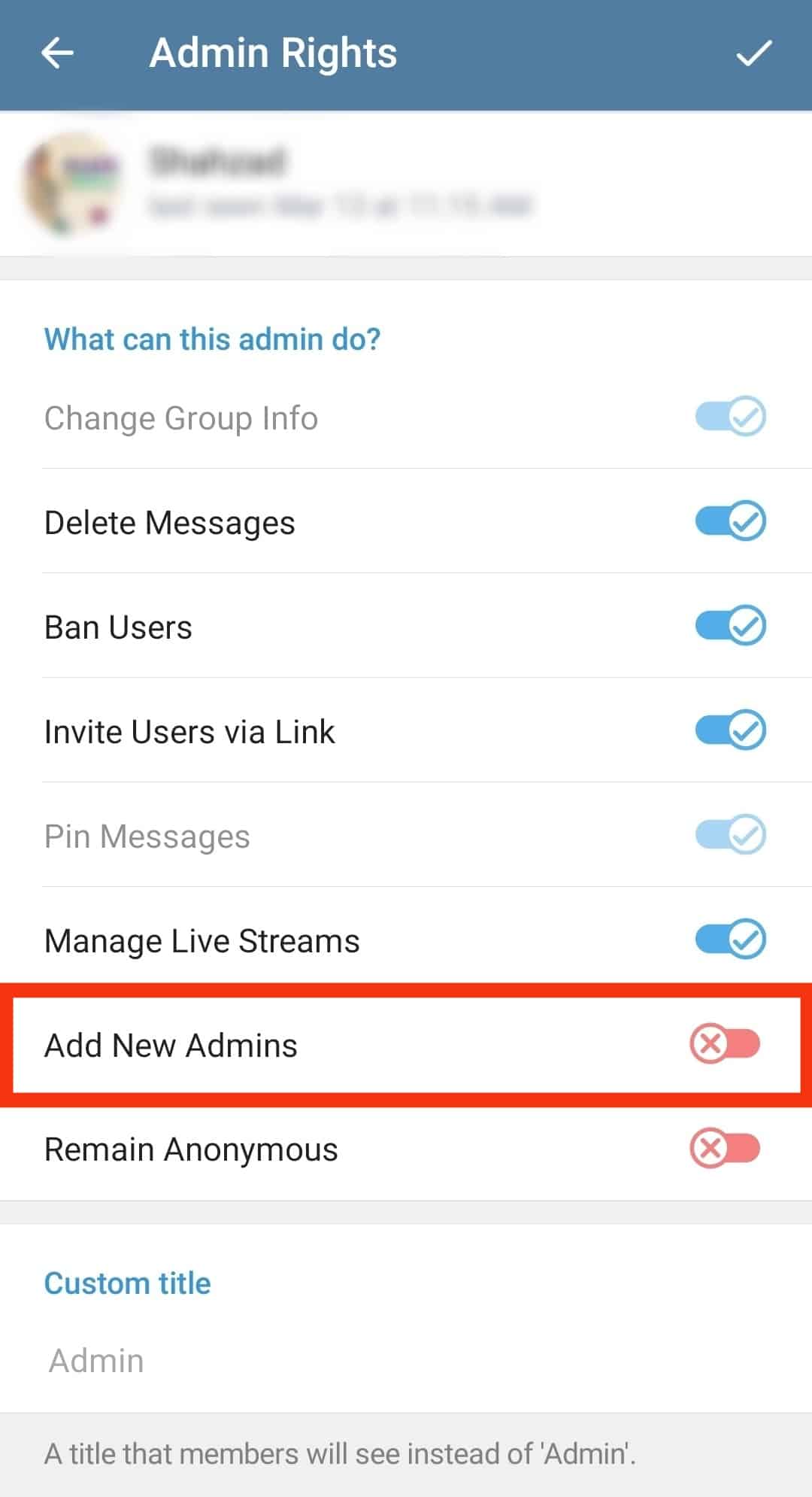
- Tap on “Transfer Group Ownership” at the bottom.
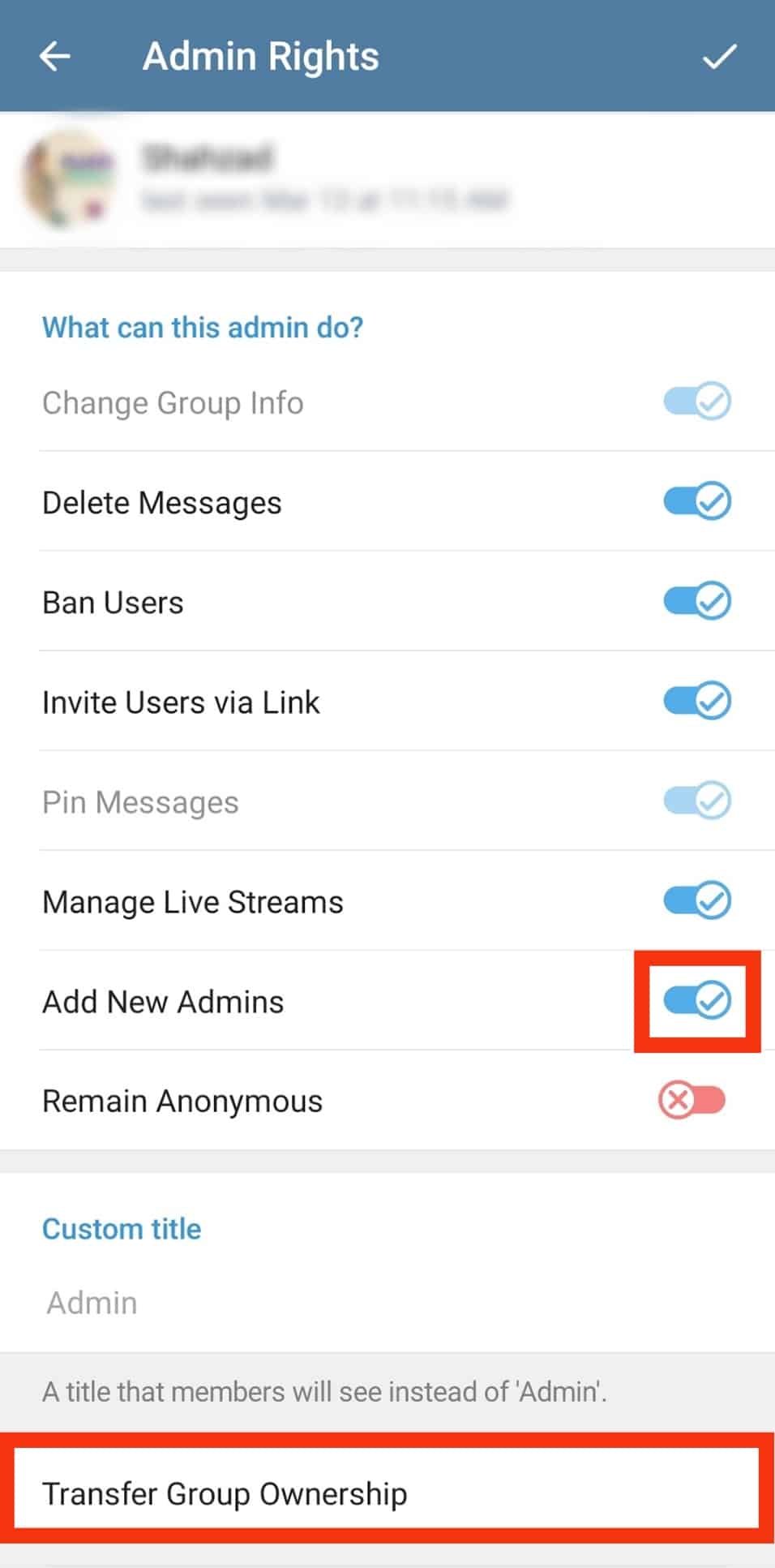
- Tap Confirm on the pop-up menu.
When you finish the steps above, you will notice the group owner has changed to the new admin you added. Therefore, the new owner can do various management roles like adding new members, changing the group name, and more.
Transfer Telegram Group Ownership on Desktop Computer
If you are accessing Telegram through a computer, the following steps will enable you to transfer ownership of a group.
- Access Telegram on your computer.
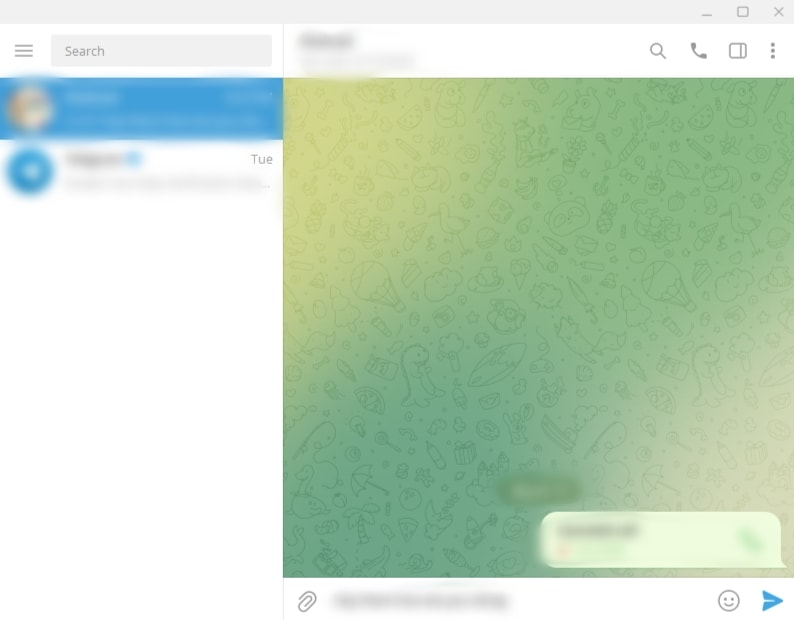
- Click on the menu (three-dot) icon near the header of the group conversation.
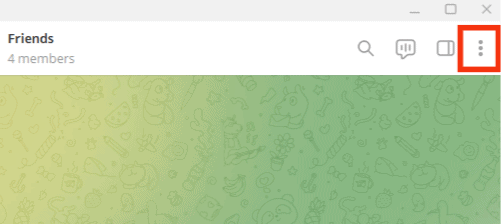
- Select the “Manage group” option.
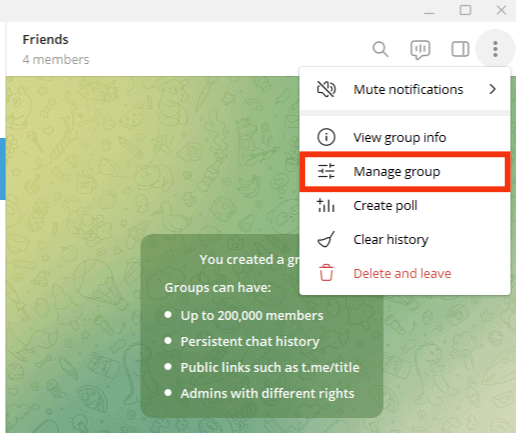
- Tap the “Administrators” option.
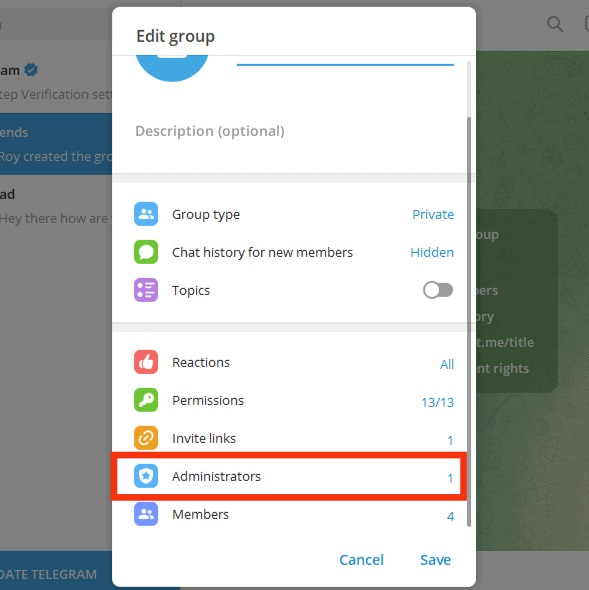
- Click on “Add administrator” at the bottom left.
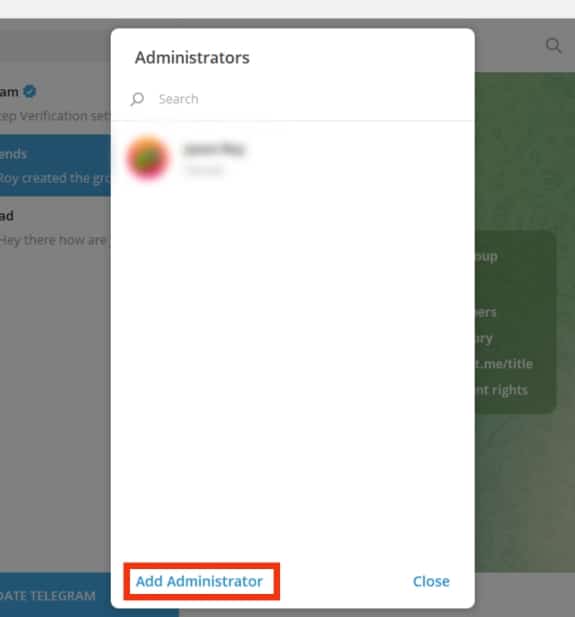
- Choose the admin you want to own the group.
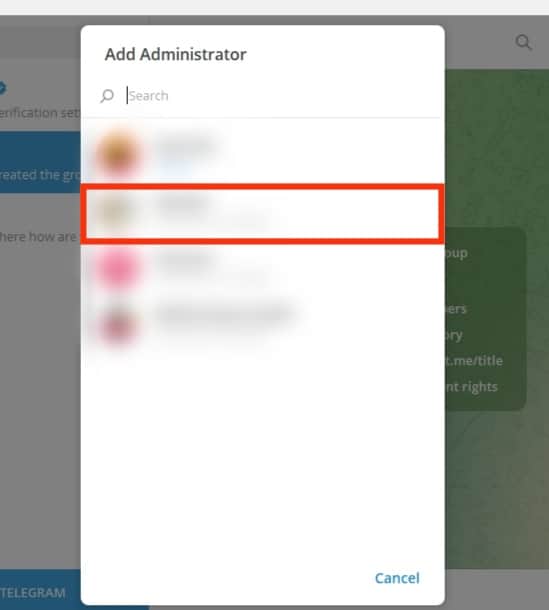
- Enable the “Add new admins” button to enable the new owner to add new admins.
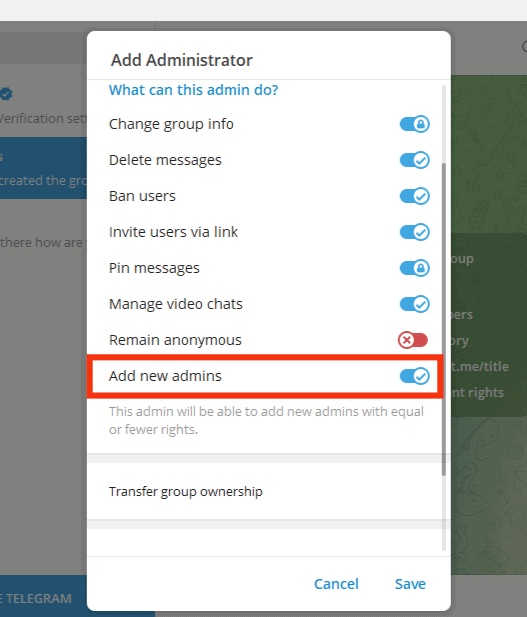
- Choose the “Transfer group ownership” button and confirm your action.
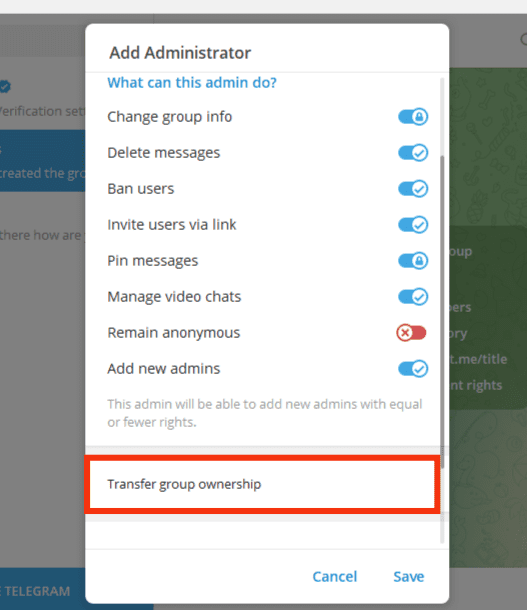
- Click on “Save” at the bottom.
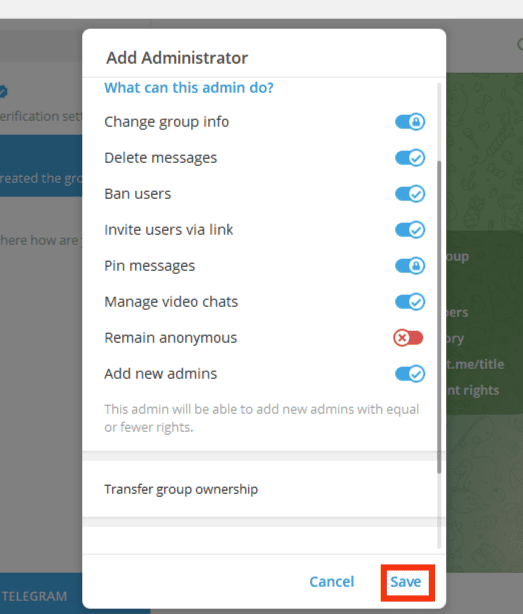
When transferring ownership of a Telegram group, the person must be an admin. Telegram allows you to promote a person to an admin level; once you do so, you can make them the owners.
Conclusion
Transferring Telegram group ownership was difficult in the past because you had to transfer your number to another person. But now, you can easily transfer group ownership by enabling two-factor authentication. If you have tried to transfer ownership of a Telegram group without success, read this guide to discover how you can achieve that on a computer and mobile app.
Frequently Asked Questions
Transferring ownership of a Telegram channel or group is easy, and the steps are the same. When you want to transfer ownership rights, open the channel, click on its name, then select the Administrators option. Enable the Add new admins option after selecting an admin that will be the channel’s new owner and select to change ownership.
When transferring group ownership on Telegram, ensure you have enabled two-factor authentication before attempting the process. Also, you must have used the Telegram app for more than 24 hours to transfer ownership of a group. When transferring ownership to a person who is not an admin, ensure you have promoted him to an admin.











