
Discord servers need management, like Facebook groups. When you create a server, as it grows, it requires different roles to ensure it is running well.
Imagine if all the work was to be done by a single person.
To avoid such chaotic situations in managing Discord servers, owners can create various roles to make management easier.
When you create a Discord mod, they perform basic functions, and the permissions you assign to them depend on your server. But in most cases, mods have been given licenses to kick, ban, manage emojis, manage nicknames, and mute or deafen a person during voice calls.
Creating Discord roles can be challenging, especially when you don’t know the permissions to assign to roles. This post has explained the difference between a Discord admin and mode and presented the steps for creating a Discord mod and the permissions you can assign.
What is the Difference Between Admin and Mod?
A Discord admin is an essential role that a Discord server must have. The admin is not the owner and is responsible for managing the Discord server.
When the server has no settings, the admin is responsible for configuring them and ensuring it is working as expected.
A Discord admin should be a person you can trust completely. If you give any person the admin role, he has the power to destroy your server because they have all permissions, especially for setting and managing a server.
On the other hand, a Discord mod is lower than an admin; in most cases, mods are people who volunteer themselves and are not paid.
When choosing a Discord mod, it must be a fun personality that is always active on the server.
Most times, the mod is always available compared to an admin. Therefore, a mod should be trusted because he is always active compared to the admin.
How To Create a Discord Mod?
When you want to create a role for a Discord mod, there are various factors you must consider.
The person must have a fun personality because he would be interacting with people in most cases. A moderator must be someone who has shown he is always active, and when there is no other role online, they would be available.
Therefore, once you have ensured the right person for the role, you can create a moderator, as explained in this section:
- Open Discord and go to the server you want to create a moderator on.
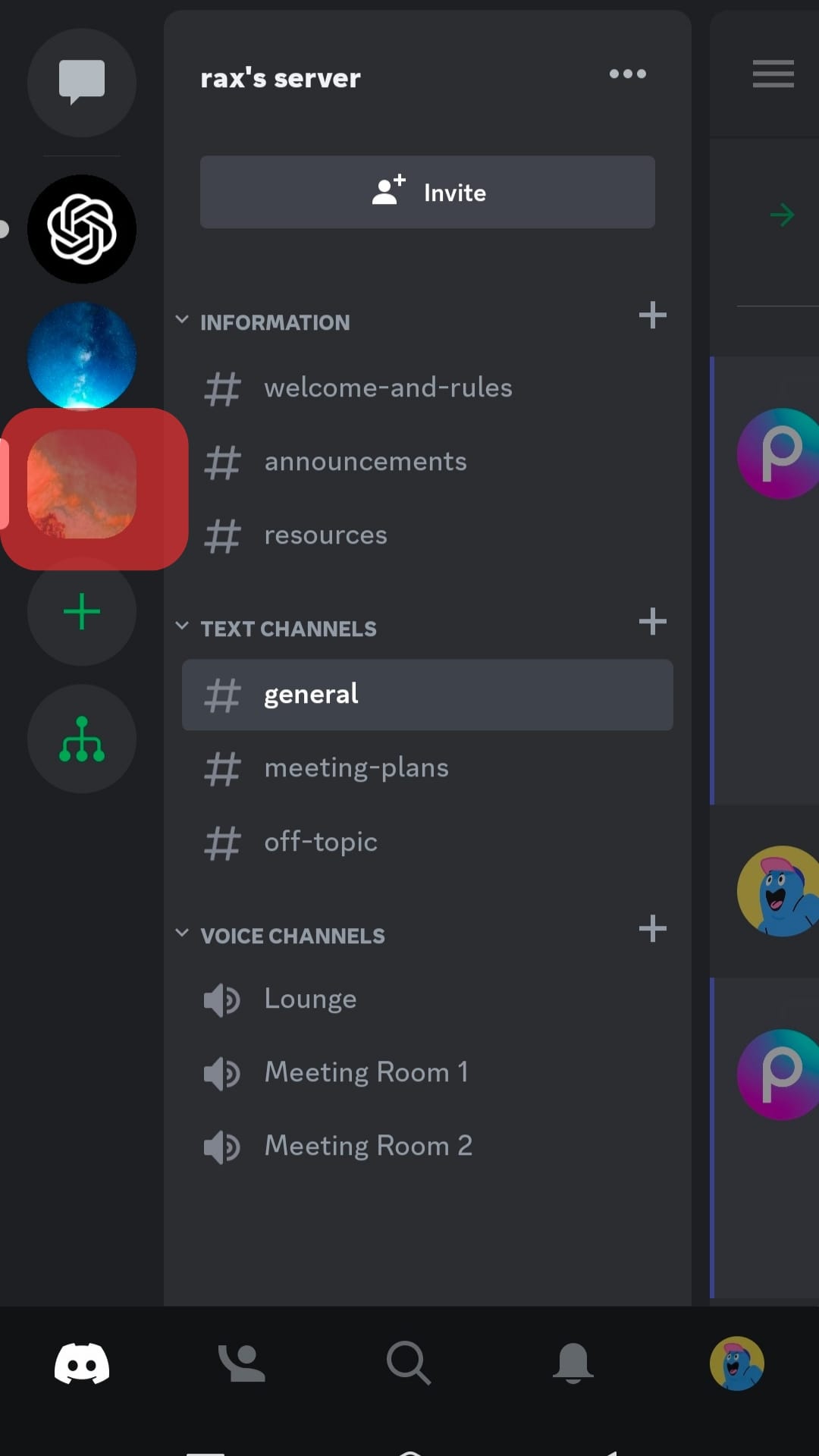
- Tap the “Settings” option from the three-dot menu.
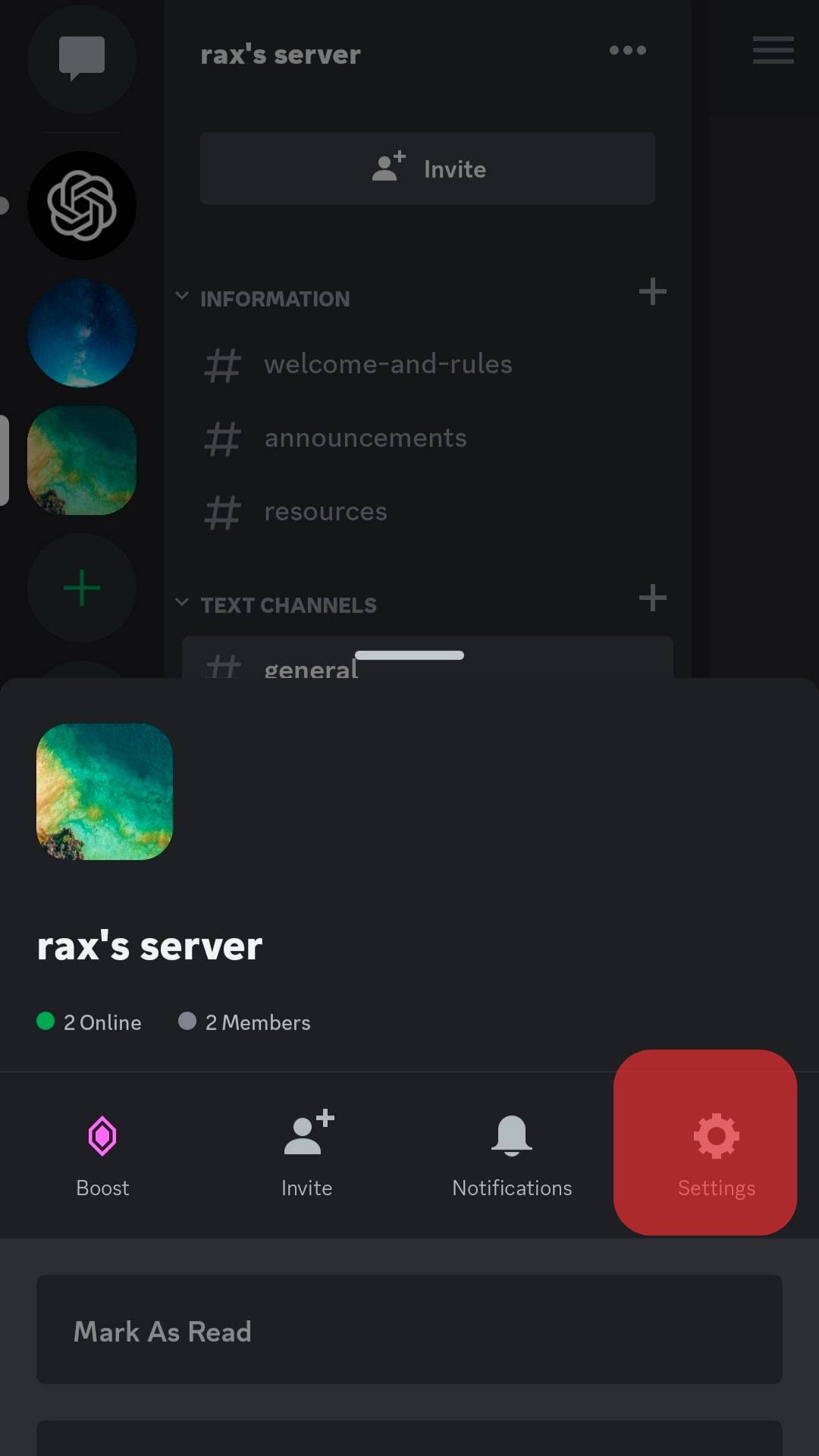
- Tap on “Roles.”
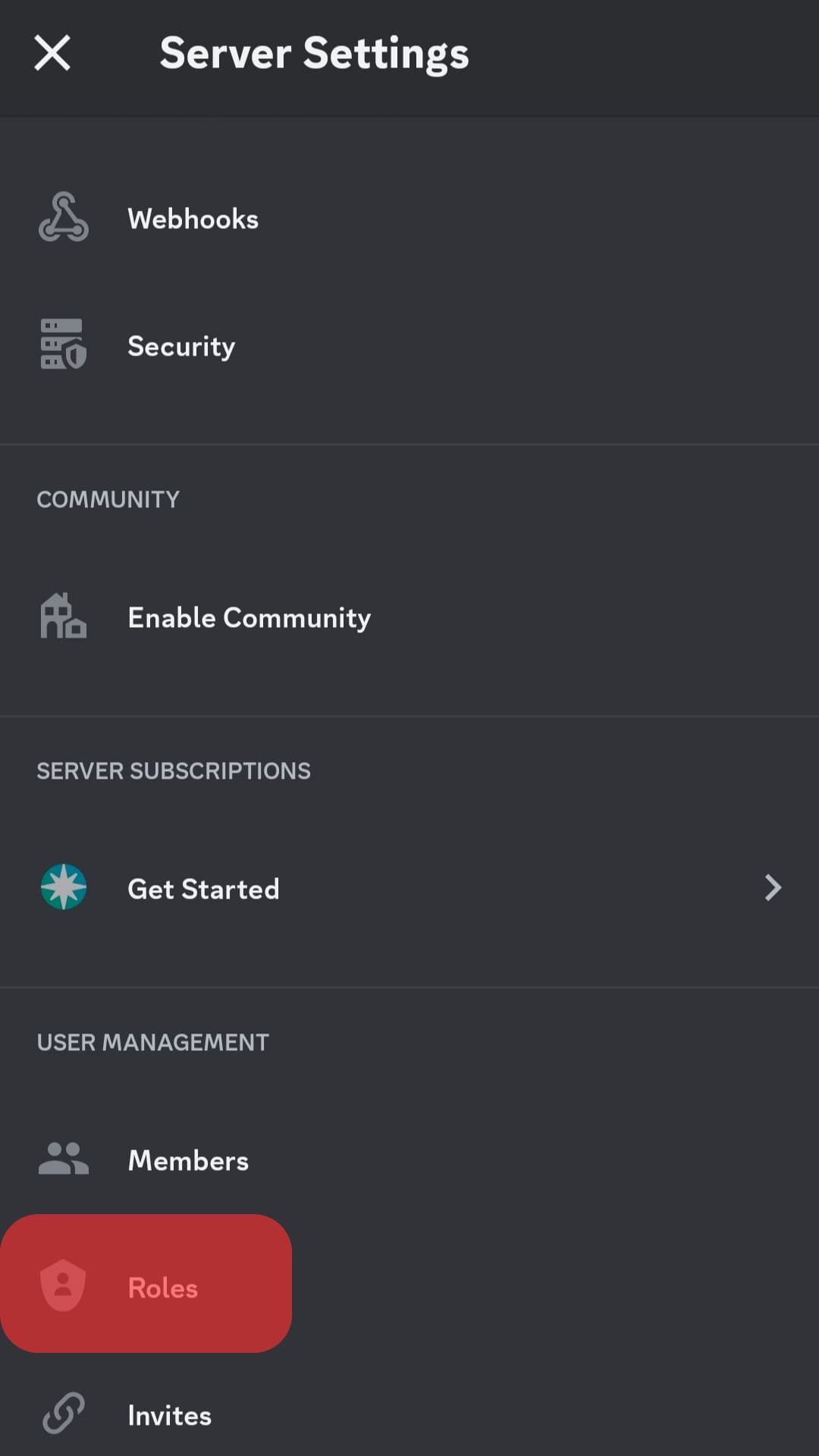
- Tap the “Create role” or “+” button.
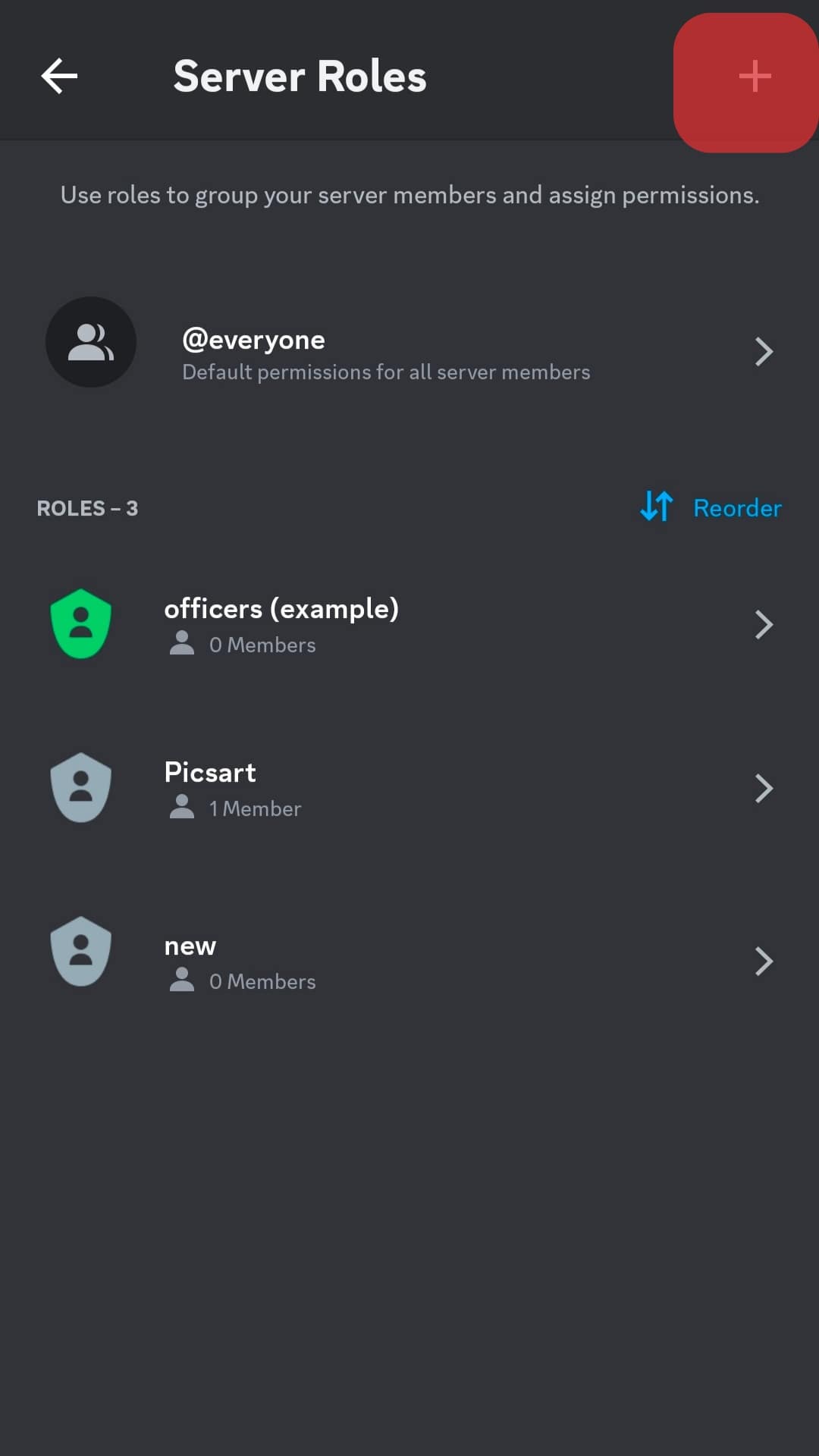
- Add the role name and tap the “Create” button. In this case, use “Moderator” as the role name.
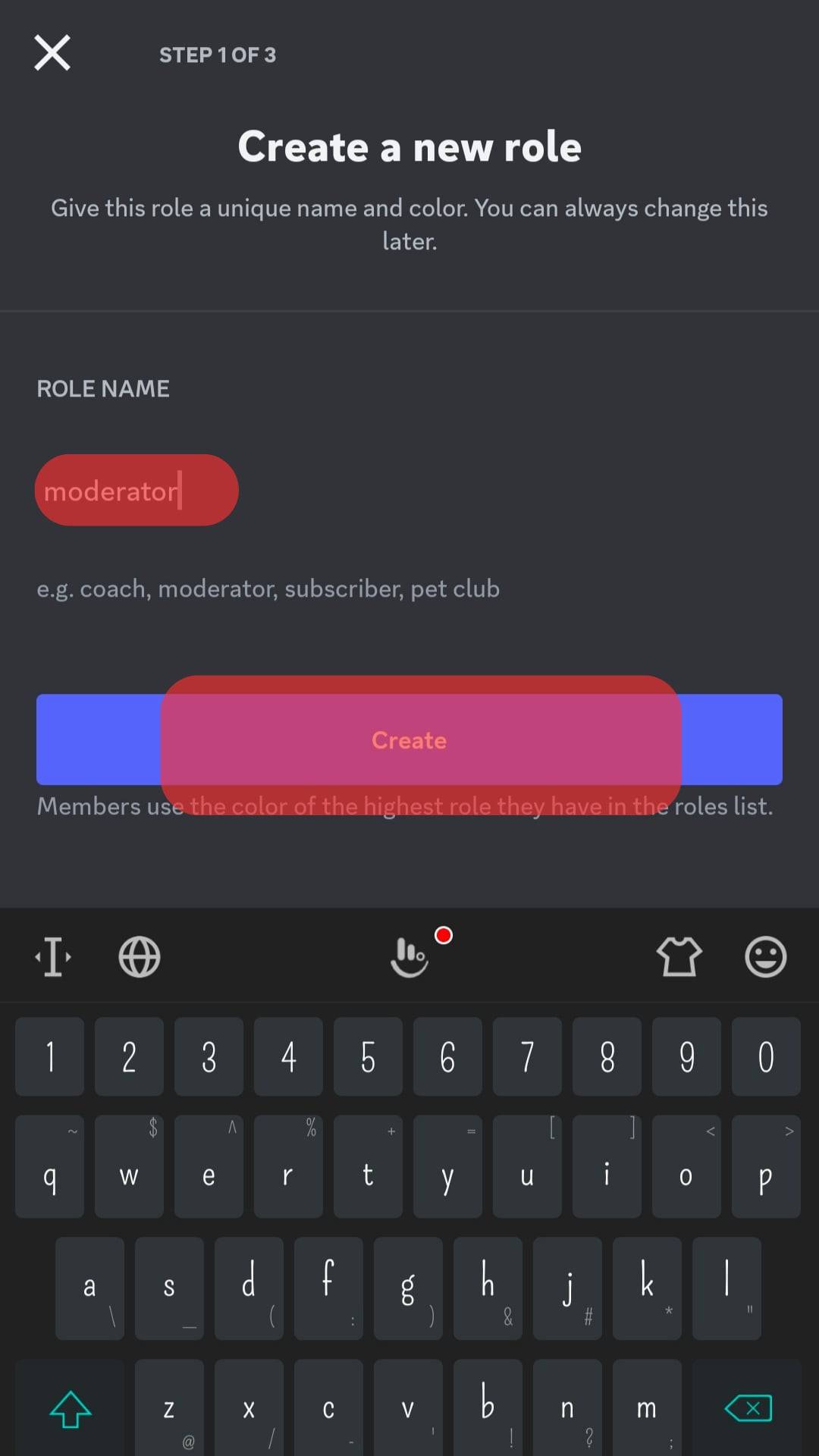
- Navigate to the “Permissions” tab, and give the moderator permissions.
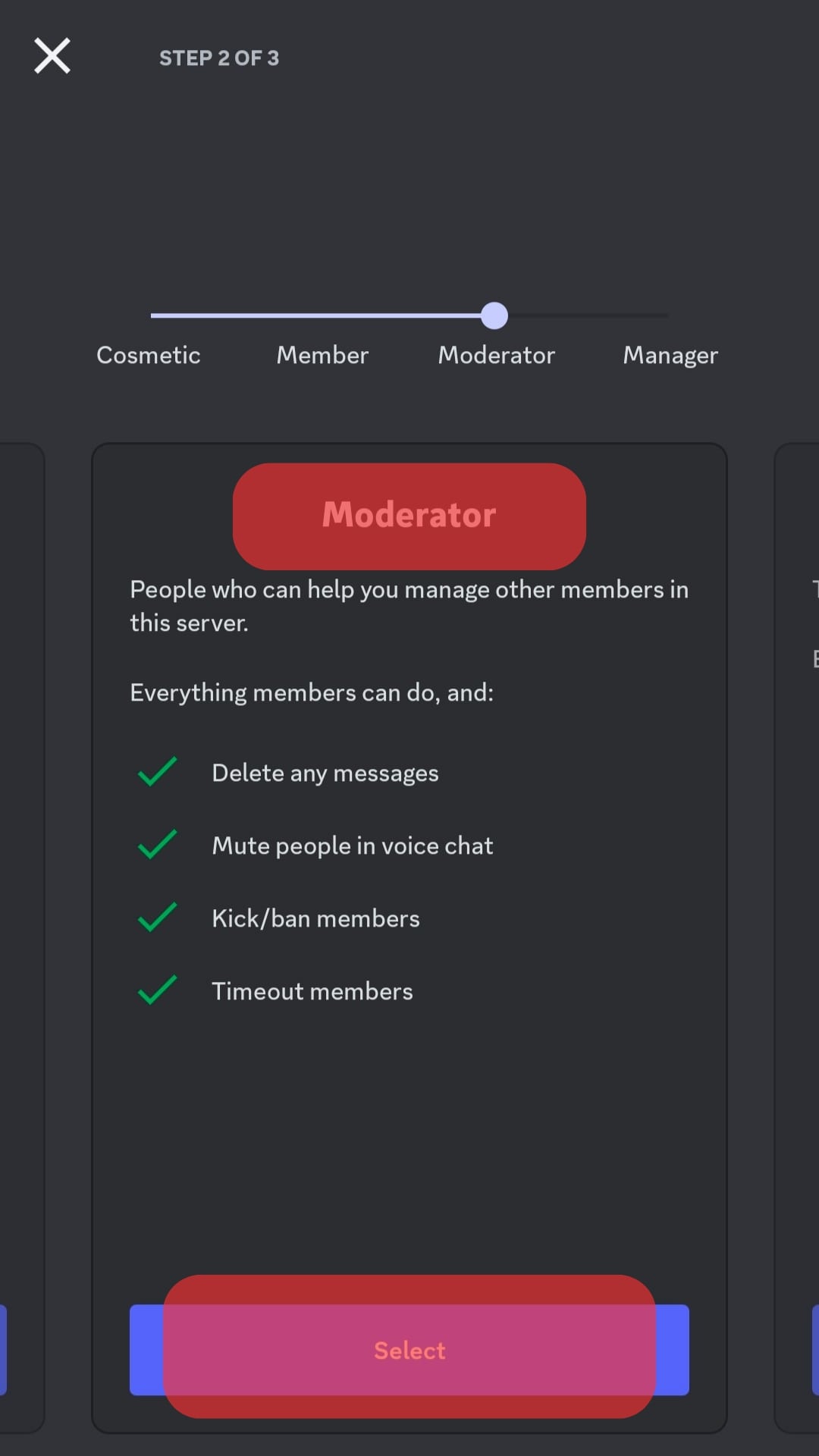
- Tap the “Finish” button when done.
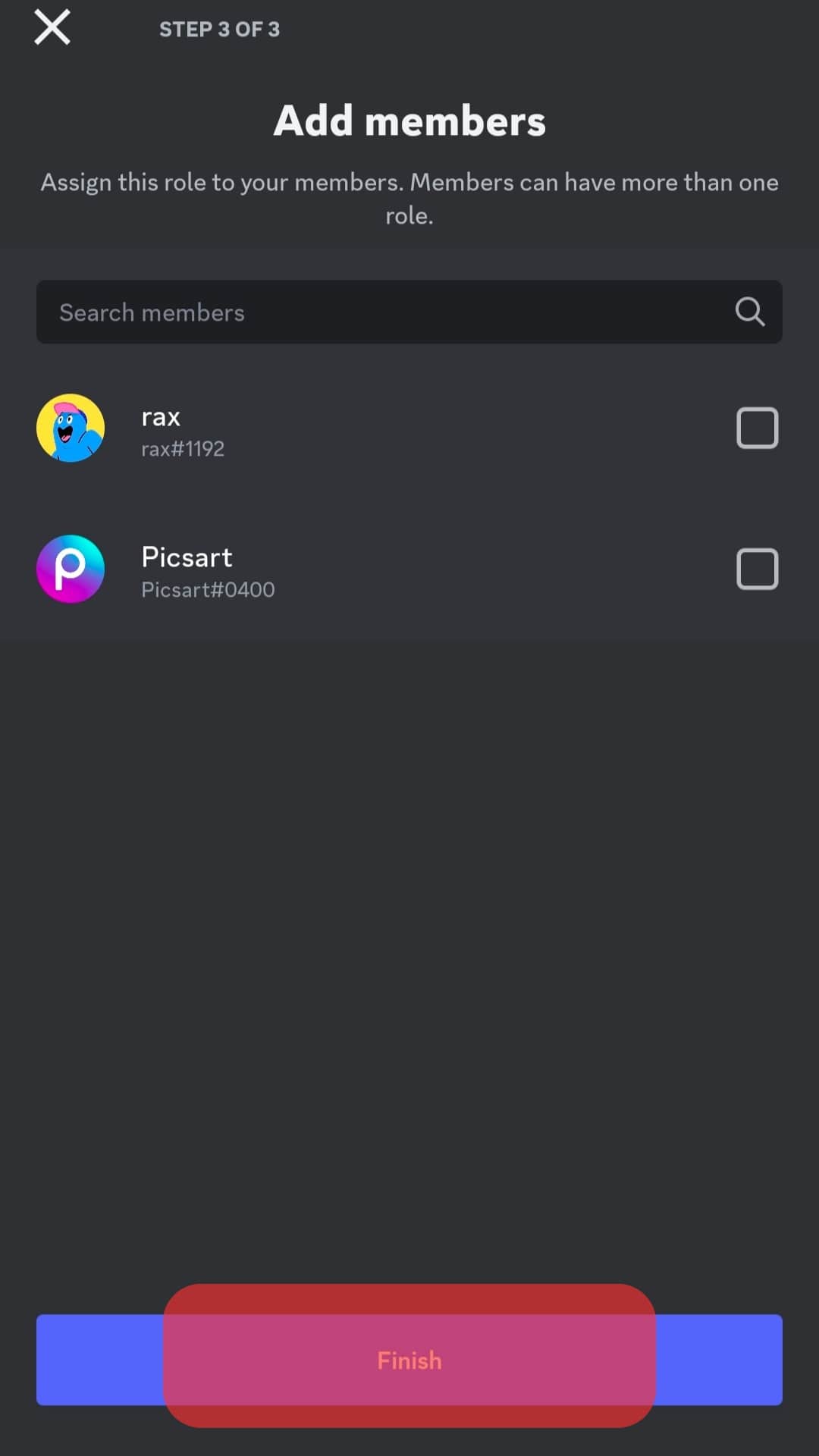
What Permissions to Give Discord Mods?
Permitting Discord moderators is a big issue that many people have had. Discord permission is what the mod will be able to do. Without giving the moderator permission, there would be no difference between a member and a moderator.
Therefore, the moderator should be permitted those roles you don’t want to be disturbed about in your inbox. The following are some of the permissions that you should give to a moderator:
- Ban Members
- Manage Messages
- Manage Nicknames
- Manage Emojis
- Kick Members
- Deafen or Mute members
However, this does not mean you must be strict with the mentioned permissions because they can vary depending on the server.
Therefore, you can assign more permissions to the moderator depending on what you want them to achieve.
Conclusion
Discord roles are important for order and easy management of Discord servers.
When you create a role, you must assign permissions before you assign the role to a member.
This post has explained the common permissions that a Discord moderator is assigned.
If you need help with it, read it now!
Frequently Asked Questions
A Discord moderator can have various roles depending on what you want them to achieve on your server. But in most cases, a moderator should have permission to kick, ban, mute, deafen, and manage messages and emojis.
No. A Discord admin is a qualified person that manages a server. The admin does all settings configurations, and it can be a person who is paid to do the job. You must trust an admin before assigning him the role because he can use many permissions to destroy a server if he wants.
A Discord mod is always ranked below an admin. The admin is responsible for setting up how the server operates, and he is paid in most cases. A moderator is a person that volunteers to do things like kicking or banning members. They are not paid in most cases.











