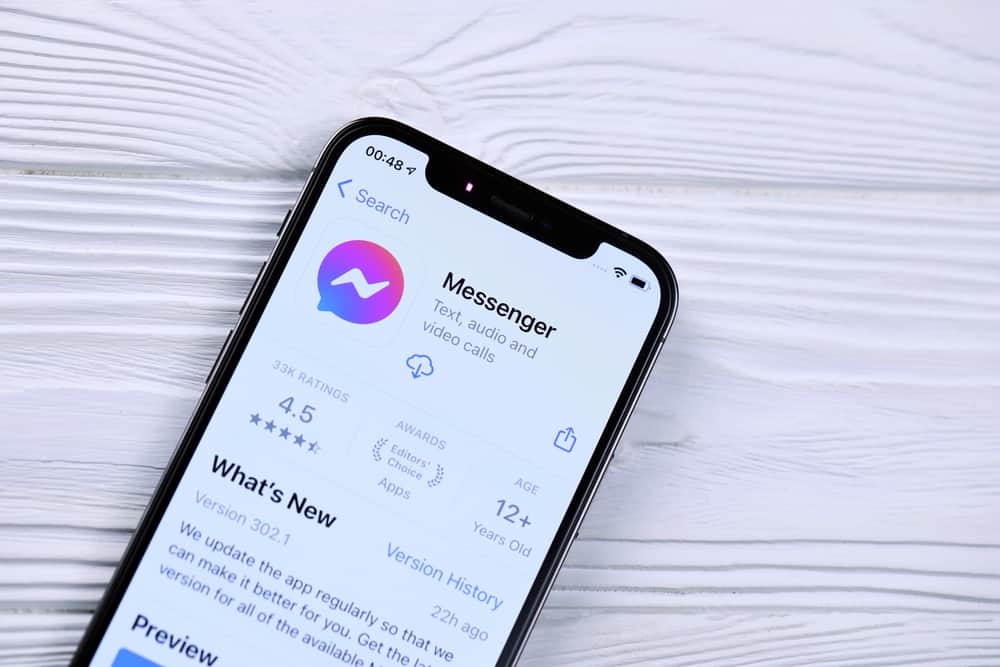A WhatsApp business account is created to facilitate business communication. Most people wanting to link their customers to their business use WhatsApp business account as it’s more convenient than the normal WhatsApp and has more features to manage your business.
However, you can switch from a WhatsApp business to a normal WhatsApp at any point.
To switch to normal WhatsApp, start by creating a backup for your data. Download the normal WhatsApp and install it on your phone. Open the installed WhatsApp and start the setup by entering your phone number and confirming your other details. Grant WhatsApp the necessary permissions. When it detects your backup, click on the “Continue” option to retrieve the backup. Once the setup completes, you will have a normal WhatsApp.
We will begin by explaining what a WhatsApp business account is and why you may decide to switch to normal WhatsApp. Next, we will cover the steps for switching between a WhatsApp business account to a normal WhatsApp account.
What is WhatsApp Business Account?
WhatsApp is among the largest social media platforms and has billions of users. Anyone with your WhatsApp number or link can find and message you on WhatsApp. Businesses are taking their activities to WhatsApp. Luckily, WhatsApp offers a WhatsApp business account which is free for anyone to download.
WhatsApp has more features to facilitate smaller businesses, including managing products and tracking orders. To use the WhatsApp business, you must download its app and use your phone number for verification.
So, why migrate WhatsApp business to regular WhatsApp?
When you have a WhatsApp business account and no longer run your business, it makes sense that you want to migrate to your regular WhatsApp to keep interacting with your WhatsApp friends. Besides, you could have changed your business line and no longer need a WhatsApp business profile.
Whatever your reason for wanting to migrate to a normal WhatsApp, this guide will detail everything you should know before migrating and the steps to follow.
How To Migrate WhatsApp Business Account to Normal Account
Are you ready to migrate to normal WhatsApp?
Here’s the thing, WhatsApp can only have one phone number associated with an account. Therefore, when migrating, you will lose your WhatsApp business account when you use your phone number to register for normal WhatsApp.
Here’s how to migrate your WhatsApp business account to normal WhatsApp.
Step #1: Create a Backup
To migrate your data, you must use the same phone number. Therefore, you risk losing all your data if you don’t create a backup.
However, creating a backup means restoring it when migrating to normal WhatsApp, such that your data will get migrated after installing the normal WhatsApp.
To create a WhatsApp backup:
- Open your WhatsApp business app.
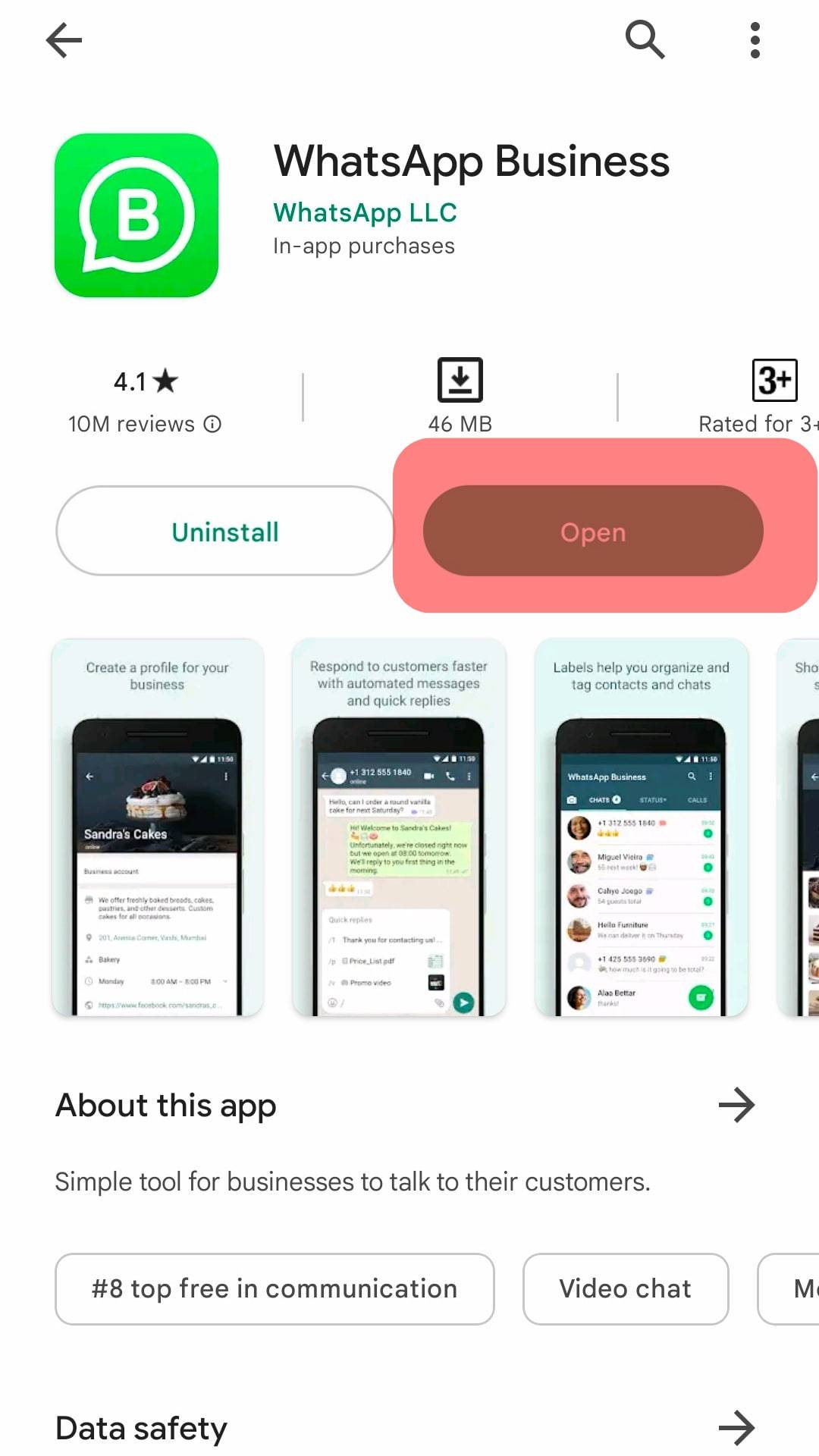
- Click the horizontal ellipsis at the top.
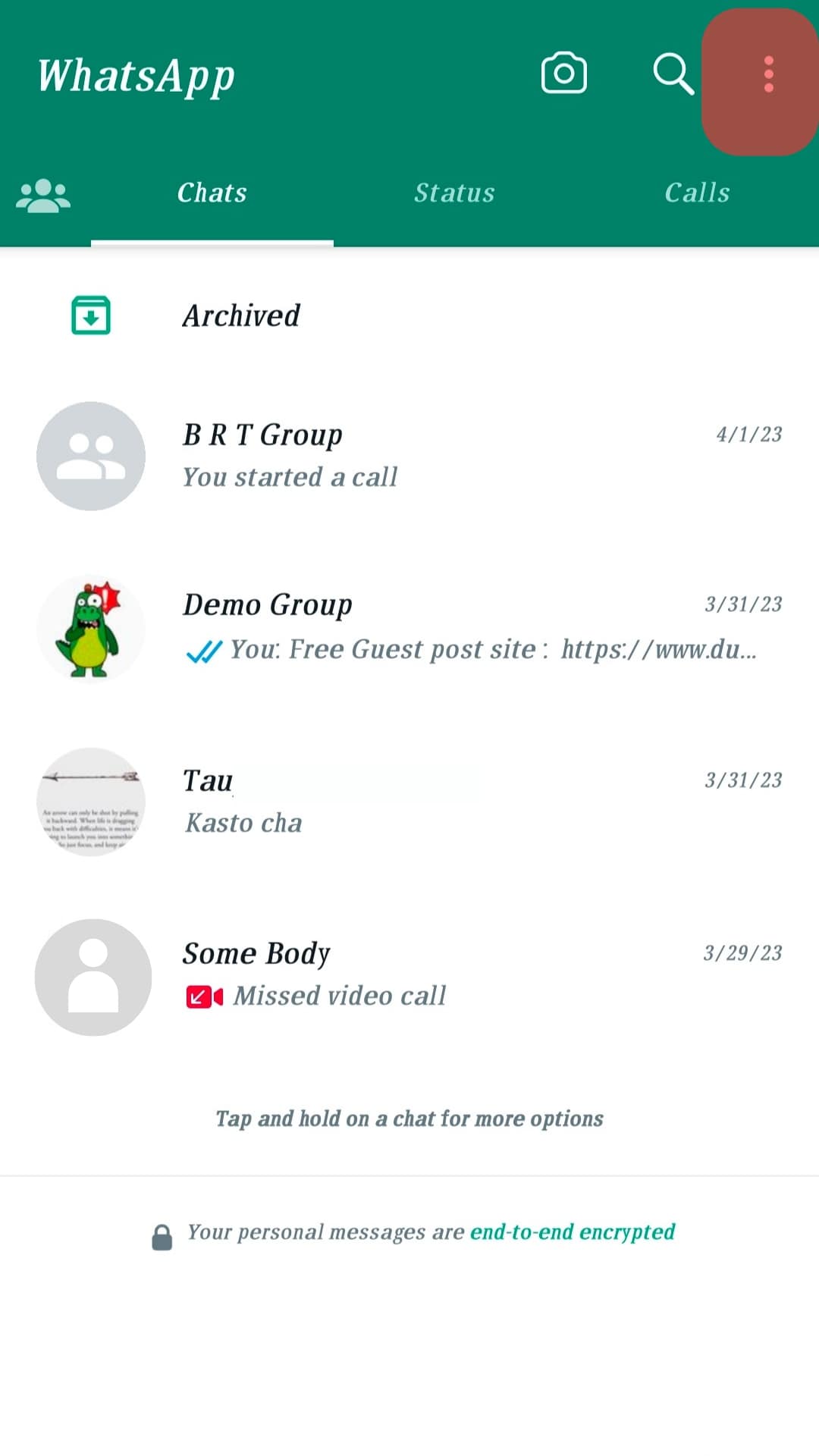
- Click on the “Settings” option.
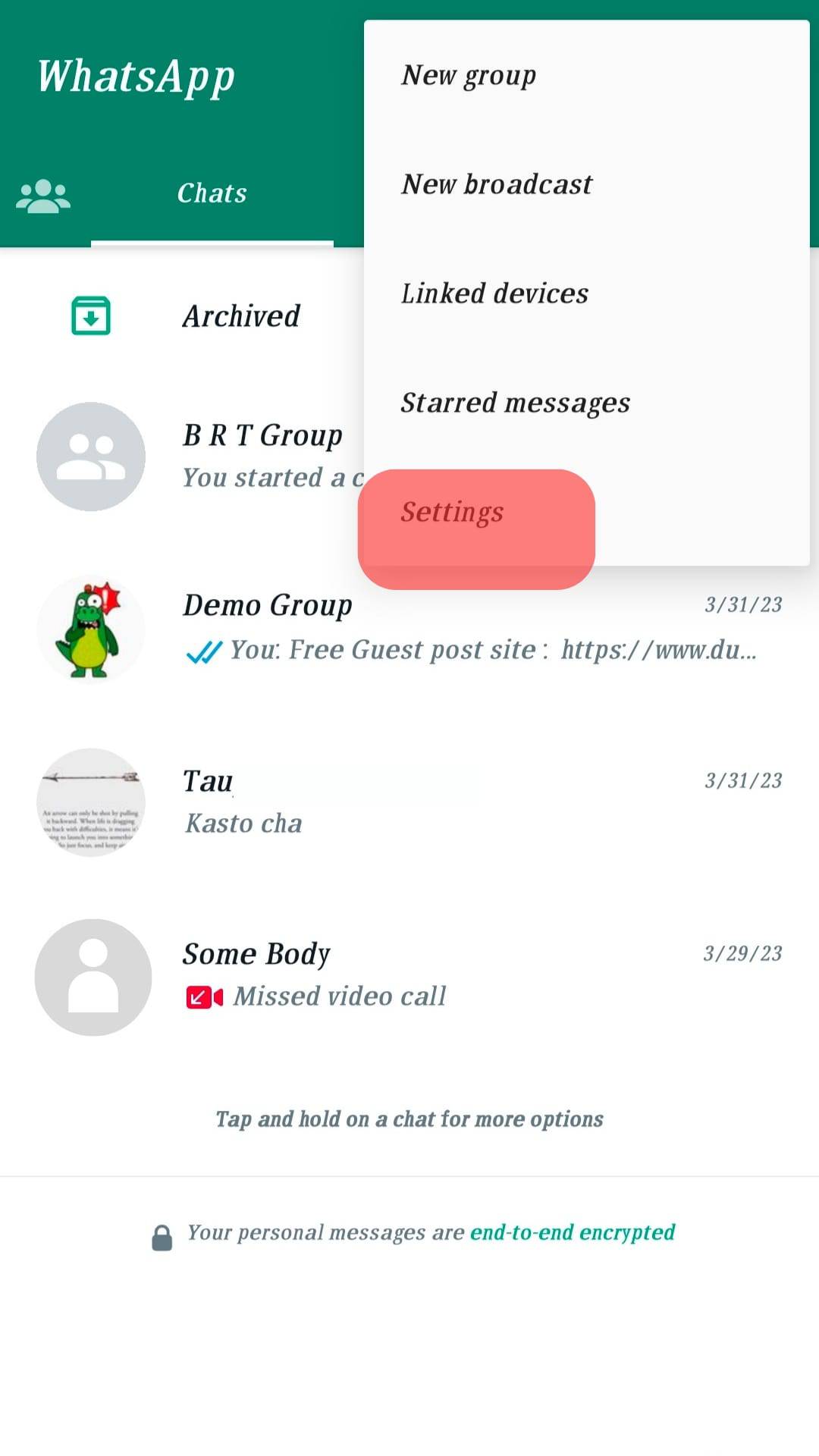
- On the “Settings” page, click the “Chats” option.
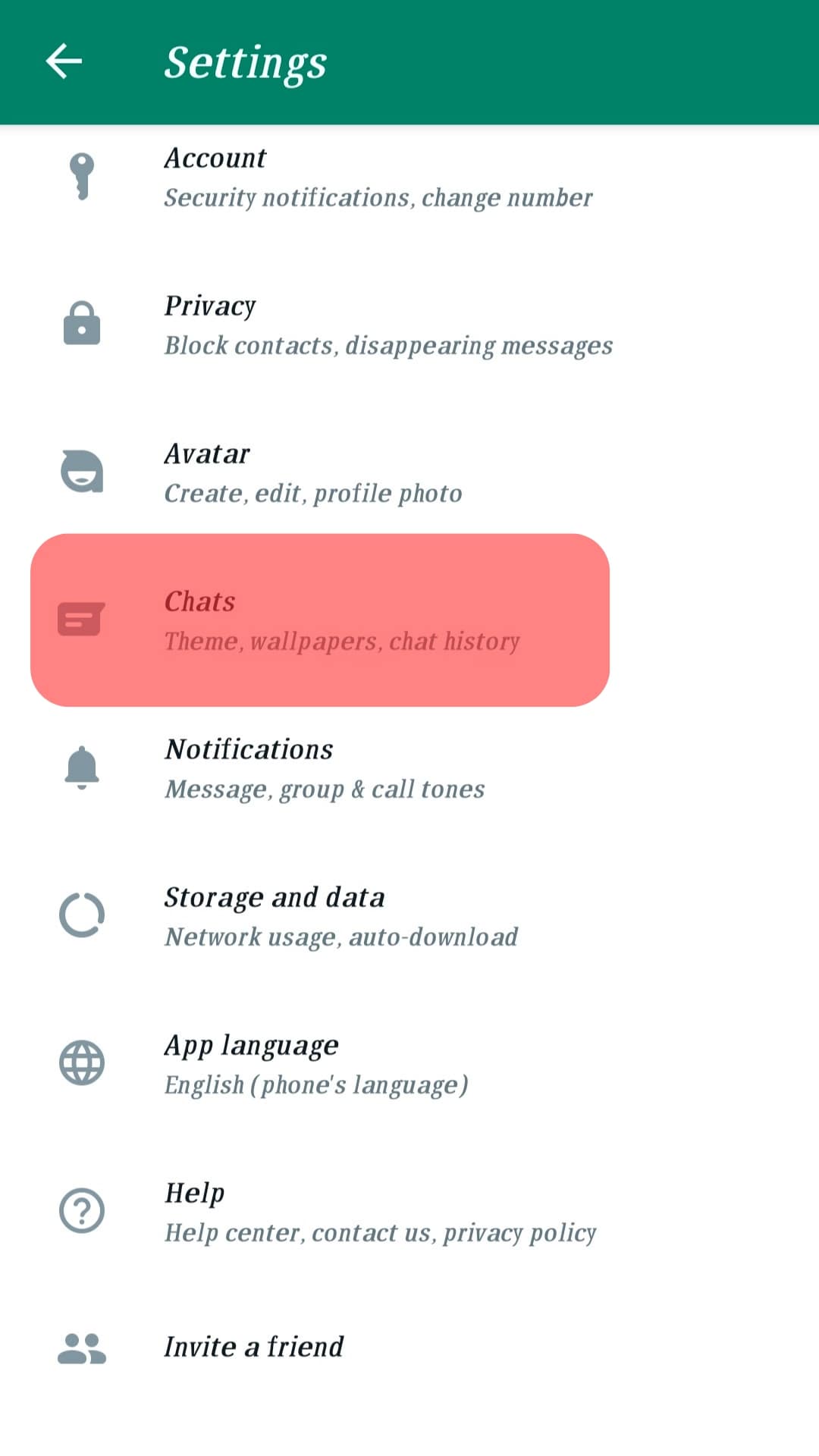
- Tap the option for “Chat backup”.
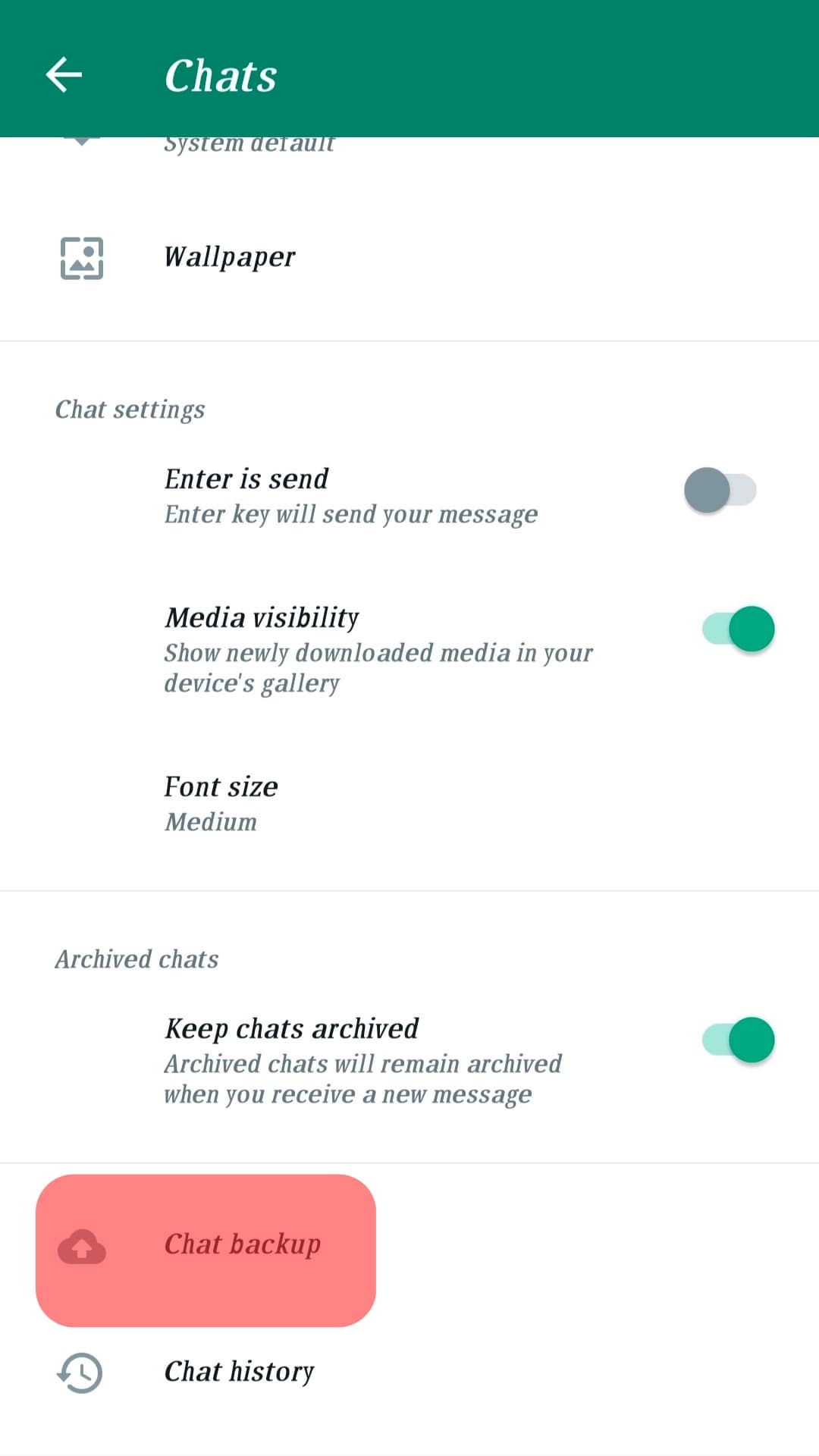
- Lastly, click the “Backup” option.
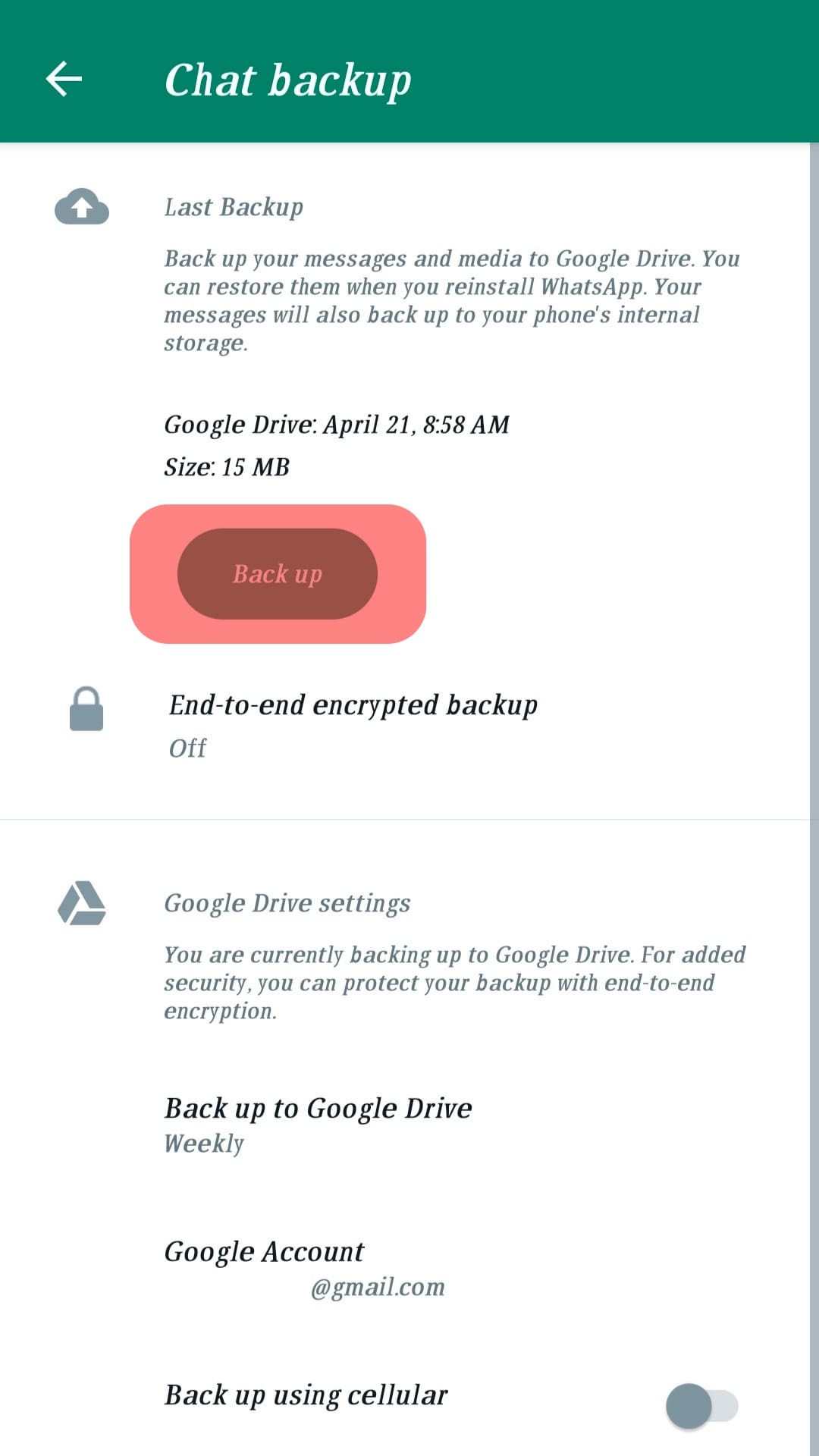
With a backup file created, proceed to the next step.
Step #2: Download the Normal WhatsApp
Open your App Store or Play Store and download the standard WhatsApp app. Its icon looks different from the WhatsApp business.
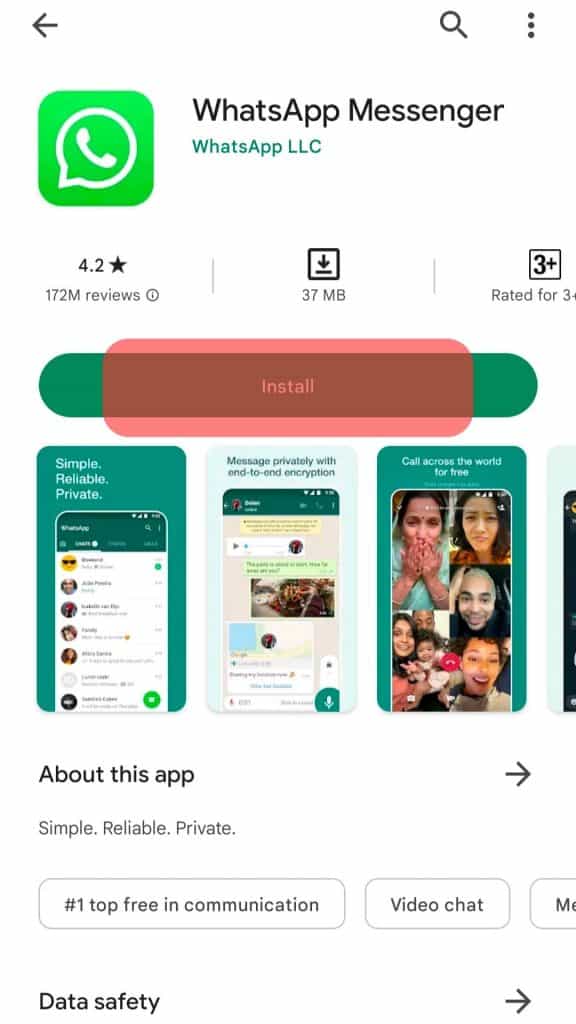
Step #3: Install WhatsApp
Once the download completes, open the installed WhatsApp.
When the app first opens, you must enter your details, starting with your phone number.
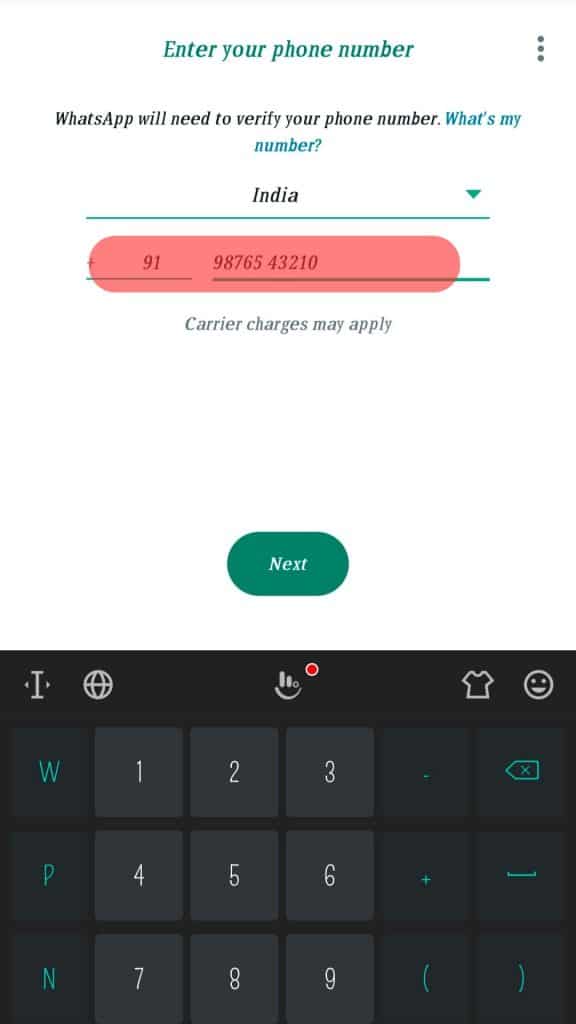
WhatsApp requires your phone number, and a verification code will be sent to the added number as an SMS.
Note that once your phone number gets verified, you will get logged out of the WhatsApp business account, as you can’t use the same phone number on different accounts.
Step #4: Restore the Backup
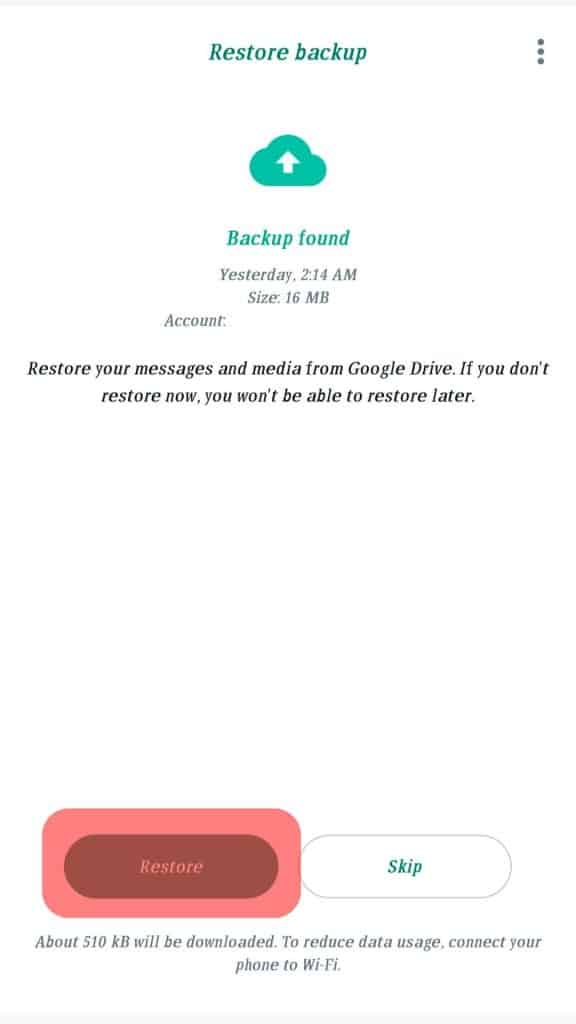
With your phone number registered, proceed with the setup process.
WhatsApp will detect the backup we created earlier and prompt you on what to do with the backup.
Click on the “Restore” button. WhatsApp will retrieve your backup and restore your data.
Step #5: Complete the Setup
Once you’ve restored your data, continue with the installation.
Enter your WhatsApp name and profile picture, and add the about details.
Once the setup completes, your normal WhatsApp will be up and running with your data restored, including the chats you had in your WhatsApp business account.
That’s how you can migrate your WhatsApp business to normal WhatsApp with only a few steps.
Conclusion
Migrating WhatsApp business to normal WhatsApp is an easy task.
The key point is to create a backup of your data to restore it when setting up normal WhatsApp to regain access to all your chats.
This guide presents the five easy steps you should follow to successfully migrate your WhatsApp business account to the normal WhatsApp account.