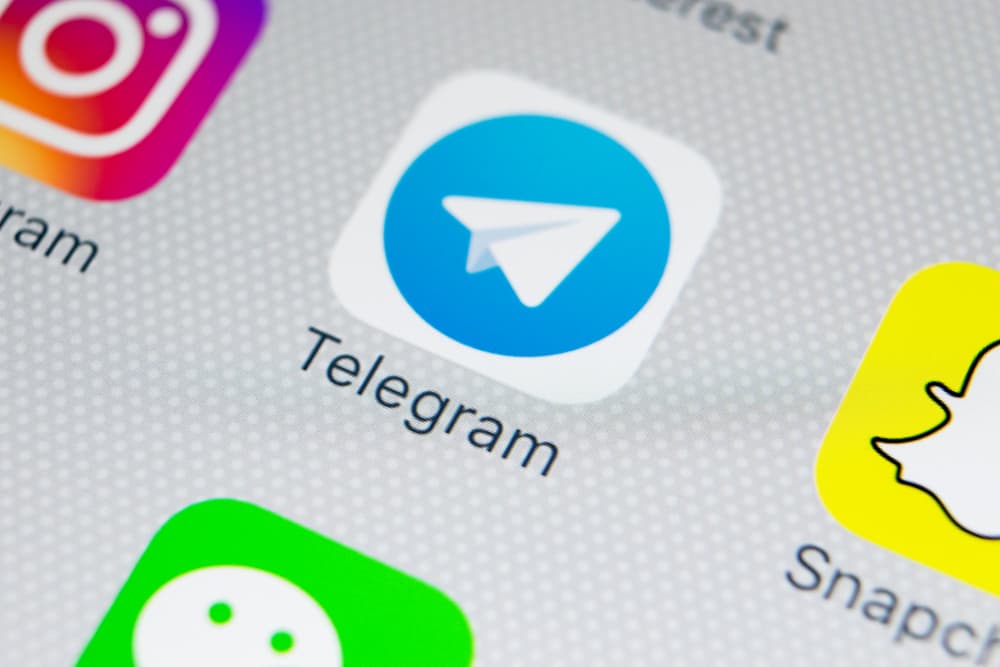Discord is a prominent voice and text chat platform for gamers. It provides an easy-to-use service that allows players to communicate with each other during gameplay, facilitate team coordination, and share experiences.
The latest integration of Roblox with Discord allows players to access their Discord account from within the Roblox game. This integration will enable users to receive notifications about Discord events, chat with friends in-game, and even link existing Discord servers directly to their Roblox game.
The Roblox ID for Discord is a unique number used by Roblox to identify your Discord account. This ID is used to verify your identity and access the Roblox game with your Discord account. The Roblox ID for a particular Discord user can be found on the “Account Settings” page within the Roblox menu.
This article will discuss the Roblox ID for Discord, its use, and how to find it.
What Is Discord and Its Features?
Discord is a free, real-time messaging and voice chat app designed specifically for gamers. It makes it easy to communicate with friends, teammates, and guildmates while playing games. Discord offers several features that help make communicating with others more straightforward, such as:
- Text Messaging – Communicate in real-time with text messages, including rich text formatting, reactions, and customizable status messages.
- Voice Chat – Use Discord’s intuitive voice chat system to hold conversations with your friends in real time.
- Video Chat – Have face-to-face video chats with up to 10 people in one call.
- Server Management – Manage multiple servers and channels with an easy-to-use interface.
- Customizable User Roles – Assign custom roles to your players, such as moderators or admins.
What Is Roblox and How Is It Relevant With Discord?
Roblox is an online game creation platform that allows users to design and develop their games. Roblox also offers various existing games developed by other users, giving players access to an ever-expanding content library. The integration of Roblox with Discord enables players to access their Discord account directly from within the game, allowing them to chat with their friends, join and create new Discord servers, and receive notifications about upcoming events.
The Roblox came out in 2006 and, ever since, has amassed over 58.8 million active players by Q3 2022. It allows for a broad range of player customization options, such as customizing avatars and in-game homes, creating unique items, and even developing their own games. Users can also explore various user-created game worlds and join their friends’ games.
What Is the Roblox ID for Discord?
The Roblox ID for Discord is a unique numerical identifier used by Roblox to identify your Discord account. This number is used to verify your identity and access the game with your Discord account. The Roblox ID for a particular user can be found on the Account Settings page within the Roblox menu.
You can also use this ID to link existing Discord servers to your Roblox game. To do so:
- Select the “Link Discord Servers” option under the “Settings” tab on your Roblox account page.
- Enter your Roblox ID for Discord and click “Link.”
This will connect any existing Discord servers you are a part of to your Roblox game.
It is important to note that the Roblox ID for Discord is not to be shared with other players, as this can lead to potential abuse. Your Roblox ID should only be used to link existing Discord servers, not to communicate with other players or join public servers. Discretion should always be exercised when it comes to sharing personal information.
Conclusion
Discord is a popular messaging and voice chat platform for gamers. It has been integrated with the Roblox gaming platform, enabling users to access Discord accounts directly from within their games.
The integration lets players receive notifications about upcoming events and link existing Discord servers directly to their Roblox game.
The Roblox ID for Discord is a unique numerical identifier used by Roblox to identify a user’s Discord account. It can also link existing Discord servers to your Roblox game. With the help of Discord and Roblox, gamers can have an even better gaming experience.