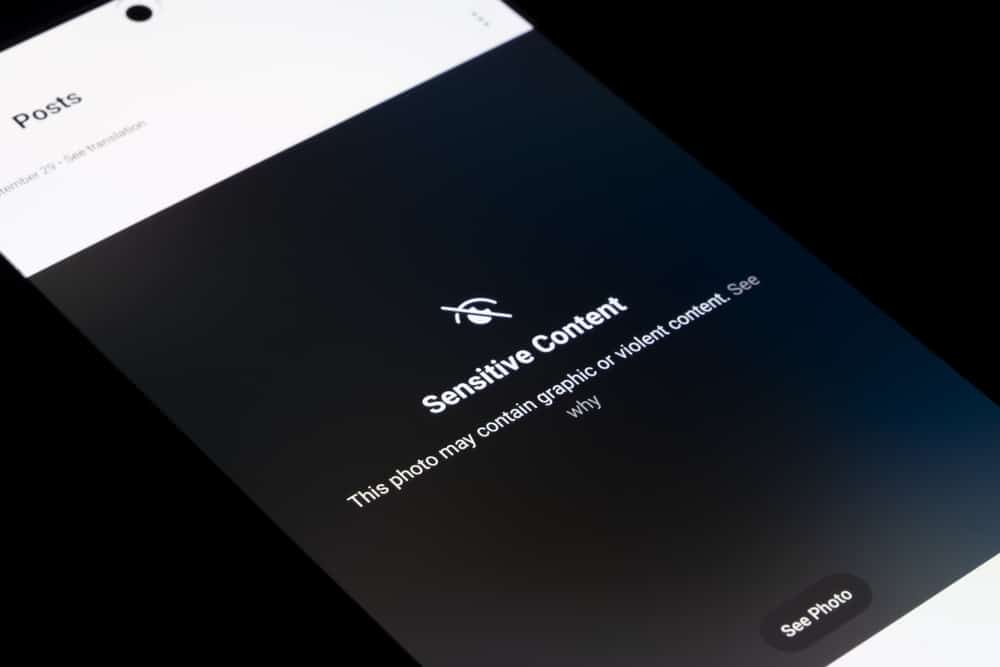When a colleague is retiring, throwing a party for them is a good way of appreciating them for the work done for the organization. Virtual retirement parties are popular as people work remotely and don’t meet up in offices.
Hence, knowing how to prepare and do a Zoom retirement party is a sought-after skill. The process is simple; all it takes is to plan and get everyone on board on D-day.
The first step is to decide who will host the meeting. The host then creates a Zoom account and schedules the retirement party. Ensure you have the agenda for the party, and the meeting description should detail the retirement party to keep everyone informed. Still, create a memo about the retirement party and give the address for people to use when sending physical gifts to the retiring colleague.
We will begin by understanding how a virtual retirement party is possible. Afterward, we will detail the steps to plan a successful Zoom retirement party.
Can You Have a Virtual Retirement Party?
Yes, you can. Virtual parties have replaced the traditional way of gathering to celebrate retirement parties. The Covid period shifted people from meeting in person to scheduling online meetups, including all activities, from meetings to retirement parties.
A virtual retirement party has slight difference from an in-person event. The idea is to ensure every colleague gathers to celebrate the one retiring and make the day colorful. Besides, there are plenty of video-conferencing apps that you can use to bring everyone on board in celebrating the retirement party, such as Zoom, Skype, etc.
How To Do a Zoom Retirement Party
Zoom is the largest video-conferencing platform individuals and organizations use for online conferencing. Zoom is your best option when planning a retirement party for its amazing features, allowing the host to create and schedule the party.
Before we dig in on the steps to use Zoom to host the Zoom party, let’s discuss a few tips to consider to ensure you have a colorful virtual retirement party.
Decide on the Date and Time
When do you plan to have the retirement party? The ideal date should be close to the retirement date. The date you decide on should accommodate everyone, including family members so that nobody will be left out.
Again, ensure you accommodate everyone’s timezone when deciding on the exact time when the party should begin and end. Scheduling the virtual retirement party near the retirement date ensures everyone can budget their finances and plan their time to avoid missing it.
Decide on the Guest List
A virtual retirement party is convenient when you have a few guests. It’s impractical to have hundreds of people attending the virtual party. So, decide how many people should attend the party, including a few family members.
Besides, the number of guests depends on the video-conferencing platform you will use. Some platforms accommodate more members than others.
Send out Invitations
Invitations can be sent via a memo to inform people about the retirement party. You should combine the invitation with the Zoom meeting link.
So, once we cover the steps for scheduling the party and generate the invitation link, copy and paste it into the invitation memo and then share it with the guests.
Prepare a Gift for the Retiree
You can decide what gift to give the retiring colleague as an organization. Also, give room for individuals to gift the colleague, and you can mail the gift to the person a few days before the retirement party.
Decide on Games to Play
You can plan activities or games for the Zoom virtual party to spice the moment or have more fun.
You are now ready to do the Zoom retirement party.
How To Make a Zoom Meeting for a Retirement Party
- Start by creating a Zoom account.
- Click the “New Meeting” button.
- Add the meeting details.
- Schedule the retirement party and use the date and time that you agreed on.
- Modify other settings.
- Lastly, create the event and generate the invite link and password.
- Copy the generated invite link.
- Draft a memo about the virtual retirement party and paste the Zoom meeting link and passcode
- Open Zoom and start the retirement party on the scheduled date and time.
- Allow selected people to speak, including the retiring colleague.
- Play the games you decided on to ensure everyone is active and involved in the party.
- Give your vote of appreciation to the person.
- Lastly, end the virtual party.
That’s how you do a Zoom retirement party.
Conclusion
We’ve detailed everything about the Zoom retirement party. Use the presented steps and tips to schedule and host your colleague’s virtual retirement party. Have fun!