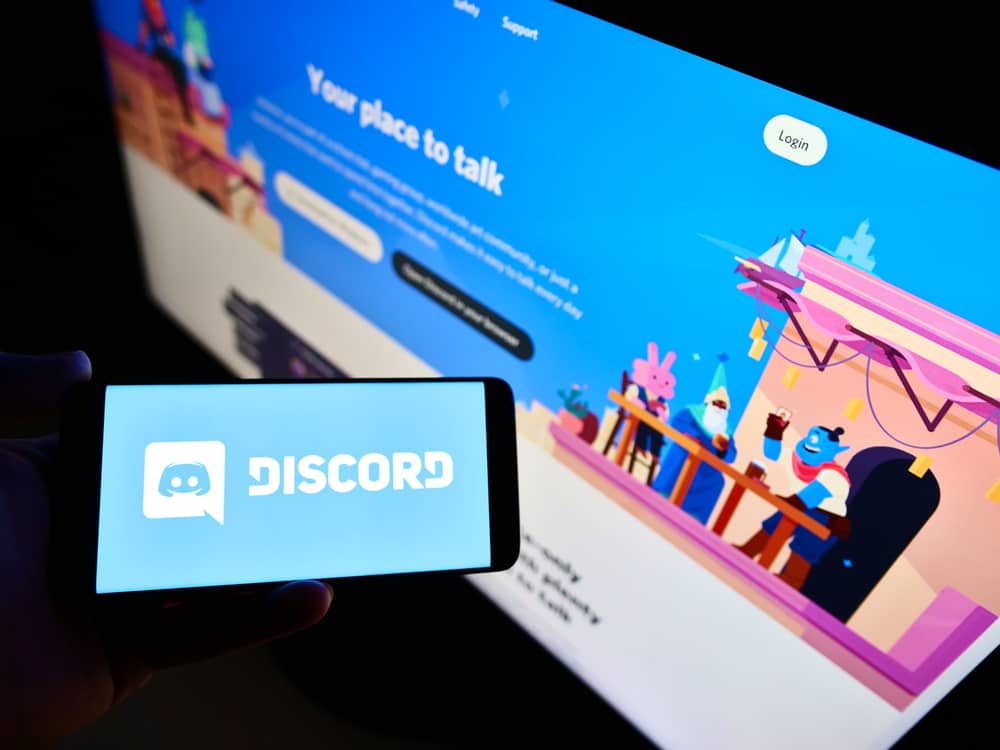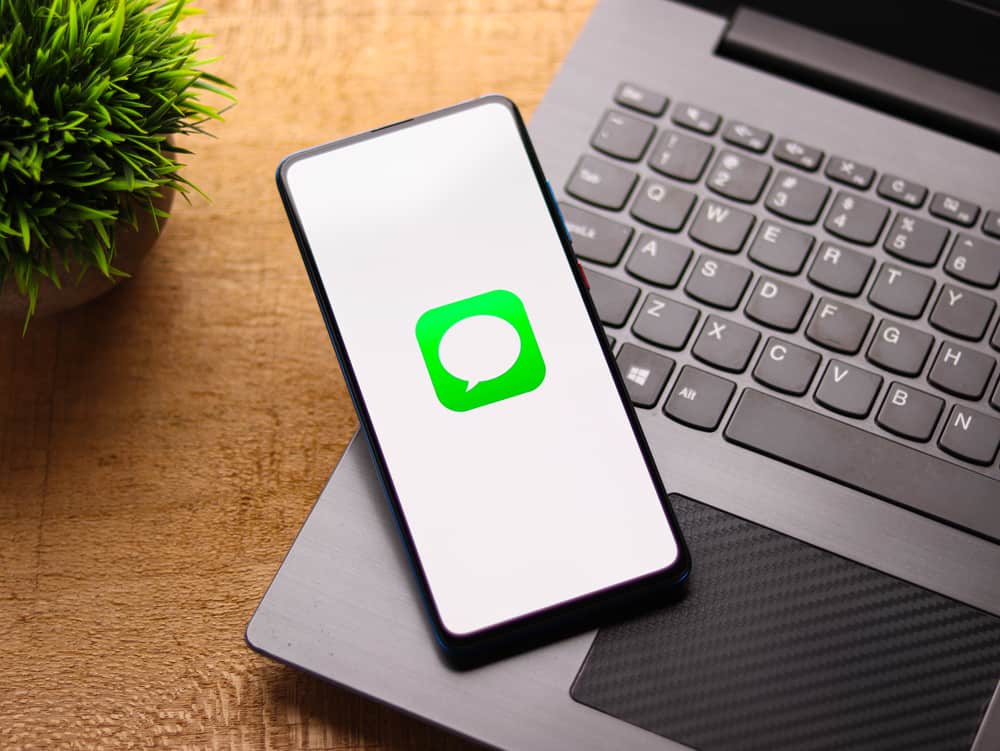Facebook Messenger has become a useful application for chatting with friends and achieving important functions like finding a person’s location.
Many Facebook users have liked this feature because you don’t have to ask someone for directions when you can find them using Facebook Messenger.
Moreover, the important part is that you can find a person’s location in several ways using Facebook Messenger, as explained in this post.
You can easily track someone’s location when they have location sharing enabled on Facebook Messenger. With the feature, the live location of a person is broadcasted to friends, and if you are one of the friends, you can see it. You can also track a person’s location using the Hashtags or Friends Nearby feature.
Tracking someone’s location on Facebook Messenger may seem impossible when you have never tried it. The good thing is that this post has described three ways and the steps involved in tracking a person’s location on Facebook Messenger. If that is what you have been looking for a long time, let’s dive in!
3 Ways How You Can Track Someone’s Location on Facebook Messenger
Facebook has added several features to the application, making some functions possible. A functionality that many users are not aware of is location tracking with Facebook Messenger.
Facebook Messenger has numerous features like location sharing, hashtags, and friends nearby, making tracking a person’s location on the platform easy.
If you have never tried the methods, check how to achieve them with the steps in this section.
Method #1: Use the Location-Sharing Feature
Location sharing is one of the methods used to find a person’s location on Facebook Messenger. The feature is available on all Facebook Messenger full versions except for Messenger Lite.
Thus, provided you have Facebook Messenger and have created an account, ask the other party to enable location sharing on their device, as indicated below:
- Log into Facebook Messenger after opening it.

- Ask your friend to open the chat window containing your conversation.
- Tap on the four dots icon beside the camera icon.
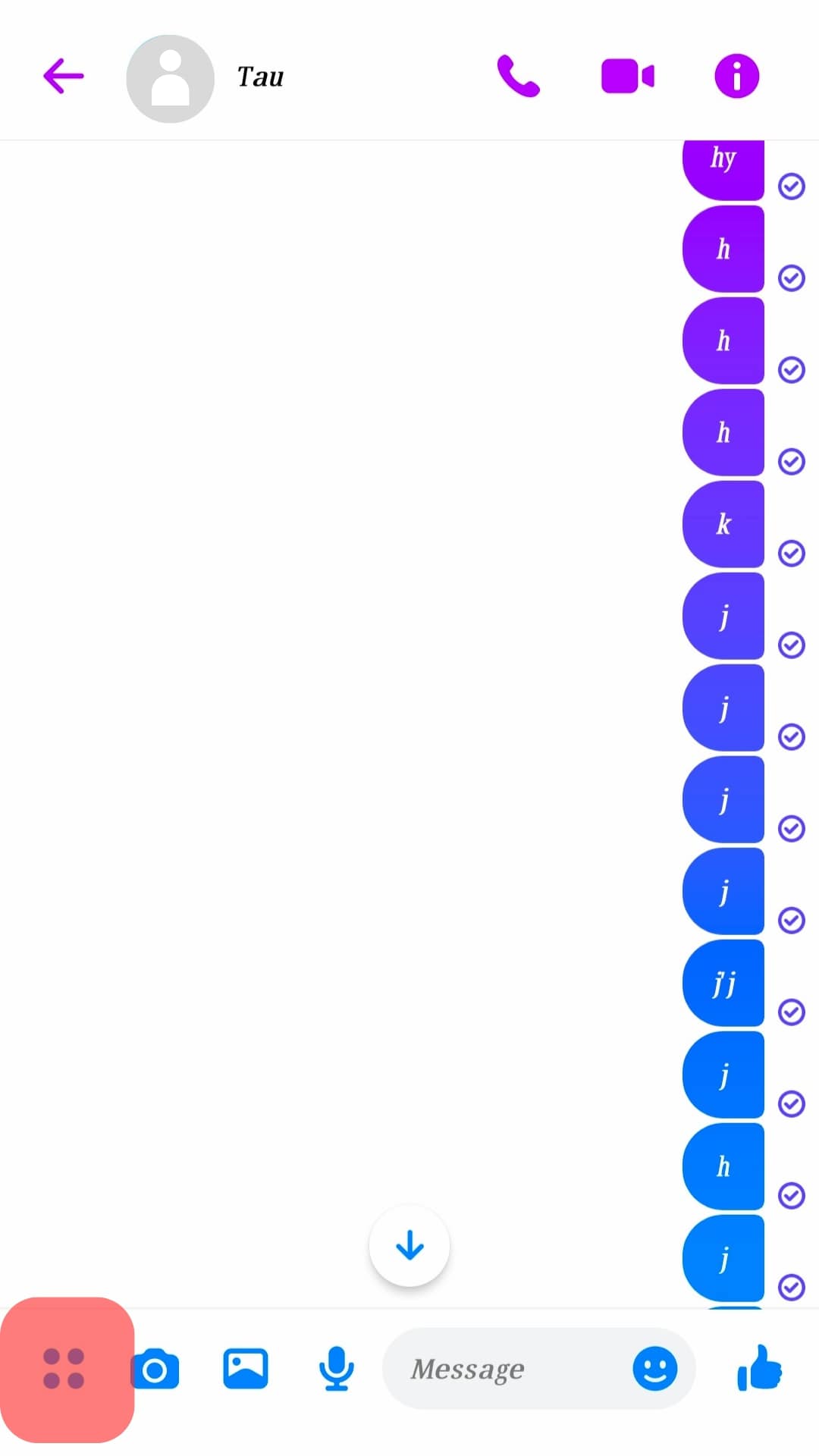
- Tap the “Location” feature that shows up.
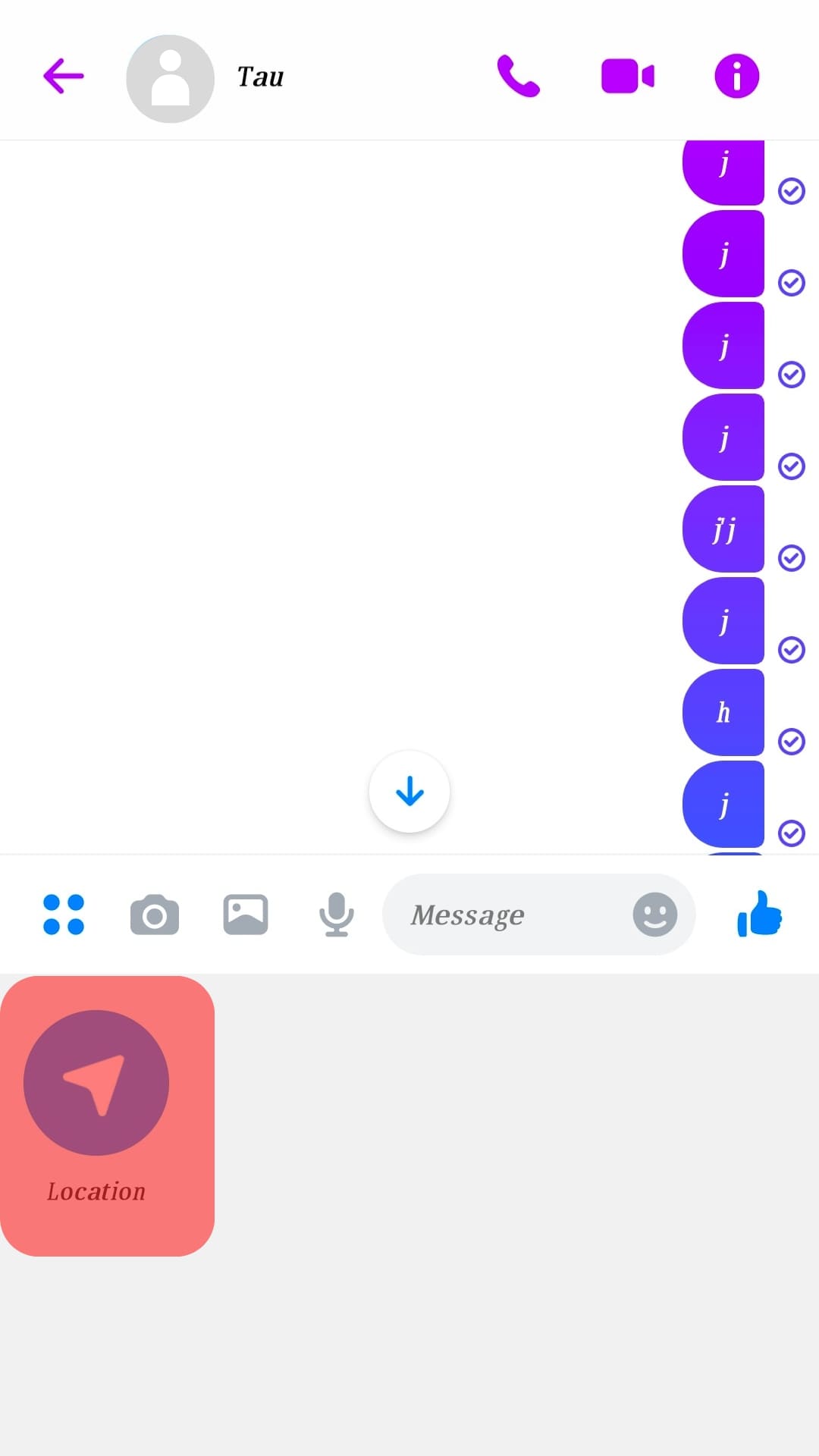
- Tap on “Allow Location Access” and drag the pin on your location if it’s not automatically detected.
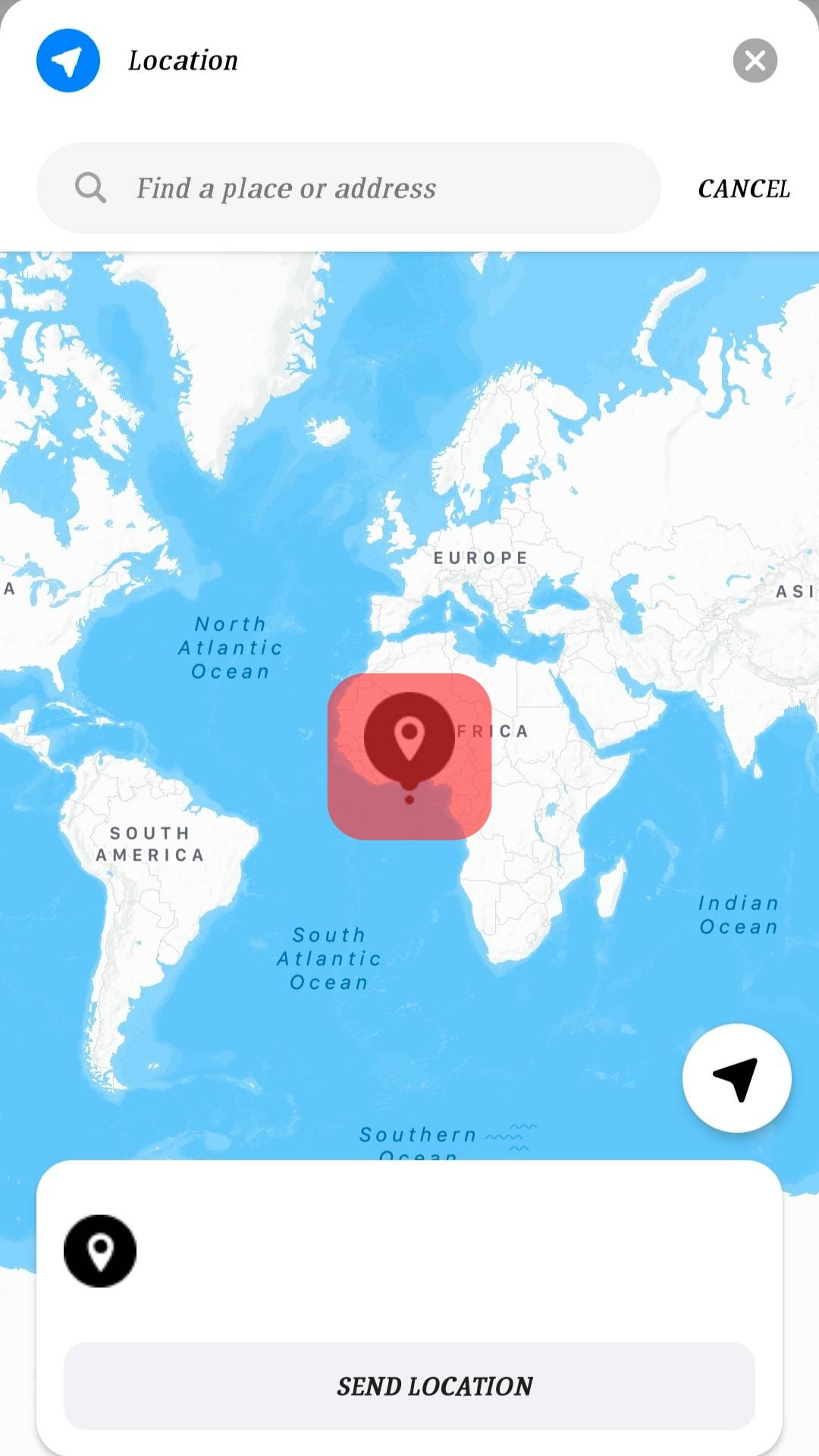
- Tap “Send Location” to share your location and allow friends to find you.
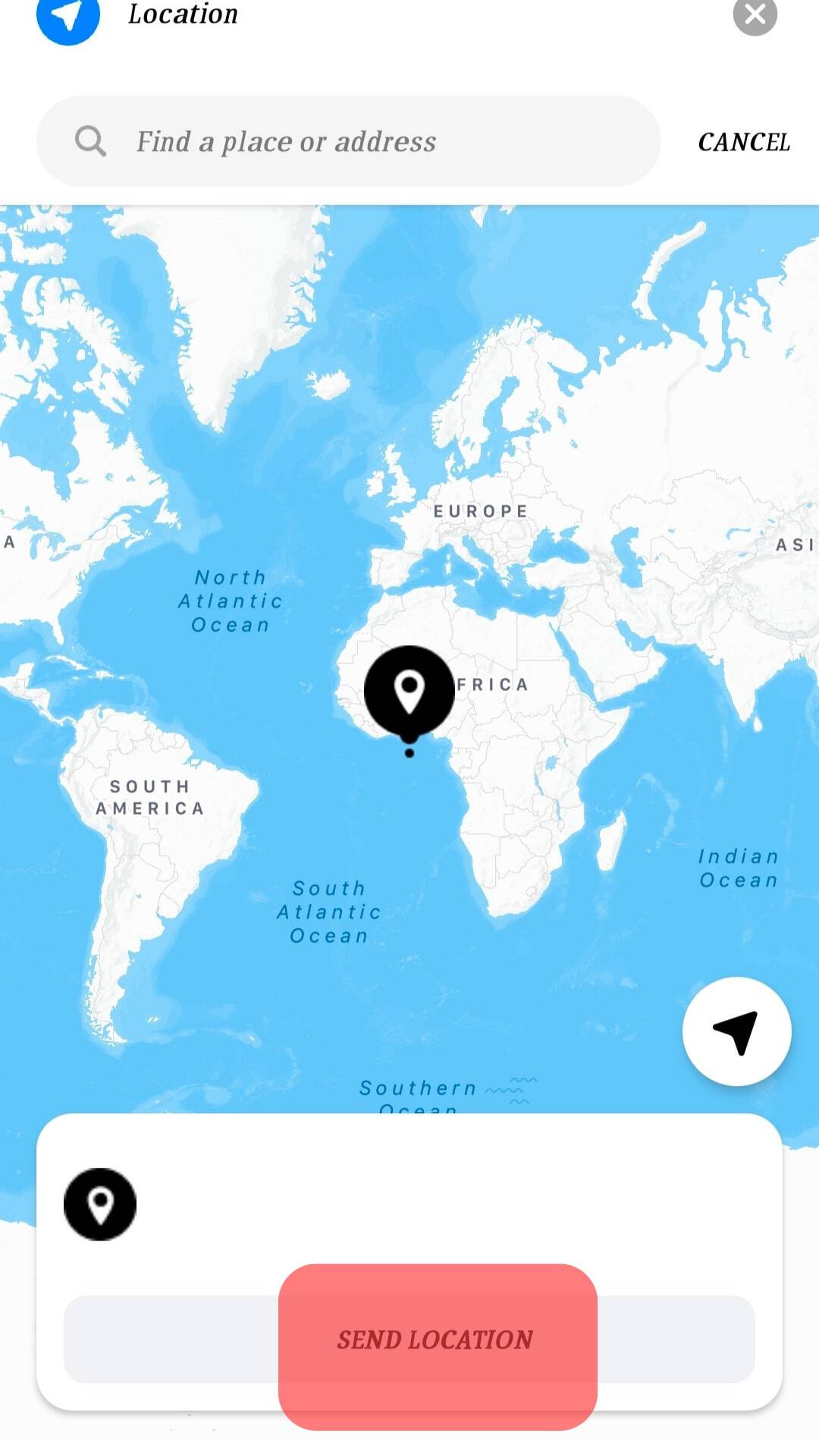
Location sharing is the easiest way to find a person’s location, but it works when all parties are allowed to use the share location feature. This means that as much as you can track a person’s location, they can also see your location.
Method #2: Use Hashtags
Hashtag is an alternative method of finding a person’s location on Facebook Messenger.
But, this method has a limitation because if the person you want to track has not posted something, you might not know their location.
Follow these steps:
- Find a hashtag on your friend’s post or Messenger story.
- Choose the “Tag location” option.
- Tap “Show location” and read the location indicated on your screen.
You will get a redirection to Google Maps indicating where the other person was when they posted their story on Facebook Messenger.
It is important to note that the location may not be accurate because they may be in transit, meaning their location has changed.
Conclusion
Tracking your loved ones’ location has been made possible using Facebook Messenger.
If you have a child who you which to keep an eye on, the guide has explained three methods you can choose from to achieve your aim.
Frequently Asked Questions
Tracking a person’s location on Facebook Messenger is possible using the location-sharing feature, friends nearby, or hashtags. If the other party you are looking for has enabled the features, you can find them, and they won’t know you have located them.
If you have used the location-sharing feature but cannot locate someone, they are limited on who can see their location. When the other party has not allowed you to see their location, it will b hidden.