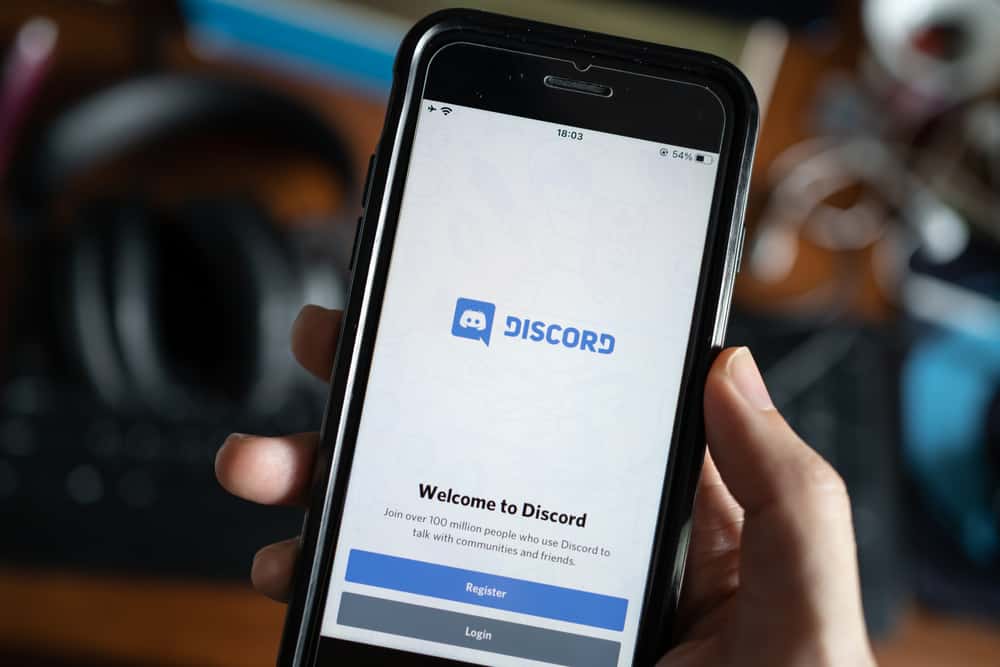Facebook friends can conveniently communicate via Messenger and share files, links, and media. Links are a great way of sharing content with someone.
You could have found a great article and shared it with your friend via Messenger.
In that case, you may want to source the shared link later.
So, how can you search for a link you shared in Messenger? This post will help answer that question.
Messenger has a feature that lets users “Search in conversation”, which allows you to find links containing a keyword in the chat.
We will discuss all the steps to search for links in Messenger.
How To Search for Links in Messenger
When you are using Messenger to communicate with friends, you have the option to share media files and links.
When you do, you can search for the shared link later. The problem arises when you don’t know how to search for links in Messenger.
Let’s see the steps for that.
Desktop
- Open the Messenger desktop app.
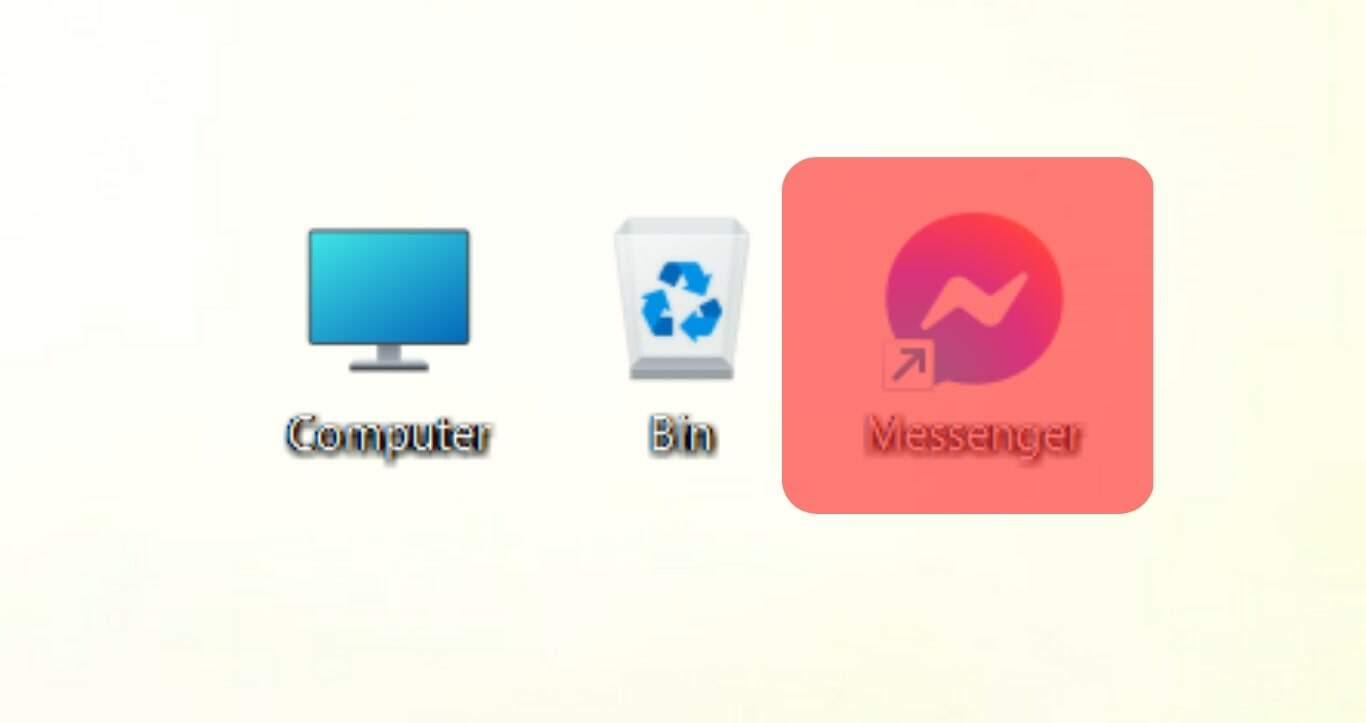
- Click on the “Search” button at the top.
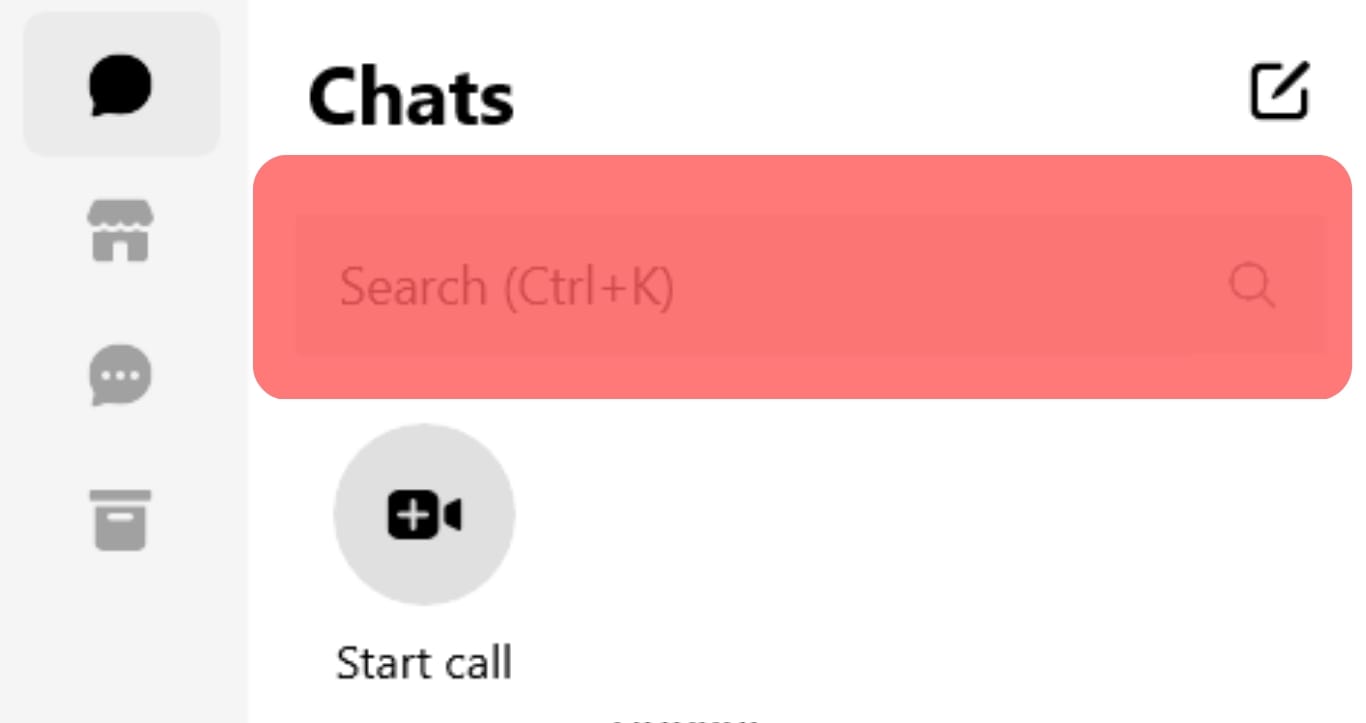
- Type the keyword you want to search that is related to your link.
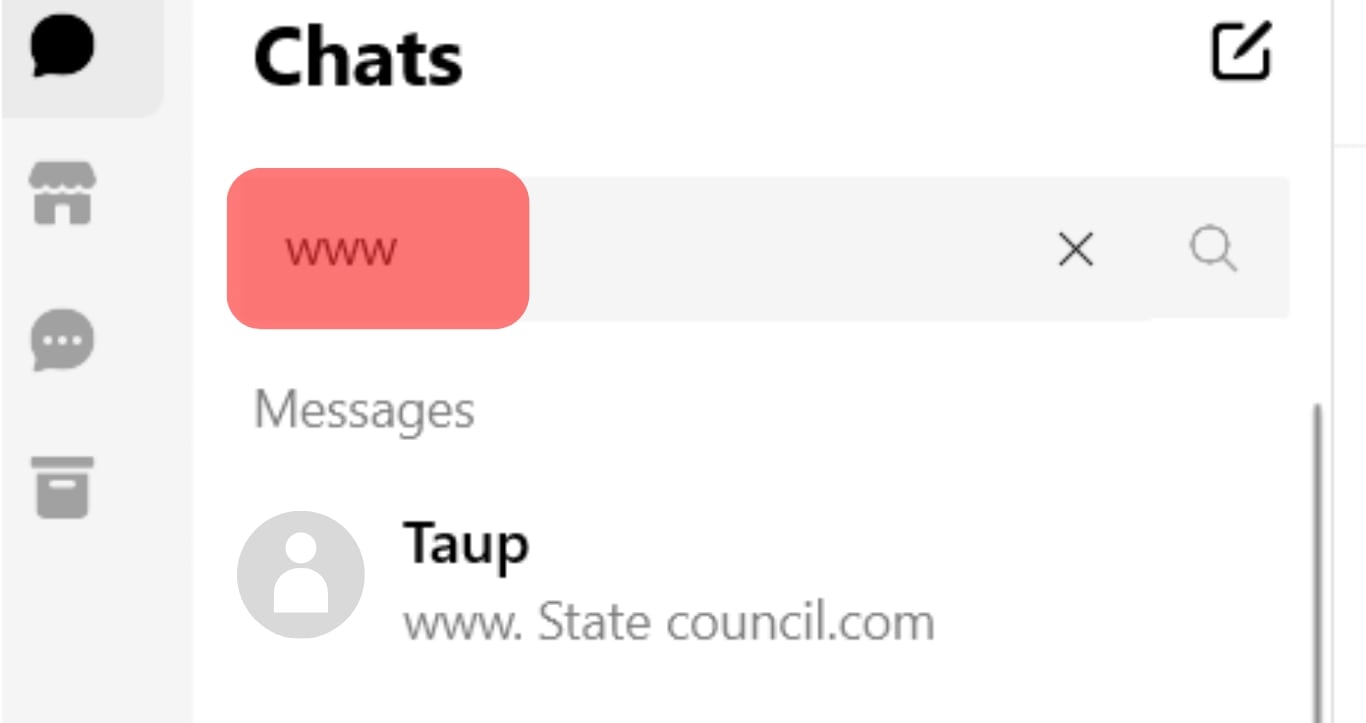
- On the search results, click on the keyword to bring up the conversation containing the search keyword.
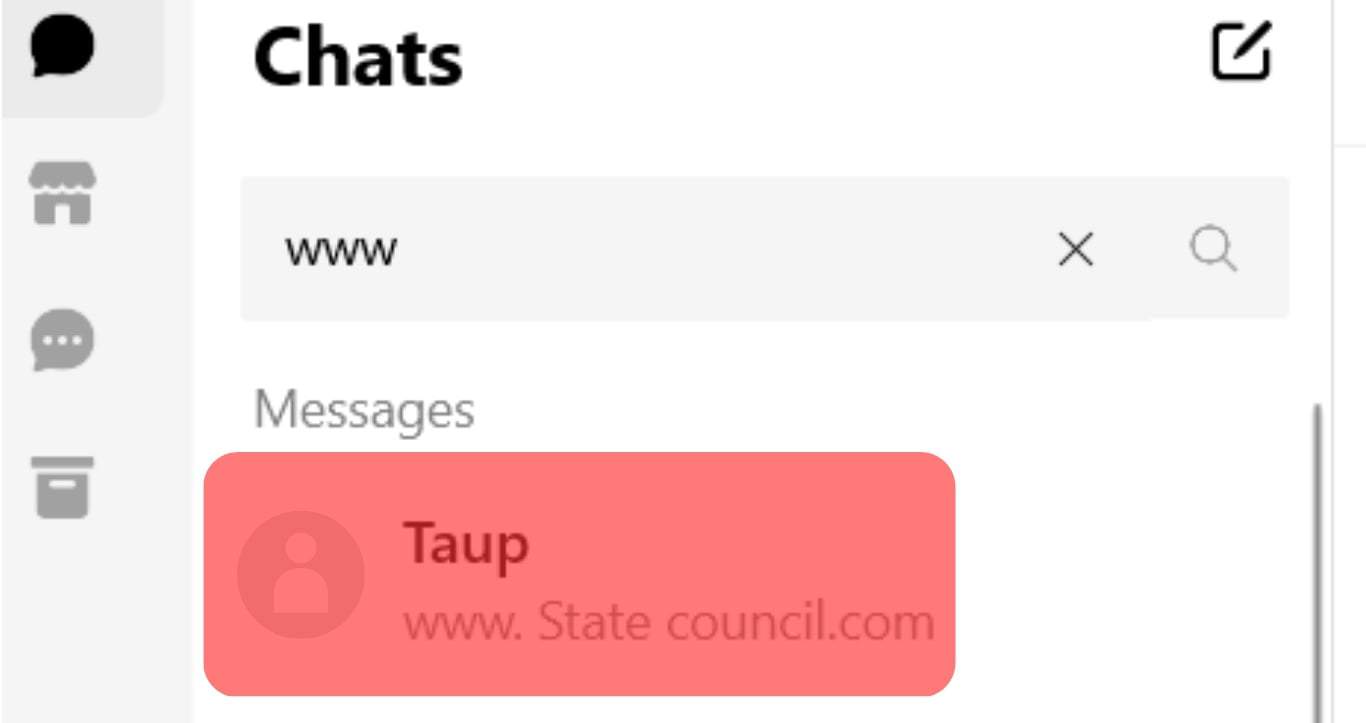
Mobile
- Open your Messenger application.

- On the “Chats” window, click on the search at the top.
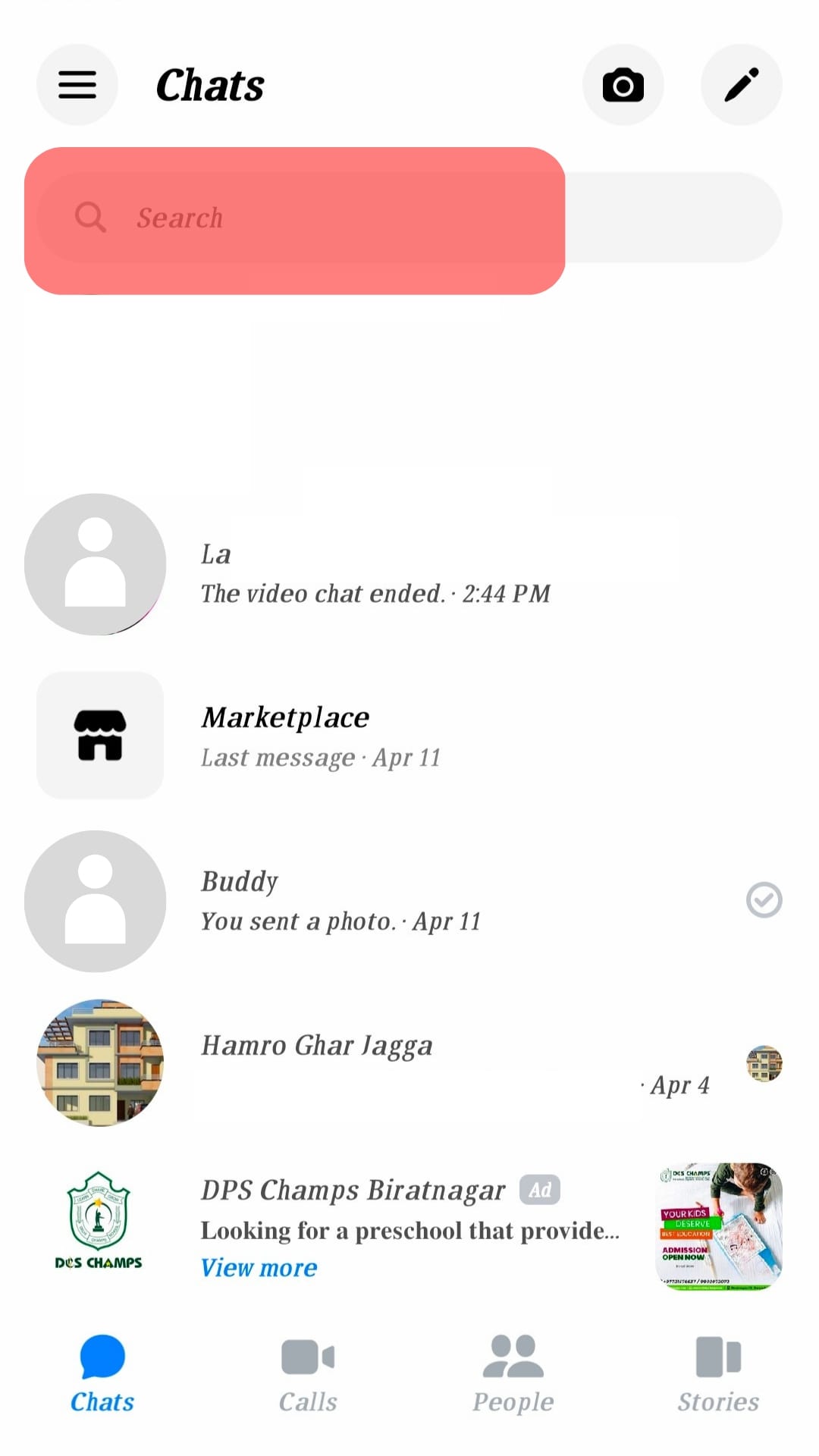
- Type the search keyword related to the link you want to find.
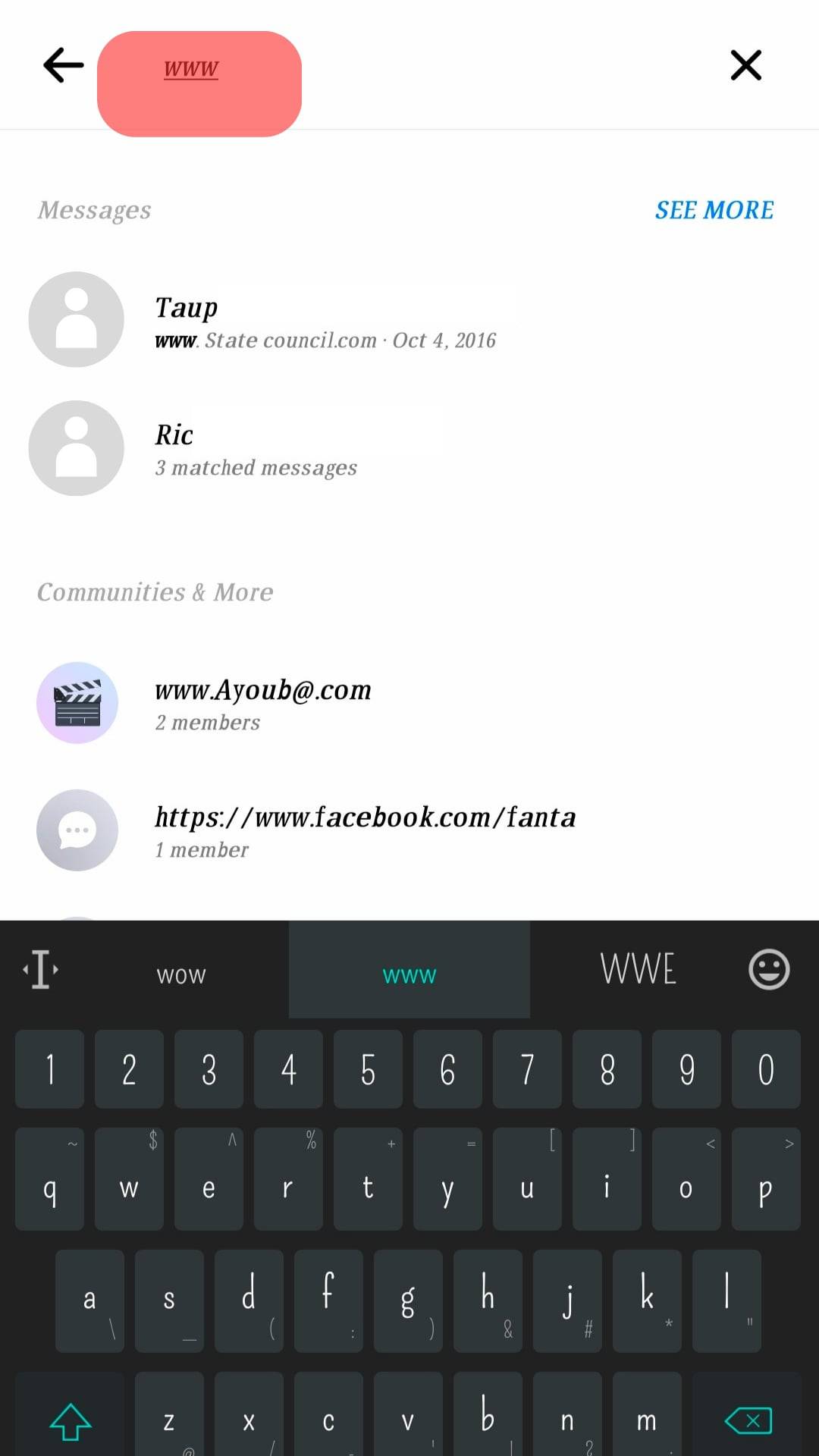
- The search results will display all the chats containing the keyword.
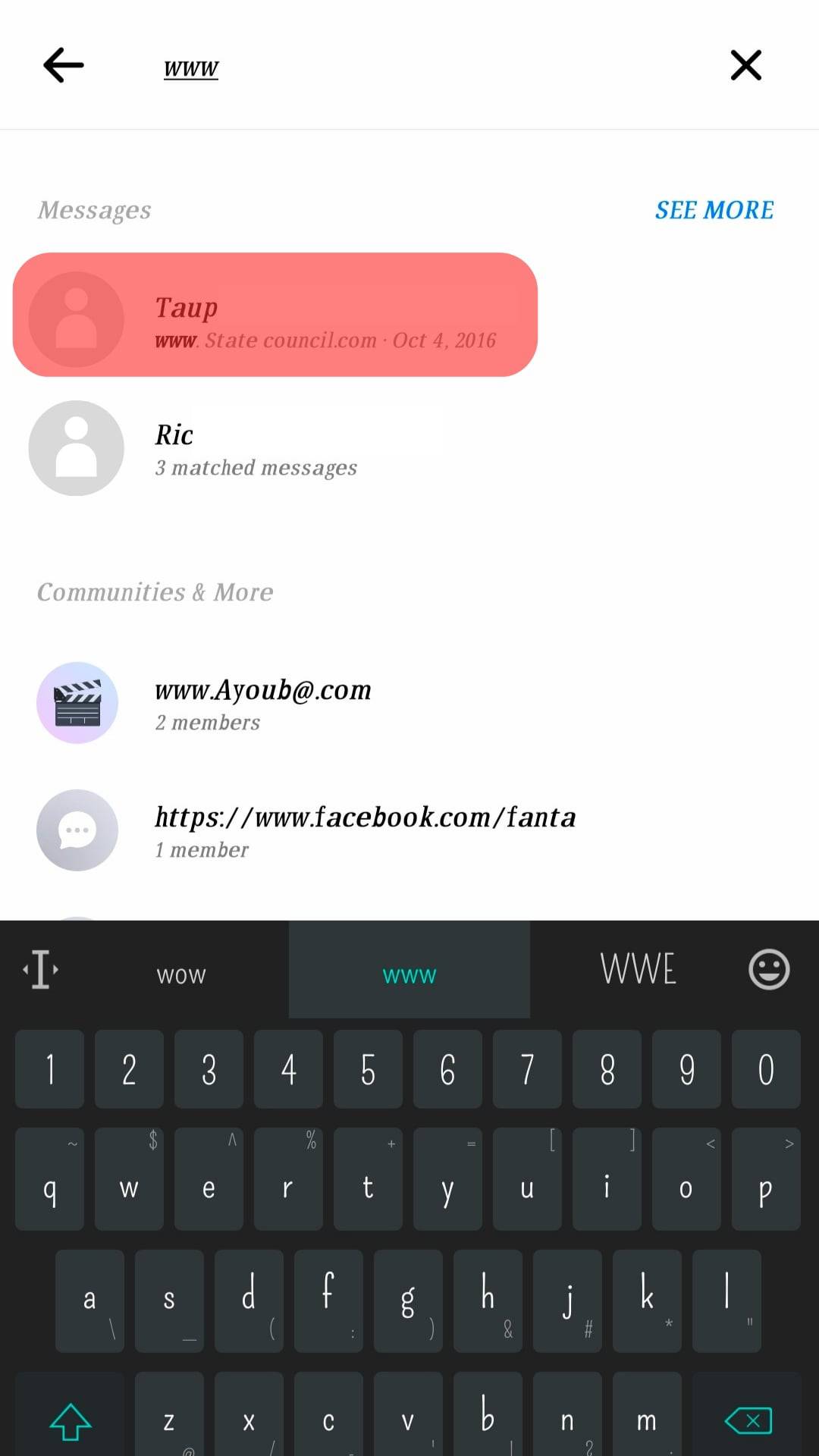
Frequently Asked Questions
Yes, it does. You can share a link with your Messenger friend. The shared link will display a preview of its contents.