
Facebook brings people to chat and call each other conveniently using Facebook Messenger.
While on Messenger, you may notice the green dot next to someone’s name, which is Messenger’s way of showing that someone is online.
Many people are curious about how long the green dot appears next to someone on Messenger.
Read on if you wonder how long the green dot stays on Messenger.
In most cases, the green dot shows someone in active on Messenger. Sometimes, you may notice the green dot on Messenger, but the person is active on Facebook, not Messenger. Besides, the green dot displays only if someone has the Facebook Messenger tab open. So, if someone can keep the tab open without being active, the green dot will remain until they close it. When someone logs out, it may take three minutes for it to disappear.
We will understand what the green dot on Messenger means and why you are seeing it. Still, we will discuss why someone is offline, yet the green dot shows next to their name. Again, we will discuss how long the green dot stays on Messenger.
What Does the Green Dot on Messenger Mean?
Social media accounts keep adding features to enhance communication and keep people active.
One such feature is online status, where different social media accounts offer a way for people to see their online friends. That way, they increase the chances of people starting a conversation.
On Messenger, you will see the green dot next to someone’s profile to indicate that they are currently online and can respond to your message when you chat.
Furthermore, you can note the green dot next to the video call icon to imply that they will likely pick up if you call that person.
When Messenger is open, especially on the browser, the green dot will remain on your profile until you close the tab.
Still, you may have Messenger open, but you are active on Facebook viewing feeds. Some people have reported that Messenger shows they are active, yet they only browse on Facebook. Such instances occur as Facebook syncs data to Messenger.
How Long Does the Green Dot Stay on Messenger?
When you open Messenger and see the green dot, you may get curious to know how long the green dot will stay on someone’s profile.
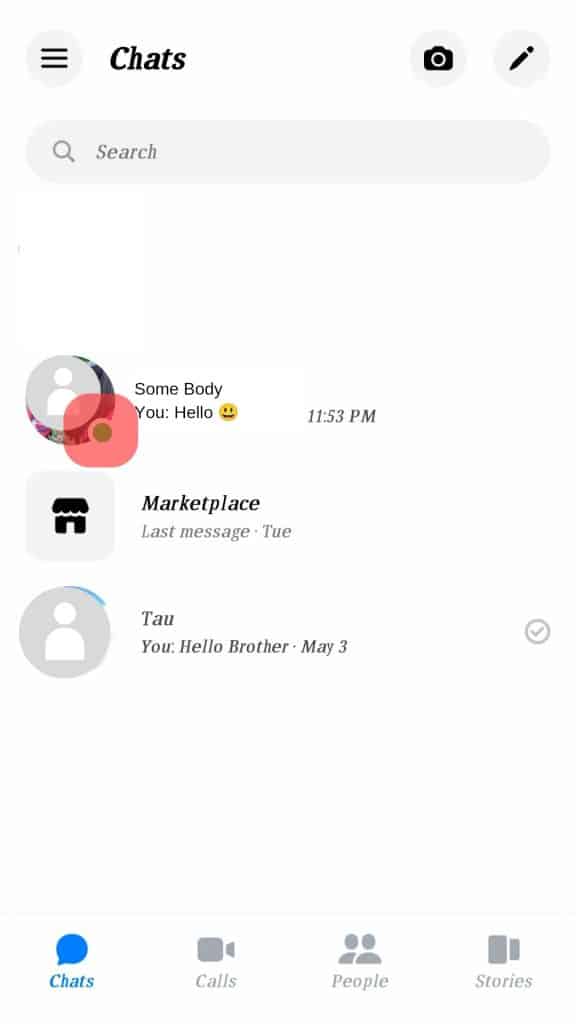
The duration depends on that person’s activity. For instance, if the person quickly exits Messenger and is not active on Facebook, the green dot disappears in less than three minutes to imply they are offline.
However, if someone has the Messenger tab open on their browser and is active on other tabs, the green dot will remain until they close the Messenger tab.
So, if someone keeps using the browser for other activities the whole day or week and the Messenger tab is open, the green dot will remain active for the entire duration.
Ideally, there is no specific time for how long the green dot stays. The catch is that provided the Messenger tab is open and the desktop has an active internet connection; Messenger will show that person is online.
So, if you don’t want to appear online throughout, consider closing the Messenger application or tab when you are not using it. Alternatively, you can hide your online status, but that will mean you won’t see the online status of other Messenger users.
Conclusion
Messenger shows the green dot when someone is online.
The green dot stays on Messenger provided someone has the Messenger tab or app open and has an internet connection to their device.
There is no specific time for the green dot to display on Messenger. However, the green dot will disappear within three minutes when someone goes offline.
Frequently Asked Questions
The green dot appears on Messenger to show that someone is currently online and available to respond to your messages.
When you are inactive on Messenger but are active on Facebook viewing feeds, Messenger may display the green dot to imply you are active, yet that’s not the case.










