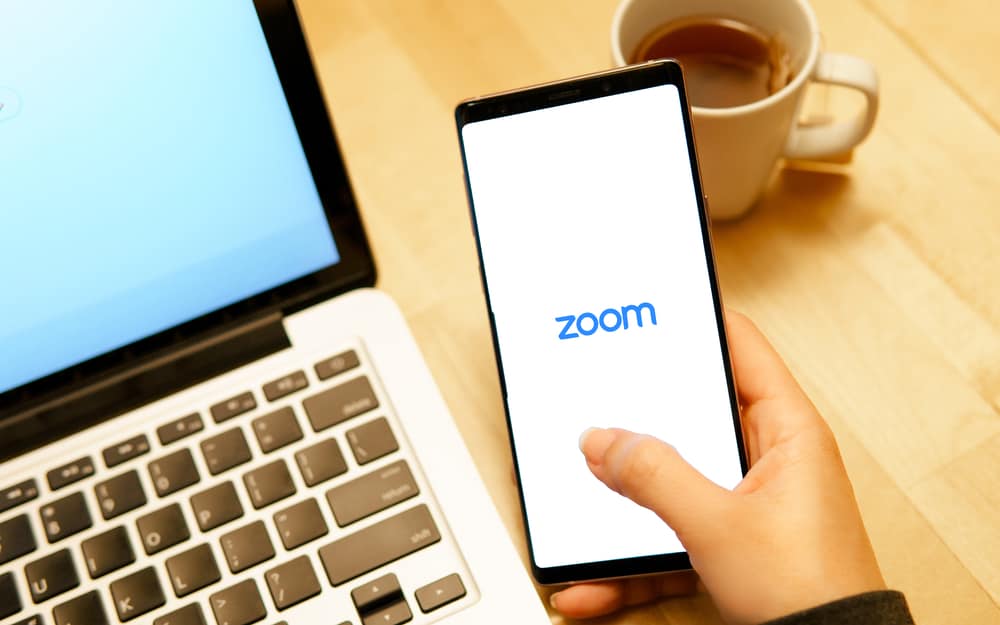
Zoom takes the lead when it comes to hosting remote meetings. People no longer have to meet physically to discuss various issues.
Rather, organizations have shifted to using remote meetings, and applications like Zoom come in handy.
When someone schedules a Zoom meeting, they share the invitation with the guests so they can join immediately or on the specified date.
How do you respond when you receive a Zoom invite?
First, you must read through the invitation. The idea is to check the scheduled date for the meeting. For urgent meetings, you can click on the link to join the meeting using the given credentials. However, if the Zoom meeting is scheduled later, note the date and mark it on your calendar. Still, note the meeting details such as the time, agenda of the meeting, and other specified information. Lastly, confirm your attendance.
Zoom meetings have become part of our lives. We will see how best you should send a Zoom invite as the host. Also, we will see how you should respond when you receive a Zoom invitation link.
How To Send a Zoom Invite
Zoom lets anyone with an account schedule a meeting to share the invitation link with the target guests. When scheduling the meeting, the host must ensure they add descriptive information to make the invitation effective.
That way, when you receive the invite, you will know what the meeting involves, whether you should attend, and how best to prepare for it.
There are four main aspects to consider when creating a Zoom invitation.
Subject Line
What is the first catchy line you add to the invitation email?
The subject line is the same as adding the subject to an email. It should be descriptive and catchy to make the guest irresistibly read through the entire invitation.
For instance, if it’s an emergency meeting, you would specify the name urgent followed by the subject of the meeting.
Date and Time
You must mention when the Zoom meeting is to take place.
While mentioning the date and time, ensure to specify the timezone and duration of the meeting.
Again, mention that the meeting will be virtual through Zoom and share the join link and the credentials the guests will use to join the meeting.
Agenda
What is the purpose of the meeting?
Most people are skeptical about Zoom meetings, and unless you clearly outline the purpose of the Zoom meeting, they will likely not attend.
The Zoom invite should define the agenda of the meeting. That way, anyone who receives the invitation will see the worth of attending the event.
RSVP
Knowing how many people will join the meeting is beneficial.
So, conclude by asking people to confirm their attendance.
The best idea is to create an RSVP link that guests can click to add their details as confirmation of their attendance.
How To Respond to a Zoom Invite
Suppose you’ve received a Zoom meeting invitation. You should know how best to respond to it.
Although the task sounds obvious, there are a few details you must consider as part of your response.
First, ensure you read through the invitation email. Check the date and time of the meeting.
If it’s an urgent meeting, click on the join link, then use the provided username and passcode to join the meeting.
However, if the meeting is scheduled later, note down the date and time in your calendar and align it with your time zone. Still, you can set a reminder to ensure you don’t forget to attend the meeting.
If there is an RSVP link, click on it to confirm your attendance by adding your details. Moreover, respond to the email with a thank you or other acknowledgment responses.
That way, the sender will know you’ve received and acted on the invitation.
Conclusion
Zoom meeting invitations are essential in notifying guests about a meeting while giving them directions and information.
We’ve seen how best to send a Zoom meeting invite and discussed how best you should respond to a Zoom invite.
Hopefully, you now understand what to do when you receive a Zoom invitation.











