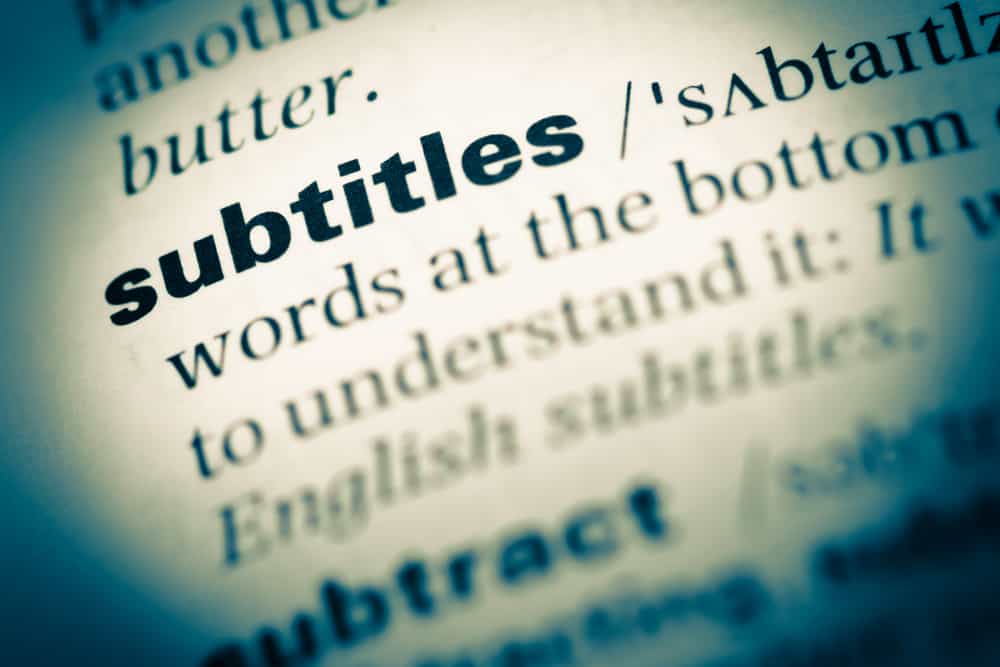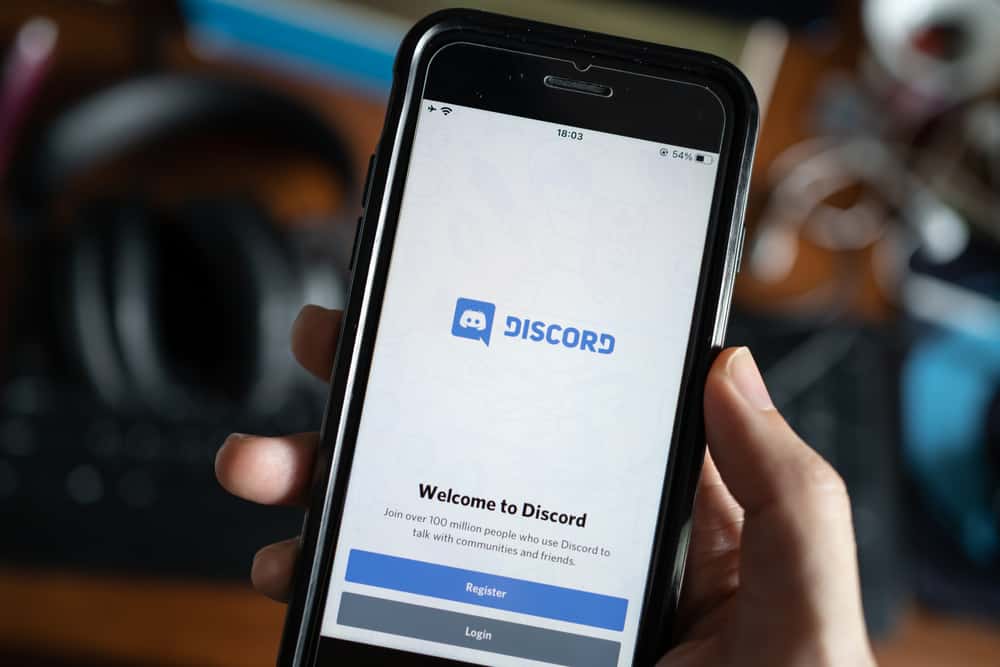WhatsApp is among the most popular messaging apps worldwide, with over 2 billion monthly active users.
And despite its positive impact in nearly every aspect of life – whether that’s business, friends, school, work, etc. – constantly being connected to WhatsApp can be detrimental to our mental health and well-being.
So you might sometime feel like taking a break from WhatsApp. But how can you go about it?
To those who find it hard to get off certain social media platforms, the truth is that getting off them for some time is not hard at all. You can help yourself using some useful tips – and trust us, it has great benefits! For instance, turn off notifications, use alternative messaging apps, limit your contacts, and the list goes on!
So you want to decide to give a go of taking a break from WhatsApp? In this handy guide, we will discuss a few tips on taking a break from WhatsApp and improving your overall well-being.
- Tips for Taking a Break From WhatsApp
- Conclusion
- FAQs
Tips for Taking a Break From WhatsApp
Below are nine tips that can help you take a break from WhatsApp.
Tip #1: Set Specific Times for Using WhatsApp
One of the most effective ways to take a break from WhatsApp is to set specific times for using the app. For example, you can decide to only check WhatsApp during certain hours of the day, such as during your lunch break or after work.
This way, you are not constantly checking the app throughout the day, which can be a major distraction source and negatively impact your health!
To make it more effective, you can schedule a specific time slot for checking WhatsApp on your calendar. This way, it will be harder for you to break the rule.
Also, you can use an app like StayFocusd to block WhatsApp during certain hours or specific days of the week.
Tip #2: Turn Off Notifications
Another way to take a break from WhatsApp is to turn off notifications for the app. This will prevent you from constantly being interrupted by notifications throughout the day and allow you to focus on other tasks without being distracted.
On Android
To turn off notifications on an Android device, follow these steps:
- Open the Settings app on your Android device.
- Select “Apps.”
- Tap on “Apps” again.
- Find “WhatsApp” and tap on it.
- Select “Notifications.”
- Turn off the “Allow notifications” toggle.
On iOS
To turn off notifications on an iOS device, follow these steps:
- Open the Settings app on your iOS device.
- Select “Notifications.”
- Scroll down and select “WhatsApp.”
- Turn off the “Allow Notifications” toggle.
This will stop WhatsApp from sending you all those irresistible and distracting notifications that would otherwise be a means of spending large amounts of time replying to other messages, updating your status, etc.
And this way, you will only receive them when you open the app.
Tip #3: Uninstall the App
If you find that you are unable to control your use of WhatsApp, you may want to consider uninstalling the app from your device.
This can be a drastic step, but it may be necessary if you find that you are unable to take a break from WhatsApp without it.
It’s important to note that uninstalling the app does not delete your WhatsApp account; it just removes the app from your device. This means you can always re-install it later if you wish to.
Tip #4: Use Alternative Messaging Apps
There are many alternative messaging apps that you can use instead of WhatsApp. Some popular alternatives include Telegram, Signal, and iMessage.
These apps offer similar features to WhatsApp but may be less addictive and easier to take a break from.
Try experimenting with different messaging apps, and see which one works best for you. Some apps, like Telegram, have a “Self-Destructing” feature which can be very helpful in reducing the urge to check the app constantly.
Tip #5: Take Time to Disconnect
Finally, it is important to take time to disconnect from all forms of technology, including WhatsApp. This can mean setting aside time each day to disconnect from your phone and other devices or even taking a digital detox vacation.
In addition to the tips mentioned above, there are other ways to take a break from WhatsApp and improve your well-being. Here are a few additional suggestions.
Tip #6: Delete or Mute Group Chats
Group chats can be a major source of distraction and notification overload. Consider deleting or muting group chats that you no longer need or that are not important to you.
Tip #7: Limit Your Contacts
Another way to reduce your dependence on WhatsApp is to limit the number of contacts you have. This can be done by deleting contacts you no longer need or by creating a whitelist of contacts that you want to keep.
Tip #8: Take a Social Media Detox
In addition to taking a break from WhatsApp, it’s also important to take a break from other forms of social media. This can include Facebook, Instagram, and Twitter.
Taking a social media detox can help you reduce your dependence on technology and improve your overall well-being.
Tip #9: Seek Professional Help
If you find that you are unable to take a break from WhatsApp or other forms of technology, it may be helpful to seek professional help.
A therapist or counselor can help you understand and address any underlying issues contributing to your dependence on technology.
Conclusion
In conclusion, taking a break from WhatsApp can be difficult, but it’s important for our mental health and well-being.
By setting specific times for using the app, turning off notifications, uninstalling the app, using alternative messaging apps, taking time to disconnect, and seeking professional help, we can reduce our dependence on WhatsApp and improve our overall well-being.
Remember that it’s important to find a balance between using technology and disconnecting from it for the sake of our well-being.
FAQs
There are many reasons someone might want to take a break from WhatsApp. Some people may find that they spend too much time on the app or that it causes them to feel anxious or stressed. Others may want to take a break to focus on other priorities, such as work or school.
To take a break from WhatsApp, you can simply stop using the app for some time. You can also delete the app from your phone if you want to make it harder to access.
No, you will not receive any messages while you are on a break from WhatsApp. If someone sends you a message, they will receive a notification that you are not currently active on the app.
Your contacts will not be notified that you are on a break from WhatsApp. However, if they try to message you and receive a notification that you are not currently active, they may assume that you are not using the app.
Yes, you can come back to WhatsApp after taking a break. Simply download the app again from the App Store or Google Play Store, and log in to your account. All of your contacts and previous chats will still be there.