
WhatsApp is a global messaging application with multiple features to facilitate smooth communication. You can communicate with friends via direct messages or a WhatsApp group, which you can create or join an existing one. A WhatsApp group brings people together, and you can join by being added by the admin or using the invitation link.
Officially, WhatsApp has a limit of 256 members for a WhatsApp group. However, it’s possible to increase this number. First, you can share the invitation link, and people who click the link can join your group to attain more than the 256-member limit. Still, you can use a different WhatsApp Mod, such as WhatsApp Plus, allowing a WhatsApp group to have more than 256 members.
This post discusses the WhatsApp limit for group members and why WhatsApp gives this restriction. Moreover, we will discuss different ways to bypass this limit and add more members to your WhatsApp group.
What Is the Limit for WhatsApp Group Members?
With the growing popularity of WhatsApp, there are different features you can enjoy when using it for communication. WhatsApp is a global application, and it has billions of users. People communicate via direct messages or in a WhatsApp group.
Moreover, you can run your business on WhatsApp by utilizing its WhatsApp Business version. By default, WhatsApp only allows a maximum of 256 members in a WhatsApp group. When you want to achieve more through WhatsApp, such as running your marketing campaign through a WhatsApp group, 256 members are a small number.
WhatsApp enforces this size limit for different reasons. First, it does this to prevent spam that could arise when you add many members to a WhatsApp group. Moreover, the size limit is a way to prioritize members, such that a WhatsApp group admin will prioritize who gets a spot in the WhatsApp group.
What happens when you have 300 people that you want to add to a WhatsApp group? If you have such a case, read on to understand how you can bypass the member limit for a WhatsApp group.
How To Add More Than 256 Members to WhatsApp Group
Having a way to add more members to your WhatsApp group saves the day. We will discuss two approaches you can use to achieve that.
Share Invitation Link
When creating a WhatsApp group, you can select the person to add from your contact list. In such a case, you will have a limit of adding 256 members only. This restriction works when manually adding WhatsApp members. So, if you reach the limit, share the WhatsApp invitation link with other people you want they join the group.
Once they click on the link, they can join your WhatsApp group. Here’s how to get the invitation link.
- Open your WhatsApp application.

- Open the target WhatsApp group.
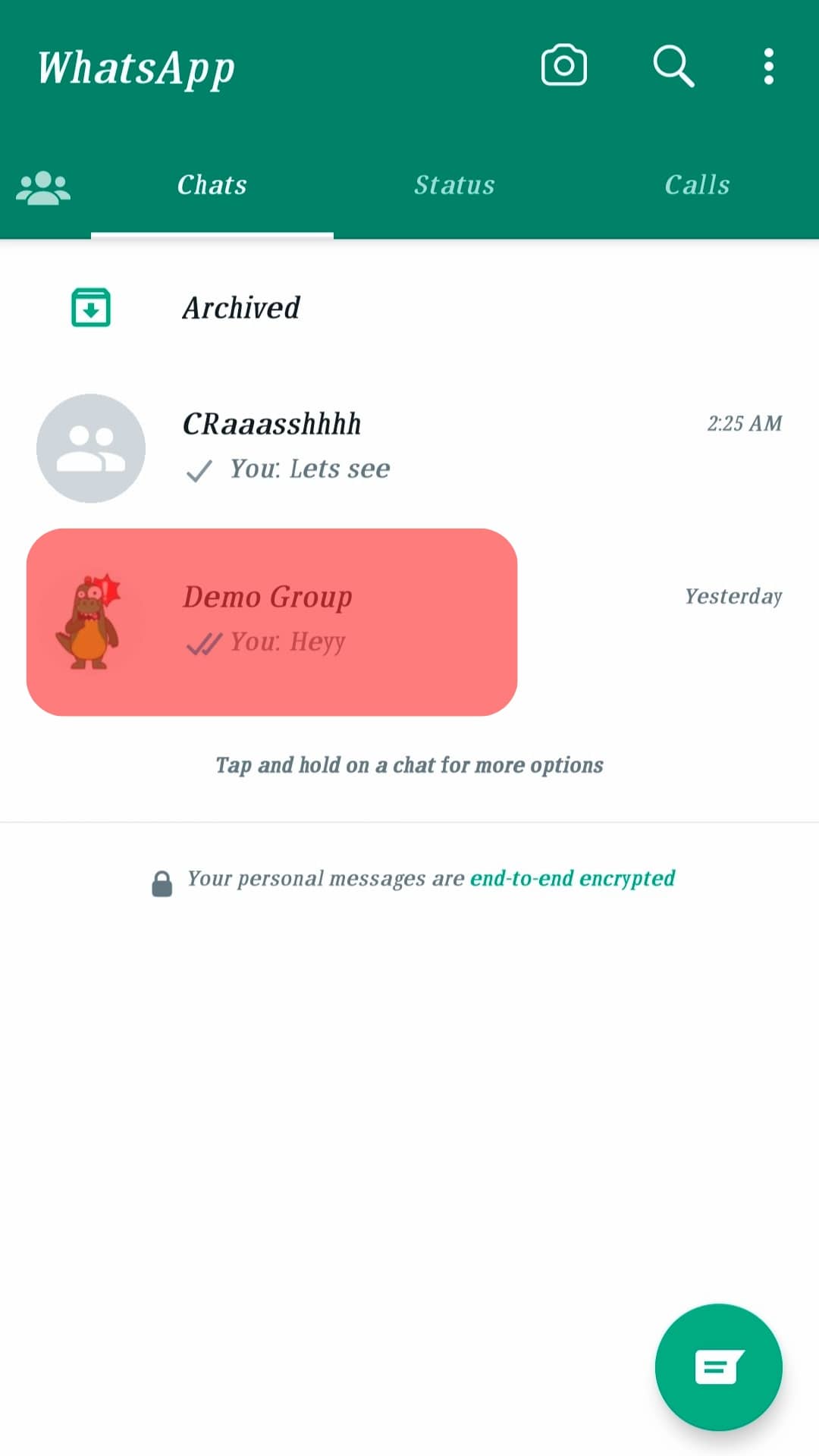
- Tap the three dots at the top.
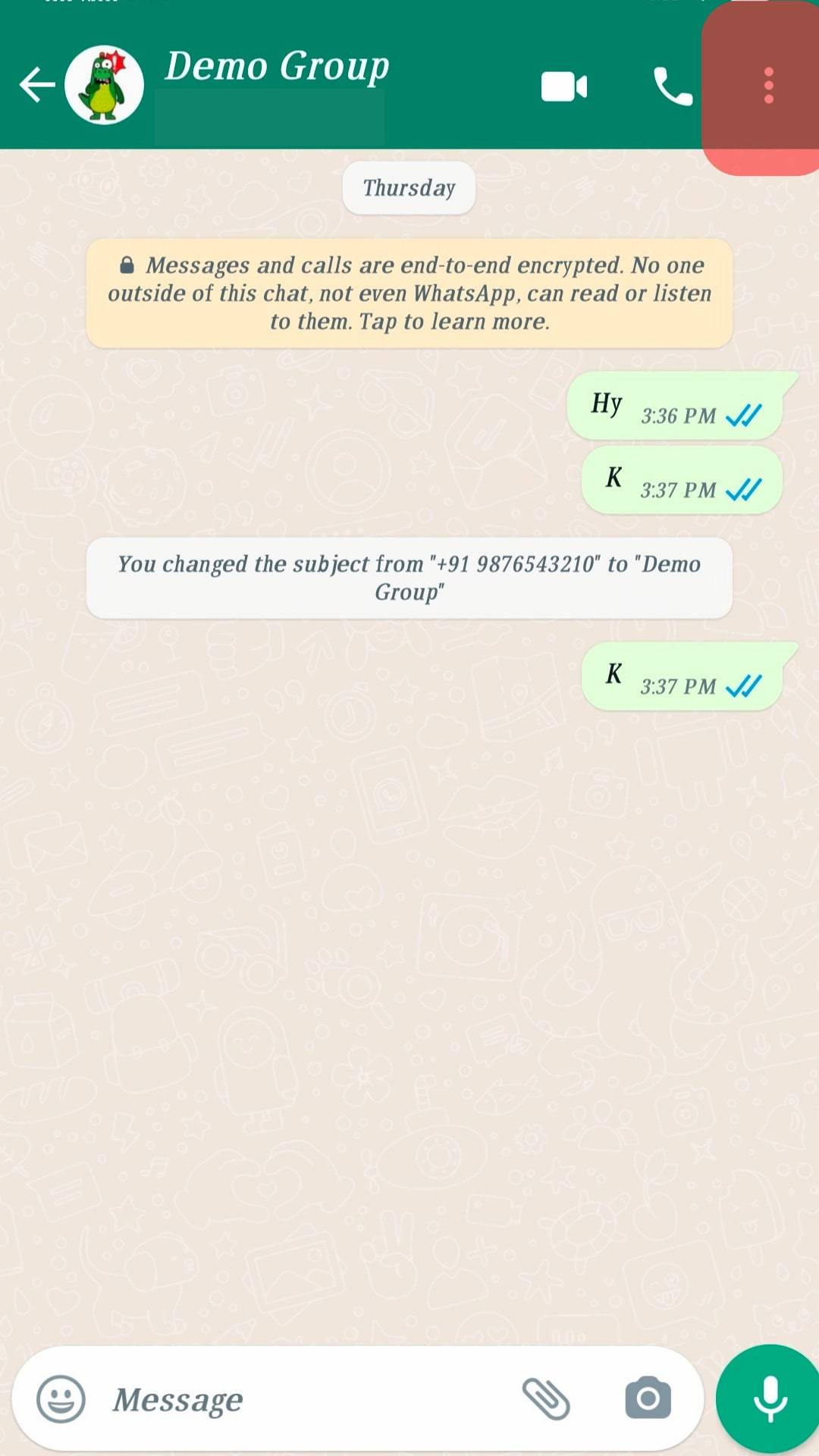
- Select the “Group Info” option.
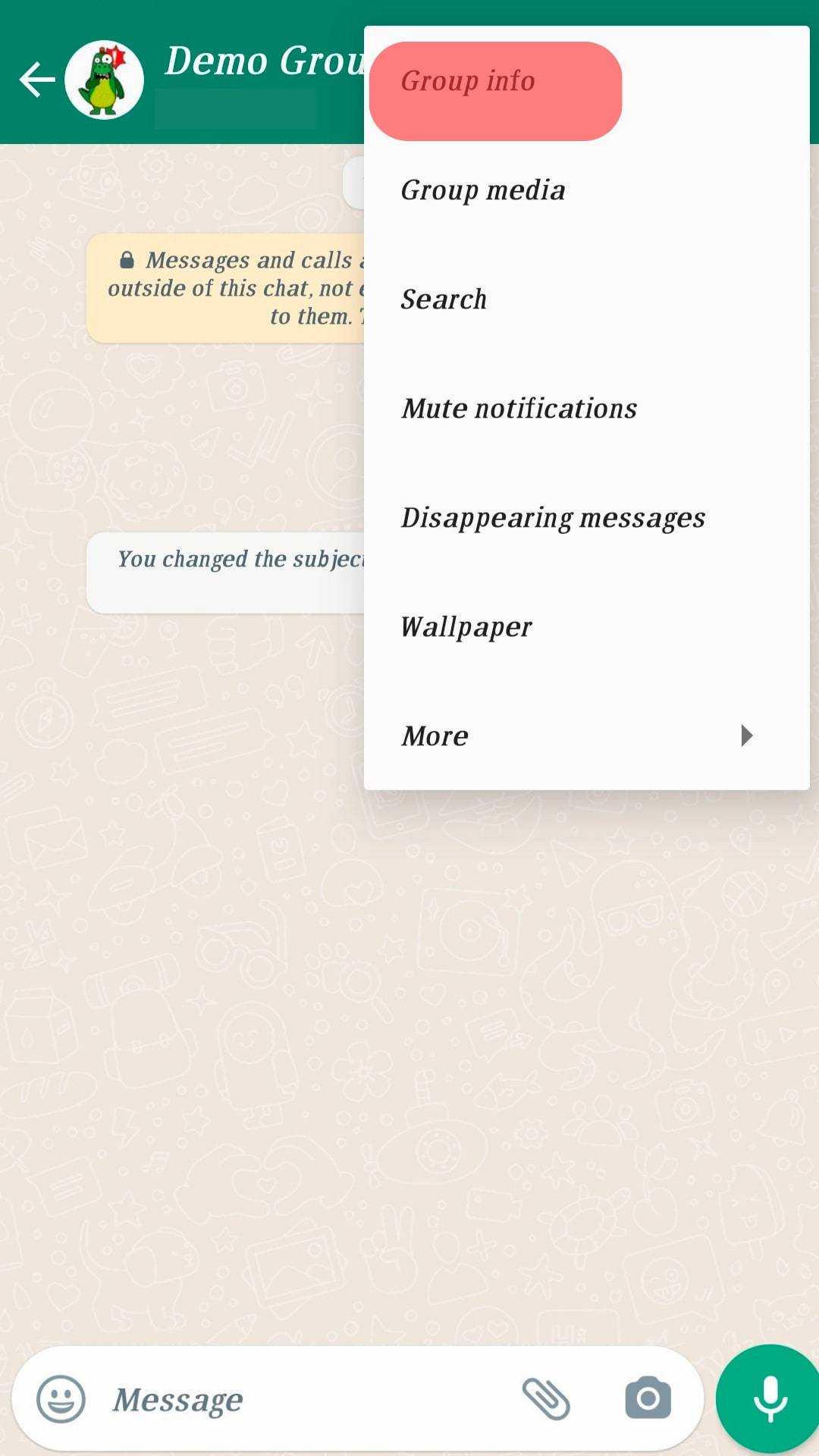
- Tap on the “Invite to group via link.”
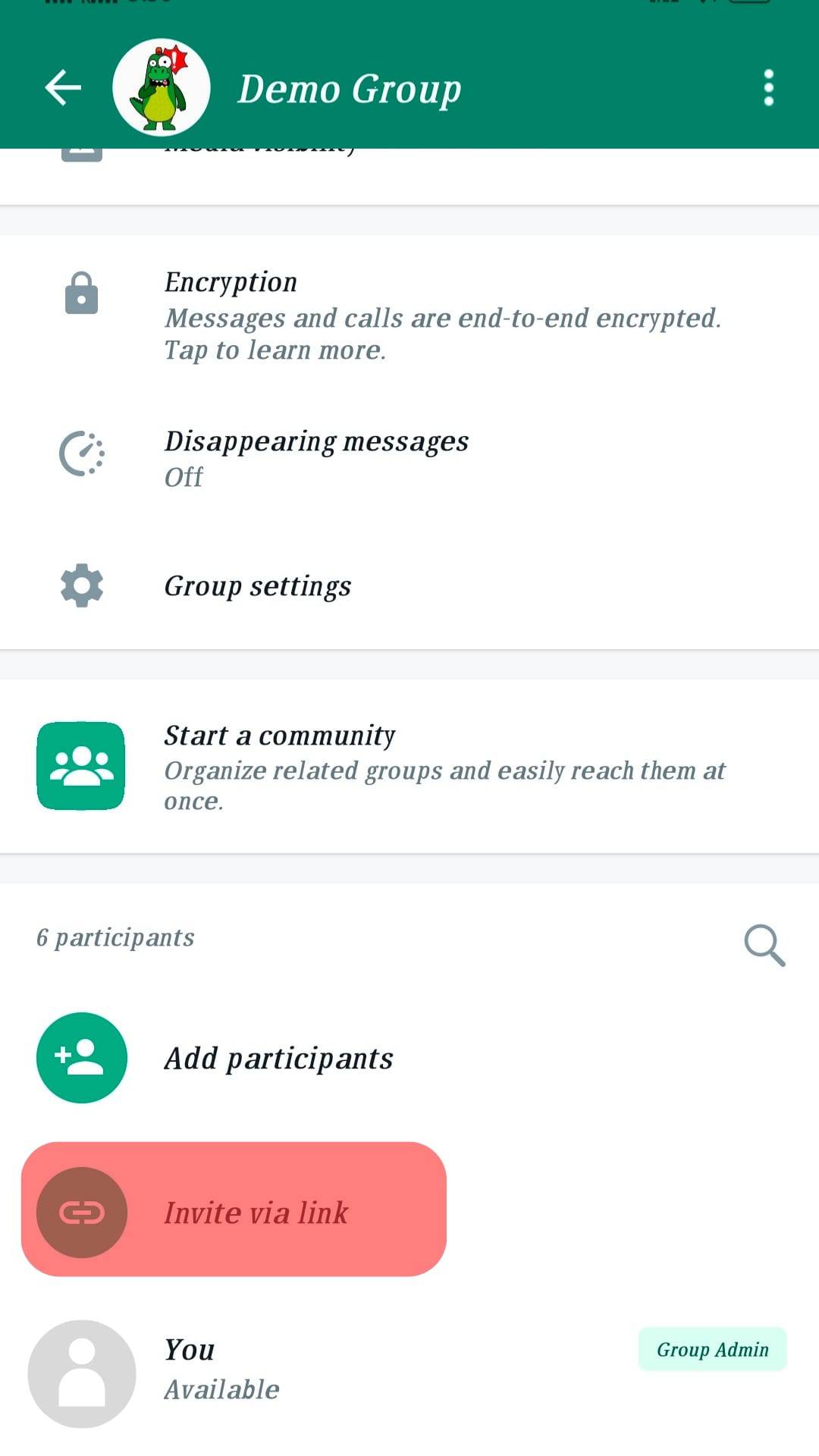
- Tap “Share link” or copy it and send it to your friends.
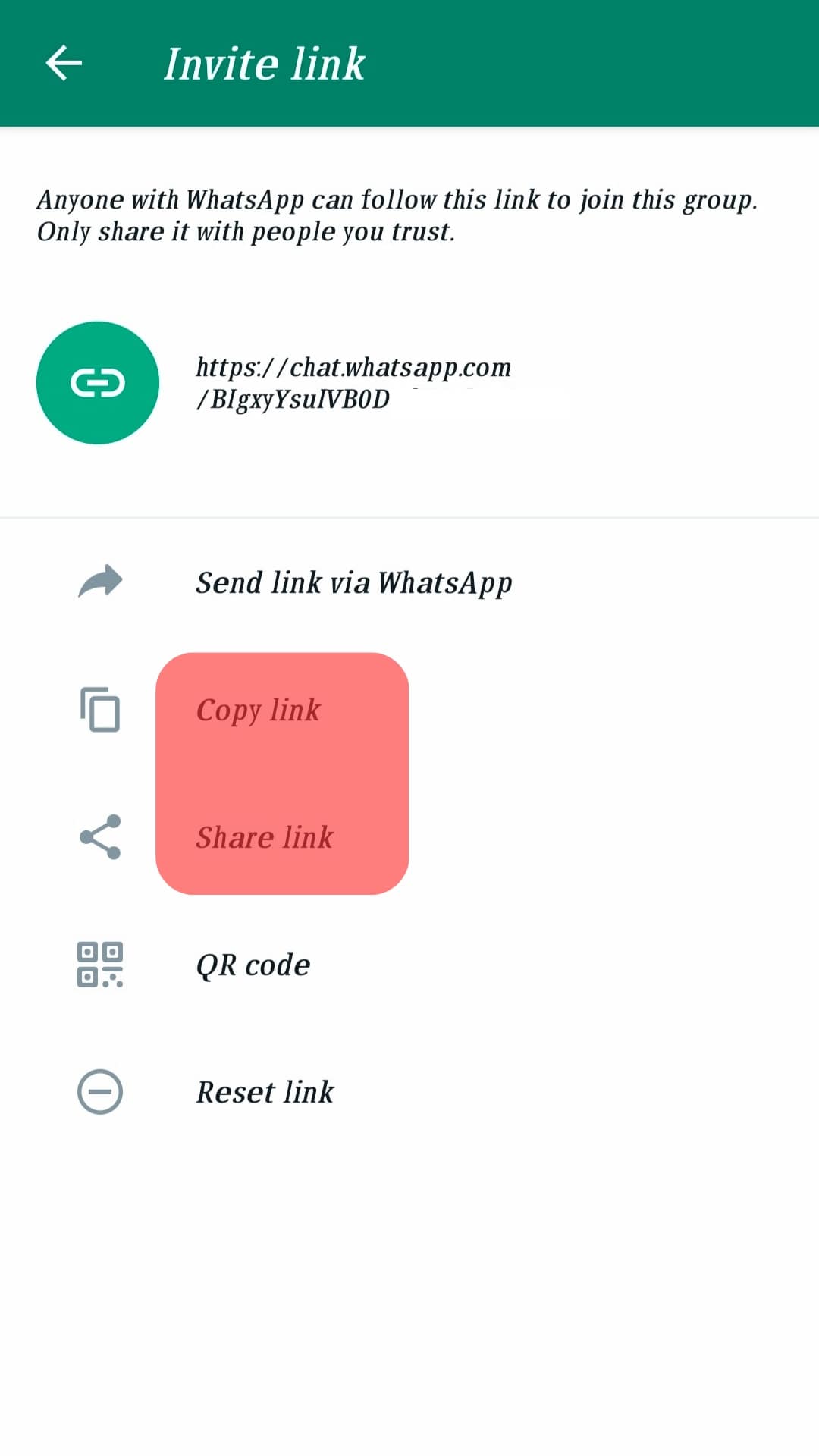
When someone receives the link, they can click on it to join your WhatsApp group. Doing so will bypass the limit of 256 members.
Use WhatsApp Plus Mod
WhatsApp has different mods that you can use. For instance, if you want to create a WhatsApp group for your business, you can install the WhatsApp Business version, which has a higher limit of members.
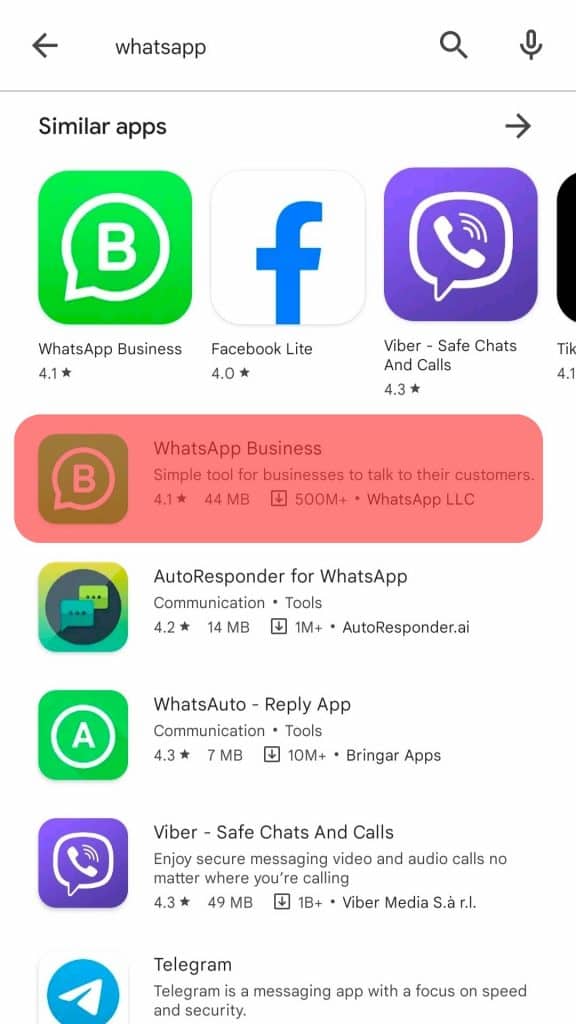
Alternatively, you can use other mods, such as WhatsApp Plus, that allow adding over 1024 members to a WhatsApp group. These WhatsApp Mods are available in a .apk format that you can download and install on your Android phone. Again, you will get more features when using this mod than the official WhatsApp application.
Conclusion
WhatsApp is a popular messaging application. A WhatsApp group has a limit of 256 members. However, you can bypass this limit and add more than 256 members by using WhatsApp Plus or sharing the group’s invitation link for people to click and join the particular WhatsApp group.
This post presents the two ways of adding more members to a WhatsApp group.











