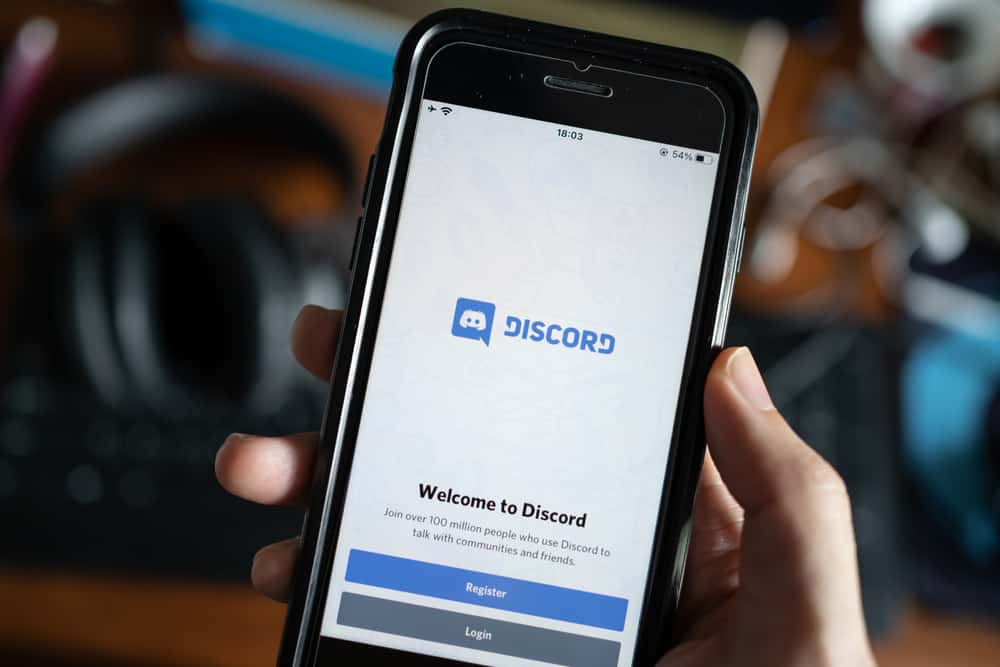Messaging platforms help us keep in contact with our friends.
However, these messaging platforms face issues that hinder our usage and affect smooth conversation.
Telegram is among the leading instant messaging platforms, but sometimes you may encounter problems with it, getting stuck on the “Updating” screen and updating with no success.
If you experience such an error, you are in the right place.
So, why does Telegram keep updating?
Telegram requires a stable internet connection to sync data since it is a cloud-based application. So, if you don’t have a strong internet connection, you will encounter errors with Telegram, which will keep updating. Besides, if there is an issue with Telegram’s servers, making them inaccessible, Telegram will keep updating. Sometimes, a glitch with your Telegram application can also cause Telegram to get stuck at updating.
We will understand why Telegram keeps updating without an end. Once we do, we will discuss different ways you can fix this error to regain a normally working Telegram application.
Why Does Telegram Keep Updating?
Telegram is a global and secure messaging platform, and users love the various features the platform offers. You can use Telegram on different devices, which will sync in real-time.
When you are a regular Telegram user, you can quickly get frustrated if you notice Telegram keeps updating.
It gets worse when Telegram gets stuck at updating and becomes unusable.
There are different explanations for this if you are experiencing such an error. They include the following.
Reason #1: Telegram is Updating
Updates are how apps fix bugs and introduce new features and functionalities.
When you open Telegram, and it keeps updating, it could be there are new features introduced by the company, and your application is installing them.
In such a case, you will remain stuck in the updating window until the application updates the new functionalities.
Reason #2: Telegram is Under Maintenance
In some rare cases, Telegram could be under emergency maintenance.
During such a time, the application may fail to function as expected and will remain on the updating screen until all the maintenance is done.
Reason #3: Telegram Has a Bug
When you are using an outdated Telegram version, it likely has a bug that can affect how the application works.
The bug could make Telegram get stuck at the updating screen, yet no update is being made.
Reason #4: Telegram Servers are Down
Moreover, the application will be rendered unusable if Telegram suffers a server outage.
You will experience issues with Telegram getting stuck at the updating window during such a time.
The situation will remain so until Telegram fixes the error on its end.
Reason #5: You Have a Weak Internet Connection
Telegram is a cloud-based application, and you can’t use it without a stable internet connection.
When you open Telegram, it must load the data. So, if the internet connection is weak, Telegram won’t manage to retrieve the data and will get stuck in the updating window.
How To Fix It When Telegram Keeps Updating
Are you tired of Telegram’s “Updating” screen with no progress? We understand the frustrations when Telegram keeps updating, but nothing is happening, yet you can’t message your friends.
Luckily, the fixes below will help you fix the problem.
Method #1: Check and Fix Your Internet Connection
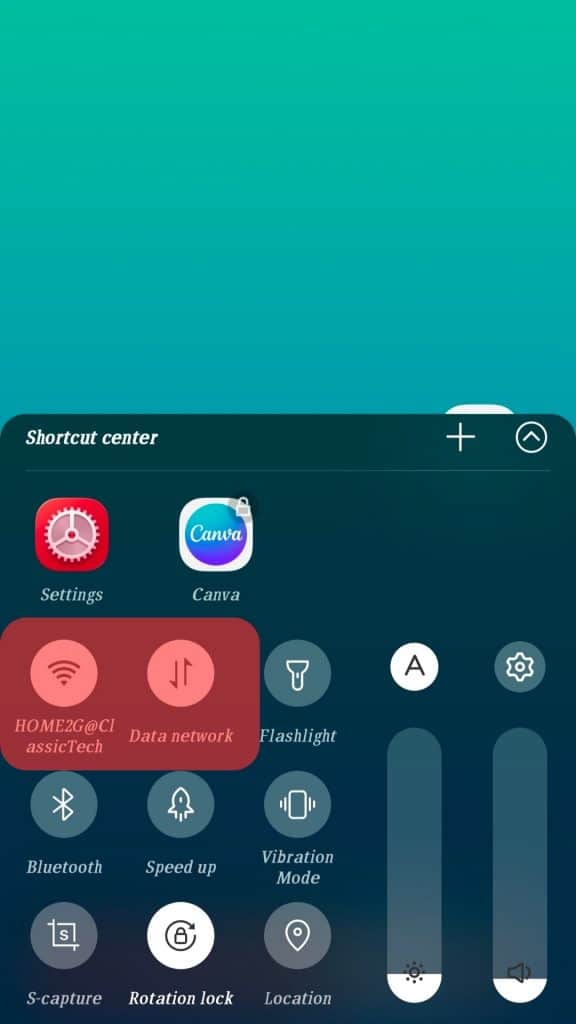
Most errors arise when you have an unstable internet connection.
Therefore, start by checking to ensure your internet connection is working correctly.
Ensure your cellular data subscription is active, your Wi-Fi is available, and your internet speed is realistic.
If not, contact your ISP and have them resolve it.
Method #2: Update Telegram
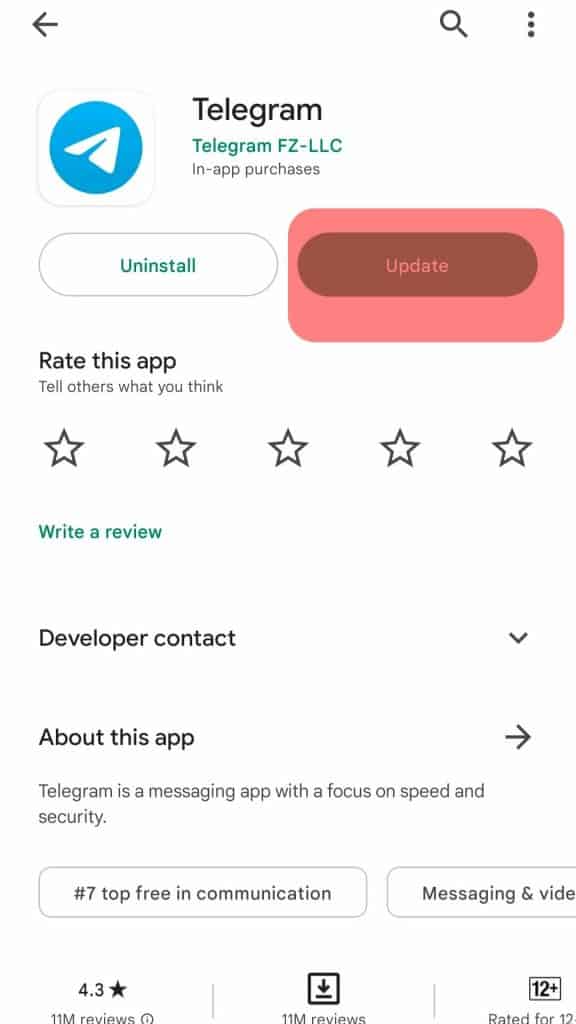
Telegram bugs can be fixed by updating the Telegram application.
Therefore, open your App Store or Google Play Store and update the Telegram application.
Once you’ve updated the application, restart it and check if you can use your Telegram normally.
Method #3: Update Your Operating System
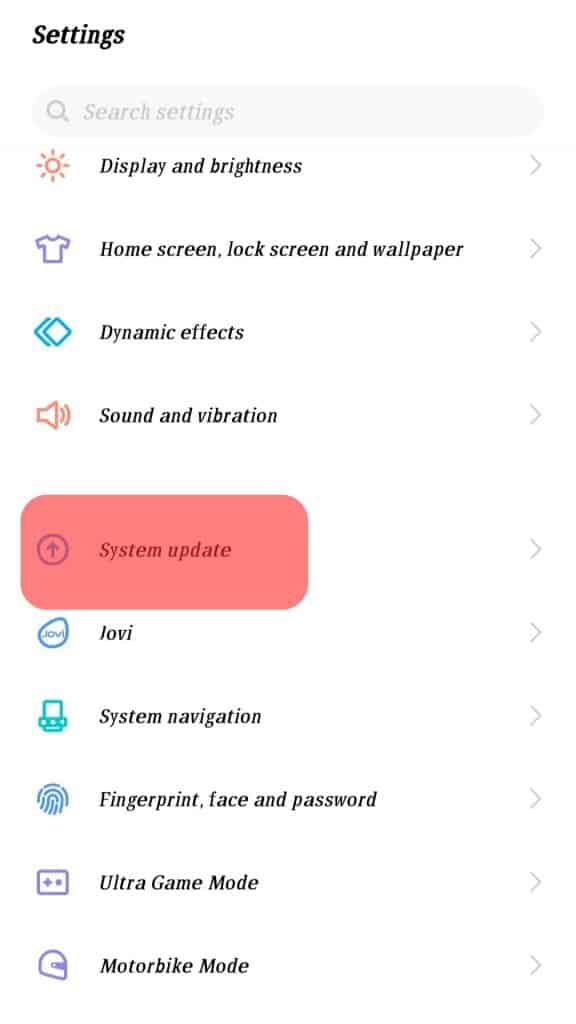
If using Telegram on a desktop, ensure you update your operating system to avoid a case of incompatibility with the firmware.
Sometimes you could have a case where your Telegram version is incompatible with your operating system unless you update it.
Method #4: Check Telegram’s Server
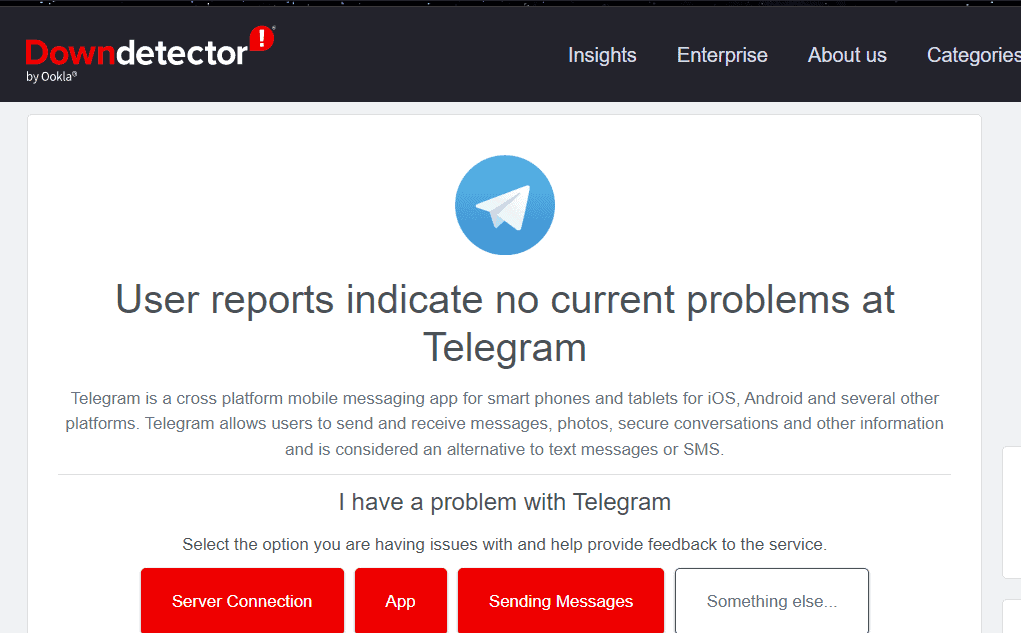
If you suspect Telegram’s servers are down, use a down detector to check so.
If they are down, let Telegram fix the error on their end and try using the application later once the servers come back online.
Method #5: Restart Telegram

A common fix for glitches with any application is restarting the application.
So, restart your Telegram application and check if that fixes the error your Telegram has.
Conclusion
If your Telegram keeps updating, that’s not a usual activity and mainly results from a bug, outdated Telegram version, network errors, etc.
This guide has covered the leading causes of why your Telegram keeps updating.
Moreover, we’ve seen the different fixes you can use to fix the error.