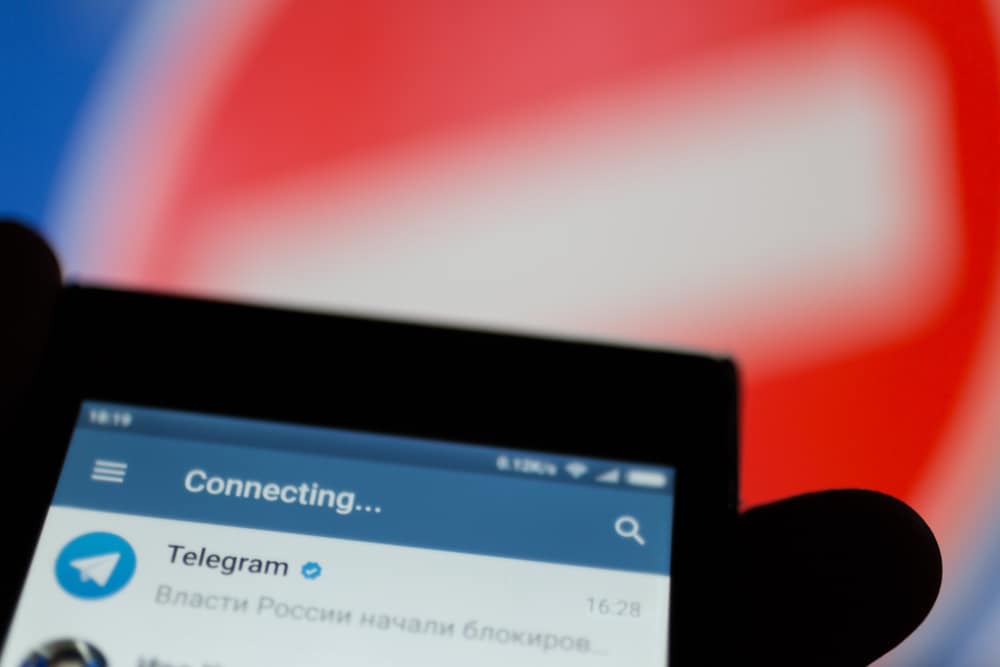Discord is a free VoIP platform that you can use to message your friends and communicate via servers or DMs.
The basic Discord plan has the most features required to use Discord comfortably. However, Discord offers a Nitro subscription with privileged advantages, such as access to more servers.
Do you know you can gift someone Nitro? But what happens after the gifted Nitro expires?
When you gift someone Discord Nitro, and they claim in, the gift will last the specified time. However, if the expiration date reaches and the person doesn’t opt into the subscription, all the Nitro privileges will disappear, including the badge. A random Discord tag will replace your custom number. Still, if you were in over 100 servers, you would be reduced to the maximum limit of 100.
We will understand what a Discord Nitro is and how to gift someone a Nitro. Still, we will see how to claim a Discord Nitro and explain what happens when a Discord Nitro gift expires.
What is Discord Nitro, and How Do You Gift It?
When using Discord, all its free-plan features work perfectly in enhancing your experience on the platform. However, you are limited in different ways. For instance, you can’t join over 100 servers or set a Discord custom tag.
To access the advanced privileges, that’s where Discord Nitro comes in.
Discord Nitro will enhance your experience by letting you access additional features, depending on your chosen subscription plan. However, these privileges only remain provided your Nitro subscription remains active.
You can buy your Discord Nitro for your account or gift someone by buying for them. That way, they can claim the Nitro gift and enjoy its privileges.
You can purchase the Discord Nitro or the Discord Nitro Classic. Their features and pricing is different.
Here’s how to gift Discord Nitro.
- Open your Discord desktop application.

- Tap the cog icon at the bottom for the Settings page.
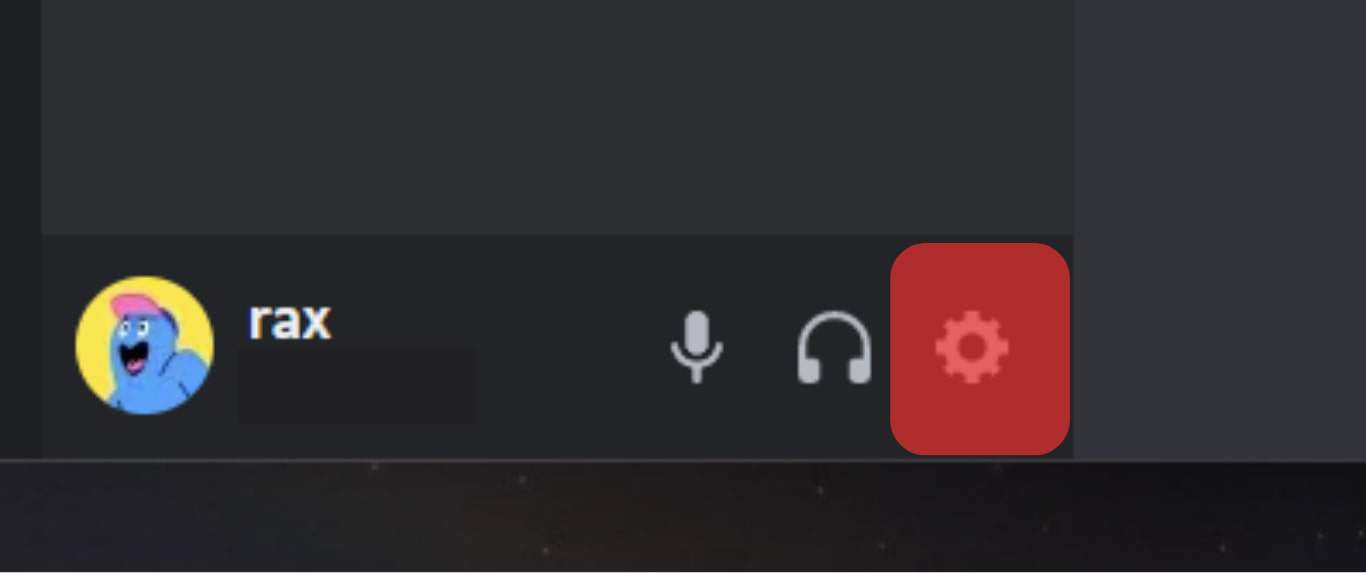
- Click on the “Discord Nitro” option.
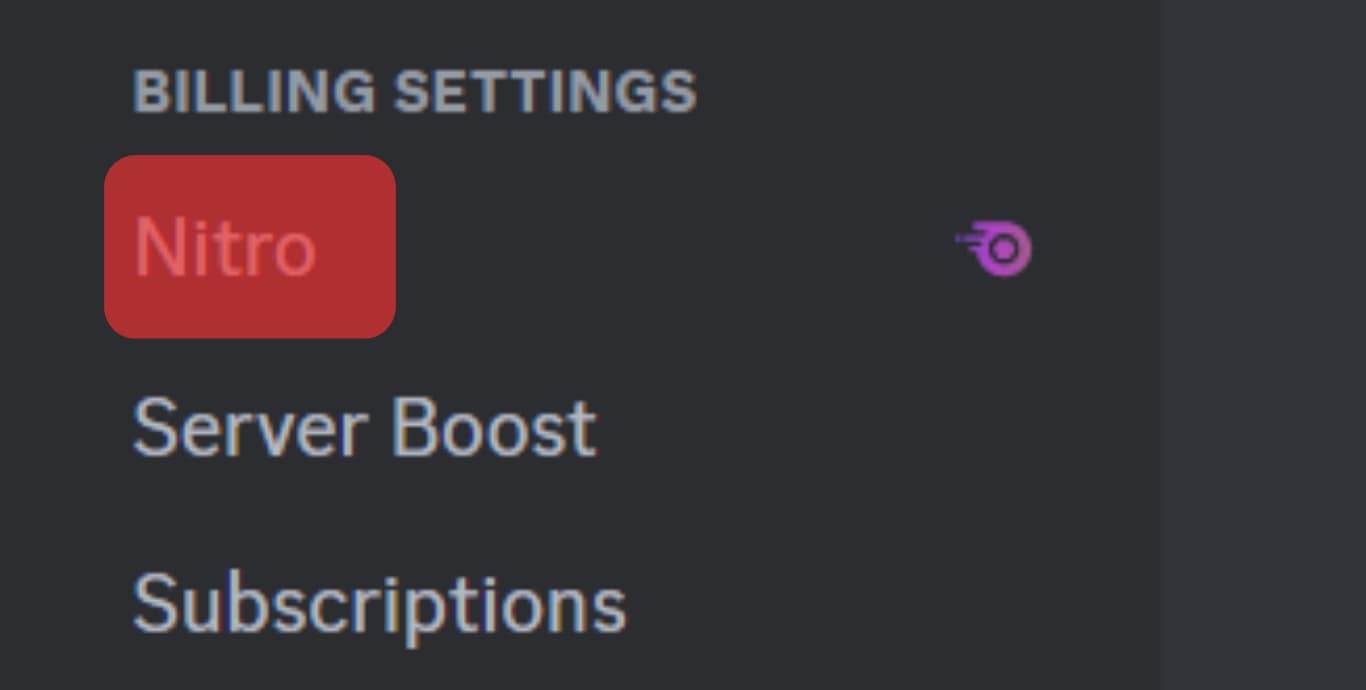
- Tap on the “Gift Nitro” option at the top for the full Nitro or click the “Nitro Classic”> “Gift” to gift Discord Nitro Classic.
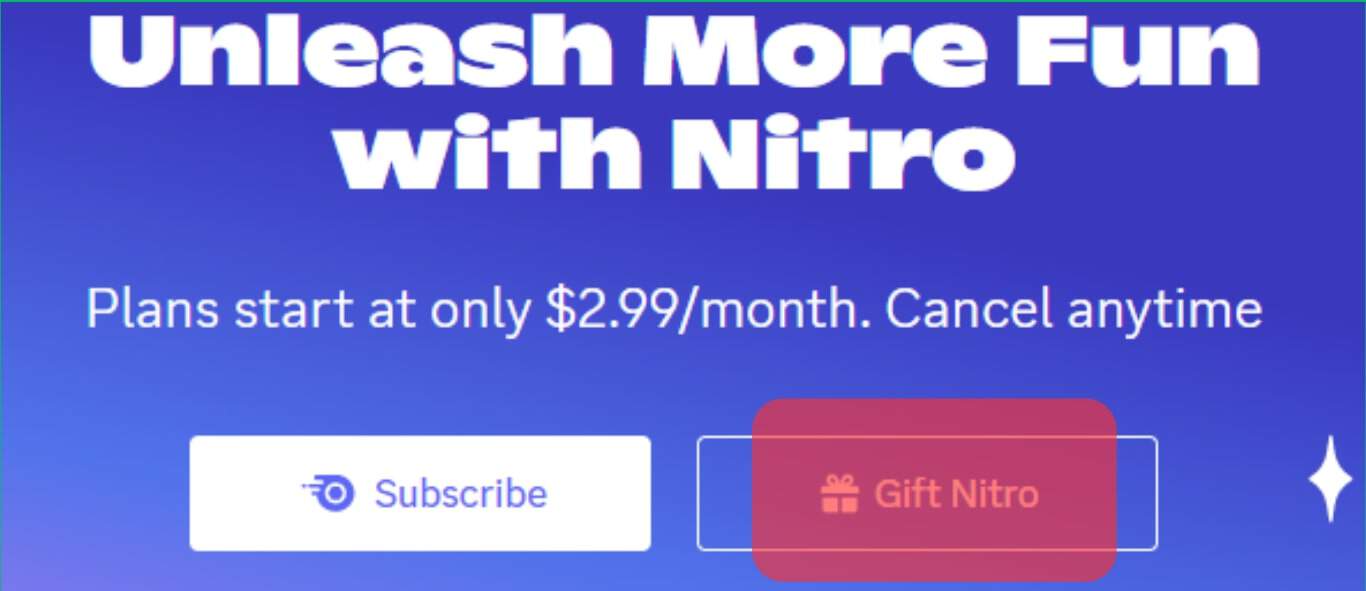
- Choose your duration for the Discord Nitro you are gifting to help determine the pricing.
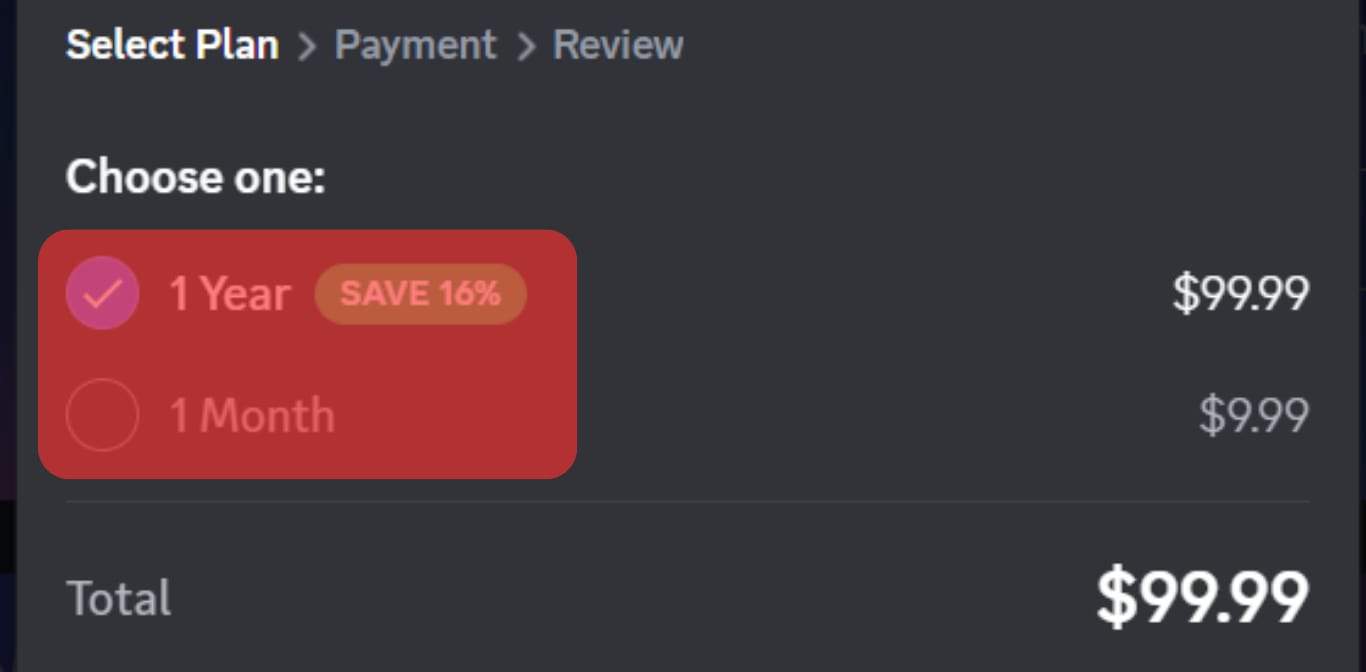
- Add your payment method and agree to the terms.
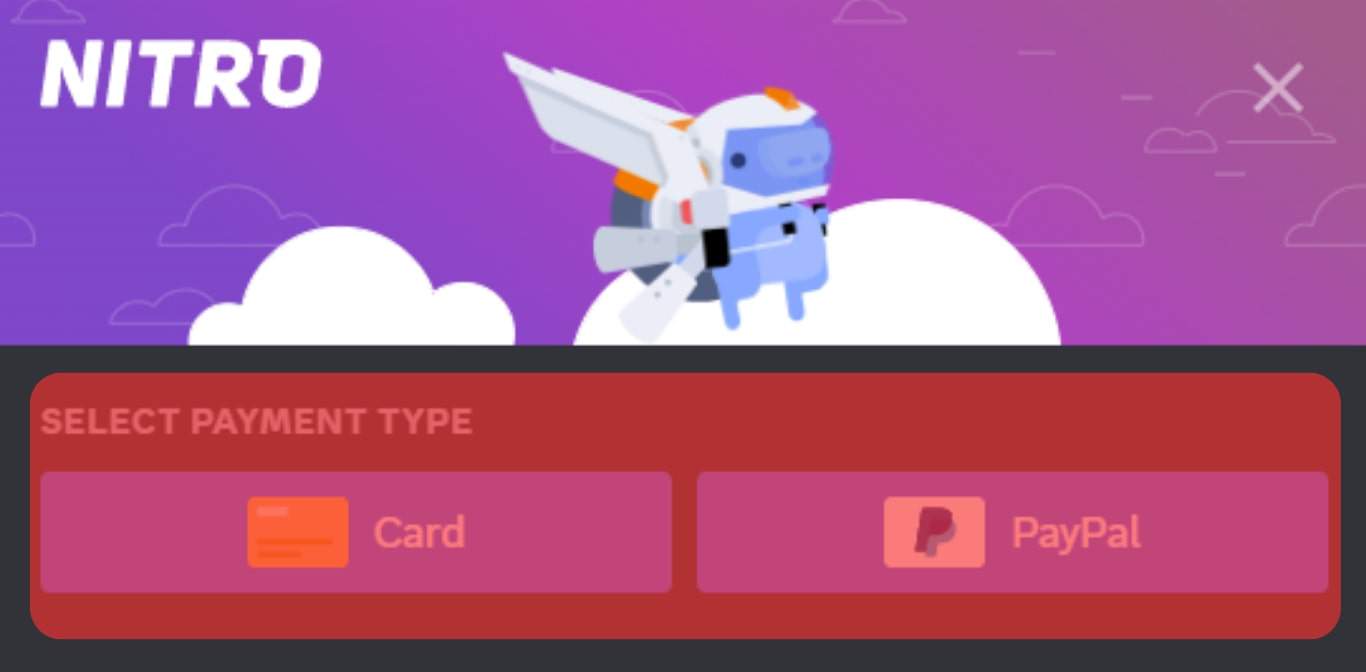
- Lastly, click on the gift and copy the gift link and Share it with your lucky friend so they can claim the gift.
How To Claim a Discord Gift
When someone gifts you Nitro, you should claim your gift and enjoy the privileges you get with the Discord Nitro.
If someone gave you Nitro via a link, locate it and click on the “Accept” option, and a confirmation will signal that you’ve claimed your gift.
If the link was shared outside Discord, click on it and log in to your Discord account.
Once logged in, click the “Accept Gift” button.
What Happens If Discord Nitro Gift Expires?
Someone could gift you Discord Nitro as a birthday gift, and the subscription could be monthly or yearly. Once the subscription period ends and you don’t join the paid plan to sustain the Nitro subscription, it will automatically expire.
Nitro adds a badge to your profile. When the Nitro gift expires, the badge will automatically disappear, as you have no Nitro to sustain it.
Moreover, if you had set a custom Discord tag using your Nitro subscription, your tag will change to a random one after the Nitro gift expires.
Still, if you have joined over 100 servers, once the Nitro expires, you must leave the extra servers and stick to the limit for users with no Nitro. The server boost you enjoyed with the Nitro will remain for one week, after which it will expire.
If you don’t wish to face the consequences of the Discord Nitro gift expiring, consider subscribing to the paid plan to sustain the Discord Nitro gift.
Conclusion
A Discord Nitro gift helps you access additional privileges to enhance your Discord experience.
When the Nitro gift expires, all the privileges will expire unless you join a paid subscription for the Nitro gift to sustain it.