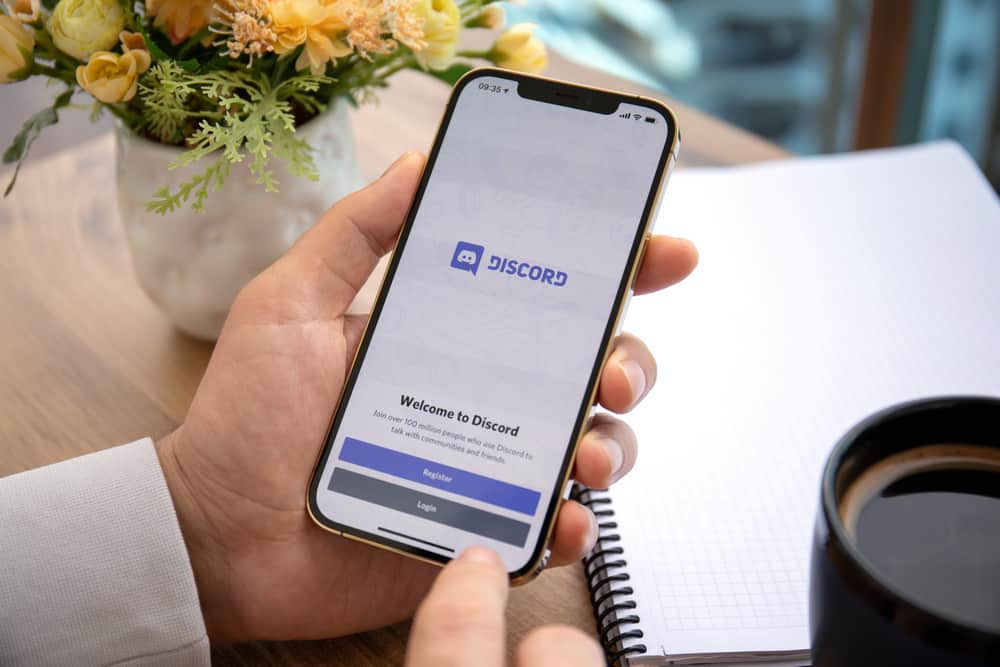Discord is widely used for people with varying needs, from gamers to streamers. With Discord, you will enjoy chatting and calling your friends.
Moreover, you can create Discord servers, invite friends, add bots to help with different tasks, and create a community.
As a Discord user, you may face issues with your Discord, such as your server having various errors or some features not working. When that happens, you need a way to contact Discord admins.
Discord has different options through which users can contact their admins. First, you can email them via [email protected]. Still, you can reach them through their Twitter or Facebook page. Moreover, Discord has a support page where users or developers can connect with Discord support. The support team will act as the Discord admins to help you resolve your Discord errors.
Today’s post first discusses why someone may want to contact Discord admin. Afterward, we will see the different options to contact Discord admins. Moreover, we will see how to know who is an admin of a Discord server to help you when you have issues with a given Discord server.
Why Contact a Discord Admin?
Discord has millions of users. There is plenty that attracts people to use Discord, from joining servers to streaming via the voice channel. Discord began as a platform for gamers. However, many people realized the VoIP platform’s potential and switched to it.
With Discord, you can join thousands of servers, and many projects, such as NFTs and Crypto, have a Discord server. Hence, you still have a reason for using Discord, even for no-gamers. Developers also use Discord to create bots to help with different tasks, such as managing music.
Like all platforms, you may encounter an error and request assistance from the Discord admins. For instance, if your server lags, that would affect thousands of members, and only the Discord admin can help you.
Your application could be faulty as an individual user, limiting you from accessing different features.
In such a case, you can also contact Discord admin for assistance. Moreover, if you have a suggestion about an improvement, Discord is open to suggestions.
How To Contact Discord Admins
There are different ways you can use to contact Discord for assistance. Discord has a help department where users can get assistance on different issues. Suppose the help department doesn’t help you with your problem.
Here are other ways you can use to contact Discord admin.
Method #1: Via Email
Emails are not the quickest way to get a response, but since Discord doesn’t give a direct communication channel, such as a call, an email will do. Open your email provider and compose an email.
For the recipient address, add [email protected].
Add other details, such as your Discord username or server’s name.
Explain the issue you are facing in detail, then send the email. Once your issues reach Discord, you will get a response.
Method #2: Via Support Form
Another way of contacting Discord admins is by using their request form.
Visit the Discord request form page.
Select the option you need assistance with from the list, add the email address that you use on Discord, and add the subject and description for your issue.
Once you submit the form, wait for Discord to contact you.
For developers, use this developer form to contact Discord.
Method #3: Via Social Media
Discord has different social pages. However, you will likely get a fast reply when you contact them via their Twitter page.
Explain your problem and wait for a response.
How To Know a Server Discord Admin
If you want to contact the admin of a given server but are unsure who the Discord server admin is, here is a quick way to find out.
- Open your Discord application on your desktop.
- Right-click on your target server and click on the “Show Member List” option.
- A list of the server members will appear.
- Locate the “Admin” section, and the server admin will be listed.
Those are the server admins. If you have an issue regarding the server, such as harassment, you can contact the admin to assist you.
Conclusion
Discord gives users and developers different ways to contact support to assist with their issues.
We’ve presented three effective ways you can use to get in contact with Discord admins.