
Have you ever imagined texting yourself on iMessage?
It could be you want to save something for later, such as a shopping list, or to have fun texting yourself.
Whatever your case, it’s possible to message yourself on iMessage, provided you know how to achieve that.
If you are unsure how to iMessage yourself or have no idea what it takes to start a solo conversation, this post has your back.
First, ensure you have iMessage enabled on your phone. Once sorted out, open the “Phone” app and click the “Contacts” tab. Click on your name from the contacts list to ensure all details are correct.
Open the Messages app, click the new message icon, and add your name to the “To” section. Add your message in the message box to start texting yourself and press the send button. You will receive every message that you send yourself to create a conversation.
This guide covers why someone may decide to message themselves on iMessage. Afterward, we will cover the steps you should follow when you want to message yourself. That way, you can comfortably start a conversation on iMessage.
Why Message Yourself on iMessage?
When we talk about messaging yourself, we mean adding yourself as the recipient, so every message you send will return to you since you are the receiver.
With iMessage, it’s possible to create a conversation with yourself.
The main concern is why you want to create a conversation with yourself. Here’s the thing: When you want to note down something and don’t have your journal nearby, you can message yourself.
That way, you will find the message anytime you open the Messages app.
Again, it could be you want to create a shopping list without writing it on paper. In that case, you can message yourself the shopping list and access it on your phone once you are in the shopping mall.
Lastly, you can message yourself as part of therapy. There is no harm in messaging yourself if it helps clear your mind and soul.
For some, messaging yourself is a good way to heal your wounds, which is accepted and recommended. With that in mind, read on to see the steps to message yourself on iMessage.
How To Have a Conversation with Yourself on iMessage
We all have our reasons for wanting to message ourselves.
Let’s see how to go about it.
Step #1: Enable iMessage
Before creating an iMessage conversation with ourselves, we must first enable iMessage on our phone.
- Open the Settings app on your phone.
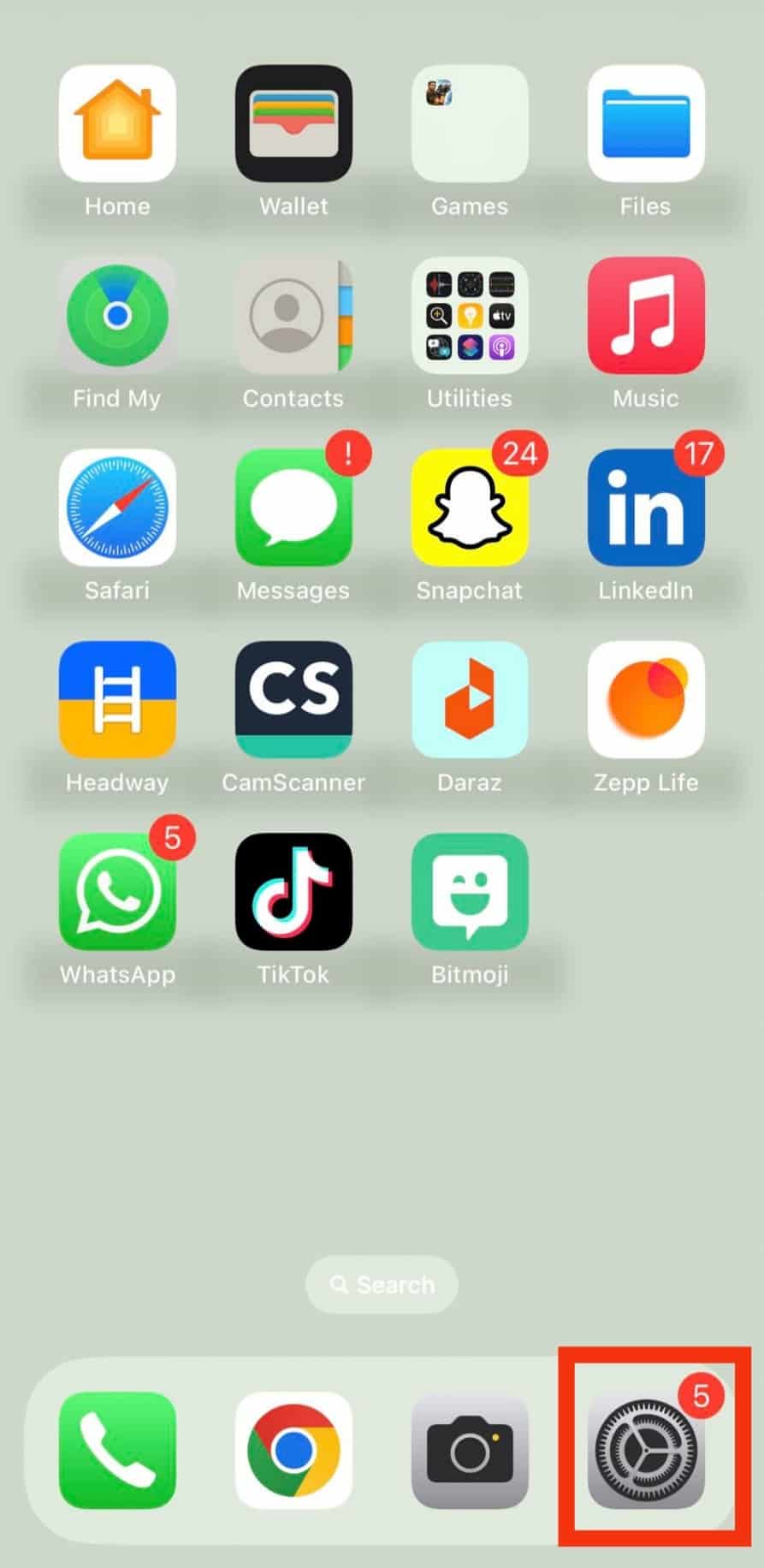
- Tap on the “Messages” option.
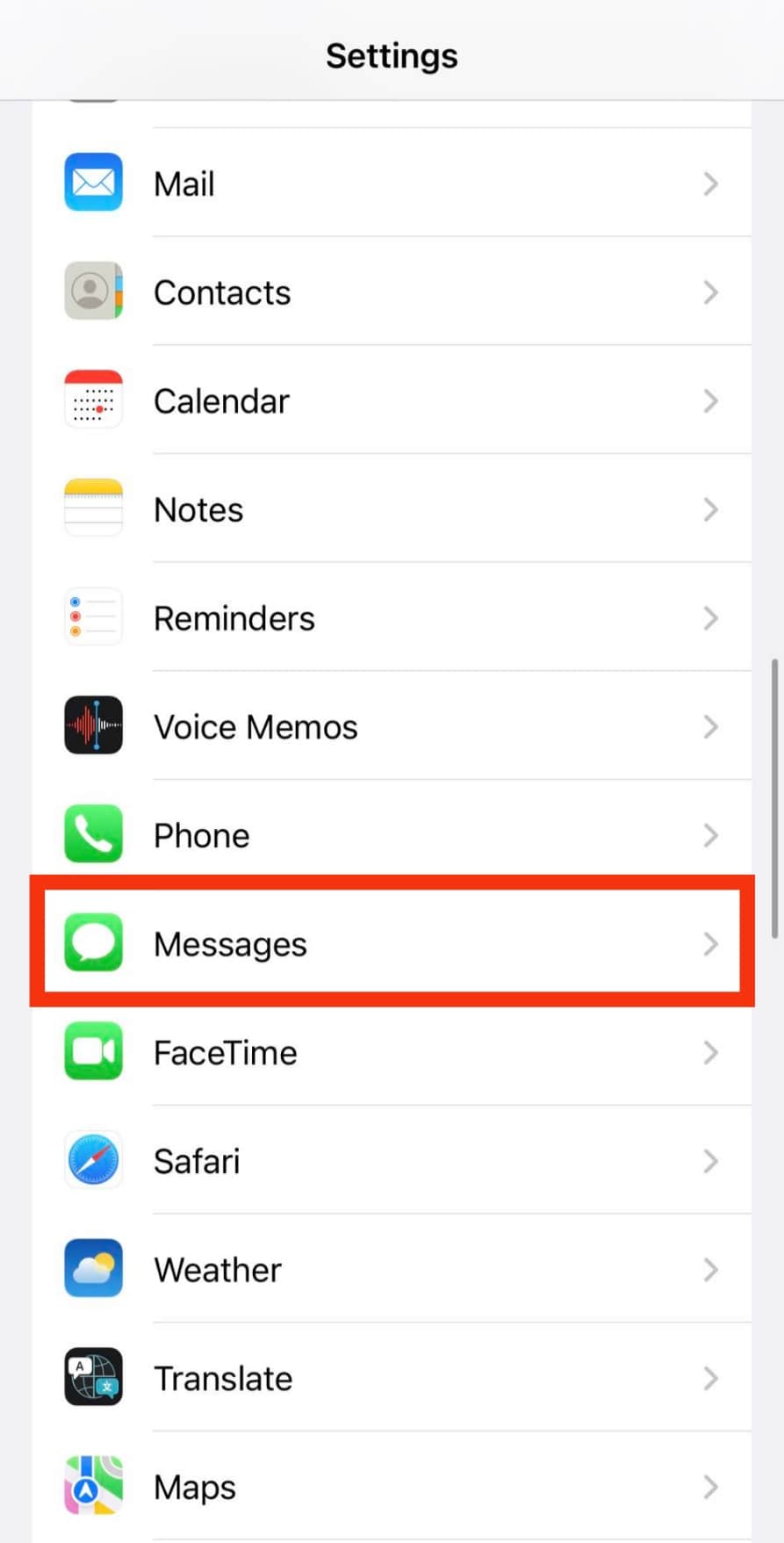
- Locate “iMessage” and turn on the toggle.
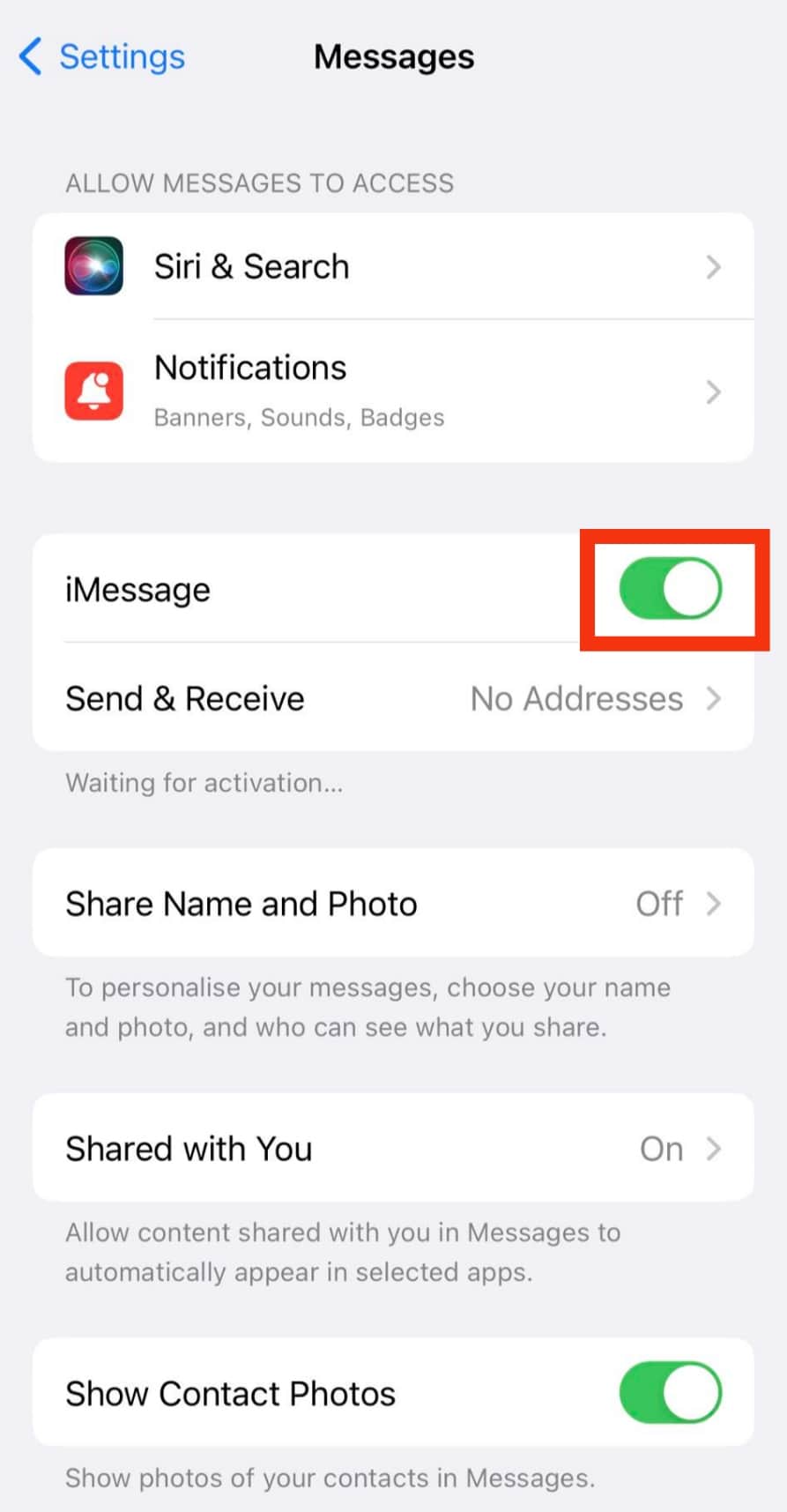
- Close the Settings app.
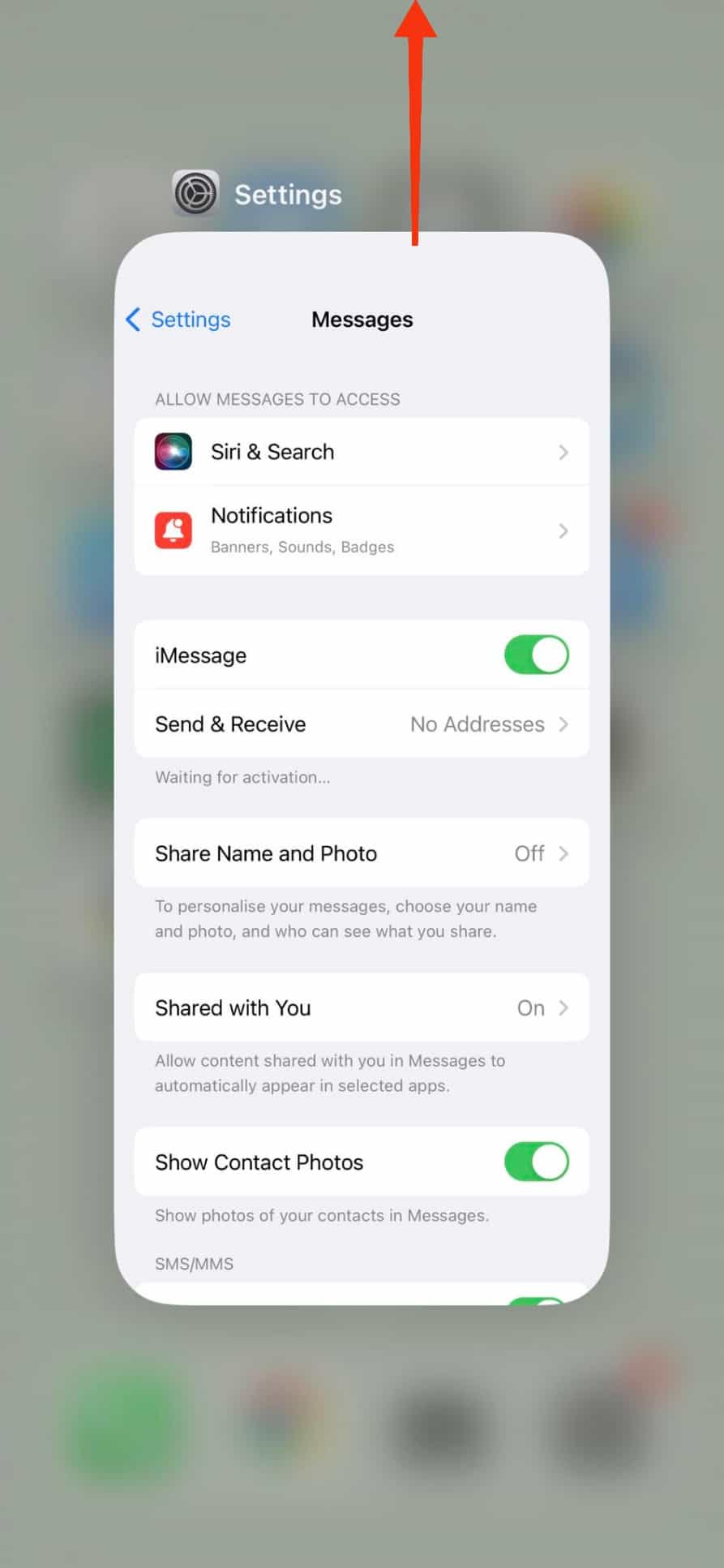
Step #2: Verify You Are Added as Your Contact
The next step is to ensure you’ve saved your details as part of the contacts.
Verify that with the steps below:
- Open the Phone app on your phone.
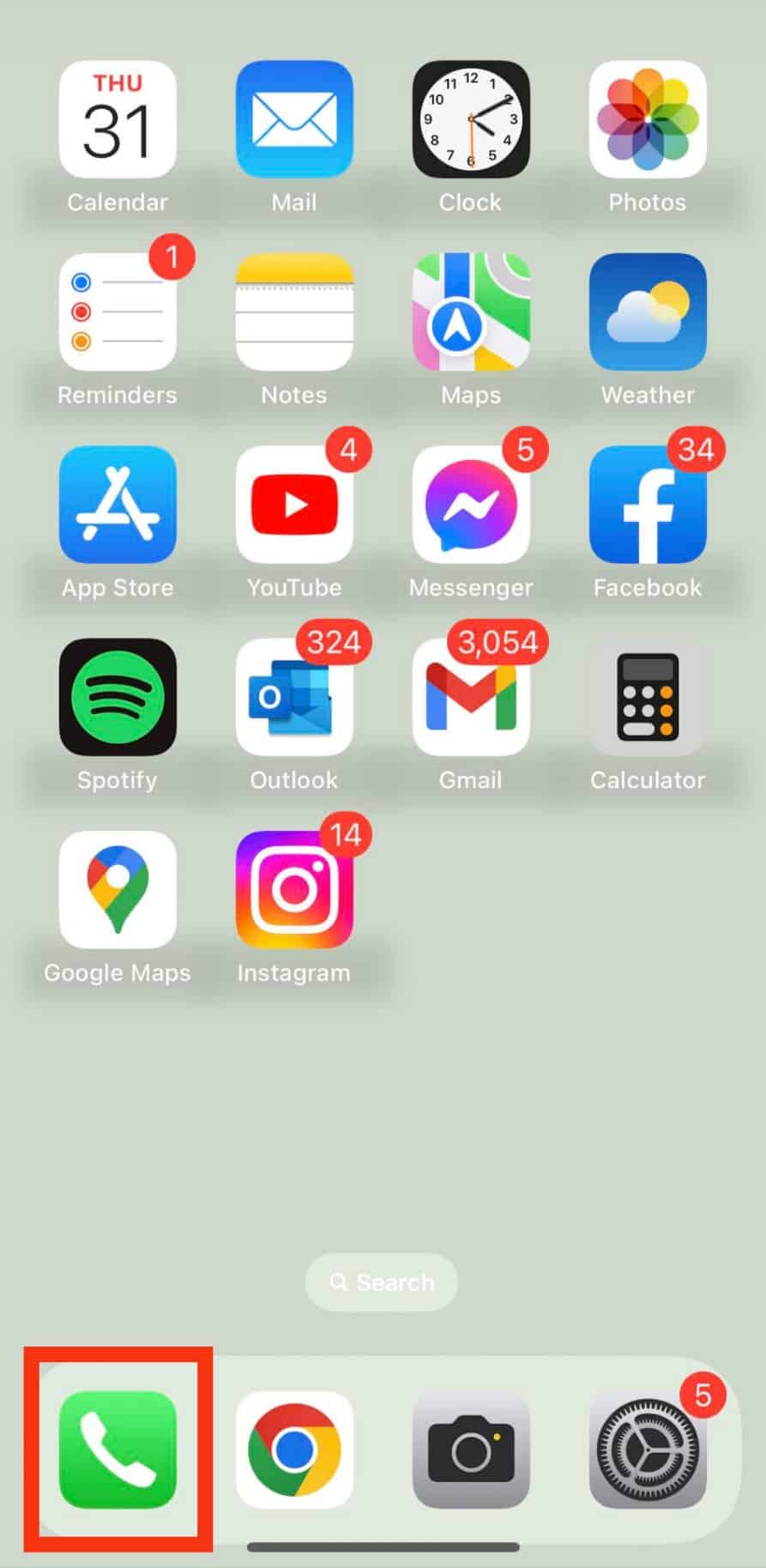
- Tap on the “Contacts” tab at the bottom.

- Click on your name. It has the “My Card” label below it.
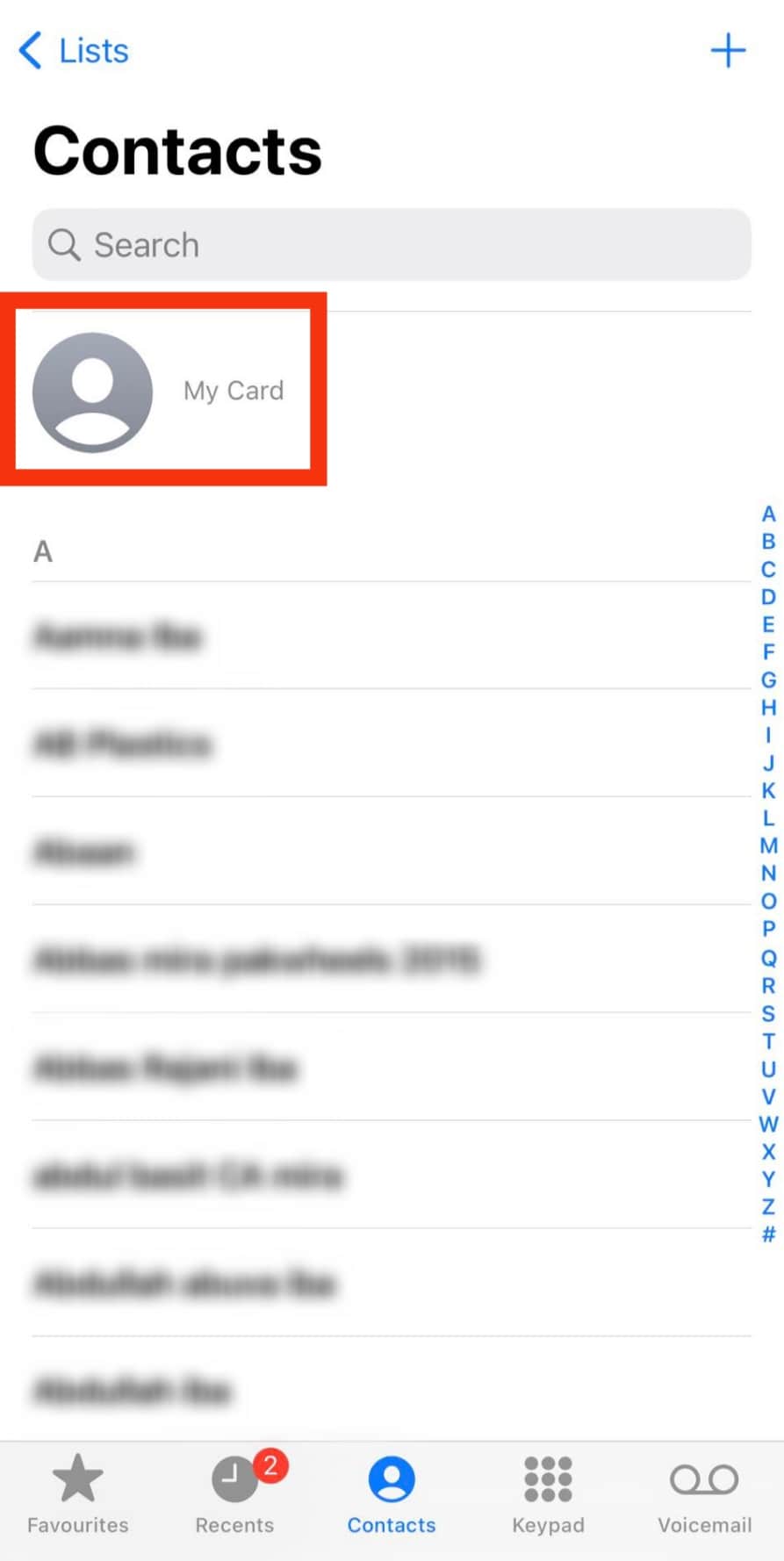
- Ensure you have your phone number and email address that you use on iMessage saved in this contact, and enter your name or any random name.
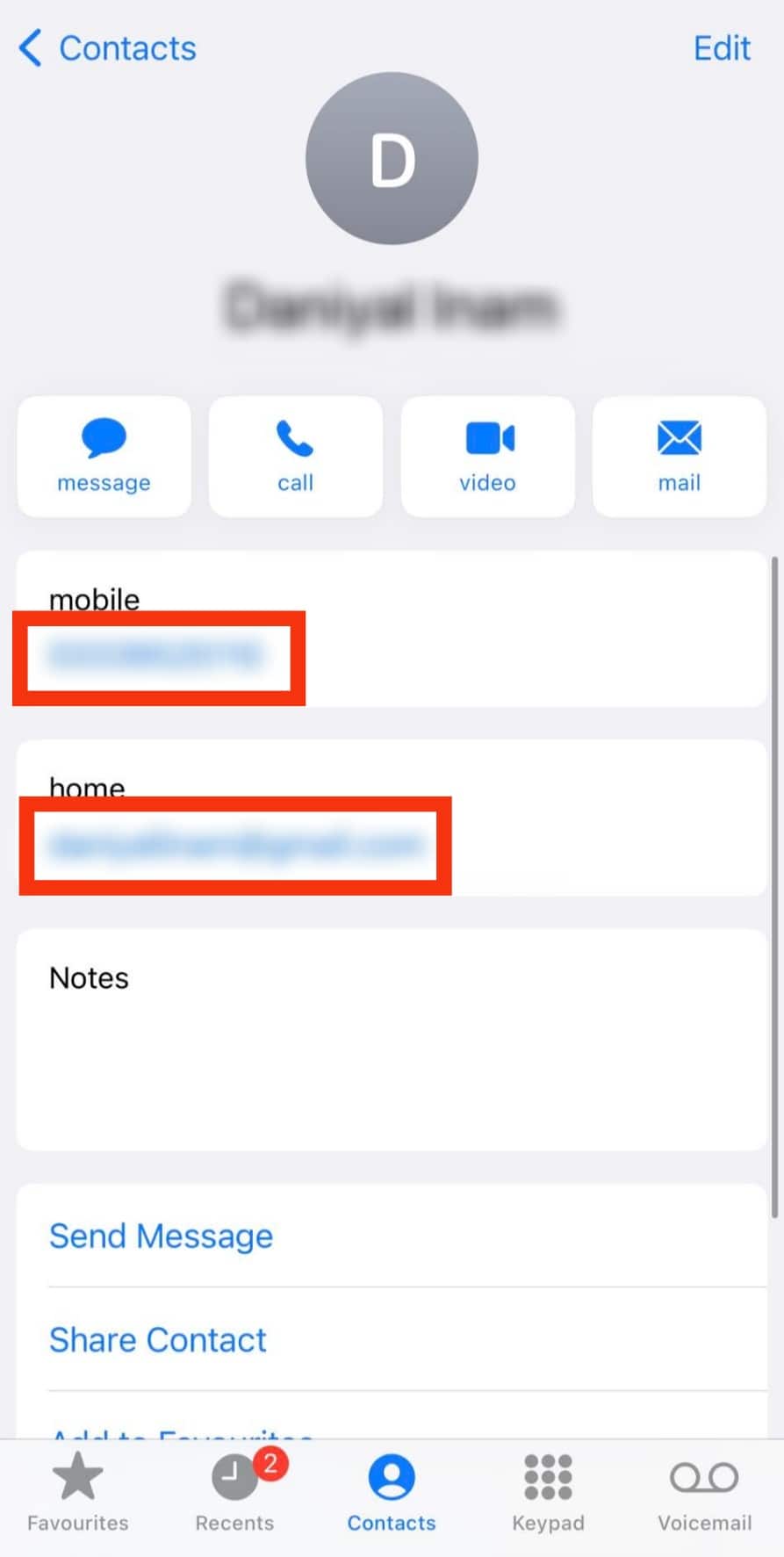
Step #3: Start the Conversation
The last step is to start the iMessage conversation with yourself.
For that, we must use the Messages app:
- Open your Messages app.

- Tap on the new message icon at the top.
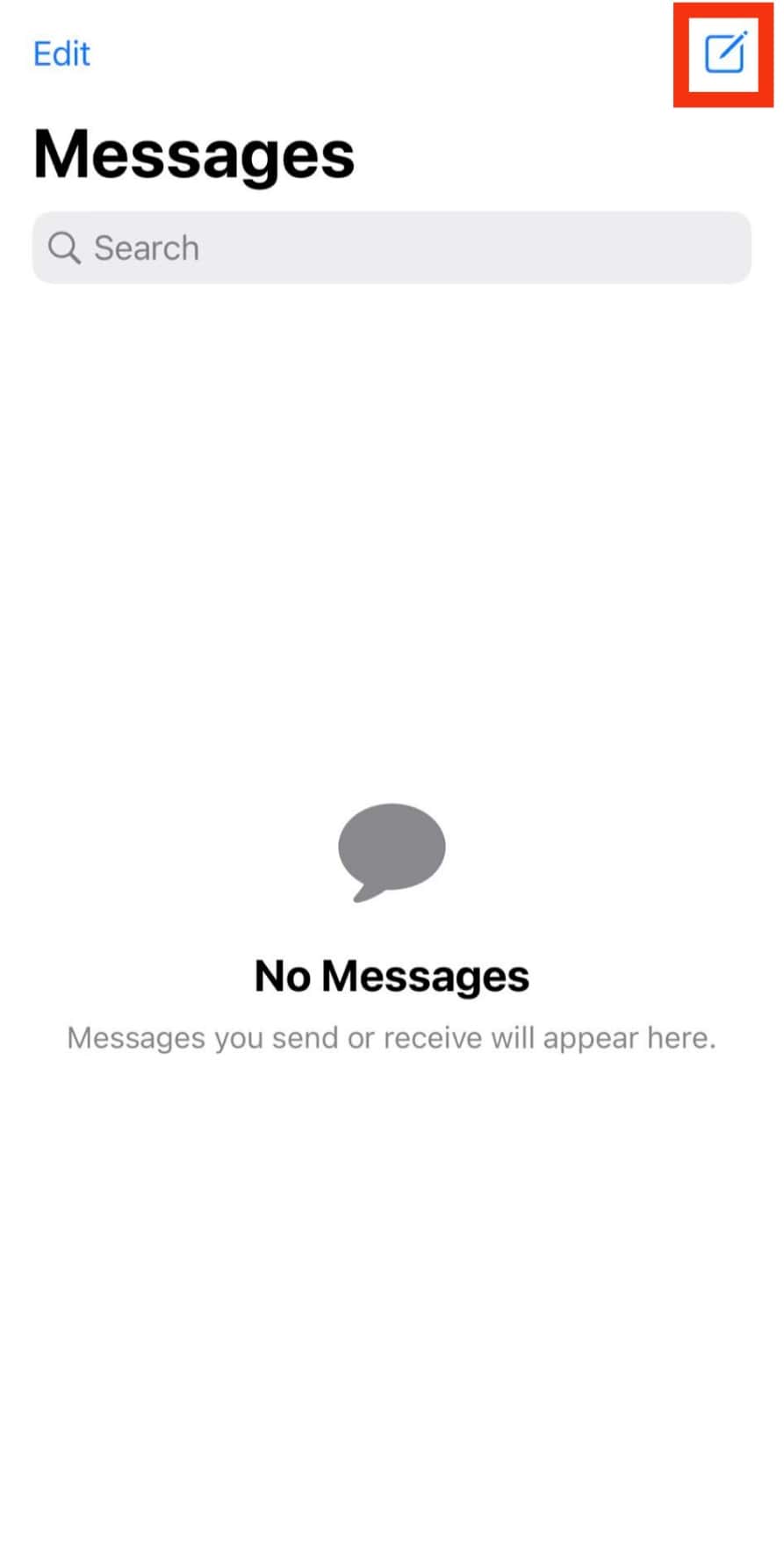
- Add your name in the “To” textbox to ensure you add yourself as the recipient.
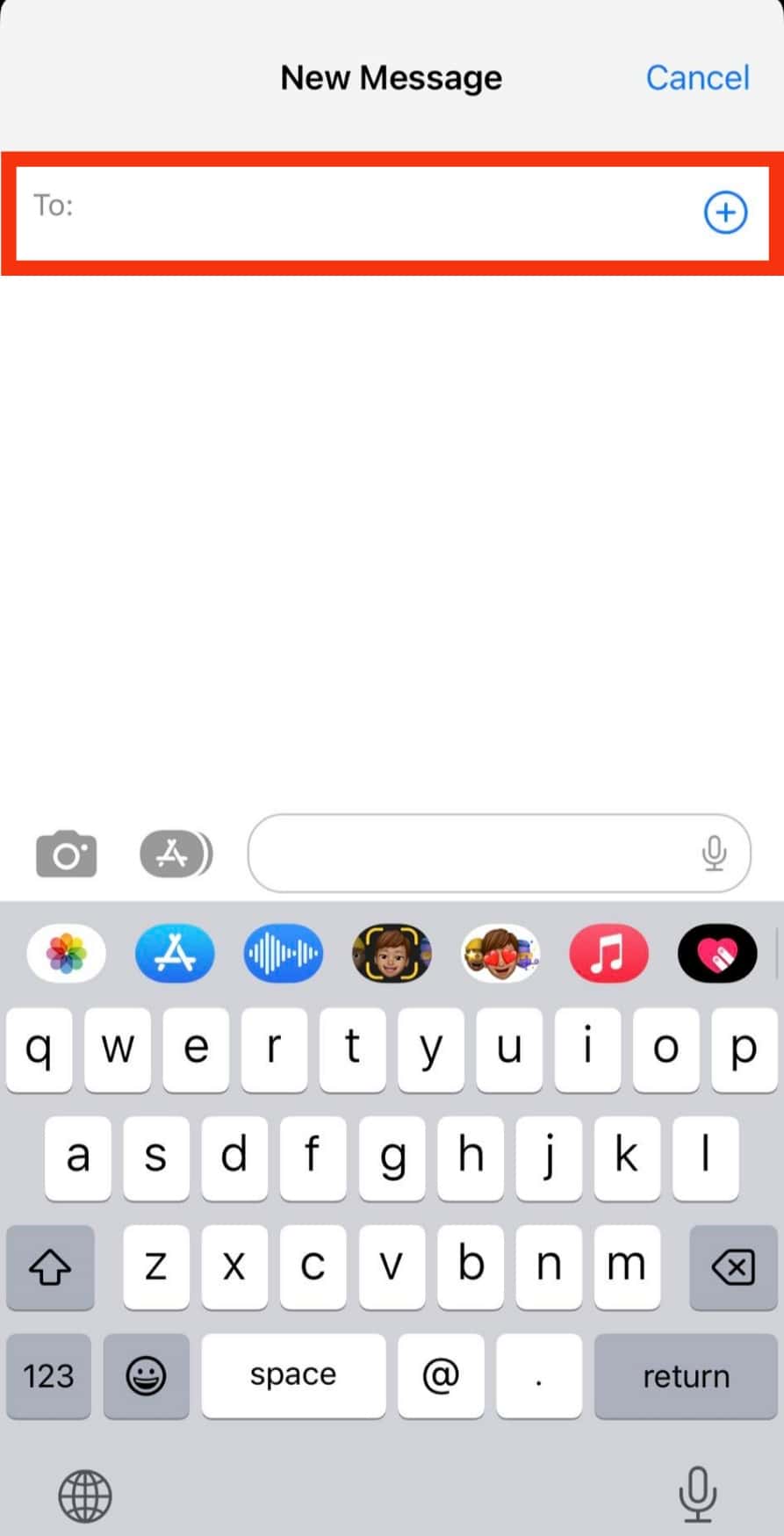
- In the message area, type your message.
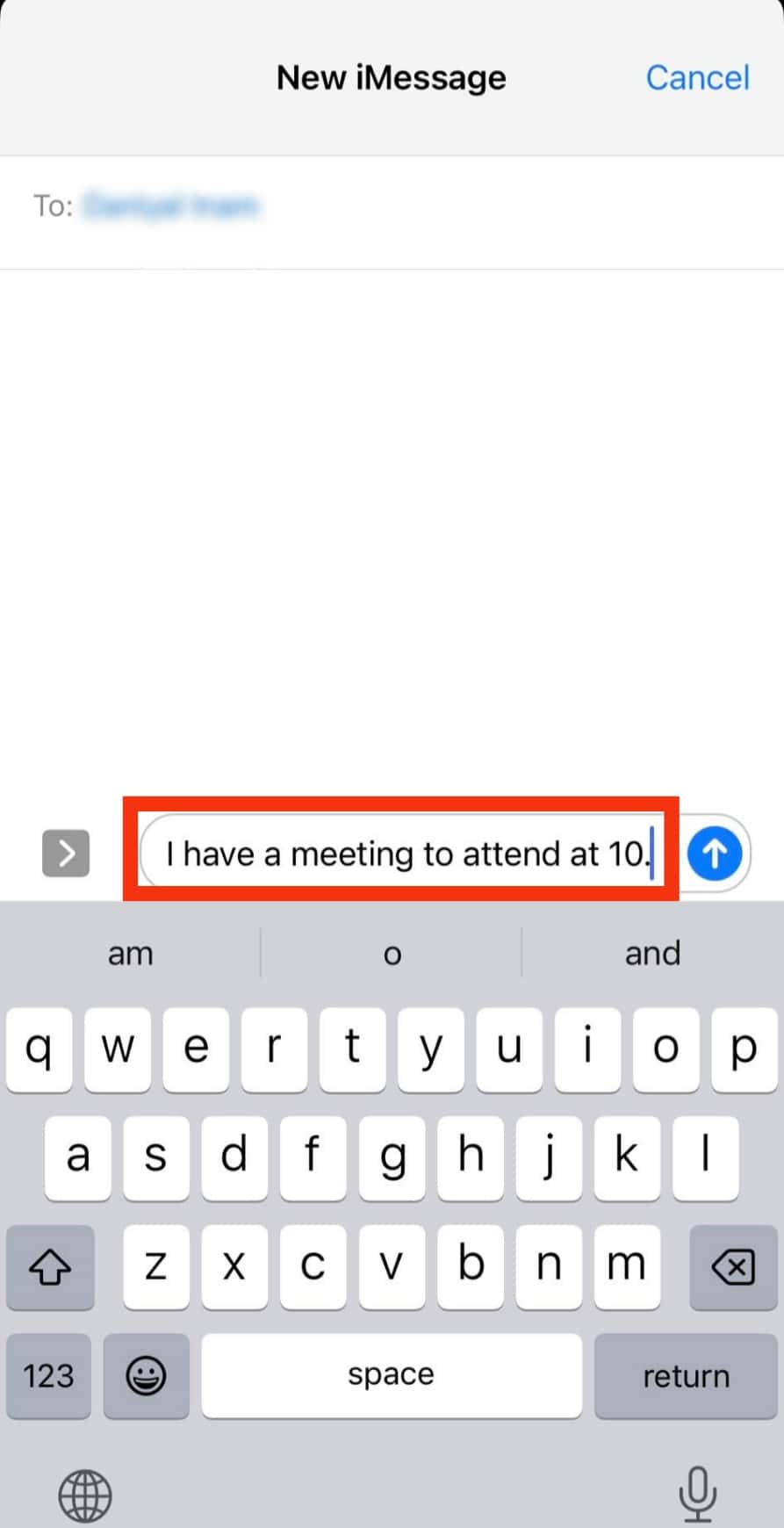
- Tap the send button to send the first iMessage to yourself.
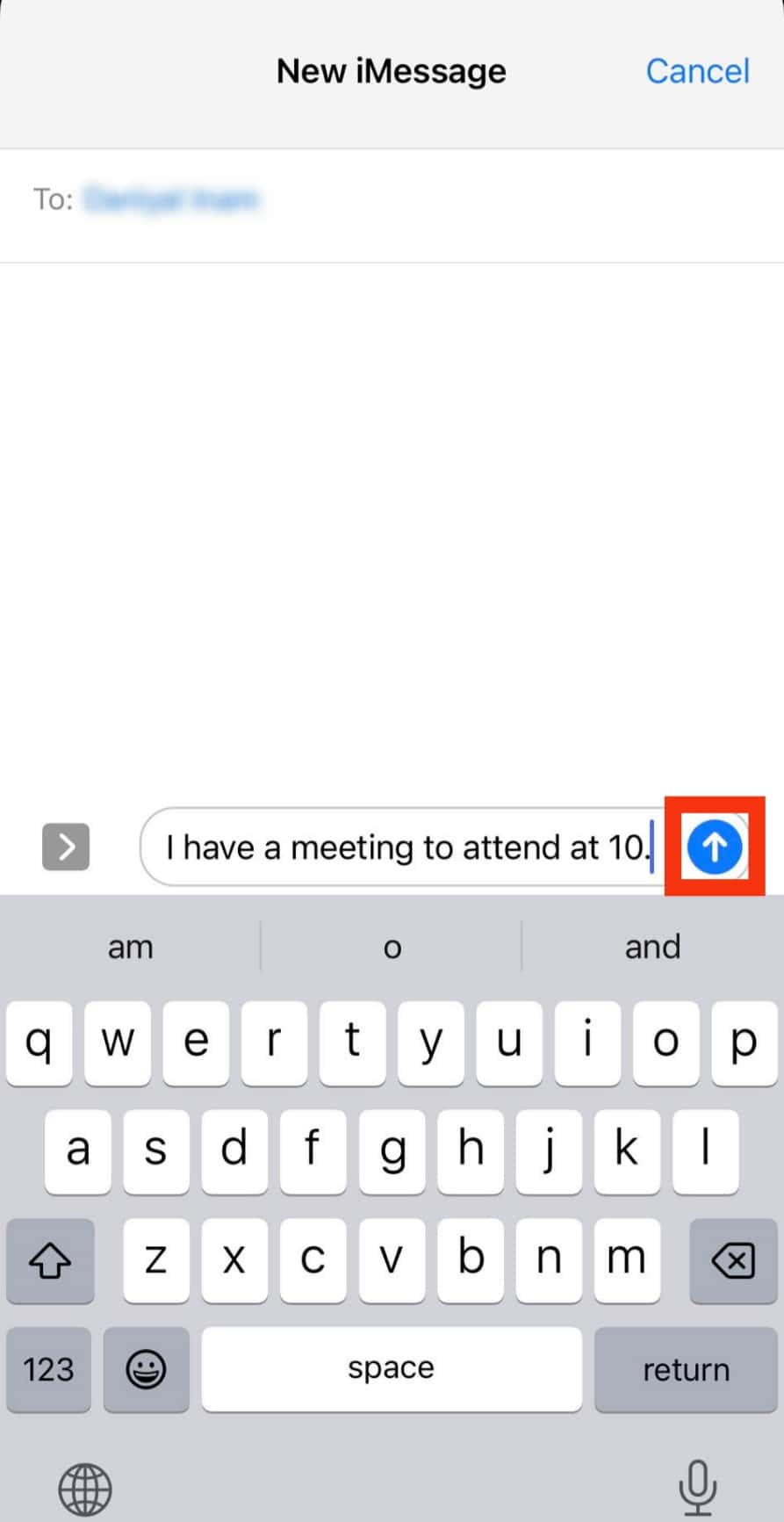
You will notice that every message you send to yourself will appear in the same conversation in grey to create an iMessage conversation.
That’s how you create a conversation. So, keep messaging yourself until you meet your goal, and all messages you share will be available in the conversation window you are creating.
Conclusion
Creating a conversation with yourself is healthy and fun.
We’ve discussed reasons why you may want to message yourself on iMessage.
Moreover, we’ve seen the steps you should follow when creating a conversation with yourself on iMessage.
Have fun!











