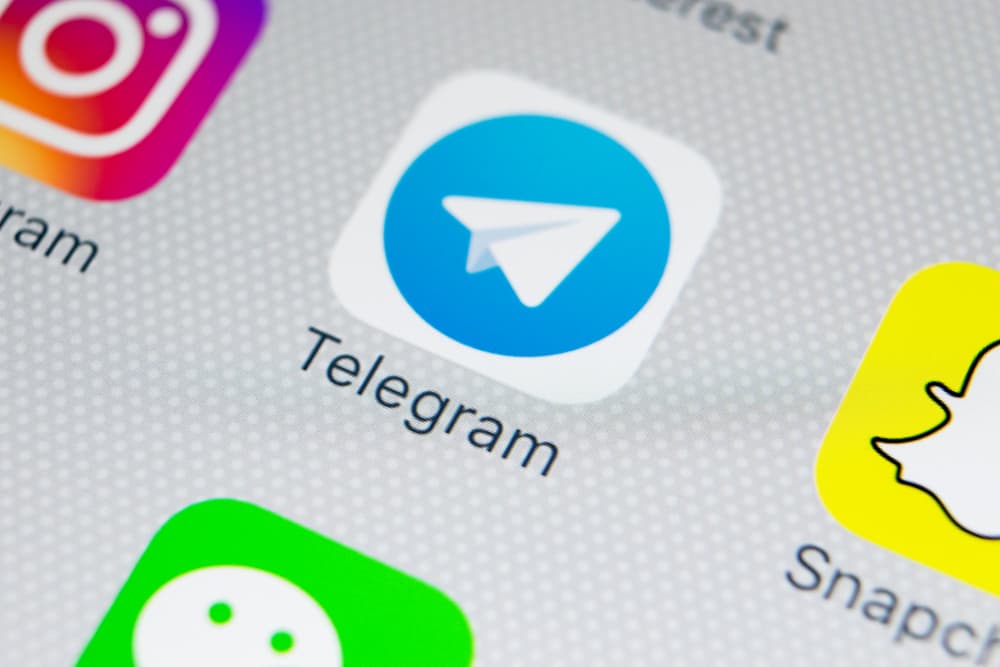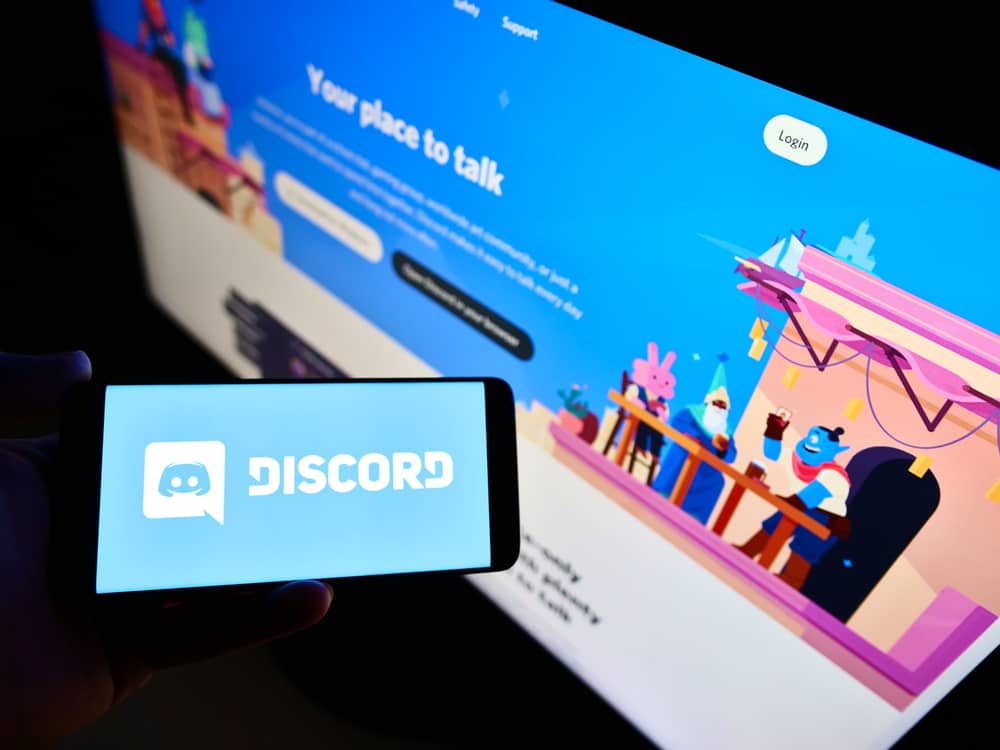Snipe sounds like something vengeful, brutal, or perhaps something aggressive. Well, it might be, but not in the context of Discord.
We all know how Discord has given us bots to make the whole journey easier for us to navigate.
One such command is the “snipe” command to help you snipe messages on Discord. Allow us to explain it.
To snipe on Discord means to see the last deleted message on your server. So, you can snipe on Discord via the snipe command. You can add the snipe command to your bot and can use other bots with the snipe command. The snipe command enables a bot to show the last deleted message on your text channel.
Let’s explore more on the snipe command on Discord and how you can use this command on your server.
Meaning of Snipe on Discord
Discord is a perfect place to find people who think like you or have similar interests as yours. The communities or servers are ideal places to communicate with your friends on text or voice channels.
To further amplify the fun, Discord introduced bots.
Bots can do everything from moderating the server by overseeing the activities and kicking/banning any member to playing games or music for you.
Moreover, some bots can show you the stock market situations to help you to make the right decision.
All bots function when you invite them to your servers and use the dedicated commands to enable them to work. Additionally, you can find bots on the Discord App Directory and can even create your own bot if you know the programming language.
Besides, you can still design a bot without knowing the programming language. Please check this out to learn more!
Now, you must be wondering why I am giving you the entire intro of bots. Well, it is to make a point.
As you know, dedicated commands trigger bots to function. For example, to play music, your command on some bots would look like; /play [song name] or !play [song-name].
So, one intriguing command you all should know is the “snipe” command. The snipe command snipes a message on Discord.
When we say to “snipe a message on Discord”, it means to show the recently deleted message on your server. It can also mean showing the recently edited message or deleted reaction.
The “pls snipe” or “snipe” command became famous from the dank Memer bot. Though, in 2021, dank Memer removed the command.
This command is a perfect moderation tool, as you can see the deleted message of any member of your community to figure out anything against the community guidelines.
To snipe at someone means to criticize them in a normal conversation. On YouTube or Twitch, stream sniping is the practice where the stream sniper tries to disrupt the live stream of a game to get featured on the stream.
How To “Snipe” on Discord?
To snipe, you need to use the “snipe” command. You can use the snipe command on the bots that offer the sniping feature.
You can use any bot to use the “snipe” command to view the recently deleted message on your server.
Let’s take an example of a bot called, SnipeBot. This bot has the function to snipe deleted messages, edited messages, and also deleted reactions on your server.
First, invite the bot to your server and authorize it. Once you got the bot on your server, it is easy to use this bot to get the recently deleted message from any text channel on your server.
Simple, enter this command:
/snipe
You will get two options to choose from:
Channel– select any specific channel from where you want to see the deleted message.number_back– to tell the bot to go x number of messages back to show the deleted message.
The bot will display the deleted message on your screen to read and ponder. Additionally, you can find the edited messages and removed reactions too through this bot.
If you do not want to add a specific sniping bot on your server, you can find the snipe feature on some moderation, social and gaming bots, e.g. Sx Bot, Ark, and Fyron.
Alternatively, you can add the “snipe” command to your bot if you know the programming language. When you enter it on your bot, you can conveniently command it to snipe messages for you.
You need to know the JavaScript (js) language to create the sniping command for your bot.
Wrap Up
To snipe a message on Discord means to view the recently deleted message on your server.
Though it seems far-fetched, Discord allows you to view the recently deleted messages through the snipe commands on various bots.
So, you can use specific sniping bots to show you deleted messages and create the snipe command for your own bot if you know the programming language.