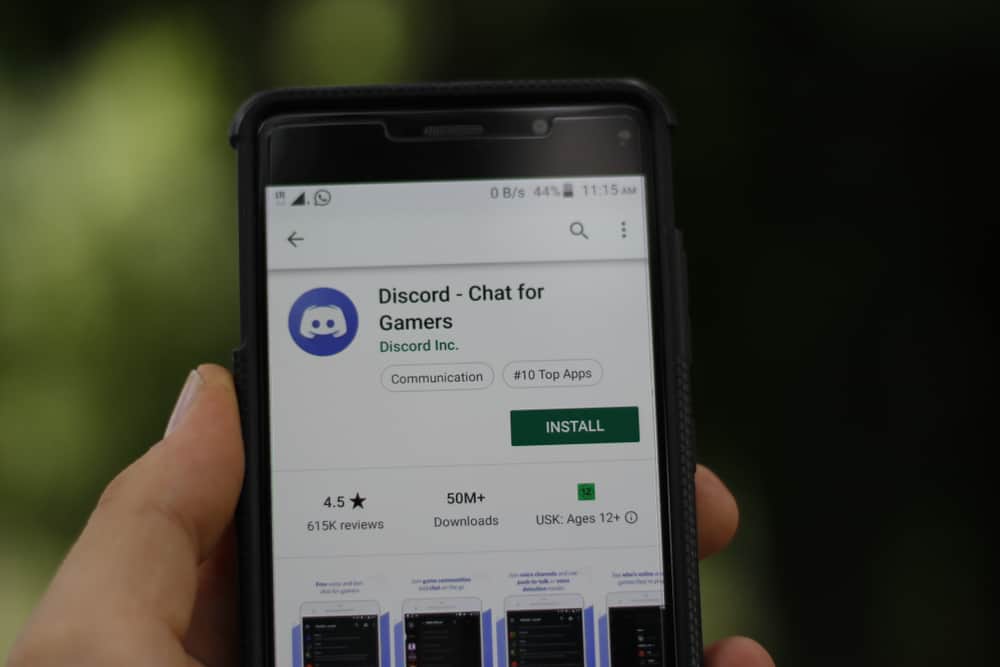If you’ve been an ardent Zoom user for a while, you’ve most certainly noticed you look somewhat aged.
This is more noticeable when you use your laptop’s camera during Zoom calls.
Your eyes seem to bulge, your skin looks dry, and wrinkles are everywhere. What is happening?
If you look so old on Zoom, it’s probably because video calls warp your self-image. This is known as ‘Zoom face,’ an altered perception of your face that makes you look way older than you really are. Some experts chalk it down to strange angles, harsh lighting, and staring at your face constantly for hours.
In this article, you will discover why you look so old on Zoom. You will also learn how to make your appearance look better each time you hop on a Zoom call.
Why Do You Look Older on Zoom?
There are several reasons you look older on Zoom. Here are some of the proven reasons.
Reason #1: Your Perception
Your perception can make you seem older on Zoom. According to a dermatologist in Texas, Rajani Katta, this perception is known as ‘Zoom face.’
But in reality, the strange angles, harsh lighting, and staring at your face for several hours can easily alter the perception of your appearance.
Reason #2: Bad Laptop Camera
Most front cameras on laptops are not that good. Many cannot be compared to some smartphones’ sharpness or resolution.
A bad laptop camera produces poor picture quality due to the distortion it causes. This makes you look older than you really are.
The way out is to purchase a high-quality Zoom camera. Granted, you will spend some money, but that is a sacrifice you should be willing to make if you want to look better during Zoom calls.
Reason #3: You Are Stressed
The third reason that may be obscure to you is stress. Stress negatively impacts your ability to fall and stay asleep for the recommended number of hours, which is 7 to 8 hours.
According to an assistant professor of clinical medicine, a study on the overall effects of sleep deprivation on facial features was conducted in 2010. Sleep-deprived people have dark circles under their eyes and go about with swollen eyelids.
These made them look like they had more wrinkles than they naturally had. Chronic pressure implies high levels of cortisol are flooding the human body.
This stress hormone inhibits hyaluronic acid and collagen production in the human skin, leading to the appearance of fine lines and wrinkles.
Hyaluronic acid keeps your skin plump, while collagen prevents wrinkles and fine lines. When these are not present in sufficient quantities and at appropriate times, they greatly impact your overall looks.
Zoom took off in May 2020, recording up to 200 million meetings daily. This figure rose to 300 million by June 2020, generating $4 billion in revenue by 2021. The platform’s valuation exceeds $100 billion during the pandemic. This is a 383 percent increase in its value in January 2020.
How Can I Make My Face Look Better on Zoom?
So, how can I look better on Zoom, you ask? Here are some tips you should consider.
Tip #1: Buy and Use a Good Zoom Camera
Well, as mentioned earlier, the first thing to do is purchase a good-quality Zoom camera.
This type of camera is not known to distort images of users on a Zoom call. The video quality is always top-notch when using a high-quality camera.
Tip #2: Sit at the Right Angle
The second suggestion involves getting seated at the right or perfect angle during Zoom video calls.
Many images look bad on Zoom because you’re looking directly at the camera. Therefore, position your camera at a slight angle, so it captures your face in a good light.
Tip #3: Eat Right
If your goal is to look good on Zoom, you must work on your health. This involves eating right.
For instance, consider eating foods loaded with excellent antioxidants.
Tip #4: Engage in Exercise
Engage in light exercises like yoga or stretching.
Regular exercise reduces cortisol levels in the human body, which helps minimize the appearance of fine lines and wrinkles on your facial features.
Conclusion
Hopping on Zoom calls was the order of the day during the pandemic. Most workplaces use Zoom for regular meetings and webinars, even when the worst of the pandemic is gone.
Therefore, looking good comes with the territory. But looking old on Zoom has caused many to stay off calls on the platform.
If you look so old on Zoom, follow the suggestions outlined in this article.
Eat well and eat right, use a good Zoom camera, and sit at a slight angle to the camera, so the light captures your features well. Engage in exercises like yoga to keep cortisol levels down and prevent wrinkles.